2022 TOYOTA YARIS CROSS clutch
[x] Cancel search: clutchPage 185 of 618
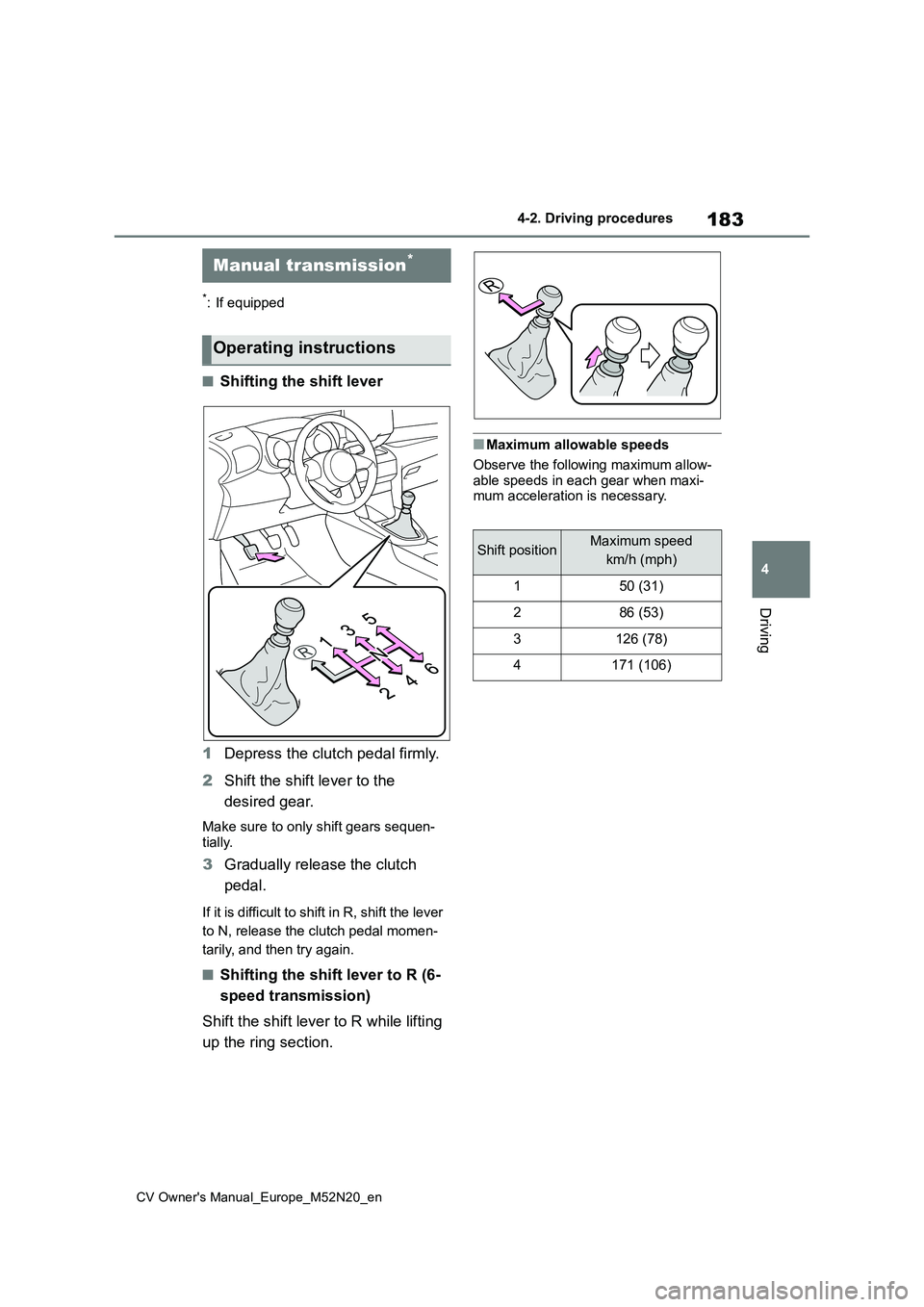
183
4
CV Owner's Manual_Europe_M52N20_en
4-2. Driving procedures
Driving
*: If equipped
■Shifting the shift lever
1 Depress the clutch pedal firmly.
2 Shift the shift lever to the
desired gear.
Make sure to only shift gears sequen-
tially.
3 Gradually release the clutch
pedal.
If it is difficult to shift in R, shift the lever
to N, release the clutch pedal momen-
tarily, and then try again.
■Shifting the shift lever to R (6-
speed transmission)
Shift the shift lever to R while lifting
up the ring section.
■Maximum allowable speeds
Observe the following maximum allow-
able speeds in each gear when maxi- mum acceleration is necessary.
Manual transmission*
Operating instructions
Shift positionMaximum speed
km/h (mph)
150 (31)
286 (53)
3126 (78)
4171 (106)
Page 186 of 618
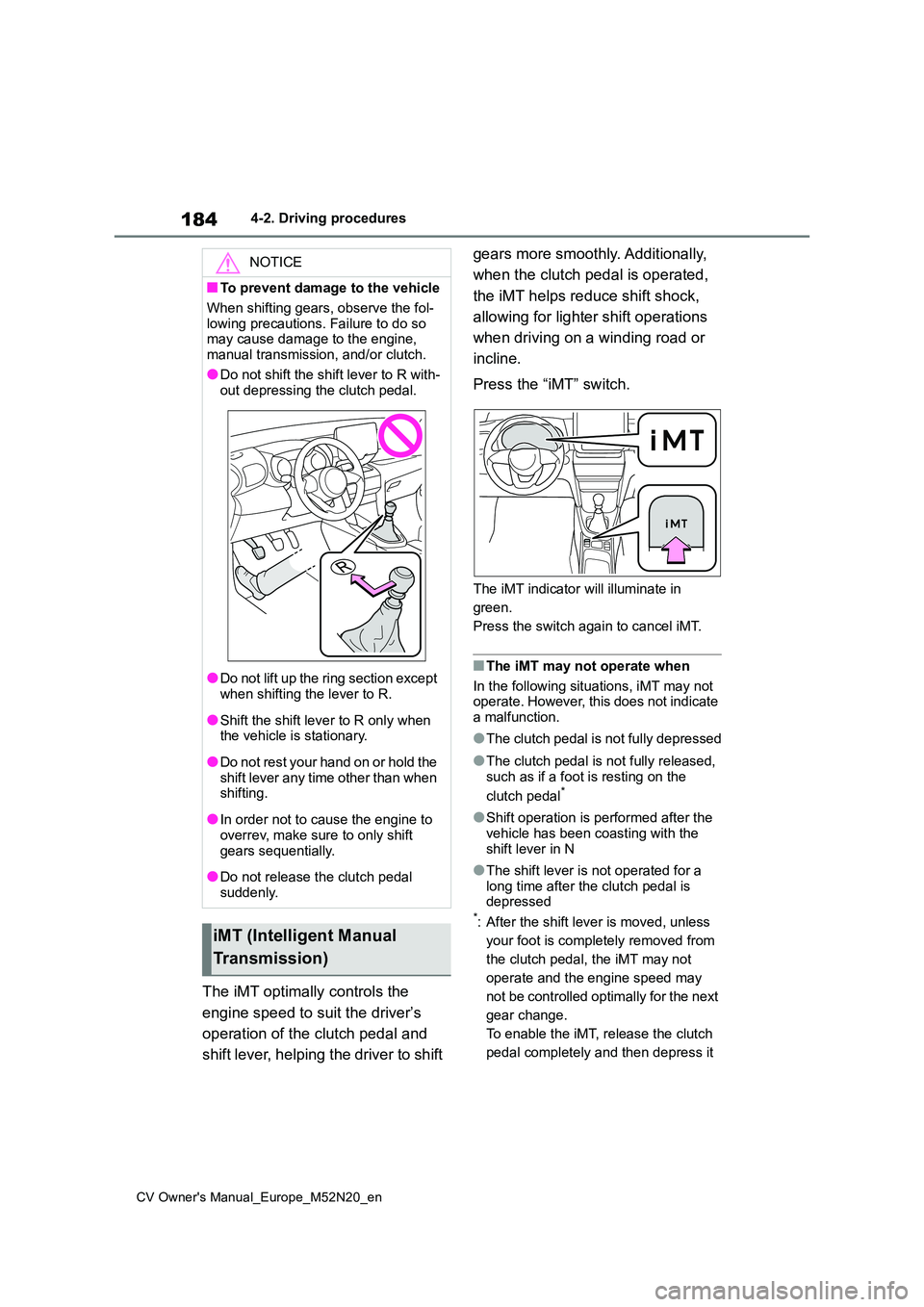
184
CV Owner's Manual_Europe_M52N20_en
4-2. Driving procedures
The iMT optimally controls the
engine speed to suit the driver’s
operation of the clutch pedal and
shift lever, helping the driver to shift
gears more smoothly. Additionally,
when the clutch pedal is operated,
the iMT helps reduce shift shock,
allowing for lighter shift operations
when driving on a winding road or
incline.
Press the “iMT” switch.
The iMT indicator will illuminate in
green.
Press the switch again to cancel iMT.
■The iMT may not operate when
In the following situations, iMT may not operate. However, this does not indicate
a malfunction.
●The clutch pedal is not fully depressed
●The clutch pedal is not fully released,
such as if a foot is resting on the
clutch pedal*
●Shift operation is performed after the
vehicle has been coasting with the shift lever in N
●The shift lever is not operated for a long time after the clutch pedal is depressed*: After the shift lever is moved, unless
your foot is completely removed from
the clutch pedal, the iMT may not
operate and the engine speed may
not be controlled optimally for the next
gear change.
To enable the iMT, release the clutch
pedal completely and then depress it
NOTICE
■To prevent damage to the vehicle
When shifting gears, observe the fol-
lowing precautions. Failure to do so may cause damage to the engine, manual transmission, and/or clutch.
●Do not shift the shift lever to R with-out depressing the clutch pedal.
●Do not lift up the ring section except when shifting the lever to R.
●Shift the shift lever to R only when the vehicle is stationary.
●Do not rest your hand on or hold the shift lever any time other than when shifting.
●In order not to cause the engine to overrev, make sure to only shift
gears sequentially.
●Do not release the clutch pedal
suddenly.
iMT (Intelligent Manual
Transmission)
Page 187 of 618

185
4
CV Owner's Manual_Europe_M52N20_en
4-2. Driving procedures
Driving
again before operating the shift lever.
■If the warning message for iMT is shown on the multi-information
display
The iMT may be temporarily unavailable or malfunctioning. Have the vehicle
inspected at any authorized Toyota retailer or Toyota authorized repairer, or any reliable repairer.
The Gear Shift Indicator is a guide
to help the driver achieve improved
fuel economy and reduced exhaust
emissions within limits of engine
performance.
Shift-up indicator
Shift-down indicator
■Gear Shift Indicator display
Gear Shift Indicator may not be dis-
played when your foot is placed on the
clutch pedal.
WARNING
■Limitations of the iMT
iMT is not a system that prevents shift lever operation error or engine over-
revving. Depending on the situation, iMT may not operate normally and the shift
position may not be changed smoothly. Overly relying on iMT may cause an unexpected accident.
Gear Shift Indicator
WARNING
■Gear Shift Indicator display
For safety, the driver should not look
only at the display. Refer to the dis- play when it is safe to do so while considering actual traffic and road
conditions. Failure to do so may lead to an acci-dent.
Page 260 of 618

258
CV Owner's Manual_Europe_M52N20_en
4-5. Using the driving support systems
Press and hold the “-SET” switch.
Dynamic Radar Cruise Control with
Road Sign Assist can be
enabled/disabled in on the
multi-information display. ( P.457)
When the Dynamic Radar Cruise
Control with Road Sign Assist is
operating, while driving down a hill,
the vehicle speed may exceed the
set speed.
In this case, the displayed set vehi-
cle speed will be highlighted and a
buzzer will sound to alert the driver.
■Dynamic radar cruise control can be set when
●The shift lever is in range 2nd or higher.
●Depending on the control mode, this item can be set at the following
speeds. • Vehicle-to-vehicle distance control mode: Approximately 30 km/h (20
mph) or more • Constant speed control mode: Approximately 30 km/h (20 mph) or
more
■Accelerating after setting the vehi- cle speed
The vehicle can accelerate by operating
the accelerator pedal. After accelerat- ing, the set speed resumes. However, during vehicle-to-vehicle distance con-
trol mode, the vehicle speed may decrease below the set speed in order to maintain the distance to the preceding
vehicle.
■Shift position selection
Select a shift position according to the vehicle speed. If the engine speed is too high or too low, control may be automat-
ically canceled.
■Automatic cancelation of vehicle- to-vehicle distance control mode
Vehicle-to-vehicle distance control mode
is automatically canceled in the follow- ing situations.
●Actual vehicle speed falls below approximately 25 km/h (16 mph).
●VSC is activated.
●TRC is activated for a period of time.
●When the VSC or TRC system is turned off.
●The sensor cannot detect correctly because it is covered in some way.
●When the brake control or output restriction control of a driving support
system operates. (For example: Pre- Collision System, Drive-Start Control)
●When the shift lever is in N or the clutch pedal is depressed for a certain amount of time or more.
●The parking brake is operated.
If vehicle-to-vehicle distance control
mode is automatically canceled for any reasons other than the above, there may be a malfunction in the system.
Contact any authorized Toyota retailer or Toyota authorized repairer, or any reli-able repairer.
■Automatic cancelation of constant
speed control mode
Constant speed control mode is auto- matically canceled in the following situa-
tions:
●Actual vehicle speed is more than
approximately 16 km/h (10 mph) below the set vehicle speed.
●Actual vehicle speed falls below approximately 30 km/h (20 mph).
●VSC is activated.
Enabling/Disabling the
Dynamic Radar Cruise Con-
trol with Road Sign Assist (if
equipped)
Page 261 of 618

259
4
CV Owner's Manual_Europe_M52N20_en
4-5. Using the driving support systems
Driving
●TRC is activated for a period of time.
●When the VSC or TRC system is turned off.
●When the brake control or output restriction control of a driving support
system operates. (For example: Pre- Collision System, Drive-Start Control)
●When the shift lever is in N or the clutch pedal is depressed for a certain amount of time or more.
●The parking brake is operated.
If constant speed control mode is auto-
matically canceled for any reasons other than the above, there may be a malfunc-tion in the system. Contact any autho-
rized Toyota retailer or Toyota authorized repairer, or any reliable repairer.
■The Dynamic Radar Cruise Control
with Road Sign Assist may not operate properly when (if equipped)
As the Dynamic Radar Cruise Control with Road Sign Assist may not operate properly in conditions in which RSA may
not operate or detect correctly ( P.266), when using this function, make sure to check the speed limit sign
displayed.
In the following situations, the set speed may not be changed to the recognized
speed limit by pressing and holding the “+RES”/“-SET” switch.
●If speed limit information is not avail-able
●When the recognized speed limit is the same as the set speed
●When the recognized speed limit is outside of the speed range that the dynamic radar cruise control system
can operate
■Brake operation
A brake operation sound may be heard and the brake pedal response may
change, but these are not malfunctions.
■Warning messages and buzzers for
dynamic radar cruise control
Warning messages and buzzers are used to indicate a system malfunction or
to inform the driver of the need for cau- tion while driving. If a warning message is shown on the multi-information dis-
play, read the message and follow the instructions. ( P.215, 413)
■When the sensor may not be cor- rectly detecting the vehicle ahead
In the case of the following and depend- ing on the conditions, operate the brake pedal when deceleration of the system
is insufficient or operate the accelerator pedal when acceleration is required.
As the sensor may not be able to cor-
rectly detect these types of vehicles, the approach warning ( P.256) may not be activated.
●Vehicles that cut in suddenly
●Vehicles traveling at low speeds
●Vehicles that are not moving in the
same lane
●Vehicles with small rear ends (trailers
with no load on board, etc.)
●Motorcycles traveling in the same lane
●When water or snow thrown up by the surrounding vehicles hinders the
detecting of the sensor
●When your vehicle is pointing
upwards (caused by a heavy load in the luggage compartment, etc.)
Page 269 of 618

267
4
CV Owner's Manual_Europe_M52N20_en
4-5. Using the driving support systems
Driving
●S t ic ke r s a r e a t t ac he d t o t h e r e ar o f t he
preceding vehicle.
●A sign resembling a system compati-
ble sign is recognized.
●Side road speed signs may be
detected and displayed (if positioned in sight of the front camera) while the vehicle is traveling on the main road.
●Roundabout exit road speed signs may be detected and displayed (if
positioned in sight of the front camera) while traveling on a roundabout.
●The front of the vehicle is raised or lowered due to the carried load.
●The surrounding brightness is not suf-ficient or changes suddenly.
●When a sign intended for trucks, etc., is recognized.
●The vehicle is driven in a country with a different direction of traffic.
●The 7-inch/8-inch display navigation system map data is outdated.
●The 7-inch/8-inch display navigation system is not operating.
●The speed information displayed on the meter and on the 7-inch/8-inch display navigation system may be dif-
ferent due to the 7-inch/8-inch display navigation system using map data.
■Speed limit sign display
If the engine switch was last turned off
while a speed limit sign was displayed on the multi-information display, the same sign displays again when the
engine switch is turned to ON.
■If “RSA Malfunction Visit Your Dealer” is shown
The system may be malfunctioning.
Have the vehicle inspected by any authorized Toyota retailer or Toyota authorized repairer, or any reliable
repairer.
■Customization
Some functions can be customized. (Customizable features: P.457)
*: If equipped
■Stopping the engine
1 Fully depress the clutch pedal
and depress the brake pedal to
stop the vehicle.
2 Move the shift lever to N and
release the clutch pedal. The
engine will stop automatically.
When the engine is stopped by the Stop & Start system, the Stop & Start indica-tor will illuminate.
■Restarting the engine
With the shift lever in N, depress
the clutch pedal. The engine will
start automatically.
Stop & Start system*
The Stop & Start system stops
and starts the engine accord-
ing to clutch pedal or shift
lever operation when the vehi-
cle is stopped, such as at a
stoplight, intersection, etc., in
order to improve fuel economy
and reduce noise pollution
caused by the engine idling.
Stop & Start system opera-
tion
Page 270 of 618

268
CV Owner's Manual_Europe_M52N20_en
4-5. Using the driving support systems
When the engine starts, the Stop &
Start indicator will turn off.
Press the Stop & Start cancel
switch to disable the Stop & Start
system.
The Stop & Start cancel indicator
will illuminate.
Pressing the switch again will enable
the Stop & Start system and the Stop &
Start cancel indicator will turn off.
■Automatic enabling of the Stop & Start system
If the Stop & Start system is disabled using the Stop & Start cancel switch, it will be automatically re-enabled once
the engine switch is turned off and then the engine is started.
■Points for use
●If the engine switch is pressed when the engine is stopped by the Stop & Start system, the engine will not be
able to be restarted by the automatic engine start function. In this case, restart the engine using the normal
engine starting procedure. ( P.173, 174)
●When the engine is being restarted by the Stop & Start system, the power outlets may be temporarily unusable,
but this does not indicate a malfunc-
tion.
●Installation and removal of electrical
components and wireless devices may affect the Stop & Start system. Contact any authorized Toyota retailer
or Toyota authorized repairer, or any reliable repairer for details.
●When stopping the vehicle for a lon-ger period of time, turn the engine switch off to stop the engine com-
pletely.
■Operating conditions
●The Stop & Start system is operational
when all of the following conditions are met:• The vehicle has been driven a certain
amount of time. • The clutch pedal is not depressed.• The shift lever is in N.
• The driver’s seat belt is fastened. • The driver’s door is closed.• The windshield defogger is off. (vehi-
cles without a manual air conditioning system)• The engine is adequately warmed up.
• The outside temperature is -5°C (23°F) or higher.• The hood is closed. ( P.269)
●In the following situations the engine may not be stopped by the Stop &
Start system. This is not a malfunction of the Stop & Start system.• When the air conditioning system is
being used. • When the battery is undergoing a peri-odic recharge.
• When the battery is not sufficiently charged, such as if the vehicle has been parked for a long time and the
battery charge has decreased, the electric load is large, the battery fluid temperature is excessively low or the
battery has deteriorated. • When the brake booster vacuum is low.
• When the elapsed time since the engine was restarted is short.• When the vehicle is stopped fre-
quently, such as when in a traffic jam. • When the engine coolant temperature
Disabling the Stop & Start
system
Page 273 of 618

271
4
CV Owner's Manual_Europe_M52N20_en
4-5. Using the driving support systems
Driving
“Shift to N and depress clutch”
When the engine is stopped by the
Stop & Start system, the shift lever was
moved to a position other than N without
depressing the clutch pedal.
■The Stop & Start system protection function
●When the volume of the audio system is excessively high, sound output from
the audio system may suddenly be cut off in order to reduce battery con-sumption. To prevent the audio sys-
tem from being cut off, keep the volume of audio system at a moderate level. If the audio system has been cut
off, turn the engine switch off, wait for 3 seconds or more and then turn it to ACC or ON to re-enable the audio
system.
●The audio system may not be acti-
vated if the battery terminals are dis- connected and then reconnected. If this occurs, turn the engine switch off
and then repeat the following opera- tion twice to activate the audio system normally.
• Turn the engine switch to ON and then to off.
■Replacing the battery
P. 4 4 1
■If the Stop & Start cancel indicator
flashes continuously
The system may be malfunctioning. Have the vehicle inspected by any
authorized Toyota retailer or Toyota authorized repairer, or any reliable repairer.
■If “Stop & Start System Malfunction
Visit Your Dealer” is displayed on the multi-information display
The system may be malfunctioning.
Have the vehicle inspected by any authorized Toyota retailer or Toyota authorized repairer, or any reliable
repairer.
WARNING
■When the Stop & Start system is operating
Make sure to disable the Stop & Start system while the vehicle is in a poorly ventilated area.
If not disabled, the engine may be automatically restarted unexpectedly, causing exhaust gases to collect and
enter the vehicle, possibly resulting in death or a serious health hazard.
●Do not leave the vehicle while the
engine is stopped by the Stop & Start system (while the Stop & Start indicator is on). An accident may
occur due to the automatic engine start function.
●Depress the brake pedal and apply the parking brake when necessary while the engine is stopped by the
Stop & Start system (while the Stop & Start indicator is on).
NOTICE
■To ensure the system operates correctly
If any of the following situations occur, the Stop & Start system may not oper-ate correctly. Have your vehicle
inspected by any authorized Toyota retailer or Toyota authorized repairer, or any reliable repairer.
●While the driver’s seat belt is fas-tened, the driver’s and front pas-senger’s seat belt reminder light
flashes.
●Even though the driver’s seat belt is
not fastened, the driver’s and front passenger’s seat belt reminder light does not illuminate.
●Even though the driver’s door is closed, the open door warning light
is illuminated or the interior light is illuminated when the interior light switch is in the door position.