2022 TOYOTA TUNDRA HYBRID brakes
[x] Cancel search: brakesPage 186 of 618
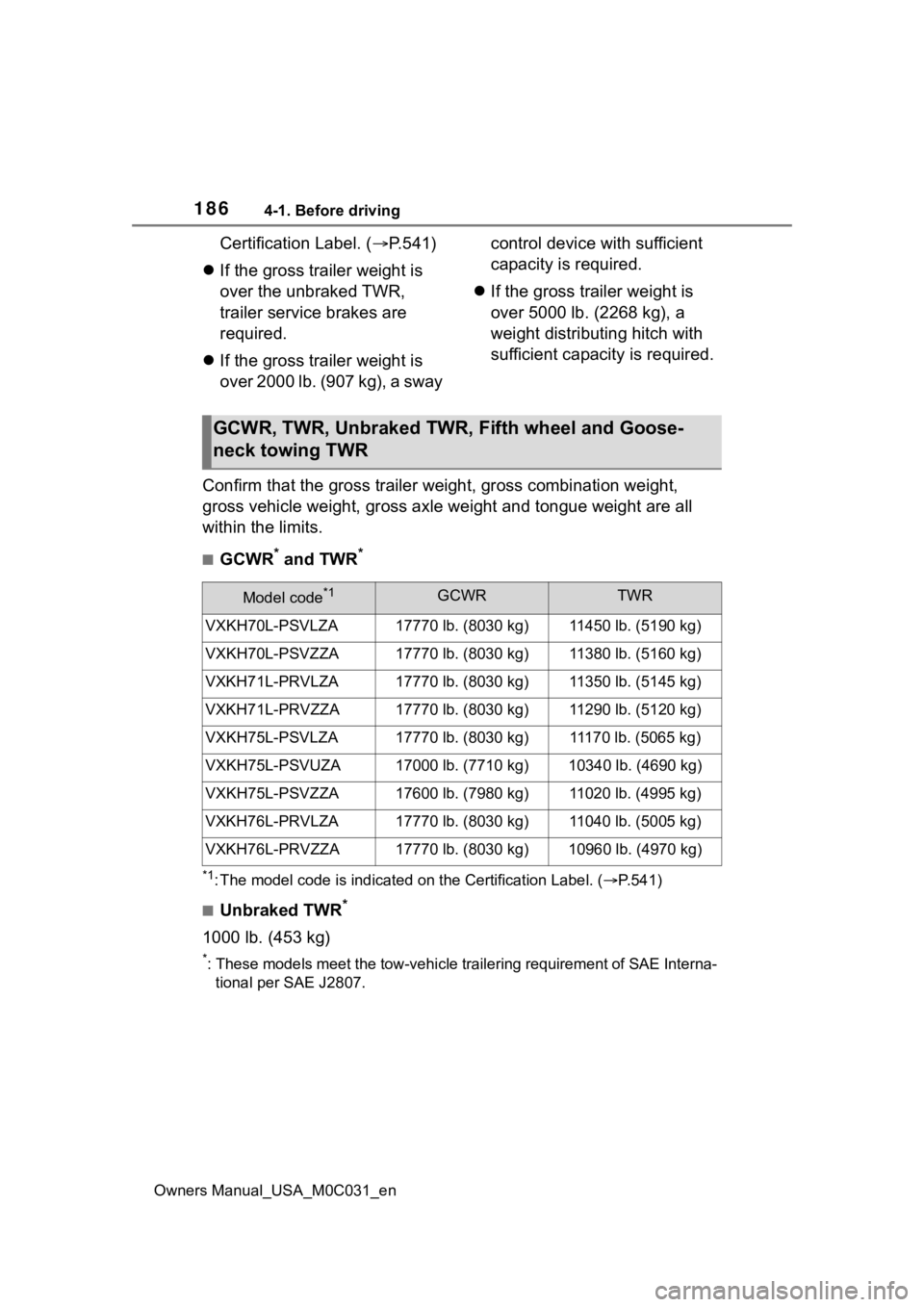
1864-1. Before driving
Owners Manual_USA_M0C031_en
Certification Label. (P.541)
If the gross trailer weight is
over the unbraked TWR,
trailer service brakes are
required.
If the gross trailer weight is
over 2000 lb. (907 kg), a sway control device with sufficient
capacity is required.
If the gross trailer weight is
over 5000 lb. (2268 kg), a
weight distributing hitch with
sufficient capacity is required.
Confirm that the gross trailer we ight, gross combination weight,
gross vehicle weight, gross axle weight and tongue weight are all
within the limits.
■GCWR* and TWR*
*1: The model code is indicated o n the Certification Label. (P.541)
■Unbraked TWR*
1000 lb. (453 kg)
*: These models meet the tow-vehicle trailering requirement of SA E Interna-
tional per SAE J2807.
GCWR, TWR, Unbraked TWR, Fifth wheel and Goose-
neck towing TWR
Model code*1GCWRTWR
VXKH70L-PSVLZA17770 lb. (8030 kg)11450 lb. (5190 kg)
VXKH70L-PSVZZA17770 lb. (8030 kg)11380 lb. (5160 kg)
VXKH71L-PRVLZA17770 lb. (8030 kg)11350 lb. (5145 kg)
VXKH71L-PRVZZA17770 lb. (8030 kg)11290 lb. (5120 kg)
VXKH75L-PSVLZA17770 lb. (8030 kg)11170 lb. (5065 kg)
VXKH75L-PSVUZA17000 lb. (7710 kg)10340 lb. (4690 kg)
VXKH75L-PSVZZA17600 lb. (7980 kg)11020 lb. (4995 kg)
VXKH76L-PRVLZA17770 lb. (8030 kg)11040 lb. (5005 kg)
VXKH76L-PRVZZA17770 lb. (8030 kg)10960 lb. (4970 kg)
Page 193 of 618

1934-1. Before driving
Owners Manual_USA_M0C031_en
4
Driving
brakes too frequently. This
could cause the brakes to
overheat and result in
reduced braking efficiency.
Due to the added load of the
trailer, your vehicle’s hybrid
system may overheat on hot
days (at temperatures over
85°F [30°C]) when driving up
a long or steep grade. If the
engine coolant temperature
gauge indicates overheating,
immediately turn off the air
conditioning (if in use), pull
your vehicle off the road and
stop in a safe spot. ( P.535)
Always place wheel blocks
under both the vehicle’s and
the trailer’s wheels when
parking. Apply the parking
brake firmly, and put the
transmission in P. Avoid park-
ing on a slope, but if unavoid-
able, do so only after
performing the following:
1 Apply the brakes and keep
them applied.
2 Have someone place wheel
blocks under both the vehi-
cle’s and trailer’s wheels.
3 When the wheel blocks are in
place, release the brakes
slowly until the blocks absorb
the load.
4 Apply the parking brake
firmly.
5 Shift into P and turn off the
hybrid system.
When restarting after parking
on a slope:
1 With the transmission in P,
start the hybrid system. Be
sure to keep the brake pedal
pressed.
2 Shift into a forward gear. If
reversing, shift into R.
3 If the parking brake is in man-
ual mode, release the park-
ing brake. ( P.205)
4 Release the brake pedal, and
slowly pull or back away from
the wheel blocks. Stop and
apply the brakes.
5 Have someone retrieve the
blocks.
■Break-in schedule
If your vehicle is new or equipped
with any new power train compo-
nents (such as an engine, transmis-
sion, transfer [4WD models], rear
differential or wheel bearing), Toyota
recommends that y ou do not tow a
trailer until the vehicle has been
driven for over 500 miles (800 km).
After the vehicle has been driven for
over 500 miles (800 km), you can
start towing. However, for the next
500 miles (800 km), drive the vehi-
cle at a speed of less than 50 mph
(80 km/h) when towing a trailer, and
avoid full throttle acceleration.
■Maintenance
●If you tow a trailer, your vehicle
will require more fr equent mainte-
nance due to the additional load.
(See “Owner’s Warranty Informa-
tion Booklet” or “Scheduled Main-
tenance Guide” / “Owner’s Manual
Supplement”.)
●Retighten the fixing bolts of the
towing ball and bracket after
Page 194 of 618
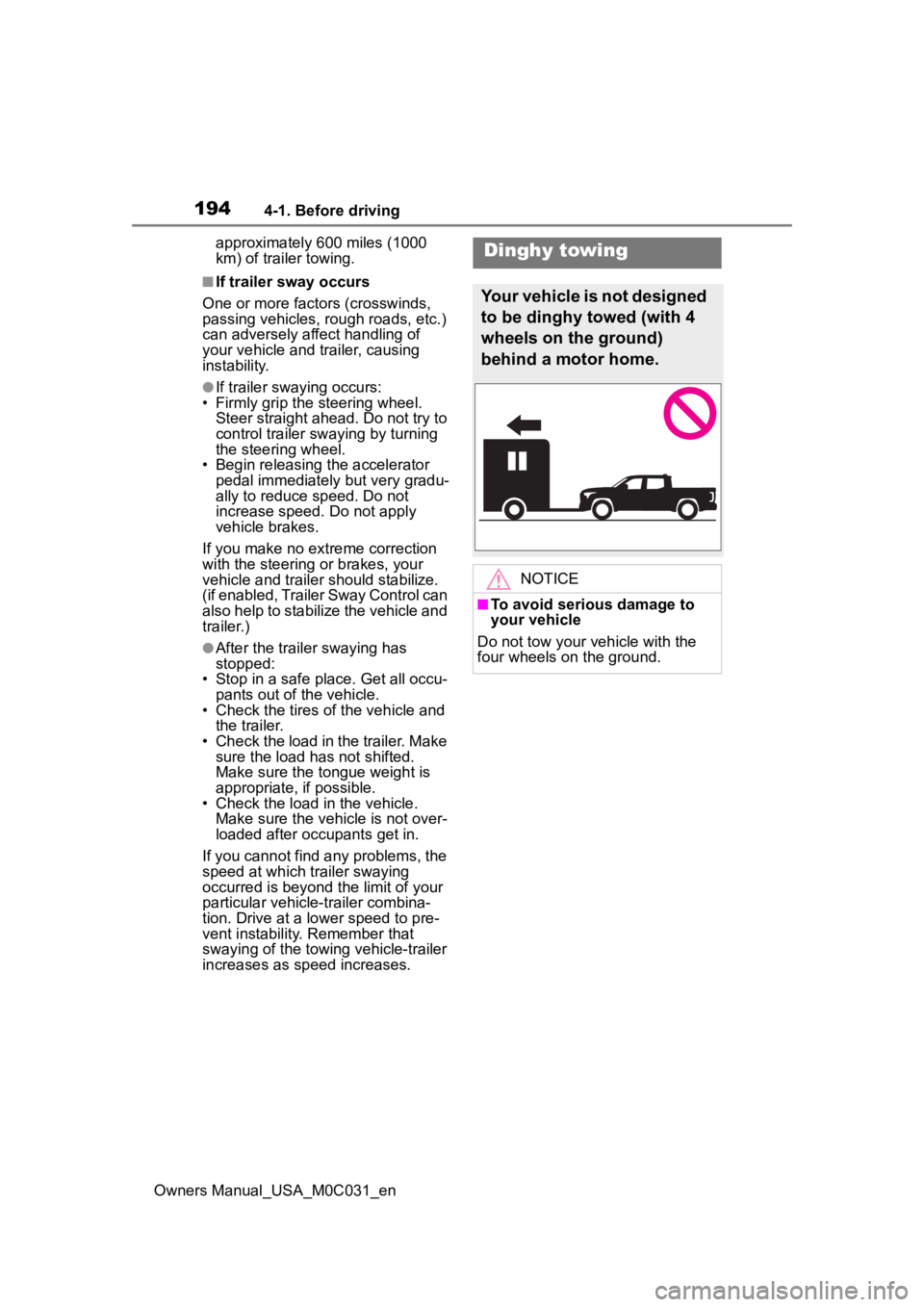
1944-1. Before driving
Owners Manual_USA_M0C031_enapproximately 600 miles (1000
km) of trailer towing.
■If trailer sway occurs
One or more factors (crosswinds,
passing vehicles, rough roads, etc.)
can adversely affect handling of
your vehicle and trailer, causing
instability.
●If trailer swaying occurs:
• Firmly grip the steering wheel. Steer straight ahead. Do not try to
control trailer swaying by turning
the steering wheel.
• Begin releasing the accelerator
pedal immediately but very gradu-
ally to reduce speed. Do not
increase speed. Do not apply
vehicle brakes.
If you make no ext reme correction
with the steering or brakes, your
vehicle and trailer should stabilize.
(if enabled, Trailer Sway Control can
also help to stabilize the vehicle and
trailer.)
●After the trailer swaying has
stopped:
• Stop in a safe place. Get all occu-
pants out of the vehicle.
• Check the tires of the vehicle and the trailer.
• Check the load in the trailer. Make sure the load has not shifted.
Make sure the tongue weight is
appropriate, if possible.
• Check the load in the vehicle. Make sure the vehicle is not over-
loaded after occupants get in.
If you cannot find any problems, the
speed at which trailer swaying
occurred is beyond the limit of your
particular vehicle- trailer combina-
tion. Drive at a lower speed to pre-
vent instability. Remember that
swaying of the towing vehicle-trailer
increases as speed increases.
Dinghy towing
Your vehicle is not designed
to be dinghy towed (with 4
wheels on the ground)
behind a motor home.
NOTICE
■To avoid serious damage to
your vehicle
Do not tow your vehicle with the
four wheels on the ground.
Page 209 of 618
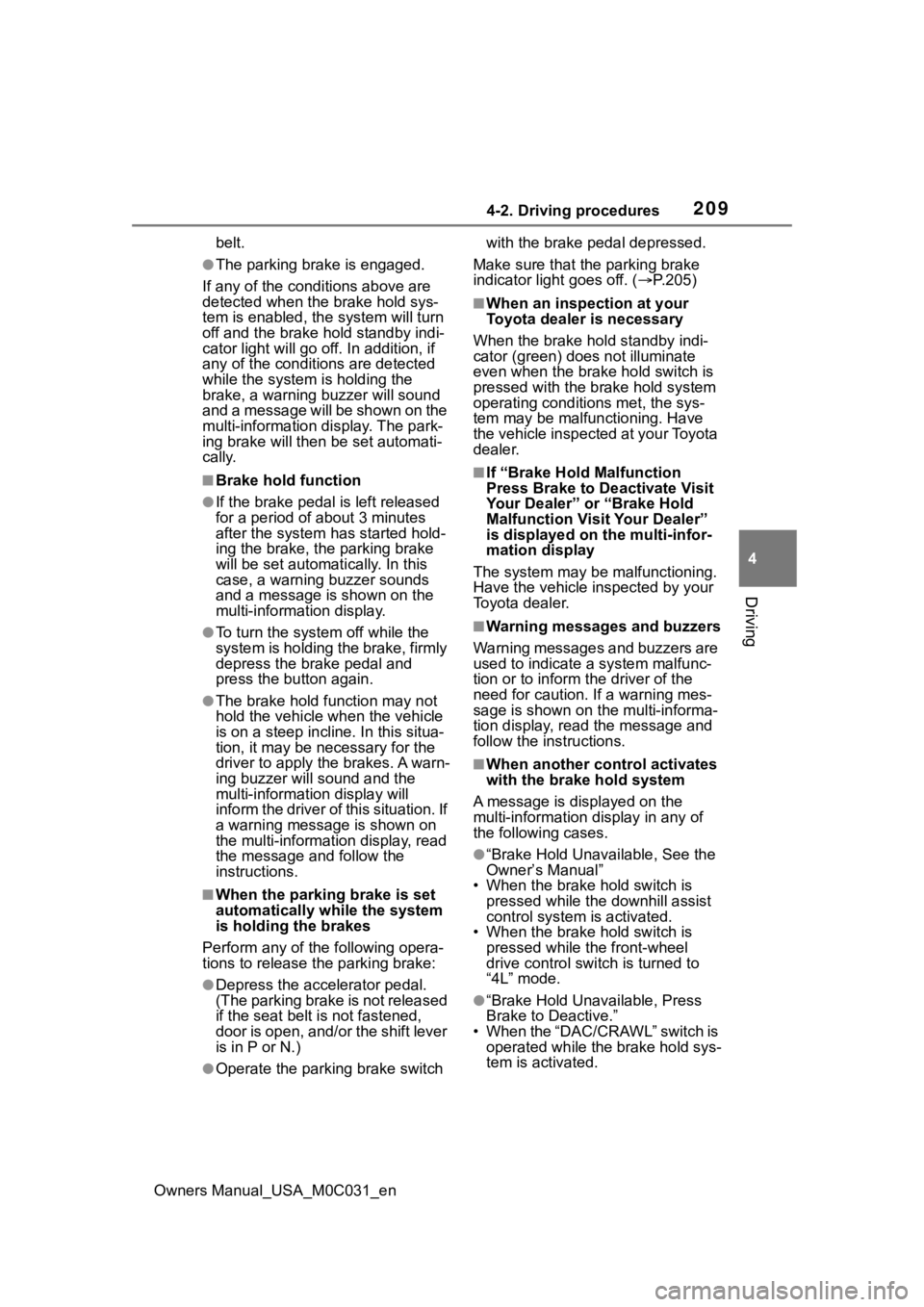
2094-2. Driving procedures
Owners Manual_USA_M0C031_en
4
Driving
belt.
●The parking brake is engaged.
If any of the conditions above are
detected when the brake hold sys-
tem is enabled, the system will turn
off and the brake hold standby indi-
cator light will go of f. In addition, if
any of the conditions are detected
while the system is holding the
brake, a warning buzzer will sound
and a message will be shown on the
multi-information display. The park-
ing brake will then be set automati-
cally.
■Brake hold function
●If the brake pedal is left released
for a period of about 3 minutes
after the system has started hold-
ing the brake, the parking brake
will be set automat ically. In this
case, a warning buzzer sounds
and a message is shown on the
multi-informat ion display.
●To turn the system off while the
system is holding the brake, firmly
depress the brake pedal and
press the button again.
●The brake hold function may not
hold the vehicle wh en the vehicle
is on a steep inclin e. In this situa-
tion, it may be necessary for the
driver to apply the brakes. A warn-
ing buzzer will sound and the
multi-informatio n display will
inform the driver of this situation. If
a warning message is shown on
the multi-information display, read
the message and follow the
instructions.
■When the parking brake is set
automatically while the system
is holding the brakes
Perform any of the following opera-
tions to release the parking brake:
●Depress the accelerator pedal.
(The parking brake is not released
if the seat belt is not fastened,
door is open, and/or the shift lever
is in P or N.)
●Operate the parking brake switch with the brake pedal depressed.
Make sure that the parking brake
indicator light goes off. ( P.205)
■When an inspection at your
Toyota dealer is necessary
When the brake hold standby indi-
cator (green) does not illuminate
even when the brake hold switch is
pressed with the brake hold system
operating conditions met, the sys-
tem may be malf unctioning. Have
the vehicle inspected at your Toyota
dealer.
■If “Brake Hold Malfunction
Press Brake to Deactivate Visit
Your Dealer” or “Brake Hold
Malfunction Visit Your Dealer”
is displayed on the multi-infor-
mation display
The system may be malfunctioning.
Have the vehicle inspected by your
Toyota dealer.
■Warning messages and buzzers
Warning messages and buzzers are
used to indicate a system malfunc-
tion or to inform the driver of the
need for caution. If a warning mes-
sage is shown on the multi-informa-
tion display, read the message and
follow the instructions.
■When another control activates
with the brake hold system
A message is displayed on the
multi-information display in any of
the following cases.
●“Brake Hold Unavailable, See the
Owner’s Manual”
• When the brake hold switch is
pressed while the downhill assist
control system is activated.
• When the brake hold switch is
pressed while the front-wheel
drive control switch is turned to
“4L” mode.
●“Brake Hold Unavailable, Press
Brake to Deactive.”
• When the “DAC/CRAWL” switch is operated while the brake hold sys-
tem is activated.
Page 210 of 618
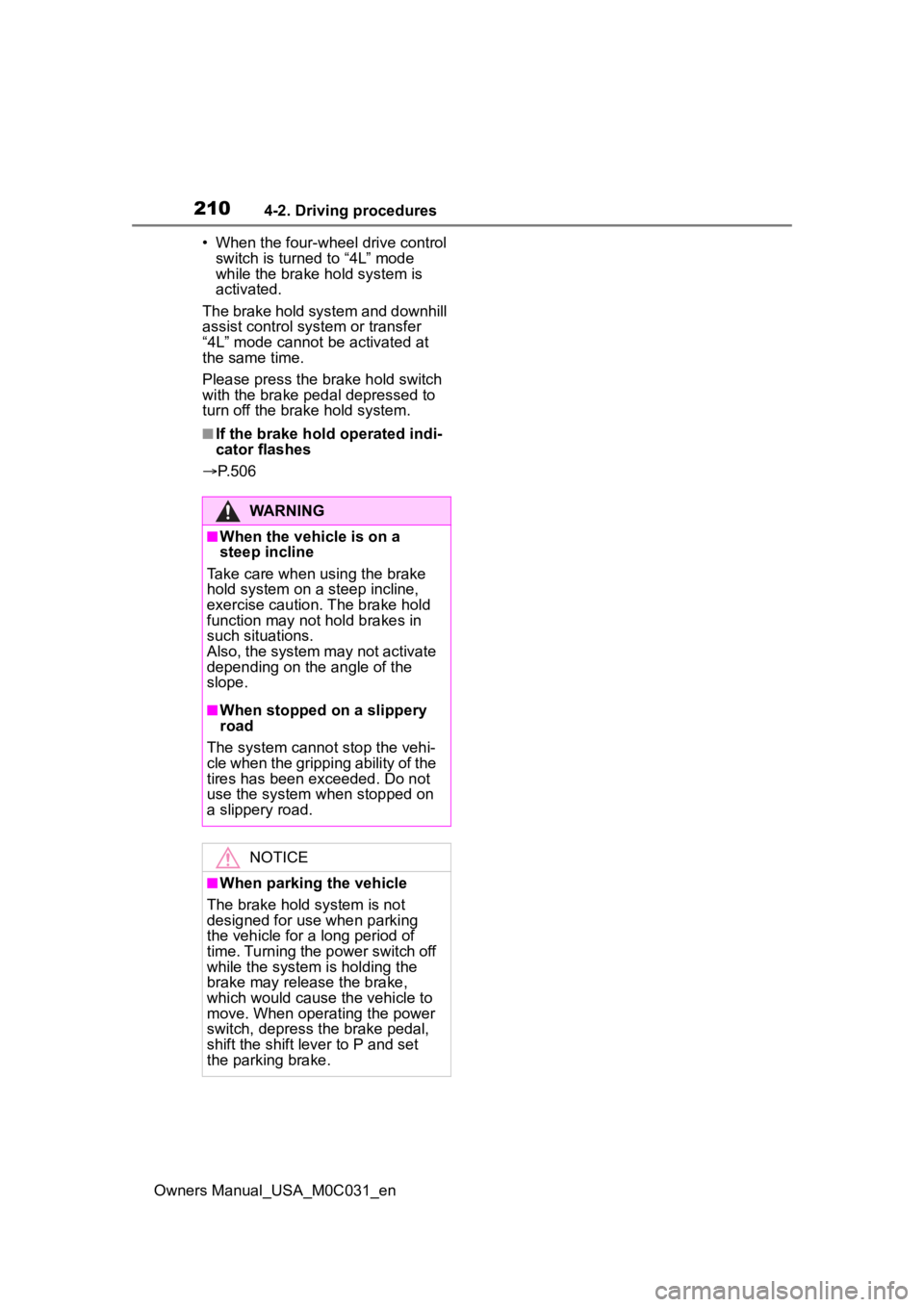
2104-2. Driving procedures
Owners Manual_USA_M0C031_en• When the four-wheel drive control
switch is turned to “4L” mode
while the brake ho ld system is
activated.
The brake hold system and downhill
assist control system or transfer
“4L” mode cannot be activated at
the same time.
Please press the brake hold switch
with the brake pedal depressed to
turn off the brake hold system.
■If the brake hold operated indi-
cator flashes
P. 5 0 6
WARNING
■When the vehicle is on a
steep incline
Take care when using the brake
hold system on a steep incline,
exercise caution. The brake hold
function may not hold brakes in
such situations.
Also, the system may not activate
depending on the angle of the
slope.
■When stopped on a slippery
road
The system cannot stop the vehi-
cle when the gripping ability of the
tires has been exceeded. Do not
use the system when stopped on
a slippery road.
NOTICE
■When parking the vehicle
The brake hold s ystem is not
designed for use when parking
the vehicle for a long period of
time. Turning the power switch off
while the system i s holding the
brake may release the brake,
which would cause the vehicle to
move. When operating the power
switch, depress the brake pedal,
shift the shift lever to P and set
the parking brake.
Page 230 of 618

2304-5. Using the driving support systems
Owners Manual_USA_M0C031_en
The system can detect the fol-
lowing (The detectable objects
differs depending on the func-
tion.):
Vehicles
Bicyclists
Pedestrians
■Pre-collision warning
When the system determines
that the possibility of a frontal
collision is high, a buzzer will
sound and a warning message
will be displayed on the multi-
information display to urge the
driver to take evasive action.
“BRAKE!”
■Pre-collision brake assist
When the system determines
that the possibility of a frontal
collision is high, the system
applies greater braking force in
relation to how strongly the
brake pedal is depressed.
■Pre-collision braking
If the system determines that
the possibility of a frontal colli-
sion is extremely high, the
brakes are automatically applied
to help avoid the collision or
reduce the impact of the colli-
sion.
PCS (Pre-Collision Sys-
tem)
The pre-collision system
uses a radar sensor and
front camera to detect
objects ( P.230) in front of
the vehicle. When the sys-
tem determines that the
possibility of a frontal colli-
sion with an object is high, a
warning operates to urge
the driver to take evasive
action and the potential
brake pressure is increased
to help the driver avoid the
collision. If the system
determines that the possi-
bility of a frontal collision
with an object is extremely
high, the brakes are auto-
matically applied to help
avoid the collision or help
reduce the impact of the col-
lision.
The pre-collision system can
be disabled/enabled and the
warning timing can be
changed. ( P.234)
Detectable objects
System functions
Page 241 of 618
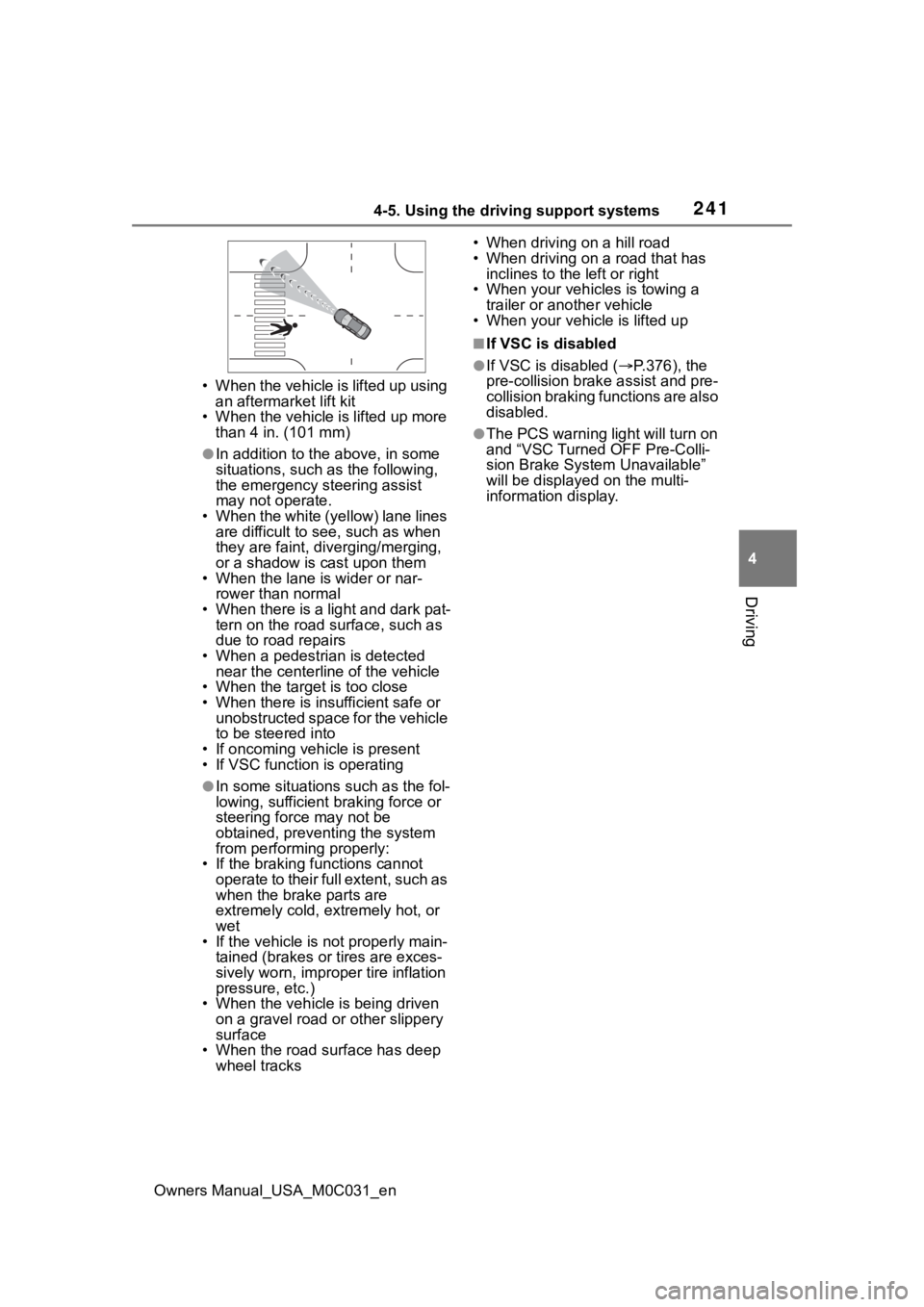
2414-5. Using the driving support systems
Owners Manual_USA_M0C031_en
4
Driving
• When the vehicle is lifted up using an aftermarket lift kit
• When the vehicle is lifted up more
than 4 in. (101 mm)
●In addition to the above, in some
situations, such as the following,
the emergency steering assist
may not operate.
• When the white (yellow) lane lines are difficult to see, such as when
they are faint, di verging/merging,
or a shadow is cast upon them
• When the lane is wider or nar- rower than normal
• When there is a light and dark pat- tern on the road surface, such as
due to road repairs
• When a pedestrian is detected near the centerline of the vehicle
• When the target is too close
• When there is insufficient safe or
unobstructed space for the vehicle
to be steered into
• If oncoming vehicle is present
• If VSC function is operating
●In some situations such as the fol-
lowing, sufficient braking force or
steering force may not be
obtained, preventing the system
from performing properly:
• If the braking functions cannot
operate to their full extent, such as
when the brake parts are
extremely cold, extremely hot, or
wet
• If the vehicle is not properly main- tained (brakes or tires are exces-
sively worn, improper tire inflation
pressure, etc.)
• When the vehicle is being driven on a gravel road or other slippery
surface
• When the road surface has deep wheel tracks • When driving
on a hill road
• When driving on a road that has inclines to the left or right
• When your vehicles is towing a trailer or ano ther vehicle
• When your vehic le is lifted up
■If VSC is disabled
●If VSC is disabled ( P.376), the
pre-collision brak e assist and pre-
collision braking functions are also
disabled.
●The PCS warning light will turn on
and “VSC Turned OFF Pre-Colli-
sion Brake System Unavailable”
will be displayed on the multi-
information display.
Page 259 of 618
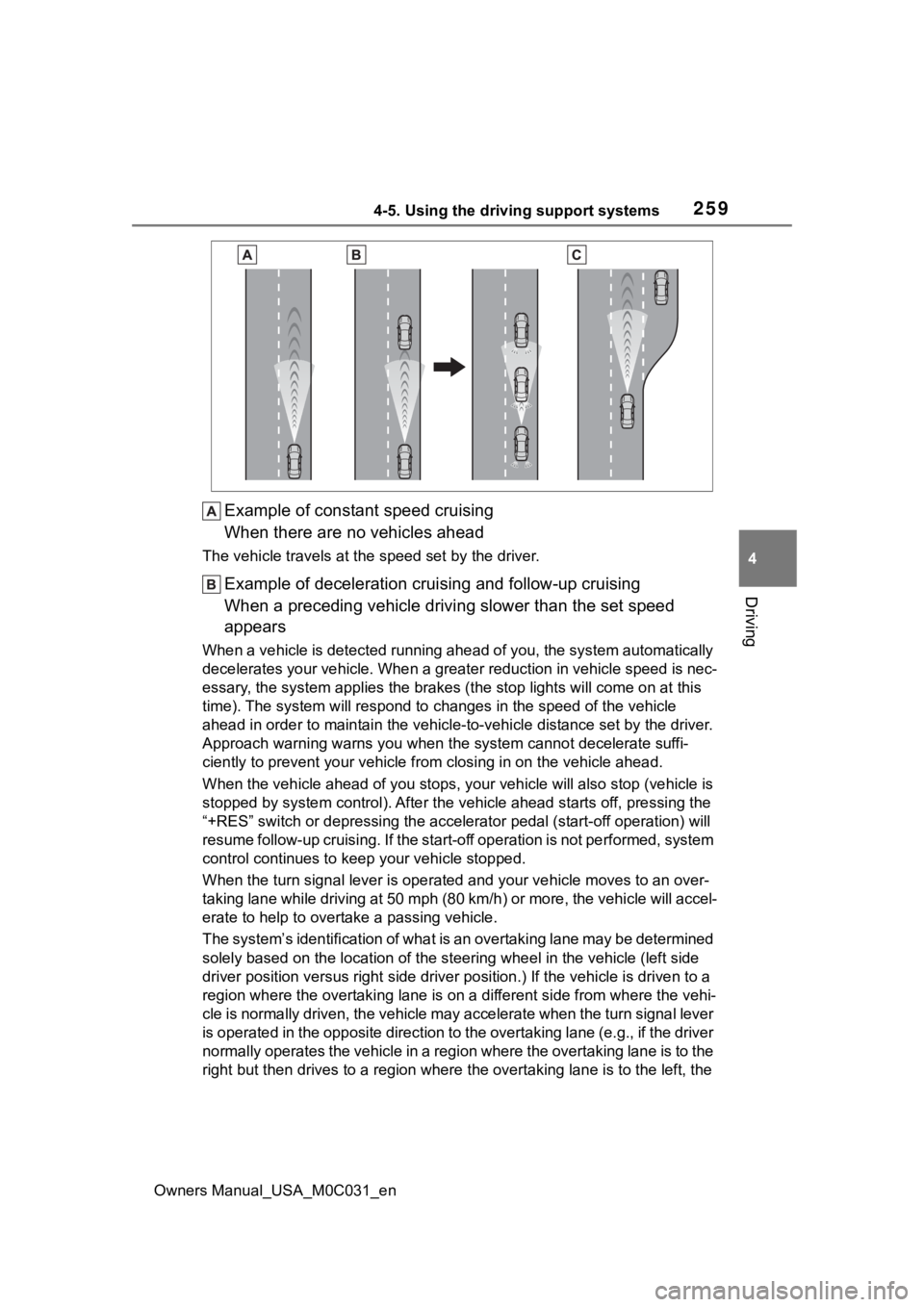
2594-5. Using the driving support systems
Owners Manual_USA_M0C031_en
4
Driving
Example of constant speed cruising
When there are no vehicles ahead
The vehicle travels at the speed set by the driver.
Example of deceleration crui sing and follow-up cruising
When a preceding vehicle driving slower than the set speed
appears
When a vehicle is detected runni ng ahead of you, the system automatically
decelerates your vehicle. When a greater reduction in vehicle s peed is nec-
essary, the system applies the brakes (the stop lights will come on at this
time). The system will respond to changes in the speed of the vehicle
ahead in order to maintain the vehicle-to-vehicle distance set by the driver.
Approach warning warns you when the system cannot decelerate suffi-
ciently to prevent your vehicle from closing in on the vehicle ahead.
When the vehicle ahead of you st ops, your vehicle will also stop (vehicle is
stopped by system control). Afte r the vehicle ahead starts off, pressing the
“+RES” switch or depressing the accelerator pedal (start-off operation) will
resume follow-up cruising. If the start-off operation is not pe rformed, system
control continues to keep your vehicle stopped.
When the turn signal lever is ope rated and your vehicle moves to an over-
taking lane while driving at 50 mph (80 km/h) or more, the vehi cle will accel-
erate to help to overt ake a passing vehicle.
The system’s identification of what is an overtaking lane may be determined
solely based on the location of the steering wheel in the vehicle (left side
driver position versus right side driver position.) If the vehi cle is driven to a
region where the overtaking lane is on a different side from wh ere the vehi-
cle is normally driven, the vehicle may accelerate when the tur n signal lever
is operated in the opposite direction to the overtaking lane (e .g., if the driver
normally operates the vehicle in a region where the overtaking lane is to the
right but then drives to a region where the overtaking lane is to the left, the