2022 TOYOTA TUNDRA HYBRID garage door opener
[x] Cancel search: garage door openerPage 4 of 618
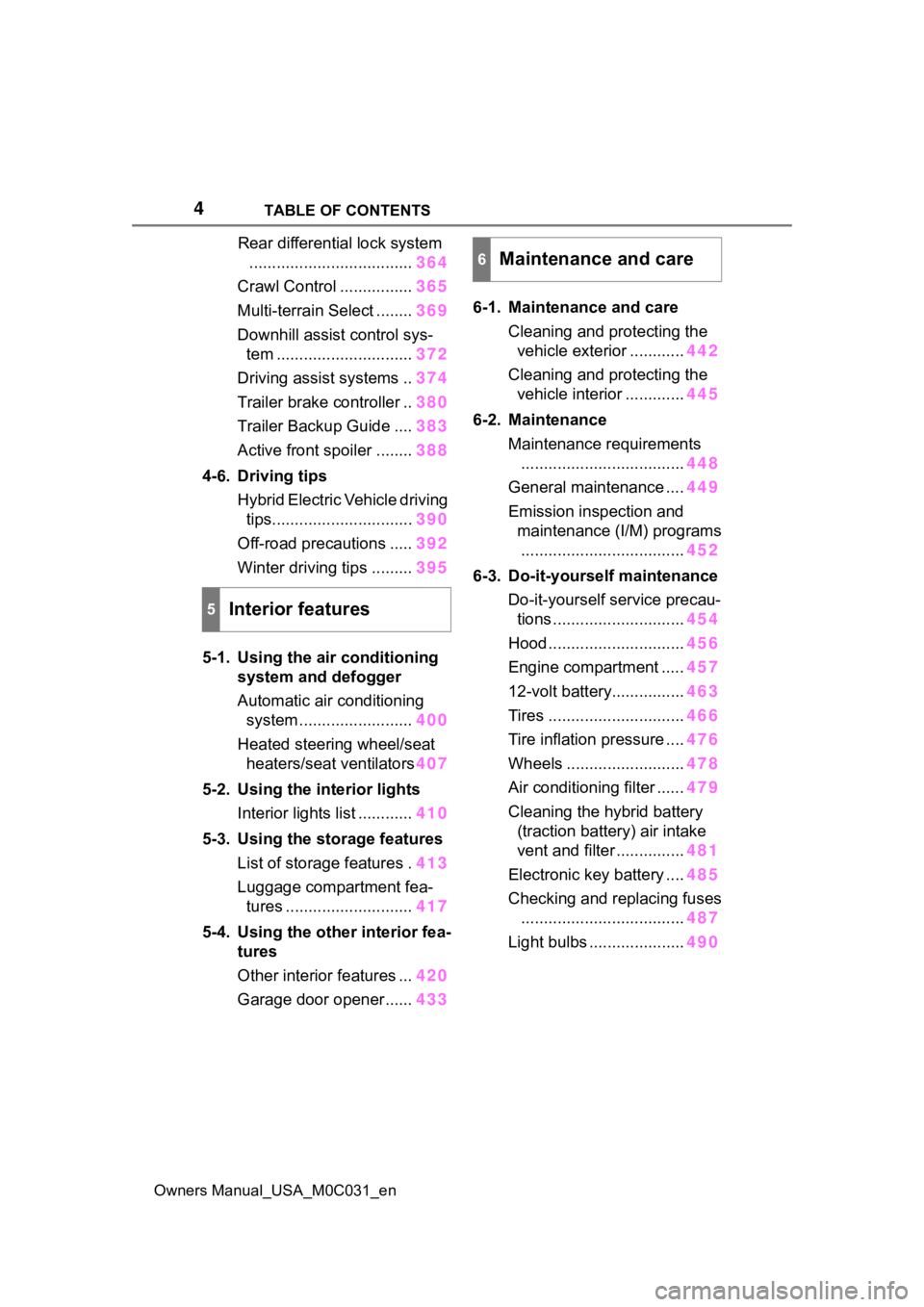
4TABLE OF CONTENTS
Owners Manual_USA_M0C031_en
Rear differential lock system
.................................... 364
Crawl Control ................ 365
Multi-terrain Select ........ 369
Downhill assist control sys- tem .............................. 372
Driving assist systems .. 374
Trailer brake controller .. 380
Trailer Backup Guide .... 383
Active front spoiler ........ 388
4-6. Driving tips Hybrid Electric Vehicle driving tips............................... 390
Off-road precautions ..... 392
Winter driving tips ......... 395
5-1. Using the air conditioning
system and defogger
Automatic air conditioning system ......................... 400
Heated steering wheel/seat heaters/seat ventilators 407
5-2. Using the interior lights Interior lights list ............ 410
5-3. Using the storage features List of storage features . 413
Luggage compartment fea- tures ............................ 417
5-4. Using the other interior fea- tures
Other interior features ... 420
Garage door opener...... 4336-1. Maintenance and care
Cleaning and protecting the vehicle exterior ............ 442
Cleaning and protecting the vehicle interior ............. 445
6-2. Maintenance Maintenance requirements.................................... 448
General maintenance .... 449
Emission inspection and maintenance (I/M) programs.................................... 452
6-3. Do-it-yourself maintenance Do-it-yourself service precau-tions ............................. 454
Hood .............................. 456
Engine compartment ..... 457
12-volt battery................ 463
Tires .............................. 466
Tire inflation pressure .... 476
Wheels .......................... 478
Air conditioning filter ...... 479
Cleaning the hybrid battery (traction battery) air intake
vent and filter ............... 481
Electronic key battery .... 485
Checking and replacing fuses .................................... 487
Light bulbs ..................... 490
5Interior features
6Maintenance and care
Page 24 of 618
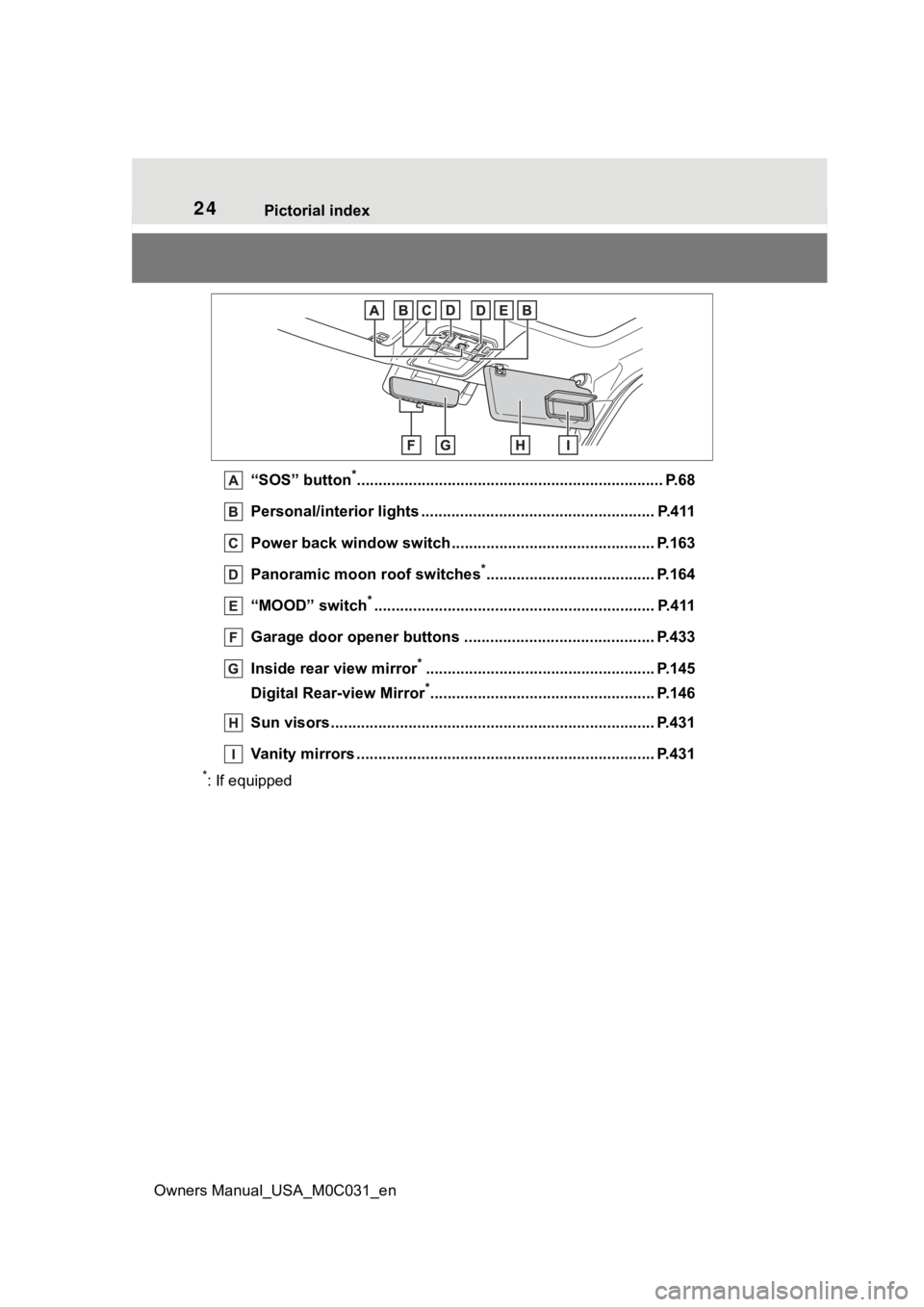
24Pictorial index
Owners Manual_USA_M0C031_en
“SOS” button*............................................................... ........ P.68
Personal/interior lights ....................................... ............... P.411
Power back window switch .. ............................................. P.163
Panoramic moon roof switches
*....................................... P.164
“MOOD” switch
*............................................................... .. P.411
Garage door opener buttons ..................................... ....... P.433
Inside rear view mirror
*..................................................... P.145
Digital Rear-view Mirror
*.................................................... P.146
Sun visors..................................................... ...................... P.431
Vanity mirrors ................................................. .................... P.431
*: If equipped
Page 148 of 618
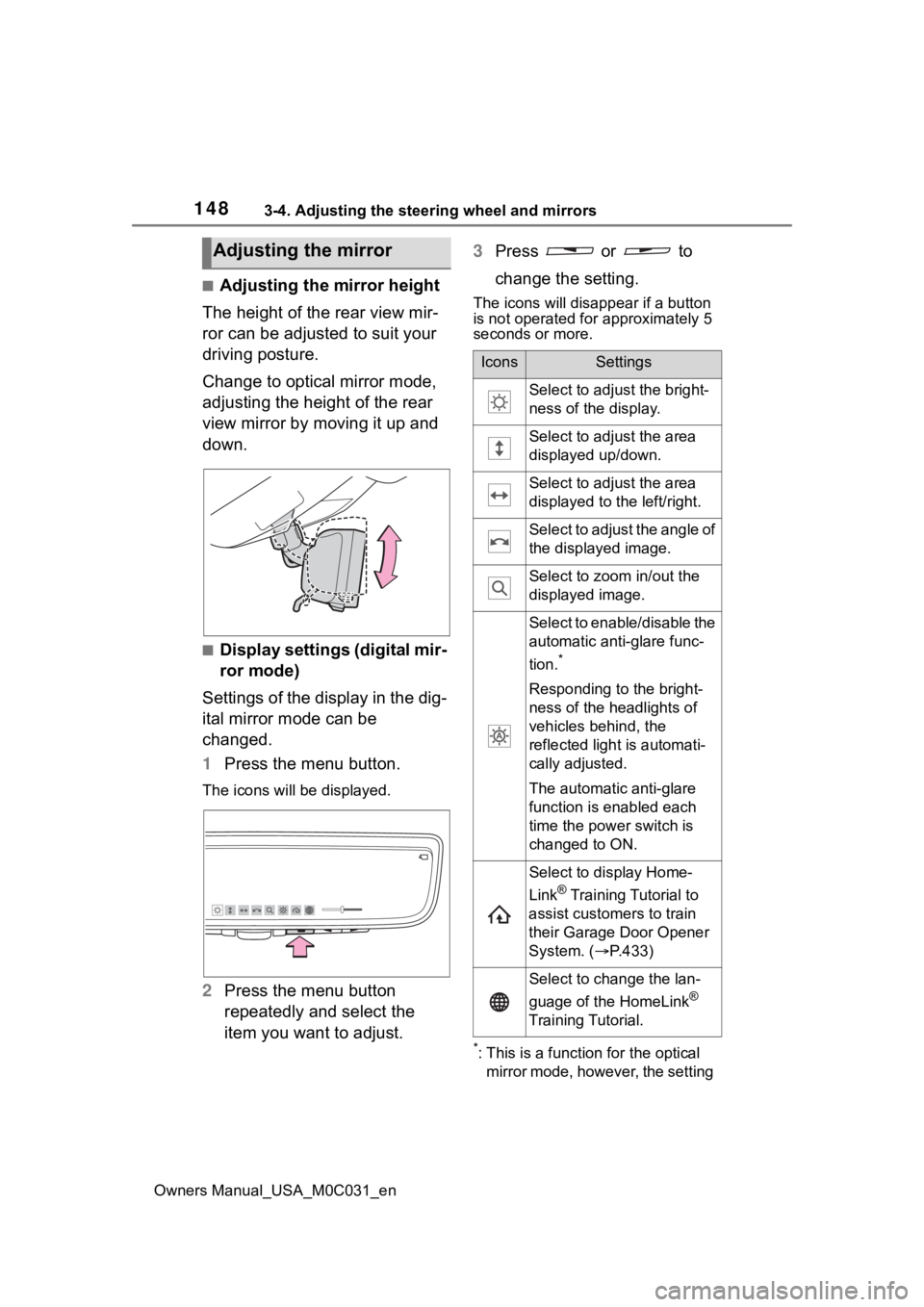
1483-4. Adjusting the steering wheel and mirrors
Owners Manual_USA_M0C031_en
■Adjusting the mirror height
The height of the rear view mir-
ror can be adjusted to suit your
driving posture.
Change to optical mirror mode,
adjusting the height of the rear
view mirror by moving it up and
down.
■Display settings (digital mir-
ror mode)
Settings of the display in the dig-
ital mirror mode can be
changed.
1 Press the menu button.
The icons will be displayed.
2Press the menu button
repeatedly and select the
item you want to adjust. 3
Press or to
change the setting.
The icons will disappear if a button
is not operated fo r approximately 5
seconds or more.
*: This is a functi on for the optical
mirror mode, however, the setting
Adjusting the mirror
IconsSettings
Select to adjust the bright-
ness of the display.
Select to adjust the area
displayed up/down.
Select to adjust the area
displayed to the left/right.
Select to adjust the angle of
the displayed image.
Select to zoom in/out the
displayed image.
Select to enable/disable the
automatic anti-glare func-
tion.
*
Responding to the bright-
ness of the headlights of
vehicles behind, the
reflected light is automati-
cally adjusted.
The automatic anti-glare
function is enabled each
time the power switch is
changed to ON.
Select to display Home-
Link
® Training Tutorial to
assist customers to train
their Garage Door Opener
System. ( P.433)
Select to change the lan-
guage of the HomeLink
®
Training Tutorial.
Page 397 of 618
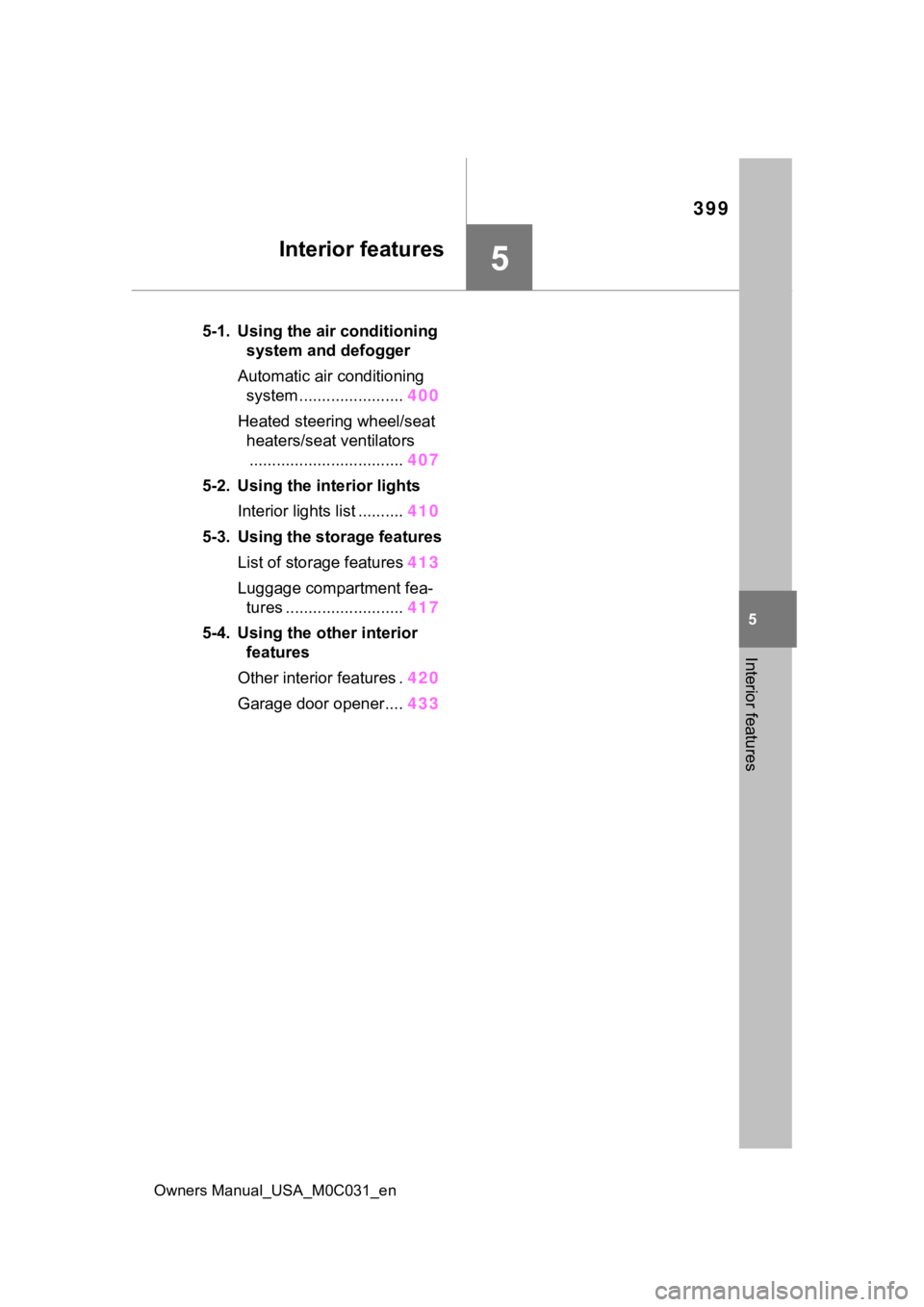
399
Owners Manual_USA_M0C031_en
5
5
Interior features
Interior features
5-1. Using the air conditioning system and defogger
Automatic air conditioning system ....................... 400
Heated steering wheel/seat heaters/seat ventilators
.................................. 407
5-2. Using the interior lights Interior lights list .......... 410
5-3. Using the storage features List of storage features 413
Luggage compartment fea- tures .......................... 417
5-4. Using the other interior features
Other interior features . 420
Garage door opener.... 433
Page 431 of 618
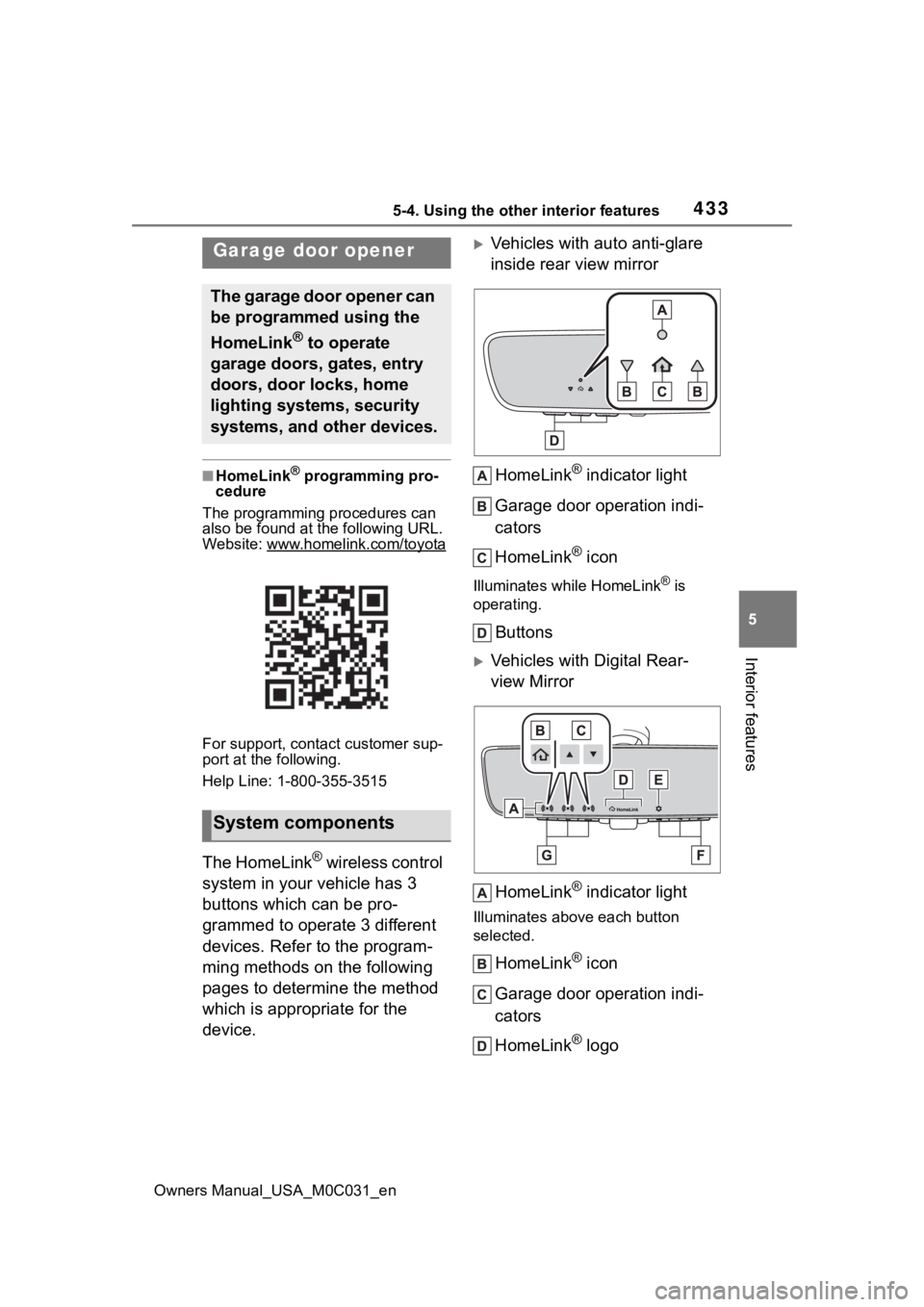
4335-4. Using the other interior features
Owners Manual_USA_M0C031_en
5
Interior features
■HomeLink® programming pro-
cedure
The programming procedures can
also be found at the following URL.
Website: www.homelink.com/toyota
For support, contact customer sup-
port at the following.
Help Line: 1-800-355-3515
The HomeLink® wireless control
system in your vehicle has 3
buttons which can be pro-
grammed to operate 3 different
devices. Refer to the program-
ming methods on the following
pages to determine the method
which is appropriate for the
device.
Vehicles with auto anti-glare
inside rear view mirror
HomeLink
® indicator light
Garage door operation indi-
cators
HomeLink
® icon
Illuminates while HomeLink® is
operating.
Buttons
Vehicles with Digital Rear-
view Mirror
HomeLink
® indicator light
Illuminates above each button
selected.
HomeLink® icon
Garage door operation indi-
cators
HomeLink
® logo
Garage door opener
The garage door opener can
be programmed using the
HomeLink
® to operate
garage doors, gates, entry
doors, door locks, home
lighting systems, security
systems, and other devices.
System components
Page 432 of 618
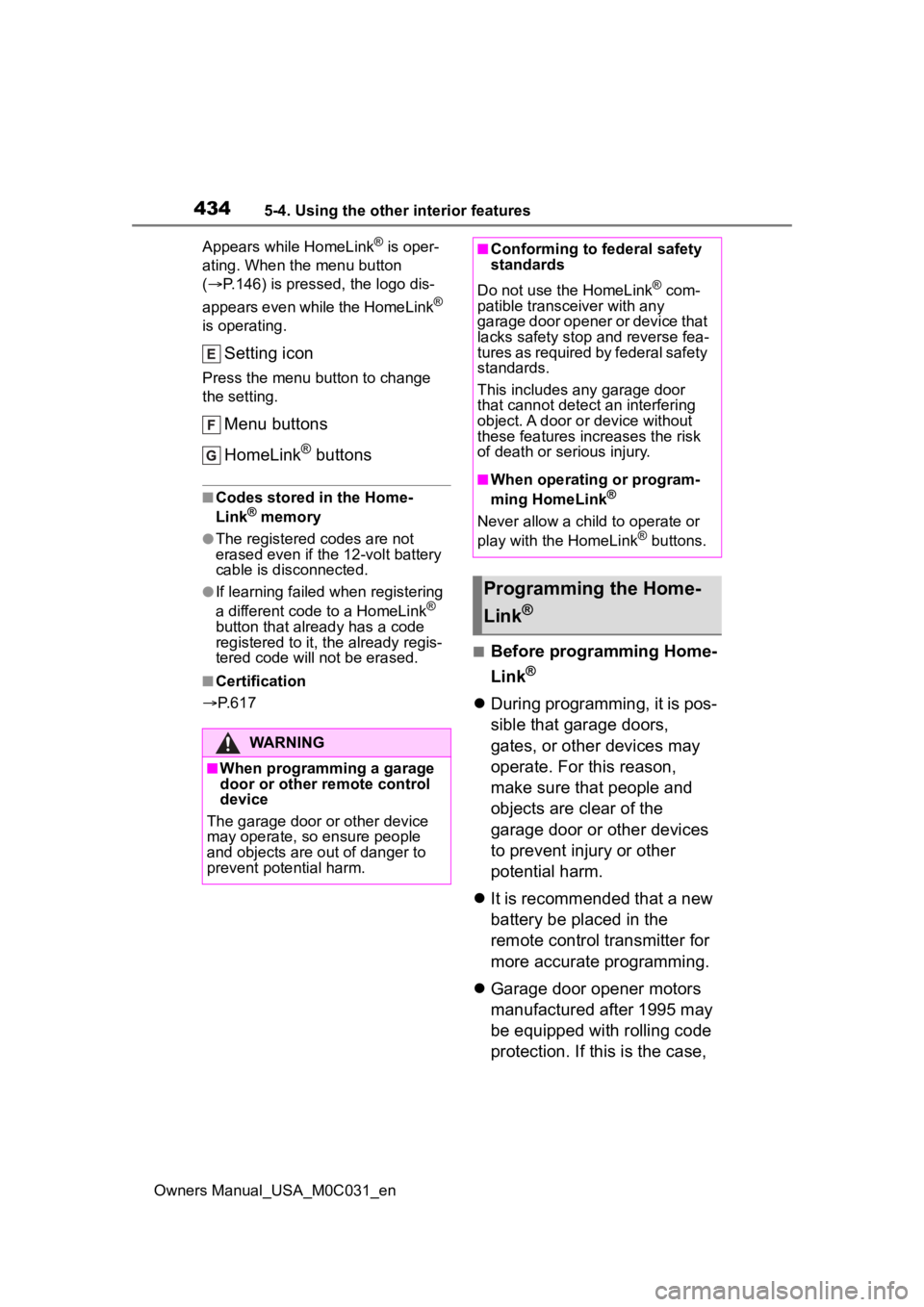
4345-4. Using the other interior features
Owners Manual_USA_M0C031_enAppears while HomeLink
® is oper-
ating. When the menu button
( P.146) is pressed, the logo dis-
appears even while the HomeLink
®
is operating.
Setting icon
Press the menu button to change
the setting.
Menu buttons
HomeLink
® buttons
■Codes stored in the Home-
Link® memory
●The registered codes are not
erased even if the 12-volt battery
cable is disconnected.
●If learning failed when registering
a different code to a HomeLink®
button that already has a code
registered to it, the already regis-
tered code will not be erased.
■Certification
P. 6 1 7
■Before programming Home-
Link
®
During programming, it is pos-
sible that garage doors,
gates, or other devices may
operate. For this reason,
make sure that people and
objects are clear of the
garage door or other devices
to prevent injury or other
potential harm.
It is recommended that a new
battery be placed in the
remote control transmitter for
more accurate programming.
Garage door opener motors
manufactured after 1995 may
be equipped with rolling code
protection. If this is the case,
WARNING
■When programming a garage
door or other remote control
device
The garage door o r other device
may operate, so ensure people
and objects are out of danger to
prevent potential harm.
■Conforming to federal safety
standards
Do not use the HomeLink
® com-
patible transce iver with any
garage door opener or device that
lacks safety stop and reverse fea-
tures as required by federal safety
standards.
This includes any garage door
that cannot detect an interfering
object. A door or device without
these features increases the risk
of death or serious injury.
■When operating or program-
ming HomeLink®
Never allow a child to operate or
play with the HomeLink® buttons.
Programming the Home-
Link
®
Page 433 of 618
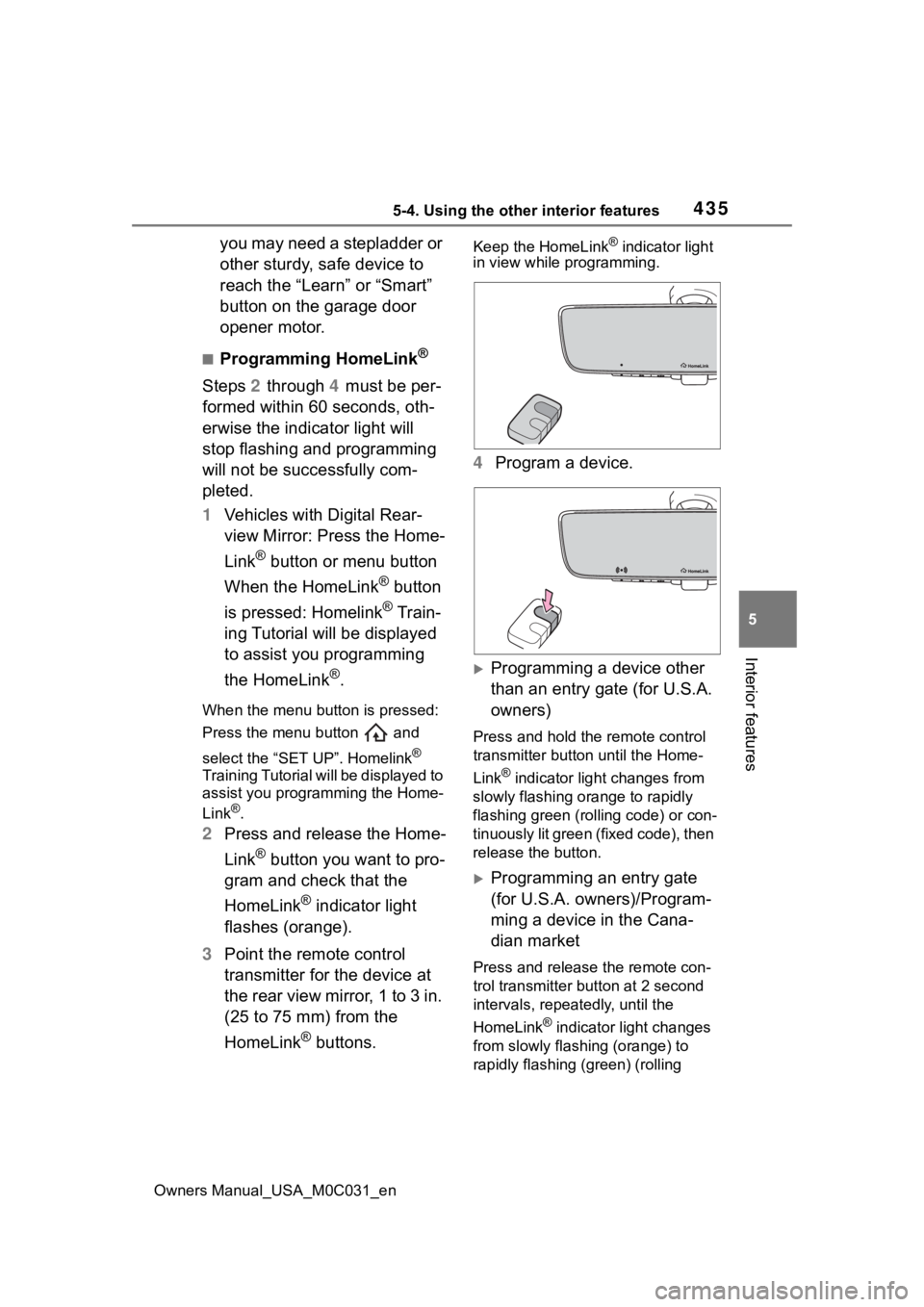
4355-4. Using the other interior features
Owners Manual_USA_M0C031_en
5
Interior features
you may need a stepladder or
other sturdy, safe device to
reach the “Learn” or “Smart”
button on the garage door
opener motor.
■Programming HomeLink®
Steps 2 through 4 must be per-
formed within 60 seconds, oth-
erwise the indicator light will
stop flashing and programming
will not be successfully com-
pleted.
1 Vehicles with Digital Rear-
view Mirror: Press the Home-
Link
® button or menu button
When the HomeLink
® button
is pressed: Homelink
® Train-
ing Tutorial will be displayed
to assist you programming
the HomeLink
®.
When the menu button is pressed:
Press the menu button and
select the “SET UP”. Homelink
®
Training Tutorial will be displayed to
assist you programming the Home-
Link
®.
2 Press and release the Home-
Link
® button you want to pro-
gram and check that the
HomeLink
® indicator light
flashes (orange).
3 Point the remote control
transmitter for the device at
the rear view mirror, 1 to 3 in.
(25 to 75 mm) from the
HomeLink
® buttons.
Keep the HomeLink® indicator light
in view while programming.
4 Program a device.
Programming a device other
than an entry gate (for U.S.A.
owners)
Press and hold the remote control
transmitter button until the Home-
Link
® indicator light changes from
slowly flashing orange to rapidly
flashing green (rolling code) or con-
tinuously lit green (fixed code), then
release the button.
Programming an entry gate
(for U.S.A. owners)/Program-
ming a device in the Cana-
dian market
Press and release the remote con-
trol transmitter button at 2 second
intervals, repeatedly, until the
HomeLink
® indicator light changes
from slowly flashing (orange) to
rapidly flashing (green) (rolling
Page 434 of 618
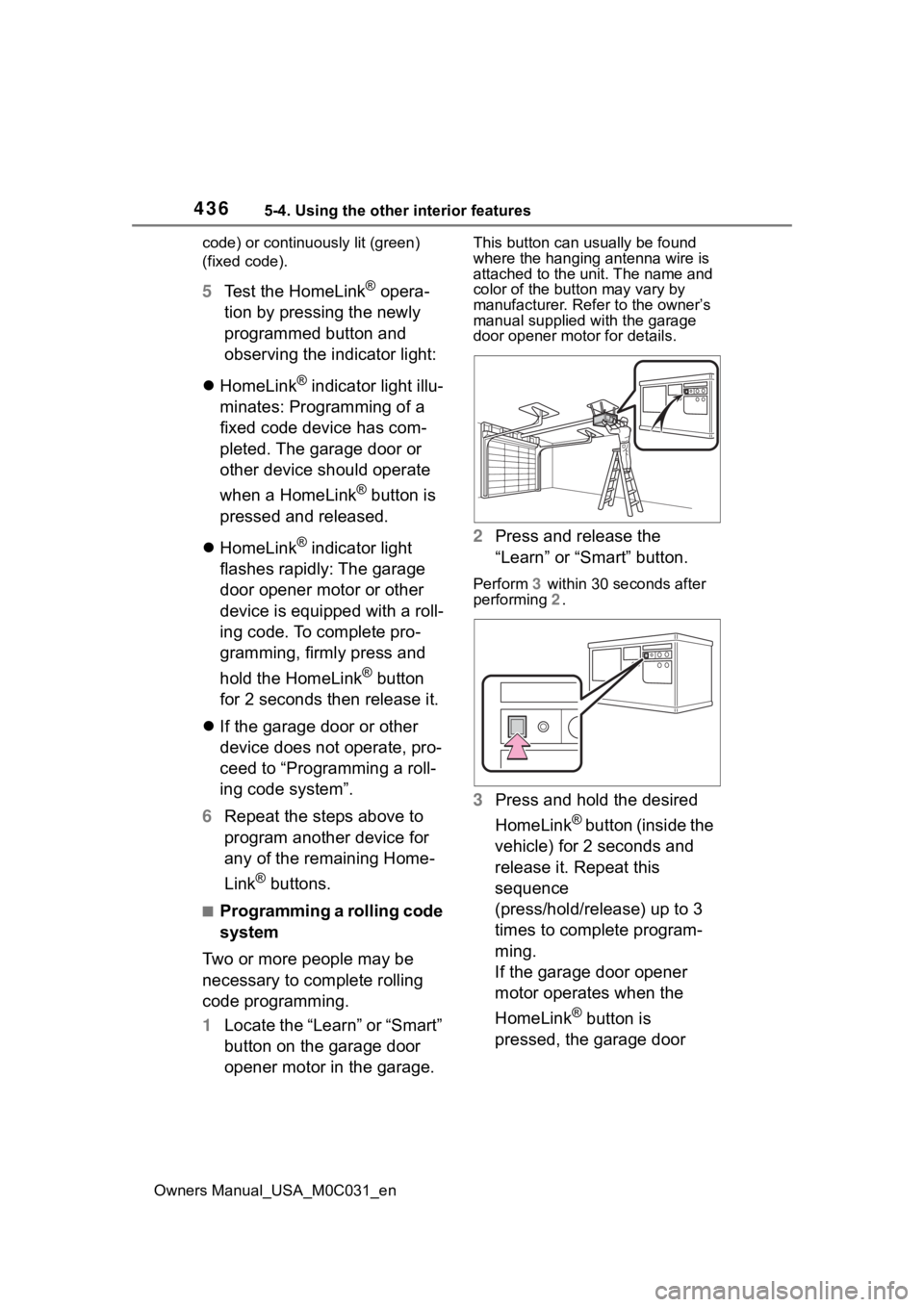
4365-4. Using the other interior features
Owners Manual_USA_M0C031_encode) or continuously lit (green)
(fixed code).
5
Test the HomeLink® opera-
tion by pressing the newly
programmed button and
observing the indicator light:
HomeLink
® indicator light illu-
minates: Programming of a
fixed code device has com-
pleted. The garage door or
other device should operate
when a HomeLink
® button is
pressed and released.
HomeLink
® indicator light
flashes rapidly: The garage
door opener motor or other
device is equipped with a roll-
ing code. To complete pro-
gramming, firmly press and
hold the HomeLink
® button
for 2 seconds then release it.
If the garage door or other
device does not operate, pro-
ceed to “Programming a roll-
ing code system”.
6 Repeat the steps above to
program another device for
any of the remaining Home-
Link
® buttons.
■Programming a rolling code
system
Two or more people may be
necessary to complete rolling
code programming.
1 Locate the “Learn” or “Smart”
button on the garage door
opener motor in the garage.
This button can usually be found
where the hanging antenna wire is
attached to the unit. The name and
color of the button may vary by
manufacturer. Refer to the owner’s
manual supplied with the garage
door opener motor for details.
2 Press and release the
“Learn” or “Smart” button.
Perform 3 within 30 seconds after
performing 2 .
3Press and hold the desired
HomeLink
® button (inside the
vehicle) for 2 seconds and
release it. Repeat this
sequence
(press/hold/release) up to 3
times to complete program-
ming.
If the garage door opener
motor operates when the
HomeLink
® button is
pressed, the garage door