2022 TOYOTA SUPRA engine
[x] Cancel search: enginePage 4 of 498

2TABLE OF CONTENTS
1-1. NOTES
Notes ...................................... 4
2-1. QUICK REFERENCE
Getting in .............................. 26
Adjustment and operation ..... 32
On the move ......................... 36
3-1. CONTROLS
Driving area .......................... 46
Sensors of the vehicle .......... 50
Vehicle operating state ......... 53
Toyota Supra Command ....... 57
General settings.................... 71
Personal settings .................. 75
Connections .......................... 80
Opening and closing ............. 88
Seats, mirrors and steering
wheel ................................ 107
Carrying children safely ...... 121
Driving................................. 144
Displays .............................. 162
Lights .................................. 184
Safety.................................. 192
Driving Stability Control Systems
.......................................... 228
Driver Assistance Systems
.......................................... 232
Driving comfort.................... 259
Air conditioning ................... 260
Interior equipment ............... 269
Storage compartments ....... 273
Boot .................................... 275
4-1. DRIVING HINTS
Driving precautions ............. 280
Saving fuel .......................... 286
5-1. MOBILITY
Refuelling ............................ 290
Wheels and tyres ................ 292
Engine compartment........... 319
Operating fluids................... 322
Maintenance ....................... 330
Scheduled maintenance (except
for Europe and Australia) .. 334
Replacing parts ................... 339
Breakdown Assist ............... 350
General care ....................... 362
6-1. REFERENCE
Technical data ..................... 370
Certification ......................... 376
Alphabetical Index .............. 484
1NOTES
2QUICK REFERENCE
3CONTROLS
4DRIVING HINTS
5MOBILITY
6REFERENCE
Index
Page 24 of 498

221-1. NOTES
However, other parties such as law
enforcement authorities can link the
EDR data with the sort of person-
ally identifiable data that is routinely
gathered during the investigation of
an accident.
To read out the data recorded by
the EDR, it is necessary to have
special equipment and access to
the vehicle or the EDR. In addition
to the vehicle manufacturer, other
parties such as law enforcement
authorities in possession of special
equipment can read out the infor-
mation if they have access to the
vehicle or the EDR.
Eurasian Economic Union area:
TECHNICAL REGULATION OF
THE CUSTOMS UNION “ON THE
SAFETY OF WHEELED VEHI-
CLES” TR CU 018/2011 Attach-
ment No.3, Section 2
(Requirements for vehicles con-
cerning their interior noise), Table
2.1, Remarks 3
This vehicle may not be used for
public purposes (as taxis, for exam-
ple).
Depending on the national-market
version, the vehicle identification
number is located at different posi-
tions in the vehicle. This chapter
describes all the positions that are
possible for the model range.
The vehicle identification number is
in the engine compartment, on the
right-hand side of the vehicle.
The vehicle identification number is
on the type plate, on the right-hand
Noise levels inside the vehi-
cle
Vehicle identification num-
ber
General
Engine compartment
Right-hand side of type plate
Page 28 of 498
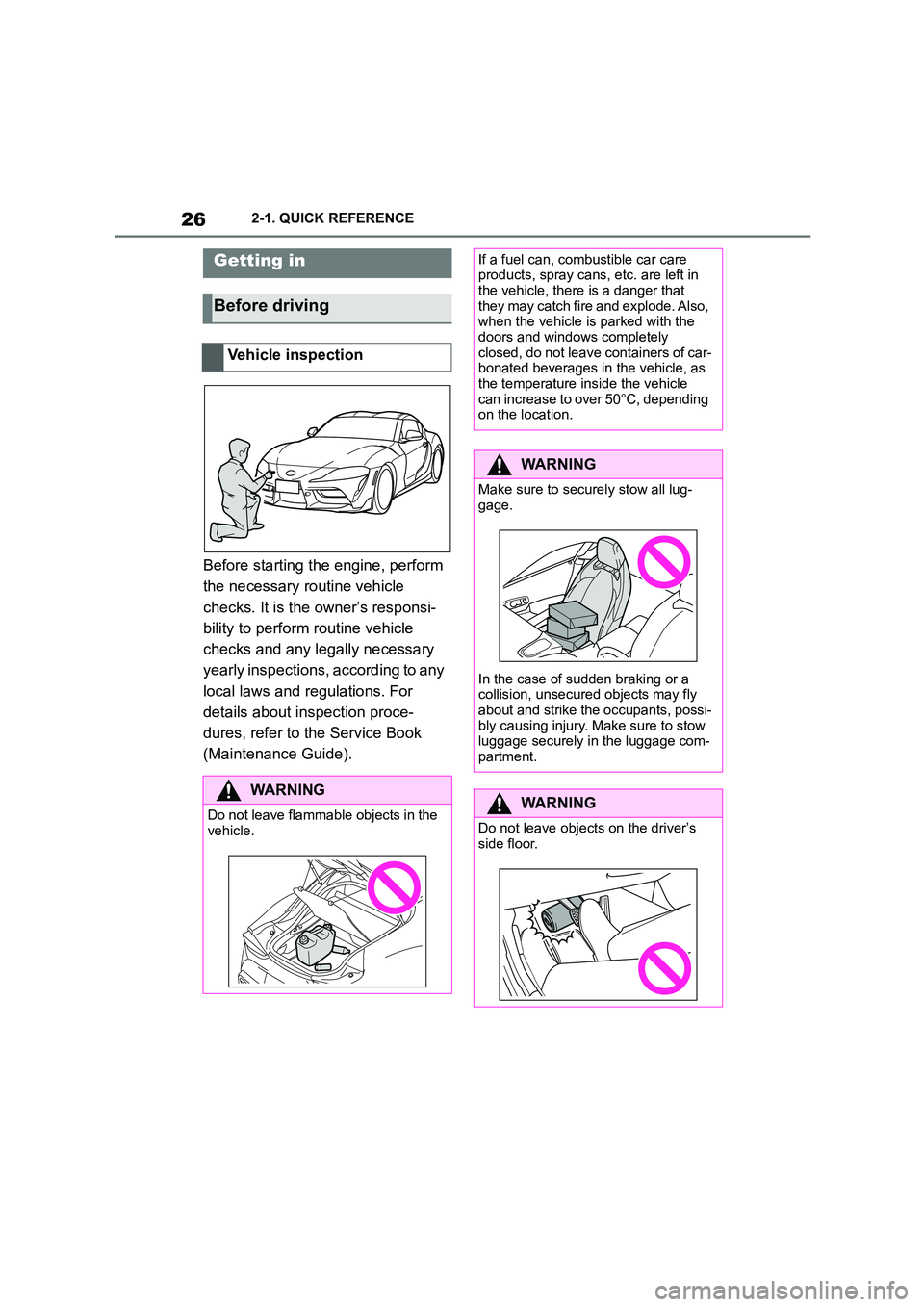
262-1. QUICK REFERENCE
2-1.QUICK REFERENCE
Before starting the engine, perform
the necessary routine vehicle
checks. It is the owner’s responsi-
bility to perform routine vehicle
checks and any legally necessary
yearly inspections, according to any
local laws and regulations. For
details about inspection proce-
dures, refer to the Service Book
(Maintenance Guide).
Getting in
Before driving
Vehicle inspection
WA R N I N G
Do not leave flammable objects in the vehicle.
If a fuel can, combustible car care products, spray cans, etc. are left in
the vehicle, there is a danger that
they may catch fire and explode. Also, when the vehicle is parked with the
doors and windows completely
closed, do not leave containers of car- bonated beverages in the vehicle, as
the temperature inside the vehicle
can increase to over 50°C, depending on the location.
WA R N I N G
Make sure to secu rely stow all lug-
gage.
In the case of sudden braking or a
collision, unsecure d objects may fly
about and strike the occupants, possi- bly causing injury. Ma ke sure to stow
luggage securely in the luggage com-
partment.
WA R N I N G
Do not leave objects on the driver’s
side floor.
Page 29 of 498
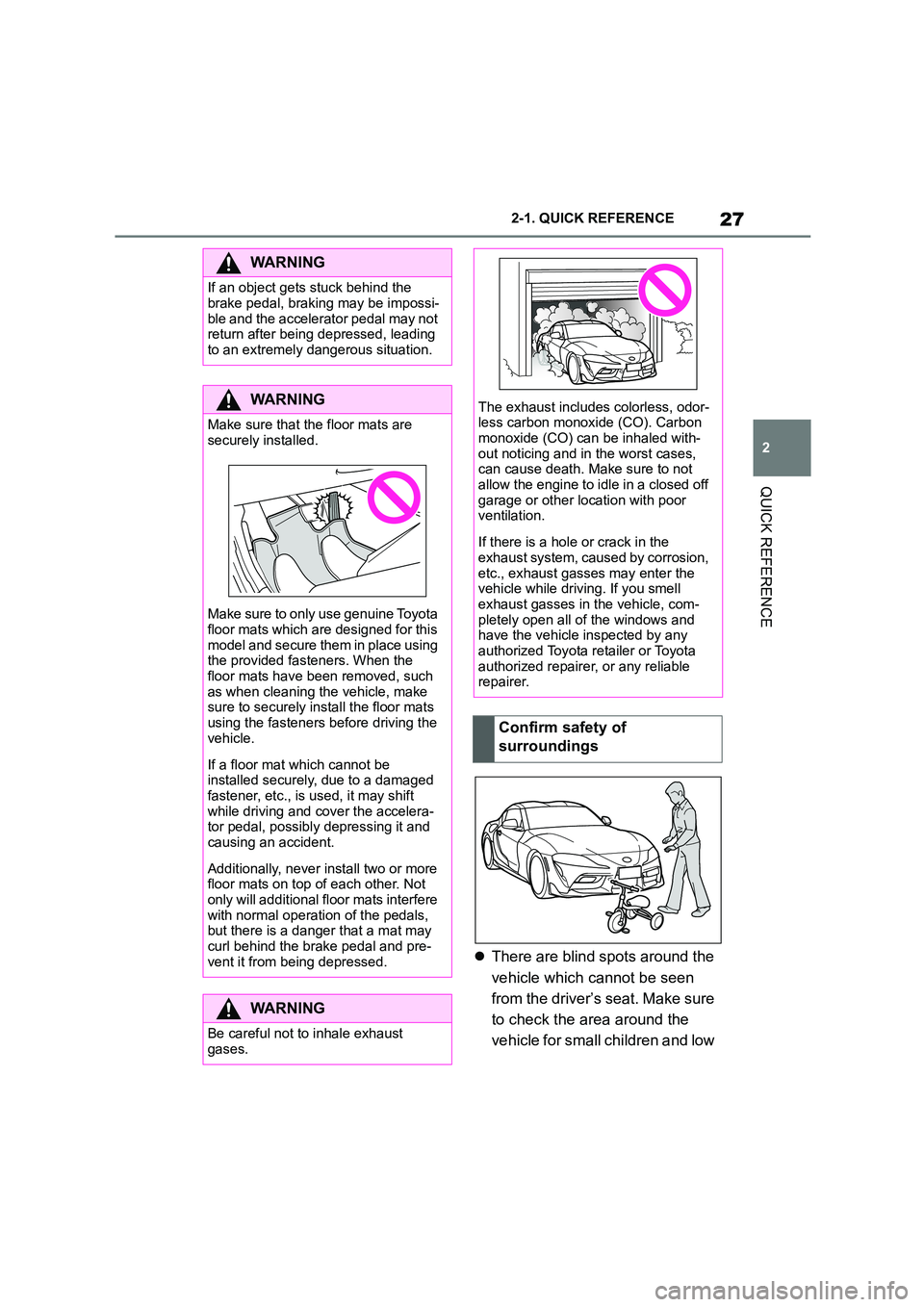
27
2
2-1. QUICK REFERENCE
QUICK REFERENCE
There are blind spots around the
vehicle which cannot be seen
from the driver’s seat. Make sure
to check the area around the
vehicle for small children and low
WA R N I N G
If an object gets stuck behind the
brake pedal, braking may be impossi-
ble and the accelerator pedal may not return after being depressed, leading
to an extremely dangerous situation.
WA R N I N G
Make sure that the floor mats are
securely installed.
Make sure to only use genuine Toyota
floor mats which are designed for this model and secure them in place using
the provided fasteners. When the
floor mats have been removed, such as when cleaning the vehicle, make
sure to securely install the floor mats
using the fasteners before driving the
vehicle.
If a floor mat which cannot be
installed securely, due to a damaged fastener, etc., is used, it may shift
while driving and cover the accelera-
tor pedal, possibly depressing it and causing an accident.
Additionally, never install two or more floor mats on top of each other. Not
only will additional floor mats interfere
with normal operation of the pedals, but there is a danger that a mat may
curl behind the brake pedal and pre-
vent it from being depressed.
WA R N I N G
Be careful not to inhale exhaust
gases.
The exhaust includes colorless, odor- less carbon monoxide (CO). Carbon
monoxide (CO) can be inhaled with-
out noticing and in the worst cases, can cause death. Make sure to not
allow the engine to idle in a closed off
garage or other location with poor ventilation.
If there is a hole or crack in the exhaust system, caused by corrosion,
etc., exhaust gasses may enter the
vehicle while driving. If you smell exhaust gasses in the vehicle, com-
pletely open all of the windows and
have the vehicle inspected by any authorized Toyota retailer or Toyota
authorized repairer, or any reliable
repairer.
Confirm safety of
surroundings
Page 32 of 498

302-1. QUICK REFERENCE
1Wipers
2 Instrument cluster
3 Turn indicator, high-beam head-
lights
4 Light switch element
Indicator and warning lamps can
illuminate in a variety of combina-
tions and colours.
When the engine starts or the
standby state is switched on, the
functionality of some lights is briefly
checked.
1 Exterior mirrors
2 Power window switches
3 Central locking system
4 Unlocking the boot lid
1 Selector lever
2 Controller
3 Auto Start & Stop cancel button
4 Sport mode switch
5 Park Assistant button
6 VSC OFF button
7 Toyota Supra Safety button
8 Parking brake
Toyota Supra Command brings
together the functions of a number
of switches. These functions can be
operated using the Controller and,
depending on the equipment ver-
sion, the touchscreen.
Displays and controls
Around the steering wheel
Indicator and warning lamps
Driver's door
1
2
3
4
321
4
Switch cluster
Toyota Supra Command
Principle
Page 38 of 498
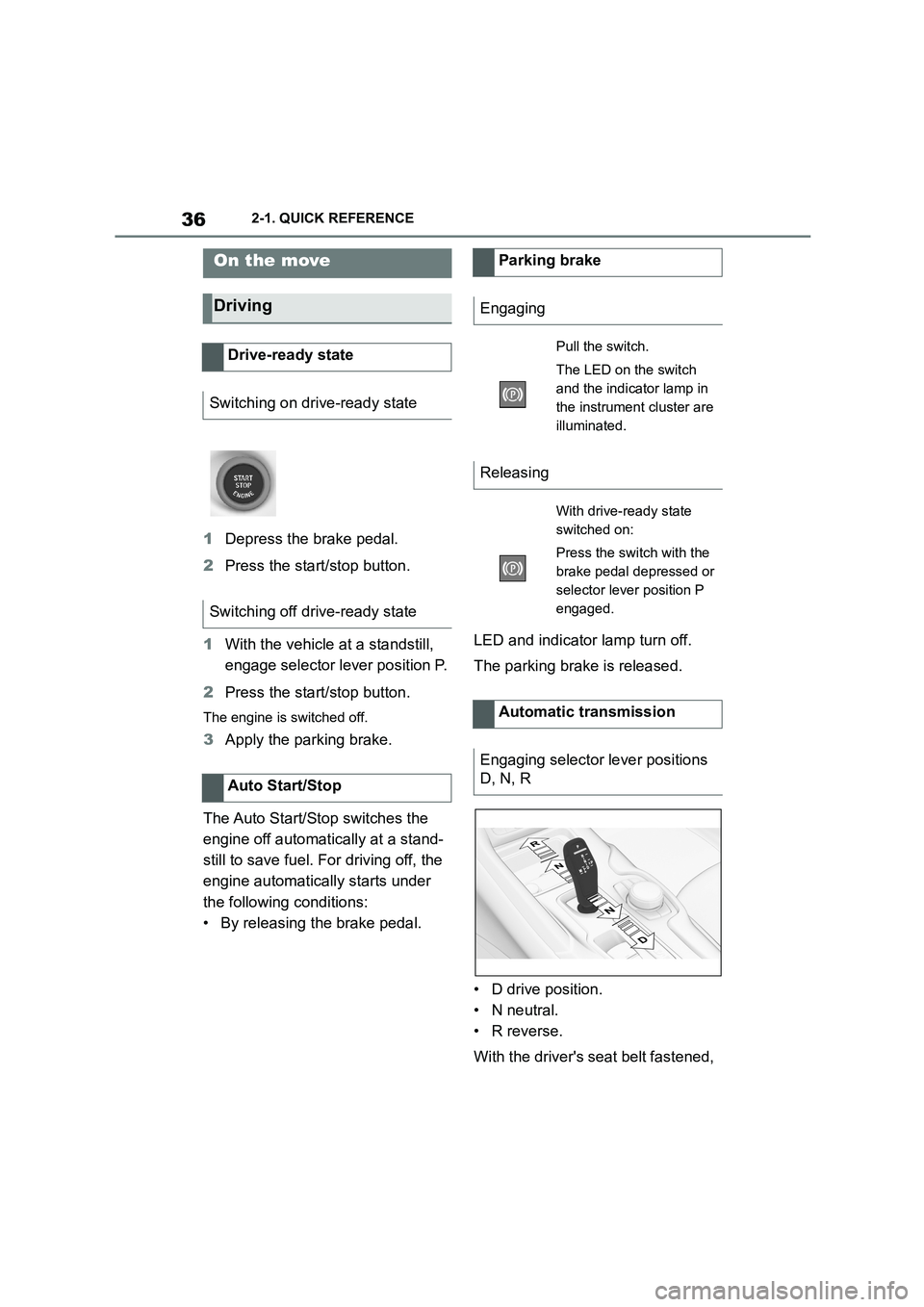
362-1. QUICK REFERENCE
1Depress the brake pedal.
2 Press the start/stop button.
1 With the vehicle at a standstill,
engage selector lever position P.
2 Press the start/stop button.
The engine is switched off.
3Apply the parking brake.
The Auto Start/St op switches the
engine off automatically at a stand-
still to save fuel. For driving off, the
engine automatically starts under
the following conditions:
• By releasing the brake pedal.
LED and indicator lamp turn off.
The parking brake is released.
• D drive position.
• N neutral.
• R reverse.
With the driver's seat belt fastened,
On the move
Driving
Drive-ready state
Switching on drive-ready state
Switching off drive-ready state
Auto Start/Stop
Parking brake
Engaging
Pull the switch.
The LED on the switch
and the indicator lamp in
the instrument cluster are
illuminated.
Releasing
With drive-ready state
switched on:
Press the switch with the
brake pedal depressed or
selector lever position P
engaged.
Automatic transmission
Engaging selector lever positions
D, N, R
Page 43 of 498
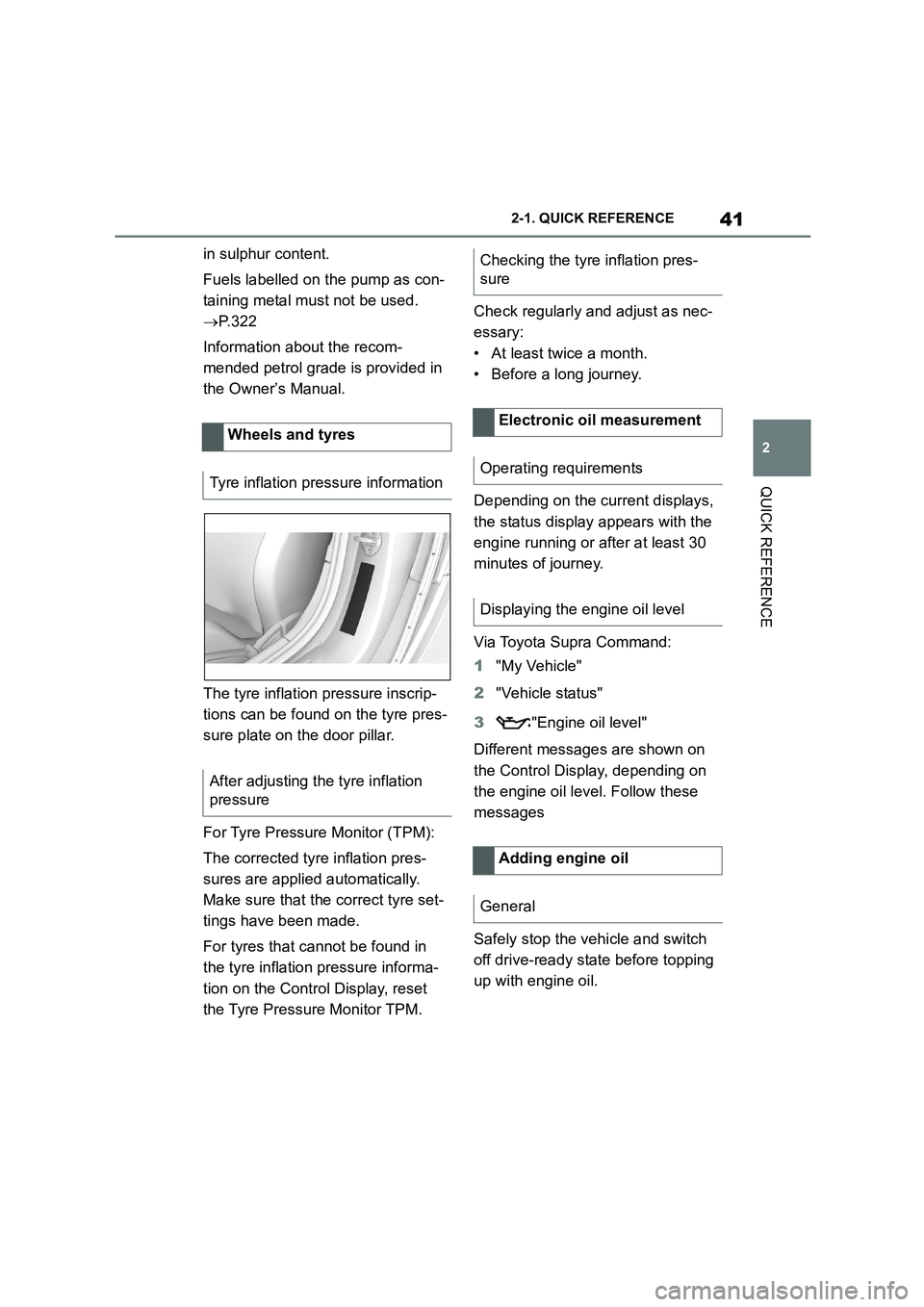
41
2
2-1. QUICK REFERENCE
QUICK REFERENCE
in sulphur content.
Fuels labelled on the pump as con-
taining metal must not be used.
P. 3 2 2
Information about the recom-
mended petrol grade is provided in
the Owner’s Manual.
The tyre inflation pressure inscrip-
tions can be found on the tyre pres-
sure plate on the door pillar.
For Tyre Pressure Monitor (TPM):
The corrected tyre inflation pres-
sures are applied automatically.
Make sure that the correct tyre set-
tings have been made.
For tyres that cannot be found in
the tyre inflation pressure informa-
tion on the Control Display, reset
the Tyre Pressure Monitor TPM.
Check regularly and adjust as nec-
essary:
• At least twice a month.
• Before a long journey.
Depending on the current displays,
the status display appears with the
engine running or after at least 30
minutes of journey.
Via Toyota Supra Command:
1 "My Vehicle"
2 "Vehicle status"
3 "Engine oil level"
Different messages are shown on
the Control Display, depending on
the engine oil le vel. Follow these
messages
Safely stop the vehicle and switch
off drive-ready state before topping
up with engine oil.
Wheels and tyres
Tyre inflation pres sure information
After adjusting the tyre inflation
pressure
Checking the tyre inflation pres-
sure
Electronic oil measurement
Operating requirements
Displaying the engine oil level
Adding engine oil
General
Page 44 of 498
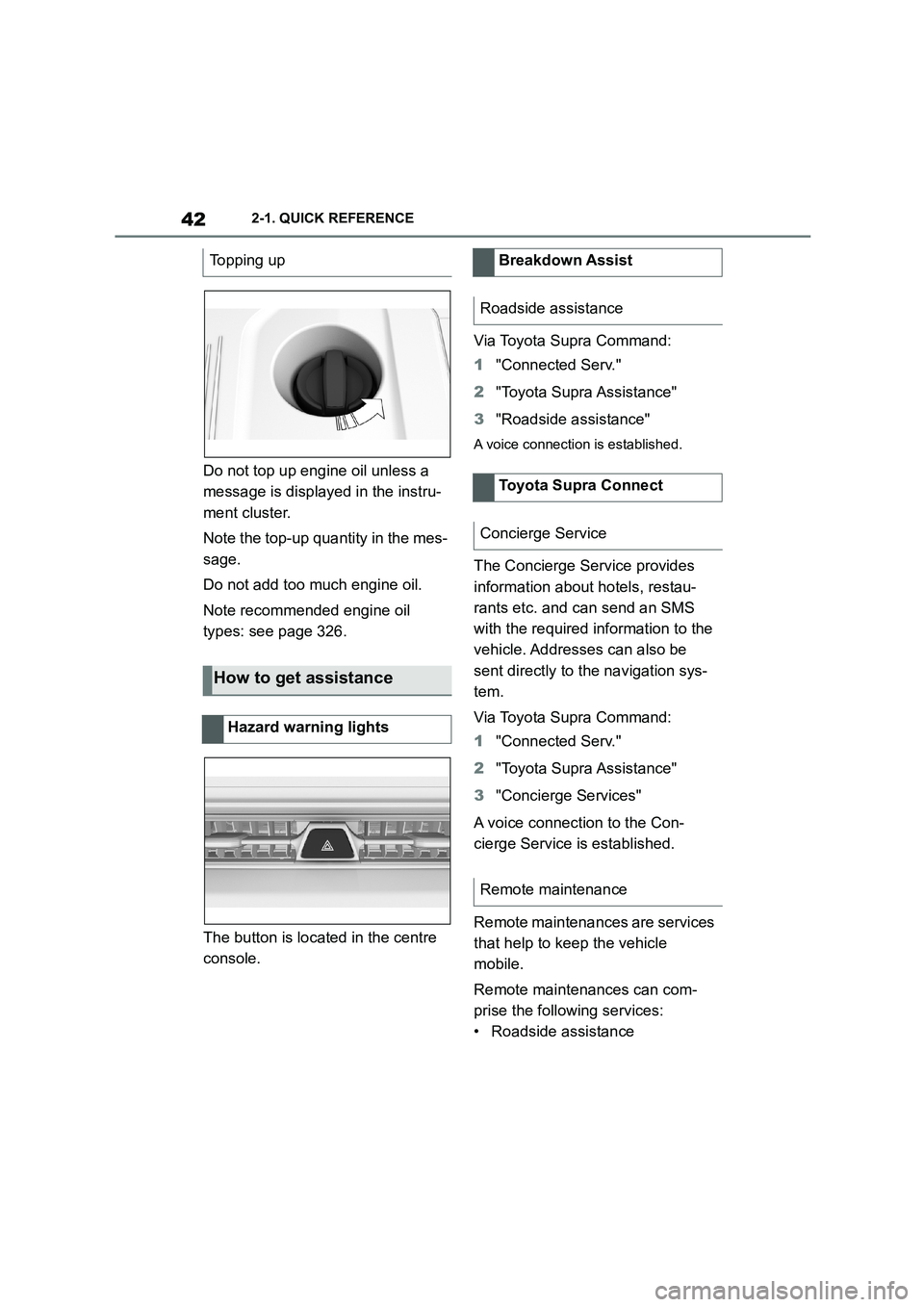
422-1. QUICK REFERENCE
Do not top up engine oil unless a
message is displayed in the instru-
ment cluster.
Note the top-up quantity in the mes-
sage.
Do not add too much engine oil.
Note recommended engine oil
types: see page 326.
The button is located in the centre
console.
Via Toyota Supra Command:
1 "Connected Serv."
2 "Toyota Supra Assistance"
3 "Roadside assistance"
A voice connection is established.
The Concierge Service provides
information about hotels, restau-
rants etc. and can send an SMS
with the required information to the
vehicle. Addresses can also be
sent directly to the navigation sys-
tem.
Via Toyota Supra Command:
1 "Connected Serv."
2 "Toyota Supra Assistance"
3 "Concierge Services"
A voice connection to the Con-
cierge Service is established.
Remote maintenances are services
that help to keep the vehicle
mobile.
Remote maintenances can com-
prise the following services:
• Roadside assistance
Topping up
How to get assistance
Hazard warning lights
Breakdown Assist
Roadside assistance
Toyota Supra Connect
Concierge Service
Remote maintenance