2022 TOYOTA SUPRA key battery
[x] Cancel search: key batteryPage 13 of 498

11
1
1-1. NOTES
NOTES
or the driver's behaviour.
These include, for example:
• Status reports relating to the
vehicle and its individual compo-
nents, for example wheel speed,
wheel circumferential velocity,
deceleration, lateral accelera-
tion, fastened seat belts.
• Ambient conditions, for example
temperature, rain sensor signals.
The data is processed within the
vehicle and is usually transient. It is
only saved for longer than the oper-
ating period if it is required in order
to perform services agreed with the
customer.
Electronic parts, for example con-
trol devices and vehicle keys, con-
tain components for storing
technical informat ion. Information
about the vehicle's condition, com-
ponent use and wear, maintenance
requirements, events or errors can
be stored temporarily or perma-
nently.
This information generally docu-
ments the condition of a compo-
nent, a module, a system or the
vehicle surroundings, including:
• Operating states of system com-
ponents, for examp le fill levels,
tyre inflation pr essure, battery
status.
• Malfunctions and faults of impor-
tant system components, for
example lights and brakes.
• Responses of the vehicle to par-
ticular driving situations, for
example triggering of an airbag,
activation of th e drive stability
control systems.
• Information on vehicle-damag-
ing events.
The data is required so that the
control units can perform their func-
tions. It is also used for detecting
and rectifying malfunctions, as well
as to optimise vehicle functions.
Most of this data is transient and is
only processed within the vehicle
itself. Only a small proportion of the
data is stored in event or error
memories in response to specific
circumstances.
Convenience functions, such as
seat, climate or light settings, make
every journey even more pleasant.
The personal settings for these
functions can be saved in a profile
within the vehicle and retrieved on
request, for example if the settings
have been changed by another
driver. Depending on the equip-
ment, these profiles can be saved
in the vehicle manufacturer's
secure data systems. When the
driver changes vehicle, these
saved profiles can simply be
applied to a different vehicle.
The vehicle settings saved in the
vehicle profile can be changed or
deleted at any time.
Electronic components
Personal settings
Page 56 of 498
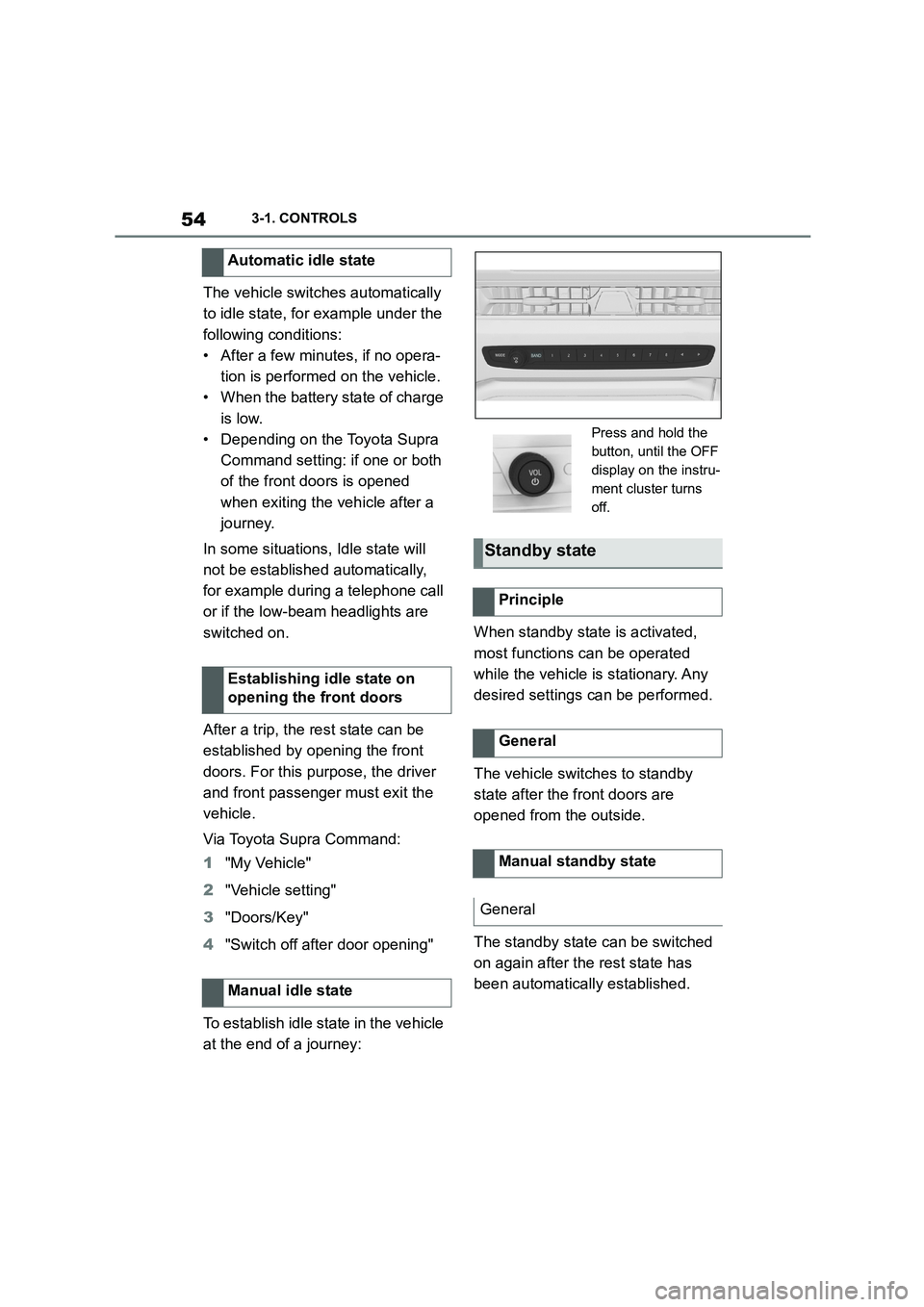
543-1. CONTROLS
The vehicle switches automatically
to idle state, for example under the
following conditions:
• After a few minutes, if no opera-
tion is performed on the vehicle.
• When the battery state of charge
is low.
• Depending on the Toyota Supra
Command setting: if one or both
of the front doors is opened
when exiting the vehicle after a
journey.
In some situations, Idle state will
not be established automatically,
for example during a telephone call
or if the low-beam headlights are
switched on.
After a trip, the rest state can be
established by opening the front
doors. For this purpose, the driver
and front passenger must exit the
vehicle.
Via Toyota Supra Command:
1 "My Vehicle"
2 "Vehicle setting"
3 "Doors/Key"
4 "Switch off after door opening"
To establish idle state in the vehicle
at the end of a journey:
When standby state is activated,
most functions can be operated
while the vehicle is stationary. Any
desired settings can be performed.
The vehicle switches to standby
state after the front doors are
opened from the outside.
The standby state can be switched
on again after the rest state has
been automatically established.
Automatic idle state
Establishing idle state on
opening the front doors
Manual idle state
Press and hold the
button, until the OFF
display on the instru-
ment cluster turns
off.
Standby state
Principle
General
Manual standby state
General
Page 90 of 498
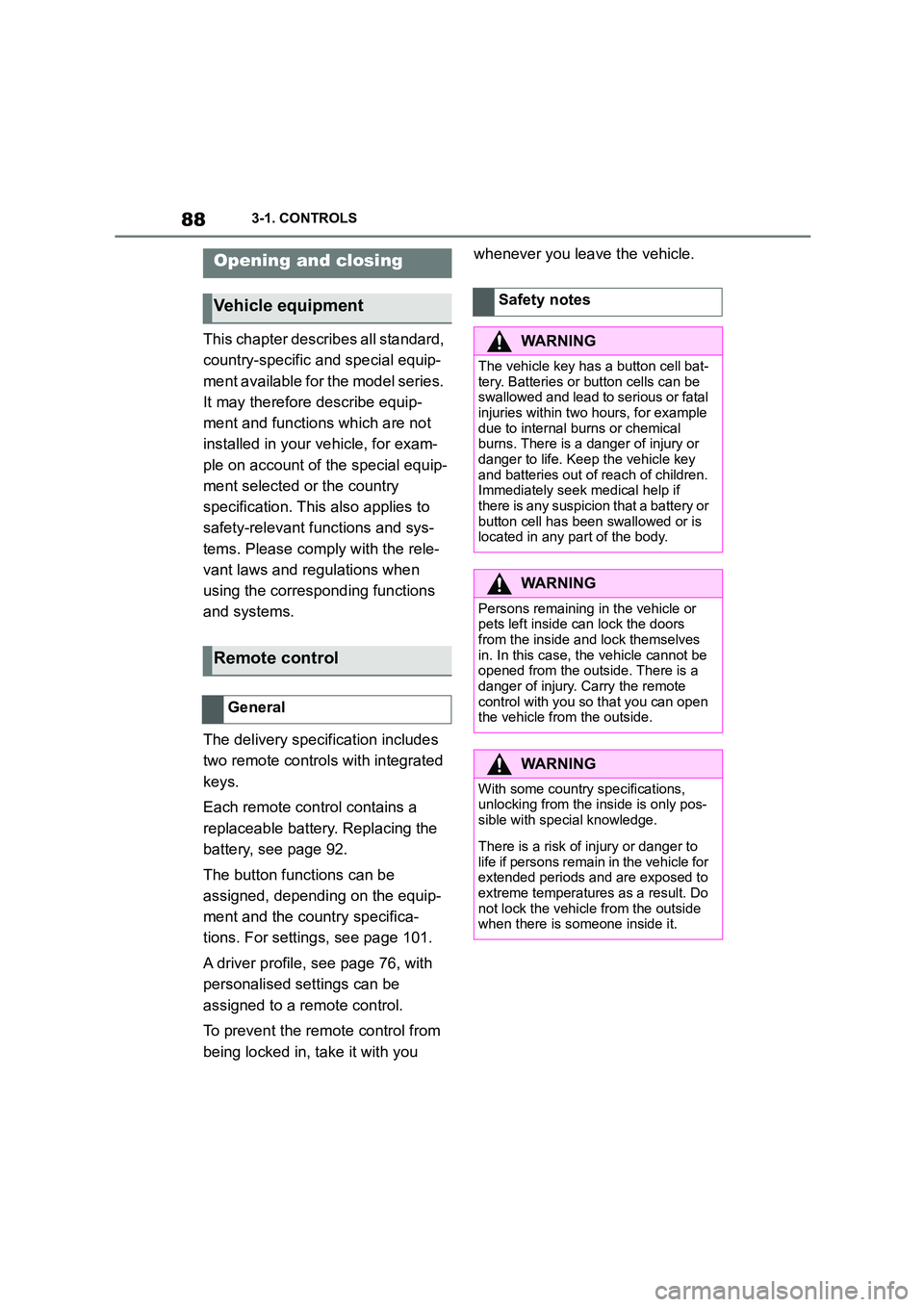
883-1. CONTROLS
This chapter describes all standard,
country-specific and special equip-
ment available for the model series.
It may therefore describe equip-
ment and functions which are not
installed in your vehicle, for exam-
ple on account of the special equip-
ment selected or the country
specification. This also applies to
safety-relevant functions and sys-
tems. Please comply with the rele-
vant laws and regulations when
using the corresponding functions
and systems.
The delivery specification includes
two remote controls with integrated
keys.
Each remote control contains a
replaceable battery. Replacing the
battery, see page 92.
The button functions can be
assigned, depending on the equip-
ment and the country specifica-
tions. For settings, see page 101.
A driver profile, see page 76, with
personalised settings can be
assigned to a remote control.
To prevent the remote control from
being locked in, take it with you
whenever you leave the vehicle.Opening and closing
Vehicle equipment
Remote control
General
Safety notes
WA R N I N G
The vehicle key has a button cell bat-
tery. Batteries or button cells can be swallowed and lead to serious or fatal
injuries within two hours, for example
due to internal burns or chemical
burns. There is a danger of injury or danger to life. Keep the vehicle key
and batteries out of reach of children.
Immediately seek medical help if there is any suspicion that a battery or
button cell has been swallowed or is
located in any part of the body.
WA R N I N G
Persons remaining in the vehicle or
pets left inside can lock the doors from the inside and lock themselves
in. In this case, the vehicle cannot be
opened from the outside. There is a
danger of injury. Carry the remote control with you so that you can open
the vehicle from the outside.
WA R N I N G
With some country specifications,
unlocking from the inside is only pos-
sible with special knowledge.
There is a risk of injury or danger to
life if persons remain in the vehicle for extended periods and are exposed to
extreme temperatures as a result. Do
not lock the vehicle from the outside when there is someone inside it.
Page 94 of 498
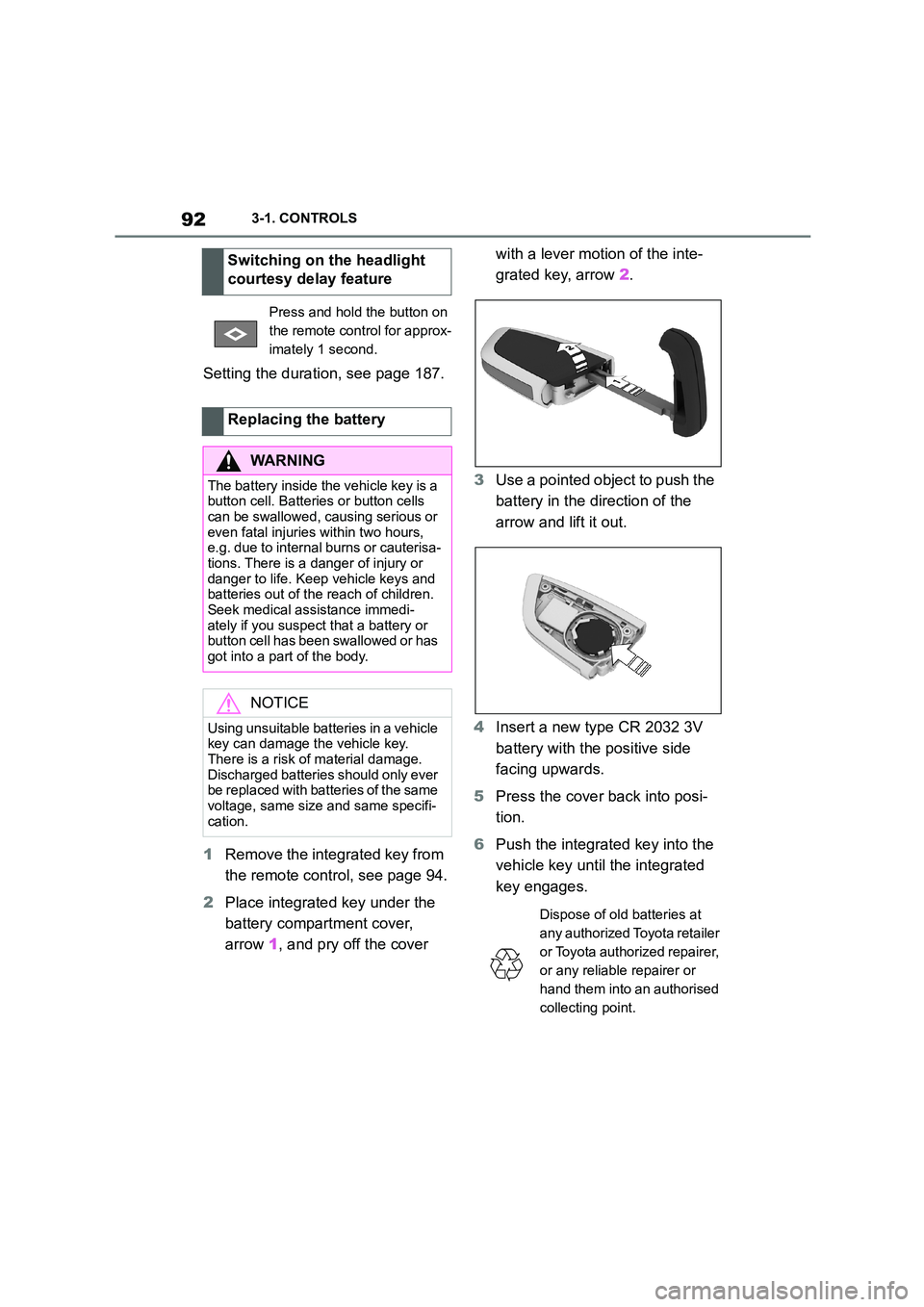
923-1. CONTROLS
Setting the duration, see page 187.
1 Remove the integrated key from
the remote control, see page 94.
2 Place integrated key under the
battery compartment cover,
arrow 1, and pry off the cover
with a lever motion of the inte-
grated key, arrow 2.
3 Use a pointed object to push the
battery in the direction of the
arrow and lift it out.
4 Insert a new type CR 2032 3V
battery with the positive side
facing upwards.
5 Press the cover back into posi-
tion.
6 Push the integrated key into the
vehicle key until the integrated
key engages.
Switching on the headlight
courtesy delay feature
Press and hold the button on
the remote control for approx-
imately 1 second.
Replacing the battery
WA R N I N G
The battery inside the vehicle key is a button cell. Batteries or button cells
can be swallowed, causing serious or
even fatal injuries within two hours, e.g. due to internal burns or cauterisa-
tions. There is a danger of injury or
danger to life. Keep vehicle keys and batteries out of the reach of children.
Seek medical assistance immedi-
ately if you suspect that a battery or button cell has been swallowed or has
got into a part of the body.
NOTICE
Using unsuitable batteries in a vehicle key can damage the vehicle key.
There is a risk of material damage.
Discharged batteries should only ever be replaced with batteries of the same
voltage, same size and same specifi-
cation.
Dispose of old batteries at
any authorized Toyota retailer
or Toyota authorized repairer,
or any reliable repairer or
hand them into an authorised
collecting point.
Page 95 of 498
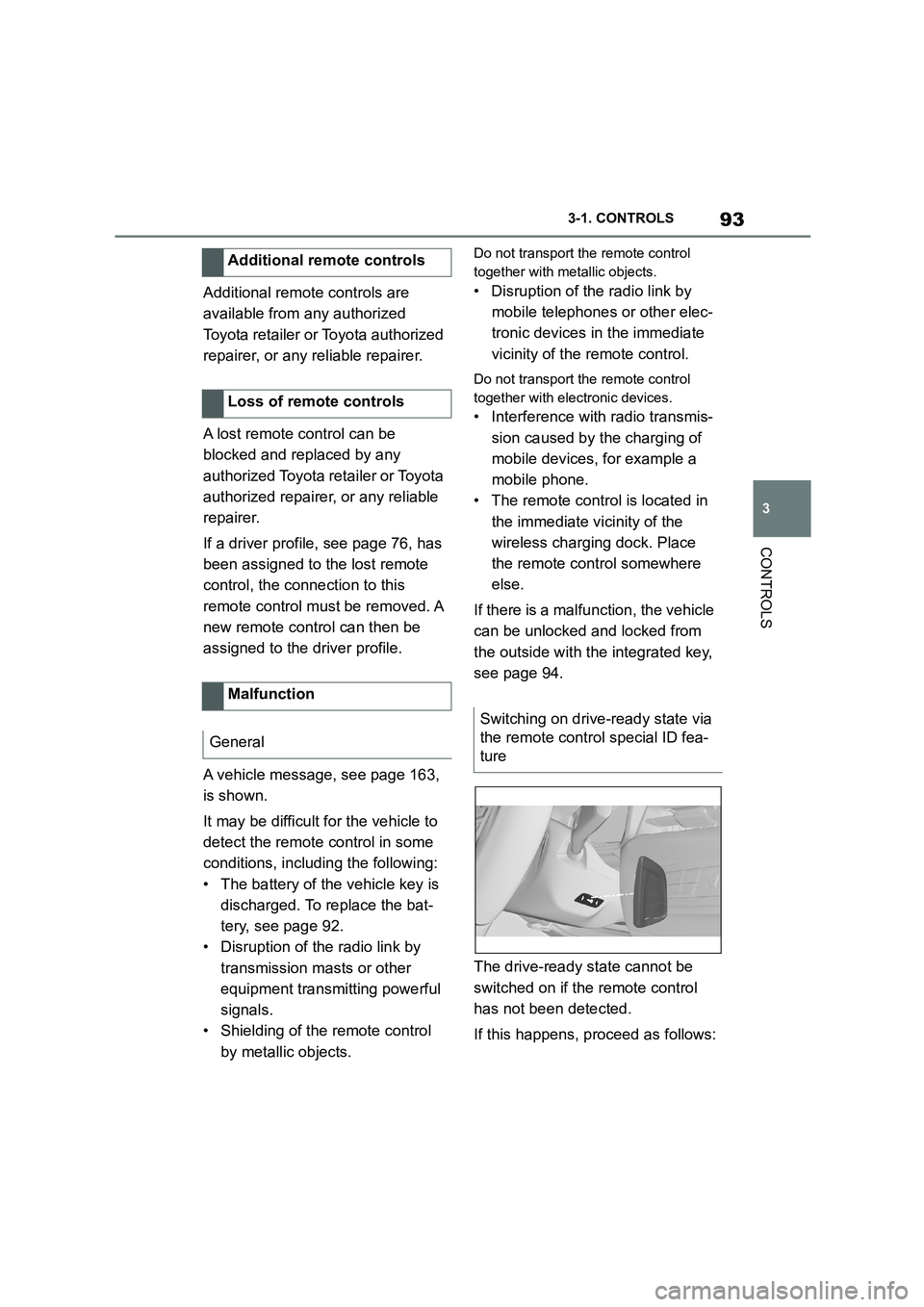
93
3
3-1. CONTROLS
CONTROLS
Additional remote controls are
available from any authorized
Toyota retailer or Toyota authorized
repairer, or any reliable repairer.
A lost remote control can be
blocked and replaced by any
authorized Toyota retailer or Toyota
authorized repairer, or any reliable
repairer.
If a driver profile, see page 76, has
been assigned to the lost remote
control, the connection to this
remote control must be removed. A
new remote control can then be
assigned to the driver profile.
A vehicle message, see page 163,
is shown.
It may be difficult for the vehicle to
detect the remote control in some
conditions, including the following:
• The battery of the vehicle key is
discharged. To replace the bat-
tery, see page 92.
• Disruption of the radio link by
transmission masts or other
equipment transmitting powerful
signals.
• Shielding of the remote control
by metallic objects.
Do not transport the remote control
together with metallic objects.
• Disruption of the radio link by
mobile telephones or other elec-
tronic devices in the immediate
vicinity of the remote control.
Do not transport the remote control
together with electronic devices.
• Interference with radio transmis-
sion caused by the charging of
mobile devices, for example a
mobile phone.
• The remote control is located in
the immediate vicinity of the
wireless charging dock. Place
the remote control somewhere
else.
If there is a malfunction, the vehicle
can be unlocked and locked from
the outside with the integrated key,
see page 94.
The drive-ready state cannot be
switched on if the remote control
has not been detected.
If this happens, proceed as follows:
Additional remote controls
Loss of remote controls
Malfunction
General
Switching on drive-ready state via
the remote control special ID fea-
ture
Page 99 of 498
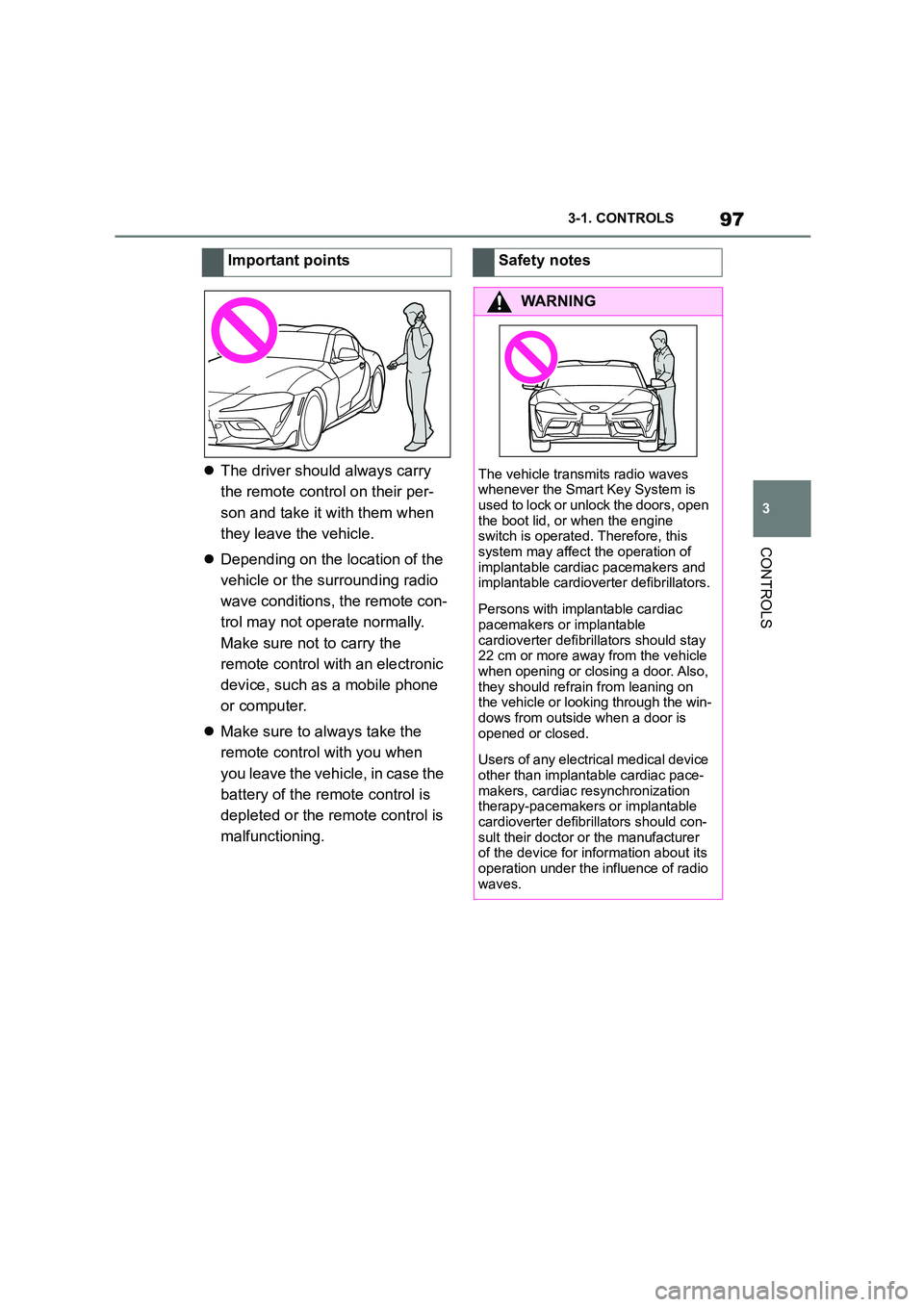
97
3
3-1. CONTROLS
CONTROLS
The driver should always carry
the remote control on their per-
son and take it with them when
they leave the vehicle.
Depending on the location of the
vehicle or the surrounding radio
wave conditions, the remote con-
trol may not operate normally.
Make sure not to carry the
remote control with an electronic
device, such as a mobile phone
or computer.
Make sure to always take the
remote control with you when
you leave the vehicle, in case the
battery of the remote control is
depleted or the remote control is
malfunctioning.
Important pointsSafety notes
WA R N I N G
The vehicle transmits radio waves
whenever the Smart Key System is
used to lock or unlock the doors, open the boot lid, or when the engine
switch is operated. Therefore, this
system may affect the operation of implantable cardia c pacemakers and
implantable cardioverter defibrillators.
Persons with implantable cardiac
pacemakers or implantable
cardioverter defibrillators should stay 22 cm or more away from the vehicle
when opening or closing a door. Also,
they should refrain from leaning on the vehicle or looking through the win-
dows from outside when a door is
opened or closed.
Users of any electrical medical device
other than implantable cardiac pace- makers, cardiac re synchronization
therapy-pacemakers or implantable
cardioverter defibrillators should con- sult their doctor or the manufacturer
of the device for information about its
operation under the influence of radio waves.
Page 105 of 498

103
3
3-1. CONTROLS
CONTROLS
is opened.
• Movements inside the vehicle.
• A change in the vehicle's incline,
for instance if an attempt is made
to jack it up and steal the wheels
or to raise it prior to towing away.
• An interruption in the power sup-
ply from the battery.
• Improper use of the socket for
on-board diagnosis OBD.
• The vehicle is locked while a
device is connected to the socket
for on-board diagnosis OBD.
Socket for on-board diagnosis
OBD, see page 332.
The alarm system indicates the fol-
lowing changes visually and audi-
bly:
• Audible alarm: Depending on
local regulations, the acoustic
alarm may be suppressed.
• Visual alarm: By flashing of the
hazard warning lights and, if
applicable, the headlights.
To safeguard the function of the
alarm system, do not modify the
system.
The alarm system is switched off
and on at the same time as the
vehicle is unlocked and locked via
the remote control or Smart Key
System.
The alarm system is triggered on
opening a door if the door has been
unlocked using the integrated key
in the door lock.
To stop the alarm, see page 104.
The boot lid can be opened even
with the alarm system switched on.
On closing the boot lid, it is locked
again and monitored, as long as the
doors are locked. The hazard warn-
ing lights flash once.
• Indicator lamp flashes every 2
seconds: The alarm system is
switched on.
• Indicator lamp flashes for
approximately 10 seconds
before it flashes every 2 sec-
onds: The interior movement
detector and tilt alarm sensor are
not active because doors, bon-
Switching on/off
Opening the doors when the
alarm system is switched on
Opening the boot lid with the
alarm system switched on
Indicator lamp on the
rear-view mirror
Page 486 of 498

484Alphabetical Index
Alphabetical Index
A
A/C button, see Cooling function 262
ABS, anti-lock braking system .... 228
ACC, see Dynamic radar cruise con-
trol ............................................... 238
Acceleration assistant, see Launch
Control ........................................ 159
Accessories and parts ..................... 7
Acknowledgement signals of the
vehicle ......................................... 102
Activated carbon filter.................. 266
Activation, airbags ....................... 202
Active bonnet, see Active pedestrian
protection.................................... 204
Active Guard, see Toyota Supra
Safety .......................................... 205
Active pedestrian protection ....... 204
Adaptive brake assist .................. 228
Adaptive variable suspension ..... 259
Adaptive variable suspension, adap-
tive ............................................... 259
Additional coolant tank cooling,
Capacity ...................................... 375
Additives, engine oil grades........ 326
Adjustable speed limit, see Manual
Speed Limiter ............................. 232
Adjusting the headlights.............. 190
Age of tyres................................... 295
Air conditioning ............................ 261
Air outlets, see Ventilation........... 266
Air pressure, tyres........................ 292
Airbag switch, see Key switch for
front passenger airbags ............ 202
Airbags .......................................... 192
Airbags, indicator/warning lamp . 195
Alarm system ................................ 102
Alarm, false ................................... 104
All-season tyres, see Winter tyres
..................................................... 297
Angle, backrest ............................. 110
Anti-lock braking system, ABS ... 228
Anti-theft alarm system, see Alarm
system ......................................... 102
Anti-theft system, locking.............. 90
Anti-theft system, see Thiefproof
wheel studs ................................. 314
Anti-theft, wheel studs ................. 314
Anti-trap mechanism, windows ... 106
Apple CarPlay, connection to the
vehicle ........................................... 84
Aquaplaning .................................. 283
AUTO programme, automatic air
conditioning ................................263
Auto Start Stop function .............. 145
Automatic air conditioning ..........261
Automatic anti-glare control, see
Automatic high-beam................. 188
Automatic Cruise Control, see
Dynamic radar cruise control .... 238
Automatic driving lights control .185
Automatic emergency call ........... 355
Automatic high-beam ................... 188
Automatic locking......................... 102
Automatic parking function, exterior
mirror ........................................... 118
Automatic start-sto p function ..... 145
Automatic transmission ...............154
Automatic transmission, Fluid .... 375
Automatic transmission, see Auto-
matic transmission.....................154
Automatic unlocking .................... 102
Avoiding false alarms................... 104
Axle load limit ............................... 371
Axle loads, weight ........................371
B
Backrest angle .............................. 110
Backrest contour, see Lumbar sup-
port .............................................. 110
Backrest width .............................. 110
Backrest, seats .............................107
Bag holders ...................................277
Bar for tow-starting/towing ..........360
Battery, vehicle .............................341
Belts, see Seat belts ..................... 111
Black ice, see Outside temperature
warning........................................169
Blind spot monitor ........................220