2022 TOYOTA SUPRA charging
[x] Cancel search: chargingPage 85 of 498
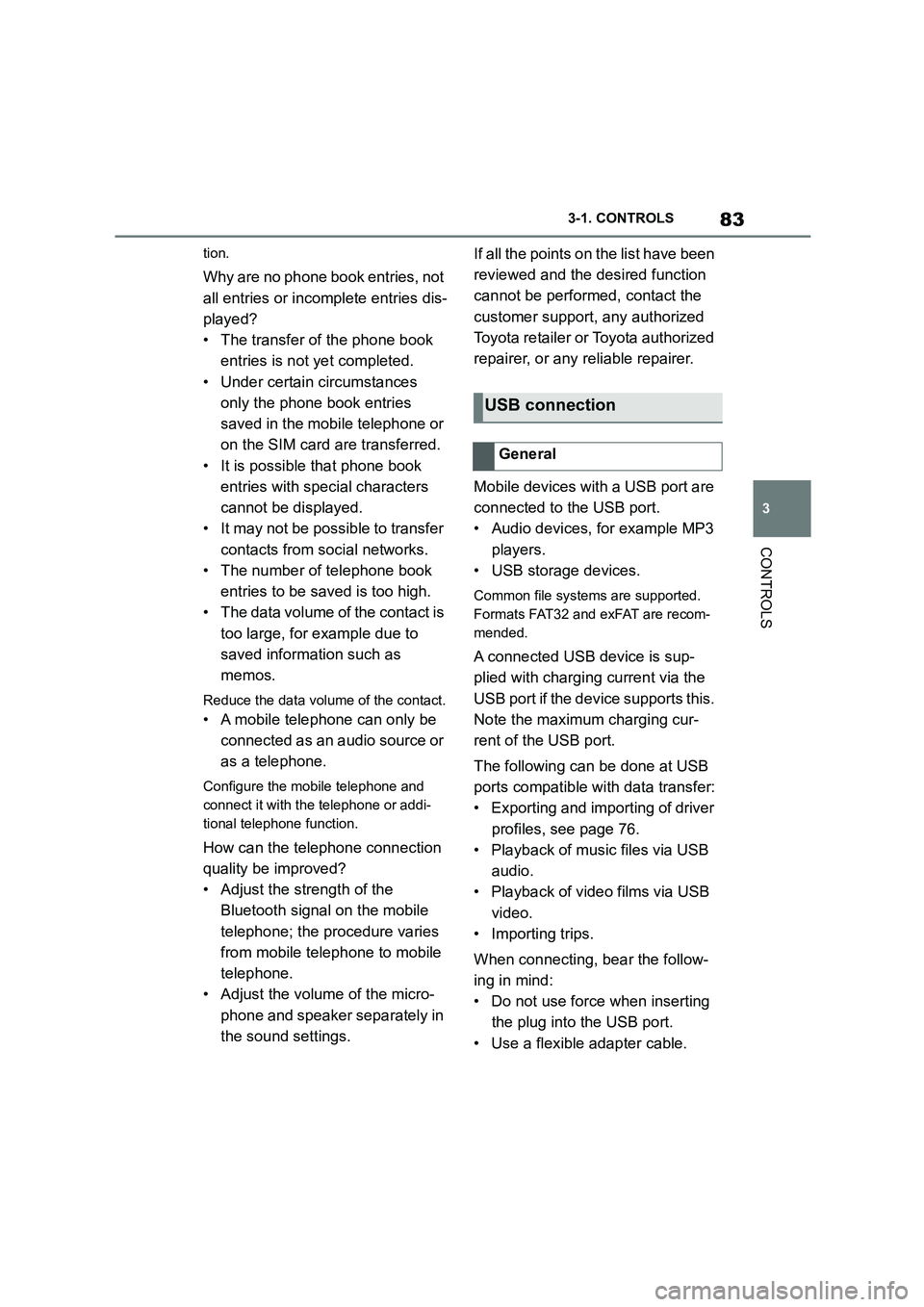
83
3
3-1. CONTROLS
CONTROLS
tion.
Why are no phone book entries, not
all entries or incomplete entries dis-
played?
• The transfer of the phone book
entries is not yet completed.
• Under certain circumstances
only the phone book entries
saved in the mobile telephone or
on the SIM card are transferred.
• It is possible that phone book
entries with special characters
cannot be displayed.
• It may not be possib le to transfer
contacts from social networks.
• The number of telephone book
entries to be saved is too high.
• The data volume of the contact is
too large, for example due to
saved information such as
memos.
Reduce the data volume of the contact.
• A mobile telephone can only be
connected as an audio source or
as a telephone.
Configure the mobile telephone and
connect it with the telephone or addi-
tional telephone function.
How can the telephone connection
quality be improved?
• Adjust the strength of the
Bluetooth signal on the mobile
telephone; the procedure varies
from mobile telephone to mobile
telephone.
• Adjust the volume of the micro-
phone and speaker separately in
the sound settings.
If all the points on the list have been
reviewed and the desired function
cannot be performed, contact the
customer support, any authorized
Toyota retailer or Toyota authorized
repairer, or any reliable repairer.
Mobile devices with a USB port are
connected to the USB port.
• Audio devices, for example MP3
players.
• USB storage devices.
Common file systems are supported.
Formats FAT32 and exFAT are recom-
mended.
A connected USB device is sup-
plied with charging current via the
USB port if the device supports this.
Note the maximum charging cur-
rent of the USB port.
The following can be done at USB
ports compatible with data transfer:
• Exporting and importing of driver
profiles, see page 76.
• Playback of music files via USB
audio.
• Playback of video films via USB
video.
• Importing trips.
When connecting, bear the follow-
ing in mind:
• Do not use force when inserting
the plug into the USB port.
• Use a flexible adapter cable.
USB connection
General
Page 95 of 498
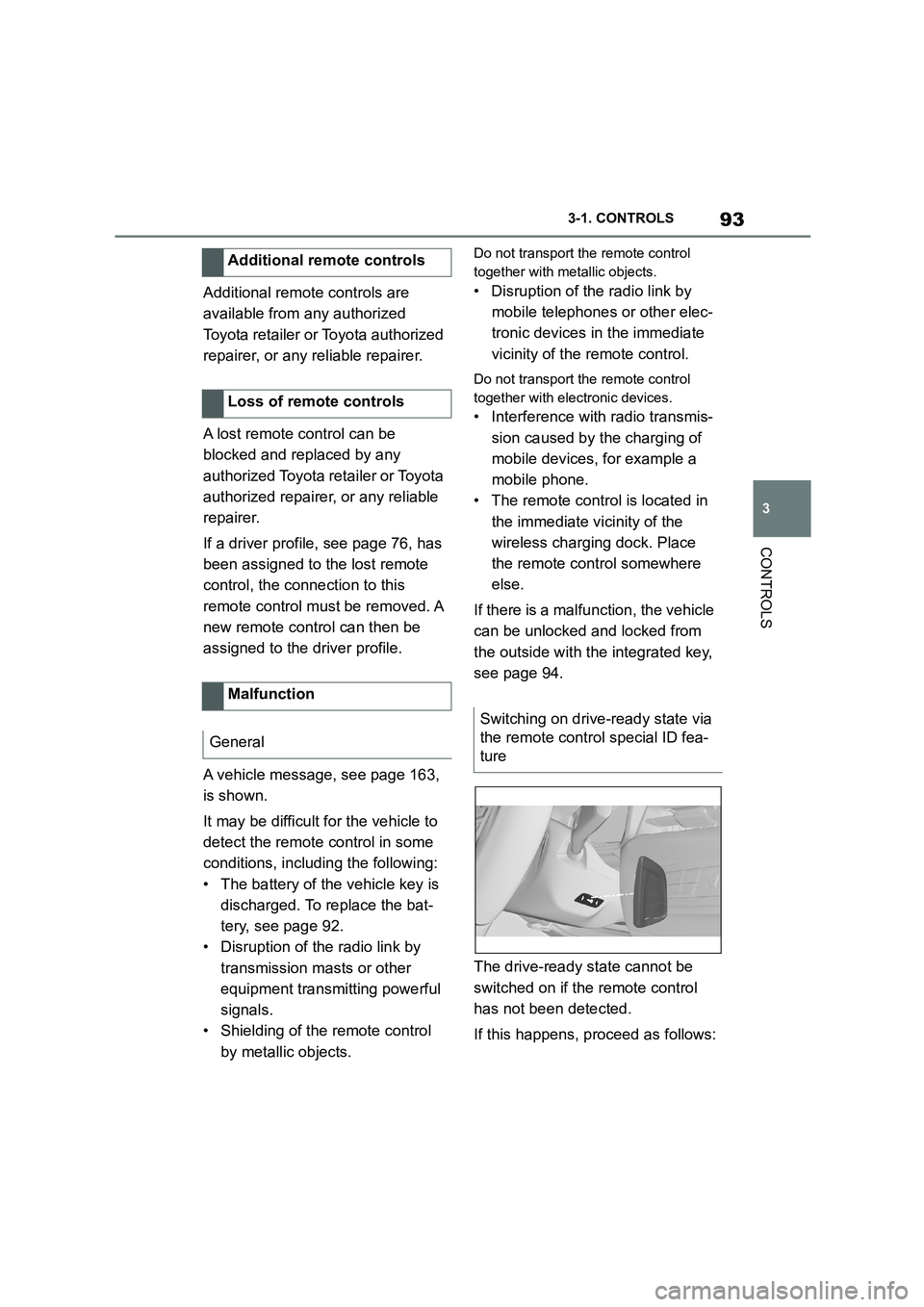
93
3
3-1. CONTROLS
CONTROLS
Additional remote controls are
available from any authorized
Toyota retailer or Toyota authorized
repairer, or any reliable repairer.
A lost remote control can be
blocked and replaced by any
authorized Toyota retailer or Toyota
authorized repairer, or any reliable
repairer.
If a driver profile, see page 76, has
been assigned to the lost remote
control, the connection to this
remote control must be removed. A
new remote control can then be
assigned to the driver profile.
A vehicle message, see page 163,
is shown.
It may be difficult for the vehicle to
detect the remote control in some
conditions, including the following:
• The battery of the vehicle key is
discharged. To replace the bat-
tery, see page 92.
• Disruption of the radio link by
transmission masts or other
equipment transmitting powerful
signals.
• Shielding of the remote control
by metallic objects.
Do not transport the remote control
together with metallic objects.
• Disruption of the radio link by
mobile telephones or other elec-
tronic devices in the immediate
vicinity of the remote control.
Do not transport the remote control
together with electronic devices.
• Interference with radio transmis-
sion caused by the charging of
mobile devices, for example a
mobile phone.
• The remote control is located in
the immediate vicinity of the
wireless charging dock. Place
the remote control somewhere
else.
If there is a malfunction, the vehicle
can be unlocked and locked from
the outside with the integrated key,
see page 94.
The drive-ready state cannot be
switched on if the remote control
has not been detected.
If this happens, proceed as follows:
Additional remote controls
Loss of remote controls
Malfunction
General
Switching on drive-ready state via
the remote control special ID fea-
ture
Page 273 of 498
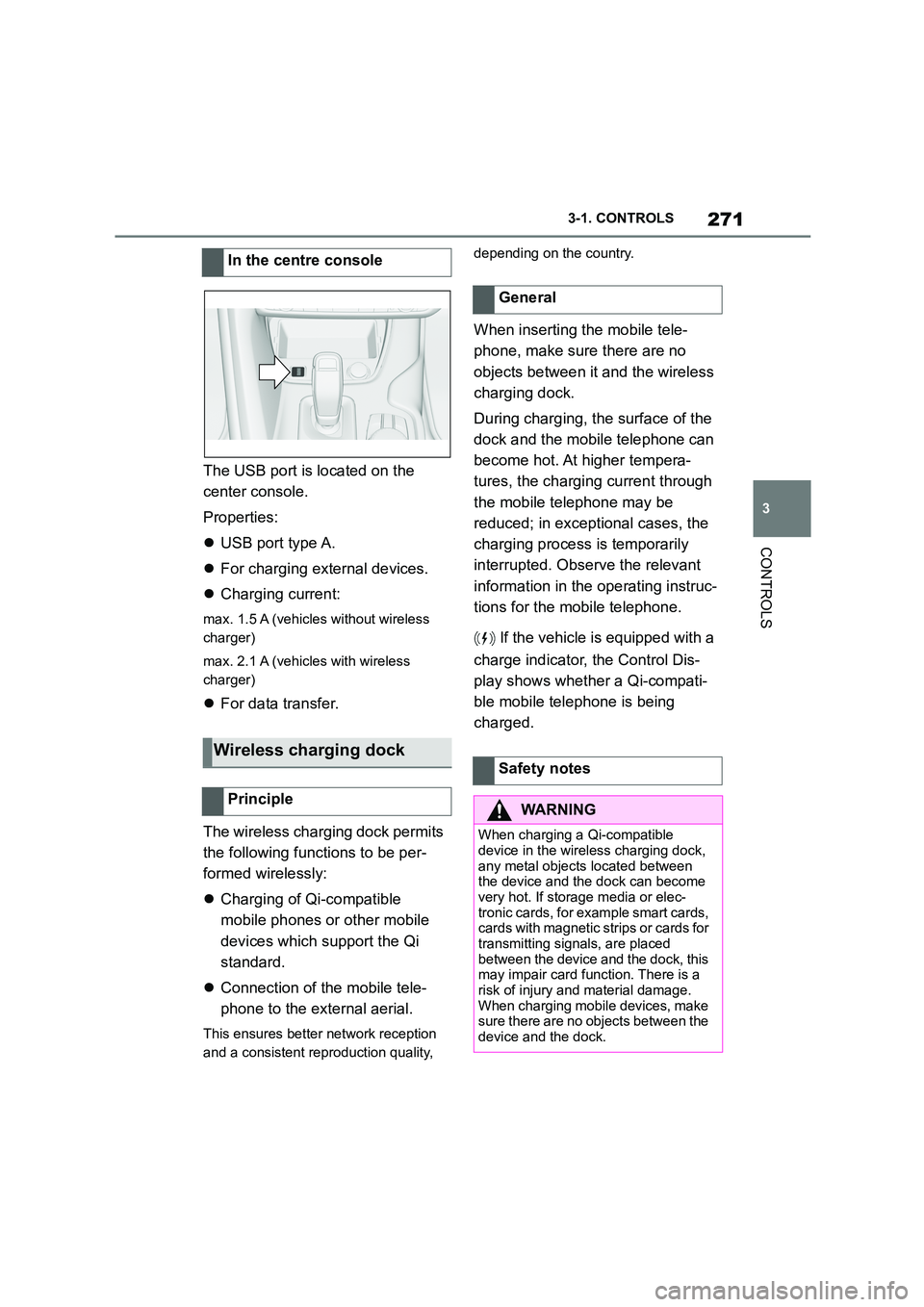
271
3
3-1. CONTROLS
CONTROLS
The USB port is located on the
center console.
Properties:
USB port type A.
For charging external devices.
Charging current:
max. 1.5 A (vehicles without wireless
charger)
max. 2.1 A (vehicles with wireless
charger)
For data transfer.
The wireless charging dock permits
the following functions to be per-
formed wirelessly:
Charging of Qi-compatible
mobile phones or other mobile
devices which support the Qi
standard.
Connection of the mobile tele-
phone to the external aerial.
This ensures better network reception
and a consistent reproduction quality,
depending on the country.
When inserting the mobile tele-
phone, make sure there are no
objects between it and the wireless
charging dock.
During charging, the surface of the
dock and the mobile telephone can
become hot. At higher tempera-
tures, the charging current through
the mobile telephone may be
reduced; in exceptional cases, the
charging process is temporarily
interrupted. Observe the relevant
information in the operating instruc-
tions for the mobile telephone.
If the vehicle is equipped with a
charge indicator, the Control Dis-
play shows whether a Qi-compati-
ble mobile telephone is being
charged.
In the centre console
Wireless charging dock
Principle
General
Safety notes
WA R N I N G
When charging a Qi-compatible device in the wire less charging dock,
any metal objects located between
the device and the dock can become very hot. If storage media or elec-
tronic cards, for example smart cards,
cards with magnetic strips or cards for transmitting signals, are placed
between the device and the dock, this
may impair card function. There is a risk of injury and material damage.
When charging mobile devices, make
sure there are no objects between the device and the dock.
Page 274 of 498
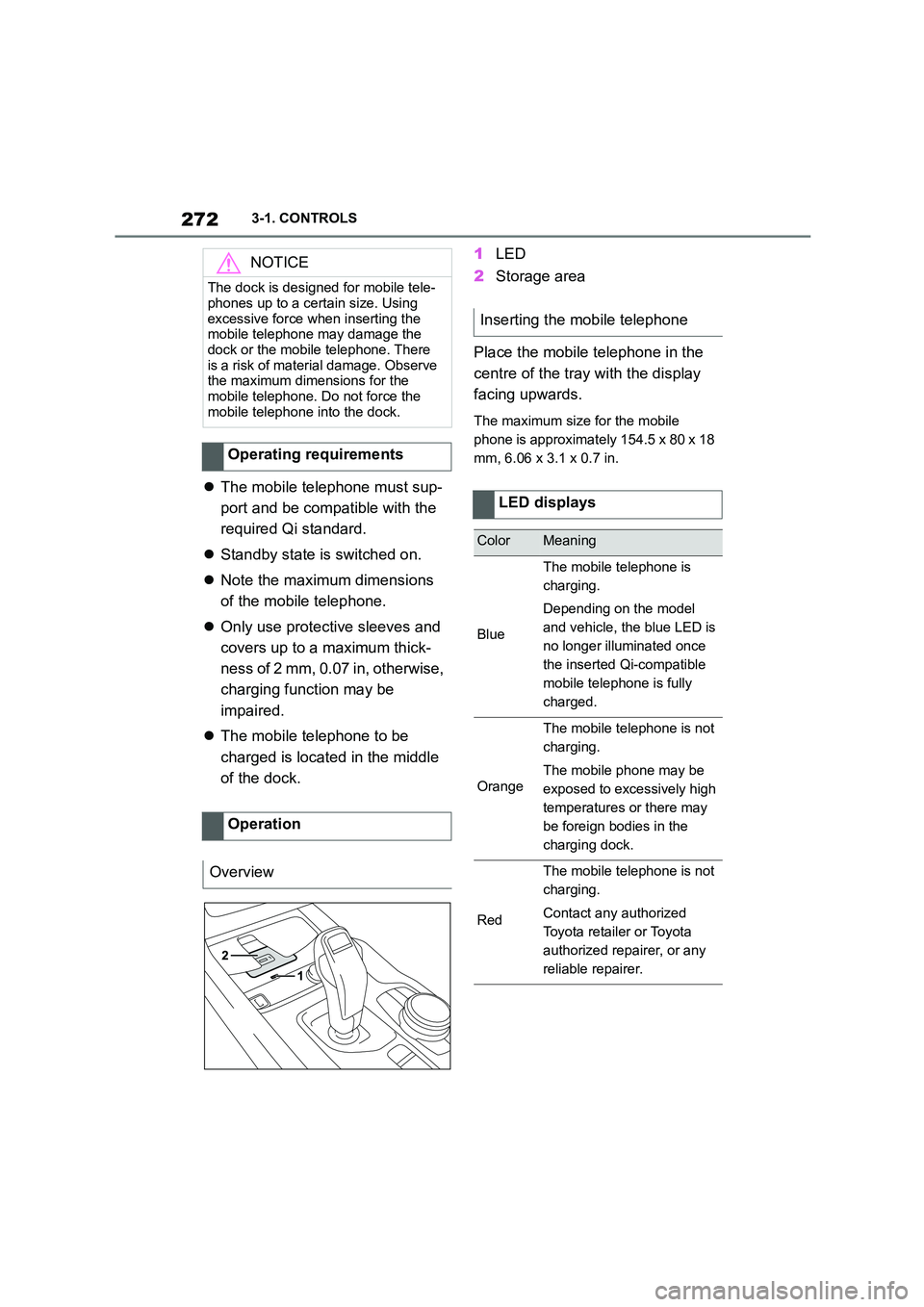
2723-1. CONTROLS
The mobile telephone must sup-
port and be compatible with the
required Qi standard.
Standby state is switched on.
Note the maximum dimensions
of the mobile telephone.
Only use protective sleeves and
covers up to a maximum thick-
ness of 2 mm, 0.07 in, otherwise,
charging function may be
impaired.
The mobile telephone to be
charged is located in the middle
of the dock.
1 LED
2 Storage area
Place the mobile telephone in the
centre of the tray with the display
facing upwards.
The maximum size for the mobile
phone is approximately 154.5 x 80 x 18
mm, 6.06 x 3.1 x 0.7 in.
NOTICE
The dock is designed for mobile tele-
phones up to a certain size. Using
excessive force when inserting the mobile telephone may damage the
dock or the mobile telephone. There
is a risk of material damage. Observe the maximum dimensions for the
mobile telephone. Do not force the
mobile telephone into the dock.
Operating requirements
Operation
Overview
Inserting the mobile telephone
LED displays
ColorMeaning
Blue
The mobile telephone is
charging.
Depending on the model
and vehicle, the blue LED is
no longer illuminated once
the inserted Qi-compatible
mobile telephone is fully
charged.
Orange
The mobile telephone is not
charging.
The mobile phone may be
exposed to excessively high
temperatures or there may
be foreign bodies in the
charging dock.
Red
The mobile telephone is not
charging.
Contact any authorized
Toyota retailer or Toyota
authorized repairer, or any
reliable repairer.
Page 275 of 498
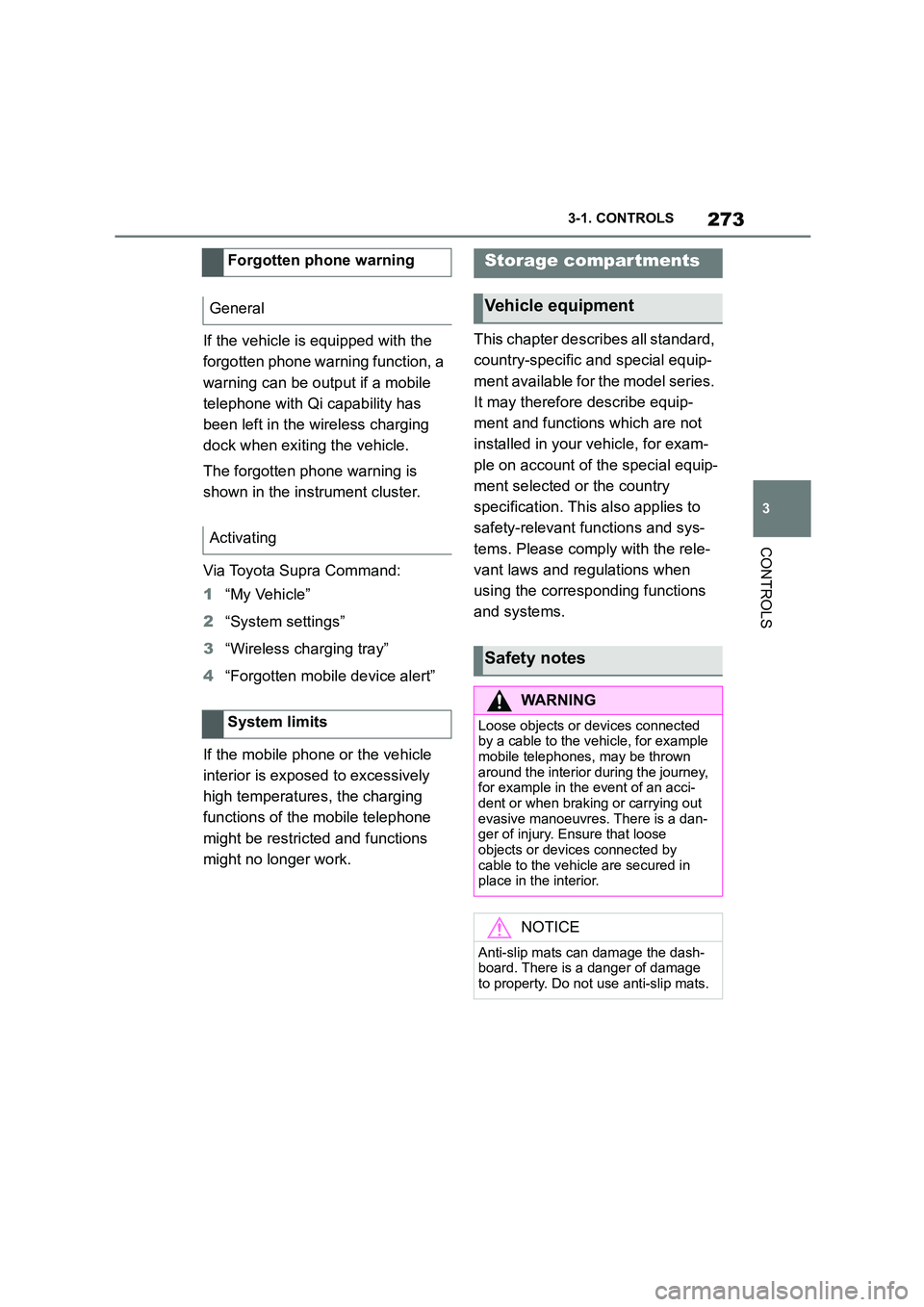
273
3
3-1. CONTROLS
CONTROLS
If the vehicle is equipped with the
forgotten phone warning function, a
warning can be output if a mobile
telephone with Qi capability has
been left in the wireless charging
dock when exiting the vehicle.
The forgotten phone warning is
shown in the instrument cluster.
Via Toyota Supra Command:
1 “My Vehicle”
2 “System settings”
3 “Wireless charging tray”
4 “Forgotten mobile device alert”
If the mobile phone or the vehicle
interior is exposed to excessively
high temperatures, the charging
functions of the mobile telephone
might be restrict ed and functions
might no longer work.
This chapter describes all standard,
country-specific and special equip-
ment available for the model series.
It may therefore describe equip-
ment and functions which are not
installed in your vehicle, for exam-
ple on account of the special equip-
ment selected or the country
specification. This also applies to
safety-relevant functions and sys-
tems. Please comply with the rele-
vant laws and regulations when
using the corresponding functions
and systems.
Forgotten phone warning
General
Activating
System limits
Storage compartments
Vehicle equipment
Safety notes
WA R N I N G
Loose objects or devices connected by a cable to the vehicle, for example
mobile telephones, may be thrown
around the interior during the journey, for example in the event of an acci-
dent or when braking or carrying out
evasive manoeuvres. There is a dan- ger of injury. Ensure that loose
objects or devices connected by
cable to the vehicle are secured in place in the interior.
NOTICE
Anti-slip mats can damage the dash-
board. There is a danger of damage to property. Do not use anti-slip mats.
Page 344 of 498
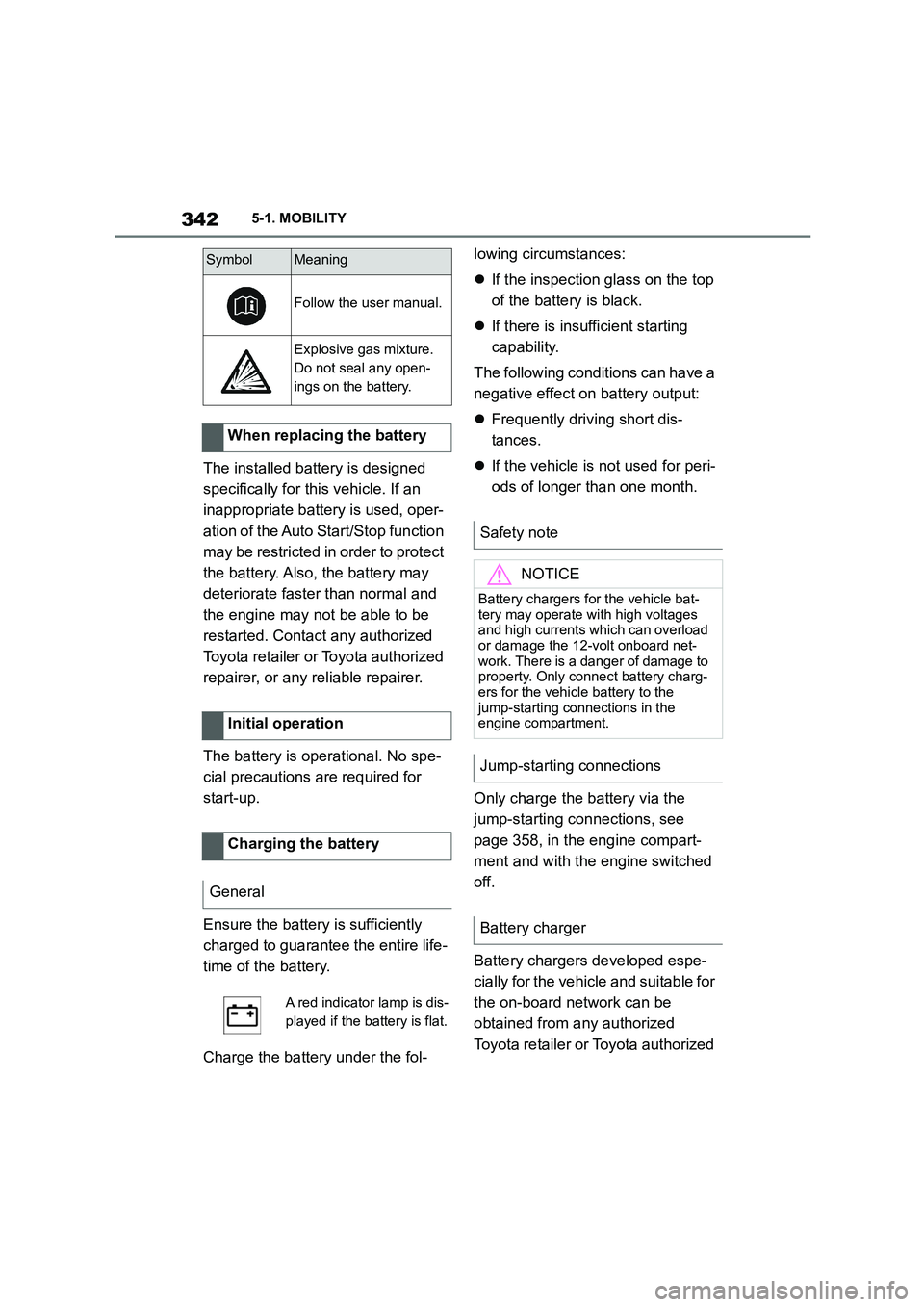
3425-1. MOBILITY
The installed battery is designed
specifically for this vehicle. If an
inappropriate battery is used, oper-
ation of the Auto Start/Stop function
may be restricted in order to protect
the battery. Also, the battery may
deteriorate faster than normal and
the engine may not be able to be
restarted. Contact any authorized
Toyota retailer or Toyota authorized
repairer, or any reliable repairer.
The battery is operational. No spe-
cial precautions are required for
start-up.
Ensure the battery is sufficiently
charged to guarantee the entire life-
time of the battery.
Charge the battery under the fol-
lowing circumstances:
If the inspection glass on the top
of the battery is black.
If there is insufficient starting
capability.
The following condit ions can have a
negative effect on battery output:
Frequently driving short dis-
tances.
If the vehicle is not used for peri-
ods of longer than one month.
Only charge the battery via the
jump-starting connections, see
page 358, in the engine compart-
ment and with the engine switched
off.
Battery chargers developed espe-
cially for the vehicle and suitable for
the on-board network can be
obtained from any authorized
Toyota retailer or Toyota authorized
Follow the user manual.
Explosive gas mixture.
Do not seal any open-
ings on the battery.
When replacing the battery
Initial operation
Charging the battery
General
A red indicator lamp is dis-
played if the battery is flat.
SymbolMeaning
Safety note
NOTICE
Battery chargers for the vehicle bat-
tery may operate with high voltages
and high currents which can overload or damage the 12-volt onboard net-
work. There is a danger of damage to
property. Only connect battery charg- ers for the vehicle battery to the
jump-starting connections in the
engine compartment.
Jump-starting connections
Battery charger
Page 479 of 498
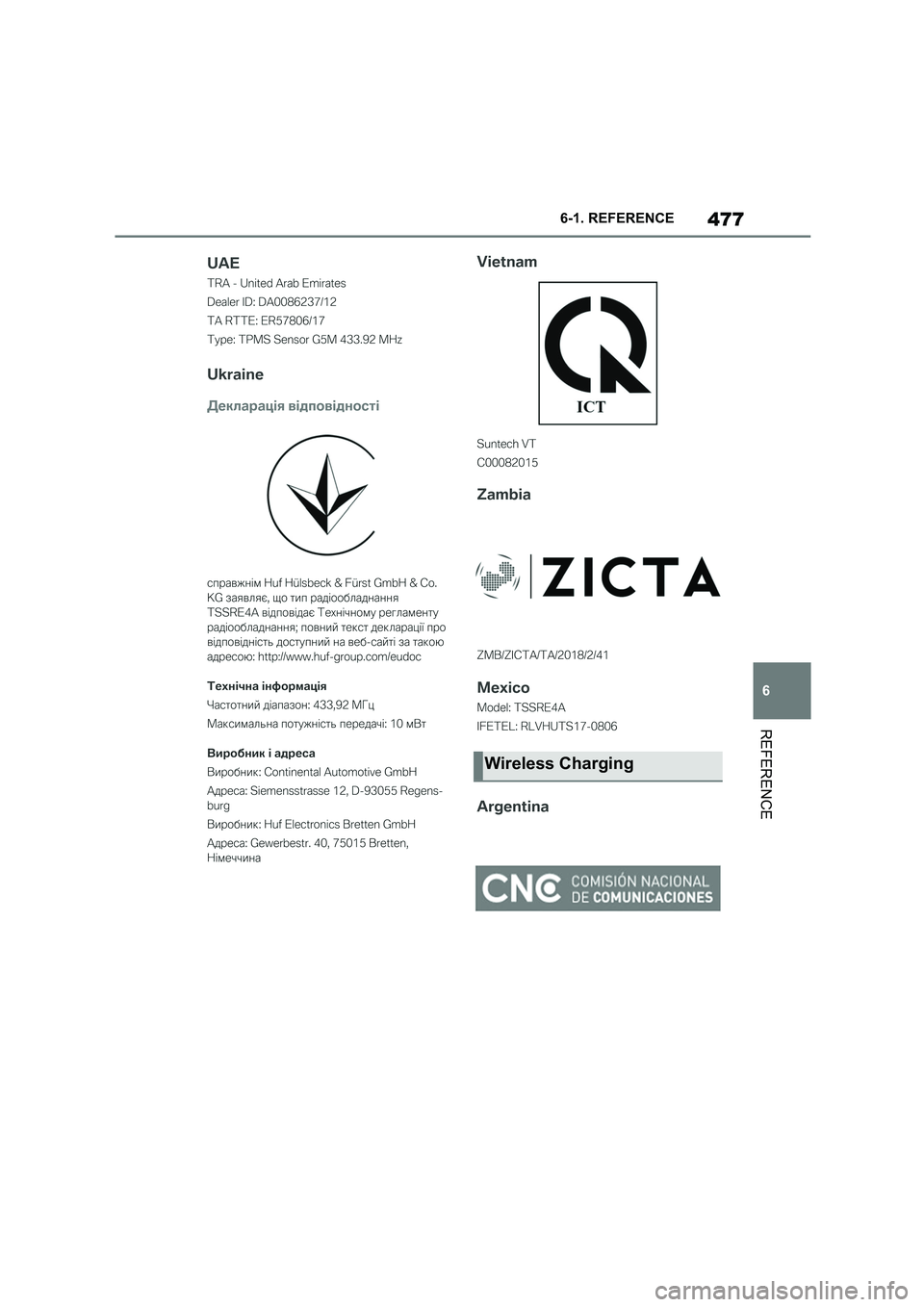
477
6
6-1. REFERENCE
REFERENCE
Wireless Charging