2022 TOYOTA COROLLA battery
[x] Cancel search: batteryPage 126 of 678

1243-2. Opening, closing and locking the doors
●Touching the door lock or unlock sen-
sor while wearing gloves may prevent lock or unlock operation.
●On some models: When the lock operation is performed using the lock
sensor, recognition signals will be
shown up to two consecutive times. After this, no recognition signals will
be given.
●If the door handle becomes wet while
the electronic key is within the effec-
tive range, the door may lock and unlock repeatedly. In that case, follow
the following correction procedures to
wash the vehicle: • Place the electronic key in a location 2
m (6 ft.) or more away from the vehi-
cle. (Take care to ensure that the key is not stolen.)
• Set the electronic key to battery-sav-
ing mode to disable the smart entry & start system. ( P.122)
●If the electronic key is inside the vehi- cle and a door handle becomes wet
during a car wash, a message may be
shown on the multi-information dis- play and a buzzer will sound outside
the vehicle. To turn off the alarm, lock
all the doors.
●The lock sensor may not work prop-
erly if it comes into contact with ice, snow, mud, etc. Clean the lock sensor
and attempt to operate it again.
●A sudden handle operation or a han-
dle operation immediately after enter-
ing the effective range may prevent the doors from being unlocked. Touch
the door unlock sensor and check that
the doors are unlocked before pulling the door handle again.
●If there is another electronic key in the
detection area, it may take slightly longer to unlock the doors after the
door handle is gripped.
■When the vehicle is not driven for
extended periods
●To prevent theft of the vehicle, do not
leave the electronic key within 2 m (6 ft.) of the vehicle.
●The smart entry & start system can be
deactivated in advance. ( P.538)
●Setting the electronic key to bat-
tery-saving mode helps to reduce key battery depletion. ( P.122)
■To operate the system properly
●Make sure to carry the electronic key when operating th e system. Do not
get the electronic key too close to the
vehicle when operating the system from the outside of the vehicle.
Depending on the position and holding condition of the electronic key, the key
may not be detected correctly and the
system may not operate properly. (The alarm may go off accidentally, or the
door lock prevention function may not
operate.)
●Do not leave the electronic key inside
the trunk. The key confinement prevention func-
tion may not operate, depending on
the location of the key (the inside edge of the trunk), conditions (inside a
metal bag, close to metallic objects)
and the radio waves in the surround- ing area. ( P.120)
■If the smart entry & start system
does not operate properly
●Locking and unlocking the doors
(vehicles with entry function): P.512
●Starting the engine: P.512
■Customization
Some functions can be customized.
( P.538)
■If the smart entry & start system has been deactivated in a custom-
ized setting
●Locking and unlocking the doors (vehicles with entry function): Use the
wireless remote control or mechanical
key. ( P.113, 512)
●Starting the engine and changing
engine switch modes: P.512
●Stopping the engine: P.162
Page 140 of 678
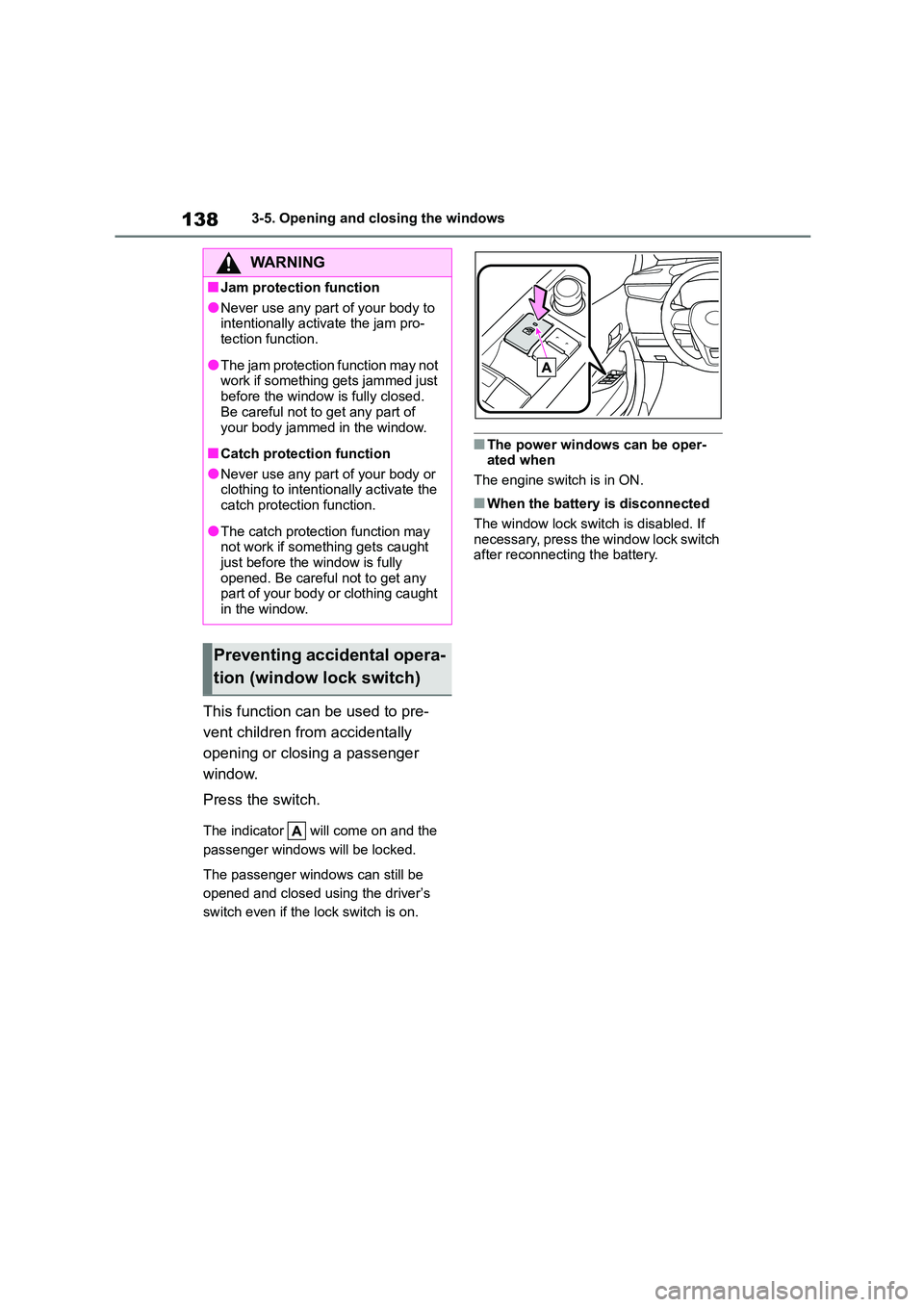
1383-5. Opening and closing the windows
This function can be used to pre-
vent children from accidentally
opening or closing a passenger
window.
Press the switch.
The indicator will come on and the
passenger windows will be locked.
The passenger windows can still be
opened and closed using the driver’s
switch even if the lock switch is on.
■The power windows can be oper- ated when
The engine switch is in ON.
■When the battery is disconnected
The window lock switch is disabled. If necessary, press the window lock switch
after reconnecting the battery.
WA R N I N G
■Jam protection function
●Never use any part of your body to
intentionally activate the jam pro- tection function.
●The jam protection function may not work if something gets jammed just
before the window is fully closed.
Be careful not to get any part of
your body jammed in the window.
■Catch protection function
●Never use any part of your body or clothing to intentionally activate the
catch protection function.
●The catch protection function may
not work if something gets caught
just before the window is fully opened. Be careful not to get any
part of your body or clothing caught
in the window.
Preventing accidental opera-
tion (window lock switch)
Page 162 of 678
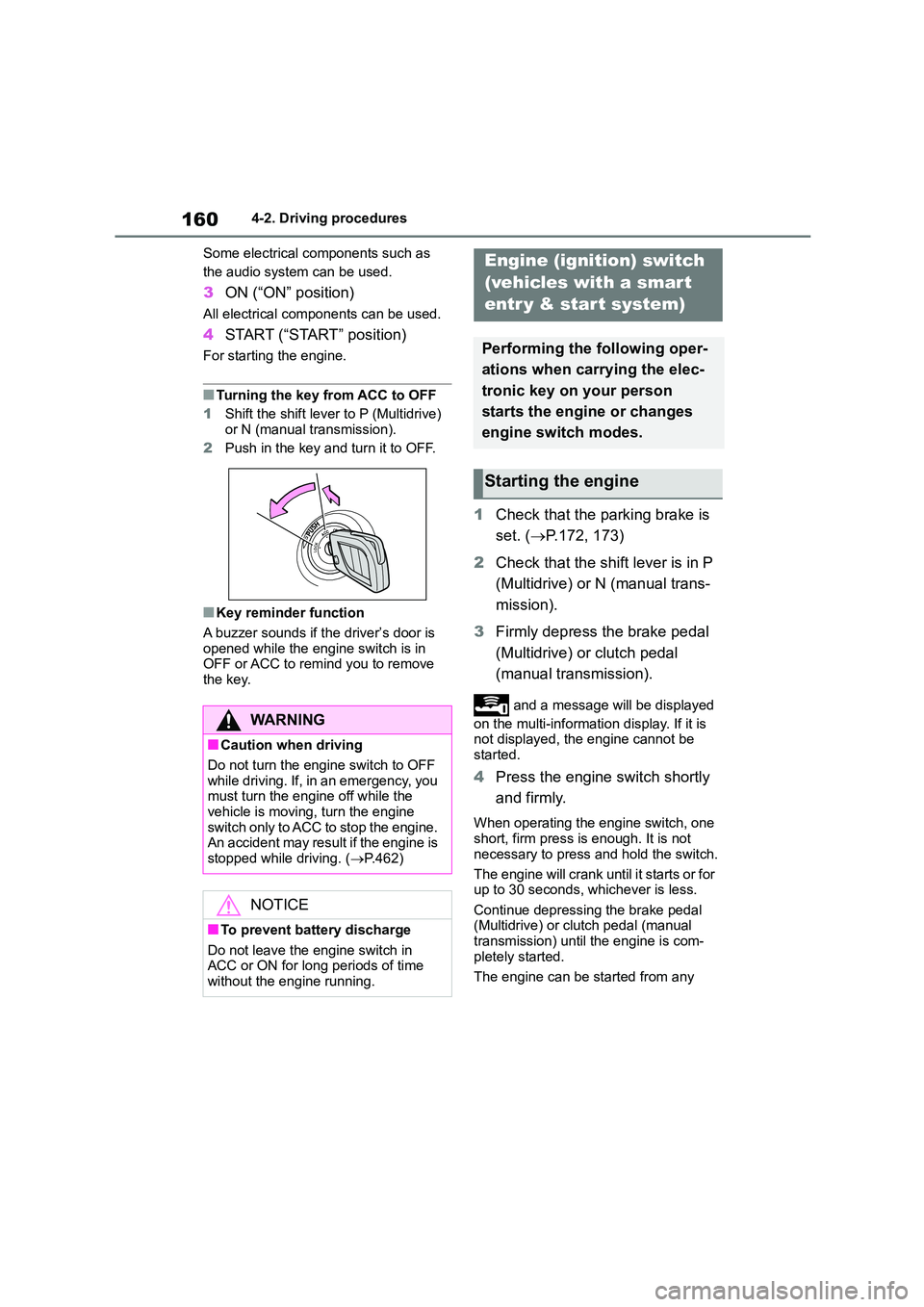
1604-2. Driving procedures
Some electrical components such as
the audio system can be used.
3 ON (“ON” position)
All electrical components can be used.
4START (“START” position)
For starting the engine.
■Turning the key from ACC to OFF
1 Shift the shift lever to P (Multidrive)
or N (manual transmission).
2 Push in the key and turn it to OFF.
■Key reminder function
A buzzer sounds if the driver’s door is opened while the engine switch is in
OFF or ACC to remind you to remove
the key.
1 Check that the parking brake is
set. ( P.172, 173)
2 Check that the shift lever is in P
(Multidrive) or N (manual trans-
mission).
3 Firmly depress the brake pedal
(Multidrive) or clutch pedal
(manual transmission).
and a message will be displayed
on the multi-information display. If it is
not displayed, the engine cannot be started.
4 Press the engine switch shortly
and firmly.
When operating the engine switch, one short, firm press is enough. It is not
necessary to press and hold the switch.
The engine will crank until it starts or for up to 30 seconds, whichever is less.
Continue depressing the brake pedal
(Multidrive) or clutch pedal (manual
transmission) until the engine is com- pletely started.
The engine can be started from any
WA R N I N G
■Caution when driving
Do not turn the engine switch to OFF
while driving. If, in an emergency, you
must turn the engine off while the vehicle is moving, turn the engine
switch only to ACC to stop the engine.
An accident may result if the engine is stopped while driving. ( P.462)
NOTICE
■To prevent battery discharge
Do not leave the engine switch in ACC or ON for long periods of time
without the engine running.
Engine (ignition) switch
(vehicles with a smar t
entr y & star t system)
Performing the following oper-
ations when carrying the elec-
tronic key on your person
starts the engine or changes
engine switch modes.
Starting the engine
Page 163 of 678
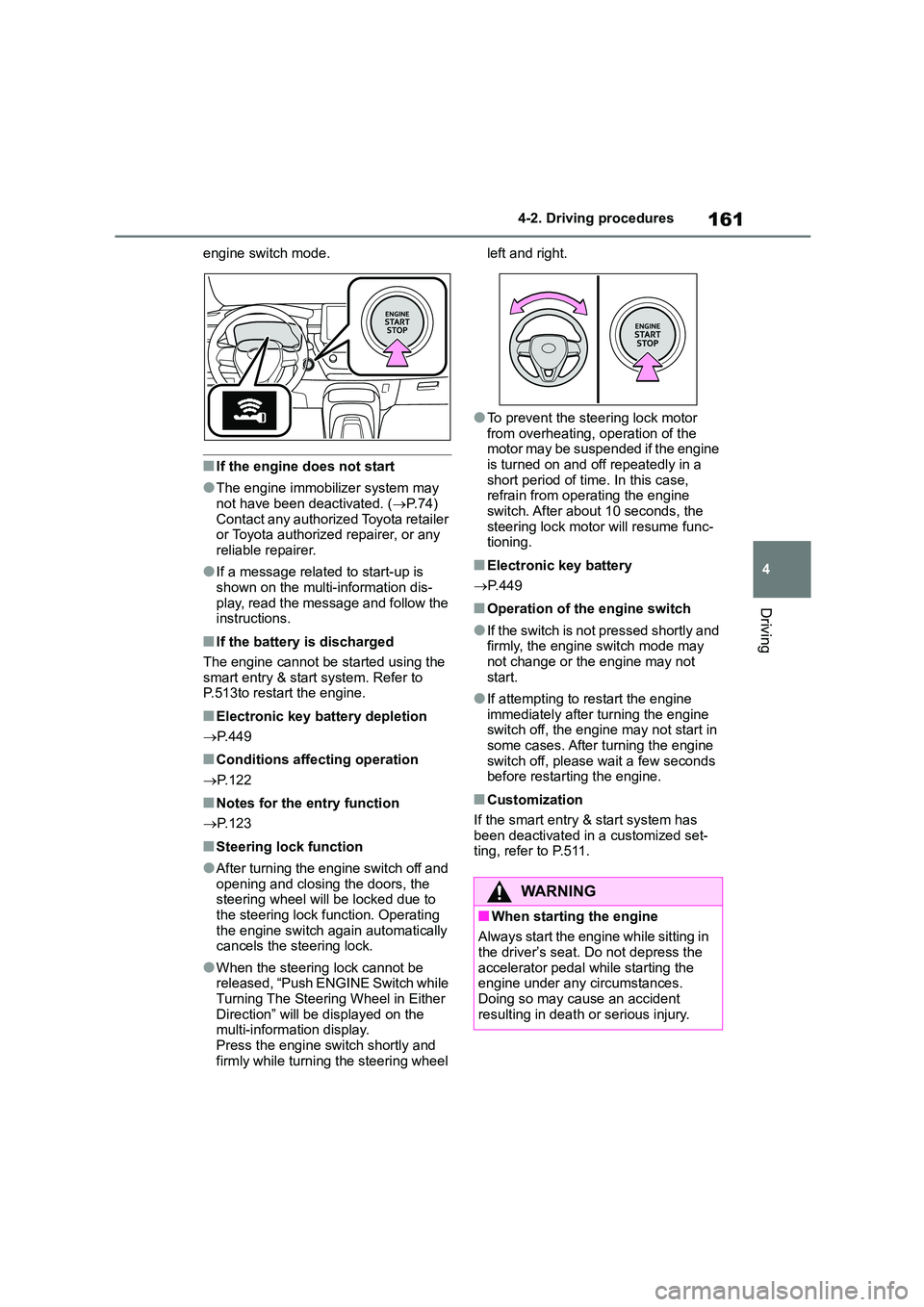
161
4
4-2. Driving procedures
Driving
engine switch mode.
■If the engine does not start
●The engine immobilizer system may
not have been deactivated. ( P.74)
Contact any authorized Toyota retailer or Toyota authorized repairer, or any
reliable repairer.
●If a message related to start-up is
shown on the multi-information dis-
play, read the message and follow the instructions.
■If the battery is discharged
The engine cannot be started using the
smart entry & start system. Refer to P.513to restart the engine.
■Electronic key battery depletion
P.449
■Conditions affecting operation
P.122
■Notes for the entry function
P.123
■Steering lock function
●After turning the engine switch off and opening and closing the doors, the
steering wheel will be locked due to
the steering lock function. Operating
the engine switch again automatically cancels the steering lock.
●When the steering lock cannot be released, “Push ENGINE Switch while
Turning The Steering Wheel in Either
Direction” will be displayed on the multi-information display.
Press the engine switch shortly and
firmly while turning the steering wheel
left and right.
●To prevent the steering lock motor
from overheating, operation of the
motor may be suspended if the engine is turned on and off repeatedly in a
short period of time. In this case,
refrain from operating the engine switch. After about 10 seconds, the
steering lock motor will resume func-
tioning.
■Electronic key battery
P. 4 4 9
■Operation of the engine switch
●If the switch is not pressed shortly and firmly, the engine switch mode may
not change or the engine may not
start.
●If attempting to restart the engine
immediately after turning the engine switch off, the engine may not start in
some cases. After turning the engine
switch off, please wait a few seconds before restarting the engine.
■Customization
If the smart entry & start system has
been deactivated in a customized set- ting, refer to P.511.
WA R N I N G
■When starting the engine
Always start the engine while sitting in
the driver’s seat. Do not depress the accelerator pedal while starting the
engine under any circumstances.
Doing so may cause an accident resulting in death or serious injury.
Page 165 of 678
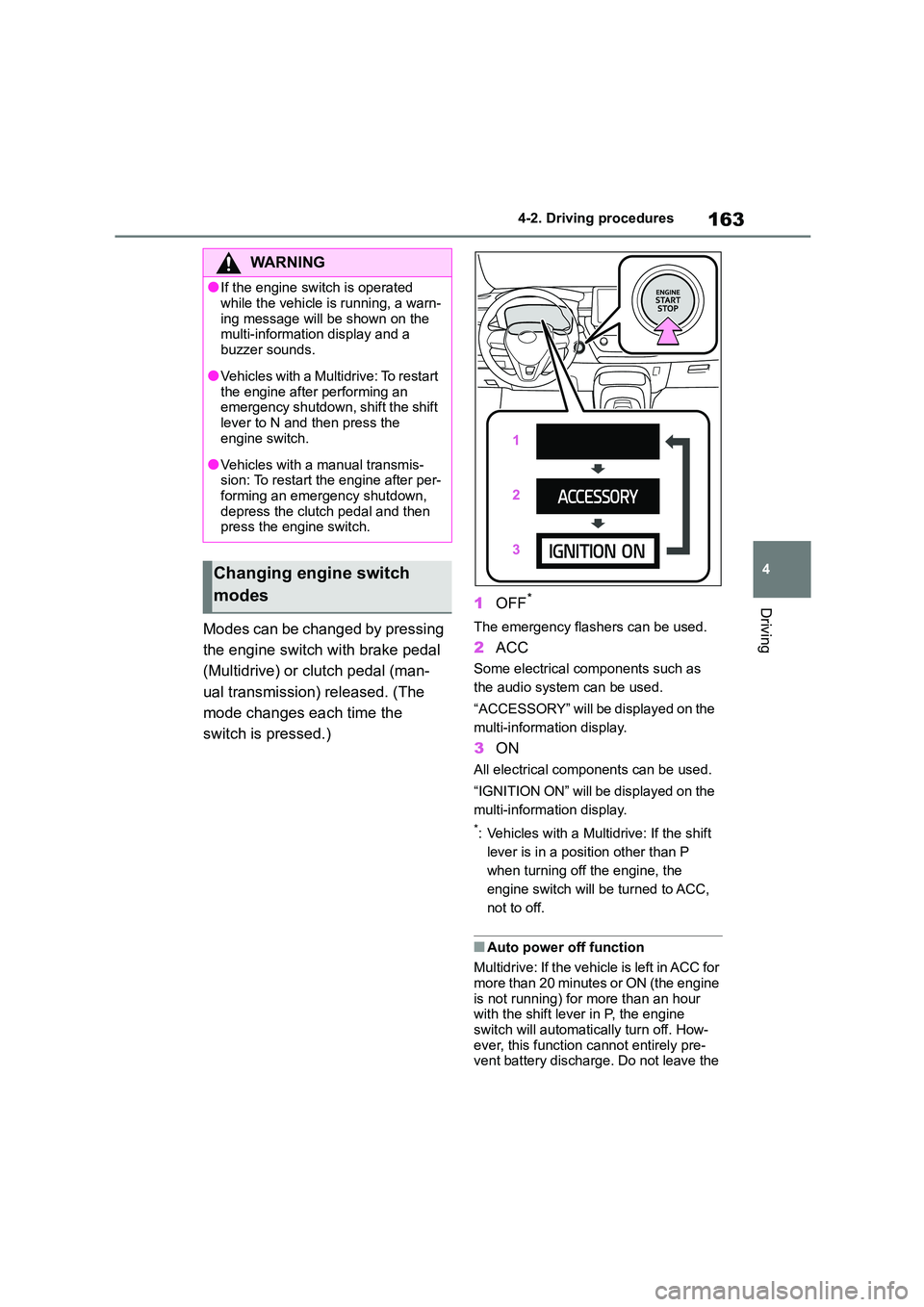
163
4
4-2. Driving procedures
Driving
Modes can be changed by pressing
the engine switch with brake pedal
(Multidrive) or clutch pedal (man-
ual transmission) released. (The
mode changes each time the
switch is pressed.)
1 OFF*
The emergency flashers can be used.
2ACC
Some electrical components such as
the audio system can be used.
“ACCESSORY” will be displayed on the
multi-information display.
3 ON
All electrical components can be used.
“IGNITION ON” will be displayed on the
multi-information display.
*: Vehicles with a Multidrive: If the shift
lever is in a position other than P
when turning off the engine, the
engine switch will be turned to ACC,
not to off.
■Auto power off function
Multidrive: If the vehicle is left in ACC for more than 20 minutes or ON (the engine
is not running) for more than an hour
with the shift lever in P, the engine switch will automatically turn off. How-
ever, this function cannot entirely pre-
vent battery discharge. Do not leave the
WA R N I N G
●If the engine switch is operated
while the vehicle is running, a warn-
ing message will be shown on the multi-information display and a
buzzer sounds.
●Vehicles with a Multidrive: To restart
the engine after performing an
emergency shutdown, shift the shift
lever to N and then press the engine switch.
●Vehicles with a manual transmis-sion: To restart the engine after per-
forming an emergency shutdown,
depress the clutch pedal and then press the engine switch.
Changing engine switch
modes
Page 166 of 678
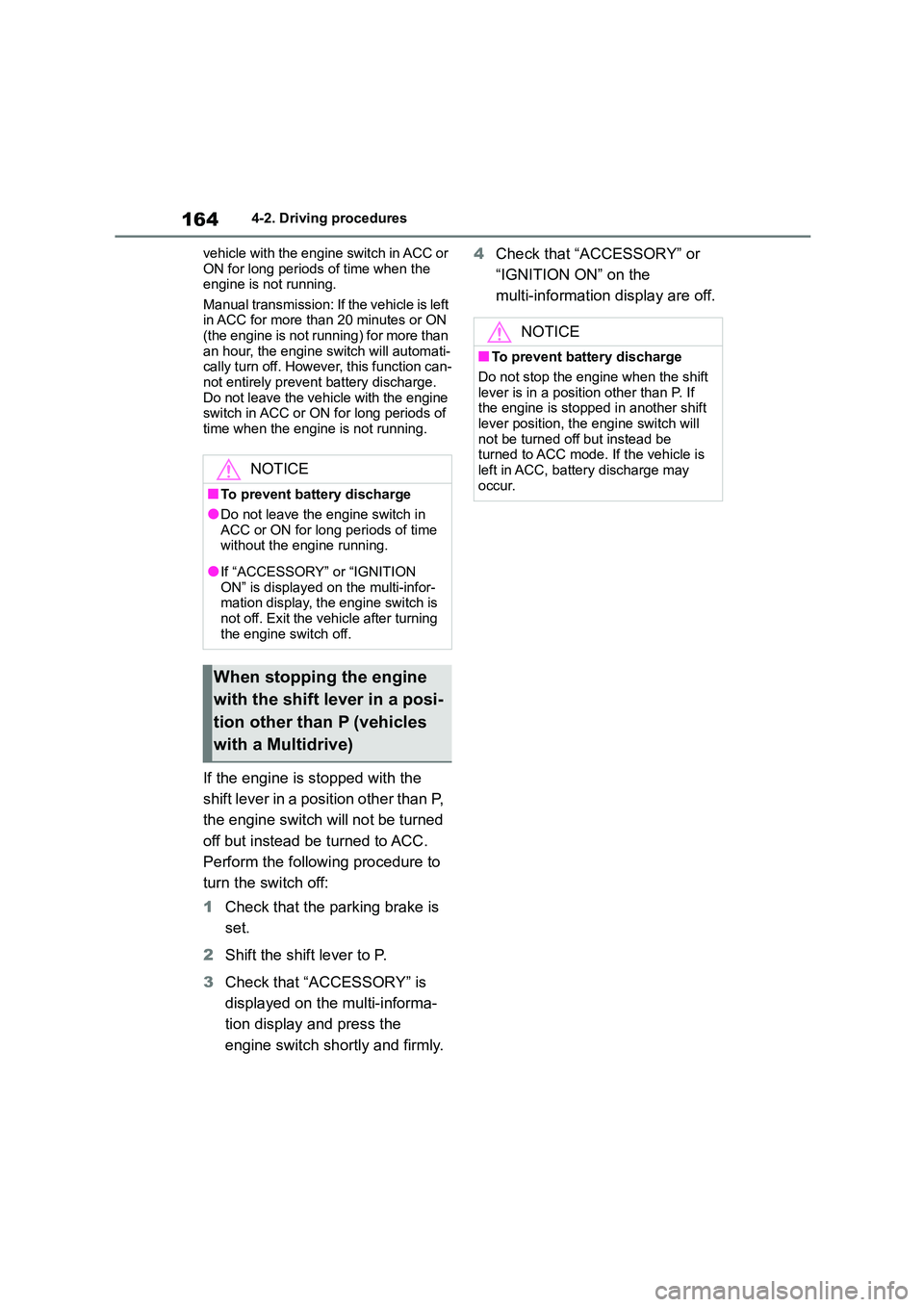
1644-2. Driving procedures
vehicle with the engine switch in ACC or
ON for long periods of time when the engine is not running.
Manual transmission: If the vehicle is left
in ACC for more than 20 minutes or ON (the engine is not running) for more than
an hour, the engine switch will automati-
cally turn off. However, this function can- not entirely prevent battery discharge.
Do not leave the vehicle with the engine
switch in ACC or ON for long periods of time when the engine is not running.
If the engine is stopped with the
shift lever in a position other than P,
the engine switch will not be turned
off but instead be turned to ACC.
Perform the following procedure to
turn the switch off:
1 Check that the parking brake is
set.
2 Shift the shift lever to P.
3 Check that “ACCESSORY” is
displayed on the multi-informa-
tion display and press the
engine switch shortly and firmly.
4 Check that “ACCESSORY” or
“IGNITION ON” on the
multi-information display are off.
NOTICE
■To prevent battery discharge
●Do not leave the engine switch in
ACC or ON for long periods of time without the engine running.
●If “ACCESSORY” or “IGNITION ON” is displayed on the multi-infor-
mation display, the engine switch is
not off. Exit the vehicle after turning the engine switch off.
When stopping the engine
with the shift lever in a posi-
tion other than P (vehicles
with a Multidrive)
NOTICE
■To prevent battery discharge
Do not stop the engine when the shift lever is in a position other than P. If
the engine is stopped in another shift
lever position, the engine switch will
not be turned off but instead be turned to ACC mode. If the vehicle is
left in ACC, battery discharge may
occur.
Page 167 of 678
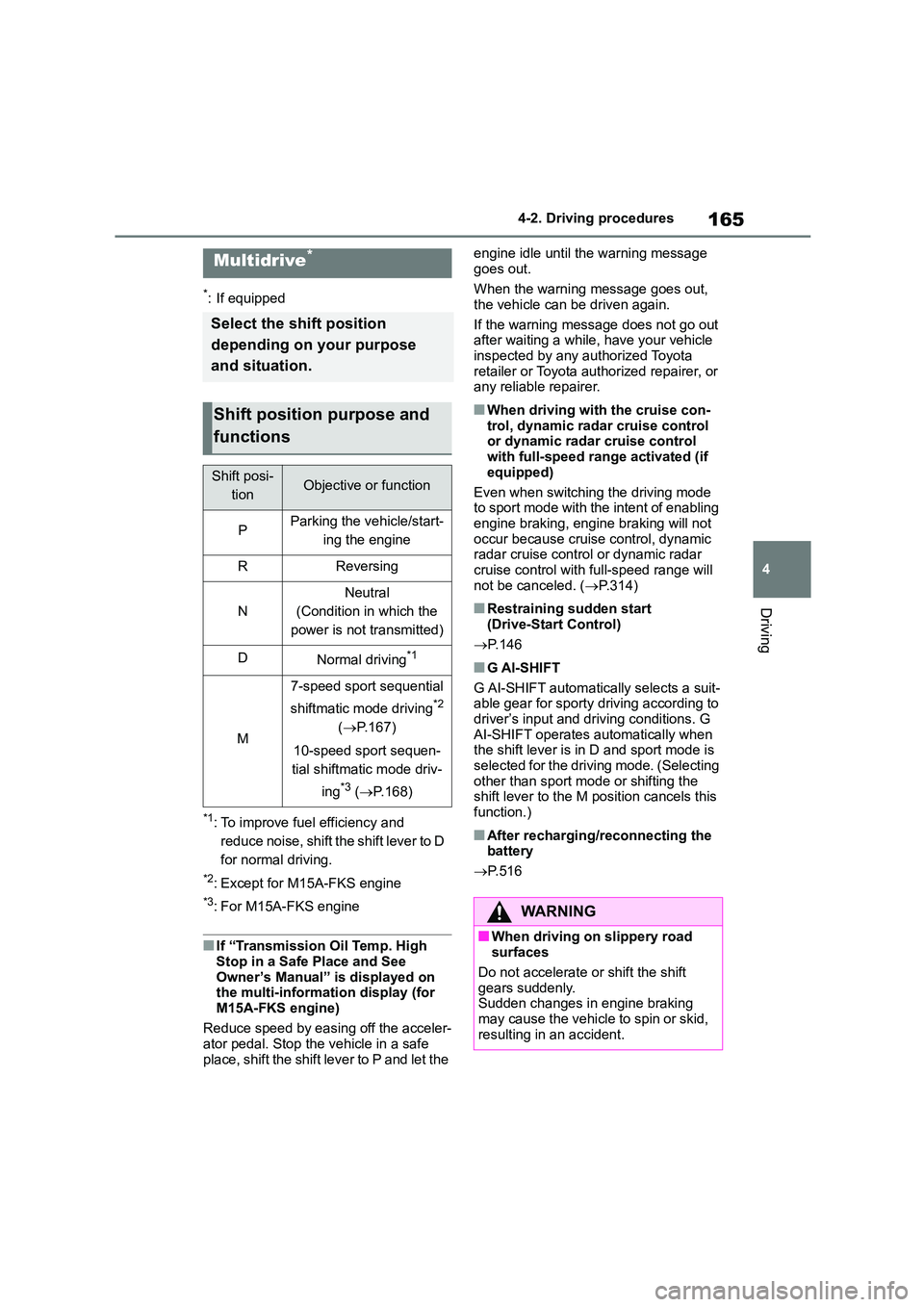
165
4
4-2. Driving procedures
Driving
*: If equipped
*1: To improve fuel efficiency and
reduce noise, shift the shift lever to D
for normal driving.
*2: Except for M15A-FKS engine
*3: For M15A-FKS engine
■If “Transmission Oil Temp. High
Stop in a Safe Place and See Owner’s Manual” is displayed on
the multi-information display (for
M15A-FKS engine)
Reduce speed by easing off the acceler-
ator pedal. Stop the vehicle in a safe
place, shift the shift lever to P and let the
engine idle until the warning message
goes out.
When the warning message goes out,
the vehicle can be driven again.
If the warning message does not go out after waiting a while, have your vehicle
inspected by any authorized Toyota
retailer or Toyota authorized repairer, or any reliable repairer.
■When driving with the cruise con-
trol, dynamic radar cruise control
or dynamic radar cruise control with full-speed range activated (if
equipped)
Even when switching the driving mode to sport mode with the intent of enabling
engine braking, engine braking will not
occur because cruise control, dynamic radar cruise control or dynamic radar
cruise control with full-speed range will
not be canceled. ( P.314)
■Restraining sudden start (Drive-Start Control)
P. 1 4 6
■G AI-SHIFT
G AI-SHIFT automatica lly selects a suit- able gear for sporty driving according to
driver’s input and driving conditions. G
AI-SHIFT operates automatically when the shift lever is in D and sport mode is
selected for the driving mode. (Selecting
other than sport mode or shifting the shift lever to the M position cancels this
function.)
■After recharging/reconnecting the
battery
P. 5 1 6
Multidrive*
Select the shift position
depending on your purpose
and situation.
Shift position purpose and
functions
Shift posi-
tionObjective or function
PParking the vehicle/start-
ing the engine
RReversing
N
Neutral
(Condition in which the
power is not transmitted)
DNormal driving*1
M
7-speed sport sequential
shiftmatic mode driving*2
( P.167)
10-speed sport sequen-
tial shiftmatic mode driv-
ing*3 ( P.168)
WA R N I N G
■When driving on slippery road
surfaces
Do not accelerate or shift the shift gears suddenly.
Sudden changes in engine braking
may cause the vehicle to spin or skid, resulting in an accident.
Page 181 of 678
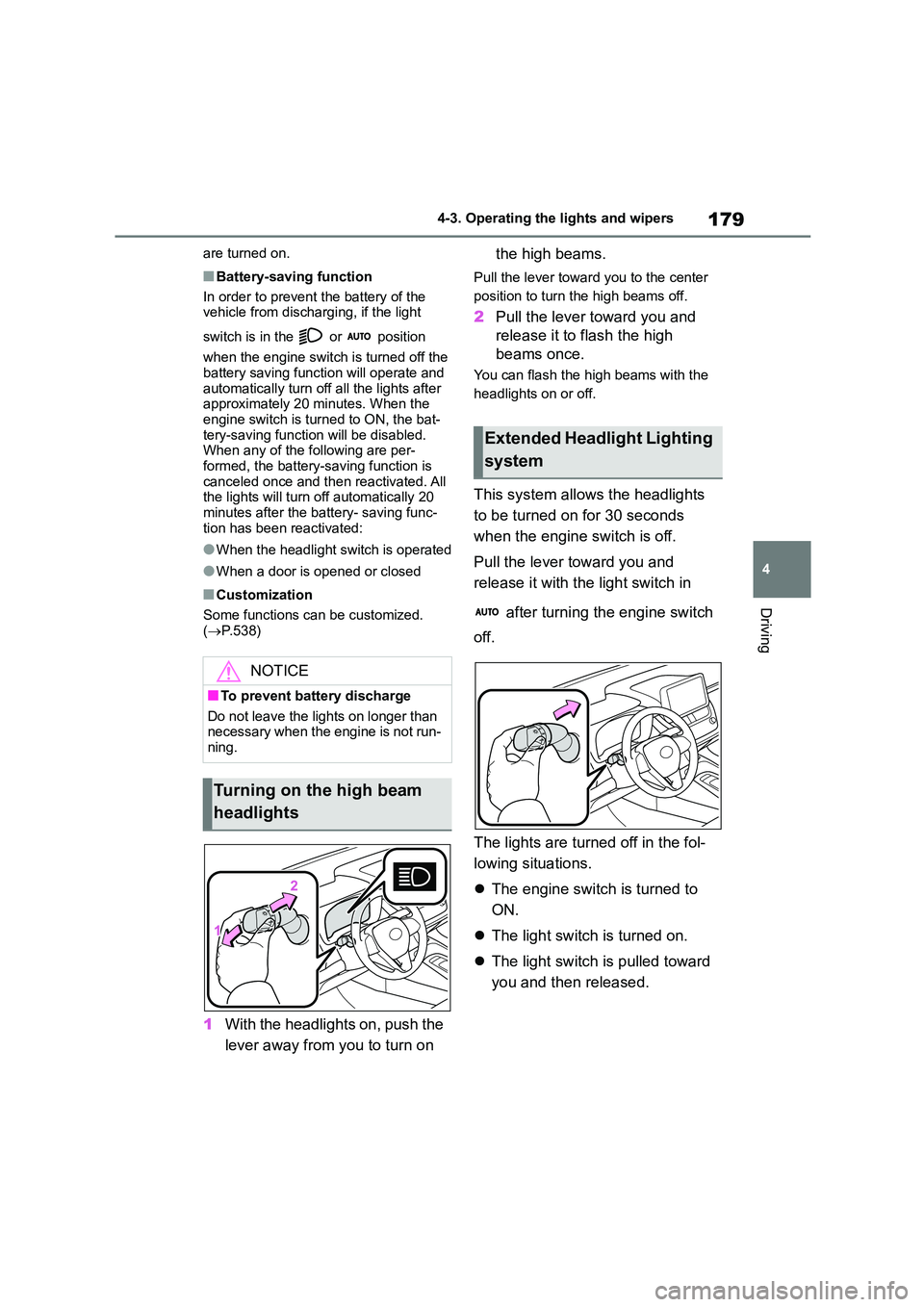
179
4
4-3. Operating the lights and wipers
Driving
are turned on.
■Battery-saving function
In order to prevent the battery of the vehicle from discharging, if the light
switch is in the or position
when the engine switch is turned off the battery saving function will operate and
automatically turn off all the lights after
approximately 20 minutes. When the engine switch is turned to ON, the bat-
tery-saving function will be disabled.
When any of the following are per- formed, the battery-saving function is
canceled once and then reactivated. All
the lights will turn off automatically 20 minutes after the battery- saving func-
tion has been reactivated:
●When the headlight switch is operated
●When a door is opened or closed
■Customization
Some functions can be customized.
( P.538)
1With the headlights on, push the
lever away from you to turn on
the high beams.
Pull the lever toward you to the center
position to turn the high beams off.
2 Pull the lever toward you and
release it to flash the high
beams once.
You can flash the high beams with the
headlights on or off.
This system allows the headlights
to be turned on for 30 seconds
when the engine switch is off.
Pull the lever toward you and
release it with the light switch in
after turning the engine switch
off.
The lights are turned off in the fol-
lowing situations.
The engine switch is turned to
ON.
The light switch is turned on.
The light switch is pulled toward
you and then released.
NOTICE
■To prevent battery discharge
Do not leave the lights on longer than necessary when the engine is not run-
ning.
Turning on the high beam
headlights
Extended Headlight Lighting
system