Page 421 of 678
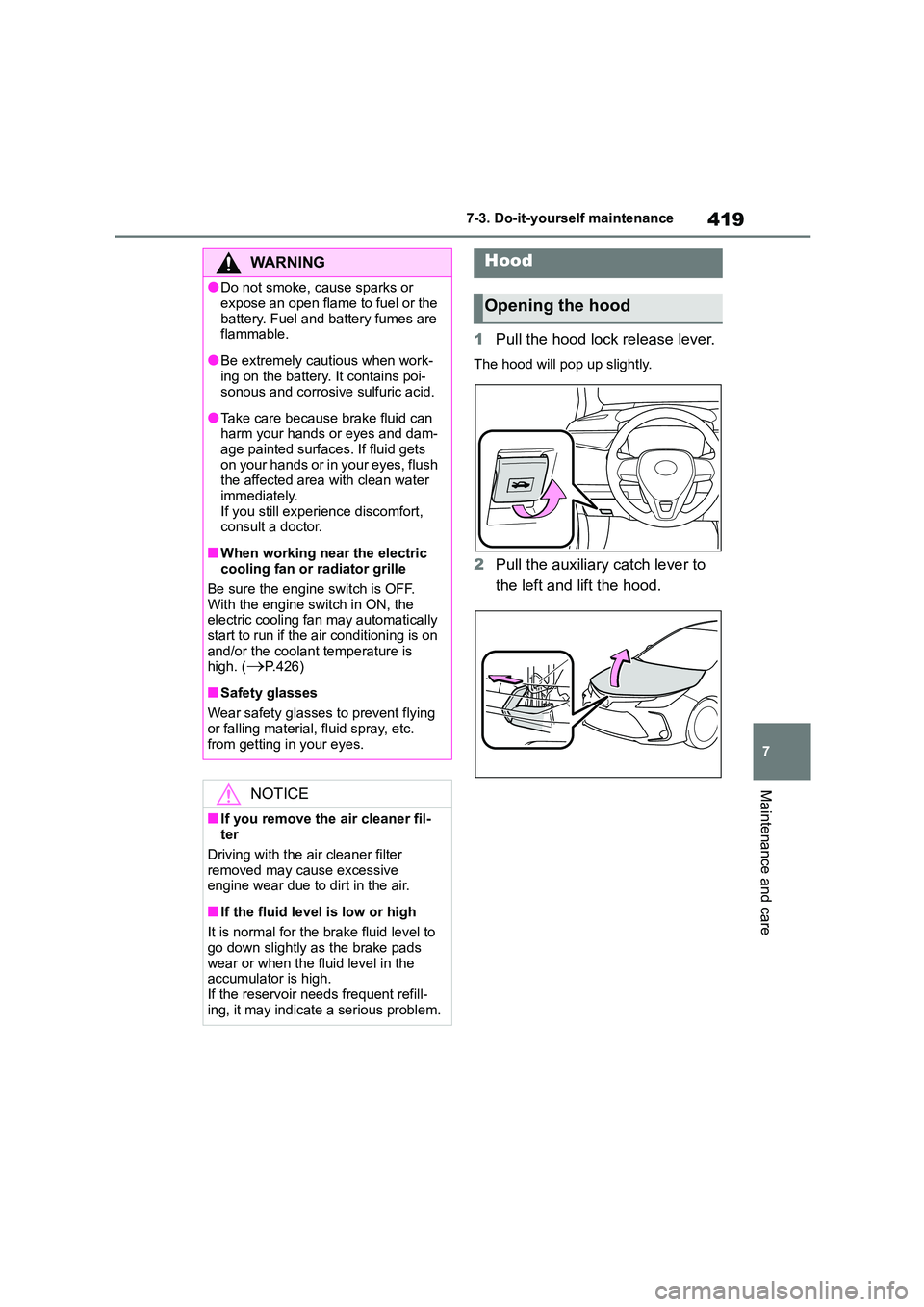
419
7
7-3. Do-it-yourself maintenance
Maintenance and care
1 Pull the hood lock release lever.
The hood will pop up slightly.
2Pull the auxiliary catch lever to
the left and lift the hood.
WA R N I N G
●Do not smoke, cause sparks or
expose an open flame to fuel or the
battery. Fuel and battery fumes are flammable.
●Be extremely cautious when work-ing on the battery. It contains poi-
sonous and corrosive sulfuric acid.
●Take care because brake fluid can harm your hands or eyes and dam-
age painted surfaces. If fluid gets
on your hands or in your eyes, flush the affected area with clean water
immediately.
If you still experience discomfort, consult a doctor.
■When working near the electric cooling fan or radiator grille
Be sure the engine switch is OFF.
With the engine switch in ON, the electric cooling fan may automatically
start to run if the air conditioning is on
and/or the coolant temperature is high. (P.426)
■Safety glasses
Wear safety glasses to prevent flying
or falling material, fluid spray, etc.
from getting in your eyes.
NOTICE
■If you remove the air cleaner fil- ter
Driving with the air cleaner filter
removed may cause excessive engine wear due to dirt in the air.
■If the fluid level is low or high
It is normal for the brake fluid level to
go down slightly as the brake pads
wear or when the fluid level in the accumulator is high.
If the reservoir needs frequent refill-
ing, it may indicate a serious problem.
Hood
Opening the hood
Page 424 of 678
4227-3. Do-it-yourself maintenance
1ZR-FAE engine
Washer fluid tank ( P.428)
Engine coolant reservoir ( P. 4 2 5 )
Fuse boxes ( P.452)
Engine oil level dipstick ( P.423)
Engine oil filler cap ( P.424)
Battery ( P.427)
Radiator ( P.426)
Condenser ( P.426)
Electric cooling fan
Engine compartment
Components
Page 425 of 678
423
7
7-3. Do-it-yourself maintenance
Maintenance and care
M15A-FKS engine
Washer fluid tank ( P.428)
Engine coolant reservoir ( P. 4 2 5 )
Fuse boxes ( P.452)
Engine oil filler cap ( P.424)
Engine oil level dipstick ( P.423)
Battery ( P.427)
Radiator ( P.426)
Condenser ( P.426)
Electric cooling fan
With the engine at operating tem-
perature and turned off, check the
oil level on the dipstick.
■Checking the engine oil
1 Park the vehicle on level
ground. After warming up the
engine and turning it off, wait
more than 5 minutes for the oil
to drain back into the bottom of
the engine.
Checking and adding the
engine oil
Page 429 of 678
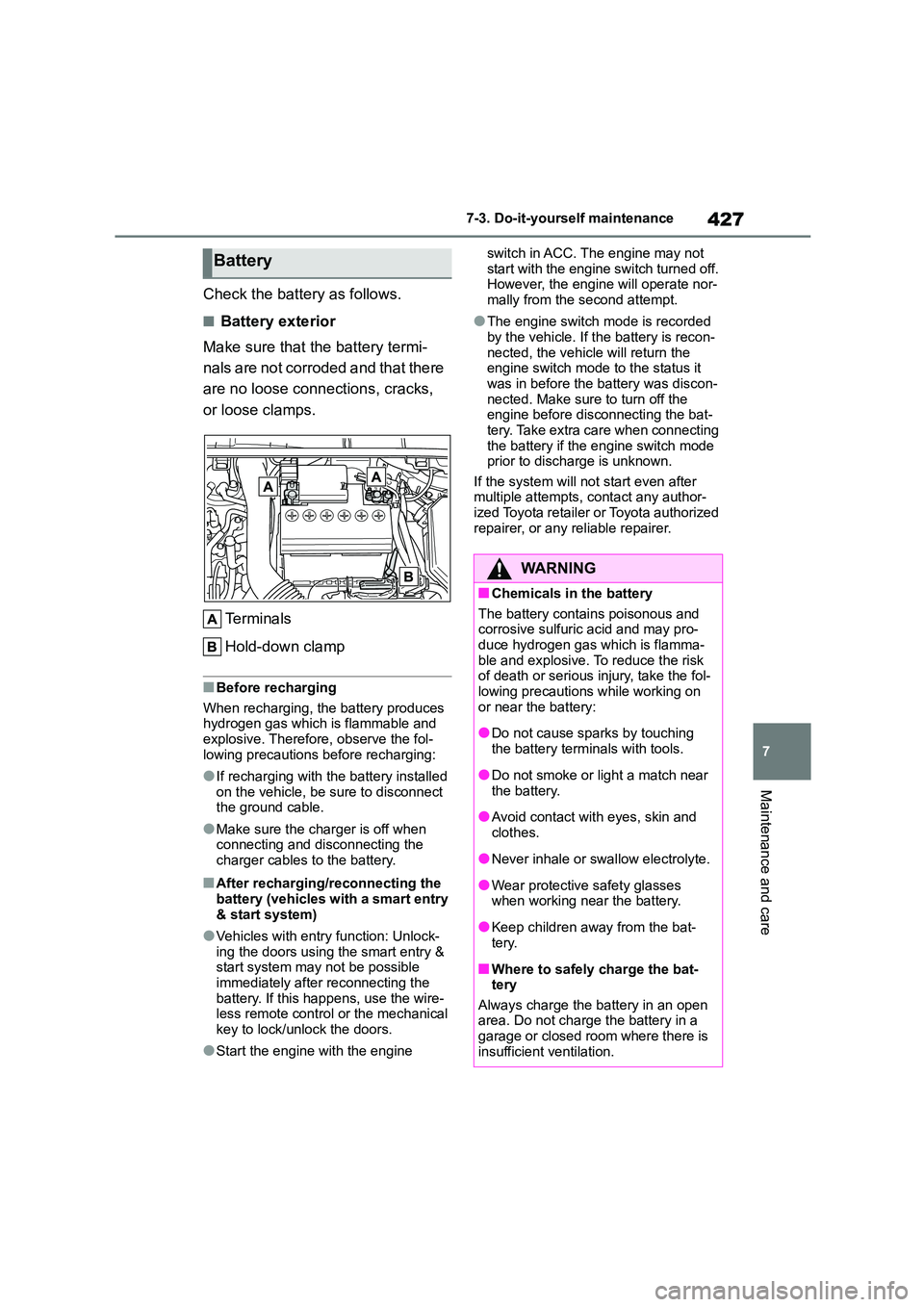
427
7
7-3. Do-it-yourself maintenance
Maintenance and care
Check the battery as follows.
■Battery exterior
Make sure that the battery termi-
nals are not corroded and that there
are no loose connections, cracks,
or loose clamps.
Te r m i n a l s
Hold-down clamp
■Before recharging
When recharging, the battery produces hydrogen gas which is flammable and
explosive. Therefore, observe the fol-
lowing precautions before recharging:
●If recharging with the battery installed
on the vehicle, be sure to disconnect the ground cable.
●Make sure the charger is off when connecting and disconnecting the
charger cables to the battery.
■After recharging/reconnecting the
battery (vehicles with a smart entry & start system)
●Vehicles with entry function: Unlock-ing the doors using the smart entry &
start system may not be possible
immediately after reconnecting the battery. If this happens, use the wire-
less remote control or the mechanical
key to lock/unlock the doors.
●Start the engine with the engine
switch in ACC. The engine may not
start with the engine switch turned off. However, the engine will operate nor-
mally from the second attempt.
●The engine switch mode is recorded
by the vehicle. If the battery is recon-
nected, the vehicle will return the engine switch mode to the status it
was in before the battery was discon-
nected. Make sure to turn off the engine before disconnecting the bat-
tery. Take extra care when connecting
the battery if the engine switch mode prior to discharge is unknown.
If the system will not start even after
multiple attempts, contact any author- ized Toyota retailer or Toyota authorized
repairer, or any reliable repairer.
Battery
WA R N I N G
■Chemicals in the battery
The battery contains poisonous and corrosive sulfuric acid and may pro-
duce hydrogen gas which is flamma-
ble and explosive. To reduce the risk of death or serious injury, take the fol-
lowing precautions while working on
or near the battery:
●Do not cause sparks by touching
the battery terminals with tools.
●Do not smoke or light a match near
the battery.
●Avoid contact with eyes, skin and
clothes.
●Never inhale or swallow electrolyte.
●Wear protective safety glasses
when working near the battery.
●Keep children away from the bat-
tery.
■Where to safely charge the bat-
tery
Always charge the battery in an open area. Do not charge the battery in a
garage or closed room where there is
insufficient ventilation.
Page 430 of 678
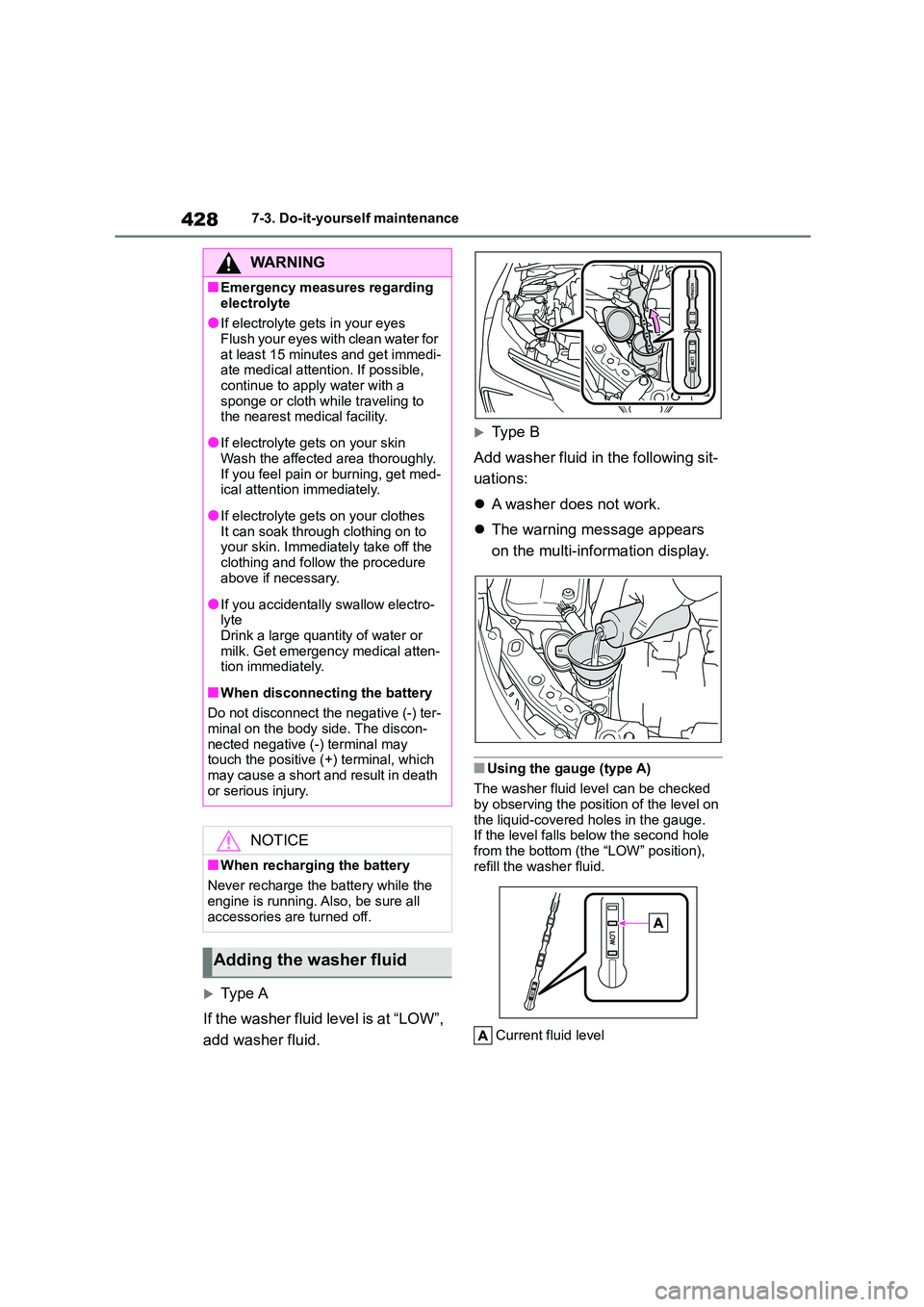
4287-3. Do-it-yourself maintenance
Type A
If the washer fluid level is at “LOW”,
add washer fluid.
Ty p e B
Add washer fluid in the following sit-
uations:
A washer does not work.
The warning message appears
on the multi-information display.
■Using the gauge (type A)
The washer fluid level can be checked
by observing the position of the level on the liquid-covered holes in the gauge.
If the level falls below the second hole
from the bottom (the “LOW” position), refill the washer fluid.
Current fluid level
WA R N I N G
■Emergency measures regarding
electrolyte
●If electrolyte gets in your eyes Flush your eyes with clean water for
at least 15 minutes and get immedi-
ate medical attention. If possible, continue to apply water with a
sponge or cloth while traveling to
the nearest medical facility.
●If electrolyte gets on your skin
Wash the affected area thoroughly.
If you feel pain or burning, get med- ical attention immediately.
●If electrolyte gets on your clothesIt can soak through clothing on to
your skin. Immediately take off the
clothing and follow the procedure above if necessary.
●If you accidentally swallow electro-lyte
Drink a large quantity of water or
milk. Get emergency medical atten- tion immediately.
■When disconnecting the battery
Do not disconnect the negative (-) ter-
minal on the body side. The discon-
nected negative (-) terminal may touch the positive (+) terminal, which
may cause a short and result in death
or serious injury.
NOTICE
■When recharging the battery
Never recharge the battery while the
engine is running. Also, be sure all
accessories are turned off.
Adding the washer fluid
Page 451 of 678
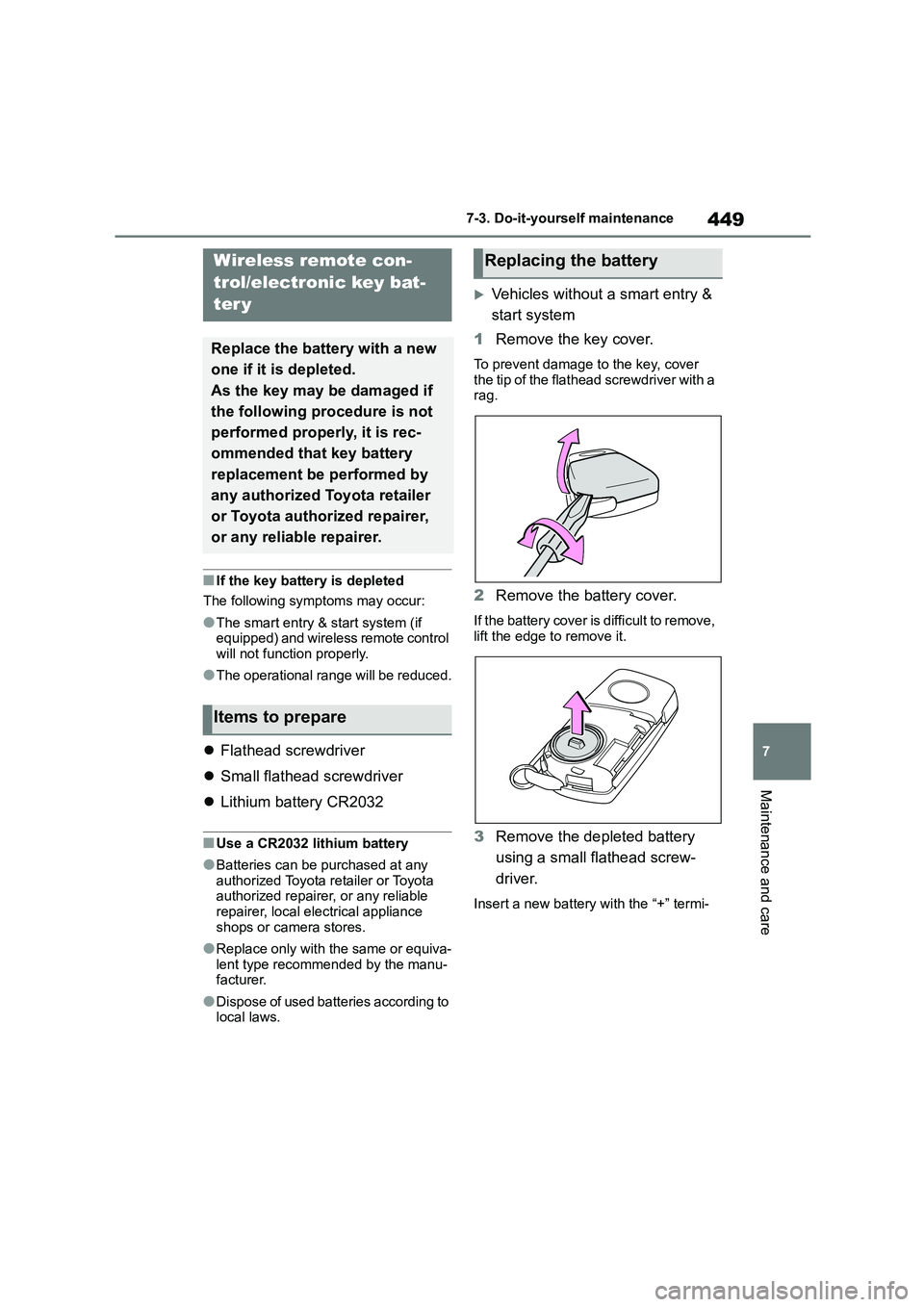
449
7
7-3. Do-it-yourself maintenance
Maintenance and care
■If the key battery is depleted
The following symptoms may occur:
●The smart entry & start system (if equipped) and wireless remote control
will not function properly.
●The operational range will be reduced.
Flathead screwdriver
Small flathead screwdriver
Lithium battery CR2032
■Use a CR2032 lithium battery
●Batteries can be purchased at any
authorized Toyota retailer or Toyota authorized repairer, or any reliable
repairer, local electrical appliance
shops or camera stores.
●Replace only with the same or equiva-
lent type recommended by the manu- facturer.
●Dispose of used batteries according to local laws.
Vehicles without a smart entry &
start system
1 Remove the key cover.
To prevent damage to the key, cover the tip of the flathead screwdriver with a
rag.
2 Remove the battery cover.
If the battery cover is difficult to remove,
lift the edge to remove it.
3 Remove the depleted battery
using a small flathead screw-
driver.
Insert a new battery with the “+” termi-
Wireless remote con-
trol/electronic key bat-
ter y
Replace the battery with a new
one if it is depleted.
As the key may be damaged if
the following procedure is not
performed properly, it is rec-
ommended that key battery
replacement be performed by
any authorized Toyota retailer
or Toyota authorized repairer,
or any reliable repairer.
Items to prepare
Replacing the battery
Page 452 of 678
4507-3. Do-it-yourself maintenance
nal facing up.
4 Install the battery cover with the
tab facing up.
Push the entire edge of the battery
cover into the key.
5 Install the key cover.
Align the key cover with the key and
then press it straight into the key.
Make sure that the key cover is securely installed without any gaps
between it and the key.
6 Operate the or switch
and check that the doors can be
locked/unlocked.
Vehicles with a smart entry &
start system
1 Release the lock and remove
the mechanical key.
2 Remove the key cover.
To prevent damage to the key, cover
the tip of the flathead screwdriver with a rag.
3 Remove the depleted battery
using a small flathead screw-
driver.
When removing the cover, the elec- tronic key module may stick to the
cover and the battery may not be visi-
ble. In this case, remove the electronic key module in order to remove the bat-
tery.
Insert a new battery with the “+” termi-
Page 453 of 678
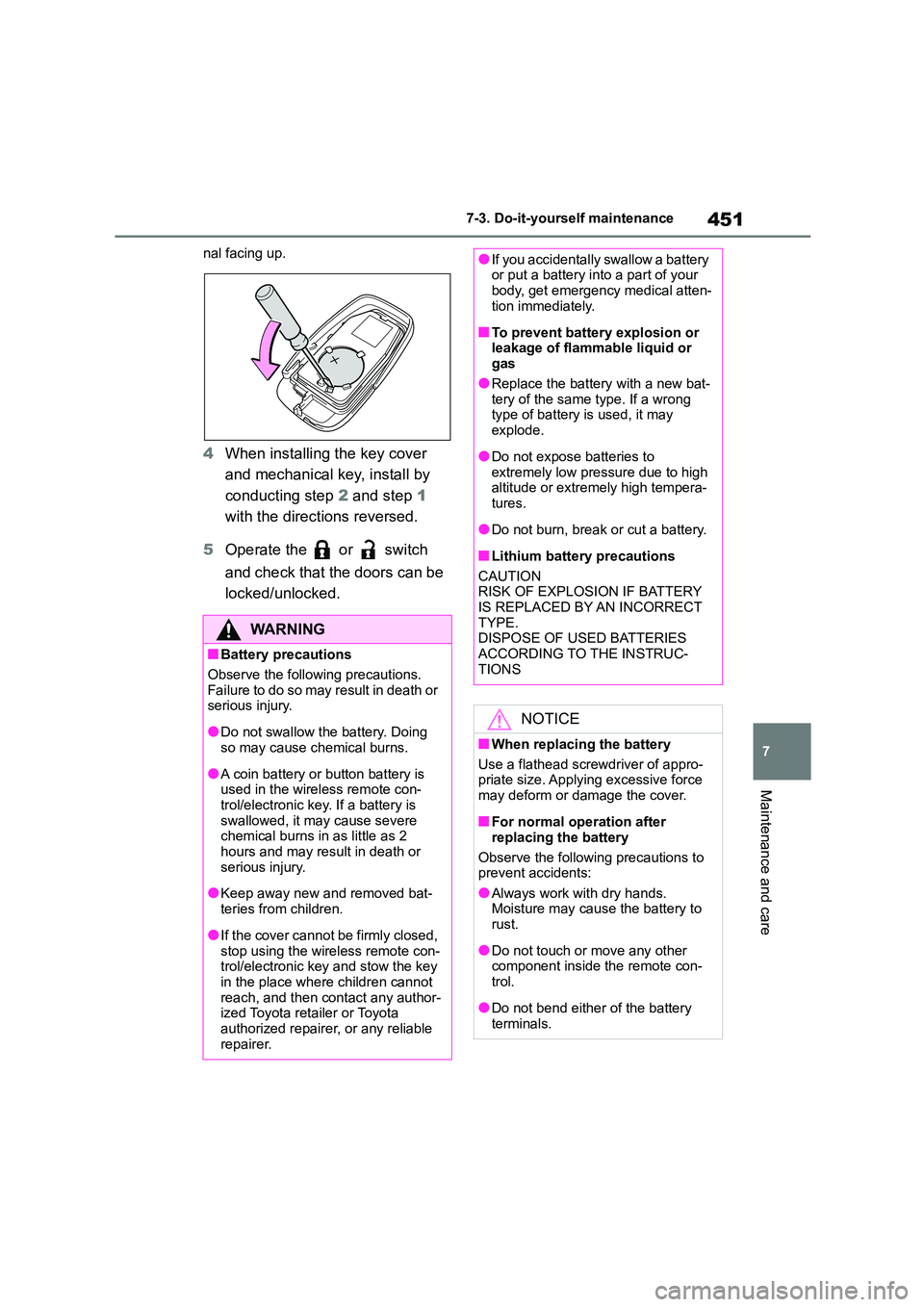
451
7
7-3. Do-it-yourself maintenance
Maintenance and care
nal facing up.
4 When installing the key cover
and mechanical key, install by
conducting step 2 and step 1
with the directions reversed.
5 Operate the or switch
and check that the doors can be
locked/unlocked.
WA R N I N G
■Battery precautions
Observe the following precautions.
Failure to do so may result in death or
serious injury.
●Do not swallow the battery. Doing
so may cause chemical burns.
●A coin battery or button battery is
used in the wireless remote con- trol/electronic key. If a battery is
swallowed, it may cause severe
chemical burns in as little as 2 hours and may result in death or
serious injury.
●Keep away new and removed bat-
teries from children.
●If the cover cannot be firmly closed,
stop using the wireless remote con-
trol/electronic key and stow the key in the place where children cannot
reach, and then contact any author-
ized Toyota retailer or Toyota authorized repairer, or any reliable
repairer.
●If you accidentally swallow a battery or put a battery into a part of your
body, get emergency medical atten-
tion immediately.
■To prevent battery explosion or
leakage of flammable liquid or gas
●Replace the battery with a new bat-
tery of the same type. If a wrong type of battery is used, it may
explode.
●Do not expose batteries to
extremely low pressure due to high
altitude or extremely high tempera- tures.
●Do not burn, break or cut a battery.
■Lithium battery precautions
CAUTION RISK OF EXPLOSION IF BATTERY
IS REPLACED BY AN INCORRECT
TYPE. DISPOSE OF USED BATTERIES
ACCORDING TO THE INSTRUC-
TIONS
NOTICE
■When replacing the battery
Use a flathead screwdriver of appro-
priate size. Applying excessive force
may deform or damage the cover.
■For normal operation after
replacing the battery
Observe the following precautions to
prevent accidents:
●Always work with dry hands. Moisture may cause the battery to
rust.
●Do not touch or move any other
component inside the remote con-
trol.
●Do not bend either of the battery
terminals.