2022 TOYOTA COROLLA HATCHBACK tow
[x] Cancel search: towPage 310 of 758

3084-5. Using the driving support systems
●When driving on a narrow road
●When driving toward a banner,
flag,low-hanging branch or boom bar-
rier(such as those used at railroad crossings, toll gates and parking lots)
●When there is a rut or hole in the sur-face of the road
●When driving on a metal cover (grat-ing),such as those used for drainage
ditches
●When driving up or down a steep
slope
●If a sensor is hit by a large amount of
water, such as when driving on a
flooded road
●There is dirt, snow, water drops or
iceon a sensor. (Cleaning the sensors will resolve this problem.)
●A sensor is coated with a sheet of spray or heavy rain
●When driving in inclement weather such as fog, snow or a sandstorm
●When strong winds are blowing
●When vehicle horns, vehicle detec-
tors, motorcycle engines, air brakes of
large vehicles, the clearance sonar of other vehicles or other devices which
produce ultrasonic waves are near the
vehicle
●If the front of the vehicle is raised or
lowered due to the carried load
●If the orientation of a sensor has been
changed due to a collision or other
impact
●The vehicle is approaching a tall or
curved curb
●Driving close to columns (H-shaped
steel beams, etc.) in multistory park- ing garages, construction sites, etc.
●If the vehicle cannot be driven in a stable manner, such as when the
vehicle has been in an accident or is
malfunctioning
●On an extremely bumpy road, on an
incline, on gravel, or on grass
●When a tire chains, compact spare tire
or an emergency tire puncture repair kit is used
■Detection range of the sensors
Sensor detection display,
object distance
Page 317 of 758

315
4
4-5. Using the driving support systems
Driving
■Conditions under which the system
will not detect a vehicle
The RCTA function is not designed to
detect the following types of vehicles
and/or objects:
●Vehicles approaching from directly
behind
●Vehicles backing up in a parking
space next to your vehicle
●Vehicles that the sensors cannot
detect due to obstructions
●Guardrails, walls, signs, parked vehi-
cles and similar stationary objects*
●Small motorcycles, bicycles, pedestri-
ans, etc.*
●Vehicles moving away from your vehi- cle
●Vehicles approaching from the park-
ing spaces next to your vehicle*
●The distance between the sensor and
approaching vehicle gets too close*: Depending on the conditions, detec-
tion of a vehicle and/or object may
occur.
■Situations in which the system may not operate properly
The RCTA function may not detect vehi-
cles correctly in the following situations:
●When the sensor is misaligned due to
a strong impact to the sensor or its surrounding area
●When mud, snow, ice, a sticker, etc.,
is covering the sensor or its surround- ing area on the rear bumper
●When driving on a road surface that is wet with standing water during bad
weather, such as heavy rain, snow, or
fog
●When multiple vehicles are approach-
ing with only a small gap between each vehicle
●When a vehicle is approaching at high speed
●When equipment that may obstruct a sensor is installed, such as a towing
eyelet, bumper protector (an addi-
tional trim strip, etc.), bicycle carrier, or snow plow
●When backing up on a slope with a sharp change in grade
●When backing out of a sharp angle
parking spot
●When towing a trailer
●When there is a significant difference in height between your vehicle and
the vehicle that enters the detection
area
●When a sensor or the area around a
sensor is extremely hot or cold
Page 318 of 758

3164-5. Using the driving support systems
●If the suspension has been modified
or tires of a size other than specified are installed
●If the front of the vehicle is raised or lowered due to the carried load
●When turning while backing up
●When a vehicle turns into the detec-
tion area
■Situations in which the system may
operate even if there is no possibil- ity of a collision
Instances of the RCTA function unnec-
essary detecting a vehicle and/or object may increase in the following situations:
●When the parking space faces a street and vehicles are being driven on the
street
●When the distance between your vehi-
cle and metal objects, such as a
guardrail, wall, sigh, or parked vehi-
cle,which may reflect electrical waves toward the rear of the vehicle, is short
●When equipment that may obstruct a
sensor is installed, such as a towing eyelet, bumper protector (an addi-
tional trim strip, et c.), bicycle carrier,or
snow plow
●When a vehicle passes by the side of
your vehicle
●When a detected vehicle turns while
approaching the vehicle
●When there are spinning objects near
your vehicle such as the fan of an air conditioning unit
●When water is splashed or sprayed toward the rear bumper, such as from
a sprinkler
●Moving objects ( flags, exhaust fumes,
large rain droplets or snowflakes, rain
water on the road surface, etc.)
●When the distance between your vehi-
cle and a guardrail, wall, etc., that
enters the detection area is short
●Gratings and gutters
Page 320 of 758

3184-5. Using the driving support systems
detection area behind the vehicle
when backing up. ( P.327)
The Parking Support Brake can be
enabled/disabled on the multi-infor-
mation display. All of the Parking
WA R N I N G
■Cautions regarding the use of
the system
Do not overly rely on the system, as
doing so may lead to an accident.
●The driver is solely responsible for safe driving. Always drive carefully,
taking care to observe your
surroundings. The Parking Support Brake system is designed to pro-
vide support to lessen the severity
of collisions. However, it may not operate in some situations.
●The Parking Support Brake system is not designed to stop the vehicle
completely. Additionally, even if the
system has stopped the vehicle, it is necessary to depress the brake
pedal immediately as brake control
will be canceled after approximately 2 seconds.
●It is extremely dangerous to check the system operatio ns by intention-
ally driving the vehicle into the
direction of a wall, etc. Never attempt such actions.
■When to disable the Parking Sup-port Brake
In the following situations, disable the
Parking Support Br ake as the system may operate even though there is no
possibility of a collision.
●When inspecting the vehicle using
a chassis roller, chassis dynamo or
free roller
●When loading the vehicle onto a
boat, truck or other transport vessel
●If the suspension has been modi-
fied or tires of a size other than specified are installed
●If the front of the vehicle is raised or lowered due to the carried load
●When equipment that may obstruct a sensor is installed, such as a tow-
ing eyelet, bumper protector (an
additional trim strip, etc.), bicycle carrier, or snow plow
●When using automatic car washing devices
●If the vehicle cannot be driven in a stable manner, such as when the
vehicle has been in an accident or
is malfunctioning
●When the vehicle is driven in a
sporty manner or off-road
●When the tires are not properly
inflated
●When the tires are very worn
●When a tire chains, compact spare
tire or an emergency tire puncture
repair kit is used
NOTICE
■If “Parking Support Brake Una- vailable” is displayed on the
multi-information display and the
PKSB OFF indicator is flashing
If this message is displayed immedi-
ately after the engine switch is
changed to ON, operate the vehicle carefully, paying attention to your
surroundings. It may be necessary to
drive the vehicle for a certain amount of time before the system returns to
normal. (If the system does not return
to normal after driving for a while, clean the sensors and their surround-
ing area on the bumpers.)
Enabling/Disabling the Park-
ing Support Brake
Page 331 of 758

329
4
4-5. Using the driving support systems
Driving
*: If equipped
■Function summary
The Simple Inte lligent Parking
Assist System automatically oper-
ates the steering wheel to provide
support when backing into an area
near a target parking spot, and
when departing from a parallel
parking spot. (Shift lever operations
and speed adjustment when mov-
ing forward or backing up are not
performed automatically.)
The Simple Intelligent Parking
Assist System does not park the
vehicle automatically. It is a sys-
tem that provides support when
pulling out of a perpendicular or
parallel parking spot.
The Simple Intelligent Parking
Assist System provides steering
wheel operation assistance to
guide the vehicle toward the
selected intended parking spot.
The selected intended parking
spot may not always be reacha-
ble, depending on road and vehi-
cle conditions at the time of
parking, and the distance to the
intended parking spot.
■Linking with the PKSB (Park-
ing Support Brake) system (if
equipped)
While the Simple Intelligent Parking
Assist System is operating, if the
system detects an obstacle that
could result in a collision, the emer-
gency brakes operate, regardless
of whether the PKSB (Parking Sup-
port Brake) system is on or off.
( P. 3 3 0 )
S-IPA (Simple Intelligent
Parking Assist System)*
Simple Intelligent Parking
Assist System
WA R N I N G
■When using the Simple Intelli-
gent Parking Assist System
●When backing up or proceeding for- ward, be sure to directly confirm the
safety of the area to the front or
rear, and the area around the vehi- cle, and slowly back up or proceed
forward while adjusting the vehicle
speed by depressing the brake pedal.
●If it seems the vehicle may make contact with a pedestrian, another
vehicle or any other obstacles, stop
the vehicle by depressing the brake pedal, and then press the S-IPA
switch ( P.331) to turn the system
off.
Page 363 of 758

361
4
4-5. Using the driving support systems
Driving
WA R N I N G
●When Active Cornering Assist fre-
quently operates, Active Cornering
Assist may temporarily stop operat- ing to ensure proper operation of
the brakes, TRC and VSC.
■Hill-start assist control does not
operate effectively when
●Do not overly rely on hill-start assist
control. Hill-start assist control may not operate effectively on steep
inclines and roads covered with ice.
●Unlike the parking brake, hill-start
assist control is not intended to hold
the vehicle stationary for an extended period of time. Do not
attempt to use hill-start assist con-
trol to hold the vehicle on an incline, as doing so may lead to an acci-
dent.
■When the TRC/VSC/Trailer Sway
Control is activated
The slip indicator light flashes. Always drive carefully. Reckless driving may
cause an accident. Exercise particular
care when the indicator light flashes.
■When the TRC/VSC/Trailer Sway
Control systems are turned off
Be especially careful and drive at a
speed appropriate to the road condi-
tions. As these are the systems to help ensure vehicle stability and driv-
ing force, do not turn the
TRC/VSC/Trailer Sway Control sys- tems off unless necessary.
Trailer Sway Control is part of the
VSC system and will not operate if VSC is turned off or experiences a
malfunction.
■Replacing tires
Make sure that all tires are of the
specified size, brand, tread pattern
and total load capacity. In addition, make sure that the tires are inflated to
the recommended tire inflation pres-
sure level. The ABS, TRC Trailer Sway Control
and VSC systems w ill not function
correctly if different tires are installed on the vehicle.
Contact any authorized Toyota retailer
or Toyota authorized repairer, or any reliable repairer for further information
when replacing tires or wheels.
■Handling of tires and the suspen-
sion
Using tires with any kind of problem or modifying the suspension will affect
the driving assist systems, and may
cause a system to malfunction.
■Trailer Sway Control precaution
The Trailer Sway Control system is not able to reduce trailer sway in all
situations. Depending on many fac-
tors such as the conditions of the vehicle, trailer, road surface and driv-
ing environment, the Trailer Sway
Control system may not be effective. Refer to your trailer owner's manual
for information on how to tow your
trailer properly.
■If trailer sway occurs
Observe the following precautions. Failing to do so may cause death or
serious injury.
●Firmly grip the steering wheel.
Steer straight ahead. Do not try to
control trailer sway by turning the
steering wheel.
●Begin releasing the accelerator
pedal immediately but very gradu- ally to reduce speed.
Do not increase speed. Do not
apply vehicle brakes.
Page 444 of 758

4426-3. Using the storage features
The cargo hooks are provided for
securing loose items.
Hatchback
WA R N I N G
■Caution while driving
Observe the following precautions
when putting items in the open tray. Failure to do so may cause items to
be thrown out of the tray in the event
of sudden braking or steering. In these cases, the items may interfere
with pedal operation or cause driver
distraction, resulting in an accident.
●Do not store items in the tray that
can easily shift or roll out.
●Do not stack items in the tray higher
than the tray’s edge.
●Do not put items in the tray that
may protrude over the tray’s edge.
Luggage compar tment
features
Cargo hooks (if equipped)
WA R N I N G
■When cargo hooks are not in use
To avoid injury, always return the
hooks to their stowed positions when not in use.
Grocery bag hooks
Page 456 of 758
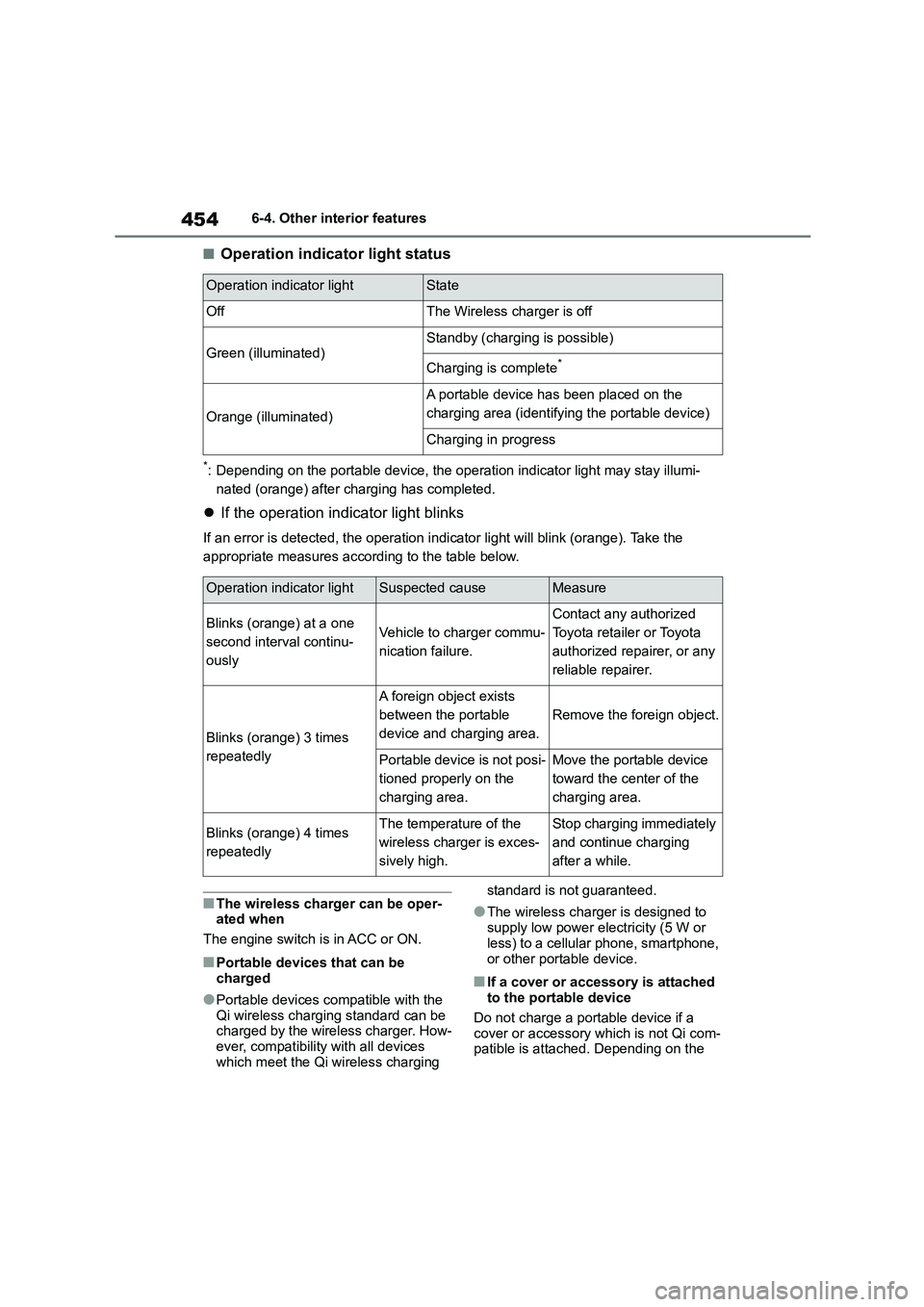
4546-4. Other interior features
■Operation indicator light status
*: Depending on the portable device, the operation indicator light may stay illumi-
nated (orange) after charging has completed.
If the operation indicator light blinks
If an error is detected, the operation indicator light will blink (orange). Take the
appropriate measures according to the table below.
■The wireless charger can be oper-
ated when
The engine switch is in ACC or ON.
■Portable devices that can be
charged
●Portable devices compatible with the
Qi wireless charging standard can be
charged by the wireless charger. How- ever, compatibility with all devices
which meet the Qi wireless charging
standard is not guaranteed.
●The wireless charger is designed to
supply low power electricity (5 W or
less) to a cellular phone, smartphone,
or other portable device.
■If a cover or accessory is attached to the portable device
Do not charge a portable device if a
cover or accessory which is not Qi com- patible is attached. Depending on the
Operation indicator lightState
OffThe Wireless charger is off
Green (illuminated)Standby (charging is possible)
Charging is complete*
Orange (illuminated)
A portable device has been placed on the
charging area (identifying the portable device)
Charging in progress
Operation indicator lightSuspected causeMeasure
Blinks (orange) at a one
second interval continu-
ously
Vehicle to charger commu-
nication failure.
Contact any authorized
Toyota retailer or Toyota
authorized repairer, or any
reliable repairer.
Blinks (orange) 3 times
repeatedly
A foreign object exists
between the portable
device and charging area.
Remove the foreign object.
Portable device is not posi-
tioned properly on the
charging area.
Move the portable device
toward the center of the
charging area.
Blinks (orange) 4 times
repeatedly
The temperature of the
wireless charger is exces-
sively high.
Stop charging immediately
and continue charging
after a while.