Page 318 of 528
Driving your vehicle
84
5
(1) CRUISE indicator
(2) Set speed
(3) Set indicator
Cruise Control allows you to drive at
speeds above 20 mph (30 km/h)
without depressing the accelerator
pedal.
Cruise Control operation
Setting set speed
1. Press the Driving Assist ( ) but-
ton on the steering wheel to turn
the function on. The CRUISE indi-
cator will illuminate.
2. Accelerate to the desired speed, which must be more than 20 mph
(30 km/h).
3. Push the SET- switch down and release it. The SET indicator (Type
A) or the set speed on the LCD
screen (Type B) will illuminate.
4. Release the accelerator pedal. On a steep slope, the vehicle may
slightly slow down or speed up while
driving uphill or downhill.
CRUISE CONTROL (CC) (IF EQUIPPED)
OSC051094N
OSC041596N
ODL3A050124
■
Type A
■ Type B
SC PE USA 5.QXP 9/9/2021 6:21 PM Page 84
Page 320 of 528
Driving your vehicle
86
5
Accelerating temporarily
If you want to speed up temporarily
when Cruise Control is on, depress
the accelerator pedal. Increased
speed will not interfere with Cruise
Control operation or change the set
speed.
To return to the set speed, take your
foot off the accelerator pedal.
Temporarily pausing Cruise
Control
Manually
If you want to pause temporarily
when Cruise Control is on, push the
CANCEL button.
The SET indicator (Type A) or the set
speed on the LCD screen (Type B)
will turn off but the CRUISE indicator
will stay on.
Automatically
Cruise Control will be paused when:
Depress the brake pedal.
Shift into N (Neutral)
ESC (Electronic Stability Control)
is operating.
Decrease the vehicle speed to less than approximately 20 mph (30
km/h).
The SET indicator (Type A) or the set
speed on the LCD screen (Type B)
will turn off but the CRUISE indicator
will stay on.
OSC051098N
SC PE USA 5.QXP 9/9/2021 6:21 PM Page 86
Page 321 of 528
587
Driving your vehicle
Resuming Cruise Control
Push the RES+ or SET- switch.
If you push the SET- switch down,
vehicle speed will be set to the cur-
rent speed on the cluster.If you push the RES+ switch up, vehi-
cle speed will resume to the preset
speed.
Vehicle speed must be above 20
mph (30 km/h) for the function to
resume.
Turning off Cruise Control
Press the Driving Assist button to
turn Cruise Control off. The CRUISE
indicator will go off.
Always press the Driving Assist but-
ton to turn Cruise Control off when
not in use.
OSC051094N
OSC051096N
OSC051097N
SC PE USA 5.QXP 9/9/2021 6:21 PM Page 87
Page 324 of 528
Driving your vehicle
90
5
CAUTION
When the steering wheel is not
controlled, the green ( ) indi-cator light will blink and changeto white.
Lane Following Assist set-
tings
Setting features
Turning Lane Following Assist
ON/OFF
With the ignition switch or ENGINE
START/STOP button in the ON posi-
tion, press the Lane Driving Assist
button located on the steering
wheel to turn on Lane Following
Assist. The white or green ( ) indi-
cator light will illuminate on the clus-
ter.
Press the button again to turn
off the function.
Lane Following Assist opera-
tion
Warning and control
Lane Following Assist
If the vehicle ahead or both lane
markings are detected and your vehi-
cle speed is below 120 mph (190
km/h), the green ( ) indicator light
will illuminate on the cluster, and the
function will help center the vehicle in
the lane by assisting with steering.
OSC051283NOSC041598N
SC PE USA 5.QXP 9/9/2021 6:21 PM Page 90
Page 325 of 528
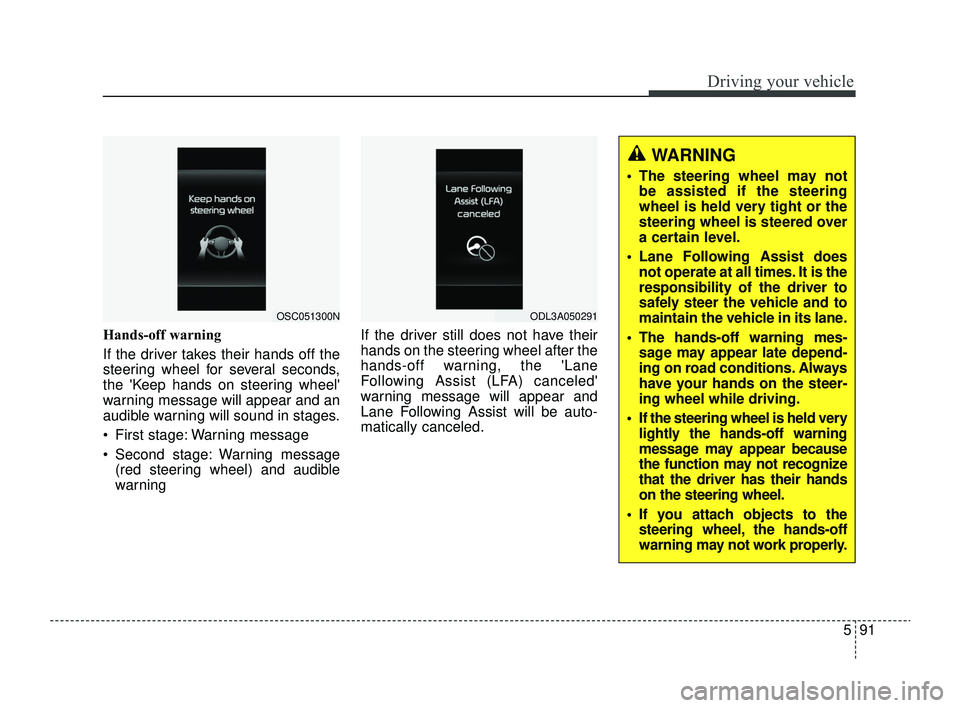
591
Driving your vehicle
Hands-off warning
If the driver takes their hands off the
steering wheel for several seconds,
the 'Keep hands on steering wheel'
warning message will appear and an
audible warning will sound in stages.
First stage: Warning message
Second stage: Warning message(red steering wheel) and audible
warning If the driver still does not have their
hands on the steering wheel after the
hands-off warning, the 'Lane
Following Assist (LFA) canceled'
warning message will appear and
Lane Following Assist will be auto-
matically canceled.
OSC051300NODL3A050291
WARNING
The steering wheel may not
be assisted if the steering
wheel is held very tight or the
steering wheel is steered over
a certain level.
Lane Following Assist does not operate at all times. It is the
responsibility of the driver to
safely steer the vehicle and to
maintain the vehicle in its lane.
The hands-off warning mes- sage may appear late depend-
ing on road conditions. Always
have your hands on the steer-
ing wheel while driving.
If the steering wheel is held very lightly the hands-off warning
message may appear because
the function may not recognize
that the driver has their hands
on the steering wheel.
If you attach objects to the steering wheel, the hands-off
warning may not work properly.
SC PE USA 5.QXP 9/9/2021 6:21 PM Page 91
Page 327 of 528
593
Driving your vehicle
Lane Following Assist mal-
function and limitations
Lane Following Assist malfunc-tion
When Lane Following Assist is not
working properly, the 'Check Lane
Following Assist (LFA) system' warn-
ing message will appear on the clus-
ter.
If this occurs, have your vehicle
inspected by an authorized Kia deal-
er.
Limitations of Lane FollowingAssist
For more details on "Limitations of
the function", refer to "Lane Keeping
Assist (LKA) (if equipped)" in chapter
5.
ODL3059139L
WARNING
For more details on the function
precautions, refer to "Lane
Keeping Assist (LKA) (if
equipped)" in chapter 5.
SC PE USA 5.QXP 9/9/2021 6:21 PM Page 93
Page 328 of 528

Driving your vehicle
94
5
Rear Cross-Traffic Collision Warning
is designed to detect vehicles
approaching from the rear left and
right side while your vehicle is
reversing, and warning the driver that
a collision is imminent with a warning
message and an audible warning.
[A]: Rear Cross-Traffic Collision
Warning operating rangeDetecting sensor
Refer to the picture above for the
detailed location of the detecting
sensor.
REAR CROSS-TRAFFIC COLLISION WARNING (RCCW) (IF EQUIPPED)
OSC050099
CAUTION
The time of warning may varydepending on vehicle speed ofthe approaching vehicle.
OSC051302N
■ Rear corner radar
CAUTION
For more details on the precau-
tions of the rear corner radar,refer to "Blind-Spot CollisionWarning (BCW) (if equipped)" inchapter 5.
WARNING
Rear Cross-Traffic Collision
Warning is a supplemental sys-
tem and is not a substitute for
safe driving. Rear Cross-Traffic
Collision Warning may not
detect all objects behind the
vehicle. Always drive safely and
use caution.
SC PE USA 5.QXP 9/9/2021 6:21 PM Page 94
Page 331 of 528
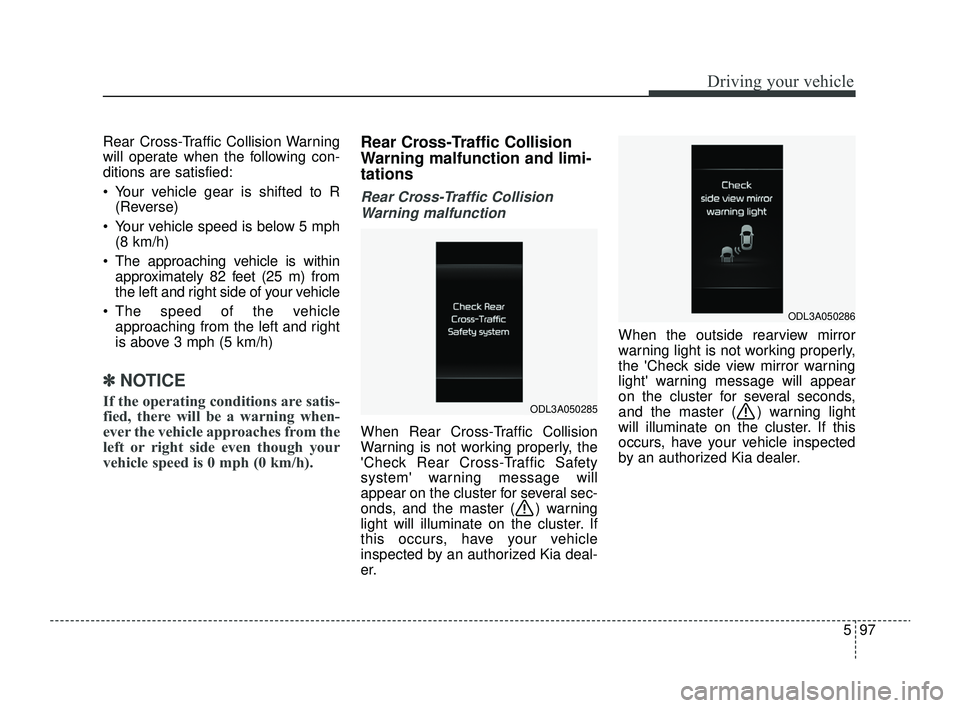
597
Driving your vehicle
Rear Cross-Traffic Collision Warning
will operate when the following con-
ditions are satisfied:
Your vehicle gear is shifted to R(Reverse)
Your vehicle speed is below 5 mph (8 km/h)
The approaching vehicle is within approximately 82 feet (25 m) from
the left and right side of your vehicle
The speed of the vehicle approaching from the left and right
is above 3 mph (5 km/h)
✽ ✽
NOTICE
If the operating conditions are satis-
fied, there will be a warning when-
ever the vehicle approaches from the
left or right side even though your
vehicle speed is 0 mph (0 km/h).
Rear Cross-Traffic Collision
Warning malfunction and limi-
tations
Rear Cross-Traffic Collision
Warning malfunction
When Rear Cross-Traffic Collision
Warning is not working properly, the
'Check Rear Cross-Traffic Safety
system' warning message will
appear on the cluster for several sec-
onds, and the master ( ) warning
light will illuminate on the cluster. If
this occurs, have your vehicle
inspected by an authorized Kia deal-
er. When the outside rearview mirror
warning light is not working properly,
the 'Check side view mirror warning
light' warning message will appear
on the cluster for several seconds,
and the master ( ) warning light
will illuminate on the cluster. If this
occurs, have your vehicle inspected
by an authorized Kia dealer.
ODL3A050285
ODL3A050286
SC PE USA 5.QXP 9/9/2021 6:22 PM Page 97