2022 KIA RIO reset
[x] Cancel search: resetPage 102 of 528
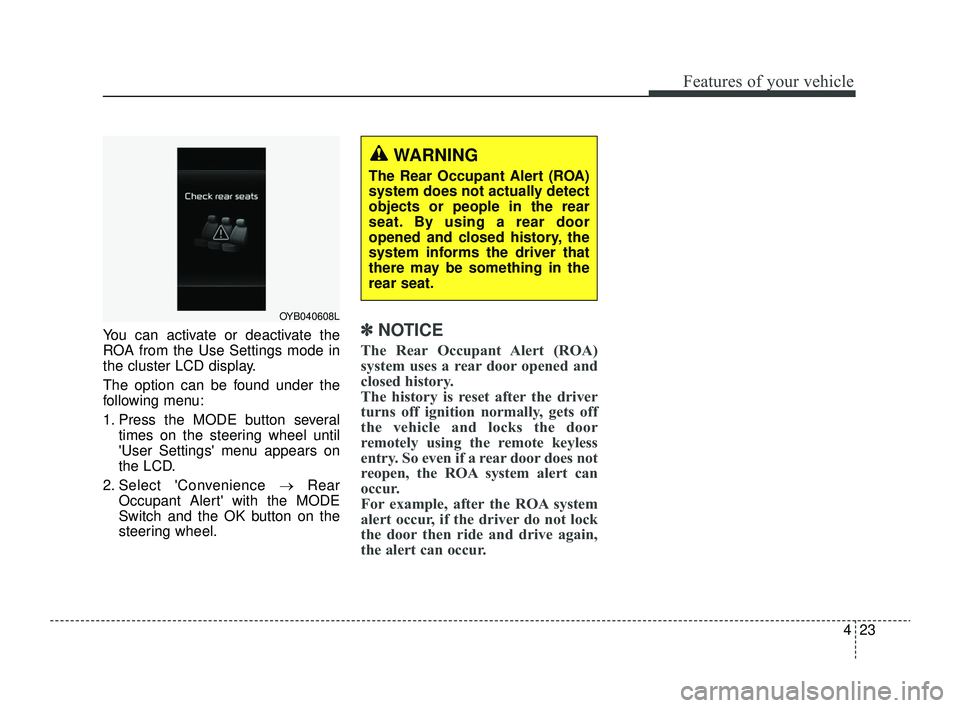
423
Features of your vehicle
You can activate or deactivate the
ROA from the Use Settings mode in
the cluster LCD display.
The option can be found under the
following menu:
1. Press the MODE button severaltimes on the steering wheel until
'User Settings' menu appears on
the LCD.
2. Select 'Convenience →Rear
Occupant Alert' with the MODE
Switch and the OK button on the
steering wheel.✽ ✽ NOTICE
The Rear Occupant Alert (ROA)
system uses a rear door opened and
closed history.
The history is reset after the driver
turns off ignition normally, gets off
the vehicle and locks the door
remotely using the remote keyless
entry. So even if a rear door does not
reopen, the ROA system alert can
occur.
For example, after the ROA system
alert occur, if the driver do not lock
the door then ride and drive again,
the alert can occur.
OYB040608L
WARNING
The Rear Occupant Alert (ROA)
system does not actually detect
objects or people in the rear
seat. By using a rear door
opened and closed history, the
system informs the driver that
there may be something in the
rear seat.
SC PE USA 4.QXP 9/9/2021 6:02 PM Page 23
Page 115 of 528

Features of your vehicle
36
4
If the power window is not operated
correctly, the automatic power win-
dow system must be reset as follows:
1. Place the ignition switch or
ENGINE START/STOP button to
the ON position.
2. Close the window and continue pulling up on the driver’s power
window switch for at least 1 sec-
ond after the window is complete-
ly closed.
Automatic reversal (if equipped)
If the upward movement of the win-
dow is blocked by an object or part of
the body, the window will detect the
resistance and will stop upward
movement. The window will then
lower approximately 11.8 in. (30 cm)
to allow the object to be cleared.
If the window detects the resistance
while the power window switch is
pulled up continuously, the window
will stop upward movement then
lower approximately 1 in. (2.5 cm). And if the power window switch is
pulled up continuously again within 5
seconds after the window is lowered
by the automatic window reversal
feature, the automatic window rever-
sal will not operate.
The automatic reverse feature for the
driver’s window is only active when
the “auto up” feature is used by fully
pulling up the switch. The automatic
reverse feature will not operate if the
window is raised using the halfway
position on the power window switch.
WARNING
Always check for obstructions
before raising any window to
avoid injuries or vehicle dam-
age. If an object less than 0.16
in. (4 mm) in diameter is caught
between the window glass and
the upper window channel, the
automatic reverse window may
not detect the resistance and
will not stop and reverse direc-
tion.
OUN026013
SC PE USA 4.QXP 9/9/2021 6:03 PM Page 36
Page 116 of 528
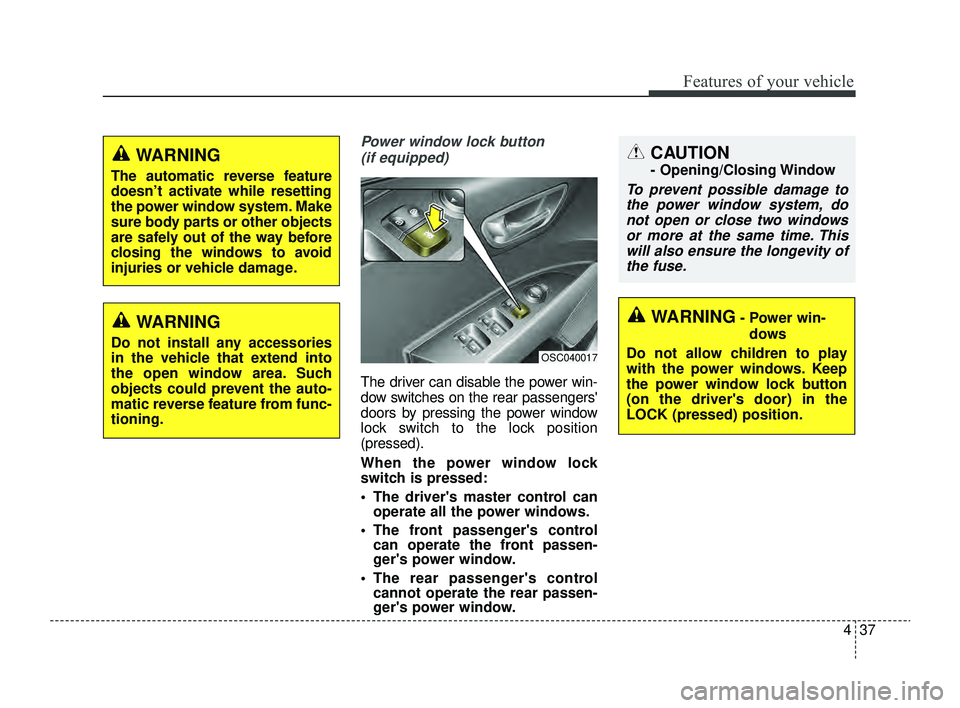
437
Features of your vehicle
Power window lock button (if equipped)
The driver can disable the power win-
dow switches on the rear passengers'
doors by pressing the power window
lock switch to the lock position
(pressed).
When the power window lock
switch is pressed:
The driver's master control can operate all the power windows.
The front passenger's control can operate the front passen-
ger's power window.
The rear passenger's control cannot operate the rear passen-
ger's power window.
CAUTION
- Opening/Closing Window
To prevent possible damage to
the power window system, donot open or close two windowsor more at the same time. Thiswill also ensure the longevity ofthe fuse.
OSC040017
WARNING- Power win-
dows
Do not allow children to play
with the power windows. Keep
the power window lock button
(on the driver's door) in the
LOCK (pressed) position.
WARNING
The automatic reverse feature
doesn’t activate while resetting
the power window system. Make
sure body parts or other objects
are safely out of the way before
closing the windows to avoid
injuries or vehicle damage.
WARNING
Do not install any accessories
in the vehicle that extend into
the open window area. Such
objects could prevent the auto-
matic reverse feature from func-
tioning.
SC PE USA 4.QXP 9/9/2021 6:03 PM Page 37
Page 132 of 528
![KIA RIO 2022 Owners Manual 453
Features of your vehicle
[Type A]
(1) TRIP : TRIP button for changingtrip modes
(2) RESET : RESET button for reset- ting items
[Type B]
(1) : MODE button for changing LCD modes
(2) / : MOVE scro KIA RIO 2022 Owners Manual 453
Features of your vehicle
[Type A]
(1) TRIP : TRIP button for changingtrip modes
(2) RESET : RESET button for reset- ting items
[Type B]
(1) : MODE button for changing LCD modes
(2) / : MOVE scro](/manual-img/2/54885/w960_54885-131.png)
453
Features of your vehicle
[Type A]
(1) TRIP : TRIP button for changingtrip modes
(2) RESET : RESET button for reset- ting items
[Type B]
(1) : MODE button for changing LCD modes
(2) / : MOVE scroll switch to select items
(3) OK : SET/RESET button for set- ting or resetting items
❈ For the LCD modes, refer to “LCD
Display” in this chapter.Gauges
Speedometer
The speedometer indicates the for-
ward speed of the vehicle.
The speedometer is calibrated in
miles per hour and/or kilometers per
hour.
Tachometer
The tachometer indicates the
approximate number of engine revo-
lutions per minute (rpm).
Use the tachometer to select the cor-
rect shift points and to prevent lug-
ging and/or over-revving the engine.OSC040103
OYB046106
CAUTION - Red zone
Do not operate the engine with-
in the tachometer's RED ZONE.This may cause severe enginedamage.
SC PE USA 4.QXP 9/9/2021 6:04 PM Page 53
Page 136 of 528
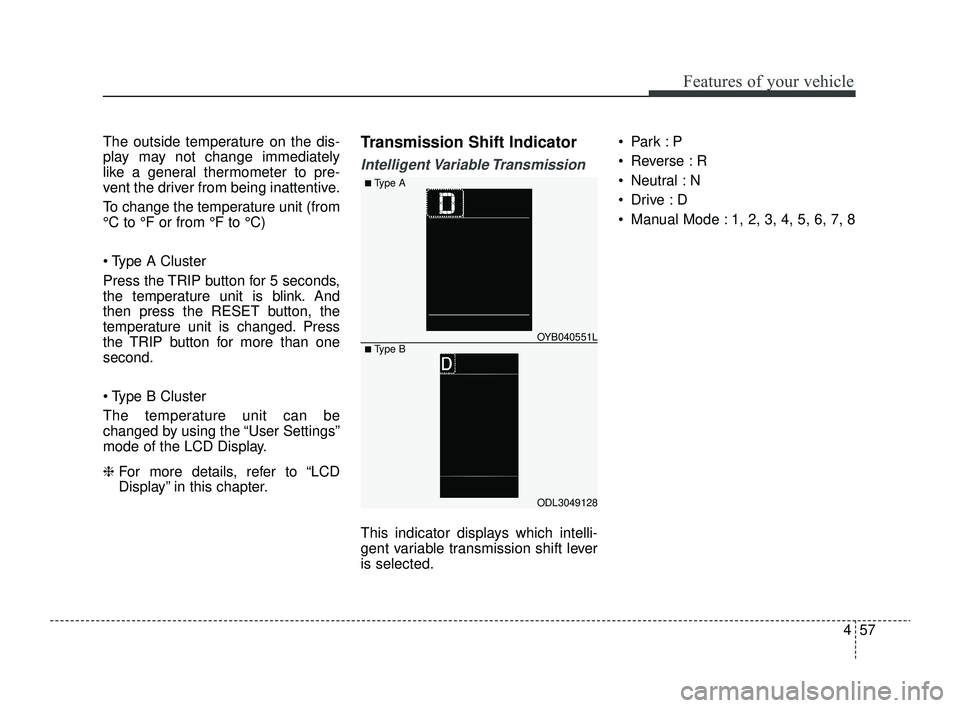
457
Features of your vehicle
The outside temperature on the dis-
play may not change immediately
like a general thermometer to pre-
vent the driver from being inattentive.
To change the temperature unit (from
°C to °F or from °F to °C)
Type A Cluster
Press the TRIP button for 5 seconds,
the temperature unit is blink. And
then press the RESET button, the
temperature unit is changed. Press
the TRIP button for more than one
second.
Type B Cluster
The temperature unit can be
changed by using the “User Settings”
mode of the LCD Display.
❈For more details, refer to “LCD
Display” in this chapter.Transmission Shift Indicator
Intelligent Variable Transmission
This indicator displays which intelli-
gent variable transmission shift lever
is selected. Park :P
Reverse : R
Neutral : N
Drive :D
Manual Mode : 1, 2, 3, 4, 5, 6, 7, 8
ODL3049128
OYB040551L
■ Type A
■ Type B
SC PE USA 4.QXP 9/9/2021 6:04 PM Page 57
Page 137 of 528
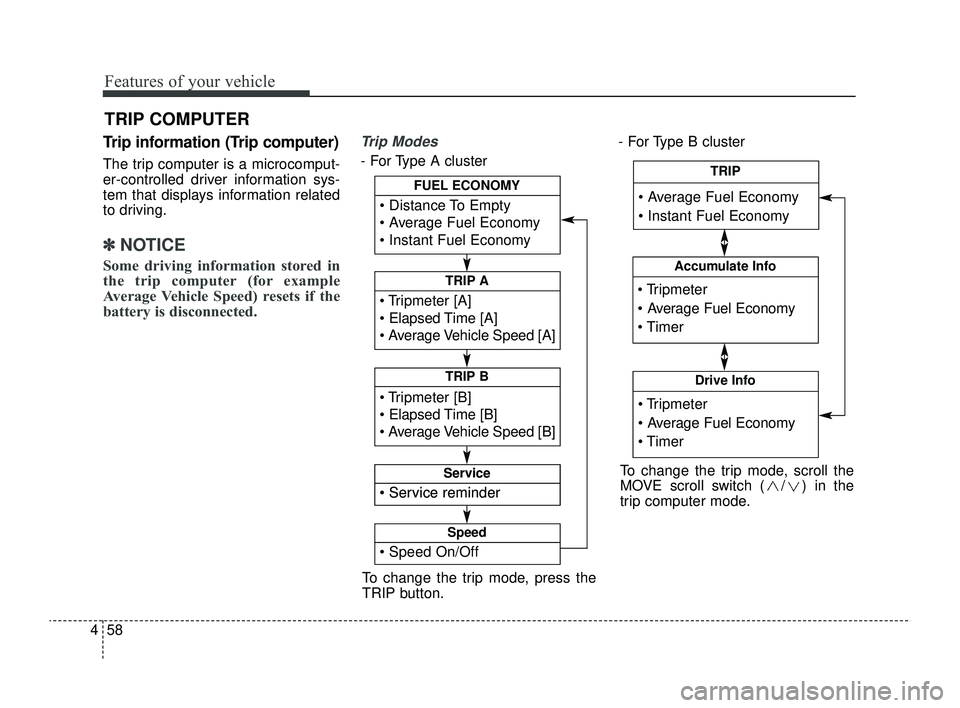
Features of your vehicle
58
4
Trip information (Trip computer)
The trip computer is a microcomput-
er-controlled driver information sys-
tem that displays information related
to driving.
✽ ✽
NOTICE
Some driving information stored in
the trip computer (for example
Average Vehicle Speed) resets if the
battery is disconnected.
Trip Modes
- For Type A cluster - For Type B cluster
TRIP COMPUTER
To change the trip mode, press the
TRIP button.
Tripmeter [A]
Elapsed Time [A]
Average Vehicle Speed [A]
TRIP A
Tripmeter [B]
Elapsed Time [B]
Average Vehicle Speed [B]
TRIP B
Distance To Empty
Average Fuel Economy
Instant Fuel Economy
FUEL ECONOMY
Service reminder
Service
Service reminder
Service
Speed On/Off
Speed
Tripmeter
Average Fuel Economy
Timer
Accumulate Info
Tripmeter
Average Fuel Economy
Timer
Drive Info
Average Fuel Economy
Instant Fuel Economy
TRIP
To change the trip mode, scroll the
MOVE scroll switch ( / ) in the
trip computer mode.
SC PE USA 4.QXP 9/9/2021 6:04 PM Page 58
Page 138 of 528
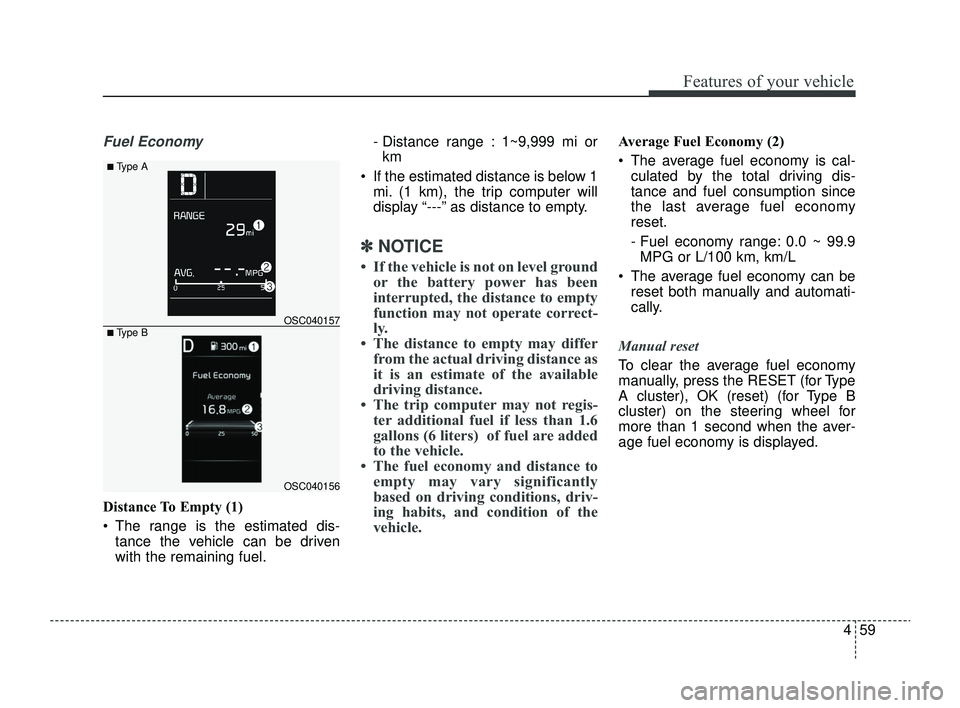
459
Features of your vehicle
Fuel Economy
Distance To Empty (1)
The range is the estimated dis-tance the vehicle can be driven
with the remaining fuel. - Distance range : 1~9,999 mi or
km
If the estimated distance is below 1 mi. (1 km), the trip computer will
display “---” as distance to empty.
✽ ✽ NOTICE
• If the vehicle is not on level ground
or the battery power has been
interrupted, the distance to empty
function may not operate correct-
ly.
• The distance to empty may differ from the actual driving distance as
it is an estimate of the available
driving distance.
• The trip computer may not regis- ter additional fuel if less than 1.6
gallons (6 liters) of fuel are added
to the vehicle.
• The fuel economy and distance to empty may vary significantly
based on driving conditions, driv-
ing habits, and condition of the
vehicle.
Average Fuel Economy (2)
The average fuel economy is cal-
culated by the total driving dis-
tance and fuel consumption since
the last average fuel economy
reset.
- Fuel economy range: 0.0 ~ 99.9MPG or L/100 km, km/L
The average fuel economy can be reset both manually and automati-
cally.
Manual reset
To clear the average fuel economy
manually, press the RESET (for Type
A cluster), OK (reset) (for Type B
cluster) on the steering wheel for
more than 1 second when the aver-
age fuel economy is displayed.
OSC040156
OSC040157
■ Type A
■ Type B
SC PE USA 4.QXP 9/9/2021 6:04 PM Page 59
Page 139 of 528
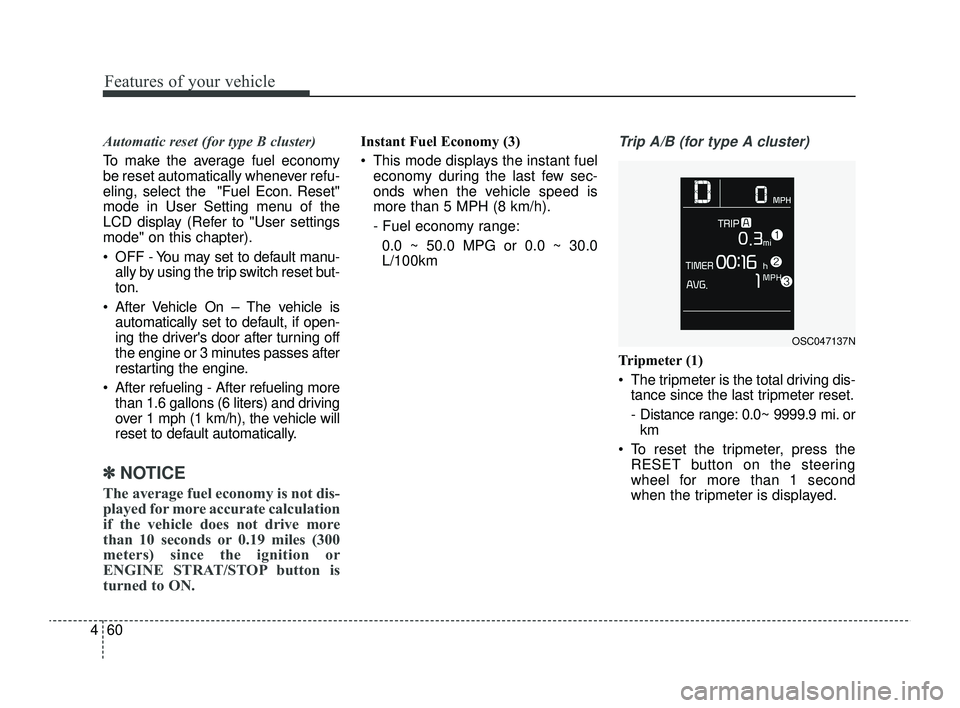
Features of your vehicle
60
4
Automatic reset (for type B cluster)
To make the average fuel economy
be reset automatically whenever refu-
eling, select the "Fuel Econ. Reset"
mode in User Setting menu of the
LCD display (Refer to "User settings
mode" on this chapter).
OFF - You may set to default manu-
ally by using the trip switch reset but-
ton.
After Vehicle On – The vehicle is automatically set to default, if open-
ing the driver's door after turning off
the engine or 3 minutes passes after
restarting the engine.
After refueling - After refueling more than 1.6 gallons (6 liters) and driving
over 1 mph (1 km/h), the vehicle will
reset to default automatically.
✽ ✽ NOTICE
The average fuel economy is not dis-
played for more accurate calculation
if the vehicle does not drive more
than 10 seconds or 0.19 miles (300
meters) since the ignition or
ENGINE STRAT/STOP button is
turned to ON.
Instant Fuel Economy (3)
This mode displays the instant fuel
economy during the last few sec-
onds when the vehicle speed is
more than 5 MPH (8 km/h).
- Fuel economy range:
0.0 ~ 50.0 MPG or 0.0 ~ 30.0
L/100km Trip A/B (for type A cluster)
Tripmeter (1)
The tripmeter is the total driving dis- tance since the last tripmeter reset.
- Distance range: 0.0~ 9999.9 mi. orkm
To reset the tripmeter, press the RESET button on the steering
wheel for more than 1 second
when the tripmeter is displayed.
OSC047137N
SC PE USA 4.QXP 9/9/2021 6:04 PM Page 60