Page 140 of 528
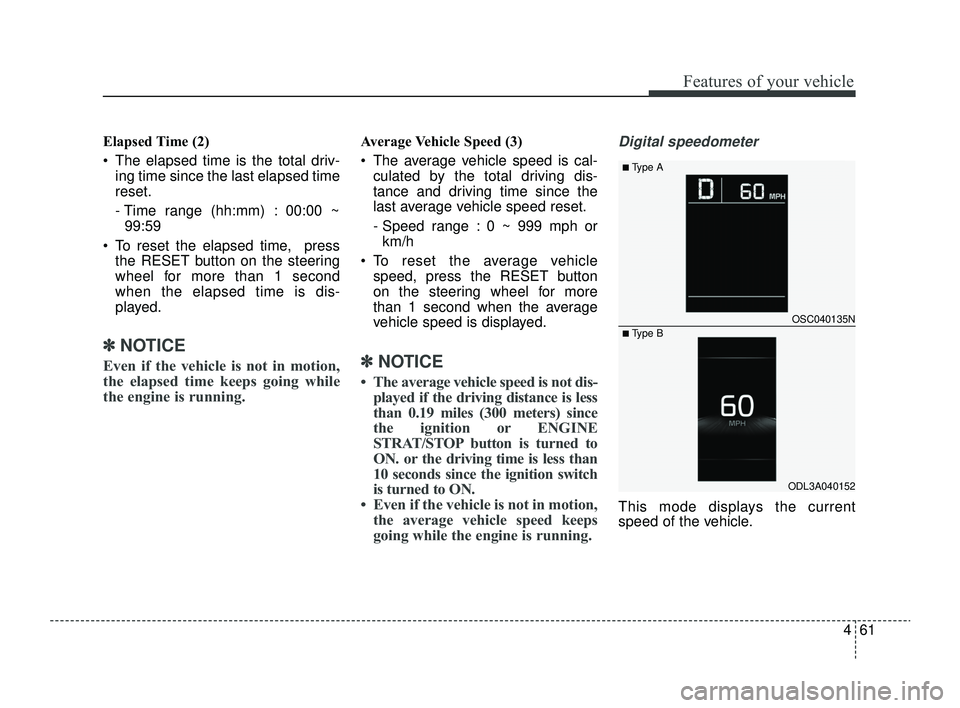
461
Features of your vehicle
Elapsed Time (2)
The elapsed time is the total driv-ing time since the last elapsed time
reset.
- Time range (hh:mm) : 00:00 ~99:59
To reset the elapsed time, press the RESET button on the steering
wheel for more than 1 second
when the elapsed time is dis-
played.
✽ ✽ NOTICE
Even if the vehicle is not in motion,
the elapsed time keeps going while
the engine is running.
Average Vehicle Speed (3)
The average vehicle speed is cal-
culated by the total driving dis-
tance and driving time since the
last average vehicle speed reset.
- Speed range : 0 ~ 999 mph orkm/h
To reset the average vehicle speed, press the RESET button
on the steering wheel for more
than 1 second when the average
vehicle speed is displayed.
✽ ✽ NOTICE
• The average vehicle speed is not dis-
played if the driving distance is less
than 0.19 miles (300 meters) since
the ignition or ENGINE
STRAT/STOP button is turned to
ON. or the driving time is less than
10 seconds since the ignition switch
is turned to ON.
• Even if the vehicle is not in motion, the average vehicle speed keeps
going while the engine is running.
Digital speedometer
This mode displays the current
speed of the vehicle.
OSC040135N
ODL3A040152
■Type A
■ Type B
SC PE USA 4.QXP 9/9/2021 6:04 PM Page 61
Page 141 of 528
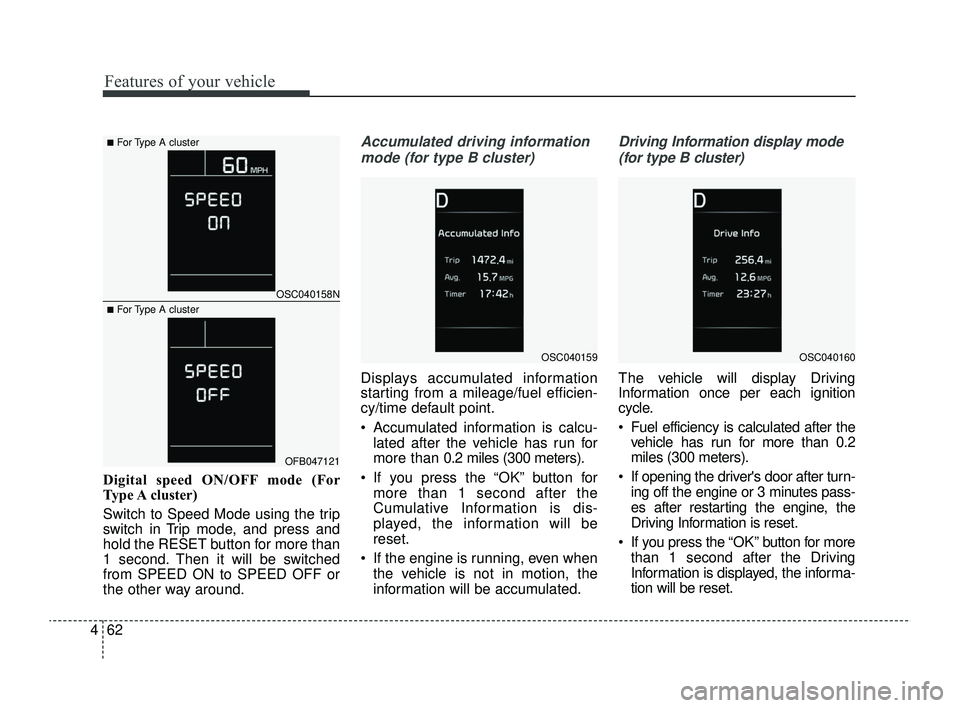
Features of your vehicle
62
4
Digital speed ON/OFF mode (For
Type A cluster)
Switch to Speed Mode using the trip
switch in Trip mode, and press and
hold the RESET button for more than
1 second. Then it will be switched
from SPEED ON to SPEED OFF or
the other way around.
Accumulated driving information
mode (for type B cluster)
Displays accumulated information
starting from a mileage/fuel efficien-
cy/time default point.
Accumulated information is calcu- lated after the vehicle has run for
more than 0.2 miles (300 meters).
If you press the “OK” button for more than 1 second after the
Cumulative Information is dis-
played, the information will be
reset.
If the engine is running, even when the vehicle is not in motion, the
information will be accumulated.
Driving Information display mode
(for type B cluster)
The vehicle will display Driving
Information once per each ignition
cycle.
Fuel efficiency is calculated after the vehicle has run for more than 0.2
miles (300 meters).
If opening the driver's door after turn- ing off the engine or 3 minutes pass-
es after restarting the engine, the
Driving Information is reset.
If you press the “OK” button for more
than 1 second after the Driving
Information is displayed, the informa-
tion will be reset.
OSC040159OSC040160
OSC040158N
OFB047121
■For Type A cluster
■For Type A cluster
SC PE USA 4.QXP 9/9/2021 6:04 PM Page 62
Page 142 of 528
463
Features of your vehicle
If the engine is running, the informa-tion will be accumulated even when
the vehicle is not in motion.Service Mode (for Type A clus-
ter)
Service in
If the remaining mileage or time
reaches 900 miles (1,500 km) or 30
days, the service symbol ( ) will
blink for several seconds each time
you set the ignition switch or
ENGINE START/STOP button to the
ON position.
Service required
If you exceed the specified service
interval, the service symbol ( ) will
blink each time you turn ON the vehi-
cle.
To reset the service interval, press
the RESET button for more than 5
seconds and then when the miles
and days blink press the RESET but-
ton for more than 1 second.
If the service interval is not set, the
service symbol ( ) will not be dis-
played.
✽ ✽ NOTICE
To change or deactivate the service
interval, consult an authorized Kia
dealer.
SC PE USA 4.QXP 9/9/2021 6:04 PM Page 63
Page 150 of 528
471
Features of your vehicle
ItemsExplanation
Enable Service Interval If this item is checked, the Service Interval function will be activated.
Adjust Interval If the service interval menu is activated, you may adjust the time and distance.
Reset To reset the service interval function.
5. Service Interval (if equipped)
✽ ✽NOTICE
To use the service interval menu, consult an authorized Kia dealer.
If the service interval is activated and the time and distance is adjusted, messages are displayed in the following sit-
uations each time the vehicle is turned on.
- Service in: Displayed to inform the driver the remaining mileage and days to service.
- Service required: Displayed when the mileage and days to service has been reached or passed.
If any of the following conditions occur, the mileage and number of days to service may be incorrect.
- The battery cable is disconnected.
- The battery is discharged.
SC PE USA 4.QXP 9/9/2021 6:05 PM Page 71
Page 151 of 528
Features of your vehicle
72
4
ItemsExplanation
Theme Selection Theme A/Theme B/Theme C
To select the theme of instrument cluster LCD.
6. Theme Selection (if equipped)
ItemsExplanation
Fuel Econ. Reset
Off: The average fuel economy will not reset.
After Vehicle On/After refueling: The average fuel economy will reset automatically after vehicle
on/refueling.
❈ For more details, refer to “Trip Computer” in this chapter.
Speed Unit km/h, MPH
To select Speed unit.
Fuel Econ. Unit US gallon, UK gallon
To select the Fuel economy unit.
Temperature Unit °C, °F
To select the Temperature unit.
Tire Pressure Unit
(if equipped) psi, kPa, bar
To select the Tire Pressure Unit.
7. Other (if equipped)
❈ The information provided may differ depending on which functions are applicable to your vehicle.
SC PE USA 4.QXP 9/9/2021 6:05 PM Page 72
Page 152 of 528
473
Features of your vehicle
ItemsExplanation
ResetYou can reset the menus in the User Settings mode. All menus in the User Settings mode are reset
to factory settings, except language and service interval.
9. Reset
ItemsExplanation
Language To select language.
8. Language (if equipped)
SC PE USA 4.QXP 9/9/2021 6:05 PM Page 73
Page 216 of 528
4137
Features of your vehicle
Defogging Logic
To reduce the probability of fogging
up inside of the windshield, the air
intake or air conditioning are con-
trolled automatically according to
certain conditions such as or
position. Logic can be disabled and
enabled by doing following :
Manual climate control system
1. Turn the ignition switch to the ONposition.
2. Turn the mode selection knob to the defrost position ( ).
3. Select any fan speed except “0” position.
4. While pressing the air conditioning button (A/C), press the air intake
control button ( ) at least 5
times within 3 seconds.
The indicator light in the air intake
control button will blink 3 times with
0.5 second of interval. It indicates that
the defogging logic is canceled or
returned to the programmed status. If the battery has been discharged or
disconnected, it resets to the defog
logic status.
OSC040317N
SC PE USA 4.QXP 9/9/2021 6:08 PM Page 137
Page 217 of 528
Features of your vehicle
138
4
Automatic climate control system
1. Turn the ignition switch to the ON
position.
2. Select the defroster position before pressing the defroster button ( ).
3. While pressing the air conditioning button (A/C), press the air intake
control button ( ) at least 5
times within 3 seconds.
The indicator on the air intake button
blinks 3 times with 0.5 second of
interval. It indicates that the defog-
ging logic is canceled or returned to
the programmed status. If the battery has been discharged or
disconnected, it resets to the defog
logic status.
Auto defogging system
(if equipped)
Auto defogging reduces the possibil-
ity of fogging up the inside of the
windshield by automatically sensing
the moisture inside the windshield
and air flow toward the windshield
can increase.
The auto defogging system operates
when the AUTO mode is on.
OSC047433N
OSC040587N
SC PE USA 4.QXP 9/9/2021 6:08 PM Page 138