2022 KIA RIO ess
[x] Cancel search: essPage 300 of 528

Driving your vehicle
66
5
Detecting sensor
Refer to the picture above for the
detailed location of the detecting
sensor.
CAUTION
Warning timing may vary
depending on the speed of thevehicle approaching at highspeed.
CAUTION
Never disassemble the rear corner radar or radar assem-bly, or cause any damage to it.
If the rear corner radar or near the radar has been damagedor impacted in any way, eventhough the warning messagedoes not appear on the clus-ter, Blind-Spot CollisionWarning may not operateproperly. In this case, haveyour vehicle inspected by anauthorized Kia dealer.
If the rear corner radars have been replaced or repaired,have your vehicle inspectedby an authorized Kia dealer.
Use only genuine parts to repair the rear bumper wherethe rear corner radar is located.
Do not apply license plate frame or object, such as abumper sticker, film or abumper guard near the rearcorner radar.
(Continued)
OSC051302N
■Rear corner radar
SC PE USA 5.QXP 9/9/2021 6:19 PM Page 66
Page 301 of 528
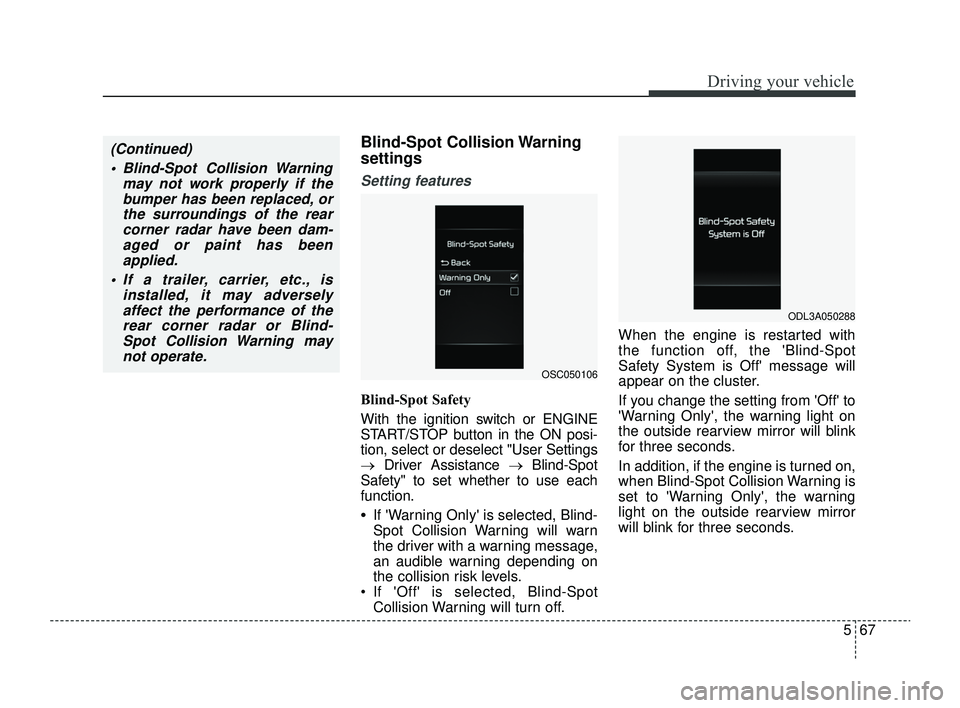
567
Driving your vehicle
Blind-Spot Collision Warning
settings
Setting features
Blind-Spot Safety
With the ignition switch or ENGINE
START/STOP button in the ON posi-
tion, select or deselect "User Settings
→Driver Assistance → Blind-Spot
Safety" to set whether to use each
function.
•If 'Warning Only' is selected, Blind-
Spot Collision Warning will warn
the driver with a warning message,
an audible warning depending on
the collision risk levels.
If 'Off' is selected, Blind-Spot Collision Warning will turn off. When the engine is restarted with
the function off, the 'Blind-Spot
Safety System is Off' message will
appear on the cluster.
If you change the setting from 'Off' to
'Warning Only', the warning light on
the outside rearview mirror will blink
for three seconds.
In addition, if the engine is turned on,
when Blind-Spot Collision Warning is
set to 'Warning Only', the warning
light on the outside rearview mirror
will blink for three seconds.
(Continued)
Blind-Spot Collision Warning may not work properly if thebumper has been replaced, orthe surroundings of the rearcorner radar have been dam-aged or paint has beenapplied.
If a trailer, carrier, etc., is installed, it may adverselyaffect the performance of therear corner radar or Blind-Spot Collision Warning maynot operate.
OSC050106
ODL3A050288
SC PE USA 5.QXP 9/9/2021 6:19 PM Page 67
Page 303 of 528
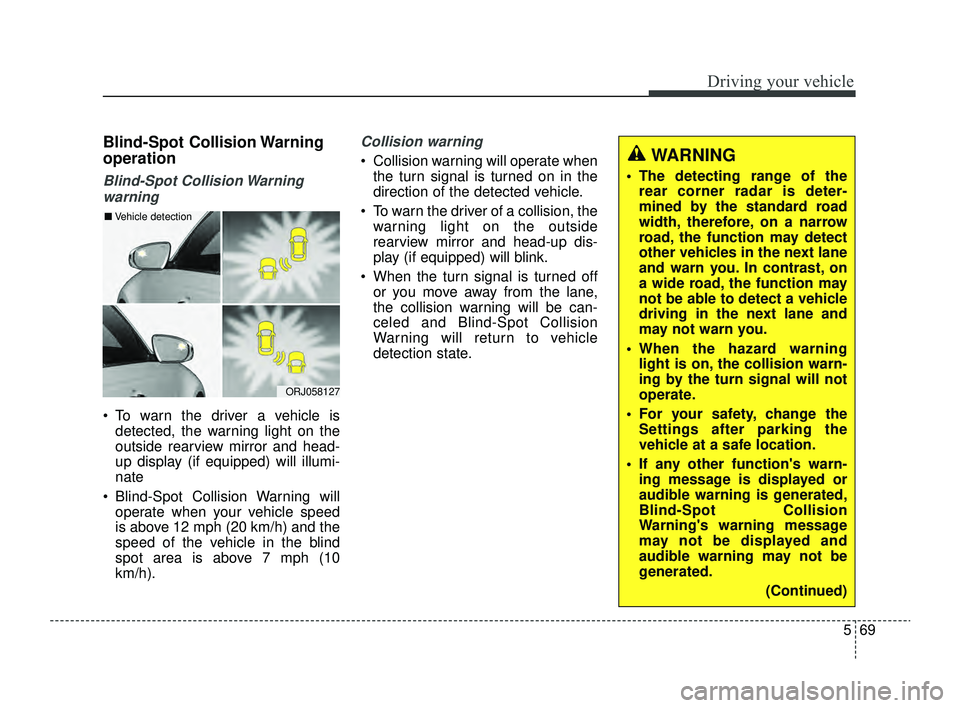
569
Driving your vehicle
Blind-Spot Collision Warning
operation
Blind-Spot Collision Warningwarning
To warn the driver a vehicle is detected, the warning light on the
outside rearview mirror and head-
up display (if equipped) will illumi-
nate
Blind-Spot Collision Warning will operate when your vehicle speed
is above 12 mph (20 km/h) and the
speed of the vehicle in the blind
spot area is above 7 mph (10
km/h).
Collision warning
Collision warning will operate whenthe turn signal is turned on in the
direction of the detected vehicle.
To warn the driver of a collision, the warning light on the outside
rearview mirror and head-up dis-
play (if equipped) will blink.
When the turn signal is turned off or you move away from the lane,
the collision warning will be can-
celed and Blind-Spot Collision
Warning will return to vehicle
detection state.
ORJ058127
■ Vehicle detection
WARNING
The detecting range of the
rear corner radar is deter-
mined by the standard road
width, therefore, on a narrow
road, the function may detect
other vehicles in the next lane
and warn you. In contrast, on
a wide road, the function may
not be able to detect a vehicle
driving in the next lane and
may not warn you.
When the hazard warning light is on, the collision warn-
ing by the turn signal will not
operate.
For your safety, change the Settings after parking the
vehicle at a safe location.
If any other function's warn- ing message is displayed or
audible warning is generated,
Blind-Spot Collision
Warning's warning message
may not be displayed and
audible warning may not be
generated.
(Continued)
SC PE USA 5.QXP 9/9/2021 6:20 PM Page 69
Page 304 of 528
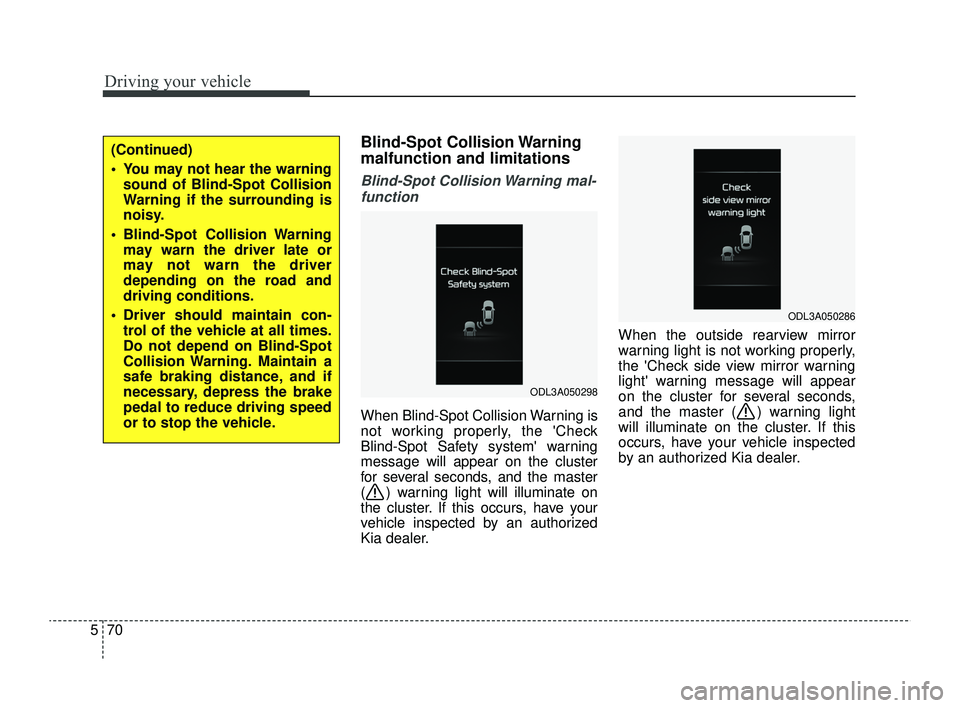
Driving your vehicle
70
5
Blind-Spot Collision Warning
malfunction and limitations
Blind-Spot Collision Warning mal-
function
When Blind-Spot Collision Warning is
not working properly, the 'Check
Blind-Spot Safety system' warning
message will appear on the cluster
for several seconds, and the master
( ) warning light will illuminate on
the cluster. If this occurs, have your
vehicle inspected by an authorized
Kia dealer. When the outside rearview mirror
warning light is not working properly,
the 'Check side view mirror warning
light' warning message will appear
on the cluster for several seconds,
and the master ( ) warning light
will illuminate on the cluster. If this
occurs, have your vehicle inspected
by an authorized Kia dealer.
ODL3A050298
ODL3A050286
(Continued)
You may not hear the warning
sound of Blind-Spot Collision
Warning if the surrounding is
noisy.
Blind-Spot Collision Warning may warn the driver late or
may not warn the driver
depending on the road and
driving conditions.
Driver should maintain con- trol of the vehicle at all times.
Do not depend on Blind-Spot
Collision Warning. Maintain a
safe braking distance, and if
necessary, depress the brake
pedal to reduce driving speed
or to stop the vehicle.
SC PE USA 5.QXP 9/9/2021 6:20 PM Page 70
Page 305 of 528

571
Driving your vehicle
Blind-Spot Collision Warning dis-abled
When the rear bumper around the
rear corner radar or sensor is cov-
ered with foreign material, such as
snow or rain, or installing a trailer or
carrier, it can reduce the detecting
performance and temporarily limit or
disable Blind-Spot Collision Warning.
If this occurs, the 'Blind-Spot Safety
system disabled. Radar blocked'
warning message will appear on the
cluster.
Blind-Spot Collision Warning will
operate normally when such foreign
material or trailer, etc. is removed,
and then the engine is restarted. If Blind-Spot Collision Warning does
not operate normally after it is
removed, have your vehicle inspect-
ed by an authorized Kia dealer.
ODL3A050289
WARNING
Even though the warning
message does not appear on
the cluster, Blind-Spot
Collision Warning may not
properly operate.
Blind-Spot Collision Warning may not properly operate in
an area (for example, open ter-
rain), where any objects are
not detected right after the
engine is turned on, or when
the detecting sensor is
blocked with foreign material
right after the engine is turned
on.
CAUTION
Turn off Blind-Spot CollisionWarning to install or remove atrailer, carrier, or another attach-ment. Turn on Blind-SpotCollision Warning when fin-ished.
SC PE USA 5.QXP 9/9/2021 6:20 PM Page 71
Page 306 of 528
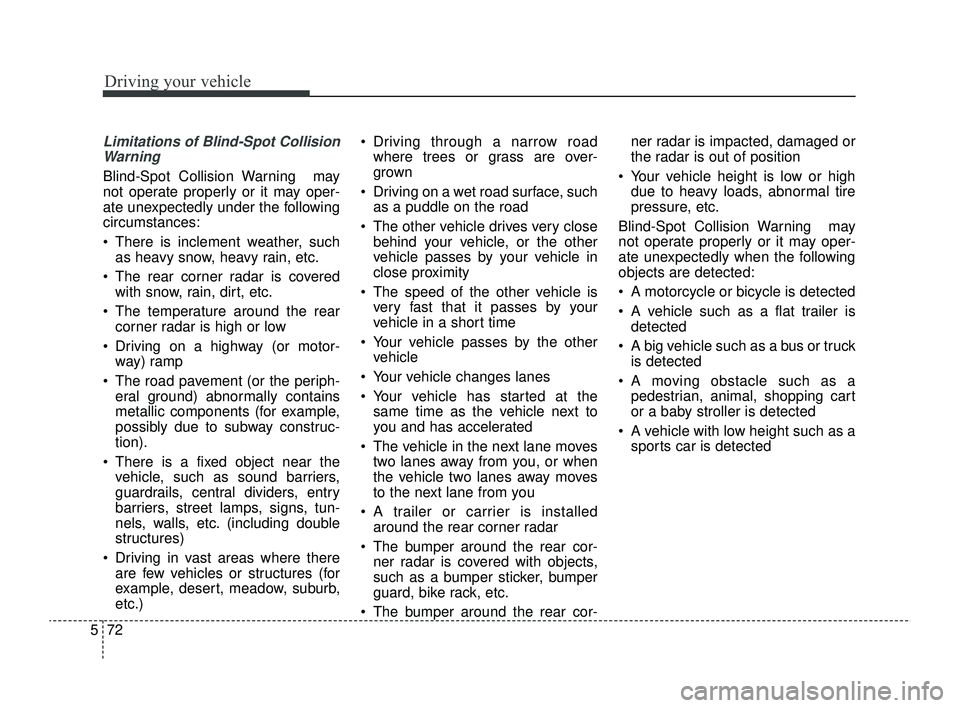
Driving your vehicle
72
5
Limitations of Blind-Spot Collision
Warning
Blind-Spot Collision Warning may
not operate properly or it may oper-
ate unexpectedly under the following
circumstances:
There is inclement weather, such as heavy snow, heavy rain, etc.
The rear corner radar is covered with snow, rain, dirt, etc.
The temperature around the rear corner radar is high or low
Driving on a highway (or motor- way) ramp
The road pavement (or the periph- eral ground) abnormally contains
metallic components (for example,
possibly due to subway construc-
tion).
There is a fixed object near the vehicle, such as sound barriers,
guardrails, central dividers, entry
barriers, street lamps, signs, tun-
nels, walls, etc. (including double
structures)
Driving in vast areas where there are few vehicles or structures (for
example, desert, meadow, suburb,
etc.) Driving through a narrow road
where trees or grass are over-
grown
Driving on a wet road surface, such as a puddle on the road
The other vehicle drives very close behind your vehicle, or the other
vehicle passes by your vehicle in
close proximity
The speed of the other vehicle is very fast that it passes by your
vehicle in a short time
Your vehicle passes by the other vehicle
Your vehicle changes lanes
Your vehicle has started at the same time as the vehicle next to
you and has accelerated
The vehicle in the next lane moves two lanes away from you, or when
the vehicle two lanes away moves
to the next lane from you
A trailer or carrier is installed around the rear corner radar
The bumper around the rear cor- ner radar is covered with objects,
such as a bumper sticker, bumper
guard, bike rack, etc.
The bumper around the rear cor- ner radar is impacted, damaged or
the radar is out of position
Your vehicle height is low or high due to heavy loads, abnormal tire
pressure, etc.
Blind-Spot Collision Warning may
not operate properly or it may oper-
ate unexpectedly when the following
objects are detected:
A motorcycle or bicycle is detected
A vehicle such as a flat trailer is detected
A big vehicle such as a bus or truck is detected
A moving obstacle such as a pedestrian, animal, shopping cart
or a baby stroller is detected
A vehicle with low height such as a sports car is detected
SC PE USA 5.QXP 9/9/2021 6:20 PM Page 72
Page 314 of 528
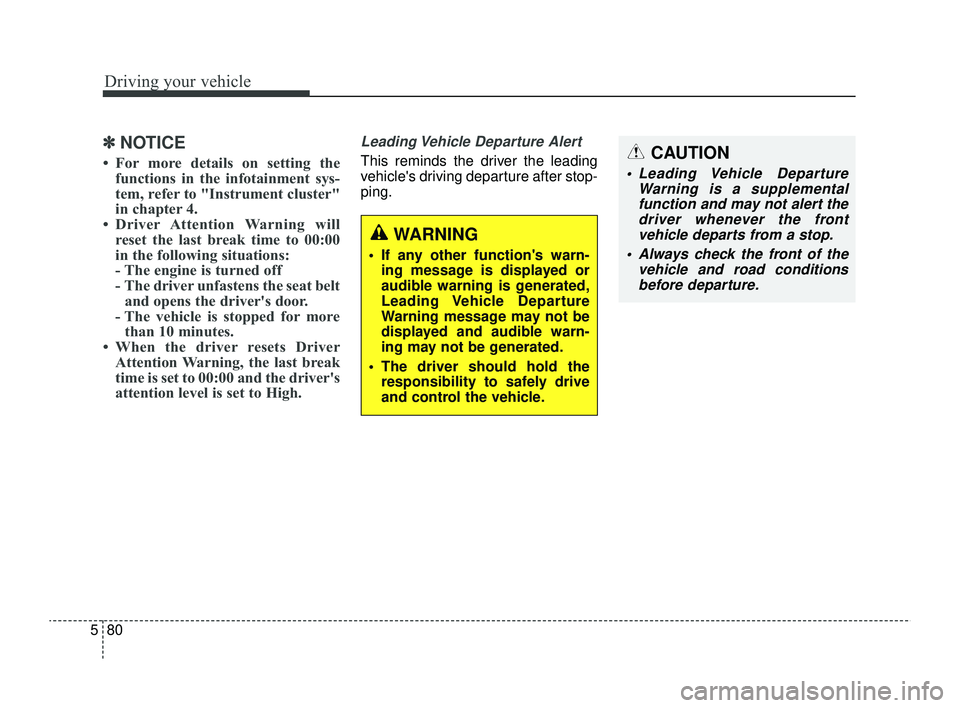
Driving your vehicle
80
5
✽ ✽
NOTICE
• For more details on setting the
functions in the infotainment sys-
tem, refer to "Instrument cluster"
in chapter 4.
• Driver Attention Warning will reset the last break time to 00:00
in the following situations:
- The engine is turned off
- The driver unfastens the seat beltand opens the driver's door.
- The vehicle is stopped for more than 10 minutes.
• When the driver resets Driver Attention Warning, the last break
time is set to 00:00 and the driver's
attention level is set to High.
Leading Vehicle Departure Alert
This reminds the driver the leading
vehicle's driving departure after stop-
ping.
WARNING
If any other function's warn-
ing message is displayed or
audible warning is generated,
Leading Vehicle Departure
Warning message may not be
displayed and audible warn-
ing may not be generated.
The driver should hold the responsibility to safely drive
and control the vehicle.
CAUTION
Leading Vehicle Departure Warning is a supplementalfunction and may not alert thedriver whenever the frontvehicle departs from a stop.
Always check the front of the vehicle and road conditionsbefore departure.
SC PE USA 5.QXP 9/9/2021 6:20 PM Page 80
Page 315 of 528
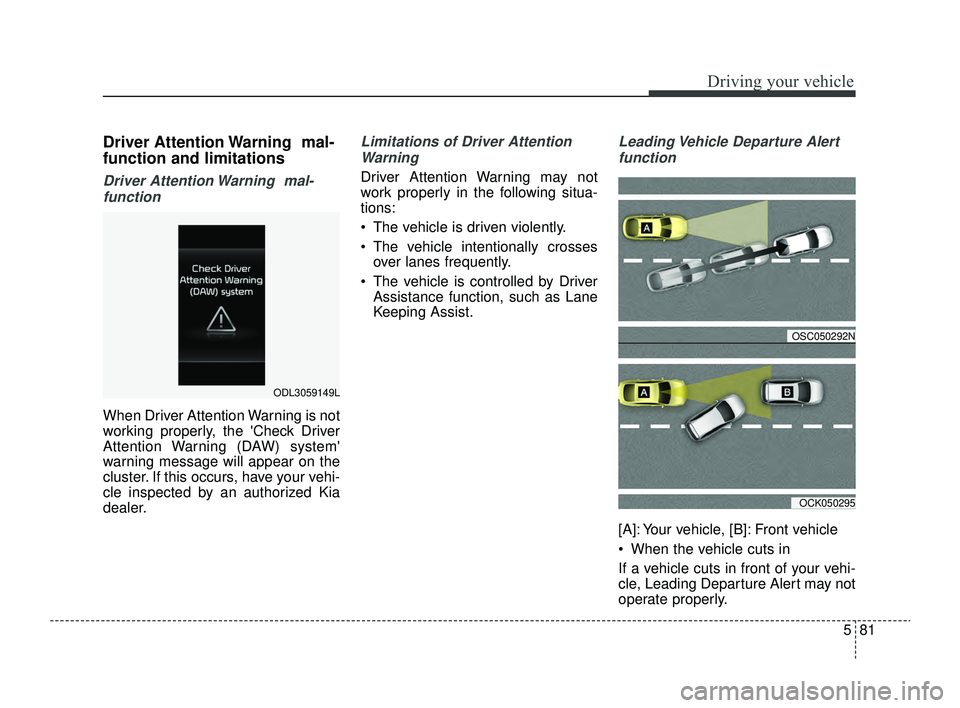
581
Driving your vehicle
Driver Attention Warning mal-
function and limitations
Driver Attention Warning mal-function
When Driver Attention Warning is not
working properly, the 'Check Driver
Attention Warning (DAW) system'
warning message will appear on the
cluster. If this occurs, have your vehi-
cle inspected by an authorized Kia
dealer.
Limitations of Driver AttentionWarning
Driver Attention Warning may not
work properly in the following situa-
tions:
The vehicle is driven violently.
The vehicle intentionally crosses over lanes frequently.
The vehicle is controlled by Driver Assistance function, such as Lane
Keeping Assist.
Leading Vehicle Departure Alert
function
[A]: Your vehicle, [B]: Front vehicle
When the vehicle cuts in
If a vehicle cuts in front of your vehi-
cle, Leading Departure Alert may not
operate properly.
ODL3059149L
OSC050292N
OCK050295
SC PE USA 5.QXP 9/9/2021 6:20 PM Page 81