2022 KIA RIO audio
[x] Cancel search: audioPage 65 of 528

Safety features of your vehicle
48
3
✽ ✽
NOTICE
The PASSENGER AIR BAG “OFF”
indicator illuminates for about 4 sec-
onds after the ignition switch is
turned to the ON position or after
the engine is started. If the front
passenger seat is occupied, the occu-
pant detection sensor will then clas-
sify the front passenger after several
more seconds.
Any child age 13 and under should
ride in the rear seat. Children too
large for child restraints should use
the available lap/shoulder belts. No
matter what type of crash, children of
all ages are safer when restrained in
the rear seat. If the occupant detection system is
not working properly, the SRS air bag
warning light on the instrument
panel will illuminate because the pas-
senger's front air bag is connected
with the occupant detection system. If
there is a malfunction of the occupant
detection system, the PASSENGER
AIR BAG “OFF” indicator will not illu-
minate and the passenger's front air
bag will inflate in frontal impact crash-
es even if there is no occupant in the
front passenger's seat.
✽ ✽
NOTICE
Air bags can only be used once - have
an authorized Kia dealer replace the
air bag immediately after deployment.
WARNING - ODS
Interference
Do not place a heavy load or an active electronic device (ex.
laptop computer, after market
DMB/navigation/satellite
audio, video game machine,
MP3, etc.) in the front passen-
ger seatback pocket or on the
front passenger seat.
Do not hang any items such as seatback table on the front
passenger seatback.
Do not place feet on the front passenger seatback.
Do not place any items under the front passenger seat.
Do not place sharp objects on the front passenger seat.
These may damage the occu-
pant detection system, if they
puncture the seat cushion.
Do not spill any liquids on the seat.
(Continued)(Continued)
Any of the above could interfere
with the proper operation of the
ODS sensor thereby increasing
the risk of an injury in an acci-
dent.
SC PE USA 3.QXP 8/23/2021 5:39 PM Page 48
Page 82 of 528
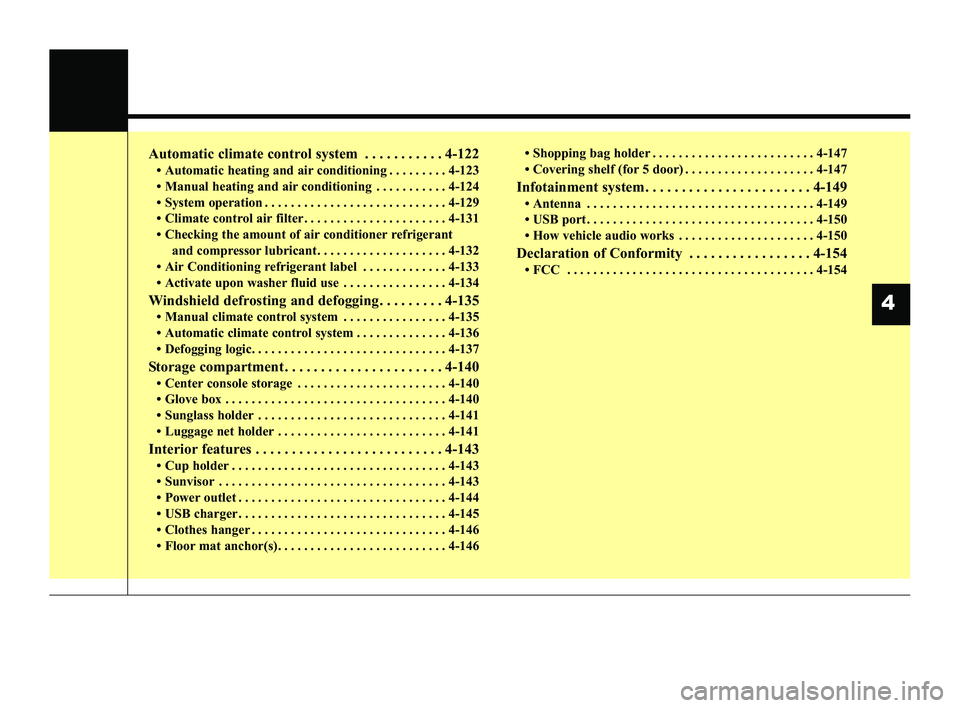
Automatic climate control system . . . . . . . . . . . 4-122
• Automatic heating and air conditioning . . . . . . . . . 4-123
• Manual heating and air conditioning . . . . . . . . . . . 4-124
• System operation . . . . . . . . . . . . . . . . . . . . . . . . . . . . 4-129
• Climate control air filter . . . . . . . . . . . . . . . . . . . . . . 4-131
• Checking the amount of air conditioner refrigerantand compressor lubricant. . . . . . . . . . . . . . . . . . . . 4-132
• Air Conditioning refrigerant label . . . . . . . . . . . . . 4-133
• Activate upon washer fluid use . . . . . . . . . . . . . . . . 4-134
Windshield defrosting and defogging . . . . . . . . . 4-135
• Manual climate control system . . . . . . . . . . . . . . . . 4-135
• Automatic climate control system . . . . . . . . . . . . . . 4-136
• Defogging logic. . . . . . . . . . . . . . . . . . . . . . . . . . . . . . 4-137
Storage compartment . . . . . . . . . . . . . . . . . . . . . . 4-140
• Center console storage . . . . . . . . . . . . . . . . . . . . . . . 4-140
• Glove box . . . . . . . . . . . . . . . . . . . . . . . . . . . . . . . . . . 4-14\
0
• Sunglass holder . . . . . . . . . . . . . . . . . . . . . . . . . . . . . 4-141
• Luggage net holder . . . . . . . . . . . . . . . . . . . . . . . . . . 4-141
Interior features . . . . . . . . . . . . . . . . . . . . . . . . . . 4-143
• Cup holder . . . . . . . . . . . . . . . . . . . . . . . . . . . . . . . . . 4-143
• Sunvisor . . . . . . . . . . . . . . . . . . . . . . . . . . . . . . . . . . . 4-\
143
• Power outlet . . . . . . . . . . . . . . . . . . . . . . . . . . . . . . . . 4-144
• USB charger . . . . . . . . . . . . . . . . . . . . . . . . . . . . . . . . 4-145
• Clothes hanger . . . . . . . . . . . . . . . . . . . . . . . . . . . . . . 4-146
• Floor mat anchor(s). . . . . . . . . . . . . . . . . . . . . . . . . . 4-146 • Shopping bag holder . . . . . . . . . . . . . . . . . . . . . . . . . 4-147
• Covering shelf (for 5 door) . . . . . . . . . . . . . . . . . . . . 4-147
Infotainment system . . . . . . . . . . . . . . . . . . . . . . . 4-149
• Antenna . . . . . . . . . . . . . . . . . . . . . . . . . . . . . . . . . . . 4-\
149
• USB port . . . . . . . . . . . . . . . . . . . . . . . . . . . . . . . . . . . 4-\
150
• How vehicle audio works . . . . . . . . . . . . . . . . . . . . . 4-150
Declaration of Conformity . . . . . . . . . . . . . . . . . 4-154
• FCC . . . . . . . . . . . . . . . . . . . . . . . . . . . . . . . . . . . . \
. . 4-154
4
SC PE USA 4.QXP 9/9/2021 6:01 PM Page 3
Page 223 of 528
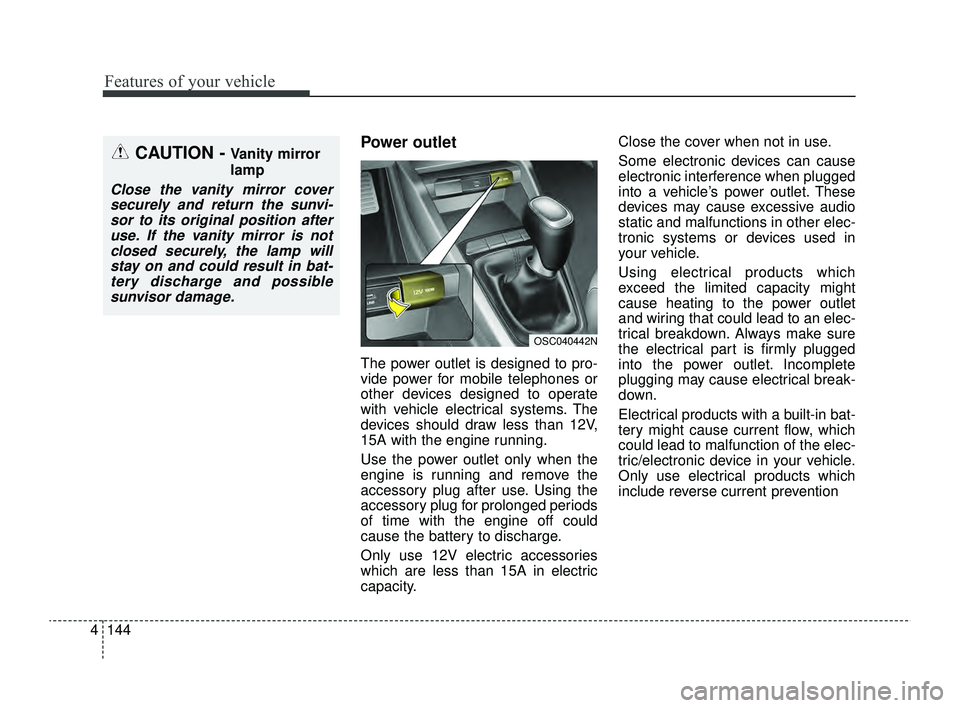
Features of your vehicle
144
4
Power outlet
The power outlet is designed to pro-
vide power for mobile telephones or
other devices designed to operate
with vehicle electrical systems. The
devices should draw less than 12V,
15A with the engine running.
Use the power outlet only when the
engine is running and remove the
accessory plug after use. Using the
accessory plug for prolonged periods
of time with the engine off could
cause the battery to discharge.
Only use 12V electric accessories
which are less than 15A in electric
capacity. Close the cover when not in use.
Some electronic devices can cause
electronic interference when plugged
into a vehicle’s power outlet. These
devices may cause excessive audio
static and malfunctions in other elec-
tronic systems or devices used in
your vehicle.
Using electrical products which
exceed the limited capacity might
cause heating to the power outlet
and wiring that could lead to an elec-
trical breakdown. Always make sure
the electrical part is firmly plugged
into the power outlet. Incomplete
plugging may cause electrical break-
down.
Electrical products with a built-in bat-
tery might cause current flow, which
could lead to malfunction of the elec-
tric/electronic device in your vehicle.
Only use electrical products which
include reverse current prevention
CAUTION - Vanity mirror
lamp
Close the vanity mirror cover
securely and return the sunvi-sor to its original position afteruse. If the vanity mirror is notclosed securely, the lamp willstay on and could result in bat-tery discharge and possiblesunvisor damage.
OSC040442N
SC PE USA 4.QXP 9/9/2021 6:09 PM Page 144
Page 228 of 528
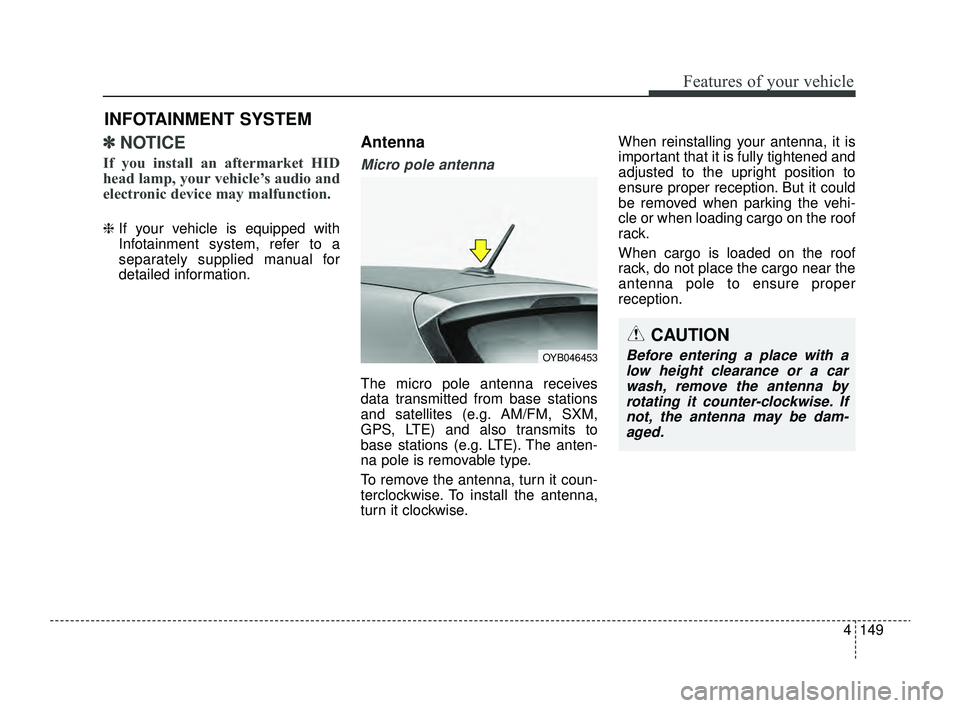
4149
Features of your vehicle
✽ ✽NOTICE
If you install an aftermarket HID
head lamp, your vehicle’s audio and
electronic device may malfunction.
❈ If your vehicle is equipped with
Infotainment system, refer to a
separately supplied manual for
detailed information.
Antenna
Micro pole antenna
The micro pole antenna receives
data transmitted from base stations
and satellites (e.g. AM/FM, SXM,
GPS, LTE) and also transmits to
base stations (e.g. LTE). The anten-
na pole is removable type.
To remove the antenna, turn it coun-
terclockwise. To install the antenna,
turn it clockwise. When reinstalling your antenna, it is
important that it is fully tightened and
adjusted to the upright position to
ensure proper reception. But it could
be removed when parking the vehi-
cle or when loading cargo on the roof
rack.
When cargo is loaded on the roof
rack, do not place the cargo near the
antenna pole to ensure proper
reception.
INFOTAINMENT SYSTEM
CAUTION
Before entering a place with a
low height clearance or a carwash, remove the antenna byrotating it counter-clockwise. Ifnot, the antenna may be dam-aged.OYB046453
SC PE USA 4.QXP 9/9/2021 6:09 PM Page 149
Page 229 of 528
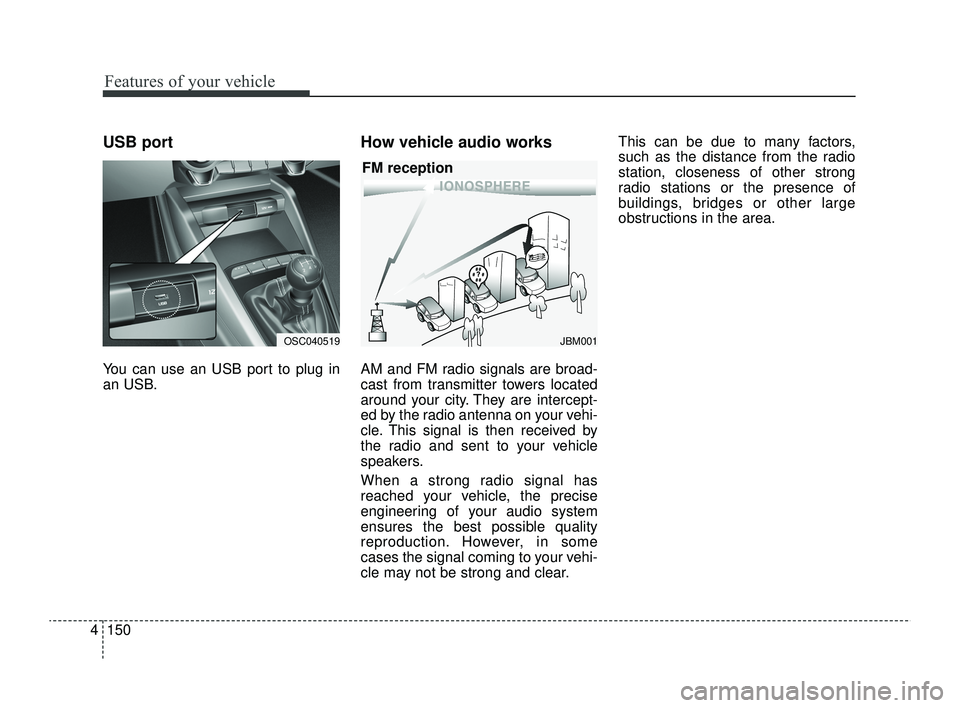
Features of your vehicle
150
4
USB port
You can use an USB port to plug in
an USB.
How vehicle audio works
AM and FM radio signals are broad-
cast from transmitter towers located
around your city. They are intercept-
ed by the radio antenna on your vehi-
cle. This signal is then received by
the radio and sent to your vehicle
speakers.
When a strong radio signal has
reached your vehicle, the precise
engineering of your audio system
ensures the best possible quality
reproduction. However, in some
cases the signal coming to your vehi-
cle may not be strong and clear. This can be due to many factors,
such as the distance from the radio
station, closeness of other strong
radio stations or the presence of
buildings, bridges or other large
obstructions in the area.
JBM001
FM reception
OSC040519
SC PE USA 4.QXP 9/9/2021 6:09 PM Page 150
Page 231 of 528
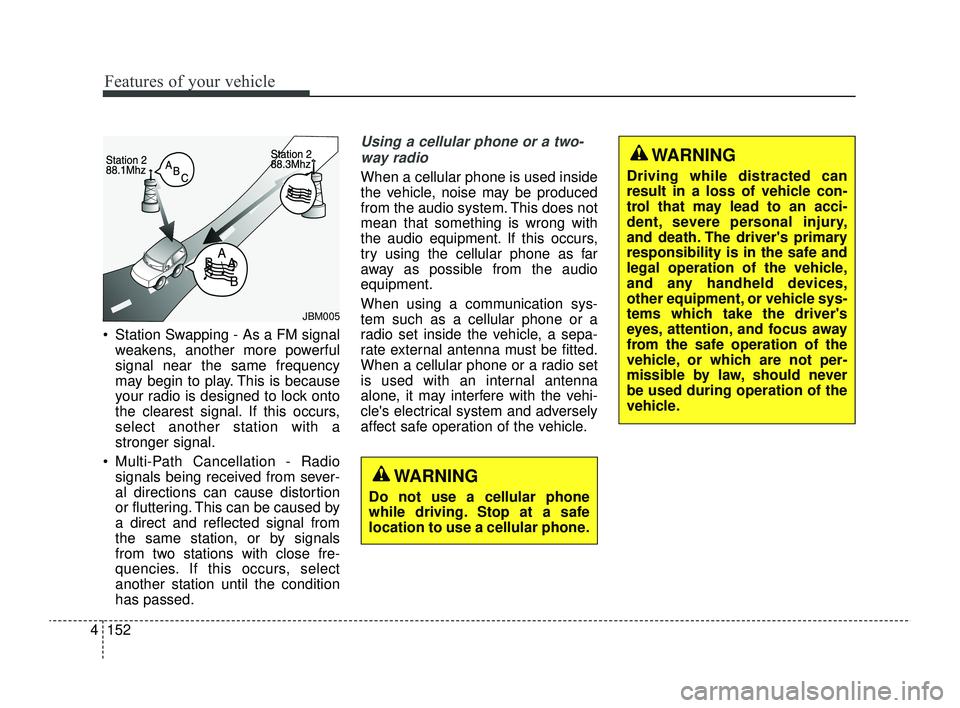
Features of your vehicle
152
4
Station Swapping - As a FM signal
weakens, another more powerful
signal near the same frequency
may begin to play. This is because
your radio is designed to lock onto
the clearest signal. If this occurs,
select another station with a
stronger signal.
Multi-Path Cancellation - Radio signals being received from sever-
al directions can cause distortion
or fluttering. This can be caused by
a direct and reflected signal from
the same station, or by signals
from two stations with close fre-
quencies. If this occurs, select
another station until the condition
has passed.
Using a cellular phone or a two-
way radio
When a cellular phone is used inside
the vehicle, noise may be produced
from the audio system. This does not
mean that something is wrong with
the audio equipment. If this occurs,
try using the cellular phone as far
away as possible from the audio
equipment.
When using a communication sys-
tem such as a cellular phone or a
radio set inside the vehicle, a sepa-
rate external antenna must be fitted.
When a cellular phone or a radio set
is used with an internal antenna
alone, it may interfere with the vehi-
cle's electrical system and adversely
affect safe operation of the vehicle.
JBM005
WARNING
Do not use a cellular phone
while driving. Stop at a safe
location to use a cellular phone.
WARNING
Driving while distracted can
result in a loss of vehicle con-
trol that may lead to an acci-
dent, severe personal injury,
and death. The driver's primary
responsibility is in the safe and
legal operation of the vehicle,
and any handheld devices,
other equipment, or vehicle sys-
tems which take the driver's
eyes, attention, and focus away
from the safe operation of the
vehicle, or which are not per-
missible by law, should never
be used during operation of the
vehicle.
SC PE USA 4.QXP 9/9/2021 6:09 PM Page 152
Page 232 of 528
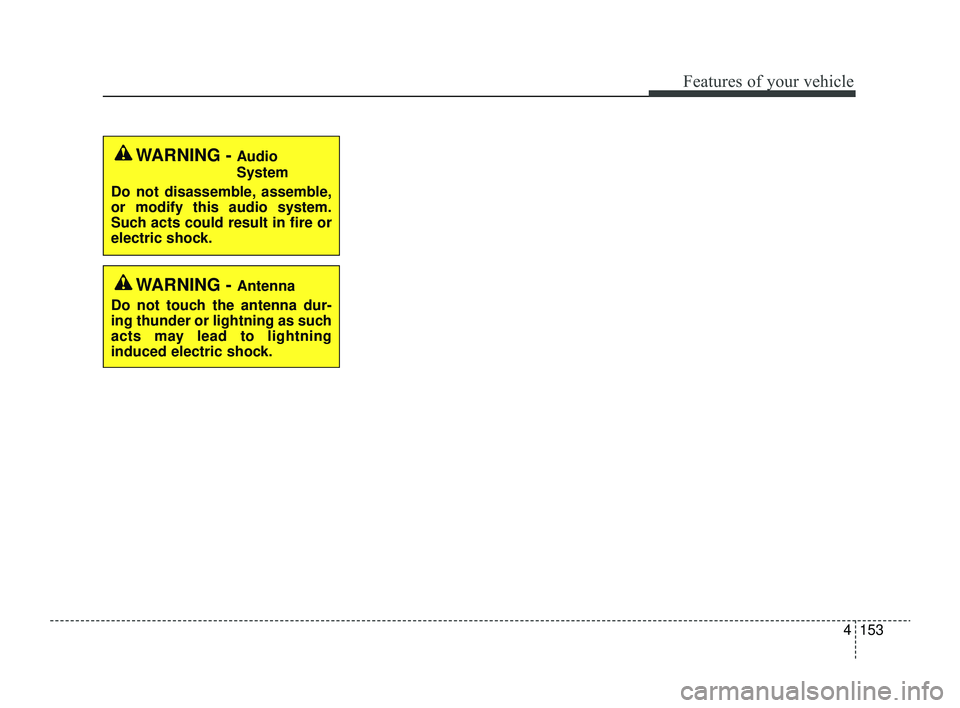
4153
Features of your vehicle
WARNING - Audio
System
Do not disassemble, assemble,
or modify this audio system.
Such acts could result in fire or
electric shock.
WARNING - Antenna
Do not touch the antenna dur-
ing thunder or lightning as such
acts may lead to lightning
induced electric shock.
SC PE USA 4.QXP 9/9/2021 6:09 PM Page 153
Page 447 of 528
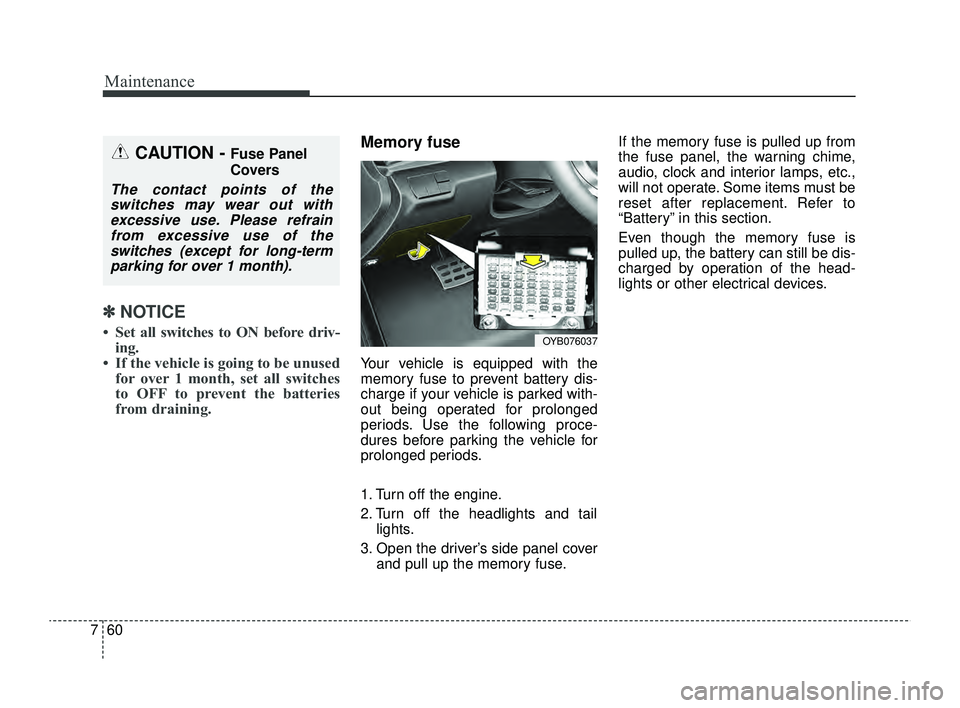
Maintenance
60
7
✽ ✽
NOTICE
• Set all switches to ON before driv-
ing.
• If the vehicle is going to be unused for over 1 month, set all switches
to OFF to prevent the batteries
from draining.
Memory fuse
Your vehicle is equipped with the
memory fuse to prevent battery dis-
charge if your vehicle is parked with-
out being operated for prolonged
periods. Use the following proce-
dures before parking the vehicle for
prolonged periods.
1. Turn off the engine.
2. Turn off the headlights and tail
lights.
3. Open the driver’s side panel cover and pull up the memory fuse. If the memory fuse is pulled up from
the fuse panel, the warning chime,
audio, clock and interior lamps, etc.,
will not operate. Some items must be
reset after replacement. Refer to
“Battery” in this section.
Even though the memory fuse is
pulled up, the battery can still be dis-
charged by operation of the head-
lights or other electrical devices.
CAUTION - Fuse Panel
Covers
The contact points of the
switches may wear out withexcessive use. Please refrainfrom excessive use of theswitches (except for long-termparking for over 1 month).
OYB076037
SC PE USA 7.qxp 9/9/2021 6:28 PM Page 60