Page 245 of 344
2497-4. Panoramic view monitor (vehicles with Toyota Teammate Advanced Park)
7
Peripheral monitoring system
angle of the steering wheel.
In automatic display mode of
cornering view, the monitor will
automatically display cornering
view images in the following sit-
uations:
When the shift position is
shifted to “N” or “D” position.
When vehicle speed is
reduced to approximately 7
mph (12 km/h) or less.
When the steering wheel is
turned by 180° or more from
the center (straight-line) posi-
tion.
●The cornering view automatic dis-
play mode can be set in the cus-
tomization settings. ( P.260)
Side clearance view & pan-
oramic view
Check the positions and dis-
tance between the vehicle
width guide line and a target
object such as the obstacle or
curb of the road.
Using the ve hicle width
guide line
Page 246 of 344
2507-4. Panoramic view monitor (vehicles with Toyota Teammate Adva nced Park)
Pull over to the curb as shown
in the illustration above, tak-
ing care not to let the vehicle
width guide line overlap the
target object.
Ensure that the vehicle width
guide line is parallel to the tar-
get object.
Cornering view & panoramic
view
Check the positions and dis-
tance between the inner esti-
mated course line and a
target object such as the
obstacle or curb of the road.
Take care not to let the esti-
mated course line overlap the
target object.
Using the estimated
course line
Page 251 of 344
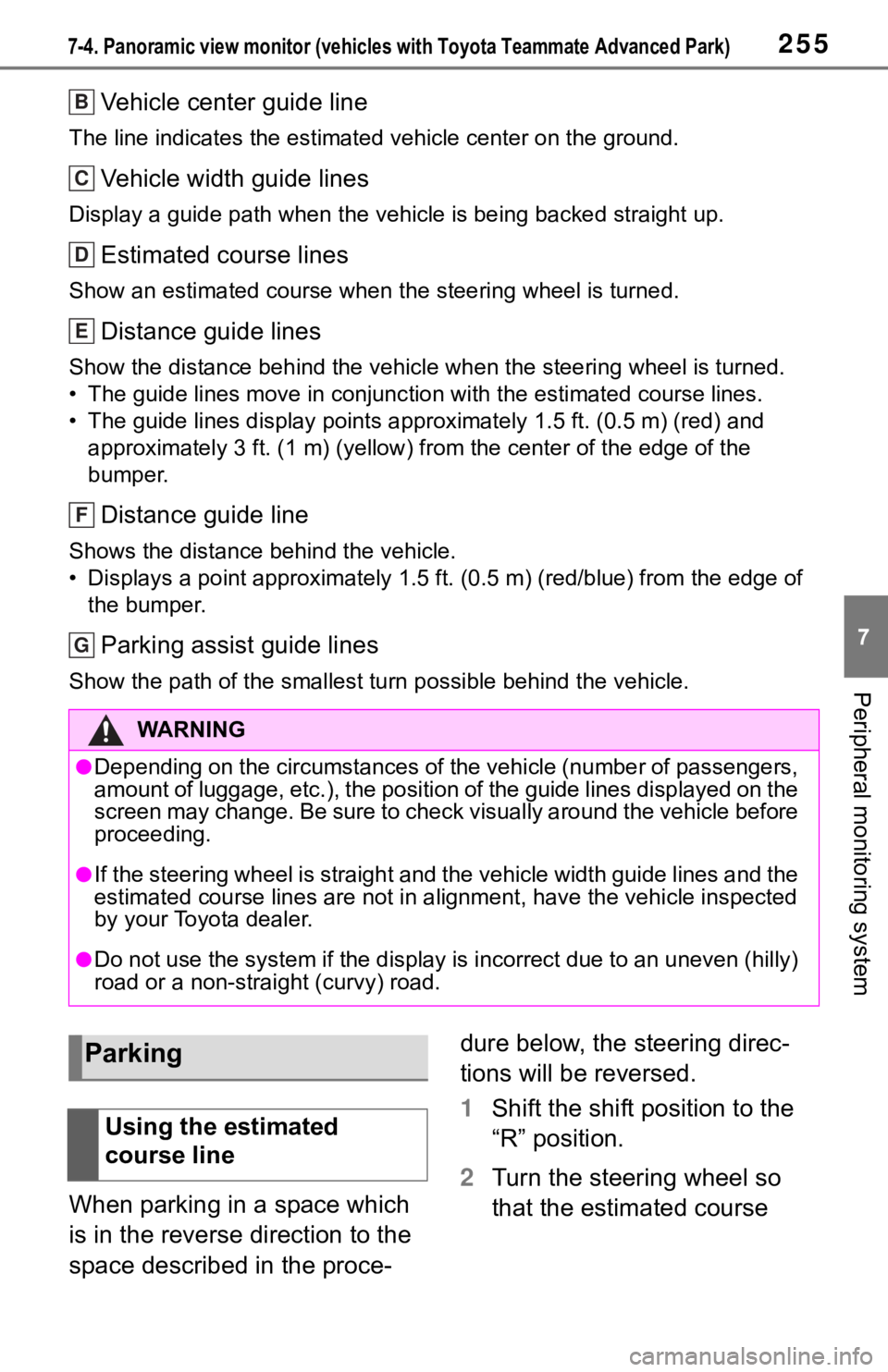
2557-4. Panoramic view monitor (vehicles with Toyota Teammate Advanced Park)
7
Peripheral monitoring system
Vehicle center guide line
The line indicates the estimated vehicle center on the ground.
Vehicle width guide lines
Display a guide path when the vehicle is being backed straight up.
Estimated course lines
Show an estimated course when the steering wheel is turned.
Distance guide lines
Show the distance behind the vehicle when the steering wheel is turned.
• The guide lines move in conjunc tion with the estimated course lines.
• The guide lines display points approximately 1.5 ft. (0.5 m) (red) and
approximately 3 ft. (1 m) (yello w) from the center of the edge of the
bumper.
Distance guide line
Shows the distance behind the vehicle.
• Displays a point approximately 1.5 ft. (0.5 m) (red/blue) from the edge of
the bumper.
Parking assist guide lines
Show the path of the smallest tu rn possible behind the vehicle.
When parking in a space which
is in the reverse direction to the
space described in the proce- dure below, the steering direc-
tions will be reversed.
1
Shift the shift position to the
“R” position.
2 Turn the steering wheel so
that the estimated course
WA R N I N G
●Depending on the circumstances of the vehicle (number of passen gers,
amount of luggage, etc.), the position of the guide lines displ ayed on the
screen may change. Be sure to check visually around the vehicle before
proceeding.
●If the steering wheel is straight and the vehicle width guide l ines and the
estimated course lines are not in alignment, have the vehicle i nspected
by your Toyota dealer.
●Do not use the system if the display is incorrect due to an une ven (hilly)
road or a non-straight (curvy) road.
B
C
D
E
F
G
Parking
Using the estimated
course line
Page 252 of 344
2567-4. Panoramic view monitor (vehicles with Toyota Teammate Adva nced Park)
lines are within the parking
space, and back up slowly.
Estimated course lines
Parking space
3 When the rear position of the
vehicle has entered the park-
ing space, turn the steering
wheel so that the vehicle
width guide lines are within the left and right dividing lines
of the parking space.
Vehicle width guide line
4 Once the vehicle width guide
lines and the parking space
lines are parallel, straighten
the steering wheel and back
up slowly until the vehicle
has completely entered the
parking space.
5 Stop the vehicle in an appro-
priate place, and finish park-
ing.
When parking in a space which
is in the reverse direction to the
space described in the proce-
dure below, the steering direc-
tions will be reversed.
A
B
Using parking assist guide
line
A
Page 263 of 344

2677-4. Panoramic view monitor (vehicles with Toyota Teammate Advanced Park)
7
Peripheral monitoring system
be cleaned by operating the
dedicated rear camera washer.
For details, refer to “OWNER’S
MANUAL”.
When cleaning the camera, it
may be difficult to see the
image due to the washer fluid.
When backing up, be sure to
visually check all around the
vehicle both directly and using
the mirrors before proceed-
ing.
If washer fluid remains on the
camera lens surface after
cleaning, the image may be
difficult to see at night due to
the height or inclination of the
headlights of the vehicle
behind.
Some dirts may not be
removed completely after
cleaning. In this case, rinse
the camera lens with a large
quantity of water and then
wipe it clean with a soft cloth
dampened with water.
Washer fluid is sprayed onto
the camera lens surface.
Therefore, the ice, snow, etc.
adhering around the camera
cannot be removed.
The distance guide lines and
the vehicle width guide lines
may not actually be parallel
with the dividing lines of the
parking space, even when
they appear to be so. Be sure
to check visually.
The distances between the
vehicle width guide lines and
the left and right dividing lines
of the parking space may not
be equal, even when they
appear to be so. Be sure to
check visually.
The distance guide lines give
a distance guide for flat road
surfaces. In any of the follow-
ing situations, there is a mar-
gin of error between the guide
lines on the screen and the
actual distance/course on the
road.
■When the ground behind
the vehicle slopes up
sharply
The distance guide lines will
appear to be closer to the vehi-
cle than the actual distance.
Because of this, objects will
appear to be farther away than
they actually are. In the same
way, there will guide lines and
the actual distance/course on
the road.
NOTICE
●Do not strike or hit the washer
nozzle or subject it to a strong
impact, as the washer nozzle
installation position and angle
may be changed.
Differences between the
screen and the actual
road
Page:
< prev 1-8 9-16 17-24