2020 MERCEDES-BENZ SPRINTER ESP
[x] Cancel search: ESPPage 151 of 348

Fu
nction of Activ eB rake Assi st Ac
tiveB rake Assi stconsi stsoft hefollowing func‐
tions:
R Distance warning function
R Autonomous braking function
R Situation-dependent braking assis tance
Ac tiveB rake Assi stcan hel pyou tominimize the
ri sk of acollision wit hvehicles or pedestrians or
to reduce thee ffects of suc hacollision.
If Ac tiveB rake Assi sthas de tected arisk of colli‐
sion, youw ill be warned visuall yand acousticall y.
If yo udon otreact tothev isual or acoustic warn‐
ing, autonomous brakin gcan be initiated in criti‐
cal situations.
If th er ea repedestrians and cyclists crossing: in
especiall ycritical situations, ActiveB rake Assi st
can initiat eauton omous braking di rectl y.In this
case, thev isual and acoustic warning occurs
simultaneousl ywitht he braking application.
If yo ua ppl ythe brak eyourself in acritical situa‐
tion, or appl ythe brakes during autonomous
braking, situation-dependent braking assis tance
occu rs.T he brak epressur eincreases up tomaxi‐
mum full-s topb raking if necessar y.Situation-
dependent braking assis tance only inter venes
when theb rake sa reapplied firm ly;o therwise, it
re mains within thea utonomous braking process. &
WARNING Risk of accident caused by
limited de tection per form anc eofA ctive
Brak eAssist
Ac tiveB rake Assi stcanno talway sc lea rly
identify object sand comple xtraffic situa‐
tions. Du
etot he natur eofthe sy stem, complex
driving conditions ma yalso cause Brake
Assis ttointervene or no tinter vene wi thout
re ason .Ins uchc ases, and in thee vent of
Ac tiveB rake Assi stmalfunctioning, theb rake
sy stem will continue tobe available wit hfull
brak eboos tand BAS. #
Alwaysp aycareful attention tothet raf‐
fi cs ituation; do no trelyo nA ctiv eBrake
Assi stalone. ActiveB rake Assi stis only
an aid. The driver of thev ehicle is
re sponsible fork eeping asufficiently
saf ed ista nce tothev ehicle in front, for
ve hicle speed and forb raking in good
time. #
Be prepare dtobrake or swer veif nec‐
essar y. Also obser
vethes ysteml imits of ActiveB rake
Assi st.
The individua lsubfunctions ar eavailable in
th ef ollowing speed ranges:
Distance warning function
The dis tance warning function warnsy ou at
speeds greater than appr oximatel y4mph
(7 km/h), if your vehicle is critically close to a
ve hicle or pedestrian.
An intermittent warning tone sounds and the
00BA distance warning lam plight supint he
instrument clus ter.
Brak eimmedia tely or take eva sivea ction, pr ovi‐
ded it is saf etodosoa ndthet raffic situation
allo ws th is.
Th ed istance warning function can aid youint hefollowing situations wit hanintermit tent wa rn‐
ing tone and awarnin glamp: Ve
hicles tr avel‐
ing in front St
ationar yvehi‐
cles Crossing
vehi‐
cles Crossing pedes‐
trians/cycli
stsSt
ationary
pedestrians
Up toappr ox.
15 5m ph
(250 km/h) Up
toappr ox.
12 4m ph
(200 km/h) No
reaction Uptoappr ox.
37 mph
(60 km/h) No
reaction Drivin
gand parking 14 9
Page 153 of 348
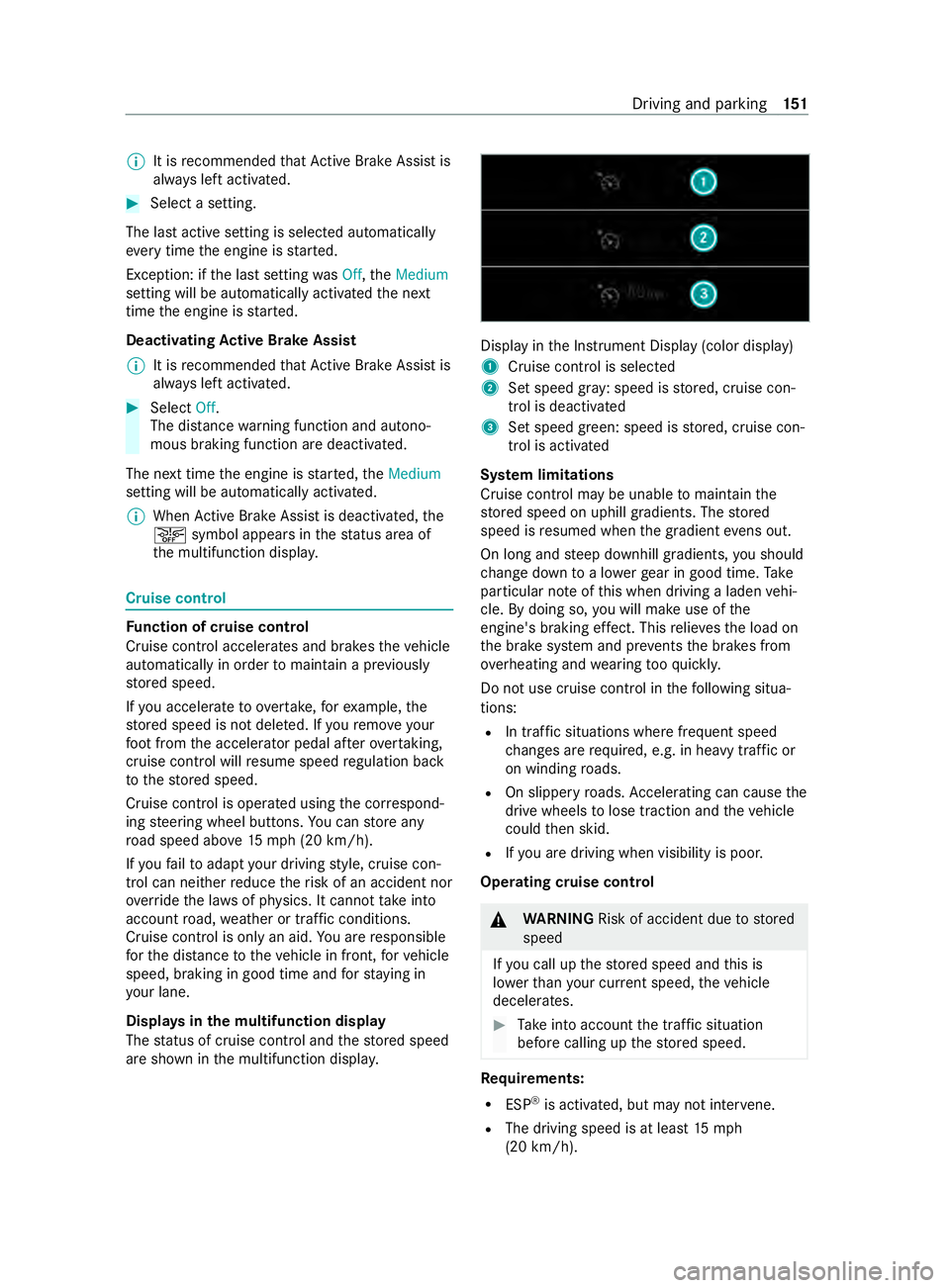
%
It is
recommended that ActiveB rake Assi stis
alw aysl efta ctivated. #
Select asetting.
The las tactiv esetting is selected automatically
eve rytime thee ngine is star ted.
Exception :ifthe las tsetting was Off,t heMedium
setting will be automatically activated then ext
time thee ngine is star ted.
Deactivating Activ eB rake Assi st
% It is
recommended that ActiveB rake Assi stis
alw aysl efta ctivated. #
Select Off.
The dis tance warning function and autono‐
mous brakin gfunction ar edeactivated.
The next tim ethe engine is star ted, the Medium
setting will be automaticall yactivated.
% When
ActiveB rake Assi stis deactivated, the
00D4 symbol appears inthes tatus area of
th em ultifunction displa y. Cruise control
Fu
nction of cruise control
Cruise cont rola ccelerates and brakes thev ehicle
automaticall yinorder tomaintain apreviously
st ored speed.
If yo ua ccelerat etoovertake, fore xamp le,the
st ored speed is no tdele ted. If your emo veyour
fo ot from thea ccelerator pedal af tero vertaking,
cruise control will resume speed regulation back
to thes tore ds peed.
Cruise contro lisoperated using thec orrespond‐
ing steering wheel buttons. Youc an stor ea ny
ro ad speed abo ve15 mp h(20 km/h).
If yo uf ail toadap tyour driving style, cruise con‐
trol can neither reduce ther isk of an accident nor
ove rride thel aws of ph ysics. It canno ttak ei nto
account road, weather or traf ficc onditions.
Cruise control is only an aid. Youa re re sponsible
fo rt he dis tance tothev ehicle in front, forv ehicle
speed, braking in good time and fors taying in
yo ur lane.
Displa ysinthem ultifunction display
The status of cruise control and thes tore ds peed
ar es hown in them ultifunction displa y. Displ
ayintheI nstrument Displa y(color display)
1 Cruise cont roliss elected
2 Setspeed gr ay:s peed is stored, cruise con‐
trol is deactivated
3 Setspeed green: speed is stored, cruise con‐
trol is activated
Sy stem limitations
Cruise control ma ybeunable tomaintain the
st ored speed on uphill gradients. The stored
speed is resumed when theg radient evens out.
On long and steep downhill gradients, yous hould
ch ang edowntoa lowe rgear in good time. Take
particular no teofthis when driving aladen vehi‐
cle. By doing so, youw ill mak euse of the
engine' sbraking ef fect. Thi srelie vest he load on
th eb rake system and pr events theb rake sf rom
ove rheating and wearing tooq uickl y.
Do no tuse cruise control in thef ollowing situa‐
tions:
R In traf fics ituations whe refrequent speed
ch anges ar erequired, e.g. in heavy traf ficor
on winding roads.
R On slippe ryroads. Accele rating can cause the
driv ewheels tolose traction and thev ehicle
could then skid.
R Ifyo ua redrivin gwhen visibilit yispoor.
Operating cruise cont rol &
WARNING Risk of accident du etostored
speed
If yo uc all up thes tore ds peed and this is
lo we rthan your cur rent speed ,the vehicle
decelerates. #
Take intoa ccount thet raffic situation
befor ecallin gupt hestored speed. Re
quirements:
R ESP ®
is activated, but ma ynotinter vene.
R The driving speed is at leas t15m ph
(20 km/h). Driving and parking
151
Page 154 of 348

#
Toactivat ecruise control: pushrocker
switch 1up. #
Remo veyour foot from thea ccelerator pedal.
The cur rent speed is then sa veda nd main‐
ta ined bythev ehicle. #
Push rocker switch 1up. #
Toincrease/reduce speed: pushrock er
switch 2up or down.
The stored speed is increased or reduced by
1m ph (1 km/h).
or #
Press rocker switch 2up or down and hold.
The stored speed is increased or reduced in
1m ph (1 km/h) increments.
or #
Push rocker switch 2beyond thep ressure
point.
The stored speed is increased or reduced by
5m ph (1 0km/h).
or #
Push rocker switch 2beyond thep ressure
point and hold.
The stored speed is increased or reduced in
5m ph (1 0km/h) increments.
or #
Accele rate thev ehicle tothed esired speed. #
Push rocker switch 2up.
If cruise cont rolisa ctivated and Traf ficS ign
Assi sthas de tected aspeed restriction sig nwith
am aximum permissible speed and this appears
in thei nstrument display: #
Toadop tthe de tected speed: pushrocker
switch 3up.
The maximum permissible speed shown by
th et raffic sign is stored and thev ehicle main‐
ta ins this speed. #
Todeactivat ecruisec ontrol: push rock er
switch 3(CNCL) down.
If cruise cont rolisd eactivated, it can be reactiva‐
te dasf ollows:
R rock er switch 2(SET+ )or(SET-) stores the
cur rent speed and thev ehicle maintains this
speed
R rock er switch 3(RES) calls up thel asts peed
st ored and thev ehicle maintains this speed
% Ifyo ub rake, deactivat eESP®
or if ESP ®
inter‐
ve nes, cruise control is deacti vated.
When yous wit ch offt he vehicle, thel ast
speed stored is cleared. Ac
tiv eD ista nce Assis tDISTRONIC Fu
nction of Activ eD ista nce Assis tDISTRONIC
Ac tiveD ista nce Assi stDISTRONI Cmaintains the
se ts peed on free-flowing roads. If vehicles ahead
ar ed etected, thes etdis tance is maintained ,if
necessa ryuntil thev ehicle comes toah alt.The
ve hicle accelerates or brakes depending on the
dis tance tothev ehicle in front and thes etspeed.
Speed and dis tance ar esetand stored on the
st eering wheel. The speed can be se tintherange
between 15mp h(20 km/h) and 99 mph
(160 km/h) or between 15mp h(20 km/h) and
th ev ehicle's maximum speed.
Other features of ActiveD ista nce Assi st
DISTRONIC:
R Depending on thep reselected dis tance,
DISTRONIC inter venes ei ther dynamically
(shor tdista nce) or tosave fuel (long dis‐
ta nce).
R Depending on thev ehicle mass de tected, the
dynamics of theD ISTRONIC inter vention are
re duced.
R Rapid acceleration tothes tore ds peed is initi‐
ated if thet urns ignal indicator is switched on
to chang etot heovertak ing lane.
Ac tiveD ista nce Assi stDISTRONI Cisonly an aid.
The driver is responsible fort he dis tancetothe
ve hicle in front, forv ehicle speed and forb raking
in good time. 15 2
Driving and pa rking
Page 155 of 348

Sy
stem limitations
The sy stem ma ybeimpaired or ma ynotfunction
in thef ollowing ins tances:
R The radar sensor sareaffected bysno w,rain,
fo g, heavy spr ay,g lare, direct sunlight or
greatly varying ambien tlight.
R The radar sensor smaymalfunction in parking
ga rage soronr oads wit hsteep uphill or
downhill gradients.
R Ifth er adar sensor saredirty or co vered.
R On icy or slipper yroads, braking or accelerat‐
ing can caus ethe driv ewheels tolose trac‐
tion and thev ehicle could then skid.
R Stationar yobject sarenotd etected if these
we renotp reviousl ydetected as moving.
R On bends, target vehicles ma ybelostorn ot
re cognized cor rectl y.As aresult, atarget
ve hicle is no tused toregulat ethe speed
whic hmaylead tounwa nted accele ration.
Do no tuse ActiveD ista nce Assi stDISTRONI Cin
th ese situations. &
WARNING Risk of accident from acceler‐
ation or braking byActiveD ista nce Assi st
DISTRONIC
Ac tiveD ista nce Assi stDISTRONI Cmayaccel‐
erat eorb rake inthef ollowing cases, for
ex ample:
R Ifth ev ehicle pulls away usin gActiv eDis‐
ta nce Assi stDISTRONIC.
R Ifth es tore ds peed is called up and is con‐
siderably faster or slo werthan thec ur‐
re ntly driven speed.
R IfAc tiveD ista nce Assi stDISTRONI Cno
longer de tects avehicle in front or does
no treact toreleva nt objects. #
Alwaysc arefully obser vethet raffic con‐
ditions an dbereadytobrak eata ll
times. #
Take intoa ccount thet raffic situation
befor ecallin gupt hestored speed. &
WARNING Risk of accident du etoinsuf‐
fi cient deceleration byActiveD ista nce
Assi stDISTRONIC
Ac tiveD ista nce Assi stDISTRONI Cbrakes
yo ur vehicle wit hupto5 0% ofthem aximum
possible deceleration. If this deceleration is no
ts ufficient, ActiveD ista nce Assi st
DISTRONI Calertsy ou wit havisualand
acoustic warning. #
Inthese cases, adjus tyour speed and
ke ep asufficient dis tance. #
Brak ethe vehicle yourself and/or take
ev asiv eaction. &
WARNING Risk of accident if de tection
function of ActiveD istan ce Assi st
DISTRONI Cisimpaired
Ac tiveD ista nce Assi stDISTRONI Cdoesn ot
re act or has alimited reaction:
R when drivin gonadiffe re nt lane or when
ch anging lanes
R topedestrians, animals, bicycles or sta‐
tionar yvehicles, or unexpected obs tacles
R tocomple xtraffic conditions
R tooncomin gvehicles and crossing traf fic
As aresult, ActiveD ista nce Assi stDISTRONIC
ma yneith er giv ewarnings nor inter vene in
su ch situations. #
Alwayso bser vethet raffic conditions
carefull yand react according ly. Ac
tiveD ista nce Assi stDISTRONI Cmaynotd etect
nar row vehicles driving in front, e.g. mo torcyc les
and vehicles driving on adiffe re nt line.
Ope ratin gA ctive Distance Assis tDISTRONIC
Re quirements:
R The vehicle has been star ted.
R The parking brak ehas been released.
R ESP ®
is activated and is no tinter vening.
R The transmissio nisinposition005B.
R The driver' sand thef ront-passen gerd oor are
closed.
R The seat occupancy recognition on thed riv‐
er's seat has de tected that thed rive rh as fas‐
te ned thes eat belt.
R The checkoft heradar sensor sy stem has
been successfully comple ted. Driving and parking
15 3
Page 157 of 348

Information on Hill
StartA ssist Hill
StartA ssisth olds thev ehicle foras horttime
when pulling away on ahill under thef ollowing
conditions:
R Vehicles with automatic transmission: the
transmission is in position 005Bor005E.
R The pa rking brak ehas been released.
This gives youe nough tim etomoveyour foot
from theb rake pedal tothea ccelerator pedal and
depress it befor ethe vehicle begins toroll. &
WARNING Risk of accident and inju ry
due tothev ehicle rolling away
Af teras horttime, Hill StartA ssistnol onger
holds thev ehicle and it can rollaw ay. #
Therefore, swiftl ymove your foot from
th eb rake pedal tothea ccelerator
pedal. Ne vera ttem pttolea vethev ehi‐
cle if it is being held byHill StartA ssist. HOLD function
HOLD function
Re quirements:
R The seat occupancy recognition on thed riv‐
er's seat has de tected that thed rive rh as fas‐
te ned thes eat belt.
The HOLD function holds thev ehicle at astand‐
st ill without requ iring youtod epress theb rake
pedal, e.g. when pulling away on steep slopes or
when waitin gint raffic. Whe nyou depress the
accelerator pedal topull away,the braking ef fect
is canceled and theH OLD function is deactiva‐
te d.
The HOLD function is onl yanaid. The responsibil‐
ity fort he vehicle safel ystandi ngstill remains
wit hthe driver.
Sy stem limits
The HOL Dfunction is onl yintende dtoprovide
assis tance when driving and is no tasufficient
means of safeguarding thev ehicle agains trolling
aw ay when stationar y.
R The incline mus tnotbe greater than 30%.
Ac tivating/deactivatin gthe HOL Dfunction
Requ irements: R
The vehicle is stationar y.
R The engine is running or it ha sbeena utomati‐
cally switched of fbythe EC Ostart/s topf unc‐
tion.
R The driver is seated and belted.
R The electric parking brak eisreleased.
R Vehicles with automatic transmission: the
selector le verisinp osition005B,005Eor005C.
R ActiveD ista nce Assi stDISTRONI Cisdeacti va‐
te d.
Ac tivatin gthe HOL Dfunction &
WARNING Risk of an accident du etothe
HOLD function being acti vatedw heny ou
lea vethev ehicle
If yo ul eave thev ehicle while only theH OLD
function is braking thev ehicle, thev ehicle
can rollaw ay inthef ollowing situations:
R Ifth er eisam alfunction in thes ystemor
in thep owe rsupp ly.
R Ifth eH OLD function is deactivated by
depressing thea ccelera torp eda lorb rake
pedal, e.g. byavehicle occupant. #
Alwaysd eactivat ethe HOLD function
and secur ethe vehicle agains trolling
aw ay befor eleaving thev ehicle. *
NO
TEDama gefrom auto matic braking When
ActiveB rake Assi st,A ctiv eDista nce
Assi stDISTRONI Corthe HOLD function are
activated, thev ehicle brakes autonomously in
cer tains ituations.
To avo id damag etothevehicle, deactivate
th ese sy stems in thef ollowing or similars it‐
uations: #
During towing #
Inac arwa sh #
Mak esuret hat thea ctivation conditions are
met. #
Depress theb rake pedal until the00D9 dis‐
pla yappear sinthe multifunction displa y.
The HOLD function is activated. Youc an
re lease theb rake pedal.
% If depressing
theb rake pedal thef irst time
does no tactivate theH OLD function, wait
brief lyand then tr yagain. Driving and parking
15 5
Page 158 of 348

Deactivating th
eHOLD function
The HOLD function is deactivated in thef ollowing
situations: #
Vehicles with automatic transmission:
depress thea ccelerator pedal when thea uto‐
matic transmission is in position 005Bor005E. #
Depress theb rake pedal again wit hsufficient
pressur euntil the 00D9 displa yinthe multi‐
function displa ygoes out. #
Activat eActiv eDista nce Assi stDISTRONIC.
% Ve
hicles with automatic transmission: the
automatic transmissio nofyourvehicle shifts
to 005D afte rs ome time. This relie vest he load
on thes ervice brake.
When theH OLD function is activated, thea uto‐
matic transmission automaticall yshifts to005D in
th ef ollowing situations:
R The driver lea vest he driver's seat.
R The driver's door is opened.
R The engine is switched of fwithout theE CO
st art/ stop function. Pa
rking Assis tPARKTRONIC Fu
nction of Parking Assis tPARKTRONIC
Pa rking Assis tPARKTRONIC is an electroni cpark‐
ing assis tance sy stem wit hultrasound. It moni‐
to rs thea reaa round your vehicle using six sen‐
sor sont he front bumper and six sensor sonthe
re ar bumper .Parking Assis tPARKTRONIC indi‐
ca tesv isuall yand audibl ythe dis tance between
yo ur vehicle and an object.
Pa rking Assis tPARKTRONIC is only an aid. It is
no tas ubstitut efor your attention tothes ur‐
ro undings. The responsibility fors afem aneu ver‐
ing and parking remains wit hyou. Mak esuret hat
th er ea reno persons, animals or object sinthe
maneuvering area while maneuvering and parking
in/exiting parking spaces.
In thes tandar dsetting ,ani ntermit tent wa rning
to ne sounds from adista nc eofa pproximately
1. 3ft( 0.4 m) toan obs tacle. Acontinuou stone
sounds from adista nc eofa pproximately 1.0ft
(0.3 m). Youc an se tthe warning tone in them ul‐
timedia sy stem so that it will soun dearlier at a
grea terd ista nce of appr oximately 3.3 ft(1 m)
(/ page156).
Pa rking Assis tPARKTRONIC displa yinthe
mu ltimedia sy stem
If th eP arking Assis tPARKTRONIC displ ayinthe
multimedia sy stem is no tactiv eand an obs tacle is de
tected in thep athoft hevehicle, apop-up
windo wforParking Assis tPARKTRONIC appears
in them ultimedia sy stem at speeds up toappr ox‐
imatel y6mph (10km/h).
Sy stem limitations
Pa rking Assis tPARKTRONIC does no tnecessarily
ta ke intoa ccount thef ollowing obs tacles:
R Obs tacles bel ow thedetection range, e.g. per‐
sons ,animal soro bjects.
R Obs tacles ab ovethed etection range, e.g.
ove rhanging loads, overhangs or loading
ra mp soft ruck s.
The sensor smustbef reeofd irt, ice and slush.
Otherwise, they ma ynotfunction cor rectl y.Clean
th es ensor sregular ly,t aking ca renottos cratch
or damag ethem.
Ve hicles with traile rhitch: Parking Assist
PA RKTRONI Cisdeactivated fort he rear zone
when youe stablish an electrical connection
between your vehicle and atrailer.
Deactivating/activating Parking Assist
PA RKTRONIC
* NO
TERisk of an accident from objects at
close range Pa
rking Assis tPARKTRONIC ma ynotdetect
cer taino bjects at close range. #
Whe nparkin gorm aneuvering thev ehi‐
cle, pa yparticular attention toany
object swhicha reabo veor belo wthe
sensors, e.g. flowe rpotsord rawbars.
The vehicle or other objects could oth‐
erwise be damaged. Multimedia sy
stem:
4 © 5
Settings 5
Quick Access #
Select PARKTRONIC On .
The function is activated or deactivated
depending on thep reviou ssetting.
% Pa
rking Assis tPARKTRONIC is au tomatical ly
activated when startin gthe vehicle.
Setting thew arnin gtones of Parking Assist
PA RKTRONIC
Multimedia sy stem:
4 Settings 5
Assistance
5 Camera &Parking 5
Set Warning Tones
Ad justin gthe volume of thew arnin gtones #
Select Warnin gTone Volume. 15 6
Driving and pa rking
Page 159 of 348

#
Adjus tthe value.
Ad justin gthe pitc hofthewarning tones #
Select Warning Tone Pitch.
Ad jus tthe value.
Specifying thes tarting point fort he warning
to nes
Yo uc an specify whe ther theP arking Assist
PA RKTRONI Cwarning tones shoul dcommence
when thev ehicle is fur ther aw ay from an obs ta‐
cle. #
Select Warn Earl yAll Around. #
Activat eord eacti vate thef unction.
Ac tivatin gordeactivatin gaudi ofadeout
Yo uc an specify whe ther thev olume of amedia
source in them ultimedia sy stem is tobe reduced
when Parking Assis tPARKTRONIC gi vesaw arn‐
ing tone. #
Select Audio Fadeou tDuring Warning Tones. #
Activat eord eacti vate thef unction. Re
ar vie wcamera Fu
nction of ther ear vie wcamera If
yo uh ave activated thef unction in them ultime‐
dia sy stem, thei mag efromr ear vie wcamera 1
appear sinthe multimedia sy stem when reve rse
ge ar is selec ted. Dynamic guide lines sho wthe
pat hthe vehicle will take wit hthe steering wheel
in its cur rent position. Thi shelps youtoo rient
yo urself and toavo id obs tacles whe nbackin gu p. The imag
efromr ear vie wcamera 1appear sin
th em ultimedia sy stem when thef ollowing condi‐
tions ar efulfilled:
R The ignition is switched on.
R Reverseg ear has no tbeen engaged.
R The rear-en ddoor sareopened.
This mean sthat thea reab ehind thev ehicle can
be monitored.
When ther ear-end door sareclosed, thei mage
from ther ear vie wcamer aiss witched of fafter
appr oximatel yten seconds.
The rear vie wcamer aiso nlyana id. It is no ta
substitut efor your attention tothes urroundings.
The responsibility fors afem aneu vering and pa rk‐
ing remains wit hyou. Mak esuret hat ther ea reno
persons, animals or object setc., in them aneu‐
ve ring area whil emaneuvering and pa rking.
The rear vie wcamer amaysho wad isto rted view
of obs tacles ,sho wt hem incor rectly or no tatall.
The rear vie wcamer acanno tdispla yall objects
whic harevery nea rtooru nderther ear bumper.
It will no twarny ou of acollision, peopl eor
objects.
Yo uc an selec tfromt hefollowing vie ws:
R Norma lview
R Wide-angle view
R Trailer view
The area behin dthe vehicle is displa yedasam ir‐
ro rimage, as in thei nside rearvie wmirro r.
Sy stem limitations
The rear vie wcamer awill no tfunction or will only
partiall yfunction in thef ollowing situations:
R Ther eish eavyrain, sno worfog.
R The ambient light is poor ,e.g. at night.
R The area is lit byfluorescent light (the displ ay
ma yflicke r).
R Ifth er eisas uddenchang eint emperature,
e.g. when driving int oaheated garage in win‐
te r.
R The ambient temp eratur eisveryh igh.
R The camer alens is obstructed, dirty or fogged
up. Obser vethen otes on cleaning ther ear
vie wc amer a(/pag e224).
R The camer aorrear of your vehicle is dam‐
aged. In this event,h avethec amera ,its posi‐
tion and its setting checkedataq ualified spe‐
cialis tworks hop. Driving and parking
157
Page 163 of 348

Sy
stem limitations
The 360 °Camera will no tfunction or will only
partiall yfunction in thef ollowing situations:
R The front door sareopen.
R The side mir rors aref olded in.
R Ther eish eavyrain, sno worfog.
R The ambient light is poor ,e.g. at night.
R The area is lit byfluorescent light (the displ ay
ma yflicke r).
R Ifth er eisas uddenchang eint emperature,
e.g. when driving int oaheated garage in win‐
te r.
R The ambient temp eratur eisveryh igh.
R The camer alens is obstructed, dirty or fogged
up.
R Cameras, or vehicle components in whic hthe
cameras ar einstalled, ar edamaged. In this
eve nt, ha vethec ameras, their position sand
th eir setting checkedataq ualified specialist
wo rkshop.
Do no tuse the3 60° Camer aunder suc hcircum‐
st ances. Youc oul do therwise injur eother sorc ol‐
lide wit hobjects when parking thev ehicle.
On vehicles wit hheight-adjus table suspension or
if th ev ehicle is car rying aheavy load, leaving the
st andar dheigh tcan result in inaccuracies in the
guide lines and in thed ispla yoft hegenerated
ima ges, depending on tech nica lconditions.
The field of vision and other functions of thec am‐
er as ystemm aybe restricted du etoadditional
attachments on thev ehicle (e.g. loading tailgate).
% The contras
tofthe displa ymaybe impaired
by abrup tdirect sunlight or by other light
sources, e.g. when driving out of agarage. In
th is case, pa yparticular attention.
% Ha
ve thed ispla yrepaired or replaced if, for
ex ample, pixel er rors considerably restrict its
use. The ima
gefrom the3 60° Camer aappear sauto‐
maticall yinthe multimedia sy stem when thef ol‐
lowing condition sarefulfilled:
R The ignition is switched on.
R The rear-en ddoor sareopened.
This mean sthat thea reab ehind thev ehicle can
be monitored.
When ther ear-end door sareclosed, thei mage
from ther ear vie wcamer aiss witched of fafter
appr oximatel yten seconds.
See then otes on cleaning the3 60° Camera
(/ page224).
Selecting aviewf or th e360°C ame ra
Re quirements:
R The Auto. Rear View Cam. is activated inthe
multimedia sy stem (/ page161). #
Engag ereve rseg ear. #
Select thed esired vie winthe multimedia sys‐
te m.
Ac tivating/deactivatin gautomati coperation
of the rear vie wcamera
The rear vie wcamer aiso nlyana id. It is no ta
substitut efor youp aying attention tothes ur‐
ro undings. Youa realw aysr esponsibl efor safe
maneuvering, parking and exitin gap arking
space. Mak esuret hat no persons, animals or
objects etc. ar eint he pat hofyourvehicle. Pay
attention toyour sur rounding sand be ready to
brak eata ll times.
Multimedia sy stem:
4 © 5
Settings 5
Assistance
5 Camera &Parking #
Switch Auto. Rear View Cam. on or off.
Ac tivating/deactivatin gmaneuverin gassis‐
tance
Multimedia sy stem:
4 © 5
Settings 5
Assistance
5 Camera &Parking #
Switch Maneuverin gAssistance on or off.
% When maneuvering assis tance is acti vated,
th ef ollowing function sareactive:
R Driv eAwayA ssist ( / pag e164)
R Rear Cross Traf ficA lert(/pa ge165) Driving and parking
161