2020 MERCEDES-BENZ SPRINTER window
[x] Cancel search: windowPage 18 of 348

Door control panel in
vehicles wit helectricall yadjus table seats
1 Toadjus tthe outside mir rors →
97
2 Toactivate/deactivat ethe cen‐
tra llocking sy stem →
50
3 Toswitc hseat heating on/off →
76
4 Toadjus tthe front seats elec‐
tronically →
67
5 Tooperat ethe memor yfunc‐
tion →
69 6
Toopen adoor →
49
7 Toopen/close ther ight-ha nd
side window →
58
8 Toopen/close thel eft-hand
side window →
58 16
Atag lanc e–Door control panel
Page 19 of 348
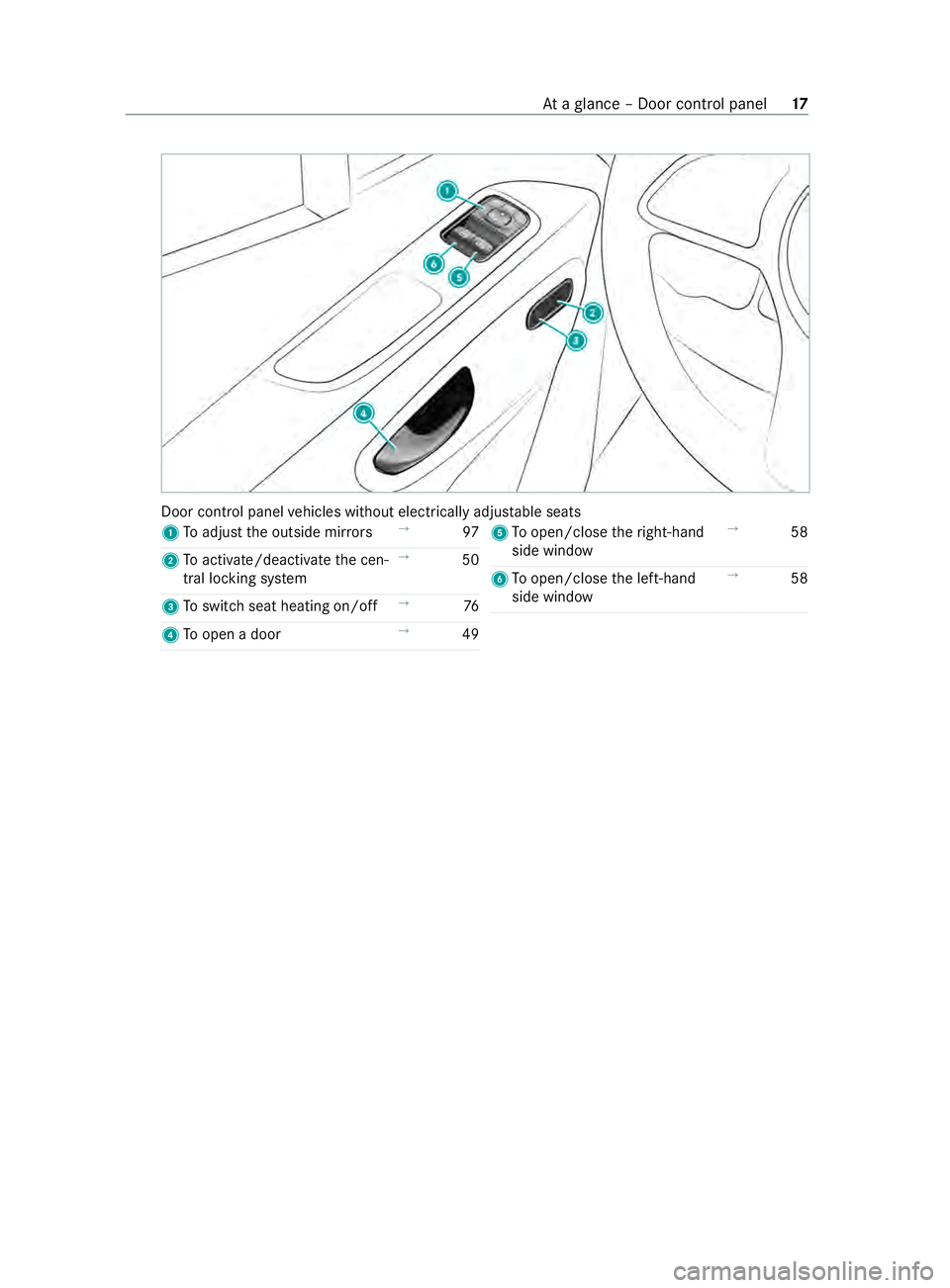
Door control panel
vehicles without electricall yadjus table seats
1 Toadjus tthe outside mir rors →
97
2 Toactivate/deactivat ethe cen‐
tra llocking sy stem →
50
3 Toswitc hseat heating on/off →
76
4 Toopen adoor →
49 5
Toopen/close ther ight-ha nd
side window →
58
6 Toopen/close thel eft-hand
side window →
58 At
ag lanc e–D oorc ontrol panel 17
Page 60 of 348

Af
teram alfunction occurs, youm ustretra ct and
lo ck thee lectrical step 1 manually in order to
continu eyour journe y(/ pag e58).B efor epas‐
sen gers exitth ev ehicle, infor mthem that electri‐
cal step 1 maybem issing. Re
leasing thee lectrical step in an emer gency
(manua lretra ction) If
th ee lectrical step does no tautomatically
re tract, youm ustm anuall yretra ct thes tepa nd
loc kitino rder tocontinu edriving. #
Ontheu nderside of step 2 on bo thbars 1
re mo vethes pring cotters 3from thep in. #
Remo vethew ashe rs4 and de tach both
bars. #
Fold bars 1intot he step's housing. #
Slide thes tepi ntoi ts housing.
% When securing
thes tepf or thef irst time ,you
mus tpunctur eafoil wit hthe spring cotters. #
On bo thsides, inser tspring cotters 1
th ro ugh theh ousing's holes and int othe step
as farast heyw ill go.
The step has been secured in its housing. Side window
Opening and closing
thes ide windo ws &
WARNING Risk of entrapment when
opening asidew indow
Whe nopening asidew indo w, parts of the
body could be dr awninorb ecome trapped
between thes ide windo wand windo wframe. #
When opening, mak esuret hat nobody
is touchin gthe side windo w. 58
Openin gand closing
Page 61 of 348

#
If someone is trapped, release theb ut‐
to ni mmedia tely or pull it in order to
clos ethe side windo wagain. &
WARNING Risk of becoming trapped
whe nclosing asidew indow
Whe nclosing asidew indo w, body parts could
be trapped in thec losing area in thep rocess. #
When closing, mak esuret hat no body
parts ar einthe closing area. #
If someone is trapped, release theb ut‐
to ni mmedia tely or press theb utton in
order toreopen thes ide windo w. &
WARNING Risk of becoming trapped
whe nchildren opera tethes ide windo ws
Children coul dbecome trapped if they oper‐
at et he side windo ws,particularly when unat‐
te nded. #
Activat ethe child saf etyl oc kf or the
re ar side wind ows. #
When leaving thev ehicle, alw ayst ake
th eS martK eywit hyou and loc kthe
ve hicle. #
Neverlea ve children unat tende dint he
ve hicle. 1
Windo wlifte r,left
2 Windo wlifte r,right #
Toopen manuall y:press and hold button 1
or 2. #
Toclose manuall y:pull and hold button 1
or 2. The windo
wsinthef ront door scan also be oper‐
ated automaticall y. #
Toopen comple tely: brie flyp ress but ton1
or 2 beyond thep oint of resis tance.
Au tomatic operation wills tart. #
Toclose comple tely: brie flyp ull but ton1
or 2 beyond thep oint of resis tance.
Au tomatic operation wills tart. #
Tointer rupt automatic operation: briefly
press or pull button 1or2 again.
% If an objec
tbloc ksas ide wind owduring the
automatic closin gprocess, thes ide window
will open again automaticall y.The automatic
re ve rsing function is onl yanaid and is no ta
substitut efor your attentiveness.
% If automatic operation of
thes ide windo ws
does no twork, ther eisnoa nti-entra pment
function.
Au tomatic reve rsing function of thes ide win‐
do ws
If an object bloc ksas ide wind owduring thec los‐
ing process, thes ide windo wwill open again
automaticall y.The automatic reve rsing function is
onl yana id and is no tasubstitut efor your atten‐
tiveness. #
During thec losing process, mak esuret hat no
body parts ar einthe closing area. &
WARNING Risk of becoming trapped
despit ether ebeing reve rsep rotection on
th es ide window
The reve rsef unction does no treact:
R Tosoft, light and thin objects, e.g. fingers
R Over thel ast 00CFin (4 mm) of thec losing
path
R During resetting
R When thes ide windo wisclosed again
manuall yimmediatel yafter automatic
re ve rsing
This means that ther everse function cann ot
pr eve nt someone from becoming trappe din
th ese situations. #
During thec losing process, mak esure
th at no body parts ar einthe closing
area. #
If someone becomes trapped, press the
0062 button toopen thes ide window
again. Opening and closing
59
Page 327 of 348

Changing
abulb
see Changing bulbs
Changing awheel
Lo we ring thev ehicle .........................2 67
Preparing .......................................... 263
Ra ising thev ehicle ........................... 264
Re moving awhee l............................ 266
Changing address .................................. 23
Changing bulbs ....................................... 90
High beam. ......................................... 91
Indicator (front) .................................. 91
Interior lamps (rear compartment) ..... 94
License plate lamp............................. 93
Ligh tbulbt ypes haloge nheadlamps .. 91
Lo wb eam ........................................... 91
No tes. ................................................90
Ta il lam pbulb types (Cargo Van
and Passenger Van) ............................ 92
Ta il lam pbulb types (chassis) ............ .93
Tu rn signal light (rear) (chassis) ..........94
Changing lamps see Changing bulbs
Changing owner .....................................23
Cha racteristics of thet ire .................. .257
Cha rging
Bat tery ............................................. 231
Mobil ephone (wireless )..................... 82
Child saf etyl oc k( doors) ........................ 44
Child seat Attach ing (no tes) ................................ 40
Basic instructions ...............................36
Fr ont-passenger seat (no tes) .............. 43
LA TC H-type (ISOFIX )(ins talling) .......... 41
No tesonr isksa nd danger s................37
Re arwa rd-facing child restra int sys‐
te m( Information) .............................. .43
Secu ring on thef ront passenger
seat ....................................................43
Secu ring on ther ear seat ................... 42
To pT ether .......................................... 42
Children Avoiding danger sinthevehicle ..........37
Basi cinstructions ............................... 36
Special sea tbeltr etra ctor .................. 40
Ci ga rettel ighter ..................................... 79
Cleaning see Ca re
Cleaning waterd rain valveoft he air
intak ebox ............................................ .220
Climat econtrol
Ac tivating/deactivating .................... 101Ad
justing rear-compartment heat‐
ing .................................................... 102
Air di stribution settings .................... 103
automaticall ycontrollin g(rear
passenger compartment )................. 103
Au xilia ryheating ...............................1 05
Carg ocompartmentv entilation ........ 108
Clearing fogged up windo ws............. 103
Control panel ford ual-zone auto‐
matic clima tecontrol ....................... 100
Controllin gautomaticall y................. .102
Hot-water auxiliar yheater. .............. .106
Operating unit for3 -zone auto‐
matic clima tecontrol ........................ 101
Re frigerant ....................................... 284
Setting thea ir distribution ................1 03
Switching air- recirculation mode
on/of f.............................................. 104
Switching synchronization function
on/of f(control panel )...................... 103
Switching theA /C function on/of f..1 02
Switching ther ear window
defros tero n/of f.............................. .104
Switching thew indshield heater
on/of f..............................................1 04
Ve ntilating thev ehicle (con veni‐
ence opening) .................................... 60
Ve ntilation nozzles at front ............... 104
Ve ntilation nozzles in ther oof ..........1 05
Ve ntilation nozzles, rear passenger
compartment .................................. .105
Cock pit (o verview) .................................. .6
Combination switch see High beam
see High-beam flasher
see Indicator
Compu ter
see On-boar dcomputer
Contacts ................................................ 197
Callin gup. ........................................ 197
Del eting ............................................ 197
Downloading (from mobil ephone). ... 197
Information ....................................... 197
Making acall .................................... 197
Na me form at .................................... 197
Con venience closing .............................. 60
Con venience opening ............................. 60
Con versions ............................................ 21
Coolant Fillin gcapacitie s............................... 283
Coolan t(engine)
Che cking le vel. ................................ .218 Index
325
Page 337 of 348

Tw
o-w ayradios .................................2 73
Open-source software ........................... 29
Opening and closing thel oc ka ble
compartment abo vethew indshield .....78
Opening thec up holder in ther ear
passenger compa rtment ....................... 78
Opening/closing theh ood .................. .214
Operating fluids
Ad ditives (fuel) .................................2 77
Brak efluid ........................................ 282
Coolant (engine) .............................. .283
DEF ................................................. .279
Engine oil ......................................... 280
Fu el (diesel) ...................................... 277
Fu el (gasoline) ..................................2 77
No tes. ............................................... 276
Wi ndshield washer fluid .......... .283, 284
Operating Instructions (vehicle
equipment) ............................................. 22
Operating saf ety
Chan gesint he engine po werout‐
put ...................................................... 25
Declaration of conformity (vehicle
components that recei veand/or
transmit radio wav es) .........................24
Declaration of conformity (wireless
ve hicle components) .......................... 24
Information ......................................... 23
Operating sy stem
On-boar dcomputer .......................... 175
Outsid emirro rs ...................................... 97
fo lding in/out .................................... .97
Setting ................................................ 97
Setting options ................................... 16
Overhead control panel Adjusting thei nterior lighting .............87
Overvie w............................................. 11P
Pa int (cleaning instructions) ...............223
Pa int code ............................................ .274
Pa rk position
Engaging ........................................... 12 3
Engaging au tomatically .................... .123
Pa rking aid
see Parking Assis tPARKTRONIC
Pa rking Assis tPARKTRONIC ...............156
Ac tivating ......................................... 15 6
Ad justing warning tones ................... 15 6
Driv eAwayA ssist ............................. 16 4Fu
nctio n........................................... 15 6
Switching of f.................................... 15 6
Sy stem limitations ............................1 56
Pa rking brak e(electrical)
see Electric parkin gbrake
Pa rking brak e(manual)
see Manual parkin gbrake
Pa rking forane xtended period ...........14 4
Pa rking light .......................................... .84
Pa rtition sliding door
Fr om thec argo compartmen t.............57
Fr om thed rive r's compartmen t..........56
Pe rm issible gross mass ...................... .274
Pe rm issible towing me thods .............. 236
Pe ts in the vehicle .................................. 45
Phone book see Contacts
Placing aload on thew heel ar ch........ 213
Plastic trim (care) ................................ 226
Po we rsupp ly
Batter ymains witc h.......................... 121
Switching on (s tart/s topb utton) ...... 109
Po we rw asher (care) ........................... .222
Po we rw indo ws
see Side window Q
QR code (rescue card) ...........................27
Qualified specialis tworks hop .............. 25 R
Ra ck systems (information) ................210
Ra dar senso rs....................................... 14 5
Ra dio
Ac tivating ......................................... 205
Ac tivating/deactivating radio text .... 206
Calling up thes tatio nlist. ................ .205
Deletin gstations .............................. 206
Direct frequenc yentry ..................... 206
Displaying eme rgency warnings ...... .206
Displ aying informatio n..................... 206
Disp laying radi otext. ........................ 206
Editing statio npresets .................... .206
Menu (on-boa rdcompu ter) ............... 180
Moving stations ................................ 206
Overvie w......................................... .205
Sear ching fors tations ...................... 206
Settin gachannel ............................ .205
Setting thew aveband ....................... 205 Index
335
Page 339 of 348

front (adjus
telectrically) ..................... 67
Fr ont (adjusting manually ,with
Seat Comfor tPacka ge ). .................... .66
Fr ont (adjusting mechanicall y,
without Seat Comfor tPacka ge ). ........ .64
Fr ont (adjusting mechanically) ........... 66
Ins talling and removing rear ben ch
seat ....................................................72
Memor yfunction ................................ 67
Operating them emor yfunction ......... 69
Setting option s................................... 16
Tu rning (front seat) ............................ .70
Wi th Sea tCom fort Pa ckag e. .............. .66
Wi thout Seat Comfor tPacka ge .......... 64
Securing luggage ..................................2 07
Selecto rlev er
see DIRECT SELECT le ver
Sensor s(care) ...................................... 224
Service see ASS YSTP LUS
Service (on-boar dcomputer) ..............17 7
Service center see Qualified specialis tworks hop
Service inter vald isplay
see AS SYST PLUS
Service products Refrigerant (ai rconditioning) ............ 284
Setting thed atef ormat ....................... 19 2
Setting thed istance unit .....................193
Setting thes peed
see Cruise control
Settings (on-boa rdcompu ter) ............ .181
Short-distance trips ..............................11 3
Side airbag ..............................................35
Side window ...........................................58
Closin g............................................... 58
Closin g(all) ........................................ 58
Closin gusingthe key. ........................ 60
Con venience closing ......................... .60
Con venience opening ......................... 60
Opening .............................................. 58
Opening (all )....................................... 58
Opening wi th thekey .......................... 60
Sid ew indows
Problem ..............................................61
Re setting. ........................................... 60
Size designation (tire) .......................... 257
Sliding door B-pillar door sill (button) ..................... 52 Center console (button) ..................... 52
Child saf
etyl oc k. ................................ 44
Closin g(from inside) .......................... .51
Closin g(from outside) ........................ 51
Opening (from inside) .........................51
Opening (from outside) ....................... 51
SmartK ey
Ac oustic locking verification signal ..... 47
Smartphone see Android Auto
see Apple CarPlay ®
see Telephone
Sno wchains .......................................... 24 5
Soc ket(12 V) .......................................... 80
Ca rgoc ompartment. .......................... 81
Driver' sseat. ...................................... 80
Fr ont center console .......................... 80
Soc ket(11 5V) ......................................... 80
Lo we rcontrol panel ............................ 80
Sound see Sound settings
Sound settings ..................................... 206
Ad justing theb alance/fader ............ 206
Ad justing treble ,mid-rang eand
bass setting s.................................... 206
Au tomatic volume adjustment ........ .206
Calls up thes ound menu .................. 206
Information ...................................... 206
Spar ewheel
Ins talling/ removing ......................... .269
No tes. .............................................. 268
Special seat belt retractor ..................... 40
Speciali stwork shop .............................. 25
Speed ratin g(tire) ................................ 257
Speedome ter( digital) .......................... 178
St andb ymode
Ac tivating/deactivating .................... 14 5
St art/s topb utton
Pa rking thev ehicle ........................... 14 0
St artin gthe vehicle ........................... 11 0
Switching on thep owe rsupply or
th ei gnition ....................................... 109
St arting
see Vehicle
St arting assi stance
see Jump -sta rt connection
St arting-o ffaid
see Hill star ta ssist Index
337
Page 340 of 348

St
ation
Deleting ............................................ 206
Direct frequency entr y..................... 206
Moving ............................................. 206
Sear ching ........................................ .206
Setting ............................................. 205
St oring ............................................. 206
St ation list
Calling up ......................................... 205
St ation presets
Modifying ......................................... 206
St ationar yheating
Problems .......................................... 108
St ationar yheating/ventilation
Ad justing (on-board computer) ......... 107
St ationar yheating/ventilation
see Auxilia ryheating
see Hot-water auxiliary heater
Ste ering wheel ...................................... 175
Ad justing ............................................ 76
Buttons ............................................. 175
St opping thea larm (ATA ) ...................... .62
St ow agea reas
see Stow ages pace
St ow agec om partments
see Stow ages pace
St ow ages pace ....................................... 77
Armres t.............................................. 77
Cen terc onsole ................................... 77
Cockpit .............................................. .77
Doo r................................................... 77
Glasse scompartment ........................ 78
Glo vebox. .......................................... 77
Sulfur content ....................................... 277
Summer tires ........................................2 44
Sur round lighting
Switching on/of f................................ 87
Sur round View
see 360° Camera
Switch-of fdela ytime
Exterior ............................................... 86
Interior ............................................... 90
Switching air-recirculation mode
on/off .................................................... 104
Switching on ignition (start/s top
button) .................................................. 109
Switching seat heating on/off ..............76
Switching synchronization function
on/of f(control panel) .......................... 103Switching
theA /C function on/off ....102
Switching ther ear window
defros tero n/off ................................... 104
Switching thew indshield heater
on/off .................................................... 104
Sy stem settings
Re setfunction (multimedia sys‐
te m) .................................................. 19 3
Setting thed ista nce uni t.................. 19 3
Setting thet ime and dat eautomat‐
icall y.................................................1 91
Setting thet ime zone. ...................... 19 2
Setting thet ime/dat eformat ........... 19 2
Sy stem settings
see Blue tooth®
see Language
see Wi-Fi T
Ta ilpipes (care) .................................... .224
Ta nk capacity
Fu el .................................................. 279
Re ser ve(fuel) ...................................2 79
Ta nk content
DEF. ................................................. 280
Te ch nical data
Information ....................................... 273
No tes( trailerh itch) .......................... 285
Ti re pressur emonitor .......................2 53
Ve hicle identification plat e............... 274
Te lephone ...................................... 180, 194
Ac tivating functions du ring acall. ..... 19 6
Calls wit hseveral participant s......... .196
Connecting amobile phon e(Near
Field Communicatio n(NFC)) ............ 19 5
Connecting amobile phon e(Pass‐
ke y) .................................................. .194
Connecting amobile phone
(Secur eSimple Pairing) .................... 194
De-authorizing amobilephone ......... 19 5
Incoming call during an existing
call .................................................. .196
Informatio n....................................... 194
Menu (on-boar dcomputer) ............... 180
Mobile phone voice recognition ........ 19 6
No tes. ............................................... 194
Re ception and transmission vol‐
ume .................................................. 19 6
Switching mobil ephones .................. 19 5
Switching mobil ephones (Near
Field Communication (NFC)) ............ 19 5
Te lephon emenuo verview. ...............1 94 338
Index