2020 MERCEDES-BENZ SPRINTER ESP
[x] Cancel search: ESPPage 165 of 348

The
ATTENTION ASSIS Tdrows iness or alertness
assessment is dele teda nd restar tedw hen con‐
tinuin gthe journe yinthefollowing situations:
R Ifyo us wit ch offt he engine
R Youu nfas teny our seat belt and open thed riv‐
er's door (e.g. chang edrive rs or tak eabreak)
Setting ATTENTION ASSI ST
Multimedia sy stem:
4 © 5
Settings 5
Assistance
5 Attention Assist
Setting options #
Select Standard, SensitiveorOff. Blind Spo
tAssist Fu
nction of Blind Spo tAssis twith exitwa rn‐
ing
Blind Spo tAssis tuses tw olateral, rear-facing
ra dar sensor stomonitor thea read irectl ynextto
and on thes ide behind thev ehicle.
% US
Ao nly:
This device has been appr ovedbyt he FCC as
a" Vehicular Radar Sy stem". The radar sensor
is intended foru se in an automotiv eradar
sy stem onl y.Re mo val,ta mp ering, or altering
of thed evice will void an ywarranties, and is
no tp ermit tedbyt he FCC. Do no ttamper
with, alter or use in an ynon-appr ovedw ay.
An yu nauthorize dmodificatio ntothis device
could void theu ser's authority tooperat ethe
equipment. &
WARNING Risk of accident despit eBlind
Spo tAssist
Blind Spo tAssis treacts neither tostationary
object snortovehicles approaching and over‐
ta king youatag reatly di fferent speed.
As aresult, Blind Spo tAssis tcanno twarn
driver sinthese situations. #
Alwaysp aycareful attention tothet raf‐
fi cs ituation and maintai nasafed is‐
ta nce at thes ide of thev ehicle. Blind Spo
tAssis tiso nlyana id. It ma yfail to
de tect some vehicles and is no substitut efor
attentiv edriving. Alw ayse nsur ethat ther eiss uf‐
fi cient dis tance tothes ide foro ther road users
and obs tacles.
If av ehicle is de tected ab oves peeds of appr ox‐
imatel y7.5mp h(12 km/h) and this vehicle sub‐
sequentl yenter sthe monitoring rang ed irec tly next
toyour vehicle, thew arning lam pinthe out‐
side mir rorlights up red.
% When
atrailer is connected, ther adar sen‐
sor's field of vision ma ybeimpaired, thereby
making limited monitoring possible. Alw ays
pa yc areful attention tothet raffic situation
and maintain asafed ista nce at thes ide of
th ev ehicle.
If av ehicle is de tected clos etoyourvehicle in the
lateral monitoring rang ea nd yous wit ch on the
tur ns igna lindica torint he cor responding direc‐
tion, awarning tone sounds. The redw arning
lam pint he outside mir rorf lashes. If thet urns ig‐
nal indicator remains switched on, all other
de tected vehicles ar eindicated only bythef lash‐
ing of ther ed warning lamp.
If yo uo vertak eav ehicle quickl y,no warning is
given.
Exit warning
The exitwa rning is an additional function of Blind
Spo tAssis tand warnsv ehicle occupants when
leaving thev ehicle about an yapproaching vehi‐
cles. &
WARNING Risk of accident despit eexit
wa rning
The exitwa rning react sneith er tostationary
object snortovehicles approaching youata
great lydif fere nt speed.
As aresult, thee xit warning canno twarnd riv‐
er sint hese situations. #
Alwaysp ayparticular attention tothe
traf fics ituation whe nopening thed oors
and mak esuret her eiss ufficient clear‐
ance. %
An
exitwa rning is no tissued fors liding doors
and rear-en ddoors. Drivin
gand parking 16 3
Page 166 of 348

Overview
When thev ehicle is
st ationar y,an object
is de tected from
behind in them onitor‐
ing range. Displa
yinoutsid em ir‐
ror
When thev ehicle is
st ationar y,ad oor on
th er ele vant sid eof
th ev ehicle is opened.
An object whic his
close to yourvehicle
is de tected in the
monitoring range. Vi
sual and audible
wa rning %
This additional function is onl
yavailable when
Blin dSpotA ssistisa ctivated and up to a
maximu mofthree minutes af tert he drive
sy stem has been switched off. The end of the
av ailabilit yoftheexitwa rning function is indi‐
cated byaseries of flashes in theo utside
mir ror.
The exitwa rning function is onl yanaid and is no
substitut efor thea ttentiveness of thev ehicle
occupants. Responsibility alw aysl ies wit hthe
ve hicle occupants when opening door sand leav‐
ing thev ehicle.
Sy stem limits
Blin dSpotA ssis tand thee xit warning function
ma ybel imited in thef ollowing situations:
R Ifth er eisd irtont he sensor sorthe sensors
ar eo bscured
R Ifth er eisp oor visibility ,e.g. due tofog, heavy
ra in, sno worspray
R If nar rowv ehicles ar ewithin them onitoring
ra nge, e.g. bicycles
R Onvery wide lanes
R Ifve hicles ar enotdriving in them iddle of
th eir lane
% St
ationar yorslowlymovingo bject sarenot
displa yed.
Wa rnings ma ybeissued in er rorw hen driving
close tocrash ba rrier sors imilar solid lane bor‐
ders. Warnings ma ybeinterrupte dw hen driving
alongside long vehicles, fore xamp le truc ks,for a
prolonged time.
Blind Spo tAssis tisn otoperationa lwhen reve rse
ge ar is engaged. The
exitwa rning function ma ybelimited in the
fo llowing situations:
R When thes ensor is bloc kedbya djacent vehi‐
cles in nar rowparking spaces
R When people ar eapproaching
Ac tivating/deactivatin gBlind Spo tAssist
Multimedia sy stem:
4 © 5
Settings 5
Assistance #
Activat eord eacti vate Blind Spot Assist . Driv
eAwayA ssist Fu
nction of Driv eAwayA ssist
% Driv
eAwayA ssistis onl yavailable forv ehi‐
cles wit hautomatic transmission.
Driv eAwayA ssistcan reduce thes eve rity of an
impact when pulling away.Ifano bstacle is de tec‐
te dint he direction of tra vel,th ev ehicle's speed
is brief lyreduced toappr oximately 1mph
(2 km/h). If acritical situation is de tected, asym‐
bol appea rson thec amera imag eofthe multime‐
dia sy stem. &
WARNING Risk of accident caused by
limited de tection per form anc eofD rive
Aw ayAssi st
Driv eAwayA ssistcanno talway sc lea rlyi den‐
tify objects and traf fics ituations.
In suc hcases, Driv eAwayA ssistmight:
R Warnyouw ithout reason and limit the
ve hicle speed.
R Notw arny ou or no tlimit thev ehicle
speed. #
Alwaysp aycareful attention tothet raf‐
fi cs ituation; do no trelyo nD rive Away
Assi stalone. #
Be prepared tobrak eors werveasn ec‐
essar y,prov ided thet raffic situation
permit sand that it is saf etotakee va‐
siv ea ction. Driv
eAwayA ssistis onl yana id. It is no tasubsti‐
tut efor your attention tothes urroundings. Yo u
ar ea lway sr esponsibl efor saf emaneu vering,
pa rking and exitin gap arkin gspace. Mak esure
th at no persons, animals or object setc. ar einthe
pat hofy ourvehicle. 16 4
Driving and pa rking
Page 167 of 348

Ar
isk of acollision ma yarise in thef ollowing sit‐
uations, fore xamp le:
R Ifth ed rive rm ixes up thea ccelerator and
brak epedals.
R Ifth ew rong gear is selec ted.
The Driv eAwayA ssistfunction is activ eunder the
fo llowing conditions:
R IfPa rking Assis tPARKTRONIC is activated.
R Ever ytimet he gear is changed to005E or005B
when thev ehicle is at astandstill.
R Ifth ed etected obs tacle is les sthan appr ox‐
imately 3.3 ft(1.0 m) away.
R Ifth em aneuvering assis tance function is acti‐
va tedint he multimedia sy stem.
Sy stem limits
Driv eAwayA ssistis una vailable on inclines and
when driving wit hatrailer. Re
ar Cross Traf ficA lert Fu
nction of Rear Cross Traf ficA lert
The radar sensor sinthe bumper ar eused fort he
sy stem. This waythe area adjacent tothev ehicle
is continually monitored. If ther adar sensor sare
obscured byvehicles or other objects, de tection
is no tpossible.
% Also
read then otes on Blind Spo tAssist
(/ page163).
Ve hicles with Blind Spo tAssis t:driver scan
also be warned of an ycrossing tra ffic when back‐
ing up out of aparkin gspace. If avehicle is
de tected, thew arning lam pinthe outside mir ror
on thec orresponding side lights up red. If it
de tects acritica lsituation, awarning tone also
sounds.
Ve hicles with Blind Spo tAssis tand Parking
Assis tPARKTRONIC: driverscan also be warned
of an ycrossing tra ffic when backin gupout of a
parkin gspace. If acritical situation is de tected, a
wa rning symbol appear sonthe camera imag eof
th em ultimedia sy stem. If thed rive rd oes not
re spond tothew arning ,the vehicle's brakes can
be applieda utomatically.Inthis case, awarning
to ne sounds. The
Rear Cross Traf ficA lertfunction is acti ve
unde rthe following conditions:
R BlindSpotA ssis tisa ctivated.
R Reverseg ear is engaged or thev ehicle is
backing up at walkin gpace.
R Ifth em aneuvering assis tance function is acti‐
va tedint he multimedia sy stem.
The Rear Cross Traf ficA lertfunction is una vaila‐
ble when driving wit hatrailer. Lane
Keeping Assis tand Activ eL aneK eeping
Assist Fu
nctions of Lane Keeping Assist Lane
Keeping Assis tmonitor sthe area in front of
yo ur vehicle wit hmultifunction camera 1.It
ser vestop rotect youa gains tunin tentionally le av‐
ing your lane .You ma yalso be warned by a
vibrating messa gefrom thes teering wheel and by
th es tatus symbo lflashing in theI nstrument Dis‐
pla y.
The warning is issued when thef ollowing condi‐
tions ar emetat thes ame time:
R Lane Keeping Assis tdetects lane markings.
R Afront wheel drives overal ane marking.
Yo uc an activat eand deactivat ethe Lane Keeping
Assis twarning.
If yo uf ail toadap tyour driving style, Lane Keep‐
ing Assis tcan neither reduce ther isk of accident
nor override thel aw sofp hysics. It canno ttake
int oa ccount road, weather or traf ficc onditions.
Lane Keeping Assis tisonlyana id and is not
intended tokeep thev ehicle in thel ane without
th ed rive r's cooperation. Youa re re sponsible for
th es afed ista nce tothev ehicle in front, forv ehi‐ Driving and parking
16 5
Page 169 of 348

R
Adriving sa fety sy stem inter venes, su chas
ESP ®
or ActiveB rake Assi st.
R Youh ave adop tedas porty driving stylew ith
high cornering speeds or high ratesofa ccel‐
eration.
R ESP ®
has been switched off.
R When driving wit hatrailer ,the electrical con‐
nection tothet railer has been cor rectly
es tablished.
R Ifal oss of tir epressur eoraf aulty tir ehas
been de tected and displa yed.
The sy stem ma ybeimpaired or ma ynotfunction
in thef ollowing situations:
R Ther eisp oor visibilit y,e.g. due toinsuf ficient
illumination of ther oad, high lyvariable shade
conditions, or due torain, sno w,fogorh eavy
spr ay.
R Glar efromo ncomin gtraf fic, direct sunligh tor
re flections.
R Ther eisd irtont he windshield in thev icinity
of them ultifunction camer aorthe camera is
fo gged up, damaged or obscured.
R No or se veralu nclear lane markings ar epres‐
ent foro ne lane, e.g. in aconstruction area.
R The lane markings ar eworn, dar korcovered.
R The dis tance tothev ehicle in front is too
small, and therefor ethe lane markings cannot
be de tected.
R The lane markings chang equickl y,e.g. lanes
branc hoff,c ross one ano ther or mer ge.
R The roadw ayisvery nar row and winding.
Ac tivating/deactivatin gLaneK eeping Assist
or Activ eL aneK eeping Assist
Multimedia sy stem:
4 © 5
Settings 5
Assistance #
Select Lane Keeping Assist orAct.L ane
Keep Asst .On.
Ac tivatin gordeactivatin gthe warning #
Select Lane Keepin gAssist orAct. Lane
Keep Asst. On. #
Select Warning. Wo
rkmode AD
R(wo rkings peed control) Fu
nction of ADR (working speed control)
When activated, ADRa utomaticallyincreases the
engine speed toap rese ts peed or aspeed you
ha ve set.
% Af
terac oldstart, thei dle speed of the
engine is increased automaticall y.Ifth ep re‐
se tw orking speed is lo werthan the
inc reased idle speed ,the working speed is
onl yreached once thee ngine has comple ted
th ew arm-up phase.
It is only possible toactivat eADR withthe
ve hicle stationar yand thep arking brake
applied.
On vehicles wit hautomatic transmission, the
selector le verm ustbeinp osition005D.
Ac tivating/deactivatin gADR #
Toactivate: whilethee ngine is running,
press switch 1.
The Working Speed Governo rActive messa ge
appear sinthe multifunction displa y. #
Todeactivate: whilethee ngine is running,
press switch 2.
ADR goe soutautomatical lyin thef ollowing situa‐
tions:
R Your elease thep arking brake.
R Youd epress theb rake pedal.
R The vehicle mo ves.
R The contro lunit de tects am alfunction. Driving and pa
rking 167
Page 181 of 348

Instrument Displa
ywithc olor display
St andar ddispla y(example)
1 Trip dis tance
2 Totald ista nce Instrument Displa
ywithb lacka nd whit edisplay
St andar ddispla y(example)
1 Trip dis tance
2 Totald ista nce Instrument Displa
ywithc olo rdisplay
Tr ip computer (e xamp le)
1 Distance co vered( from start/ from reset)
2 Driving time (from start/from reset)
3 Averag espeed (from start/from reset)
4 Averag efuel consum ption (from start/from
re set) Instrument Displa
ywithb lacka nd whit edisplay
Tr ip computer (e xamp le)
1 Distance co vered( from start/from reset)
2 Driving time (from start/from reset)
3 Averag espeed (from start/from reset)
4 Averag efuel consum ption (from start/from
re set) Re
setting values on theo n-boa rdcompu ter
trip menu On-board computer:
4 Trip
% The spelling of
thed ispla yedm ain menu may
dif fer. Therefore, pa yattention tothem enu
ove rviewf orthei nstrument display
(/ page175).
Yo uc an rese tthe values of thef ollowing func‐
tions:
R Trip Odometer:
- Reset Trip Odometer?
R Trip computer:
- FromS tart
- FromR eset
R ECOd isplay #
Selec tthe function that is tobe rese ta nd
confir mthis selection. #
Confir mtheReset Values? promptwith Yes. In
stru ment Displa yand on-boar dcomputer 17 9
Page 184 of 348
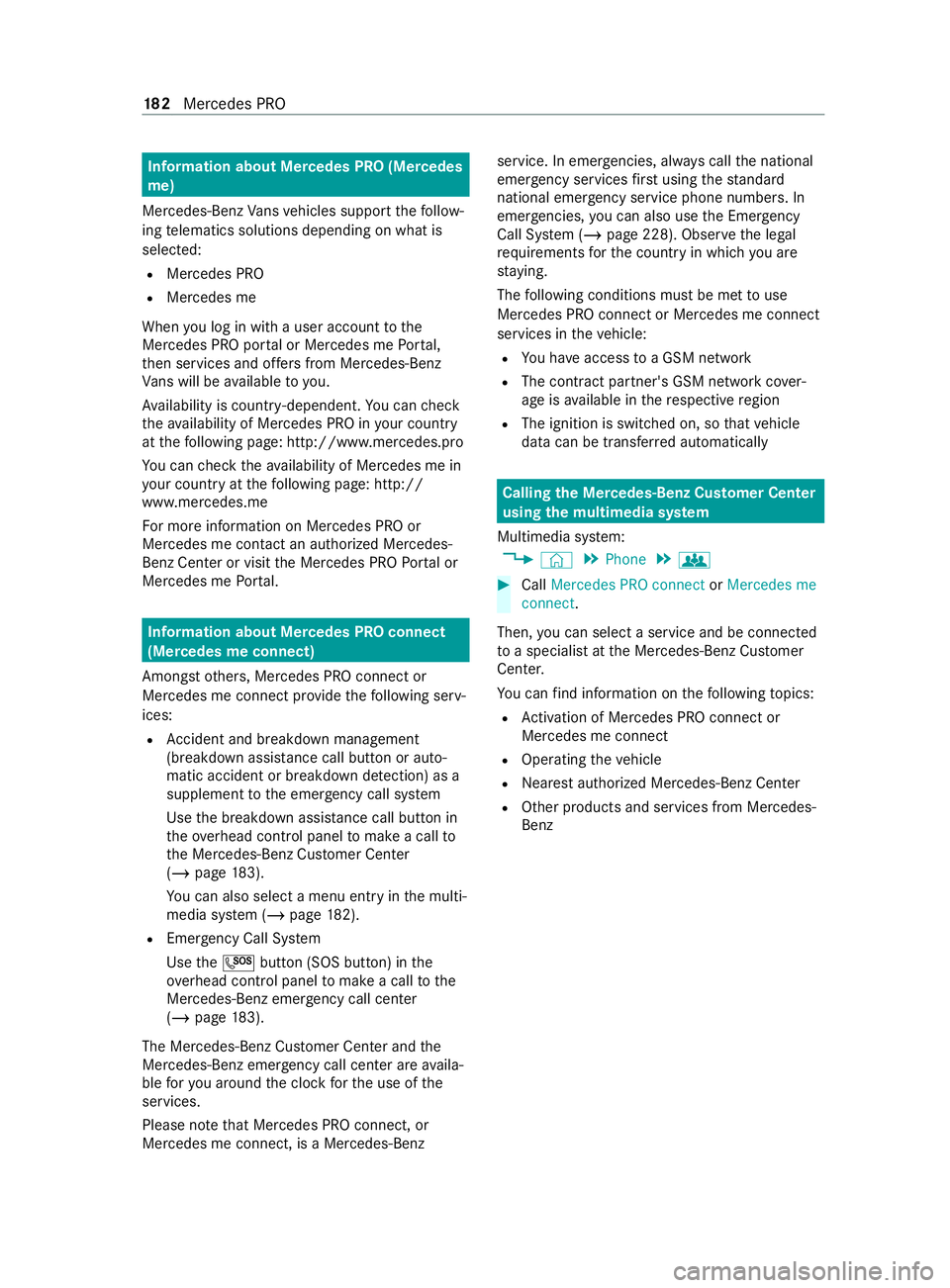
Information abou
tMercedes PR O(Mercedes
me)
Mercedes-Ben zVans vehicles suppor tthe follow‐
ing telematics solutions depending on what is
selec ted:
R Mercedes PRO
R Mercedes me
When youl og in wit hauser accoun ttothe
Mercedes PR OportalorM ercedes me Portal,
th en services and of fers from Mercedes-Benz
Va ns will be available toyou.
Av ailabilit yiscountr y-dependent. Youc an check
th ea vailabilit yofM ercedes PR Oinyour country
at thef ollowing page: http://www.mercedes.pro
Yo uc an checkt he availabilit yofMercedes me in
yo ur countr yatthefollowing page: http://
www.me rcedes.me
Fo rm orei nformation on Mercedes PR Oor
Mercedes me contact an authorized Mercedes-
Benz Center or visit theM ercedes PR OPortalor
Mercedes me Portal. Information abou
tMercedes PR Oconnect
(Mercedes me connect)
Among stothers, Mercedes PR Oconnect or
Mercedes me connect pr ovide thef ollowing serv‐
ices:
R Accident and breakdown mana gement
(breakdown assi stanc ecall button or auto‐
matic acciden torbreakd ownd etection) as a
supplement tothee mer gency cal lsyst em
Use theb reakdown assis tance cal lbuttonin
th eo verhead cont rolp anel tomak eac allto
th eM ercedes-Benz Cus tomer Center
(/ page183).
Yo uc an also selec tamenue ntry inthem ulti‐
media sy stem (/ page182).
R Emergency Call Sy stem
Use the0053 button (SOS button) in the
ove rhead cont rolp anel tomak eac alltothe
Mercedes-Benze mergency cal lcenter
(/ page 183).
The Mercedes-Benz Cust omer Center andthe
Mercedes-Benze mergency cal lcenter are availa‐
ble fory ou around thec lockfor theu se of the
services.
Please no tethat Mercedes PR Oconnect, or
Mercedes me connect, is aMercedes-Benz service. In emer
gencies, al ways cal lthe national
emergency servic esfirs tu sing thes tandard
national emer gency service phone numbers. In
emergencies, youc an also use theE mer gency
Call Sy stem (/ page228). Obser vethel egal
requ irements fort he countr yinwhichyou are
st ay ing.
The following condition smustbem etto use
Mercedes PR Oconnec torMercedes me connect
services in thev ehicle:
R Youh avea ccess toaG SM network
R The contract partner' sGSM networ kcove r‐
ag eisa vailable in ther espectiv eregion
R The ignition is switched on, so that vehicle
dat acan be transfer reda utomatically Calling
theM ercedes-Benz Cus tomer Center
using the multimedi asystem
Multimedia sy stem:
4 © 5
Phone 5
g #
Call Mercedes PRO connect orMercedes me
connect.
Then, youc an selec taservic eand be connec ted
to as pecialis tatthe Mercedes-Benz Cus tomer
Center.
Yo uc an find information on thef ollowing topics:
R Activation of Mercedes PR Oconnect or
Mercede smeconnect
R Ope rating thev ehicle
R Neares tauthorized Mercedes-BenzC enter
R Other products and services from Mercedes-
Benz 18 2
Mercedes PRO
Page 195 of 348

Ac
tivating/deactivatin gWi-Fi
Multimedia sy stem:
4 © 5
Settings 5
System
5 Wi-Fi &Bluetooth #
Switch Wi-Fion or off.
If Wi-Fi is deactivated, communication via Wi-
Fi to all devices is inter rupte d. Sy
stem language Note
sont he system language
This function allo wsyoutod etermine thel an‐
guag efor them enu displa ys.T he selected lan‐
guag eaffects thec haracter savailable fore ntr y.
Setting thes ysteml anguage
Multimedia sy stem:
4 © 5
Settings 5
System
5 Language #
Setthe language. Setting
thed istance unit Multimedia sy
stem:
4 © 5
System 5
Units #
Select kmormi. #
Inthem ultifunction displa yofthe Instrument
Displa y,switc hthe Additional Speedometer
displa yon. Re
setting them ultimedia sy stem (rese tfunc‐
tion) Multimedia sy
stem:
4 © 5
Settings 5
System 5
Reset
Pe rsonal dat aisdeleted, fore xamp le:
R Statio npresets
R Connected mobile phones
Aq uer yappear sagain asking if thes ystem
should reall yber eset. #
Select Yes.
If PIN pr otection is activated, apromp tappears
asking if youa lso wish torestor et his tothef ac‐
to ry settings during areset. #
Select Yes. #
Enter thec urrent PIN.
The PIN is reset.
or #
Select No.
The cur rent PIN stay st he same af terr eset‐
ting.
% If
yo uh ave forg otteny our PIN ,anauthorized
Mercedes-Ben zCenter can deactivat ethe
PIN pr otection fory ou.
Ap romp tappear sagain asking whe ther you
re all yw ish toreset. #
Select Yes.
The multimedia sy stem is rese ttot hefactory
settings.
Re setting using abutton #
Press bo th the002Band\ buttons at the
same time until them ultimedia sy stem
re starts (at leas t15seconds).
The multimedia sy stem is restar ted. No data
is dele tedd uring this process. Ve
hicl einformation Displaying
vehicl edata Multimedi
asystem:
4 © 5
Info #
Select Vehicle .
The vehicle dat aisdisplayed. Displaying engine data
Multimedia sy
stem:
4 © 5
Info #
Select Engine.
The engine dat aisdisplayed.
% The
values fore ngine outpu tand engine tor‐
qu em aydeviat efromt he nominal values.
Items that can influenc ethis are, fore xam‐
ple:
R Engin espeed
R Sea le vel
R Fuel grade
R Outside temp erature Calling up
thef uel consum ption indicator Multimedia sy
stem:
4 © 5
Info #
Select Consumption .
Ad ispla ywithc urrent and average consu mp‐
tio nf igures is displa yed. MBUX multimedia sy
stem 19 3
Page 200 of 348

If
th eP BAPB luetooth ®
profile is no tsuppor ted,
th ee ffects ar easfollows:
R The multimedia sy stem generates acalllist
independentl yassoon as calls ar emade in
th ev ehicle.
R The call lis tisnotsynchronized wit hthe call
lists in them obile phone.
Making acall from thec all list
Multimedia sy stem:
4 © 5
Phone #
Select +Recent Calls. #
Select an entry.
The call is made.
Calling up additional options in thec all list
Multimedia sy stem:
4 © 5
Phone #
Select +Recent Calls. #
Forp reviousl ystore dc ontacts: select 0048in
th el ine of an entry.
The sear chresults ar edispla yed. Apple CarPlay
® Overvie
wofApple CarPlay ® &
WARNING Risk of distraction from infor‐
mation sy stems and communications
equipment
If yo uo perat einformation and communica‐
tio ne quipment integ ratedint hevehicle when
driving, youw ill be distracted from thet raffic
situation. This could also cause youtol ose
control of thev ehicle. #
Onlyoperat ethis equipment when the
traf fics ituation permits. #
Ifyo uc anno tbes ureoft his,stop the
ve hicle whils tpaying attention toroad
and traf ficc onditions and ope rate the
equipment wit hthe vehicle stationar y. Yo
um usto bse rvet he legal requirements fort he
countr yinwhich youa recur rentl yd riving when
ope rating them ultimedia sy stem.
iPhone ®
functions can be used via them ultime‐
dia sy stem using Apple CarPlay ®
.T he ya reoper‐
ated using thet ouchscreen, Touc hC ontrol or the
Siri ®
vo ice-operated control sy stem. Youc an acti‐
va te thev oice-operated control sy stem bypress‐ ing and holding
the£ button on them ultifunc‐
tion steering wheel.
Onl yone mobile phone at atime can be connec‐
te dv ia Apple CarPlay ®
to them ultimedia sy stem.
The availabilit yofApple CarPlay ®
ma yvary
according tothec ount ry.
The service pr ovider is responsible fort his appli‐
cation and thes ervices and content connected to
it.
Apple CarPlay ®
is ar egis tere dt rademar kof
Apple Inc.
Information on Apple CarPlay ®
When Apple CarPlay ®
is being used, thei Pod ®
media source is no tavailable fort he respective
iPhone ®
.
Connecting an iPhone ®
via Apple CarPlay ®
(with cable)
Requ irements:
R The multimedia sy stem is equipped wit hthe
function.
R The cur rent version of your device's operating
sy stem is being used (see them anufacturer's
operating instructions).
R The full rang eoff unctions forA pple CarPlay ®
is only available wit hanInterne tconnection. #
Connect thei Phone ®
to the ç USB port
on them ultimedia sy stem using asuitable
cable (/ page203). #
If no other device is connected wit hthe sys‐
te mv ia Blue tooth®
:c onfir mthe dat aprotec‐
tion pr ovisions. #
If ano ther device is connected via Blue tooth®
or Apple CarPlay ®
(wireless) wit hthe sy stem:
ta pont heTap here to start Apple CarPlay
for:
or #
Select thei Phone ®
in the í device list
under thea pplication.
The pr evious connection via Blue tooth®
or
Apple CarPlay ®
(wireless) is disconnected.
The device newl yconnected via cable is
active.
Ac cepting/rejecting thed atap rotection pro‐
visions
Am essag ewitht he dat aprotection pr ovisions
appears. #
Select Accept &Start. 19 8
MBUX multimedia sy stem