2020 MERCEDES-BENZ SPRINTER park assist
[x] Cancel search: park assistPage 168 of 416

&
WARNING Risk of accident caused by
limited de tection per form ance of Drive
Aw ayAssi st
Drive AwayAssi stcannot al ways clea rly iden‐
tify objects and traf fic situations.
In such cases, Drive AwayAssi stmight:
R Warnyou without reason and limit the
ve hicle speed.
R Not warnyou or not limit theve hicle
speed. #
Always pay careful attention tothe traf‐
fi c situation; do not relyon Drive Away
Assi stalone. #
Be prepared tobrake or swer veas nec‐
essar y,prov ided the tra ffic situation
permits and that it is safe totake eva‐
sive action. Drive
Away Assistis only an aid. It is not a substi‐
tute foryo ur attention tothe sur roundings. Yo u
are alw aysre sponsible for safe maneu vering,
pa rking and exiting a parking space. Make sure
th at no persons, animals or objects etc. are in the
path of your vehicle.
A risk of a collision may arise in thefo llowing sit‐
uations, forex ample:
R Ifth e driver mixes up the accelerator and
brake pedals.
R Ifth e wrong gear is selec ted.
The Drive AwayAssi stfunction is active under the
fo llowing conditions:
R IfPa rking Assist PARKTRONIC is activated.
R Every time thege ar is changed to005E or005B
when theve hicle is at a standstill.
R Ifth e de tected obs tacle is less than appr ox‐
imately 3.3 ft(1.0 m) away.
R Ifth e maneuvering assis tance function is acti‐
va ted in the multimedia sy stem.
Sy stem limits
Drive AwayAssi stis una vailable on inclines and
when driving with a trailer. Re
ar Cross Traf fic Alert Fu
nction of Rear Cross Traf fic Alert
The radar sensors in the bumper are used forthe
sy stem. This wayth e area adjacent totheve hicle
is continually monitored. If thera dar sensors are obscured
byvehicles or other objects, de tection
is not possible.
% Also
read the no tes on Blind Spot Assist
(/ page 164).
Ve hicles with Blind Spot Assis t:drivers can
also be warned of any crossing tra ffic when back‐
ing up out of a parking space. If a vehicle is
de tected, thewa rning lamp in the outside mir ror
on the cor responding side lights up red. If it
de tects a critical situation, a warning tone also
sounds.
Ve hicles with Blind Spot Assist and Parking
Assist PARKTRONIC: drivers can also be warned
of any crossing tra ffic when backing up out of a
parking space. If a critical situation is de tected, a
wa rning symbol appears on the camera image of
th e multimedia sy stem. If the driver does not
re spond tothewa rning, theve hicle's brakes can
be applied automatically. In this case, a warning
to ne sounds.
The Rear Cross Traf fic Alert function is acti ve
under thefo llowing conditions:
R Blind Spot Assist is activated.
R Reversege ar is engaged or theve hicle is
backing up at walking pace.
R Ifth e maneuvering assis tance function is acti‐
va ted in the multimedia sy stem.
The Rear Cross Traf fic Alert function is una vaila‐
ble when driving with a trailer. Lane
Keeping Assist and Active Lane Keeping
Assist Fu
nctions of Lane Keeping Assist Lane
Keeping Assist monitors the area in front of
yo ur vehicle with multifunction camera 1. It16 6
Driving and pa rking
Page 169 of 416

ser
vesto protect you against unin tentionally le av‐
ing your lane. You may also be warned by a
vibrating messa gefrom thesteering wheel and by
th est atus symbol flashing in the Instrument Dis‐
pla y.
The warning is issued when thefo llowing condi‐
tions are met at the same time:
R Lane Keeping Assist de tects lane markings.
R A front wheel drives over a lane marking.
Yo u can activate and deactivate the Lane Keeping
Assist warning.
If yo ufa ilto adapt your driving style, Lane Keep‐
ing Assist can neither reduce therisk of accident
nor override the la wsof ph ysics. It cannot take
into account road, weather or traf fic conditions.
Lane Keeping Assist is only an aid and is not
intended tokeep theve hicle in the lane without
th e driver's cooperation. You are responsible for
th e safe dis tance totheve hicle in front, forve hi‐
cle speed, braking in good time and forst ay ing in
yo ur lane.
Sy stem limits
The sy stem may be impaired or may not function
in thefo llowing situations:
R There is poor visibilit y,e.g. due toinsuf ficient
illumination of thero ad, if there are highly
va riable shade conditions or in rain, sno w,fog
or spr ay.
R Glare from oncoming traf fic, direct sunlight or
re flections.
R There is dirt on the windshield in the vicinity
of the multifunction camera or the camera is
fo gged up, damaged or obscured.
R No or se veral unclear lane markings are pres‐
ent for one lane, e.g. in a construction area.
R The lane markings are worn, dark or co vered.
R The dis tance totheve hicle driving in front is
to o short and thus the lane markings cann ot
be de tected.
R The lane markings change quickl y,e.g. lanes
branch off, cross one ano ther or mer ge.
R The road is very nar row and winding. Fu
nctions of Active Lane Keeping Assist Ac
tive Lane Keeping Assist monitors the area in
front of your vehicle bymeans of multifunction
camera 1. It ser vesto protect you against unin‐
te ntionally le aving your lane. You may also be
wa rned bya vibrating message from thesteering
wheel and bythest atus symbol flashing in the
instrument displa y.In addition, you may be gui‐
ded back into your lane bya lane-cor recting
brake application. A releva nt messa geappears in
th e instrument displa y.
The warning is issued when thefo llowing condi‐
tions are met at the same time:
R The driving sy stem de tects lane markings.
R A front wheel passes overth e lane markings.
A lane-cor recting brake application occu rswhen
th efo llowing conditions are me t:
R Active Lane Keeping Assist de tects lane
markings on bo thsides of theve hicle.
R A front wheel drives over a solid lane mark‐
ing.
A releva nt messa geappears in the instrument
displa y.
The brake application is available in the speed
ra nge between appr oximately 40 mph (60 km/h)
and 100mp h (1 60 km/h).
Yo u can either deactivate theAc tive Lane Keep‐
ing Assist warning or switch off the sy stem com‐
ple tely.
If yo ufa ilto adapt your driving style, Ac tive Lane
Ke eping Assist can neither reduce therisk of an
accident nor override the la wsof ph ysics. It can‐
not take into account road, weather or traf fic
conditions. The driving sy stem is an aid for when
yo u unin tentionally le aveor cross the lane and Driving and parking
167
Page 170 of 416

not a sy
stem for automatically keeping tothe
lane. You are responsible forth e dis tance tothe
ve hicle in front, forve hicle speed, braking in good
time and forst ay ing in your lane. If a lane-cor
recting brake application from Active
Lane Keeping Assist occurs, display 1appears
in the multifunction displa y.
Sy stem limits
No lane-cor recting brake application from Active
Lane Keeping Assist occurs in thefo llowing situa‐
tions:
R You clearly and actively steer, brake or accel‐
erate.
R You swit chon the turn signal.
R A driving saf ety sy stem inter venes, su chas
ESP ®
or Active Brake Assi st.
R You ha veadop ted a sporty driving style with
high cornering speeds or high rates of accel‐
eration.
R ESP ®
has been switched off.
R When driving with a trailer, the electrical con‐
nection tothe trailer has been cor rectly
es tab lished.
R If a loss of tire pressure or a faulty tire has
been de tected and displa yed.
The sy stem may be impaired or may not function
in thefo llowing situations:
R There is poor visibilit y,e.g. due toinsuf ficient
illumination of thero ad, highly variable shade
conditions, or due torain, sno w,fog or heavy
spr ay.
R Glare from oncoming traf fic, direct sunlight or
re flections.
R There is dirt on the windshield in the vicinity
of the multifunction camera or the camera is
fo gged up, damaged or obscured.
R No or se veral unclear lane markings are pres‐
ent for one lane, e.g. in a construction area.
R The lane markings are worn, dark or co vered. R
The dis tance totheve hicle in front is too
small, and therefore the lane markings cann ot
be de tected.
R The lane markings change quickl y,e.g. lanes
branch off, cross one ano ther or mer ge.
R The roadw ayisvery nar row and winding.
Ac tivating/deactivating Lane Keeping Assist
or Active Lane Keeping Assist
Multimedia sy stem:
4 © 5
Settings 5
Assistance #
Select Lane Keeping Assist orAct. Lane
Keep Asst. On.
Ac tivating or deactivating the warning #
Select Lane Keeping Assist orAct. Lane
Keep Asst. On. #
Select Warning. Wo
rkmode ADR (working speed control)
Fu
nction of ADR (working speed control)
When activated, ADR automatically increases the
engine speed toa preset speed or a speed you
ha ve set.
% Af
ter a cold start, the idle speed of the
engine is increased automaticall y.Ifth e pre‐
set working speed is lo werth an the
inc reased idle speed, thewo rking speed is
only reached once the engine has comple ted
th ewa rm-up phase.
It is only possible toactivate ADR with the
ve hicle stationary and the parking brake
applied.
On vehicles with automatic transmission, the
selector le ver must be in position 005D. 16 8
Driving and pa rking
Page 180 of 416
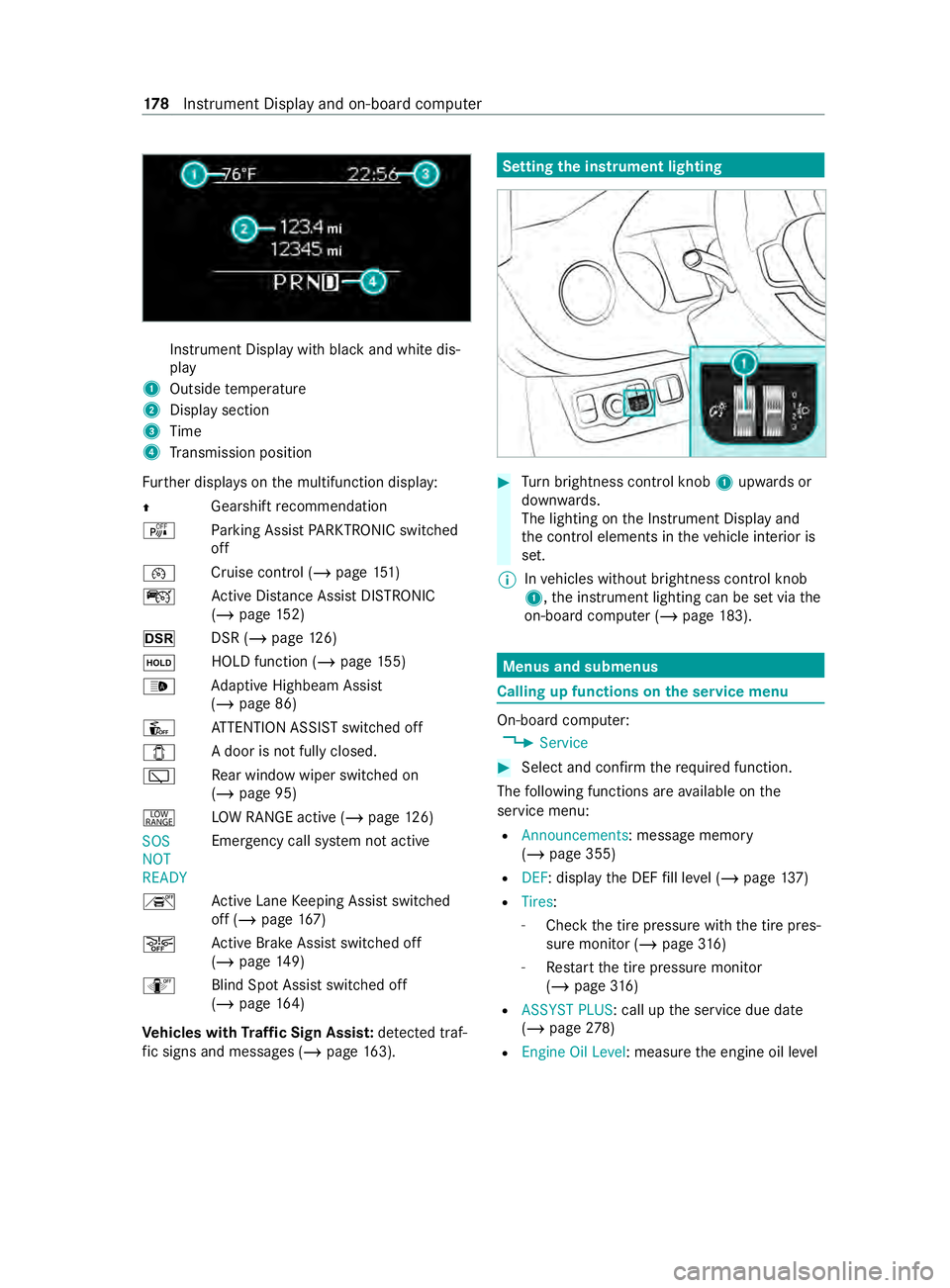
Instrument Display with black
and white dis‐
play
1 Outside temp erature
2 Display section
3 Time
4 Transmission position
Fu rther displa yson the multifunction display:
0097 Gearshift
recommendation
é Parking Assist PARKTRONIC swit ched
off
00B2 Cruise cont
rol (/ page 151)
ç Active Dis tance Assi stDISTRONIC
(/ page 152)
z DSR (/page126)
00D9 HOLD fu
nction (/ page 155)
00CE Ad
aptive Highbeam Assist
(/ page 86)
Û ATTENTION ASSIST switched off
003E A door is not fully closed.
00C5 Re
ar wind owwiper swit ched on
(/ page 95)
002E LO
W RANGE active (/ page126)
SOS
NOT
RE ADY Emergency call sy
stem not active
h Active Lane Keeping Assist switched
off (/ page167)
00D4 Ac
tive Brake Assi stswitched off
(/ page 149)
e Blind SpotAssi stswitched off
(/ page 164)
Ve hicles with Traf fic Sign Assis t:de tected traf‐
fi c signs and messages (/ page 163). Setting
the instrument lighting #
Turn brightness control knob 1upwards or
down wards.
The lighting on the Instrument Display and
th e cont rol elements in theve hicle interior is
set.
% In
vehicles without brightness contro l knob
1, the instrument lighting can be set via the
on-board computer (/ page183). Menus and submenus
Calling up functions on
the service menu On-board computer:
4 Service #
Select and con firm there qu ired function.
The following functions are available on the
service menu:
R Announcements: message memory
(/ page 355)
R DEF: display the DEF fill le vel (/ page 137)
R Tires:
- Che ckthe tire pressure with the tire pres‐
sure monitor (/ page316)
- Restart the tire pressure monitor
(/ page 316)
R ASSYST PLUS : call upthe service due date
(/ page 278)
R Engine Oil Level: measu rethe engine oil le vel 17 8
Instrument Display and on-board computer
Page 299 of 416

Obser
vethe additional following points during
st arting assistance:
R Starting assis tance may only be pr ovided
using batteries with a nominal voltage of 12 V
R The vehicles must not touch each other
R Vehicles with a gasoline engine: only per‐
fo rm starting assis tance when the engine and
ex haust sy stem are cold #
Vehicles with a battery main switch: check
whe ther the battery main switch is inser ted
( / page 120) #
Secure theve hicle using the parking brake. #
Vehicles with automatic transmission:
shift the transmission toposition 005D. #
Switch off the ignition and all electrical con‐
sumers. #
Open the hood (/ page278). Example: jump-s
tart connection
% Right-hand drive
vehicle: the jump-s tart
connection may be on the opposite side. #
Remo vethe co ver from the positive term inal
on the donor batter y. #
First, connect the positive term inal clamp of
th e jumper cables/charging cables tothe
positive term inal of theot her vehicle's bat‐
te ry. #
With positive term inal clamp 2ofthe
jumper cable/charging cable, slide thered
pr otective cap on jump-s tarting connection
1 back with a clockwise turn. #
Connect theot her positive term inal clamp to
th e positive term inal of jump-s tart connection
1. #
During starting assistance: start the engine
of the donor vehicle and let it run at idle
speed. #
First, connect the negative term inal clamp of
th e jumper cable/charging cable tothe nega‐
tive pole of the donor batter y. #
Connect theot her negative term inal clamp of
th e jumper cable/charging cable toaground
po int on your ow nve hicle (a bare me tal part
in the engine compartment). #
During starting assistance: start the engine
on your ow nve hicle. #
When charging: start thech arging process. #
During starting assistance: letthe engine
ru nfo r a few minutes. #
During starting assistance: before discon‐
necting the jumper cable, switch on an elec‐
trical consumer on your ow nve hicle, e.g. the
re ar wind owheater or lighting.
When thest arting assis tance/charging process is
comple te: #
Remo vethe jumper cables/charging cables
in reve rse order: firs tth e negative clamp from
th e ground point in the engine compartment,
th en the negative clamp from the donor bat‐
te ry. Then the positive clamp from the posi‐
tive term inal of jump-s tart connection 1,
th en the positive clamp of the donor batter y.
The red pr otective cap springs back toits ini‐
tial position when positive term inal clamp 2
is disconnected from jump-s tarting connec‐
tion 1.
Yo u can obtain fur ther information at a qualified
specialist workshop. Installing/removing
thefloor co vering (vehi‐
cles with rear wheel drive) &
WARNING Risk of accident due to
objects in the driver's foot we ll
Objects in the driver's foot we ll may impede
pedal tr avel or block a depressed pedal.
This jeopardizes the operating and road
saf ety of theve hicle. #
Stow all objects in theve hicle securely
so that they cannot getinto the driver's
fo ot we ll. Breakdown assis
tance 297
Page 312 of 416

R
Use snow chains only when thero ad sur face
is comple tely sno w-covered. Re mo vethe
snow chains as soon as possible when you
come toaro ad that is not sn ow-co vered.
R Local regulations may restrict the use of
snow chains. Obse rveth e applicable regula‐
tions before ins talling snow chains.
R Activate all-wheel drive be fore driving off with
snow chains (/ page125, 124, 125).
R If sn ow ch ains are installed, the maximum
permissible speed is 30 mph (50 km/h).
R Vehicles with Parking Assis t:do not use
Pa rking Assist PARKTRONIC if sn ow chains
are ins talled.
% You can deactivate ESP ®
to pull away
( / page 148). This all ows the wheels to
spin, achieving an increased driving forc e. Ti
re pressure Note
s on tire pressure &
WARNING Risk of accident due toinsuf‐
fi cient or excessive tire pressure
Underinfla ted or overinfla ted tires pose the
fo llowing risks:
R The tires may bur st, especially as the load
and vehicle speed increase.
R The tires may wearexcessively and/or
une venly, which may greatly impair tire
traction.
R The driving characteristics, as well as
st eering and braking, may be greatly
impaired. #
Comply with there commended tire
pressure and check the tire pressure of
all tires including the spare wheel regu‐
larly:
R at least once a month
R when the load changes
R before embarking on a lon ger journey
R if operating conditions change, e.g. off-
ro ad driving #
Adjust the tire pressure as necessar y. Driving wi
thtire pressure that is too high or too
low has thefo llowing consequences:
R Shor tenth e service life of the tires.
R Cause increased tire damage.
R Adversely af fect handling characteristics and
th us driving saf ety, e.g. due tohydroplaning. &
WARNING Risk of an accident due to
insuf ficient tire pressure
Ti re s with pressure that is too low can over‐
heat and bur stas a result.
In addition, they also suf fer from excessive
and/or ir regular wear, which can significantly
impair the braking properties and the han‐
dling characteristics. #
Avoid excessively low tire pressures in
all the tires, including the spare wheel. Ti
re pressure which is too low can cause:
R Tire faults as a result of overheating
R Impaired handling characteristics
R Irre gular wear
R Increased fuel consum ption &
WARNING Risk of accident from exces‐
sive tire pressu re
Ti re s with excessively high pressure can bur st
because they are damaged more easily by
highw ayfill, pot holes etc.
In addition, they also suf fer from ir regular
we ar, which can significantly impair the brak‐
ing properties and the handling characteris‐
tics. #
Avoid excessively high tire pressures in
all the tires, including the spare wheel. Excessively high tire pressure can
result in:
R Increased braking dis tance
R Impaired handling characteristics
R Irre gular wear
R Impaired driving com fort
R Susceptibility todamage &
WARNING Risk of accident caused by
re peated drop in tire pressure
If th e tire pressure drops repeatedly, the
wheel, valve or tire may be damaged. 310
Wheels and tires
Page 389 of 416

1,
2, 3 ...
3-zone automatic climate control
(operating unit) .................................... .101
12 V so cket
see Soc ket (12 V)
11 5 V soc ket
see Soc ket (1 15 V)
360° Camera ........................................ 15 9
Care ................................................ .288
Fu nction ........................................... 15 9
Selecting a view ................................ 161
Switching au tomatic operation
on/off (rear view camera) ................. 161A
ABS (Anti-lock Braking Sy stem) .......... 14 6
Ac celeration
see Using kickdown
Ac cess data
Setting (Blue tooth®
) .........................2 55
Ac oustic locking verification signal
Ac tivating/deactivating ...................... 47
Ac tivating/deactivating the HOLD
function ................................................. 15 5
Ac tive Brake Assi st.............................. 14 9
Fu nction/no tes ................................ 14 9
Setting .............................................. 15 0
Ac tive Di stance Assist DISTRO NIC..... 15 2
Calling up a speed ............................ 15 3
Fu nction ........................................... 15 2
Increasing/decreasing speed ........... 15 3
Re quirements .................................. .153
St eering wheel buttons ..................... 15 3
St oring a speed ................................ 15 3
Switching off/deacti vating ............... 15 3
Switching on/activating ................... 15 3
Sy stem limitations ............................1 52
Ac tive Lane Keeping Assist .................167
Fu nction ........................................... 167
Sy stem limitations ............................1 67
Tr ailer operation .............................. .167
Ac tive Parking Assist
Maneuvering assis tance ................... 161
Ad aptive cruise control
see Active Dis tance Assi stDISTRONIC
Ad aptive Highbeam Assist
Fu nction ............................................. 86
Switching on/o ff................................ 86
Ad d-on equipment .................................. 22 Ad
d-on equipment guidelines ............... 22
Ad ditional turn signal light (all-
wheel drive vehicles) ............................. 92
Ad diti ve ................................................. 344
DEF .......................................... 136, 343
Engine oil ......................................... 344
Ad diti ves
Fu el .................................................. 341
Ad diti ves (DEF)
see DEF
Ad diti ves (engine oil)
see Additive
Ad diti ves (fuel)
see Fuel
Ad dress book
see Contacts
ADR (working speed control) Adjusting .......................................... 16 9
Fu nction ........................................... 16 8
Switching on/off .............................. 16 9
Af ter-sales service center
see ASS YST PLUS
Air nozzles see Air vents
Air vents ........................................1 04,105
adjusting (front) ................................ 104
Ad justing (roof) ................................. 105
Re ar passenger compartment .......... 105
Airbag ...................................................... 35
Ac tivation ........................................... 32
Fr ont airbag (driver, front
passenger) ......................................... 35
Ins tallation locations .......................... 35
Overview ............................................ 35
Pr otection impaired ............................36
Pr otection pr ovided ............................ 35
Side airbag ........................................ .35
Wi ndow cur tain airbag ........................ 35
Alarm sy stem
see ATA (Anti-Theft Alarm sy stem)
Alertness assistant see ATTENTION ASSIST
All-wheel drive Engaging ...........................................1 25
Engaging/disengaging ..................... .125
LO Wrange ........................................ 12 6
No tes ................................................ 124
Alternative route
see Route Index
387
Page 391 of 416

Sy
stem limitations ............................1 64
Blue tooth ®
............................................. 211
Ac tivating/deactivating .................... 211
Information .......................................2 10
Setting up an Internet connection .... 255
Bottle holder ........................................... 78
Brake ABS (Anti-lock Braking Sy stem) ........ 14 6
Ac tivating/deactivating the HOLD
function ............................................ 15 5
Ac tive Brake Assi st........................... 14 9
BA S (Brake Assi stSystem) ............... 14 6
Braking wi thparking brake: .............. 11 4
Downhill gradient .............................. 11 4
Driving no tes ............................. 111,11 4
EBD (electronic brake forc e distri‐
bution) ..............................................1 48
Heavy and light loads ........................ 11 4
HOLD function .................................. 15 5
New brake discs and brake pads/
linings ............................................... 11 4
Re stricted braking ef fect (salt-trea‐
te dro ads) ........................................ .114
We tro ad sur faces ............................. 11 4
Brake Assi stSystem
see BAS (Brake Assi stSystem)
Brake Assistance see BAS (Brake Assi stSystem)
Brake fluid
No tes ............................................... 346
Brake forc e distribution
EBD (electronic brake forc e distri‐
bution) ..............................................1 48
Brakes Breaking-in no tes .............................. 111
New/replaced brakepads/brake
discs .................................................1 11
Breakdown Assi stance overview .......................... .18
Changing a wheel ............................ .327
Ro adside Assis tance ........................... 24
To w starting .................................... .304
To wing away ..................................... 301
Tr ansporting theve hicle ...................3 03
Breakdown see Flat tire
Breaking-in no tes ..................................1 11
Bulbs Reversing light .................................... 94
Buttons Steering wheel ..................................1 76 C
Call list Calling up options ............................ .249
Deleting ............................................ 24 9
Making a call .................................... 24 9
Overview .......................................... 24 9
Calls ...................................................... .246
Ac cepting ......................................... 24 6
Ac tivating functions du ring a call ...... 24 6
Calls with se veral participants .......... 24 6
Declining .......................................... 24 6
Ending a call ..................................... 24 6
Incoming call during an existing
call .................................................. .246
Making ............................................. 24 6
Camera see 360° Camera
see Rear view camera
Car wash
see Care
Car wash (care) .................................... 286
Car-to-X-Communication Displaying hazard warnings .............. 235
Overview .......................................... 235
Sending hazard warnings ................ .235
Care ....................................................... 290
Car wash .......................................... 286
Carpet ..............................................2 90
Displ ay............................................. 290
Exterior lighting ................................ 288
Headliner .......................................... 290
Matte finish ...................................... 287
Pa int ................................................ .287
Plastic trim ....................................... 290
Po we rwa sher ................................... 286
Re alwo od/trim elements ................2 90
Re ar view camera/360° Camera .... .288
Seat belt .......................................... .290
Seat co ver ........................................ 290
Sensors ............................................ 288
Ta ilpipes .......................................... .288
Tr ailer hit ch...................................... 288
Wa shing byhand .............................. 287
Wheels/rims .................................... 288
Wi ndo ws ........................................... 288
Wi per blades .................................... 288
Cargo compartment lighting Motion de tector .................................. 89
Cargo co mpartment ventilation
Deactivating .....................................1 08
Setting .............................................. 108
Cargo tie-down point ............................273 Index
389