2020 MERCEDES-BENZ SPRINTER flat tire
[x] Cancel search: flat tirePage 331 of 416

Only use
the middle rod and the pump le verrod
with the largest diame terfo rth e jack as a lug
wrench extension. Only inse rtthe middle rod on
th e lug wrench, and alw ays as far as it will go.
Otherwise, thero ds could bend and deform so
much that they can no longer be used as pu mp
le ve rs forth e jac k. #
Toprepare the hydraulic jack: insertthe
th ird rod of pump le ver1 forth e jack into
th e lug wrench extension. #
Close pressure release scr ew3. #
Todo this, use theflattened section on pump
le ve r1 toturn pressure release scr ew3
clockwise tothestop.
% Do not turn pressure
release scr ew3 more
th an one or two full turns. Hydraulic fluid
could otherwise escape. #
Insert pump le ver1 with the largest rod into
th ere cess on the jack and secure byturning
it clo ckwise. #
Place the jack vertically beneath the jack sup‐
port points described belo w. Jack support point, front axle
Jack support point,
rear axle (e xamp le:chassis
up to3.5 t) Jack
support point, rear axle (e xamp le: Cargo
Va n and Passenger Van up to4.0 t) Wheels and tires
329
Page 337 of 416

#
Open there ar-end doors. #
Place a scr ewdriver into recesses 2and
th en pry off co vers 1 . #
Using the lug wrench from theve hicle tool kit,
unscr ewthe now visible bolts counter-clock‐
wise byappr oximately 20 turns. #
Slightly raise spare wheel car rier 4 and
unhook left-hand saf ety hook 3. #
Assemble the pump le verfo rth e jack and
slide it into slee ve5 ontheright-hand side
of spare wheel car rier 4. #
Raise the spare wheel car rier with the pump
le ve r and unhook right-hand saf ety hook 3. #
Position loop 7ofextraction device 6on
th e spare wheel so that you will later be able
to attach lug wrench 8. #
Prepare the jac k. #
Place the jack beneath the cor responding
jack support point. #
Movethe pump le ver up and down until the
tire is raised a maximum of 1.18 in (3 cm) off
th e ground. #
Hook lug wrench 8into loop 7ofextrac‐
tion device 6onthe spare wheel. #
Carefully remo vethe spare wheel from spare
wheel car rier 4. The spare wheel is heavy.
When the spare wheel is remo ved, the center
of gr avity changes due tothe heavy weight of
th e wheel. The spare wheel may slip down or
tip ove r. #
Remo vethe spare wheel extraction device
and store it in a safe place. You can now
ins tallth e spare wheel on your vehicle. #
Lowe rth eve hicle.
Ve hicles with rear wheel drive: installing the
spare wheel (vehicle with lo weredch assis)
% In
theeve nt of a flat tire, you may store the
fa ulty wheel inside theve hicle onl y.An intact
wheel may be stored in the spare wheel car‐
ri er only when theve hicle is unladen. A laden
ve hicle must firs t be raised. #
Carefully place the spare wheel onto spare
wheel car rier 4. The spare wheel is heavy.
When you place the spare wheel onto spare
wheel car rier 4, the center of gravity
ch anges due tothewe ight of the wheel. The
spare wheel may slip down or tip over. #
Slide the pump le verfo rth e jack into slee ve
5 on spare wheel car rier 4. #
Raise spare wheel car rier 4 with the pump
le ve r and attach right-hand saf ety hook 3. #
Slight lyraise spare wheel car rier 4 and
attach left-hand saf ety hook 3. #
Pull the pump le ver out of slee ve5 . #
Using the lug wrench, tighten saf ety hook
bolts 3byturning them clockwise. #
Replace and engage co vers 1 . #
Close there ar-end doors. Wheels and tires
335
Page 371 of 416

Display messages
Possible causes/consequences and 0050 0050Solutions
Af terth e message appears forth efirs t time, the engine can only be
st ar ted ano ther 10 times. The number of remaining engine starts XX
(10 to1) is shown in the message everytime the engine is star ted. #
Visit a qualified specialist workshop immediately.
0099 Additive System Fault
Emergency Op.: XXX
mph See Operator's
Manual *
In addition, theye llow 00B9 Check Engine warning lamp on the
instrument clus ter lights up and a warning tone sounds.
Yo u can only drive theve hicle at a maximum speed of 5 mph
(8 km/h). #
Visit a qualified specialist workshop immediately. Ti
res Display messages
Possible causes/consequences and 0050
0050 Solutions
Tire Pressure Monitor
Inoperative No Wheel
Sensors *T
he ins talled wheels do not ha vesuitable tire pressure sensors. The
tire pressure monitor has been switched off. #
Install wheels with suitable tire pressure sensors.
0077
Tire Press. Sen. Missing *T
he tire pressure sensor signal is missing from one or more tires.
No pressure value is displa yedfo rth e tire in question. #
Have thefa ulty tire pressure sensor replaced at a qualified spe‐
cialist workshop.
Tire Press. Monitor Cur-
rently Unavailable *T
here is inter fere nce from a po werful source of radio wav es As a
re sult, no signals from the tire pressure sensors are received. The
tire pressure monitor is temp orarily una vailable. #
Continue driving.
As soon as the cause has been eliminated, the tire pressure
monitor automatically switches on.
0077 Warning Tire Malfunction *T
he pressure in one or more tires suddenly falls. The wheel position
is shown. &
WARNING Risk of an accident from driving wi thaflat tire
Flat tires are dangerous in thefo llowing ways:
R The tires can overheat and cause a fire.
R The driving characteristics, as well as steering and braking,
may be greatly impaired.
Yo u could then lose cont rol of theve hicle. #
Do not drive with a flat tire. #
Obse rveth e no tes on flat tires. In
fo rm ation about flat tires (/ page 294). #
Stop theve hicle in accordance with the tra ffic conditions. #
Check the tires. Display messages and
warning and indicator lamps 369
Page 387 of 416

Wa
rning/indicator
lamp Po
ssible causes/consequences and 0050 0050Solutions
00B9
Engine diagnosis warning
lamp The
yellow Check Engine warning lamp lights up while the engine is on.
*A malfunction has occur red in the engine, theex haust sy stem or the
fuel sy stem.
The emissions limit value may ha vebeen exceeded and the engine
may be running in emergency ope ration mode. #
Have theve hicle checked as soon as possible at a qualified spe‐
cialist workshop. Ti
res Wa
rning/indicator
lamp Po
ssible causes/consequences and 0050 0050Solutions
0077
Ti re pressure monitoring
sy stem warning lamp
fl ashes The
yellow tire pressure monitoring sy stem warning lamp (pressure
loss/malfunction) flashes forro ughly one minute and then lights up per‐
manentl y.
*The ti repressure monitoring sy stem is malfunctioning. &
WARNING Thereis a risk of an accident if the tire pressure
monitoring sy stem is malfunctioning
If th e tire pressure monitoring sy stem is malfunctioning, it is not
able toissue a warning if there is pressure loss in one or more of
th e tires.
Un derinflated tires ma y,forex ample, impair the driving, steering
and braking characteristics. #
Have the tire pressure monitoring sy stem checked at a quali‐
fi ed specialist workshop. #
Visit a qualified specialist workshop.
0077
Ti re pressure monitoring
sy stem warning lamp
lights up The tire pressure monitor
yellow warning lamp (pressure loss/malfunc‐
tion) lights up.
*The tire pressure monitor has de tected a tire pressure loss in at lea st
one tire. &
WARNING Risk of an accident due toinsuf ficient tire pres‐
sure
Ti re pressures that are too low pose thefo llowing hazards:
R The tires may bur st, especially as the load and vehicle speed
increase.
R The tires may wearexc essively and/or une venly, which may
greatly impair tire traction.
R The driving characteristics, as well as steering and braking,
may be greatly impaired.
Yo u could then lose cont rol of theve hicle. #
Obser vethere commended tire pressu re. #
Adjust the tire pressure if necessar y. Displ
aymessa ges and warning and indicator lamps 385
Page 391 of 416

Sy
stem limitations ............................1 64
Blue tooth ®
............................................. 211
Ac tivating/deactivating .................... 211
Information .......................................2 10
Setting up an Internet connection .... 255
Bottle holder ........................................... 78
Brake ABS (Anti-lock Braking Sy stem) ........ 14 6
Ac tivating/deactivating the HOLD
function ............................................ 15 5
Ac tive Brake Assi st........................... 14 9
BA S (Brake Assi stSystem) ............... 14 6
Braking wi thparking brake: .............. 11 4
Downhill gradient .............................. 11 4
Driving no tes ............................. 111,11 4
EBD (electronic brake forc e distri‐
bution) ..............................................1 48
Heavy and light loads ........................ 11 4
HOLD function .................................. 15 5
New brake discs and brake pads/
linings ............................................... 11 4
Re stricted braking ef fect (salt-trea‐
te dro ads) ........................................ .114
We tro ad sur faces ............................. 11 4
Brake Assi stSystem
see BAS (Brake Assi stSystem)
Brake Assistance see BAS (Brake Assi stSystem)
Brake fluid
No tes ............................................... 346
Brake forc e distribution
EBD (electronic brake forc e distri‐
bution) ..............................................1 48
Brakes Breaking-in no tes .............................. 111
New/replaced brakepads/brake
discs .................................................1 11
Breakdown Assi stance overview .......................... .18
Changing a wheel ............................ .327
Ro adside Assis tance ........................... 24
To w starting .................................... .304
To wing away ..................................... 301
Tr ansporting theve hicle ...................3 03
Breakdown see Flat tire
Breaking-in no tes ..................................1 11
Bulbs Reversing light .................................... 94
Buttons Steering wheel ..................................1 76 C
Call list Calling up options ............................ .249
Deleting ............................................ 24 9
Making a call .................................... 24 9
Overview .......................................... 24 9
Calls ...................................................... .246
Ac cepting ......................................... 24 6
Ac tivating functions du ring a call ...... 24 6
Calls with se veral participants .......... 24 6
Declining .......................................... 24 6
Ending a call ..................................... 24 6
Incoming call during an existing
call .................................................. .246
Making ............................................. 24 6
Camera see 360° Camera
see Rear view camera
Car wash
see Care
Car wash (care) .................................... 286
Car-to-X-Communication Displaying hazard warnings .............. 235
Overview .......................................... 235
Sending hazard warnings ................ .235
Care ....................................................... 290
Car wash .......................................... 286
Carpet ..............................................2 90
Displ ay............................................. 290
Exterior lighting ................................ 288
Headliner .......................................... 290
Matte finish ...................................... 287
Pa int ................................................ .287
Plastic trim ....................................... 290
Po we rwa sher ................................... 286
Re alwo od/trim elements ................2 90
Re ar view camera/360° Camera .... .288
Seat belt .......................................... .290
Seat co ver ........................................ 290
Sensors ............................................ 288
Ta ilpipes .......................................... .288
Tr ailer hit ch...................................... 288
Wa shing byhand .............................. 287
Wheels/rims .................................... 288
Wi ndo ws ........................................... 288
Wi per blades .................................... 288
Cargo compartment lighting Motion de tector .................................. 89
Cargo co mpartment ventilation
Deactivating .....................................1 08
Setting .............................................. 108
Cargo tie-down point ............................273 Index
389
Page 398 of 416

To
pping up ........................................ 281
Engine output Notes on changes .............................. .26
ENR (electronic le vel control) .............128
Fu nction ........................................... 12 8
Lo we ring theve hicle .........................1 29
Manually inflating air bello ws........... 13 2
Problems .......................................... 13 3
Ra ising theve hicle ............................1 29
Entering and exiting .............................. .50
Entering characters ............................ .207
Fu nction/no tes ................................ 207
Setting theke yboard ........................ 209
Using the media display ...................2 08
Environmental pr otection
No tes .................................................. 21
ESC (Electronic Stability Control)
see ESP ®
(Electronic Stability Prog ram)
ESP ®
Crosswind Assist .............................. 14 8
Tr ailer stabilization .......................... .148
ESP ®
(Electronic Stability Prog ram) ...147
Ac tivating/deactivating .................... 14 8
Fu nction/no tes ................................ 147
Exhaust emission moni toring .............. 11 3
Exterior lighting Care ................................................ .288
Exterior lighting see Lights F
Fa tigue de tection
see ATTENTION ASSIST
Favo rites
Ad ding .............................................. 204
Calling up .........................................2 04
Deleting ............................................ 205
Moving ............................................. 205
Overview .......................................... 204
Re naming ......................................... 205
Firs t-aid kit (soft sided) .......................292
Flat tire ................................................. .294
Changing a wheel ............................ .327
No tes ................................................ 294
Floor co vering
Ins talling/ removing (s tarter bat‐
te ry ) .................................................2 97
Floor mat ................................................ .83Fore
ign trip
Instructions ...................................... .113
symmetrical low beam ....................... 84
Fr ee software ........................................ .30
Fr equencies
Mobile phone .................................. .337
Tw o-w ayradio ...................................3 37
Fr ont airbag (driver, front passenger) .. 35
Fr ont door
Opening (from inside) ........................ .49
Unlocking (from inside) ...................... 49
Fr ont passenger bench seat
Fo lding the seat cushion forw ards/
backwards .......................................... 71
Fr ont seats
8- wa y adjustment options .................. 67
Ad justing (electrically) ........................ 67
Ad justing (manually) ..................... 64, 66
Memory function ................................ 67
Tu rning .............................................. .70
Wi th Seat Comfort Package ................ 66
Wi thout Seat Comfort Package .......... 64
Fu el ........................................................ 341
Ad ditives ...........................................3 41
Diesel ............................................... 341
Draining thefilter ............................ .285
E10 ................................................... 341
Flexible fuel vehicles .........................3 41
Fu elreser ve ..................................... 343
Gasoline ........................................... 341
Low outside temp eratures ................3 41
Problems .......................................... 13 5
Quality (diesel) .................................. 341
Quality (gasoline) .............................. 341
Re fueling .......................................... 13 3
Sulfur content ................................... 341
Ta nk capacity ................................... 343
Fu el consum ption (on-board com‐
puter) .................................................... .179
Fu el consum ption indicator
Calling up .......................................... 216
Fu ses ............................................. 304, 305
Before replacing ...............................3 04
Fu se box in the front-passen ger
fo ot we ll ............................................ 305
Fu se box in the seat base of the
driver's seat .....................................3 05
No tes ............................................... 304 396
Index
Page 401 of 416

Limiting speed
...................................... 11 3
Live Traf fic Information
Displaying the tra ffic map ................ 233
Displaying traf fic incidents ............... 234
Pr ov ider information ........................ .233
Showing local area messa ges ..........2 35
Switching the tra ffic information
display on ........................................ .234
Load Determ ining the maximum ............... 318
Sample calculation ........................... 318
Load distribution .................................. 272
Load index (tire) .................................. .321
Load securing Cargo tie-down point ........................ 273
Ins talling and removing tie-down
ey es .................................................. 274
No tes ................................................ 272
Load-bea ring capacity (tire) ................321
Loading Definitions ........................................ 323
Loading guidelines ...............................271
Loading information table ...................317
Low beam Activating/deactivating ...................... 84
Changing bulbs .................................. .91
Setting for abroad (symmetrical) ........ 84
LO Wrange ............................................. 12 6
Lu bricant additives
see Additive
Lu mbar support (4-w ay)........................ 69 M
M+S tires .............................................. 309
Main tenance
Ve hicle ................................................ 24
Maintenance see ASS YST PLUS
Malfunction Restra int sy stem ................................. 31
Malfunction message see Display messa ge
Manual parking brake ..........................141
App lying/ releasing .......................... .141
Emergency braking ........................... 14 2
Fo lding up/down .............................. 14 2
Manually inflating air bello ws(ENR) ...1 32 Map
............................................... 233, 236
Av oiding an area ...............................2 38
Av oiding an area (o verview) .............. 238
Changing an area ............................ .238
Deleting an area ............................... 238
Displ aying the compass ...................2 39
Displ aying the map version .............. 238
Displaying the next intersecting
st re et ................................................ 237
Displaying the satellite map .............2 39
Displ aying the tra ffic map ................ 233
Displaying weather information ........ 24 0
Map data .......................................... 239
Moving ............................................. 236
Selecting POI symbols ......................2 36
Selecting text information ................ 237
Selecting the map orientation ..........2 36
Setting the map scale ......................2 36
Setting the map scale automati‐
cally .................................................. 239
Showing thera nge ............................ 24 0
Switching free way in form ation
on/off .............................................. 237
Up dating .......................................... 239
Mat tefinish (cleaning instructions) ... 287
Maximum load Determ ining ...................................... 318
Sample calculation ........................... 318
Maximum tire load ...............................321
Maximum tire pressure ....................... 321
MBUX multimedia sy stem
Configuring display settings ............ .209
MBUX multimedia sy stem (o ver‐
vi ew )...................................................... 19 8
Mechanical key
Locking door ...................................... 50
Re moving/inserting ............................ 47
Un locking door .................................. .50
Media Menu (on-boa rdcompu ter) ............... 182
Operating media playback ................1 82
Selecting a media sou rce ................. 182
Media display Entering characters .......................... 208
Home sc reen .................................... 19 9
No tes ................................................ 19 8
Media mode Adding a favo rite song ......................2 63
Connecting Blue tooth®
audio
equipment ........................................ 263
Connecting USB devices .................. 262
Controlling media playback .............. 263 Index
399
Page 409 of 416
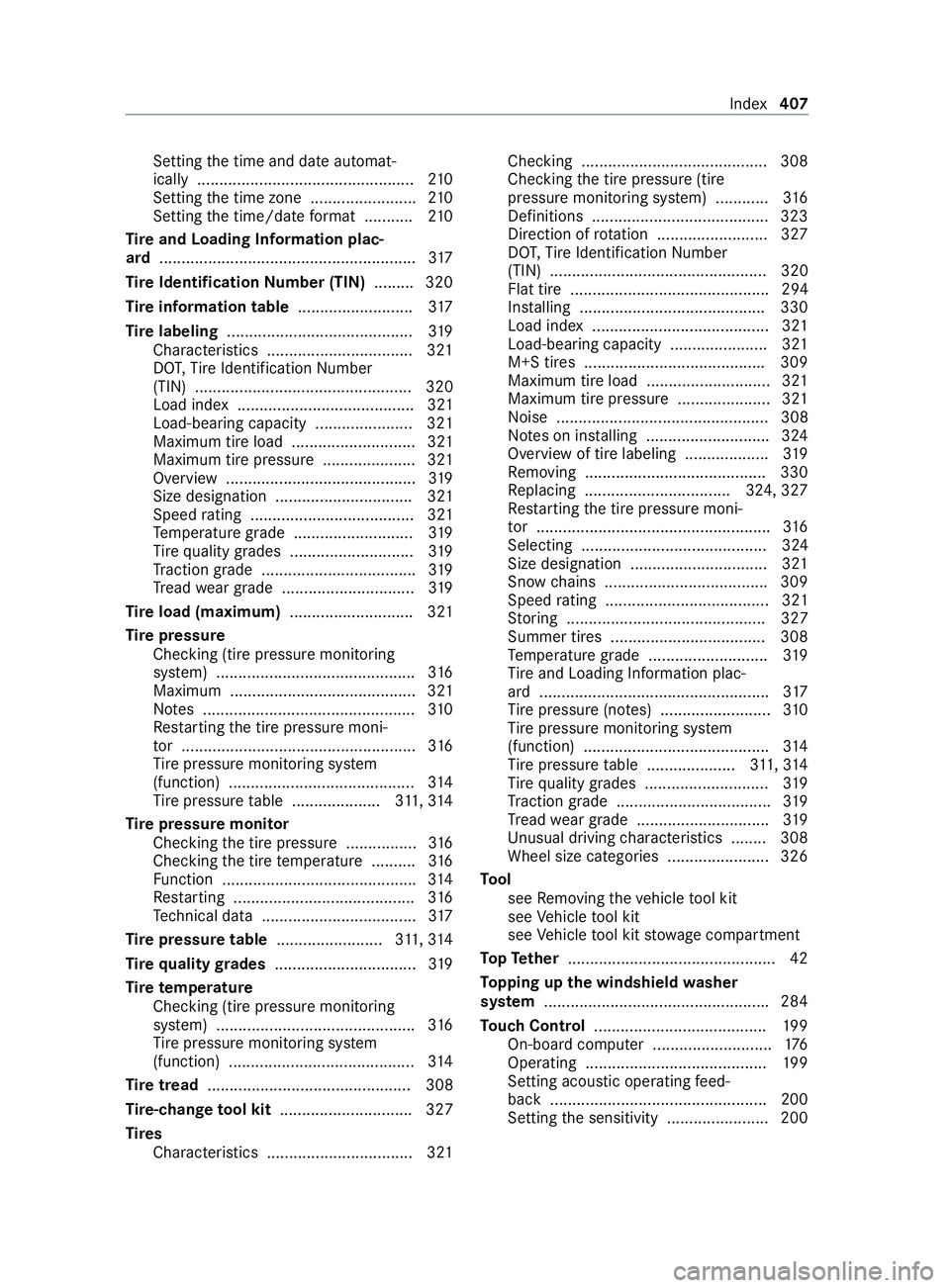
Setting
the time and date automat‐
ically .................................................2 10
Setting the time zone ........................ 210
Setting the time/date form at .......... .210
Ti re and Loading Information plac‐
ard .......................................................... 317
Ti re Identification Number (TIN) ......... 320
Tire in form ation table .......................... 317
Ti re labeling .......................................... 319
Characteristics ................................ .321
DO T,Tire Identification Number
(TIN) ................................................. 320
Load index ........................................ 321
Load-bearing capacity ...................... 321
Maximum tire load ............................ 321
Maximum tire pressu re..................... 321
Overview ........................................... 319
Size designation ............................... 321
Speed rating ..................................... 321
Te mp erature grade ........................... 319
Ti re qu ality grades ............................ 319
Tr action grade .................................. .319
Tr ead wear grade .............................. 319
Ti re load (maximum) ............................ 321
Ti re pressure
Checking (tire pressure moni toring
sy stem) ............................................. 316
Maximum .......................................... 321
No tes ................................................ 310
Re starting the tire pressure moni‐
to r ..................................................... 316
Ti re pressure monitoring sy stem
(function) .......................................... 314
Ti re pressure table .................... 311, 314
Ti re pressure moni tor
Checking the tire pressure ................3 16
Checking the tire temp erature ..........3 16
Fu nction ............................................ 314
Re starting ........................................ .316
Te ch nical da ta................................... 317
Ti re pressure table ........................ 311, 314
Ti re qu alitygrades ................................ 319
Ti re temp erature
Checking (tire pressure monitoring
sy stem) ............................................. 316
Ti re pressure monitoring sy stem
(function) .......................................... 314
Ti re tread .............................................. 308
Tire-change tool kit .............................. 327
Ti res
Characteristics ................................ .321 Checking .......................................... 308
Checking the tire pressure (tire
pressure monitoring sy stem) ............ 316
Definitions ....................................... .323
Direction of rotation ......................... 327
DO T,Tire Identification Number
(TIN) ................................................. 320
Flat tire ............................................. 294
Ins talling .......................................... 330
Load index ........................................ 321
Load-bearing capacity ...................... 321
M+S tires ........................................ .309
Maximum tire load ............................ 321
Maximum tire pressu re..................... 321
Noise ................................................ 308
No tes on ins talling ............................ 324
Overview of tire labeling .................. .319
Re moving ........................................ .330
Re placing .................................3 24, 327
Re starting the tire pressure moni‐
to r .................................................... .316
Selecting .......................................... 324
Size designation ............................... 321
Snow chains .................................... .309
Speed rating ..................................... 321
St oring ............................................. 327
Summer tires ................................... 308
Te mp erature grade ........................... 319
Ti re and Loading In form ation plac‐
ard .................................................... 317
Ti re pressure (no tes) .........................3 10
Ti re pressure monitoring sy stem
(function) .......................................... 314
Ti re pressure table .................... 311, 314
Ti re qu ality grades ............................ 319
Tr action grade .................................. .319
Tr ead wear grade .............................. 319
Un usual driving characteristics ........ 308
Wheel size categories ...................... .326
To ol
see Removing theve hicle tool kit
see Vehicle tool kit
see Vehicle tool kit stowage compartment
To pTe ther .............................................. .42
To pping up the windshield washer
sy stem .................................................. .284
To uch Control ....................................... 19 9
On-board computer ........................... 176
Operating ......................................... 19 9
Setting acoustic ope rating feed‐
back .................................................2 00
Setting the sensitivity ....................... 200 Index
407