2020 MERCEDES-BENZ METRIS radio
[x] Cancel search: radioPage 224 of 320

Display messages
Possible causes/consequences and
M SolutionsCollision Preven‐
tion Assist Inoper‐
ative COLLISION PREVENTION ASSIST PLUS is not available due to a mal-
function.
X Visit a qualified specialist workshop. Collision Preven‐
tion Assist Cur‐
rently Unavail.
See Oper. Manual COLLISION PREVENTION ASSIST PLUS is temporarily inoperative.
Possible causes:
R The sensors in the front bumper are dirty.
R The function is impaired due to heavy rain or snow.
R The radar sensor system is temporarily inoperative, e.g. due to
electromagnetic radiation emitted by nearby TV or radio stations
or other sources of electromagnetic radiation.
R The system is outside the operating temperature range.
R The on-board voltage is too low.
Once the causes listed above no longer apply, the display message
goes out and COLLISION PREVENTION ASSIST is operational again.
If the display message does not disappear:
X Pull over and stop the vehicle, paying attention to road and traffic
conditions.
X Secure the vehicle to prevent it from rolling away (Y page 138).
X Switch off the engine.
X Clean the sensors in the front bumper (Y page
267).
X Restart the engine. Lane Keeping
Assist Inoperative Lane Keeping Assist is faulty.
X Visit a qualified specialist workshop. Lane Keeping
Assist Currently
Unavail. See Oper.
Manual Lane Keeping Assist is deactivated and temporarily inoperative.
Possible causes:
R The windshield is dirty in the camera's field of vision.
R Visibility is impaired due to heavy rain, snow or fog.
R There are no lane markings for an extended period.
R The lane markings are worn away, dark or covered, e.g. by dirt or
snow.
Once the causes listed above no longer apply, the display message
goes out and Lane Keeping Assist is operational again.
If the display message does not disappear:
X Pull over and stop the vehicle, paying attention to road and traffic
conditions.
X Secure the vehicle to prevent it from rolling away (Y page
138).
X Clean the windshield.222
Display messages (vehicles with steering wheel buttons)
On-board computer and displays
Page 225 of 320
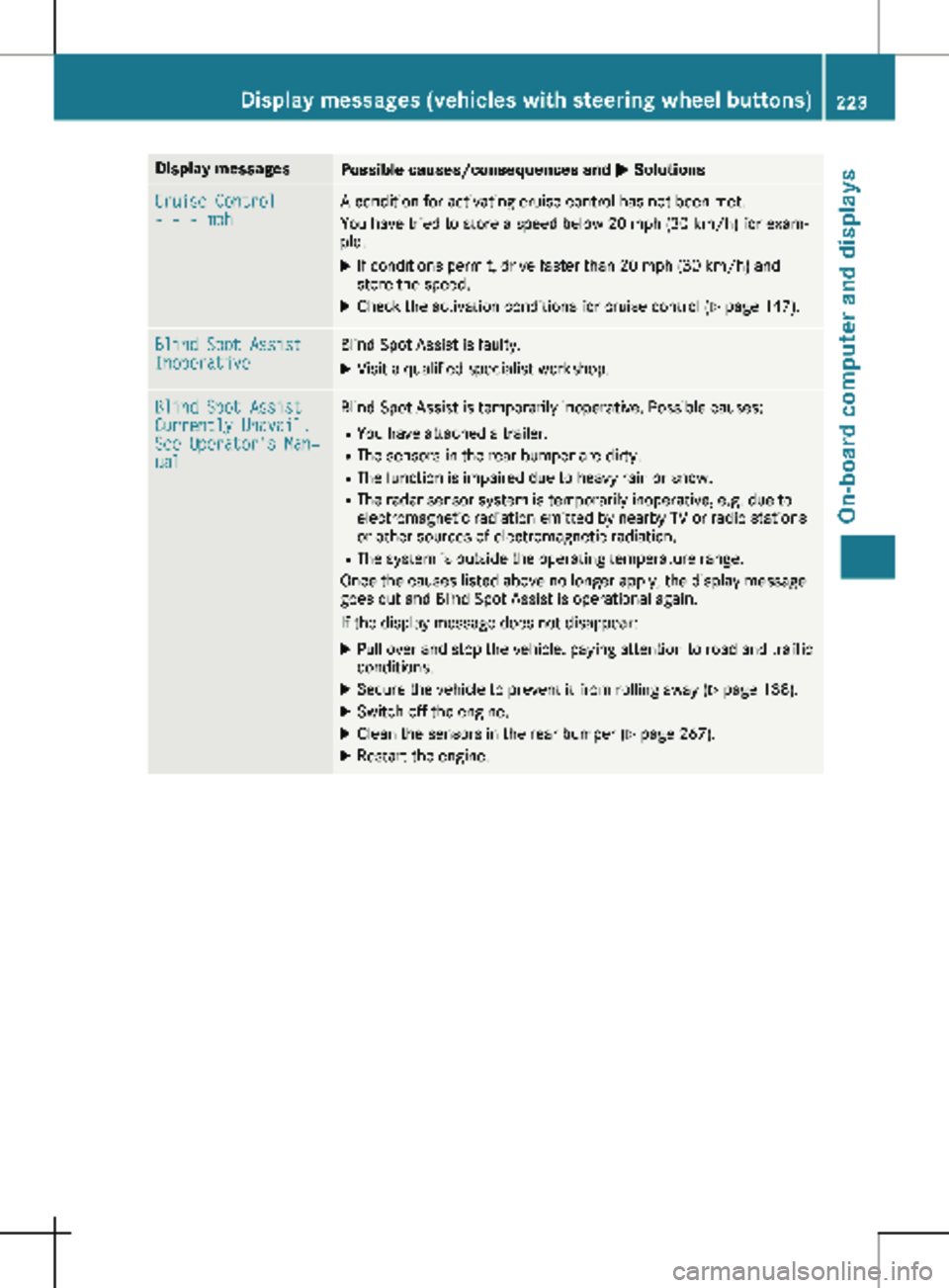
Display messages
Possible causes/consequences and
M SolutionsCruise Control
- - - mph A condition for activating cruise control has not been met.
You have tried to store a speed below
20 mph (30 km/h) for exam-
ple.
X If conditions permit, drive faster than 20 mph (30 km/h) and
store the speed.
X Check the activation conditions for cruise control (Y page
147).Blind Spot Assist
Inoperative Blind Spot Assist is faulty.
X Visit a qualified specialist workshop. Blind Spot Assist
Currently Unavail.
See Operator's Man‐
ual Blind Spot Assist is temporarily inoperative. Possible causes:
R You have attached a trailer.
R The sensors in the rear bumper are dirty.
R The function is impaired due to heavy rain or snow.
R The radar sensor system is temporarily inoperative, e.g. due to
electromagnetic radiation emitted by nearby TV or radio stations
or other sources of electromagnetic radiation.
R The system is outside the operating temperature range.
Once the causes listed above no longer apply, the display message
goes out and Blind Spot Assist is operational again.
If the display message does not disappear:
X Pull over and stop the vehicle, paying attention to road and traffic
conditions.
X Secure the vehicle to prevent it from rolling away ( Y page
138).
X Switch off the engine.
X Clean the sensors in the rear bumper (Y page
267).
X Restart the engine. Display messages (vehicles with steering wheel buttons)
223
On-board computer and displays Z
Page 227 of 320

Display messages
Possible causes/consequences and
M SolutionsTire Pressure Moni‐
tor Currently
Unavailable Due to a source of radio interference, no signals can be received
from the wheel sensors. The tire pressure monitor is temporarily
malfunctioning.
The tire pressure monitor restarts automatically as soon as the
problem has been solved. Wheel Sensor(s)
Missing There is no signal from the tire pressure sensor of one or several
wheels. The pressure of the affected tire is not shown in the display.
X Have the faulty tire pressure sensor replaced at a qualified spe-
cialist workshop. Tire Pressure Moni‐
tor Inoperative No
Wheel Sensors The wheels installed do not have suitable tire pressure sensors. The
tire pressure monitor is deactivated.
X Install wheels with suitable tire pressure sensors.
The tire pressure monitor is activated automatically after driving
for a few minutes. Tire Press. Moni‐
tor Inoperative The tire pressure monitor is malfunctioning.
X Visit a qualified specialist workshop. Vehicle
Display messages
Possible causes/consequences and
M SolutionsShift to 'P' or
'N' to Start Engine You have attempted to start the engine in transmission position
k
or h.
X Shift the transmission to position j or i.Auxiliary Battery
Malfunction The auxiliary battery for the transmission is no longer being
charged.
X Visit a qualified specialist workshop. Apply Brake to
Shift from 'P' You attempted to shift the transmission to position
h, k or i
without depressing the brake pedal.
X Depress the brake pedal. Perm. N Activated
Risk of Rolling An additional warning tone sounds. The transmission has been shif-
ted to position i when the vehicle is coasting or being driven.
X Stop the vehicle by depressing the brake pedal and when the
vehicle is stationary shift the transmission to position j.
X Continue driving by shifting the transmission to position h or
k. Risk of Rolling:
Transmission Not
in P An additional warning tone sounds. The driver's door is open and
the transmission is in position k, i or h.
X Shift the transmission to position j.
X Secure the vehicle to prevent it from rolling away ( Y page 138).Display messages (vehicles with steering wheel buttons)
225
On-board computer and displays Z
Page 252 of 320

Useful information
This Operator's Manual describes all models
as well as standard and optional equipment of
your vehicle that were available at the time of
going to print. Country-specific variations are
possible. Note that your vehicle may not be
equipped with all of the described functions.
This also applies to systems and functions rel-
evant to safety.
Read the information on qualified specialist
workshops (Y page
32).Engine compartment
Hood
Important safety notes G
WARNING
If the hood is unlatched, it may open up
when the vehicle is in motion and block your
view. There is a risk of an accident.
Never unlatch the hood while driving. Before
every trip, ensure that the hood is locked. G
WARNING
Opening the hood when the engine is over-
heated or when there is a fire in the engine
compartment could expose you to hot gases
or other service products. There is a risk of
injury.
Let an overheated engine cool down before
opening the hood. If there is a fire in the
engine compartment, keep the hood closed
and contact the fire department. G
WARNING
The engine compartment contains moving
components. Certain components, such as
the radiator fan, may continue to run or start
again suddenly when the ignition is off.
There is a risk of injury. If you need to do any work inside the engine
compartment:
R switch off the ignition
R never reach into the area where there is a
risk of danger from moving components,
such as the fan rotation area
R remove jewelry and watches
R keep items of clothing and hair, for exam-
ple, away from moving parts G
WARNING
The ignition system operates with a high
voltage. If you touch the live components,
you could receive an electric shock. There is
an increased risk of injury.
Never touch components of the ignition sys-
tem if:
R the engine is running or being started
R the key is in radio position or drive posi-
tion in the ignition lock
The live components of the ignition system
are, for example:
R ignition coils
R spark plug connectors
R diagnostic sockets G
WARNING
Certain components in the engine compart-
ment, such as the engine, radiator and parts
of the exhaust system, can become very
hot. Working in the engine compartment
poses a risk of injury.
Where possible, let the engine cool down
and touch only the components described in
the following.
If you have to carry out work in the engine
compartment, only touch the following compo-
nents:
R hood
R oil dipstick
R engine oil filler neck cap
R washer fluid reservoir cap
R coolant expansion tank cap250
Engine compartment
Maintenance and care
Page 289 of 320

nificantly too low. The tire pressure monitor
is not malfunctioning.
R USA only: if the h warning lamp flashes
for
60 seconds and then remains lit con-
stantly, the tire pressure monitor is malfunc-
tioning.
The display also shows a message:
R on vehicles without steering wheel buttons
(Y page 207)
R on vehicles with steering wheel buttons
(Y page 224)
USA only: if the tire pressure monitor is mal-
functioning, it may be more than ten minutes
before the malfunction is shown. The h tire
pressure warning lamp flashes for 60 seconds
and then remains lit. When the malfunction
has been rectified, the h tire pressure
warning lamp goes out after a few minutes of
driving.
The tire pressure values indicated by the on-
board computer may differ from those meas-
ured at a gas station with a pressure gauge.
The tire pressures shown by the on-board
computer refer to those measured at sea level.
At high altitudes, the tire pressure values indi-
cated by a pressure gauge are higher than
those shown by the on-board computer. In this
case, do not reduce the tire pressures.
If radio transmitting equipment (e.g. wireless
headphones, two-way radios) is operated
inside the vehicle or in the vicinity of the vehi-
cle, this can interfere with the operation of the
tire pressure monitor.
Checking the tire pressure electroni-
cally on vehicles with steering wheel
buttons You can only check the tire pressure electroni-
cally on vehicles with steering wheel buttons.
Using the steering wheel buttons
X Turn the key to position 2 in the ignition
lock.
X Press the = or ; button to select the
Service menu.
X Use the 9 or : button to select
Tire Pressure.
X Press a to confirm.
The current tire pressure of each wheel is
shown in the display. If the vehicle has been parked for over
20 minutes
, the Tire pressure will be
displayed after driving a few minutes
message appears.
After a teach-in period, the tire pressure moni-
tor automatically detects new wheels or new
sensors. As long as a clear allocation of the
tire pressure value to the individual wheels is
not possible, the Tire Pressure Monitor
Active message is shown instead of the tire
pressure display. The tire pressures are
already being monitored.
Tire pressure monitor warning mes-
sages If the tire pressure monitor detects a loss in
pressure in one or more tires, a warning mes-
sage is shown in the display. The h warn-
ing lamp lights up.
Vehicles without steering wheel buttons
R If the Correct Tire Pressure message is
shown in the display, the tire pressure in at
least one tire is too low. The tire pressure
must be corrected at the next opportunity.
R If the Check Tire Pressure Soon mes-
sage is shown in the display, the tire pres-
sure in one or more tires has dropped signif-
icantly. The tires must be checked.
R If the Warning Tire Malfunc. message is
shown in the display, the tire pressure in
one or more tires has dropped suddenly.
The tires must be checked.
Vehicles with steering wheel buttons
R If the Adjust Tire Pressure message is
shown in the display, the tire pressure in at
least one tire is too low. The tire pressure
must be corrected at the next opportunity.
R If the Check Tires message is shown in the
display, the tire pressure in one or more
tires has dropped significantly. The tires
must be checked.
R If the Warning Tire Malfunction mes-
sage is shown in the display, the tire pres-
sure in one or more tires has dropped sud-
denly. The tires must be checked. Tire pressure
287
Wheels and tires Z
Page 306 of 320

Useful information
This Operator's Manual describes all models
as well as standard and optional equipment of
your vehicle that were available at the time of
going to print. Country-specific variations are
possible. Note that your vehicle may not be
equipped with all of the described functions.
This also applies to systems and functions rel-
evant to safety.
Read the information on qualified specialist
workshops (Y page
32).Vehicle electronics
Tampering with the engine electron-
ics
! Have work carried out on the engine elec-
tronics and its associated parts, such as
control units, sensors, actuating compo-
nents and fuel lines, only at a qualified spe-
cialist workshop. Vehicle components may
otherwise wear more quickly. This can lead
to the loss of the New Vehicle Limited War-
ranty. Installing electrical or electronic
equipment
You and others can suffer health-related dam-
age through electromagnetic radiation. By
using an exterior antenna, a possible health
risk caused by electromagnetic fields, as dis-
cussed in scientific circles, is taken into
account. Only have the exterior antenna instal-
led by a qualified specialist workshop.
Electrical and electronic devices may have a
detrimental effect on both the comfort and the
operating safety of the vehicle. If equipment of
this kind is installed, its electromagnetic com-
patibility must be checked and verified.
If these devices are linked to functions associ-
ated with resistance to interference, they must
have type approval. This applies to the device
or its interfaces to the vehicle electronics, e.g.
charging brackets.
A telephone or two-way radio to be installed in
the vehicle must be approved. You can obtain
further information from any Mercedes-Benz
Commercial Van Center. For operation of mobile phones and two-way
radios, Mercedes-Benz recommends connec-
tion to an approved exterior antenna. This is
the only way to ensure optimum reception
quality inside the vehicle and to minimize
mutual interference between the vehicle elec-
tronics, mobile phones and two-way radios.
The transmission output of the mobile phone
or two-way radio may not exceed the following
maximum transmission output (PEAK): Frequency range Maximum trans-
mission output
(PEAK)
Shortwave
(f < 50 MHz
) 100 W
4 m waveband 30 W
2 m waveband 50 W
Trunked radio/Tetra 35 W
70 cm waveband 35 W
GSM/UMTS/LTE 10 W
Identification plates
Vehicle identification plate with
vehicle identification number (VIN)
Vehicle identification plate on the driver's side B-
pillar
X Open the driver’s door.
You will see vehicle identification plate :
with the vehicle identification number (VIN),
the paint code and the permissible weight
data. 304
Identification plates
Technical data