2020 MERCEDES-BENZ METRIS seat memory
[x] Cancel search: seat memoryPage 4 of 320

Index
....................................................... 4Introduction .........................................
27
Operating Instructions ........................... 27
Service and vehicle operation ................ 27
Proper use ............................................. 29
Protection of the environment ............... 29
Operating safety and vehicle
approval ................................................. 30
Genuine Mercedes-Benz parts ............... 34
QR code for rescue card ........................ 35
Data stored in the vehicle ...................... 35 At a glance
........................................... 37
Cockpit ..................................................
37
Instrument cluster (vehicles without
steering wheel buttons) ......................... 38
Instrument cluster (vehicles with
steering wheel buttons) ......................... 40
Steering wheel buttons .......................... 42
Center console ...................................... 43
Overhead control panel ......................... 44
Door control panel ................................. 44 Safety ...................................................
46
Useful information .................................
46
Occupant safety .................................... 46
Children in the vehicle ........................... 60
Pets in the vehicle ................................. 66
Driving safety systems ........................... 66
Theft deterrent locking system .............. 70 Opening and closing
...........................71
Useful information .................................
71
Key ........................................................ 71
Central locking ...................................... 75
Driver's door and co-driver's door ......... 76
Sliding door ........................................... 77
Electric sliding door ............................... 78
Tailgate .................................................. 81
Rear-end doors ...................................... 82
Side windows ......................................... 84 Seats, steering wheel and mir-
rors .......................................................
87
Useful information .................................
87
Seats ..................................................... 87
Steering wheel ....................................... 95
Mirrors ................................................... 96
Memory function ................................... 97 Lights and windshield wipers
............99
Useful information .................................
99
Exterior lighting ..................................... 99
Interior lighting .................................... 102
Replacing bulbs: interior lighting and
ambient lamps ..................................... 103
Replacing bulbs ................................... 105
Windshield wipers ................................ 109 Climate control
................................. 114
Useful information ...............................
114
Overview of climate control systems ... 114
Operating the climate control sys-
tem ...................................................... 117
Adjusting the air vents ......................... 124 Driving and parking ..........................
126
Useful information ...............................
126
Breaking-in notes ................................. 126
Driving ................................................. 126
Automatic transmission ....................... 130
Refueling ............................................. 136
Parking ................................................ 138
Driving tips .......................................... 140
Driving systems ................................... 146
Towing a trailer .................................... 168 On-board computer and displays
....174
Useful information ...............................
174
Important safety notes ........................ 174
Display and operation .......................... 174
On-board computer (vehicles without
steering wheel buttons) ....................... 176
On-board computer (vehicles with
steering wheel buttons) ....................... 181
Display messages (vehicles without
steering wheel buttons) ....................... 194 2
Contents
Page 17 of 320

Load protection net ...........................
248
Loading guidelines ............................ 242
Loading rails
Maximum tensile strength ............. 314
Loads
Securing ........................................ 244
Transporting .................................. 242
Locking
see Central locking
Locking centrally
see Central locking
Low-beam headlamps
Display messages (vehicle with
steering wheel buttons) ................. 216
Display messages (vehicle with-
out steering wheel buttons) ........... 202
Driving abroad ............................... 141
Replacing bulbs ............................. 106
Switching on/off ........................... 100
Lumbar support ................................... 89M
M+S tires ............................................
280
Maintenance ...................................... 257
Maintenance points under the
hood .................................................... 252
Maximum permissible speed
Speed limitation (tires) .................. 141
Mechanical key
Function/notes ................................ 72
Inserting .......................................... 73
Locking vehicle ................................ 73
Removing ......................................... 72
Media Interface
Connections ..................................... 43
Memory card (audio) ......................... 187
Memory function
Seat ................................................. 97
Mercedes-Benz Commercial Van
Center
see Qualified specialist workshop
Mercedes-Benz Service24h .............. 272
Message memory
On-board computer (vehicle with
steering wheel buttons) ................. 209
On-board computer (vehicle with-
out steering wheel buttons) ........... 195 Messages
see Warning and indicator lamps
Mirrors
Exterior mirrors
................................ 97
Important safety notes .................... 96
Rear-view mirror .............................. 96
see Vanity mirror
Mobile phone
Type approval/frequency .............. 304
Mobile phone
see Telephone
Model series
see Vehicle identification plate
Modifying the programming
(SmartKey) ........................................... 72
Mounting wheels
Lowering the vehicle ...................... 300
Mounting a new wheel ................... 300
Preparing the vehicle ..................... 298
Raising the vehicle ......................... 298
Removing a wheel .......................... 299
Removing and mounting the
spare wheel ................................... 303
Securing the vehicle against roll-
ing away ........................................ 298
MP3
Operation ....................................... 187 N
Navigation Menu (on-board computer) ............
185
Notes on breaking-in a new vehi-
cle ....................................................... 126 O
Occupant Classification System
(OCS) Conditions .......................................
54
Faults ............................................... 57
Operation ......................................... 54
Self-test ........................................... 56
Occupant safety
Air bags ........................................... 51
Automatic measures after an
accident ........................................... 60
Belt warning ..................................... 50
Children in the vehicle ..................... 60 Index
15
Page 18 of 320

Important safety notes .................... 46
Introduction to the restraint sys-
tem ..................................................
46
Occupant Classification System
(OCS) ............................................... 54
PASSENGER AIR BAG OFF indica-
tor lamp ........................................... 47
Pets in the vehicle ........................... 66
Restraint system warning lamp ........ 46
Seat belt .......................................... 47
OCS
Faults ............................................... 57
Operation ......................................... 54
Self-test ........................................... 56
Odometer
Displaying (vehicle with steering
wheel buttons) ............................... 183
Displaying (vehicle without steer-
ing wheel buttons) ......................... 177
Setting the display unit (vehicle
with steering wheel buttons) ......... 192
Setting the display unit (vehicle
without steering wheel buttons) .... 180
Off-road driving
Checklist after driving off-road ...... 146
Important safety notes .................. 144
Rules for driving off-road ............... 145
Oil
see Engine oil
On-board computer (vehicle with
steering wheel buttons)
Assistance menu ........................... 189
Audio menu ................................... 187
Date menu ..................................... 192
Display messages .......................... 209
Factory settings ............................. 194
Important safety notes .................. 174
Instrument cluster menu ............... 192
Lights menu ................................... 193
Menu overview .............................. 183
Message memory .......................... 209
Navigation menu ............................ 185
Operating ....................................... 181
Permanent display ......................... 192
Service menu ................................. 191
Setting the date ............................. 192
Setting the display ......................... 192
Setting the display language .......... 192 Setting the language ...................... 192
Setting the time ............................. 192
Settings menu ............................... 191
Standard display ............................ 183
Telephone menu ............................ 188
Time menu ..................................... 192
Trip menu ...................................... 183
Vehicle menu ................................. 193
On-board computer (vehicle with-
out steering wheel buttons)
Coolant temperature display
menu ............................................. 178
Current fuel consumption menu .... 178
Date menu ..................................... 181
Digital speedometer menu ............. 178
Display messages .......................... 194
Distance menu ............................... 177
Factory settings ............................. 179
Important safety notes .................. 174
Menu overview .............................. 177
Message memory .......................... 195
Operating ....................................... 176
Permanent display ......................... 180
Range menu ................................... 178
Setting the date ............................. 181
Setting the display ......................... 180
Setting the display language .......... 179
Setting the language ...................... 179
Setting the time ............................. 181
Settings menu ............................... 179
Standard display menu .................. 177
Time menu ..................................... 181
Trip computer menu ...................... 177
On-board computer (vehicles
with steering wheel buttons)
Displaying the service message ..... 258
On-board computer (vehicles
without steering wheel buttons)
Displaying the service message ..... 258
On-board diagnostic interface
see Diagnostics connection
Operating Instructions
Before the first journey .................... 27
Limited Warranty ............................. 27
Operating safety
Limited Warranty ............................. 2716
Index
Page 21 of 320

Fuel gauge (vehicle without
steering wheel buttons) .................
176
Refueling procedure (fuel) ............. 137
see Fuel
Remote control
see Key
Replacing bulbs
Important safety notes .................. 105
Replacing bulbs
see Replacing bulbs
Reporting safety defects .................... 32
Rescue card ......................................... 35
Reserve (fuel tank) see Fuel
Reserve fuel
Display messages (vehicle with
steering wheel buttons) ................. 221
Display messages (vehicle with-
out steering wheel buttons) ........... 206
Warning lamp ................................. 233
Residual heat (climate control) ........ 123
Restraint system
Display message (vehicle with
steering wheel buttons) ................. 215
Display message (vehicle without
steering wheel buttons) ................. 201
Important safety notes .................... 46
Introduction ..................................... 46
PASSENGER AIR BAG OFF indica-
tor lamp ........................................... 47
Warning lamp ................................. 232
Warning lamp (function) ................... 46
Reverse warning feature .................. 129
Reversing feature
Electric sliding door ......................... 78
Side windows ................................... 84
Roadside Assistance (breakdown) .... 28
Roof carrier
Maximum payload .......................... 314
Notes ............................................. 249
Roof lining and carpets (cleaning
guidelines) ......................................... 269
Roof load (roof carrier) ..................... 314S
Safety Children in the vehicle
..................... 60 Operating safety and registration .... 30
see Occupant safety
Safety system
see Driving safety systems
Seat
Correct driver's seat position ...........
87
Seat belts
Adjusting the height ......................... 50
Cleaning ......................................... 269
Correct usage .................................. 49
Fastening ......................................... 50
Important safety guidelines ............. 48
Introduction ..................................... 47
Releasing ......................................... 50
Warning lamp ................................. 228
Warning lamp (function) ................... 50
Seat sliders
Problems ......................................... 89
Seats
Adjusting (electrically) ..................... 88
Adjusting (manually) ........................ 88
Adjusting lumbar support ................ 89
Adjusting the head restraint ............ 93
Armrest ............................................ 95
Cleaning the cover ......................... 269
Important safety notes .................... 87
Seat heating .................................... 95
Storing settings (memory func-
tion) ................................................. 97
Selecting a gear
see Automatic transmission
Selector lever
Cleaning ......................................... 269
see Automatic transmission
Sensors (cleaning instructions) ....... 267
Service interval display
Calling up the service due date ...... 258
Hiding service messages ............... 258
Notes ............................................. 257
Service menu (on-board com-
puter) .................................................. 191
Service phone number ...................... 272
Service products
Brake fluid ..................................... 310
Coolant (engine) ............................ 310
Engine oil ....................................... 308
Fuel ................................................ 306
Important safety notes .................. 305 Index
19
Page 91 of 320

Never leave children unsupervised in the
vehicle.
The seats can be adjusted when the key is
removed and the door is open. Buttons for electric seat adjustment on the door
trim
:
Head restraint height adjustment
; Seat backrest adjustment
= Seat height adjustment
? Seat cushion angle adjustment
A Seat fore-and-aft adjustment
X Turn the key to position 2 in the ignition
lock.
or X Open the door.
X Adjust the seat using the buttons on the
door trim.
If the ignition is not switched on, you can
adjust the seat within 30 seconds of unlocking
the vehicle.
If you wish to adjust the seat electrically after
30 seconds:
X Pull the key out of the ignition lock and
press the % button.
X Adjust the seat using the buttons on the
door trim.
i You can save the settings for the seats
with the memory function (Y page
97).
Adjusting lumbar support To support the lumbar region, you can set the
backrest contour of each front seat (4-way
lumbar support) electrically. Electrically adjustable lumbar support
:
To raise the backrest contour
; To soften the backrest contour
= To lower the backrest contour
? To harden the backrest contour Rear bench seats
General notes For a variable configuration of the vehicle inte-
rior in the rear compartment, you can:
Rear bench seat
R remove the rear bench seat by releasing the
quick-locking mechanism (Y page
91)
Bench seat anchorage G
WARNING
If the rear bench seat is not fully engaged, it
may be thrown about while the vehicle is
moving. There is a risk of an accident and
injury.
Always make sure that the rear bench seat
is fully engaged as described. Seats
89
Seats, steering wheel and mirrors Z
Page 99 of 320

Exterior mirrors
Adjusting manually X
Before starting off, manually adjust the exte-
rior mirrors in such a way that you can get a
good overview of road and traffic conditions.
Adjusting electrically X
Before pulling away, turn the key to position
1 or 2 in the ignition lock.
X Press the Z button for the left exterior
mirror or the \ button for the right exte-
rior mirror.
The indicator lamp for the button switches
on and the selected exterior mirror can be
adjusted.
The indicator lamp goes out again after
some time.
X If the indicator lamp for the Z or \
button lights up, press button 7 up or
down, to the right or left.
Adjust the exterior mirrors in such a way
that you have a good overview of traffic con-
ditions.
After the engine has been started, the exterior
mirrors are automatically heated if the rear
window defroster is switched on and the out-
side temperature is low.
Disengaged exterior mirrors If an exterior mirror has been pushed out of
position, proceed as follows:
X
Move the exterior mirror into the correct
position manually.
The mirror housing engages again and the
exterior mirrors can be adjusted again as
usual. Exterior mirror heating
i Vehicles without rear window
defroster: when the temperature is below
15 °C the mirror heating switches on auto-
matically after engine start and remains on.
i Vehicles with rear window heater: at
temperatures below
15 °C the mirror heater
switches on automatically for ten minutes
after engine start. In addition, mirror heating
can be switched on together with the rear
window defroster.
X To switch the mirror heating on man-
ually:
turn the key to position 2 in the igni-
tion lock.
X Press the ¤ button on the control panel.
If the indicator lamp in the ¤ button
lights up, both the mirror heating and the
rear window defroster are switched on.
The rear window defroster switches off auto-
matically after a few minutes. Memory function
General notes
With the memory function, you can store up to
three different seat settings, e.g. for three dif-
ferent people. The position of the seat, seat
backrest and head restraint are stored as a
single memory preset. Important safety notes
G
WARNING
If you use the memory function on the driv-
er's side while driving, you could lose con-
trol of the vehicle as a result of the adjust-
ments being made. There is a risk of an acci-
dent.
Only use the memory function on the driv-
er's side when the vehicle is stationary. G
WARNING
When the memory function adjusts the seat,
you and other vehicle occupants – particu-
larly children – could become trapped. There
is a risk of injury. Memory function
97
Seats, steering wheel and mirrors
Z
Page 100 of 320
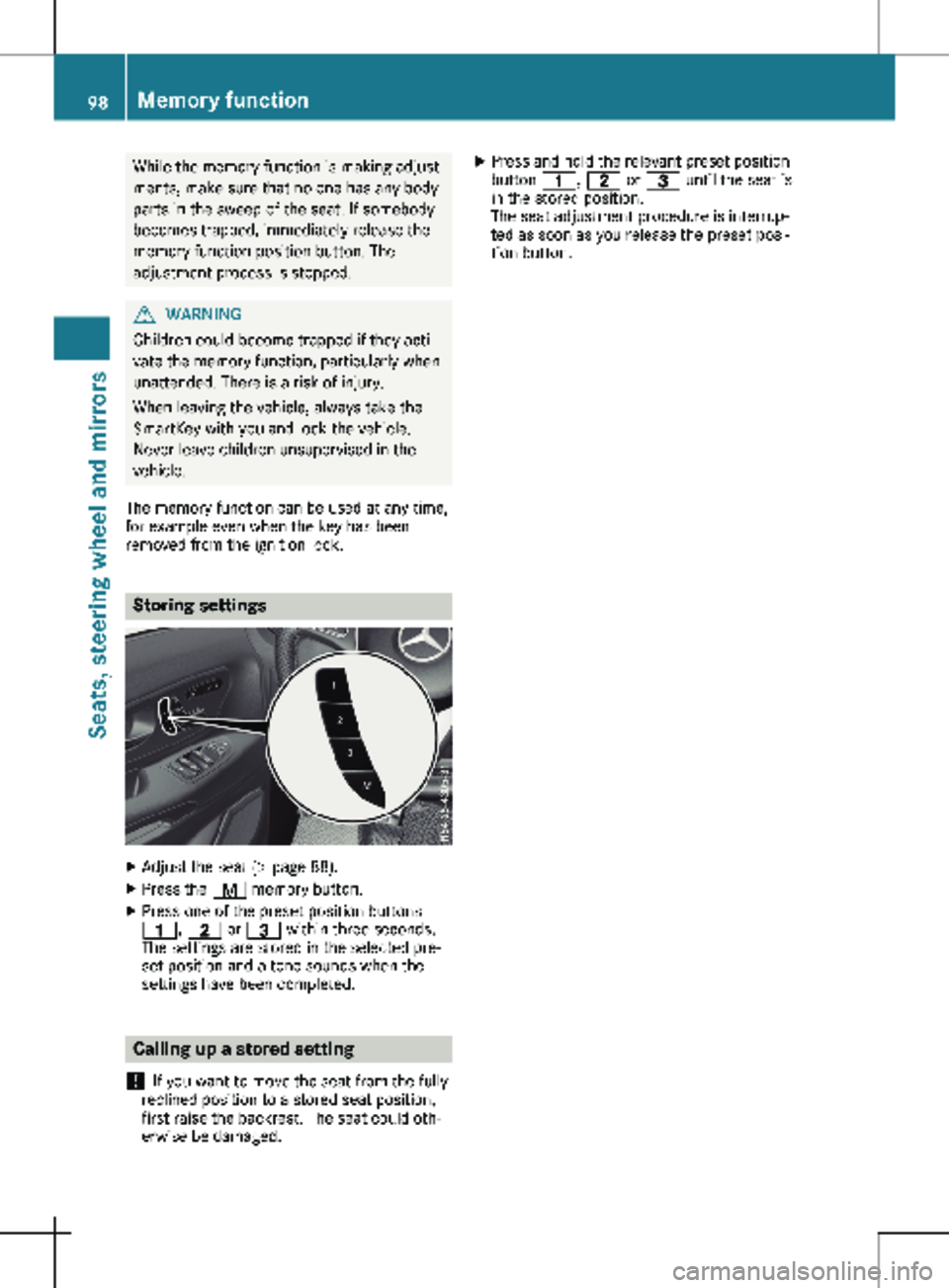
While the memory function is making adjust-
ments, make sure that no one has any body
parts in the sweep of the seat. If somebody
becomes trapped, immediately release the
memory function position button. The
adjustment process is stopped. G
WARNING
Children could become trapped if they acti-
vate the memory function, particularly when
unattended. There is a risk of injury.
When leaving the vehicle, always take the
SmartKey with you and lock the vehicle.
Never leave children unsupervised in the
vehicle.
The memory function can be used at any time,
for example even when the key has been
removed from the ignition lock. Storing settings
X
Adjust the seat (Y page 88).
X Press the r memory button.
X Press one of the preset position buttons
4, 5 or = within three seconds.
The settings are stored in the selected pre-
set position and a tone sounds when the
settings have been completed. Calling up a stored setting
! If you want to move the seat from the fully
reclined position to a stored seat position,
first raise the backrest. The seat could oth-
erwise be damaged. X
Press and hold the relevant preset position
button 4, 5 or = until the seat is
in the stored position.
The seat adjustment procedure is interrup-
ted as soon as you release the preset posi-
tion button. 98
Memory function
Seats, steering wheel and mirrors