2020 MERCEDES-BENZ GLC COUPE service
[x] Cancel search: servicePage 298 of 610
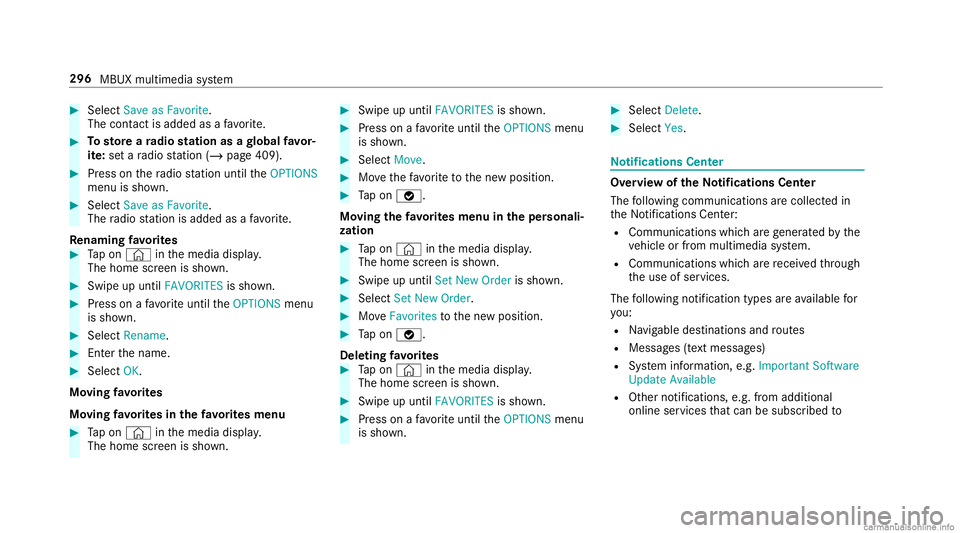
#
Select Save asFavo rite.
The cont actisad ded asafa vo rite . #
Tosto reara dio station asagl obal favo r‐
it e: seta ra dio statio n(/ page40 9). #
Press onthera dio statio nunt ilth eOPTIONS
menu issho wn. #
Select SaveasFavorit e.
The radio statio nis added asafa vo rite .
Re naming favo rite s #
Tapon © inthemedia display.
The home screen issho wn. #
Swipe upuntil FAVO RITES issho wn. #
Press onafa vo rite unt ilth eOPTIONS menu
is sho wn. #
Select Rename. #
Enterth ename. #
Select OK.
Mo ving favo rite s
Mo ving favo rite sin thefa vo rite smenu #
Tapon © inthemedia display.
The home screen issho wn. #
Swipe upuntil FAVO RITES issho wn. #
Press onafa vo rite unt ilth eOPTIONS menu
is sho wn. #
Select Move. #
Movethefa vo rite to thene wposition . #
Tapon 00FB.
Mo ving thefa vo rite smenu intheper sonali ‐
za tion #
Tapon © inthemedia display.
The home screen issho wn. #
Swipe upuntil SetNew Order issho wn. #
Select SetNew Order. #
MoveFavo rites tothene wposition . #
Tapon 00FB.
Dele ting favo rite s #
Tapon © inthemedia display.
The home screen issho wn. #
Swipe upuntil FAVO RITES issho wn. #
Press onafa vo rite unt ilth eOPTIONS menu
is sho wn. #
Select Delete. #
Select Yes. No
tificatio nsCenter Ov
erview oftheNo tificatio nsCenter
The follo wing communic ationsar ecollec tedin
th eNo tification sCent er:
R Communicat ionswhichar ege ner ated bythe
ve hicle orfrom multimedia system.
R Communicat ionswhichar ere cei vedth ro ugh
th euse ofser vices.
The follo wing notificat ion types areav ailable for
yo u:
R Navig abl edes tinations androutes
R Mess ages (tex tmes sage s)
R System information ,e.g. Import antSoft ware
Update Available
R Other notification s,e.g. from additional
online services that can besubsc ribed to 296
MBUX multimedia system
Page 299 of 610
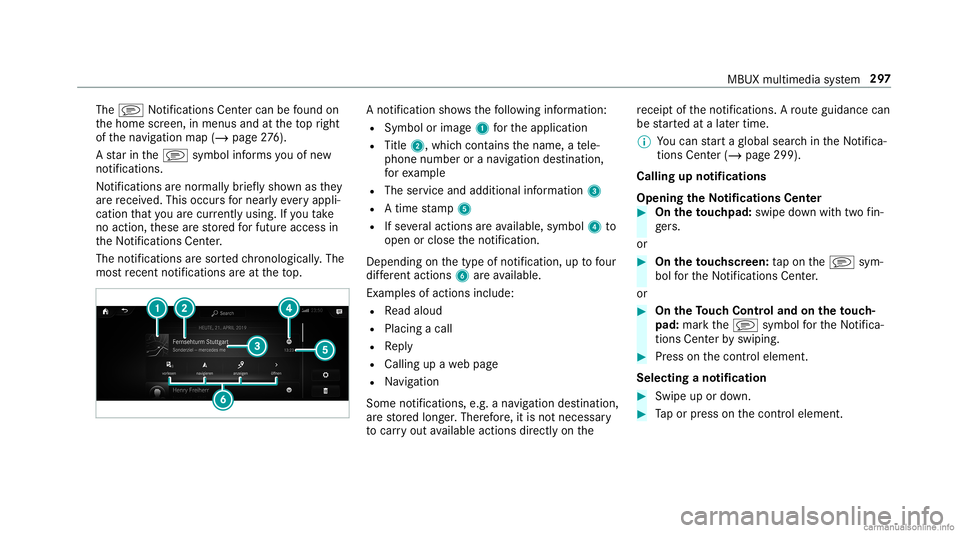
The
j Notificati ons Center can befound on
th ehome screen, inmenus andattheto pright
of thena vig ation map(/page27 6).
A star inthej symbol informs youof new
no tificat ions.
No tificati ons arenor mal lybriefly sho wnasthey
ar ere cei ved. This occursfo rnear lyeveryappli‐
cation that youar ecur rentl yus ing .If yo uta ke
no acti on, these arestor ed forfutur eaccess in
th eNo tification sCent er.
The notification sar esor tedch ronol ogically.The
mos tre cent notifica tions areat theto p. A
no tification showsthefo llo wing informatio n:
R Symbo lor imag e1 forth eapplication
R Title 2, which cont ains thename, ate le‐
phon enumb eror ana vig ation destination ,
fo rex am ple
R The serviceand addit ionalinf ormat ion3
R Atim est am p5
R Ifse veralact ions areav ailable, symbol4 to
open orclose theno tification .
Depen dingonthetype ofnotification ,up tofour
dif fere nt acti ons 6areav ailable.
Ex am ples ofact ionsinc lude:
R Read aloud
R Plac ingacall
R Reply
R Calling upawe bpag e
R Navig ation
Some notificatio ns,e.g. ana vig ation destination,
ar estor ed long er.Ther efor e, itis no tnecessar y
to car ryout available actionsdir ect lyon the re
cei ptoftheno tification s.Aro uteguidan cecan
be star tedat alat er time.
% Youcan star ta global searchintheNo tifica‐
tions Center (/ page 299).
Call ingupnotificati ons
Open ingtheNo tificatio nsCenter #
On the touc hpad: swipedown withtw ofin‐
ge rs.
or #
On theto uc hscr een:ta pon thej sym‐
bol forth eNo tification sCent er.
or #
On theTo uc hCon trol and ontheto uc h‐
pad: markth ej symbol forth eNo tifica‐
tions Center by swiping. #
Press onthecon trol element .
Selecting ano tification #
Swipe upordown. #
Tapor press onthecon trol element . MBUX
multimedia system 29
7
Page 319 of 610
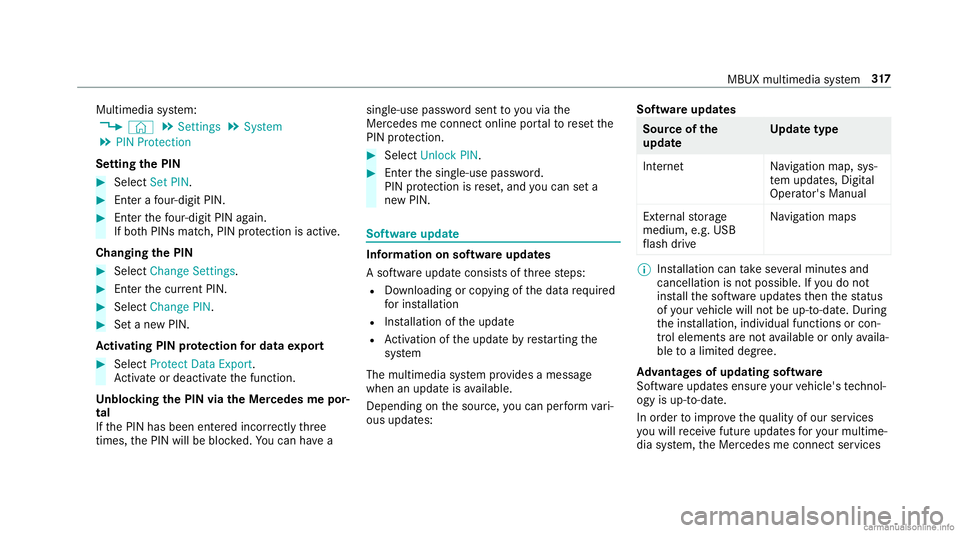
Multimedia
system:
4 © 5
Set ting s5
System
5 PIN Protec tion
Se tting thePIN #
Sele ctSet PIN. #
Entera fo ur -di git PIN. #
Enterth efo ur -di git PIN again.
If bo th PINs match,PIN protect ion isactiv e.
Changing thePIN #
Sele ctChang eSet tings. #
Enterth ecur rent PIN . #
Select Chang ePIN . #
Seta ne wPIN .
Ac tiv atin gPI N protection fordat aex por t #
Sele ctProte ctData Export .
Ac tivateor deacti vate thefunc tion.
Un bloc king thePIN viatheMer cedes mepor‐
tal
If th ePIN has been entered incor rectl yth re e
tim es,th ePIN willbebloc ked. Youcan have a sing
le-use passwordsent toyouvia the
Mer cedes meconn ectonline portalto rese tth e
PIN protect ion. #
Select UnlockPIN. #
Enterth esing le-use password.
PIN protect ion isrese t,and youcan seta
ne wPIN. Sof
twareup date Inf
orma tion onsof twareup dates
A sof twareup date consi stsof thre esteps:
R Downloading orcop ying ofthedat are qu ired
fo rins tallation
R Installation oftheupdat e
R Activati on oftheupdat eby restar tin gth e
sy stem
The multimedia system prov ides amess age
when anupdat eis available.
De pen dingon thesour ce,youcan perform vari‐
ous updat es: Sof
twareupd ates Sour
ceofthe
updat e Up
dat etype
Int erne tN avigation map,sys‐
te m upd ates, Digit al
Oper ator's Manua l
Ext ernal stor ag e
medium, e.g.USB
fl ash drive Na
vig ation maps %
Installation cantake severalmin utes and
can cellat ionisno tpossible .If yo udo not
ins tallth esof twareupdat esthen thest atus
of your vehicle willnotbe up-t o-dat e.Dur ing
th eins tallation ,indiv idual functionsor con ‐
tr ol elemen tsareno tav ailable oronlyavaila‐
ble toalimit eddeg ree.
Ad vantag esofupd ating software
Sof twareupdat esensur eyo ur vehicle's tech nol ‐
ogy isup -to-d ate.
In orde rto improv eth equ alit yof our services
yo uwill recei vefutur eupd ates foryo ur mult ime‐
dia system, theMer cedes meconnect services MBUX
multimedia system 317
Page 329 of 610

Fu
rther information canbefound at:ht tp :/ /
www .merced es.me
R The serviceis available. R
The servicehas been activat ed atan aut hor ‐
ize dMer cedes-Ben zCent er. Mult
imed iasystem:
4 © 5
Navigation 5
ª Where to? On-
boar dsear chwithth eke ypad
De stinat ionentryuses theon- boar dsear chof
th edat abase stor ed inthemultimedia system.
The feder alstat eor prov inc ein whic hth eve hicle
is locat edisset1. #
EnterthePOI ortheaddr essusing theke y‐
boar d(in theimag e)or using handwr iting re
cogni tion6ininpu tline 2. The entries
can bemad ein anyor der .
Dur ing destina tion entry,sugg estions are
of fere din 3 bythemultimedia system. Des‐ MBUX
multimedia system 32
7
Page 331 of 610

Online
searchisno tav ailable inall coun tries.
De stinat ionentryuses onlinemap services. If
th eon- boar dsear chfinds nosuitab lede stina‐
tion sor ifyo uch ang ecoun tries, theonline
sear chisavailable.
Fo rth edes tinat ionyoucan enteran add ress, a
POI ora3 wo rdaddr ess.
% Entera 3 wo rdaddr ess(/ page33 1). #
Select coun try ind icat or1. #
Select thepr ov ider forth eonline service
fr om thecount ries list.
or #
Ifth eon- boar dsear chdeliv ersno results,
ent erthedes tinat ionintheinput line. The
ent ryorder isno tre leva nt, e.g.st re et and
cit y.Use thefunc tionsdescr ibedforth eon-
boar dsear ch.
The sear chresults aredispla yed. #
Select thedes tinat ioninthelis t.
The detailed viewforth ero uteis displ ayed.
Selecting prev ious destina tions
Re quirement s: R
Prev ious destination sar estor ed.
R Fordes tinatio nsug gestions: youha ve cre‐
at ed apr ofile (/ page 289) .
R The Allow Destinati onSugge stions option is
swi tched on(/ page29 4).
R The multimedi asy stem has already gather ed
suf ficie ntdata inorder tosho wdes tination
sugg estions.
Multimedia system:
4 © 5
Navigation 5
ª Where to?
5 PREV. DESTINA TIONS
The follo wing entries can beselect edinthepr e‐
vious destinat ions:
R Des tinat ionsugg estion s(/ page348)
R Des tinat ions
R Routes #
Select thedes tinat ionorroute
The destinatio naddr essissho wn. The route
can becalc ulated.
% Youcan save apr ev ious destination orades‐
tin ation suggestion asafa vo rite
( / pag e348). Using
thefa vo rite s, yo uha ve quick acc ess to
th edes tinat ions (/page332).
Selecting aPOI
Re quirement s:
R Foruse ofper sonal POIs:a USB devic eis
conne cted with themultimedia system.
R Personal POIs withth eGPS Exch ang efo rm at
(.g px) have been save din the"P ersonalPOI"
fo lder ontheUSB device.
Multimedia system:
4 © 5
Navigation 5
ª Where to?
5 POIS
Sear ching using categor ies(no rout eguid‐
ance ) #
Select thecat egor y.
or #
Select AllCategories. #
Select thecat egor yand thesub-cat egory(if
av ailable).
The sear chtake splace inthevicin ityofthe
ve hicle's current positio n.The searchre sult
ar esor tedby distance inascend ingorder . MBUX
multimed iasystem 329
Page 333 of 610

#
Select f orß.
f adds thecat egor y.
ß remo vesth ecat egor y. #
Ifall available quick- acc ess posit ionsar efull,
selec tth ecat egor yto be replaced.
Selecting acontact fordes tinatio nen try
Re quirement s:
R Amobile phoneis con nectedto themultime‐
dia system (/ page369).
Multimedia system:
4 © 5
Navigation 5
ª Where to?
5 CONTACTS
Using thecontact list #
Sele ctacon tact.
The cont actdetails aredispla yed. #
Select theaddr ess.
Using searchentr y #
Entera name ortelephon enumb er,fo rex am‐
ple, intoth esear chfield. #
Select 0076. #
Select thecon tact. #
Sele cttheaddr ess.
The destinat ionaddr essissho wn. The route
can becalc ulated.
% Routeguidan cetoacon tact address isrelia‐
ble inthefo llo wing cases :
R thecon tact address iscom plet e.
R thecon tact data matc hesthemap data
in thedigit almap.
Ent ering geo-coor dinates
Multimedia system:
4 © 5
Navigation 5
ª Where to?
5 GEO-COO RDINATES #
Select LatitudeorLongit ude. #
Select geo-coor dinatesaslatitude andlongi‐
tude coordinat esindegr ees, minut esand
seconds. Todo this swipe upordown
re spectiv ely.
The map showstheposition . #
Conf irm theent rywit h0076. #
Tosetth edes tina tion: select¥ or
¦. #
Calculat eth ero ute(/ page33 4).
Ent ering thedes tina tion asa3 wo rdaddr ess
Re quirement s:
R Sear ching fora des tination using 3wo rd
addr esse sis poss ibleintheonline search
( / pag e326 ).
R The media displaysho wsanInte rn et connec‐
tion with adouble -arrow symbol inthest atus
line .
% Sear ching fora des tination using 3wo rd
addr esse sis no tposs ibleinall coun tries and
in all lang uages.
Mult imed iasystem:
4 © 5
Navigation 5
ª Where to? #
Select thecount ryindic ator. #
Selec tth epr ov ider forth eonline service
fr om thecount ries list.
or #
Ifth eon- boar dsear chdeliv ersno sear ch
re sults, enterthedes tinat ionaddr essasa3 MBUX
multimedia system 33
1
Page 343 of 610
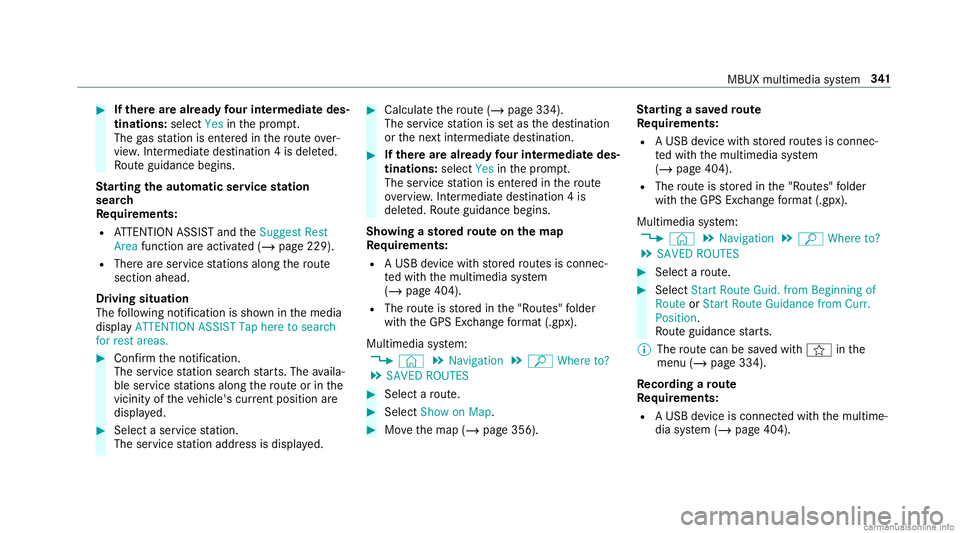
#
Ifth erear ealr ead yfo ur intermediat edes‐
tinatio ns:sele ctYes inthepr om pt.
The gasst atio nis ent ered inthero uteov er‐
vie w. Intermedia tedes tination 4is dele ted.
Ro uteguidan cebegin s.
St arting theaut oma ticser vice station
sear ch
Re quirement s:
R ATTENTION ASSISTand theSuggest Rest
Area function areactiv ated (/ page229).
R Ther ear eser vice statio nsalon gth ero ute
sec tionahead.
Dr iving situatio n
The follo wing notificat ion issho wninthemedia
displa yATTE NTION ASSISTTap here tosearch
for rest areas. #
Conf irm theno tification .
The service statio nsear chstar ts.The availa‐
ble servicest atio nsalon gth ero uteor inthe
vicinity oftheve hicle's current positio nar e
di spl ayed. #
Select aser vice statio n.
The servicest atio naddr essisdispla yed. #
Calculat eth ero ute(/ page33 4).
The servicest atio nis setas thedes tinat ion
or thene xt int ermediat edes tinat ion. #
Ifth erear ealr ead yfo ur intermediat edes‐
tinatio ns:sele ctYes inthepr om pt.
The service statio nis ent ered inthero ute
ove rview. Intermedia tedes tination 4is
dele ted. Ro uteguidan cebegin s.
Sho wing ast or ed rout eon thema p
Re quirement s:
R AUSB device withstor ed routes isco nn ec‐
te dwit hth emultimedia system
(/ page404).
R The routeis stor ed inthe"R out es" folder
wit hth eGPS Exch ang efo rm at(.gpx) .
Mult imed iasystem:
4 © 5
Navigation 5
ª Where to?
5 SAVED ROUTES #
Select aro ute. #
Select Show onMap. #
Movethemap (/page356). St
arting asa ve dro ut e
Re quirement s:
R AUSB device withstor ed routes isco nn ec‐
te dwit hth emultimedia system
(/ page404).
R The routeis stor ed inthe"R out es" folder
wit hth eGPS Exch ang efo rm at(.gpx) .
Mult imed iasystem:
4 © 5
Navigation 5
ª Where to?
5 SAVED ROUTES #
Select aro ute. #
Select Start Rout eGuid. from Beginning of
Rout eor Start Rout eGuidan cefrom Curr .
Posi tion.
Ro uteguidan cestar ts.
% The routecan besave dwit hf inthe
menu (/page334) .
Re cor dingaro ute
Re quirement s:
R AUSB device iscon nectedwit hth emultime‐
dia system (/ page404). MBUX
multimedia system 34
1
Page 347 of 610
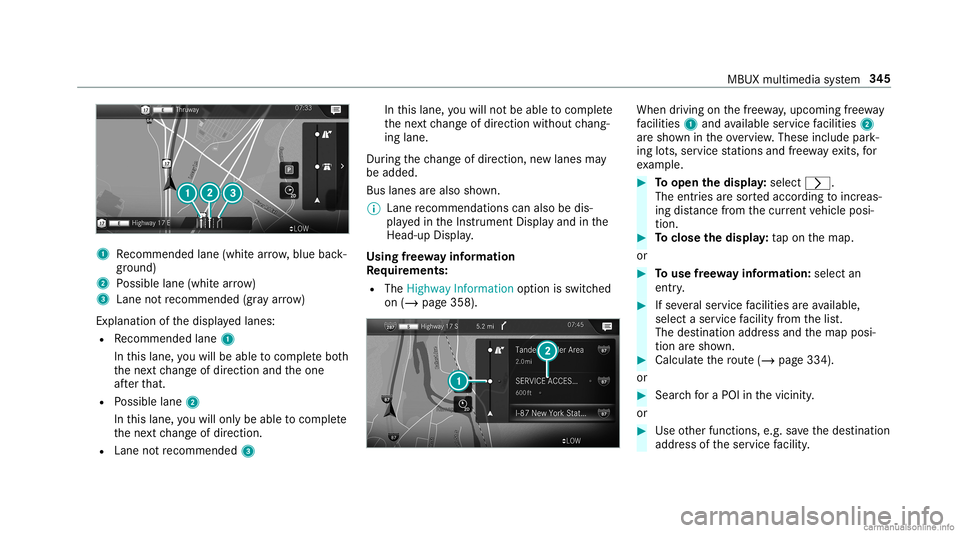
1
Recomme ndedlane (whit ear row ,blue back‐
gr ound)
2 Possible lane(whit ear ro w)
3 Laneno tre comme nded(gray arro w)
Ex planat ionofthedispla yedlanes:
R Recomme ndedlane 1
In this lane, youwill beable tocom plet ebo th
th ene xt chang eof dir ect ion and theone
af te rth at.
R Possible lane2
In this lane, youwill onlybe able tocom plet e
th ene xt chang eof dir ect ion.
R Lan eno tre comme nded3 In
this lane, youwill notbe able tocom plet e
th ene xt chang eof dir ect ion without chang ‐
ing lane .
Dur ing thech ang eof dir ect ion,ne wlane sma y
be added.
Bus lanesar ealso shown.
% Lanere comme ndations canalso be dis‐
pl ay ed intheIns trument Displayand inthe
Hea d-up Display.
Using free wa yinf ormation
Re quirement s:
R The Highway Informat ionoption isswitc hed
on (/ page358). When
driving onthefree wa y,upco mingfree wa y
fa cil ities 1 and available servicefa cil ities 2
ar esho wnintheove rview. These include park‐
ing lots, ser vice statio nsand free wa yex its, for
ex am ple. #
Toopen thedisp lay: select 0048.
The entriesaresor tedaccor dingtoinc reas‐
ing distance from thecur rent vehicle posi‐
tion. #
Toclose thedisp lay: tapon themap.
or #
Touse free wa yinf ormation: selectan
entr y. #
Ifse veralser vice facil ities areav ailable,
selec ta ser vicefa cil ity from thelis t.
The destinat ionaddr essand themap posi‐
tion aresho wn. #
Calculat eth ero ute(/ page33 4).
or #
Sea rchfo ra POI inthevicin ity.
or #
Use other funct ions, e.g.save thedes tinat ion
addr essoftheser vice facil ity . MBUX
multime diasy stem 34
5