2020 MERCEDES-BENZ GLC COUPE service
[x] Cancel search: servicePage 502 of 610
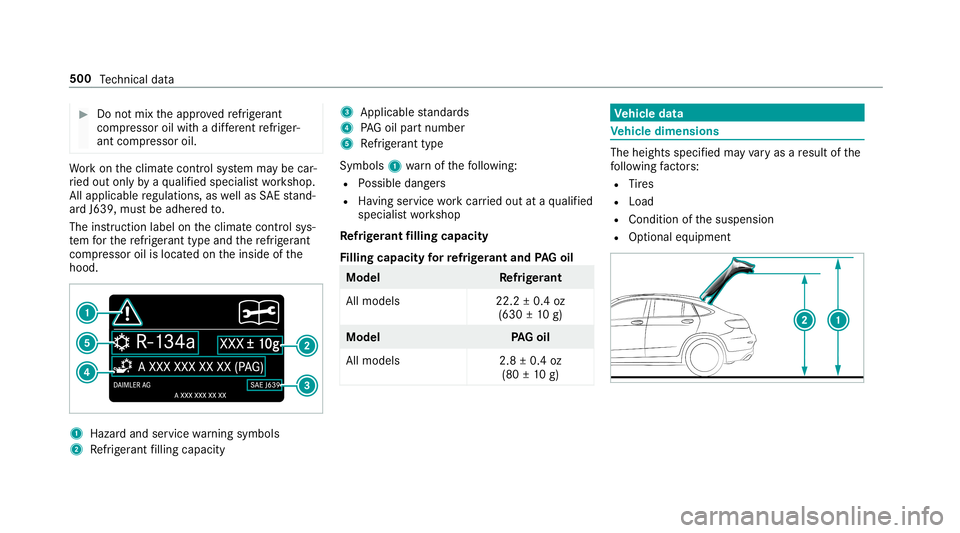
#
Donotmix theappr ovedre frig er ant
com pressor oilwithadif fere nt refrig er‐
ant com pressor oil. Wo
rkon theclimat econ trol system maybe car‐
ri ed out onlyby aqu alif ied spec ialistwo rkshop.
All appli cable regulations, aswellas SAEstand‐
ar dJ63 9,mus tbe adher edto.
The instruction labelontheclimat econ trol sys‐
te m forth ere frig er ant type andthere frig er ant
com pressor oilisloca tedon theinside ofthe
hood. 1
Hazar dand service warning symbols
2 Refrig er ant filling capac ity 3
Applic ablestandar ds
4 PAGoil par tnum ber
5 Refrig er ant type
Symbo ls1 warnofthefo llo wing:
R Possible dangers
R Having service workcar ried out ataqu alif ied
spec ialistwo rkshop
Re frig er ant filling capacity
Fi lling capacityforre frig er ant and PAGoil Model
Refrig er ant
All model s2 2.2±0.4 oz
(630 ±10 g) Model
PAGoil
All model s2 .8±0.4 oz
(80 ±10 g) Ve
hicl edata Ve
hicl edimens ions The
heightsspeci fied mayva ry as are sult ofthe
fo llo wing fact or s:
R Tire s
R Load
R Conditio nof thesuspension
R Option aleq uipment 500
Tech nica lda ta
Page 505 of 610
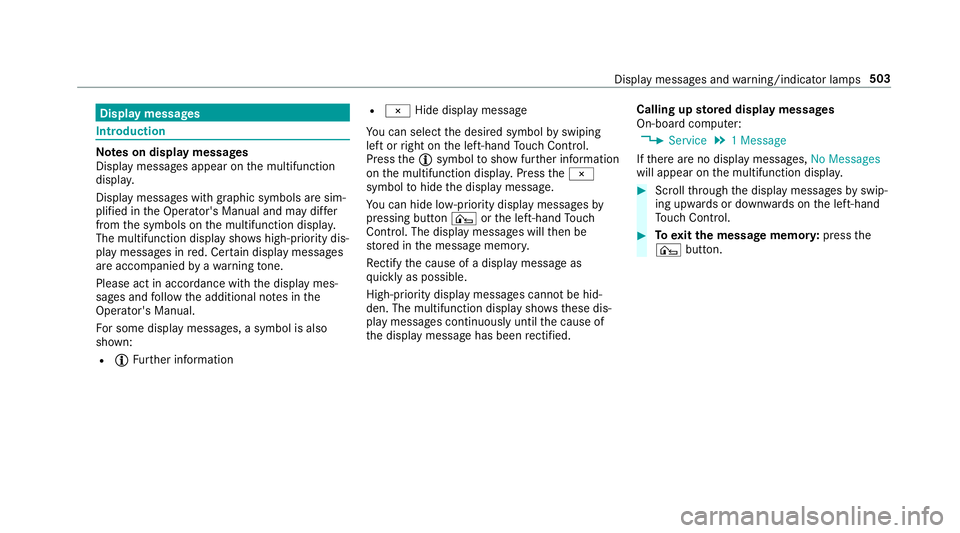
Disp
laymes sages Int
roducti on No
teson displa ymessag es
Displa ymessag esappear onthemultifunc tion
displa y.
Dis play messa geswit hgr aphic symbols aresim‐
plif ied intheOper ator's Manual andmaydif fer
fr om thesymbols onthemultifunc tiondispla y.
The multifunct iondispla ysho wshigh-pr iority dis‐
pla ymessag esinred. Cer tain displa ymess ages
ar eacc ompanied byawa rning tone.
Pl ea se act inacco rdanc ewit hth edispla ymes‐
sag esand follo wtheadditional notesin the
Oper ator's Manual .
Fo rsome display messa ges,asymbol isalso
sho wn:
R Õ Further information R
00A4 Hidedispla ymessag e
Yo ucan selectthedesir edsymbol byswiping
lef tor right onthelef t-hand Touc hCon trol.
Pr ess theÕ symbol tosho wfur ther information
on themultifunc tiondispla y.Press the00A4
symbol tohide thedispla ymessag e.
Yo ucan hide low- prior ity displa ymessag esby
pr essing button¤ orthelef t-hand Touc h
Con trol. The displ aymessa geswill then be
st or ed inthemessag ememor y.
Re ctify thecause ofadispla ymessag eas
qu ickl yas possible .
High- prior ity displa ymess ages can notbe hid‐
den. Themultif unction displa ysho wsthese dis‐
pla ymessag escon tinuousl yuntil thecause of
th edispla ymessag ehas been rectif ied. Cal
ling up sto reddispl aymes sages
On-b oard com puter:
4 Service5
1Mes sage
If th er ear eno displa ymessag es,NoMessages
will appear onthemultifunc tiondispla y. #
Scrollth ro ugh thedispla ymessag esby swip‐
ing upw ards ordown wardson thelef t-hand
To uc hCon trol. #
Toexitth emess agemem ory: press the
¤ button. Displa
ymessag esand warning/ indic ator lam ps 503
Page 516 of 610
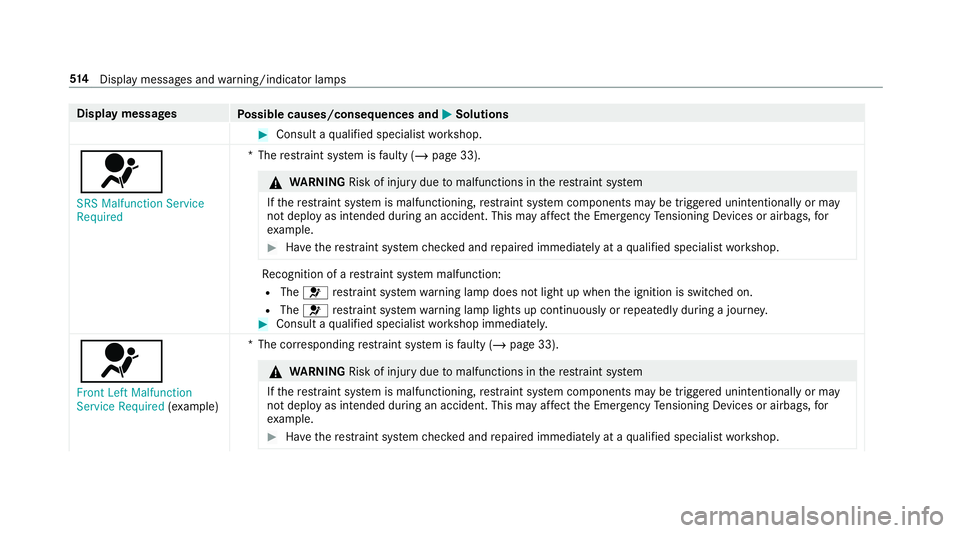
Disp
laymes sages
Possible causes/conseq uencesand0050 0050
Solutions #
Consult aqu alif ied spec ialistwo rkshop.
0075 SRS Malfunction Service
Requ ired *T
herestra int system isfaulty (/page33 ). &
WARNIN GRisk ofinju rydue tomalfu nctions inthere stra int system
If th ere stra int system ismalfunct ioning,restra int system com ponen tsma ybe trigg ered unint entionally orma y
no tdeplo yas intended during anacciden t.This mayaf fect theEmer gency Tensi oni ng Device sor airba gs, for
ex am ple. #
Have there stra int system checkedand repair edimmediat elyataqu alif ied spec ialistwo rkshop. Re
cogni tionofare stra int system malfunct ion:
R The 0075 restra int system warning lam pdoes notlight upwhen theignition isswitc hedon.
R The 0075 restra int system warning lam plight sup con tinuousl yor repeat edlydur ing ajour ney. #
Con sult aqu alif ied spec ialistwo rkshop immediat ely.
0075
Front LeftMalfuncti on
Servi ceRequire d(exa mp le) *T
hecor responding restra int system isfaulty (/page33 ). &
WARNIN GRisk ofinju rydue tomalfu nctions inthere stra int system
If th ere stra int system ismalfunct ioning,restra int system com ponen tsma ybe trigg ered unint entionally orma y
no tdeplo yas intended during anacciden t.This mayaf fect theEmer gency Tensi oni ng Device sor airba gs, for
ex am ple. #
Have there stra int system checkedand repair edimmediat elyataqu alif ied spec ialistwo rkshop. 51
4
Display messa gesand warning/ indic ator lam ps
Page 517 of 610
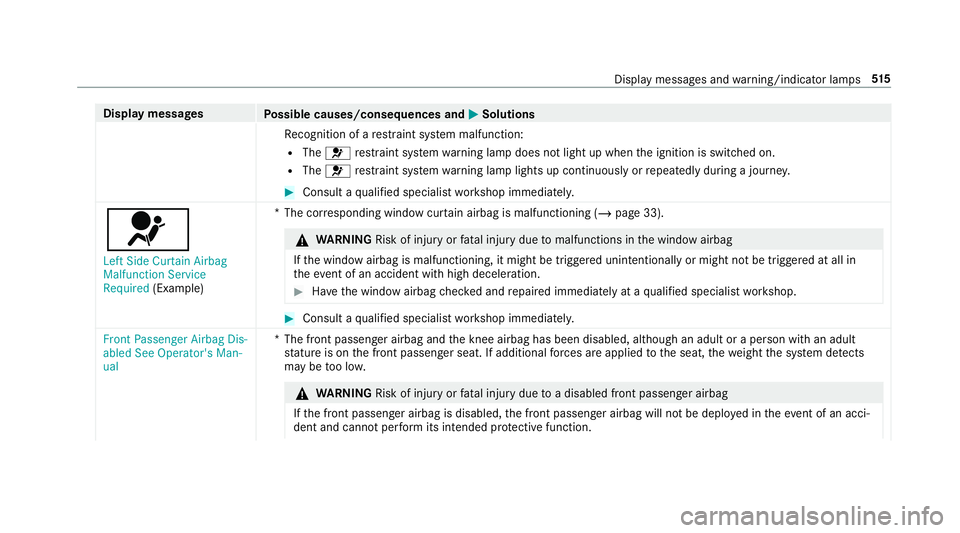
Disp
laymes sages
Possible causes/conseq uencesand0050 0050
Solutions
Re cogni tionofare stra int system malfunct ion:
R The 0075 restra int system warning lam pdoes notlight upwhen theignition isswitc hedon.
R The 0075 restra int system warning lam plight sup con tinuousl yor repeat edlydur ing ajour ney. #
Con sult aqu alif ied spec ialistwo rkshop immediat ely.
0075
Left Side Curta inAirbag
Malfu nction Service
Req uired(Ex am ple) *T
hecor responding windowcur tain airbag ismalfun ctionin g(/ page33). &
WARNIN GRisk ofinju ryor fata linj urydue tomalfu nctions inthewindo wairbag
If th ewindo wairbag ismalfunct ioning,itmight betrigg ered unint entionall yor might notbe trigg ered atall in
th eeve ntofan acci dent with high deceler ation. #
Have thewindo wairbag checkedand repair edimmediat elyataqu alif ied spec ialistwo rkshop. #
Consult aqu alif ied spec ialistwo rkshop immediat ely.
Front Passeng erAirb agDis-
ab led See Operator 'sMan-
ua l *T
hefront passeng erairbag andthekn ee airbag hasbeen disabled, although anadult oraper son withan adult
st atur eis on thefront passeng erseat. Ifadditional forc es areapplied totheseat, thewe ight thesy stem detects
ma ybe toolow. &
WARNIN GRisk ofinju ryor fata linj urydue toadisable dfron tpasse nger airbag
If th efront passeng erairbag isdisabled, thefront passeng erairbag willnotbe deplo yedin theev ent ofan acci‐
dent andcann otper form itsintended protect ive func tion. Displa
ymessag esand warning/ indic ator lam ps 51
5
Page 520 of 610

Disp
laymes sages
Possible causes/conseq uencesand0050 0050
Solutions
PRE-S AFEInoperat iveSee
Operator' sManual *
The PRE‑S AFE®
funct ionsaremalfunct ioning. #
Consult aqu alif ied spec ialistwo rkshop.
Mercedes meconn ect
Services LimitedSeeOper-
ator's Manual *S
ervice limited.
At leas tone ofthemain functionsof theMer cedes meconnect system ismalfunct ioning. #
Obser vetheno teson thediagnos ticsconnect ion(/ page24 ). #
Consult aqu alif ied spec ialistwo rkshop.
0053 Inoperative *A
tle as tone ofthemain functionsof theMer cedes meconnect system oroftheSOS emer gency callsy stem is
malfunct ioning. #
Consult aqu alif ied spec ialistwo rkshop.
Rada rSensors DirtySee
Operator's Manual *T
heradar sensor system ismalfunct ioning.Possible causes are:
R Dirton thesensor s
R Hea vyrain or sno w
R Extende dcou ntrydr ivi ng without other traf fic, e.g. inthedeser t
Dr iving systems anddriving safetysy stems maybe malfunct ioningortemp orarily una vailable.
Onc eth ecause ofthepr oblem isno long erpresent ,th edr iving systems anddriving safetysy stems willbeavailable
ag ain.
If th edispla ymessag edoes notdisappear : 51
8
Display messa gesand warning/ indic ator lam ps
Page 540 of 610
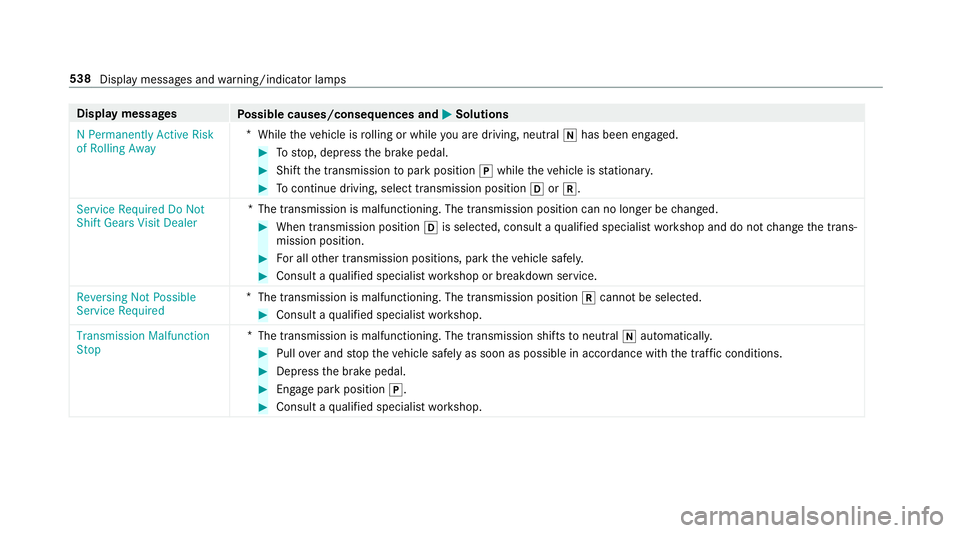
Disp
laymes sages
Possible causes/conseq uencesand0050 0050
Solutions
N Permanen tlyAct ive Risk
of Rolling Away *
While theve hicle isrolling orwhile youar edr ivin g,ne utral 005Chas been engage d. #
Tostop, depr essthebr ak epedal. #
Shif tth etra nsmiss iontopar kposition 005Dwhile theve hicle isstatio nary. #
Tocontinu edr ivi ng, select transm ission position 005B or005E.
Servi ceRequire dDo Not
Shif tGe ars VisitDeal er *T
hetransmission ismalfunctionin g.The transmission positioncannolong erbe chang ed. #
When transm issionposit ion005Bisselec ted, con sult aqu alif ied spec ialistwo rkshop anddonotch ang eth etra ns‐
mission position. #
Forall other transmission positions,parkth eve hicle safely. #
Consult aqu alif ied spec ialistwo rkshop orbreakdo wnservice.
Reversing NotPossible
Service Required *
The transmission ismalfunctioning. Thetransmission position005Ecanno tbe select ed. #
Consult aqu alif ied spec ialistwo rkshop.
Transmission Malfunction
Stop *
The transmission ismalfunctioning. Thetransmission shiftsto neu tral 005C automatical ly. #
Pullove rand stop theve hicle safely assoon aspossible inaccor dance withth etra ffic con dition s. #
Depr essthebr ak epedal. #
Engage par kposition 005D. #
Consult aqu alif ied spec ialistwo rkshop. 538
Displa ymessag esand warning/ indic ator lam ps
Page 571 of 610
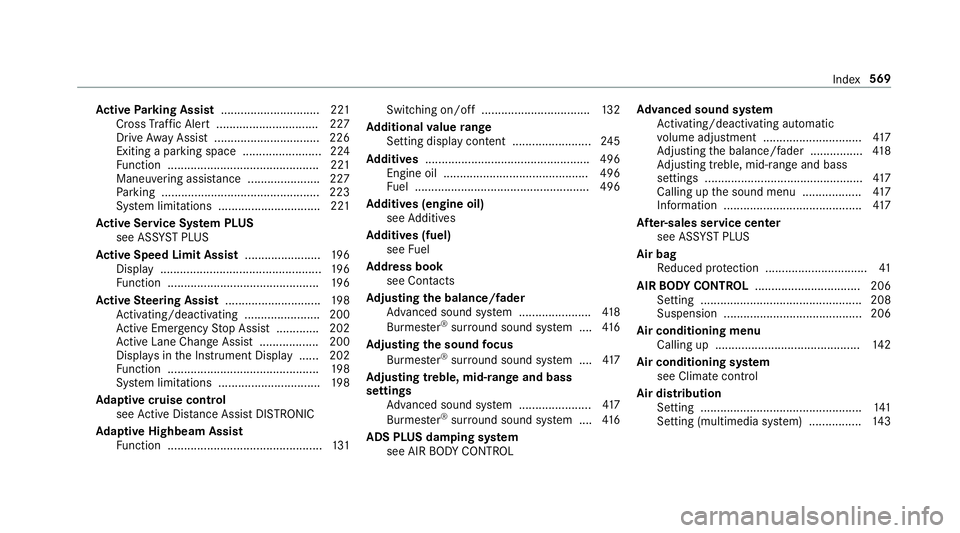
Ac
tiv ePa rking Assis t.............................. 221
Cr oss Traf fic Aler t<0011001100110011001100110011001100110011001100110011001100110011
0011001100110011001100110011001100110011001100110011> ..227
Dr ive Aw ayAssi st<0011001100110011001100110011001100110011001100110011001100110011
0011001100110011001100110011001100110011001100110011001100110011> 226
Exiting apa rking space ........................ 224
Fu nctio n<0011001100110011001100110011001100110011001100110011001100110011
001100110011001100110011001100110011> <0011001100110011001100110011001100110011001100110011001100110011
00110011001100110011>221
Ma neu vering assist anc e...................... 227
Pa rking ................................................ 223
Sy stem limit ations ...............................2 21
Ac tiv eSe rvice System PLUS
see ASSYST PLUS
Ac tiv eSpe edLimit Assist <0011001100110011001100110011001100110011001100110011001100110011
0011001100110011001100110011> 196
Dis play <0011001100110011001100110011001100110011001100110011001100110011
0011001100110011001100110011001100110011001100110011001100110011
0011001100110011001100110011001100110011001100110011001100110011
0011> 196
Fu nctio n<0011001100110011001100110011001100110011001100110011001100110011
001100110011001100110011001100110011> <0011001100110011001100110011001100110011001100110011001100110011
00110011001100110011>196
Ac tiv eSte ering Assis t.............................1 98
Ac tivati ng/d eactiv ating ........... ............200
Ac tiveEmerg encyStop Assis t.............2 02
Ac tiveLa ne Chang eAssi st<0011001100110011001100110011001100110011001100110011001100110011
00110011> 200
Disp lays intheIns trument Display...... 202
Fu nctio n<0011001100110011001100110011001100110011001100110011001100110011
001100110011001100110011001100110011> <0011001100110011001100110011001100110011001100110011001100110011
00110011001100110011>198
Sy stem limit ations ...............................1 98
Ad aptiv ecr uise contr ol
see ActiveDis tance AssistDIS TRONI C
Ad aptiv eHighb eamAssist
Fu nctio n<0011001100110011001100110011001100110011001100110011001100110011
001100110011001100110011001100110011> <0011001100110011001100110011001100110011001100110011001100110011
001100110011001100110011>131 Swi
tching on/of f<0011001100110011001100110011001100110011001100110011001100110011
0011001100110011001100110011001100110011001100110011001100110011
0011> 132
Ad diti onalvalue rang e
Se tting displa ycont ent ........................ 245
Ad diti ves.................................................. 496
En gine oil............................................ 496
Fu el ..................................................... 496
Ad diti ves(engine oil)
see Additiv es
Ad diti ves(fuel)
see Fuel
Ad dres sbo ok
see Contacts
Ad jus tingthe balanc e/fader
Ad vanced soundsystem ......................4 18
Bur mes ter®
sur round soun dsy stem ....4 16
Ad jus tingthe sound focus
Bur mes ter®
sur round soun dsy stem ....4 17
Ad jus tingtreb le,mid- rang eand bass
se ttings
Ad vanced soundsystem ......................4 17
Bur mes ter®
sur round soun dsy stem ....4 16
ADS PLUS damp ing system
see AIR BO DY CONTR OL Ad
vanced sound system
Ac tivati ng/d eactiv ating automatic
vo lume adjustment .............................. 417
Ad jus ting thebalance/f ader................4 18
Ad jus ting treb le,mid -rang eand bass
se tting s............ .................................... 417
Callin gup thesound menu .................. 417
Inf ormation .......................................... 417
Af ter-sales service center
see ASSYSTPL US
Air bag
Re duced protect ion ...............................4 1
AIR BODY CONT ROL................................ 206
Se tting .................................................2 08
Suspe nsion .......................................... 206
Air conditio ningmenu
Ca lling up ....... .....................................142
Air cond itioning system
see Climat econ trol
Air distribut ion
Se tting .................................................1 41
Se tting (multimed iasystem) ................1 43 Inde
x569
Page 578 of 610
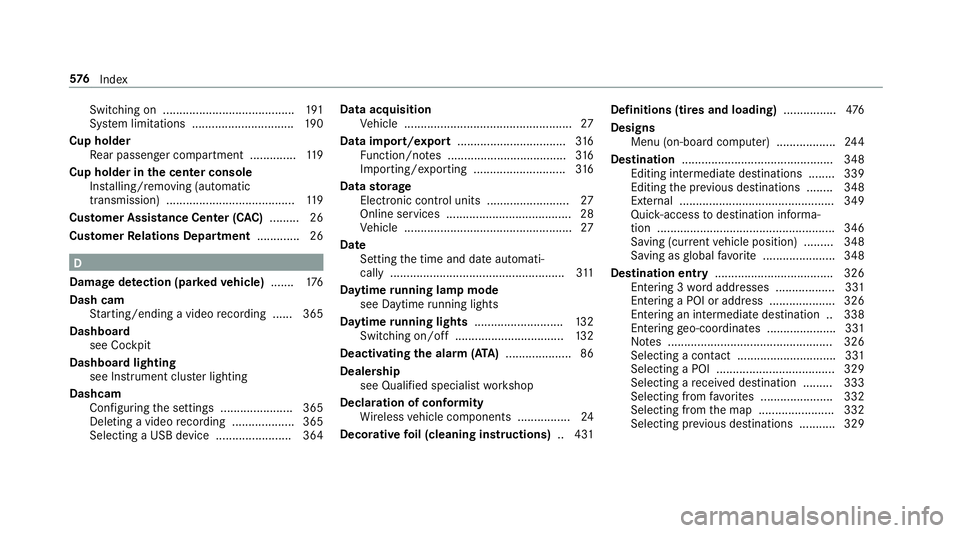
Swi
tching on<0011001100110011001100110011001100110011001100110011001100110011
0011001100110011001100110011001100110011001100110011001100110011
00110011001100110011001100110011> 191
Sy stem limit ations ........................... ....1 90
Cup holde r
Re ar passe nger com partment .............. 119
Cup holderinthecent erconsole
In stallin g/remo ving(aut omat ic
transm ission).......................................1 19
Cus tomer Assist ance Center (CAC ).........2 6
Cus tomer Relat ions Depar tment .............2 6 D
Dam agede tection (parked vehicl e)...... .1 76
Dash cam
St artin g/e nding avide ore cor ding ...... 365
Das hboard
see Cockpit
Dashboar dlighting
see Instrument clusterlig hting
Dashc am
Conf iguring these ttings ......................3 65
Dele tingavide ore cor ding <0011001100110011001100110011001100110011001100110011001100110011
001100110011> 365
Sele cting aUSB device <0011001100110011001100110011001100110011001100110011001100110011
0011001100110011001100110011> 364 Dat
aacq uisitio n
Ve hicle ............................................. ...... 27
Data impor t/export.................................3 16
Fu nctio n/no tes .................................... 316
Im por ting/e xporting ............................ 316
Data storage
Ele ctroni ccontr oluni ts ............. ............ 27
Online services ...................................... 28
Ve hicle ............................................. ...... 27
Dat e
Se tting thetime anddateaut omati‐
call y................................................ ..... 311
Da ytim eru nning lampmode
see Daytime running lights
Da ytime running lights ........................... 132
Swi tching on/of f<0011001100110011001100110011001100110011001100110011001100110011
0011001100110011001100110011001100110011001100110011001100110011
0011> 132
Deact ivat ing theala rm (ATA ).................... 86
Dealer ship
see Qualif iedspec ialistwo rkshop
Dec laration ofconf ormity
Wi reless vehicle component s......... .......2 4
Decor ative fo il(cleaning instructions) ..431 Def
initions (tiresand loading )................ 476
Design s
Men u(on -boar dco mp uter) .................. 244
Des tinat ion .............................................. 348
Ed iting intermed iatedes tinat ions........ 339
Ed iting thepr ev ious destination s........ 348
Ex tern al ...............................................3 49
Quic k-acc ess todes tination informa‐
tion ...................................................... 346
Sa ving (current vehicle position) ......... 348
Sa ving asglobal favo rite <0011001100110011001100110011001100110011001100110011001100110011
001100110011001100110011> 348
De stinat ionentr y.................................... 326
En tering 3wo rdaddr esse s.................. 331
En tering aPOI oraddress <0011001100110011001100110011001100110011001100110011001100110011
0011001100110011> 326
Ent ering anintermed iate des tination ..338
En tering geo-coor dinates..................... 331
No tes .................................................. 326
Selecting acont act.............................. 331
Selecting aPOI .................................... 329
Selecting are cei veddes tination .........3 33
Selecti ngfrom favo rite s ......................3 32
Selecti ngfrom themap ....................... 332
Select ingprev ious destination s...........3 29 57
6
Inde x