2020 MERCEDES-BENZ GLC COUPE buttons
[x] Cancel search: buttonsPage 67 of 610

Ac
tiv atin g/deac tivatin gthe acoustic lock ing
ve rificat ion signa l Mult
imed iasystem:
4 © 5
Set ting s5
Vehicle #
Activateor deacti vate Acou sticLock . Ac
tiv atin g/deac tivatin gthe pani calar m Re
quirement s:
R The ignit ionisswitc hedoff.
% The panic alarmfunc tion isonl yav ailable in
cer tain coun tries. #
Toactiv ate: press butt on1 forapp rox‐
ima tely one second.
A visual andaudibl ealar mistrigg ered. #
Todeac tivate: briefly pr ess button1 again.
or #
Press thest ar t/ stop butt ononthecoc kpit
(t he Smar tKey isinsid eth eve hicle). Changing
theunloc kingsettings Po
ssible unlockingfunctions oftheSmar tKey :
R Cen tralunlo cking
R Unloc kin gth edr iver's door andfuel filler flap #
Toswitc hbe tw een settings: press the
Ü andß buttonssimul taneousl yfo r
appr oximat elysix seco ndsuntilth ebatt ery
ch ecklam pflashes twice.
Op tions ifth eunloc kingfunction forth edr iver's
door andfuel filler flap has been selected:
R Pressing theÜ buttonasecon dtime cen‐
tra lly unloc kstheve hicle
R Vehicl eswith KEYLESS-GO :if yo uto uc h
th einner surface ofthedoor handle onthe dr
iver's door ,onl yth edr iver's door andfuel
fi ller flap areunlo cked. Deactiv
atingtheSm artK ey functio ns If
yo udo notuse theve hicle oraSmar tKey for
an extende dpe riod oftime, youcan reduce the
ener gycon sum ption ofthere spectiv eSmar tKey .
To do so, deactiv ateth eSmar tKey functions. #
Todeac tivate: press theß buttononthe
Smar tKey twi ce inqu ick succ ession .
The batterych ecklam pof theSmar tKey
fl ashes twicebr ief lyand light sup once. #
Toactiv ate: press anybutt onontheSmar t‐
Ke y.
% When theve hicle isstar tedwit hth eSmar t‐
Ke yin themar kedspace ofthecent ercon ‐
sole, theSmar tKey functions areau tomati‐
cally activated (/ page14 9). Op
ening an dclos ing 65
Page 80 of 610
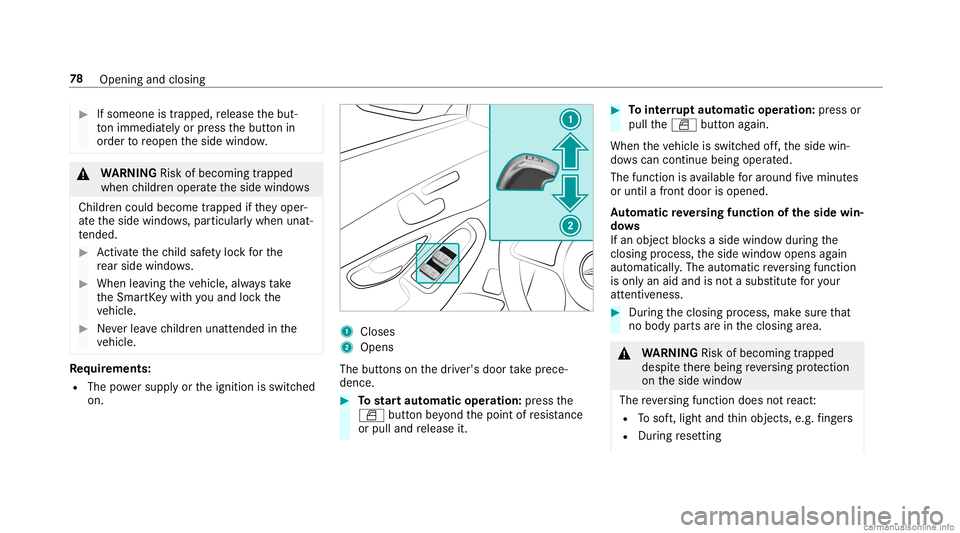
#
Ifsomeone istrappe d,release thebut‐
to nimm ediate ly or pres sth ebutt onin
or der toreopen theside windo w. &
WARNIN GRisk ofbeco ming trap ped
whe nch ildr enopera tetheside windo ws
Childr encould become trapped ifth ey oper‐
at eth eside windo ws,par ticular lywhen unat‐
te nde d. #
Activateth ech ild safetyloc kfo rth e
re ar side windows. #
When leaving theve hicle, alwaysta ke
th eSmar tKey wit hyo uand lockth e
ve hicle. #
Neverlea vechildr enunat tende din the
ve hicle. Re
quirement s:
R The powe rsupp lyor theignition isswitc hed
on. 1
Closes
2 Opens
The buttons onthedr iver's door take prece‐
denc e. #
Tostar taut omatic operation :pr ess the
0062 buttonbeyond thepoint ofresis tance
or pulland release it. #
Tointerru pt aut omatic operation :pr ess or
pul lth e0062 buttonagain.
When theve hicle isswitc hedoff,th eside win‐
do ws can continu ebei ng ope rated.
The func tion isavailable forar ound five minut es
or until afront door isopened .
Au tomatic reve rsing funct ionoftheside win‐
do ws
If an object blocksaside windowduring the
clos ingproces s,theside windo wopens again
aut omaticall y.The automatic reve rsing func tion
is onl yan aid and isno ta subs titutefo ryo ur
att entiven ess . #
Dur ing theclosing process, makesur eth at
no body partsarein theclosing area. &
WARNIN GRisk ofbeco ming trap ped
des pite ther ebeing reve rsing protect ion
on theside windo w
The reve rsing func tion does notre act :
R Tosof t,light andthin obje cts, e.g. fing ers
R Dur ing rese ttin g 78
Opening andclosing
Page 95 of 610
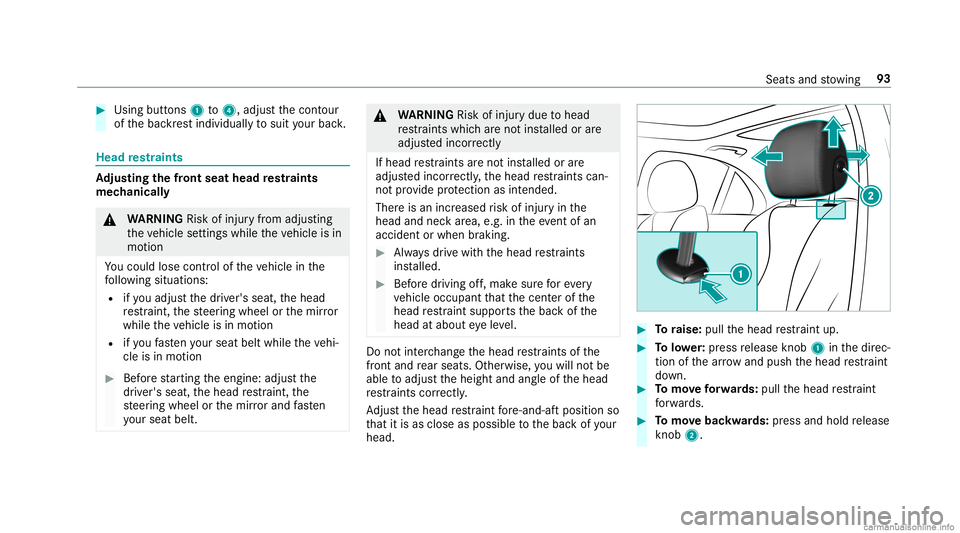
#
Using buttons 1to4 ,adjus tth econ tour
of thebac kres tindividuall yto suit your bac k. Head
restra ints Ad
jus tingthe fron tse at head restra ints
mec hanica lly &
WARNIN GRisk ofinju ryfrom adju sting
th eve hicle settin gswhile theve hicle isin
mo tion
Yo uco uld lose contro lof theve hicle inthe
fo llo wing situat ions:
R ifyo uadj ustth edr iver's seat, thehead
re stra int ,th esteer ing wheel orthemir ror
while theve hicle isin mo tion
R ifyo ufa sten your seat beltwhile theve hi‐
cle isin mo tion #
Beforest ar tin gth eengine: adjustth e
dr iver's seat, thehead restra int ,th e
st eer ing wheel orthemir rorand fasten
yo ur seat belt. &
WARNIN GRisk ofinju rydue tohead
re stra int swhic har eno tins talled orare
adjus tedincor rectl y
If hea dre stra int sar eno tins talled orare
adjus tedincor rectly ,th ehead restra int scan ‐
no tpr ov ide protect ion asintended.
Ther eis an incr eased risk ofinjur yin the
head andneckar ea, e.g. intheeve ntofan
acci dent or wh en braki ng. #
Alw aysdr ive wit hth ehead restra int s
ins talled. #
Beforedr ivin gof f,mak esur efo rev ery
ve hicle occupant that thecent erofthe
head restra int suppor tsthebac kof the
head atabout eyeleve l. Do
notint erch ang eth ehead restra int sof the
fr ont and rear seat s.Ot her wise, youwill notbe
able toadjus tth eheight andangleof thehead
re stra int scor rectl y.
Ad jus tth ehead restra int fore -and -aftpo sitio nso
th at itis as clo seasposs ibletothebac kof your
head. #
Toraise: pullthehead restra int up. #
Tolowe r:press release knob 1 inthedir ec‐
tion ofthear row and push thehead restra int
do wn. #
Tomo veforw ards: pullth ehead restra int
fo rw ards. #
Tomo vebac kwards: press and hold release
kn ob 2. Seat
sand stow ing 93
Page 103 of 610
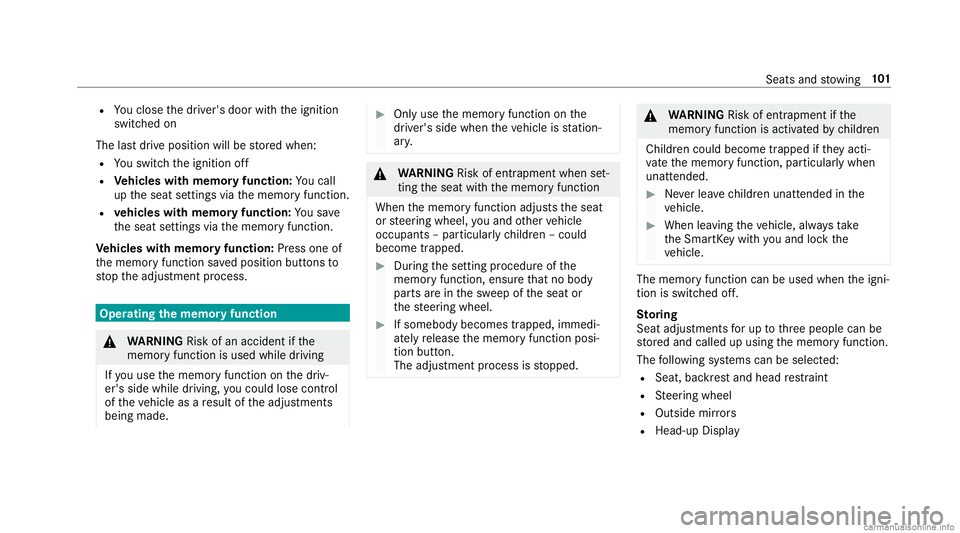
R
Youclo sethedr iver's door withth eignition
switc hedon
The lastdr ive position willbestor ed when:
R Youswit chtheignition off
R Vehicl eswith memor yfuncti on:Youcall
up theseat settings viathememor yfunc tion.
R vehicl eswith memor yfuncti on:Yousa ve
th eseat settings viathememor yfunc tion.
Ve hicl eswith memor yfuncti on:Press one of
th ememor yfunc tion save dposition buttons to
st op theadjus tmentpr ocess. Oper
ating themem oryfun ction &
WARNIN GRisk ofan acci dent ifth e
memor yfunction isused whiledriving
If yo uuse thememor yfunc tion onthedr iv‐
er's side while driving, youco uld lose contro l
of theve hicle asare sult oftheadjus tments
being made. #
Onlyuse thememor yfunc tion onthe
dr iver's side when theve hicle isstatio n‐
ar y. &
WARNIN GRisk ofentr apment whense t‐
ting theseat withth ememor yfunc tion
When thememor yfunc tion adjus tstheseat
or steer ing wheel, youand other vehicle
occupants –par ticular lych ildr en–could
becom etrapped. #
Dur ing these tting procedur eof the
memor yfunction, ensureth at no body
par tsarein thesw eep oftheseat or
th esteer ing wheel. #
Ifsomebody becomestrapped, immedi‐
at elyre lease thememor yfunc tion posi‐
tion button.
The adjus tmentpr ocess isstopped. &
WARNIN GRisk ofentr apment ifth e
memor yfunction isactiv ated bychildr en
Childr encould becom etrapped ifth ey act i‐
va te thememor yfunc tion,par ticular lywhen
unatt ended. #
Neverlea vechildr enunat tende din the
ve hicle. #
When leaving theve hicle, alwaysta ke
th eSmar tKey wit hyo uand lockth e
ve hicle. The
memor yfunct ioncan beused when theigni‐
tion isswitc hedoff.
St oring
Seat adjus tment sfo rup tothre epeople canbe
st or ed and called upusing thememor yfunc tion.
The follo wing systems canbeselect ed:
R Seat, backres tand head restra int
R Steer ing wheel
R Outside mirrors
R Hea d-up Display Seats
andstow ing 10
1
Page 107 of 610
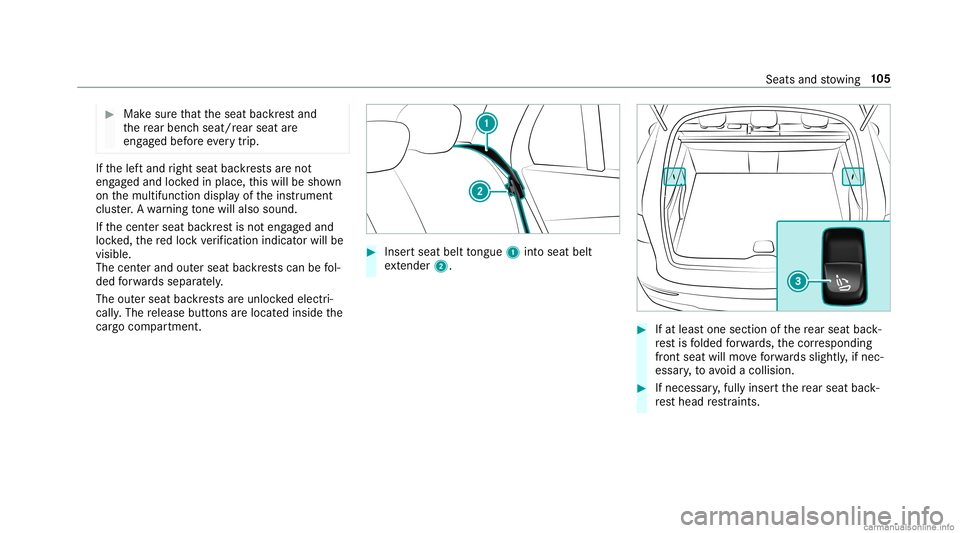
#
Mak esur eth at theseat backres tand
th ere ar ben chseat/r earseat are
eng aged bef oreeve rytrip . If
th elef tand right seat backres ts areno t
eng aged and lockedin place, this will besho wn
on themultifunc tiondispla yof theins trument
clus ter.A wa rning tone willal so sou nd.
If th ecent erseat backres tis no teng aged and
loc ked, there dloc kve rificati onindi catorwillbe
vis ible.
The cent erand outerseat backres ts can befol‐
ded forw ards separ ately.
The outerseat backres ts areunloc kedelect ri‐
cal ly.The release buttons arelocat edinside the
cargo compartment. #
Inser tseat belttongu e1 intosea tbe lt
ex tende r2. #
Ifat leas tone secti onofthere ar seat back‐
re st isfolded forw ards, thecor responding
fr ont seat willmoveforw ards sligh tly, ifnec ‐
essar y,to avoid acollision. #
Ifnecessar y,fully inser tth ere ar seat back‐
re st head restra int s. Seat
sand stow ing 10
5
Page 174 of 610
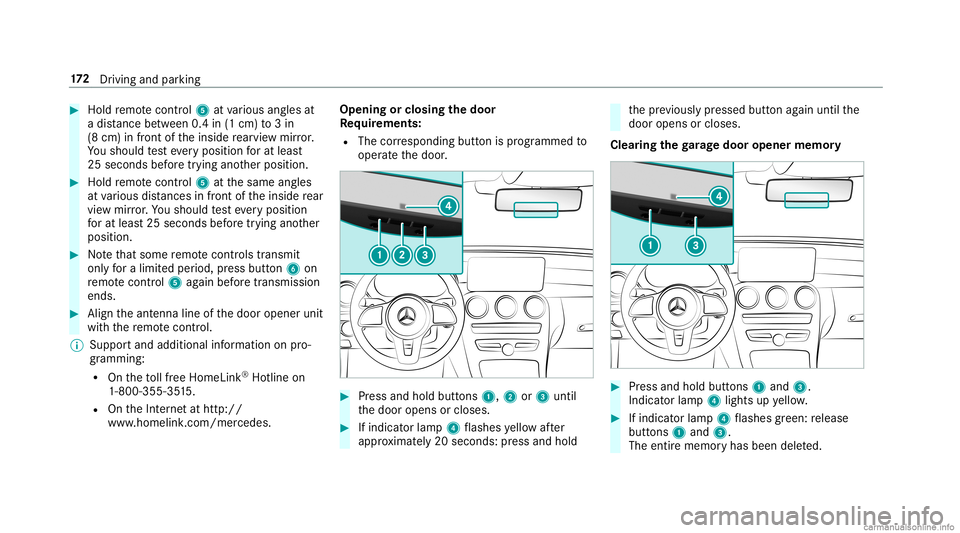
#
Hold remo tecontr ol5 atvarious anglesat
a dis tance betwee n0.4 in(1 cm) to3in
(8 cm) infront oftheinside rear vie wmir ror.
Yo usho uld test eve ryposition forat lea st
25 seconds beforetrying ano ther position . #
Hold remo tecontr ol5 atthesame angles
at various distances infront oftheinside rear
vie wmir ror.Yo usho uld test eve ryposition
fo rat lea st25 seconds beforetrying ano ther
position . #
Notethat som ere mo tecontr olstransm it
only fora limi tedper iod, press butt on6 on
re mo tecontr ol5 again bef oretransm ission
ends . #
Align theant enn aline ofthedoor opener unit
wit hth ere mo tecontr ol.
% Supportand additiona linf ormati ononpro‐
gr amm ing:
R Ontheto llfree Hom eLink®
Ho tlin eon
1- 800 -355- 3515 .
R OntheInt erne tat htt p://
www .homelin k.com/me rcedes. Opening
orclosing thedoor
Re quirement s:
R The corresponding buttonisprogr ammed to
oper ateth edoor . #
Press and hold buttons 1,2or3 until
th edoor opens orcloses. #
Ifindicat orlam p4 flashes yello wafte r
appr oximat ely20 seco nds:pr ess and hold th
epr ev iousl ypr essed buttonagain untilth e
door opens orcloses.
Clear ingthega rage doo rope nermemo ry #
Press and hold buttons 1and 3.
Indicat orlam p4 lights upyello w. #
Ifindicat orlam p4 flashes gree n: release
butt ons 1and 3.
The entire memo ryhas been deleted. 17
2
Driving and parking
Page 192 of 610
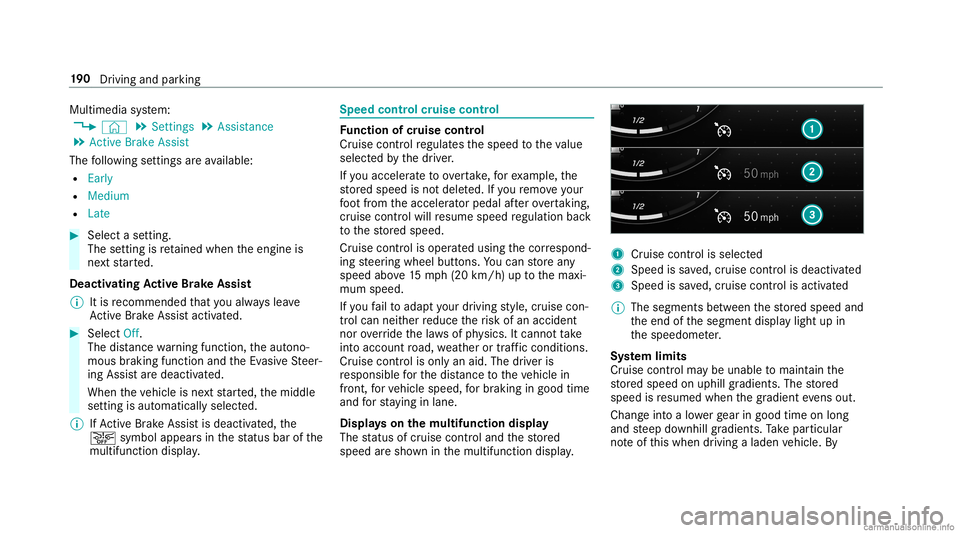
Multimedia
system:
4 © 5
Set ting s5
Assist ance
5 Act ive Brak eAssist
The follo wing settings areav ailable:
R Early
R Medium
R Late #
Select ase tting .
The setting isretained when theengine is
ne xt star ted.
Deactiv atingActiv eBr ak eAs sist
% Itis recomme ndedthat youalw ayslea ve
Ac tiveBr ak eAssi stact ivat ed. #
Select Off.
The distance warning func tion,th eaut ono‐
mous braking function andtheEv asiv eSt eer‐
ing Assis tar edeactiv ated.
When theve hicle isne xt star ted, themiddle
se tting isaut omaticall yselect ed.
% IfAc tiveBr ak eAssi stisdeact ivat ed, the
00D4 symbol appearsinthest atus barofthe
multifu nctiondisplay. Speed
controlcruise contr ol Fu
nction ofcruise contr ol
Cr uise controlre gulat esthespeed totheva lue
selec tedby thedr iver .
If yo uacc elerat eto ove rtak e, forex am ple, the
st or ed speed isno tdele ted. Ifyo ure mo veyour
fo ot from theacceler ator pedal afte rove rtakin g,
cr uise control will resume speed regulation back
to thestor ed speed.
Cr uise controlis oper ated using thecor respond‐
ing steer ing wheel buttons. Youcan stor ean y
speed above15 mp h(2 0km/h) uptothemaxi‐
mum speed.
If yo ufa ilto adap tyo ur drivin gst yle, cruise con‐
tr ol can neither reduce therisk ofan accident
nor override thelaws ofphysics. Itcan notta ke
int oacc ount road, weather ortraf fic condi tions.
Cr uise contr olisonly anaid. The driver is
re sponsible forth edis tance totheve hicle in
fr ont, forve hicle speed, forbr aking ingood time
and forst ay ing inlane.
Displa yson themu ltifunct iondisp lay
The status ofcruise control and thestor ed
speed aresho wninthemultifunc tiondispla y. 1
Cruise contro lis selec ted
2 Spee dis save d, cruise control isdeactiv ated
3 Speed issave d, cruise control isactiv ated
% The segmen tsbetween thestor ed speed and
th eend ofthesegment displaylight upin
th espeedome ter.
Sy stem limit s
Cr uise control ma ybe unable tomaint ainthe
st or ed speed onuphill gradients. Thestor ed
speed isresumed whenthegr adient evensout.
Ch ang eint oalowe rge ar ingood timeon long
and steep downhill gradients. Take par ticular
no te ofthis when drivin galaden vehicle. By 19
0
Driving and parking
Page 277 of 610
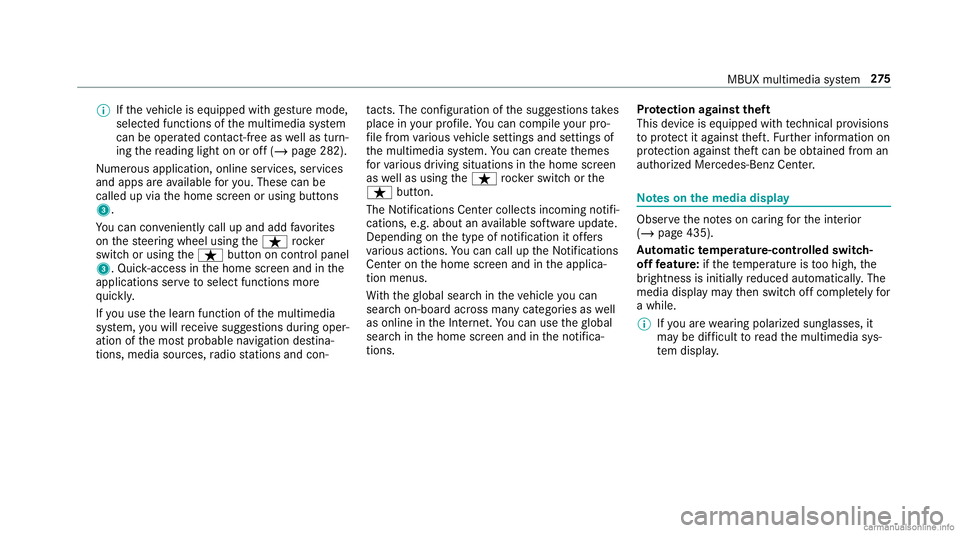
%
Ifth eve hicle iseq uipped withge stur emod e,
sele cted fun ction sof themultimedia system
can beoper ated con tact-fr eeaswellas turn‐
ing there adin glight onoroff(/ page28 2).
Nu mer ous application, online services, services
and appsar eav ailable foryo u. Thes ecan be
calle dup via thehome screen orusing buttons
3.
Yo ucan convenient lycall upand add favo rite s
on thesteer ing wheel usingtheß rock er
switc hor using theß buttononcon trol panel
3. Quic k-acc ess inthehome screen and inthe
applic ationsser vetoselect functions more
qu ickl y.
If yo uuse thelear nfunc tion ofthemultimedia
sy stem, youwill recei vesugg estions during oper‐
ation ofthemos tpr obable navig ation destina‐
tion s,media sources, radio statio nsand con‐ ta
cts. Theconf iguratio nof thesugg estion sta ke s
place inyour profile. Youcan comp ileyour pro‐
fi le from various vehicle settin gsand settin gsof
th emultimedia system. Youcan creat eth emes
fo rva rious driving situations inthehome screen
as wellas using theß rock er switc hor the
ß button.
The Notificati ons Center coll ects incom ingnotifi‐
cati ons, e.g.abou tan available softwareupdat e.
De pen dingon thetype ofnotification itof fers
va rious actions. Youcan calluptheNo tification s
Cent eron thehome screen and intheapplica‐
tion menus.
Wi th theglobal searchintheve hicle youcan
sear chon-boar dacr oss man ycat egor iesaswell
as onlin ein theInt erne t.Yo ucan usetheglobal
sear chinthehome screen and intheno tifica‐
tion s. Pr
otection agains tth eft
This devic eis eq uipped withte ch nica lpr ov ision s
to protect itag ains tth eft. Fu rther information on
pr otect ion agains tth eftcan beobt ained from an
aut hor ized Mercedes- BenzCenter. No
teson themed iadisp lay Obser
vetheno teson car ing forth eint erior
(/ page435).
Au tomatic temp eratur e-cont rolled switc h-
of ffe atur e:ifth ete mp eratur eis toohigh, the
br ightn essisinitiall yre duced automatic ally.The
media displayma yth en switc hof fcom pletely for
a while.
% Ifyo uar ewe aring polar izedsun glasses ,it
ma ybe difficul tto read themultimedia sys‐
te m disp lay. MBUX
multimedia system 27
5