2020 MERCEDES-BENZ GLC COUPE audio
[x] Cancel search: audioPage 22 of 610

Genuin
eMer cede s-Benz parts
+ ENVIR
ONMENT ALNOTEEnvironme ntal
da ma gecau sed bynotus ing recy cle d
re condi tionedcom pone nts Dai
mle rAG offers recy cle dre condi tioned
com pone ntsand parts wit hth esame qualit y
as newpar ts.The same entitlemen tfr om the
Limit edWarrant yis valid asforne wpar ts. #
Use recy cle dre condi tionedcom po‐
nents andparts from Daimler AG. *
NO
TEImpairment oftheoper ating effi‐
cie ncy ofthere stra int systems from
ins talling accessor ypar tsor from repair s
or we lding Air
bags andEmerge ncy Tensi oni ng Device s,
as wellas con trol unit sand sensorsfo rth e
re stra int systems, maybe installed inthefo l‐
lo wing areas ofyour vehicle:
R Door s
R Door pillars R
Doo rsi lls
R Sea ts
R Cockpit
R Instrument cluster
R Cen terconsole
R Lateral roof frame #
Donotins tallacc essor ypar tssuc has
audio systems inthese areas. #
Donotcar ryout repair sor we lding. #
Have afte rm arke tins tallation ofacc es‐
sor ies carried out ataqu alif ied spec ial‐
is two rkshop. Yo
uco uld jeopar dizeth eoper ating safetyof your
ve hicle ifyo uuse parts,tir es and wheel sas well
as acc essor iesreleva nt tosaf etywhic hha ve not
be en approve dby Mer cedes-Ben z.Saf ety-re le‐
va nt systems, e.g.thebr ak esy stem, maymal‐
func tion.Onl yuse Mercedes- BenzGenuine Parts
or par tsof equal qualit y.Onl yuse tires, wheels
and accessor iesthat have been specif ically
appr ovedfo ryo ur vehicle model. Mer
cedes-Ben zGenuine Parts ar esubject to
st rict qualit ycon trol. Eac hpar thas been spe‐
ciall yde veloped, manufactured orselec tedfo r
Mer cedes-Ben zve hicles andfine-tu nedforth em.
Ther efor e, onl yMer cedes- BenzGenuine Parts
should beused.
Mor eth an 300,0 00 differe nt Mer cedes-B enz
Ge nui ne Parts ar eav ailable forMer cedes-Benz
model s.
All author ized Mercedes-B enzCent ersmaint ain
a supply ofMer cedes-B enzGenuine Parts fo r
nece ssaryser vice andrepair work.In addition,
st ra tegically locatedpar tsdeliv erycent erspr o‐
vide forqu ick and reliable partsser vice .
Alw aysspecify theve hicle identif ication number
(VIN) (/page492) when order ing Mer cedes-
Benz Genuine Parts. Oper
ator's Manual
This Oper ator's Manual describesallmodels and
all standar dand optio nal equipme ntavailable for
yo ur vehicle atthetime ofthis Opera tor's Man‐
ua lgoing topress. Countr y-specif icdif fere nces
ar epo ssi ble. No tethat your vehicle mayno tbe 20
Gener alno tes
Page 30 of 610

assis
tin findi ng ma lfunctio nsand improv ing
qu alit yand aretransm itted tothemanuf acturer,
if neces sary.Fu rther mor e,themanuf actureris
subject toproduct liability .Fo rth is, themanu‐
fa ctur errequ ires tech nica lda ta from vehicles.
Fa ult mem ories intheve hicle canberese tby a
ser vice outle tas par tof repair ormaint enanc e
wo rk.
Dep endingontheselect edequipment, youcan
im por tdat aint ove hicle convenie nce and info‐
ta inm ent func tionsyo urself .
This includes ,fo rex am ple:
R Mult imed iadata suchas music ,fi lms orpho‐
to sfo rpla yba ckinan integratedmultimedia
sy stem
R Address book datafo ruse inconnection with
an integr ated hands-fr eesystem oran inte‐
grat ednavig ation system
R Entere dna vig ation destinations
R Dat aabout theuse ofInt erne tser vices
This datacan besave dlocall yin theve hicle orit
is locat edon ade vice whichyo uha ve connect ed
to theve hicle (e.g.asmar tphone, USBflash dr
ive or MP3 player). Ifth is dat ais stor ed inthe
ve hicle, youcan deleteitat anytim e.This data
is sen tto third par ties onlyat your requ est,par‐
ticular lywhen youuse onlineser vices inacc ord‐
anc ewit hth ese ttings that youha ve select ed.
Yo ucan stor eor chang econ venie nce settings /
ind ividu aliza tionin theve hicle atanytime.
Depending ontheeq uipment, this inc ludes, for
ex am ple:
R Setting sfo rth eseat andsteer ing wheel posi‐
tion s
R Suspension andclimat econ trol settings
R Cus tomizations suchas interior ligh ting
If yo ur vehicle isaccor dinglyeq uipped ,yo ucan
co nn ect your smar tphon eor ano ther mobile end
de vice totheve hicle. Youcan contro lth is by
means ofthecon trol element sint egr ated inthe
ve hicle. Imagesand audiofrom thesmar tphon e
can beoutput viathemultimedia system. Cer‐
tai ninf orma tionis simu ltane ously trans ferred to
yo ur smar tphon e. De
pen dingon thetype ofintegr ation, this can
inc lude:
R Gener alvehicle data
R Position data
This allowsyouto use selected apps onyour
smar tphon e,suc has navig atio nor musi cpla y‐
bac k.Ther eis no further interaction between the
smar tphone andtheve hicle; inpar ticular ,ve hi‐
cle datais no tdir ectl yaccessible. Whichtype of
fur ther dat apr ocessin goccur sis de term ined by
th epr ov ider ofthespecif icapp used. Whichse t‐
ting syo ucan make,ifan y,depends onthespe‐
cif icapp andtheoper ating system ofyour
smar tphon e. Onlin
eser vices Wi
reless netw orkconnection
If yo ur vehicle hasawir eless networkconn ec‐
tion, itenables datato be exc hang edbetween
yo ur vehicle andadditional systems. Thewire‐
less networkcon nect ionisenabled viatheve hi‐
cle's transmission andrecep tion unitor via con‐
nect edmob ile end device s(e.g .sma rtphones). 28
Gener alno tes
Page 255 of 610
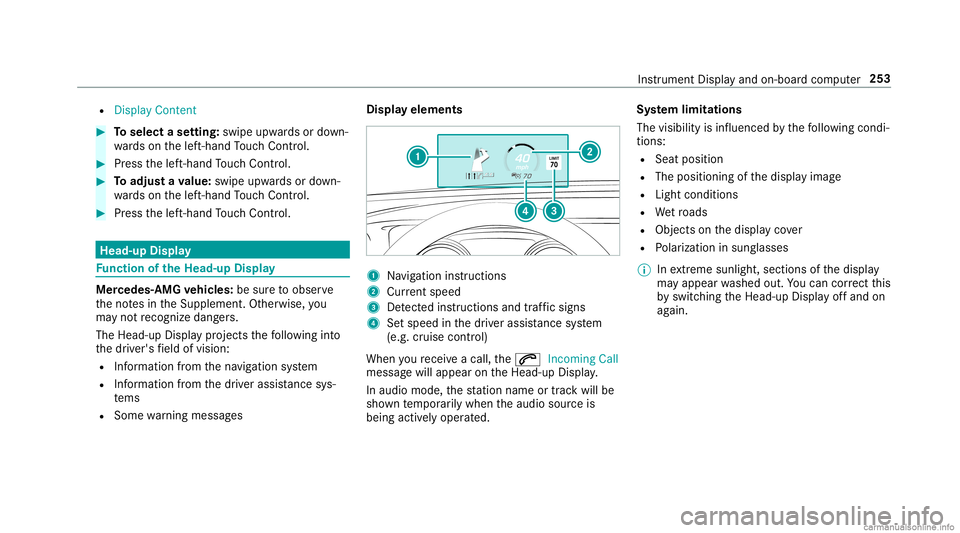
R
Display Content #
Toselect ase tting: swipe upwards ordown‐
wa rdson thelef t-hand Touc hCon trol. #
Press thelef t-hand Touc hCon trol. #
Toadjus ta va lue: swipe upwards ordown‐
wa rdson thelef t-hand Touc hCon trol. #
Press thelef t-hand Touc hCon trol. Hea
d-up Disp lay Fu
nction oftheHead -upDispla y Mer
cedes- AMGvehicl es:besur eto obser ve
th eno tesin theSupplement .Ot her wise, you
ma yno tre cogni zedangers.
The Head-upDisp lay pr ojects thefo llo wing into
th edr iver's field ofvision:
R Information from thena vig ation system
R Information from thedr iver assis tance sys‐
te ms
R Some warning mess ages Displa
yelement s 1
Navig ation instructions
2 Current speed
3 Detected instructi ons and traf fic sig ns
4 Setspe edinthedr iver assis tance system
(e.g. cruise control)
When youre cei veacall, the0061 Incoming Call
messag ewill appear ontheHead-up Display.
In aud iomode, thest atio nnam eor trac kwill be
sho wntemp orarily when theaudio sourceis
being activelyoper ated. Sy
stem limita tions
The visib ilityisinf luenc edbythefo llo wing condi‐
tion s:
R Seat position
R The posit ioningof thedispla yimag e
R Light conditions
R Wetro ads
R Objectson thedispla yco ver
R Polar izat ion insung lasses
% Inextreme sunli ght, sectio nsofthedispla y
ma yappear washed out.Youcan correct this
by switc hingtheHead-up Displayof fand on
ag ain. Ins
trument Displayand on-boar dcom puter 253
Page 282 of 610
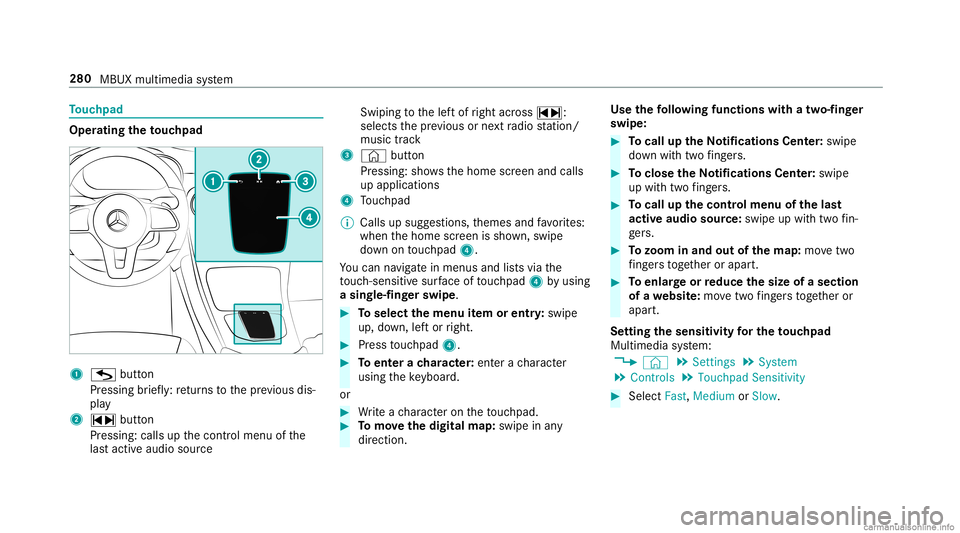
To
uc hpad Oper
ating theto uc hpad 1
G button
Pr essi ngbrief ly:re tur ns tothepr ev ious dis‐
pla y
2 ~ button
Pr essin g:calls upthecon trol menu ofthe
las tact ive audio source Swipin
gto thelef tof right across ~:
selects thepr ev ious ornext radio statio n/
music track
3 © button
Pr essi ng:sho wsthehome screen and calls
up applications
4 Touc hpad
% Calls upsugg estio ns,th emes andfavo rite s:
when thehome screen issho wn, swipe
do wn ontouc hpad 4.
Yo ucan navig atein men usand lists via the
to uc h-sen sitive sur face oftouc hpad 4byusin g
a sing le-fingerswip e. #
Toselect themenu item orentr y:swipe
up, down, leftor right. #
Press touc hpad 4. #
Toent erach aract er:ent erach aract er
usin gth eke yboar d.
or #
Write ach aract eron theto uc hpad. #
Tomo vethedigita lma p:swipe inany
dir ect ion. Use
thefo llo wing functionswithatw o-f ing er
swipe: #
Tocall uptheNo tificatio nsCenter:sw ipe
do wn with twofing ers. #
Toclose theNo tificatio nsCenter:sw ipe
up with twofing ers. #
Tocall upthecontr olmenu ofthelas t
act ive aud iosour ce:swipe upwithtw ofin‐
ge rs. #
Tozoo minand outofthe map: movetwo
fi ng ersto get her orapar t. #
Toenlar georreduce thesize ofase cti on
of awe bsit e:mo vetwofing ersto get her or
apar t.
Se tting thesensit ivityfo rthe touc hpad
Mul timedi asy stem:
4 © 5
Set ting s5
System
5 Contr ols5
Touchpad Sensitivit y #
Select Fast,Medium orSlow . 280
MBUX multimedia system
Page 283 of 610
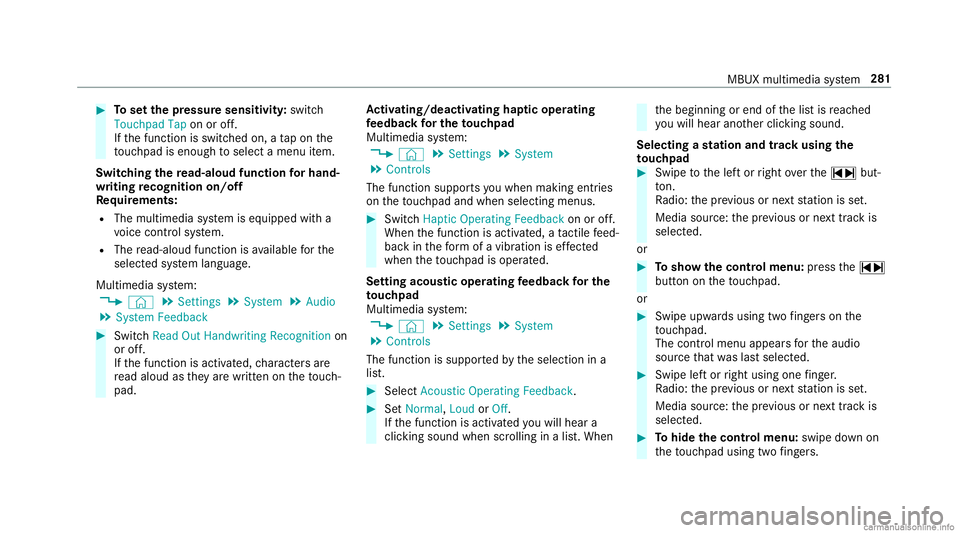
#
Tosetth epr essur esensit ivity:switc h
Touchpad Taponoroff.
If th efunc tion isswitc hedon,ata pon the
to uc hpad isen ough toselect amenu item.
Switc hingthere ad-aloud functionforhan d‐
wr iting recognit ionon/of f
Re quirement s:
R The multim ediasystem iseq uipped witha
vo ice con trol system.
R The read-al oudfunction isavailable forth e
select edsystem languag e.
Multimedia system:
4 © 5
Set ting s5
System 5
Audio
5 System Feedback #
Switc hRead OutHandwrit ingRecognit ionon
or off.
If th efunc tion isactiv ated, charact ersar e
re ad aloud asthey arewr itten on theto uc h‐
pad. Ac
tiv atin g/deac tivatin ghap ticope ratin g
fe edba ckforthe touc hpad
Mul timedi asy stem:
4 © 5
Set ting s5
System
5 Contr ols
The func tion suppor tsyouwhen makingentries
on theto uc hpad andwhen selecting men us. #
Swit chHap ticOpe ratingFeed back on oroff.
Whe nth efunc tion isactiv ated, ata ctil efe ed‐
bac kin thefo rm ofavibr ation iseffect ed
whe nth eto uc hpad isoperat ed.
Se tting acou stic oper ating feedba ckforthe
to uc hpad
Mul timedi asy stem:
4 © 5
Set ting s5
System
5 Contr ols
The func tion issuppor tedby theselect ionina
lis t. #
Select Acoustic Operatin gFeedback. #
SetNormal, LoudorOff.
If th efunc tion isactiv ated youwill hear a
clic kingsoun dwhen scrolling inalis t.When th
ebeginnin gor end ofthelis tis reac hed
yo uwill hear another clic king sound.
Selecting ast ation andtrac kusin gth e
to uc hpad #
Swip eto thelef tor right over the~ but‐
to n.
Ra dio: thepr ev ious ornext statio nis set.
Media source:thepr ev ious ornext trac kis
selec ted.
or #
Tosho wthecontr olmenu :pr ess the~
butt onontheto uc hpad.
or #
Swip eupw ards usin gtw ofing erson the
to uc hpad.
The contro lmen uappear sfo rth eaudio
sour cethat wa slas tselect ed. #
Swipe leftor right using onefing er.
Ra dio: thepr ev ious ornext statio nis set.
Media source:thepr ev ious ornext trac kis
selec ted. #
Tohide thecontr olmenu :swipe down on
th eto uc hpad usingtw ofing ers. MBUX
multimed iasystem 28
1
Page 293 of 610

Theme
s Ov
erview ofthemes
Yo ucan configur eth eve hicle settin gsaccor ding
to your prefer en ces and save as ath eme. A
th eme canbecalled upanytime viathehome
scr een. Thereis then no need tomak eth e
desir edsettings again.
Ther ear epr e-def inedthemes available, e.g.
Jour ney,Efficie ncy and Lounge.
Ex am ple forthe use ofthemes
Fo rre cur ring drivi ng situa tions, such aslon g
dr ives on thefree wa y,yo ucan save your prefer‐
re dse ttings inath eme intheve hicle.
Yo ucan save thefo llo wing settings inath eme,
fo rex am ple:
R Displays(e.g. navig ation maportach ome ter)
R Prefer redra dio statio n
R Favoreddr ive pr ogr am
These settings aresa ve dunder thename you
wish when setting upath eme (/page29 1). On
th ene xt free wa yjo ur ne yyo ucan selectthis
th eme andther eb yre stor eyo ur setting s. Cont
entofath eme
Dep endingonvehicle equipment thefo llo wing
se ttings canbesave din ath eme:
R Setting oftheIns trument Display
(/ page24 1)
R Setting oftheHead-up Display(/ page252)
R Setting oftheambient lighting(/page13 3)
R Activeau dio sou rce, e.g. radio orUSB
R Startin gsc reen forth emedia display
R Visual style (/ page31 0)
R DYNA MIC SELE CTdrive pr ogr am
(/ page16 0)
R Eco star t/ stop setting (/ page15 6)
R Navig ation system settings
% Atheme contains thecur rently activeset‐
tings intheve hicle.
Calling upthemes
Multi media system:
4 © #
When thehome screen issho wn, swipe up
until THEMES appear s. #
Select ath eme.
Cr eating newthemes
Re quirement s:
R The settings whichar eto be save din the
th eme areactiv e.
The overvie wsho wsthese ttings whichcan
be save din ath eme (/page29 1).
Multimedia system:
4 © 5
THE MES #
Select 0081Create Theme.
The settings whichar esa ve din theth eme
ar esho wn. #
Select Continue0048. #
Select additional settings whichar eto be
sa ve din theth eme.
R Select Audio, tosave theactiv eaudio set‐
ting sin theth eme.
R Select Navigation (Navigation ),to save
th eactiv ena vig ation settings inthe
th eme. #
Select Continue0048. MBUX
multimedia system 29
1
Page 294 of 610

#
Select anentr yscr een. #
Select Continu e0048. #
Select anima ge. #
Enterthenames intoth eent ryfield and con‐
fi rm with0076. #
Tosave ath eme: selectSav e.
When thema xim um num berthat can be
sa ve dis reac hed: #
Select 0076from thepr om pt. #
Select ath eme that shoul dbe ove rwritt en.
The setting swh ich ar esa ve din theth eme
ar esho wn. #
Select Continue0048. #
Select additional settings whichar eto be
sa ve din theth eme.
R Select Audio, tosave theactiv eaudio set‐
ting sin theth eme.
R Select Navigation (Navigation ),to save
th eactiv ena vig ation settings inthe
th eme. #
Select Continue0048. #
Select anent ryscr een. #
Select Continue 0048. #
Select animag e. #
Enterthenames intoth eent ryfield and con‐
fi rm with0076. #
Tosave ath eme: selectSav e.
Cr eat ing using theß ß
rock er switc hor but ‐
to n #
Press and hold thebo ttom sect ionofthe
ß rock er switc hon thesteer ing wheel.
or #
Press and hold theß buttonnext to the
to uc hpad. #
Select 0081 CreateThem e.
The setting swhic har esa ve din theth eme
ar esho wn. #
Select Continue0048. #
Select additional settings whichar eto be
sa ve din theth eme.
R Select Audio, tosave theactiv eaudio set‐
ting sin theth eme. R
Select Navigation (Navigation ),to save
th eactiv ena vig ation settings inthe
th eme. #
Select Continue0048. #
Select animag e. #
Enterth enames intoth eent ryfield and con‐
fi rm with0076. #
Tosave ath eme: selectSav e.
Mod ifyin gth emes
Multi media system:
4 © #
When thehome screen issho wn, swipe up
until THEMES appear s. #
Press onath eme until theOPTIONS menuis
sho wn. #
Select Rename. #
Enterth ename. #
Select Save✓. 292
MBUX multimedia system
Page 314 of 610
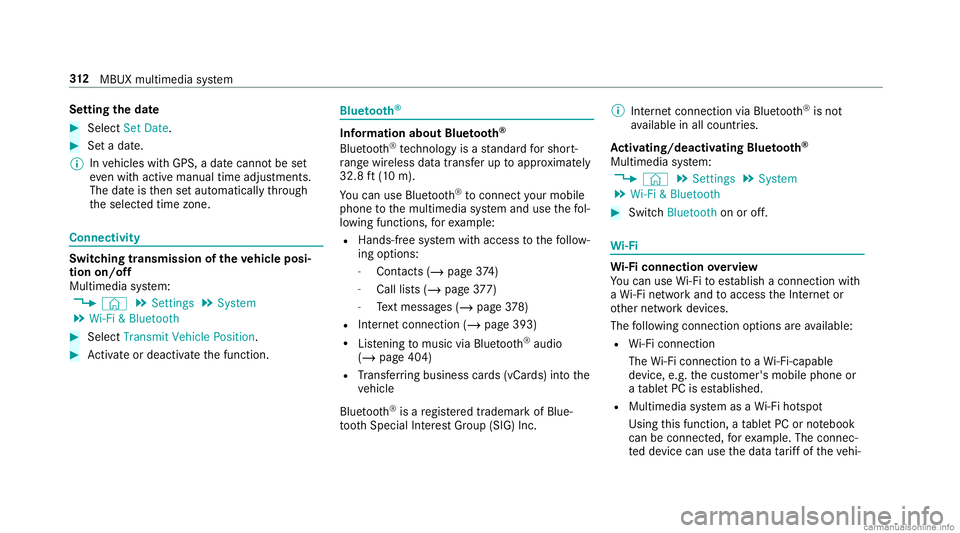
Se
tting theda te #
Select Set Date . #
Seta da te.
% Invehicles withGPS, adat ecanno tbe set
eve nwi th act ive man ualtimeadjus tment s.
The dateis then setaut omaticall yth ro ugh
th eselect edtime zone. Connectivity
Switc
hingtransmission oftheve hicl eposi ‐
tion on/off
Mul timedi asy stem:
4 © 5
Set ting s5
System
5 Wi-Fi &Bluetoot h #
Select Transm itVehicle Position . #
Activateor deacti vate thefunc tion. Blue
tooth® Inf
orma tion abou tBlu etoo th®
Bl ue tooth®
tech nol ogy isast andar dfo rshor t-
ra ng ewi reless datatransf erup toappr oximat ely
32. 8ft (10 m).
Yo ucan useBlue tooth®
to connect your mob ile
phon eto themultimedia system and usethefo l‐
lo wing functions,forex am ple:
R Han ds-free system withaccess tothefo llo w‐
ing option s:
- Cont acts(/ page37 4)
- Calllis ts (/ page37 7)
- Text mes sage s(/ page37 8)
R Interne tconnection (/page393)
R Listening tomusi cvia Blue tooth®
audio
(/ page40 4)
R Trans ferring busine sscar ds(vCar ds)intoth e
ve hicle
Blue tooth®
is are gis tere dtra demar kof Blue‐
to othSpecial Interes tGr oup (SIG) Inc. %
Interne tconn ection viaBlue tooth®
is no t
av ailable inall coun tries.
Ac tiv atin g/deac tivatin gBlue tooth®
Multimedia system:
4 © 5
Set ting s5
System
5 Wi-Fi &Bluetoot h #
Switc hBluetoot hon oroff. Wi
-Fi Wi
-Fico nne ctio nove rview
Yo ucan useWi-Fi toestablish acon nection with
a Wi -Fi networkand toacc ess theInt erne tor
ot her networkde vices.
The follo wing connection option sar eav ailable:
R Wi-Fi conne ction
The Wi-Fi conne ctionto aWi -Fi-ca pable
de vice ,e.g .th ecus tomer's mobilephone or
a ta ble tPC ises tablished.
R Multimedia system asaWi -Fi hotspo t
Usi ngthis func tion,a ta ble tPC ornotebook
can becon nected, forex am ple. Theconnec‐
te dde vice canusethedat ata riff of theve hi‐ 31
2
MBUX multimedia system