Page 33 of 610
R
Burmes ter®
is are gis tere dtrademar kof
Bur mes terAu diosy steme GmbH.
R Micr osoft®
and Windo wsMedia ®
arere gis‐
te re dtrademar ksofMicr osoftCor poration.
R SIRIUS ®
is are gis tere dtra demar kof Sir ius
XM Radio Inc.
R HD Radio™ isare gis tere dtrademar kof iBiq‐
uity Digit alCor poration.
R Graceno te®
is are gis tere dtra demar kof
Gr aceno te,Inc .
R ZAGA TSurve y®
and relat ed brands arere gis‐
te re dtra demar ksofZag atSur vey, LL C. Gener
alno tes 31
Page 69 of 610

#
Press release button2 down fullyand slide
co ver1 inthedir ect ion ofthear row . #
Foldout cover1 inthedir ect ion ofthe
ar row and remo ve. #
Remo vebatt erycom partmen t3 and take
out thedisc hargedbatt ery. #
Inser tth ene wbatt eryint obatt erycom part‐
ment 3.Obser vethepositiv epole marking in
thebatt erycom partmen tand onthebat‐
te ry when doingth is. #
Push inbatt erycom partment 3. #
Re-att achco ver1 and push ituntil it
eng ages. Pr
obl ems with theSm artK ey Pr
oblem
Possible causes/conseq uencesand0050 0050
Solutions
Yo ucan nolongerloc kor unloc kth e
ve hicle. Po
ssible causes are:
R The Smar tKey batt eryis disc hargedor near lydisc harged.
R Ther eis int erfere nce from apo we rful radio signal source.
R The Smar tKey isdef ective. #
Chec kth ebatt eryusing thebatt erych ecklam pand replace ifnec essar y(/ page66). #
Use theemer gency keyto loc kor unloc k(/ page66). #
Have theSmar tKey checkedat aqu alif ied spec ialistwo rkshop. #
Have theSmar tKey deactiv ated ataqu alif ied spec ialistwo rkshop. Opening
andclosing 67
Page 72 of 610
Pr
oblem
Possible causes/conseq uencesand0050 0050
Solutions
R The Smar tKey batt eryis disc hargedor near lydisc harged.
R Ther eis int erfere nce from apo we rful radio signal source.
R The Smar tKey isfaulty . #
Activateth eSmar tKey functions (/page65). #
Che ckthebatt eryusing thebatt erych ecklam pand replace ifnec essar y(/ page66). #
Use theemer gency keyto unlo ckorloc kth eve hicle (/page66). #
Have theve hicle andSmar tKey checkedat aqu alif ied spec ialistwo rkshop. Ac
tiv atin g/deac tivatin gthe automati clo ck ‐
ing featur e The
vehicle isloc kedaut omatic allywhen the
ignit ionisswitc hedonand thewheels aretur n‐
ing faster than walkin gpace. 70
Openingand closing
Page 175 of 610
Ra
dio equipme ntappr oval number sfo rthe
ga rage doo rope ner
Ra dio equipme ntappr oval number s Br
azil
Es te equipament ooper aem caráter secundár io,
is to é,não tem dir eitoàpr oteção contra int erfer‐
ência prejudi cial,mesmo deestações domesm o
tipo ,e não podecau sar interferê ncia asist emas
oper ando emcaráter primár io.
Pa ra maio resinf ormações acessar
www .anat el.gov.br Ra
dio equipme ntappr oval number s Co
untr yR adiotype approval number
Egyp tT AC.25 111 51293.WIR
Andor ra CE
Au stra lia R-NZ
Barbad osMED1 578
Chile 2488/DFRS205 76/F -74
Eur ope an
Union CE
Gi bralta rC E
Iceland CE
Jor dan TRC/LPD/20 15/299
Ca nad aI C:4112 A-MU AHL5
Ku wa it CE
Liec hten‐
st ein CE Countr
yRadiotype approval number
Me xico RCPGEMU1 5-0448
Monaco CE
Ne wZea‐
land R-
NZ
Nor wayC E
Ru ssian
Fe der a‐
tion No
tre qu ired
Saudi Ara‐
bia TA
10525
Switzer‐
la nd CE
Sout h
Afr ica TA
-20 15/1 386
Tu rkey Notre qu ired Dr
ivin gand parking 17
3
Page 176 of 610
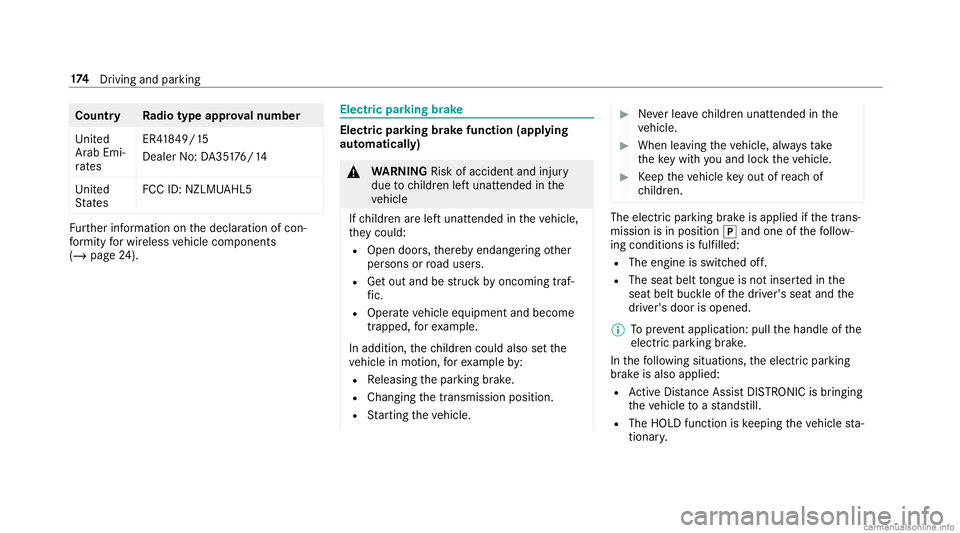
Count
ryRadio type approval number
Unit ed
Ar ab Emi‐
ra tes ER4
1849/1 5
Deal erNo: DA35176/1 4
Unit ed
St ates FCC
ID:NZLM UAHL5 Fu
rther information onthedeclar ationofcon ‐
fo rm ity forwir eles sve hicle component s
(/ page24 ). Electr
icpar king brak e Electr
icpar king brak efunct ion(app lying
aut omat ically) &
WARNIN GRisk ofacci dent andinjury
due tochildr enleftunat tende din the
ve hicle
If ch ildr enarelef tunat tende din theve hicle,
th ey cou ld:
R Ope ndoo rs,th er eb yendang ering other
per sons orroad user s.
R Getout and bestru ck byoncom ingtraf‐
fi c.
R Ope rate vehicle equipment andbecome
tr apped, forex am ple.
In addit ion,th ech ildr encould alsosetth e
ve hicle inmo tion, forex am ple by:
R Releasing thepar king brak e.
R Changing thetra nsmiss ionposition .
R Startin gth eve hicle. #
Neverlea vechildr enunat tende din the
ve hicle. #
When leaving theve hicle, alwaysta ke
th eke ywit hyo uand lockth eve hicle. #
Keep theve hicle keyout ofreac hof
ch ildr en. The
elect ric pa rking brak eis applied ifth etra ns‐
mission isin position 005Dand one ofthefo llo w‐
ing con dition sis fulf illed:
R The engin eis switc hedoff.
R The seat belttongu eis no tins ertedin the
seat beltbuckleofthedr iver's seat andthe
dr iver's door isopened.
% Toprev ent application: pullthehandle ofthe
electr icpar king brak e.
In thefo llo wing situat ions,th eelectr icpar king
br ak eis also applied:
R ActiveDis tance AssistDIS TRONI Cis bring ing
th eve hicle toast ands till.
R The HOL Dfun ction iske eping theve hicle sta‐
tio nar y. 17
4
Driving and parking
Page 246 of 610
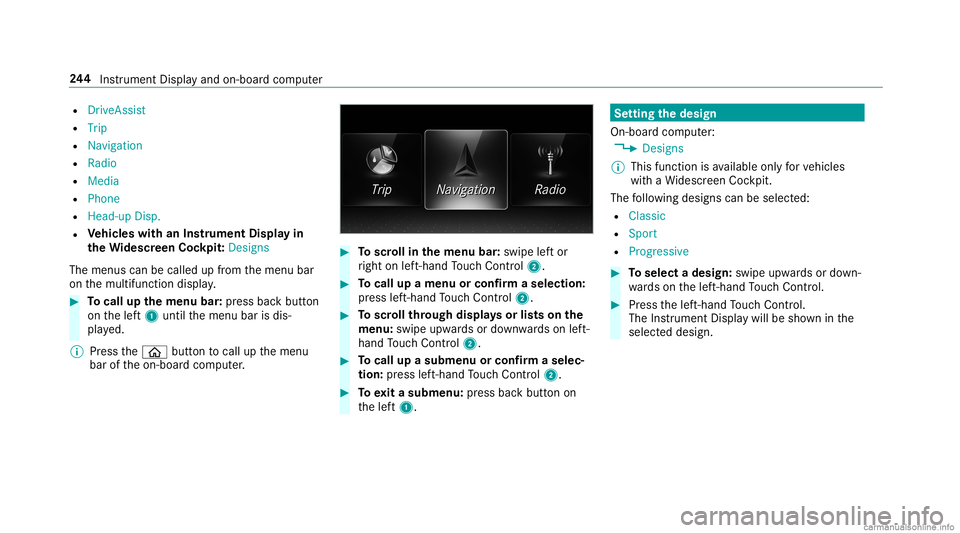
R
Driv eAssist
R Trip
R Navig ation
R Radio
R Media
R Pho ne
R Hea d-upDis p.
R Vehicl eswith anIns trument Displayin
th eWi des cree nCo ckpit: Desi gns
The menu scan becalled up from themenu bar
on themultifunc tiondispla y. #
Tocall upthemenu bar:press backbutt on
on thelef t1 until themenu barisdis‐
pla yed.
% Press the00E2 buttontocal lup themenu
bar oftheon- boar dcom puter. #
Toscr ollinthemenu bar:swipe leftor
ri ght onleft-h and Touc hCon trol 2. #
Tocall upamen uor conf irm aselect ion:
pr ess left-han dTo uc hCon trol 2. #
Toscr ollthrough displa ysorlists on the
menu :swipe upwards ordown wardson left-
hand Touc hCon trol 2. #
Tocall upasub men uor conf irm aselec‐
tion :pr ess left-han dTo uc hCon trol 2. #
Toexitasubm enu:press backbutt onon
th elef t1. Se
tting thedesig n
On -bo ardcom puter:
4 Designs
% This function isavailable onlyforve hicles
wit haWi descr eenCockpit.
The follo wing design scan beselec ted:
R Classic
R Sport
R Progres sive #
Toselect adesign: swipeupwards ordown‐
wa rdson thelef t-hand Touc hCon trol. #
Press thelef t-hand Touc hCon trol.
The Instru ment Displa ywil lbe sho wninthe
select eddesign. 24
4
Instrument Displayand on-boar dcom puter
Page 252 of 610
If
ro uteguidan cehas already been activat ed,
a qu erywill appear askingwhether youwish
to end thecur rent routeguidan ce. #
Select Yes. #
Press thelef t-hand Touc hCon trol.
Ro uteguidan cewill star t. Select
ingradio station susin gth eon-boa rd
com puter On-boar
dcom puter:
4 Radio 1
Memor ypr ese t
2 Channel name
3 Name oftrac k
4 Name ofartis t
When yousele ctast atio nfrom thememor ypr e‐
se ts, thepr ese twill appear next to thest atio n
nam e.When yousele ctasa ve dstatio nin the
fr eq uency rang e, an asterisk will appea rne xt to
th est atio nnam e. #
Toselect ara dio station :swi peupw ards or
do wn wardson thelef t-hand Touc hCon trol.
Select ingthefreq uency rang eor memor y
pr ese t #
Press thelef t-hand Touc hCon trol. #
Toselect thefreq uency rang e/s tation
pr ese t:swipe upwards ordown wardson the
lef t-hand Touc hCon trol. #
Press thelef t-hand Touc hCon trol. 250
Instru ment Displa yand on-boar dcom puter
Page 259 of 610
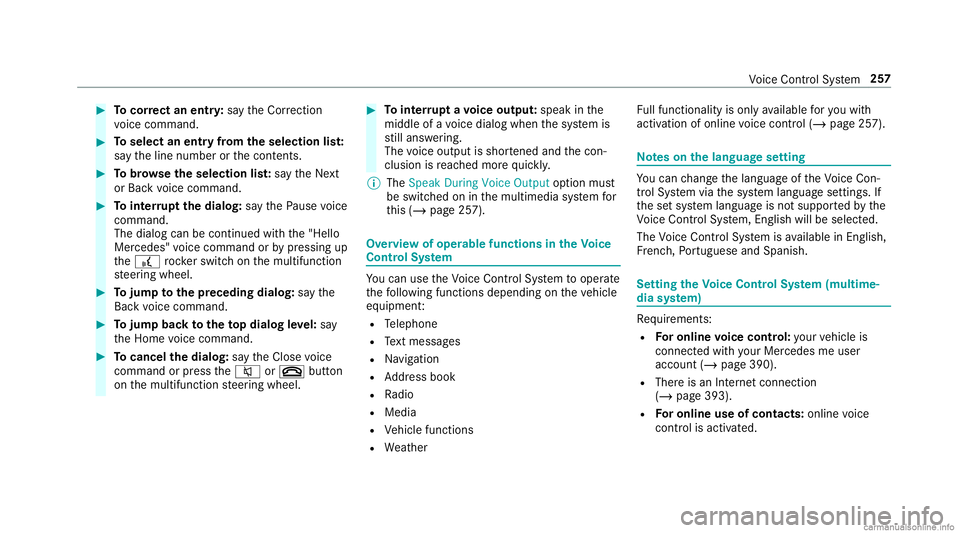
#
Tocor rect an ent ry:sa yth eCorrect ion
vo ice com mand . #
Toselect anentr yfrom theselecti onlist:
sa yth eline number orthecon tents. #
Tobrows eth eselection list:sa yth eNext
or Back voice com mand . #
Tointerru pt thedia log: sayth ePause voice
com mand .
The dialog canbecon tinued withth e"Hello
Mer cedes" voice com mand orby pressing up
th e£ rock er switc hon themultifunc tion
st eer ing wheel. #
Tojum pto thepr eceding dialog: sayth e
Back voice com mand . #
Tojum pbac kto theto pdial ogleve l:sa y
th eHome voice com mand . #
Tocancel thedia log: sayth eClose voice
com mand orpress the0063 or0076 button
on themultifunc tionsteer ing wheel. #
Tointerru pt avo ice outp ut:speak inthe
middl eof avo ice dialog whenthesy stem is
st ill answ ering.
The voice output isshor tened andthecon ‐
clusion isreac hed morequ ickl y.
% The Speak During VoiceOutput option must
be switc hedoninthemultimedia system for
th is (/ page25 7). Ov
ervie wof oper able funct ionsintheVo ice
Contr olSy stem Yo
ucan usetheVo ice Cont rolSy stem tooper ate
th efo llo wing functionsdepen dingontheve hicle
eq uipment :
R Telephon e
R Text mes sage s
R Navig ation
R Address book
R Radio
R Media
R Vehicle functions
R Weather Fu
llfunc tionality isonl yav ailable foryo uwit h
act ivatio nof onlinevo ice con trol (/ page25 7). No
teson thelangu agese tting Yo
ucan chang eth elanguag eof theVo ice Con‐
tr ol Sy stem viathesy stem languag ese ttings. If
th ese tsy stem languag eis no tsuppor tedby the
Vo ice Cont rolSy stem, English will beselec ted.
The Voice Cont rolSy stem isavailable inEn glish,
Fr enc h,Po rtuguese andSpan ish. Se
tting theVo ice Contr olSy stem (mu ltim e‐
dia system) Re
quiremen ts:
R Foron line voice contr ol:your vehicle is
conn ectedwithyo ur Mer cedesme user
acc oun t(/ page39 0).
R Ther eis an Inte rn et connecti on
(/ page 393).
R Foron line use ofcontac ts: online voice
con trol isact ivat ed. Vo
ice Cont rolSy stem 25
7