Page 105 of 228

WARNING
130)If the battery needs to be replaced,
always contact a Fiat Dealership. Replace
the battery with one of the same type
(HEAVY DUTY) and with the same
specifications.
131)Before opening the bonnet, make
sure that the vehicle is switched off and the
key is in the STOP position. Please follow
the instructions on the decal near the front
crossmember. It is advisable to extract
the key when there are other people in the
car. The car should always be left after
the key has been removed or turned to the
STOP position. When refuelling, make
sure that the car is switched off with the
key in the STOP position.132)We recommend that you remove the
key from the ignition if other people remain
in the vehicle. Exit from the vehicle only
after having removed the ignition key
or having rotated it to the STOP position.
During refuelling, make sure that the engine
is off and that the ignition key is in the
STOP position.
133)For cars with Dualogic transmission, if
the engine is automatically stopped on a
slope, the engine should be restarted
by moving the gear lever to + or – without
releasing the brake pedal. For cars with
Dualogic transmission, where the Hill
Holder function is present, in the case of
car stopped on a slope, the engine does
not cut off automatically, so as to make the
Hill Holder function - which is active only
when the engine is running - available.
WARNING
46)If the climate comfort is to be favoured,
the Start&Stop system can be deactivated,
for a continuous operation of the climate
control system.
SPEED LIMITER
(for versions/markets, where provided)
ACTIVATING THE DEVICE
To turn the device on, turn the ring C
fig. 80 to the
position.
When the device is enabled, it is
indicated by the
symbol being
shown on the display along with the
last speed set.
SPEED LIMIT
PROGRAMMING
The minimum speed that can be set is
30 km/h.
Turn on the speed limiter by turning the
ring C to the
position.
The speed limit can be programmed
without necessarily activating the
device.
79F0S0519
80F0S0624
103
Page 106 of 228

To store a speed value higher than
that displayed
Turn the ring B fig. 80 upwards (SET +
position). On releasing the ring B, the
speed increments by 1 km/h. Holding it
in the SET + position, the speed
continuously increments in steps of 5
km/h.
To store a speed value lower than
that displayed
Turn the ring B downwards (SET-
position). On releasing the ring B, the
speed decrements by 1 km/h. Holding
it in the SET - position, the speed
continuously decrements in steps of 5
km/h.
DEVICE ACTIVATION/
DEACTIVATION
Activating the device
press and release button A
(CANC/RES) fig. 80 or,
if the car speed is in the range 30 to
130 km/h, turn the ring B upwards or
downwards.
The function is activated with the
current speed set as the speed limit.
Device activation is indicated by the
symbol
being shown on the display
along with the last speed limit set.Deactivating the device
Press button A (CANC/RES) fig. 80 .
Device deactivation is indicated by the
set being replaced by the word CANC.
Reactivating the device
press and release button A
(CANC/RES) fig. 80 or,
if the car speed is in the range 30 to
130 km/h, turn the ring B upwards or
downwards.
EXCEEDING THE
PROGRAMMED SPEED
By fully depressing the accelerator
pedal, the programmed speed can be
exceeded even with the device active
(e.g. in the event of overtaking).
The device is disabled until the speed
drops below the set limit, after which
it reactivates automatically.
FLASHING OF
PROGRAMMED SPEED
The programmed speed flashes in the
following cases:
when the accelerator pedal has
been fully depressed and the car has
exceeded the programmed speed;
activating the system after setting a
limit below the effective vehicle speed
(with acoustic warning);
when the device cannot reduce the
vehicle speed due to the gradient of the
road (with acoustic warning);
in the event of sharp acceleration.
DEACTIVATING THE
DEVICE
To disable the device, turn the ring C
fig. 80 to the 0 position.
Automatic off of the device
The device deactivates automatically in
the event of fault in the system. In this
case, contact a Fiat Dealership.
AUTOMATIC RESET OF
THE PROGRAMMED
SPEED
With the Speed Limiter enabled,
pressing button A (CANC/RES) fig. 80
at a higher speed than the set value,
the engine torque will be reduced
as required to reach that value, if it was
not reached within 20 seconds from
pressing the button.
104
STARTING AND DRIVING
Page 107 of 228

ELECTRONIC
CRUISE CONTROL
(for versions/markets, where provided)
This device can be used at speeds
higher than 30 km/h
ACTIVATING THE DEVICE
134) 135) 136)
To turn the device on, turn the ring C
fig. 81 to the
position.
Device activation is indicated by the
symbol lighting up.
The device cannot be engaged in 1
stor
reverse gear: it is advisable to engage
it in 3
rdgear or higher.
IMPORTANT It is dangerous to leave
the device on when it is not in use.
There is a risk of inadvertently activating
it and losing control of the car due to
unexpected excessive speed.SETTING THE DESIRED
SPEED
Proceed as follows:
activate the device by turning the
ring C fig. 81 downwards.
when the vehicle has reached the
desired speed, turn the ring B upwards
(or downwards) and release it to
activate the device. When the
accelerator is released, the vehicle will
automatically maintain the selected
speed.
If needed (e.g. when overtaking), you
can increase speed simply by pressing
the accelerator; when you release the
pedal, the car goes back to the speed
stored previously.
When travelling downhill with the device
active, the vehicle speed may slightly
exceed the set one.
IMPORTANT Before turning the ring B
upwards or downwards, the vehicle
must travel at a constant speed on level
ground.
SPEED INCREASE
Once the electronic Cruise Control has
been activated, the speed can be
increased by turning the ring B
upwards.DECREASING SPEED
To decrease the speed with the device
activated, turn the ring B downwards.
RECALLING THE SPEED
For versions with Dualogic transmission
operating in D mode (Drive -
automatic), press and release button A
(CANC/RES) fig. 81 to recall the
previously set speed.
For versions with manual gearbox or
Dualogic transmission in sequential
mode, before recalling the previously
set speed you should accelerate until
getting close to it, then press and
release button A (CANC/RES).
DEACTIVATING THE
DEVICE
Lightly pressing the brake pedal or
pressing button A (CANC/RES)
deactivates the electronic Cruise
Control without deleting the stored
speed.
Changing gear deactivates the Cruise
Control.
DEACTIVATING THE
DEVICE
The electronic Cruise Control is
disabled by turning the ring C fig. 81 to
the 0 position or putting the starter
switch at STOP
81F0S0624
105
Page 108 of 228

WARNING
134)When travelling with the device active,
never move the gear lever to neutral.
135)In case of a malfunction or failure of
the device, contact a Fiat Dealership.
136)The electronic Cruise Control can be
dangerous if the system cannot keep a
constant speed. In specific conditions
speed may be excessive, resulting in the
risk of losing control of the vehicle and
causing accidents. Do not use the device
in heavy traffic or on winding, icy, snowy or
slippery roads.
PARKING SENSORS
(for versions/markets, where provided)
137)
47) 48)
SENSORS
Parking sensors are located in the rear
bumper fig. 82 and detect and inform
the driver, through an intermittent
acoustic signal, of the presence of
obstacles at the rear of the car.
ACOUSTIC SIGNAL
When reverse gear is engaged and
there is an obstacle behind the car an
acoustic warning is activated and
the warning varies as the distance of
the obstacle from the bumper varies.The frequency of the acoustic signal:
increases as the distance between
car and obstacle decreases
becomes continuous when the
distance between the car and
the obstacle is less than 30 cm and
stops immediately if the distance
increases
is constant if the distance between
the vehicle and the obstacle is
unchanged. If this situation concerns
the side sensors, the signal will stop
after approximately 3 seconds to avoid,
for example, indications in the event
of manoeuvres along a wall.
If several obstacles are detected by the
sensors, only the nearest one is
considered.
INDICATIONS ON
DISPLAY
(versions with colour display)
When the sensors are activated, the
screen shown in fig. 83 appears on the
display.
The system indicates a detected
obstacle by displaying an arc according
to the distance of the obstacle and its
position in relation to the car.
When the system detects an obstacle,
an arc appears in one or more positions
according to the distance of the
obstacle from the car.
82F0S0578
106
STARTING AND DRIVING
Page 109 of 228

If an object is detected in the rear left,
central or right zone, the display shows
a flashing arc in the corresponding
zone and a sound is emitted.
As the car approaches the object, the
display shows one or more flashing
arcs that approach the car, and the
sound becomes more frequent until it
becomes continuous.
The colour on the display depends on
the distance from and position of the
obstacle. The car is close to the
obstacle when a blinking red
arc appears on the display (to the right,
in the centre or to the left) and a
continuous sound is emitted. If there
are several obstacles, the closest one is
indicated.FAULT INDICATIONS
Parking sensor faults will be indicated
when reverse is engaged by warning
light
or by the icon(versions
with colour display) on the instrument
panel and by the relevant message
in the display (for versions/markets,
where provided).
OPERATION WITH A
TRAILER
The operation of the sensors is
automatically deactivated when the
trailer electric cable plug is inserted in
the tow hook socket of the car. The
sensors are automatically reactivated
when the trailer's cable plug is
removed.
WARNING
137)Parking and other dangerous
manoeuvres are, however, always the
driver’s responsibility. While carrying out
these manoeuvres, always make sure that
no people (especially children) or animals
are in the area concerned. The parking
sensors are used to assist the driver, who
must never allow his attention to lapse
during potentially dangerous manoeuvres,
even those executed at low speeds.
WARNING
47)For correct operation of the system,
sensors must always be clean from mud,
dirt, snow or ice. Be careful not to scratch
or damage the sensors while cleaning
them. Avoid using dry, rough or hard
cloths. The sensors must be washed using
clean water, with the addition of vehicle
shampoo if necessary. When using special
washing equipment such as high pressure
jets or steam cleaning, clean the sensors
very quickly keeping the jet more than
10 cm away.
48)Have interventions on the bumper in
the area of the sensors carried out only by
a Fiat Dealership. Interventions on the
bumper that are not carried out properly
may compromise the operation of the
parking sensors.
83F0S0558
107
Page 110 of 228

SUGGESTIONS FOR
DRIVING
SAVING FUEL
Below are some suggestions which
may help you save fuel and thus lower
the amount of harmful emissions
released into the atmosphere.
Vehicle maintenance
Checks and operations should be
carried out in accordance with
the "Scheduled Servicing Plan" (see the
"Maintenance and care" chapter).
Tyres
Check the tyre pressures at least once
every four weeks: if the pressure is
too low, consumption levels increase as
resistance to rolling is higher.
Unnecessary loads
Do not travel with an overloaded
luggage compartment. The weight of
the vehicle and its arrangement greatly
affect fuel consumption and stability.Roof rack/ski rack
Remove the roof rack or the ski rack
from the roof when they are not used.
These accessories lower aerodynamic
penetration and adversely affect
consumption levels. When transporting
particularly large objects, use a trailer
if possible.
Electric devices
Use electrical devices only for the
amount of time needed. The heated
rear window, windscreen wipers and
heater fan require a considerable
amount of energy; increasing
the current uptake increases fuel
consumption (by up to +25% in an
urban cycle).
Climate control module
Using the climate control system will
increase consumption: use standard
ventilation when the temperature
outside permits.
Devices for aerodynamic control
The use of non-certified devices for
aerodynamic control may adversely
affect air drag and consumption levels.DRIVING STYLE
Start
Do not warm up the engine at low or
high revs when the car is stationary;
this causes the engine to warm up
more slowly, thereby increasing fuel
consumption and emissions. It is
therefore advisable to move off
immediately, slowly, avoiding high
speeds: in this way the engine will
warm up more quickly.
Unnecessary actions
Avoid revving up when starting at traffic
lights or before stopping the engine.
The latter action, as well as double-
declutching, is unnecessary and causes
increased fuel consumption and
pollution.
Gear selection
Use a high gear when traffic and road
conditions allow it. Using a low gear for
faster acceleration will increase fuel
consumption. In the same way,
improper use of a high gear increases
consumption, emissions and engine
wear.
108
STARTING AND DRIVING
Page 111 of 228

Top speed
Fuel consumption considerably
increases as speed increases. Maintain
a constant speed, avoiding
unnecessary braking and acceleration,
which cost in terms of both fuel
consumption and emissions.
Acceleration
Accelerating violently severely affects
consumption and emissions:
acceleration should be gradual and
should not exceed the maximum
torque.
CONDITIONS OF USE
Cold starting
Short journeys and frequent cold starts
do not allow the engine to reach
optimum operating temperature.
Consequently, both consumption (from
+15 to +30% on the urban cycle) and
emissions will increase.
Traffic and road conditions
High fuel consumption is caused by
heavy traffic, for instance when
travelling in a queue with frequent use
of low gears or in cities with many traffic
lights. Winding mountain roads and
rough road surfaces also adversely
affect consumption.Stops in traffic
During prolonged hold-ups (e.g. level
crossings) switch off the engine.REFUELLING THE
VEHICLE
138) 139) 140)
Before refuelling, make sure that the
fuel type is correct. Also stop the
engine before refuelling.
PETROL VERSIONS
Only use unleaded petrol with a number
of octanes (R.O.N.) not lower than 95
(EN228 specification).
IMPORTANT An inefficient catalytic
converter leads to harmful exhaust
emissions, thus contributing to air
pollution.
IMPORTANT Never introduce leaded
petrol to the tank, even in small
amounts in an emergency, as this
would damage the catalytic converter
beyond repair.
REFUELLING CAPACITY
To ensure that you fill the tank
completely, top up twice after the first
click of the fuel supply gun. Further
top-ups could cause faults in the fuel
feeding system.
109
Page 112 of 228

FUEL TANK CAP
Plug B fig. 84 is fitted with loss
prevention device C which secures it to
flap A.
Refuelling procedure
open lid A;
turn the ignition key anticlockwise in
the lock and unscrew the cap B. The
sealing may cause a slight pressure
increase in the tank. A little breathing
off, while slackening the cap is
absolutely normal;
when refuelling, fasten the cap to
the device inside the flap as shown
in fig. 84.LPG VERSIONS
IMPORTANT Only use LPG for motor
vehicles.
The gas filler is located next to the
petrol filler cap. It has a check valve,
located in the filler body itself.
To access the filler, open the access
flap A fig. 85 and undo the cap B.
Observe the following precautions
during the refuelling operation:stop the engine;
apply the handbrake;
turn the ignition key to STOP;
do not smoke;
hand the special adapter over to the
qualified LPG refuelling personnel.IMPORTANT Before refuelling with LPG,
the qualified personnel must make
sure that the adapter is correctly
screwed onto the filler.
IMPORTANT Depending on the country,
there are various types of adapters for
the refuelling pump. The adapter C
fig. 86 that comes with the car in a
special case is specifically designed for
the country in which the car is sold. If
you are in a different country, find out
what type of adapter is used there.
IMPORTANT Look after the LPG
adapter carefully so that it does not get
damaged.
IMPORTANT Only use LPG for motor
vehicles.
84F0S0104
85F0S0538
86F0S0539
110
STARTING AND DRIVING
 1
1 2
2 3
3 4
4 5
5 6
6 7
7 8
8 9
9 10
10 11
11 12
12 13
13 14
14 15
15 16
16 17
17 18
18 19
19 20
20 21
21 22
22 23
23 24
24 25
25 26
26 27
27 28
28 29
29 30
30 31
31 32
32 33
33 34
34 35
35 36
36 37
37 38
38 39
39 40
40 41
41 42
42 43
43 44
44 45
45 46
46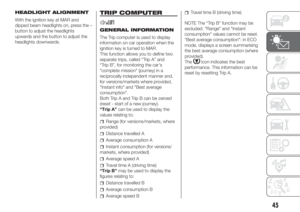 47
47 48
48 49
49 50
50 51
51 52
52 53
53 54
54 55
55 56
56 57
57 58
58 59
59 60
60 61
61 62
62 63
63 64
64 65
65 66
66 67
67 68
68 69
69 70
70 71
71 72
72 73
73 74
74 75
75 76
76 77
77 78
78 79
79 80
80 81
81 82
82 83
83 84
84 85
85 86
86 87
87 88
88 89
89 90
90 91
91 92
92 93
93 94
94 95
95 96
96 97
97 98
98 99
99 100
100 101
101 102
102 103
103 104
104 105
105 106
106 107
107 108
108 109
109 110
110 111
111 112
112 113
113 114
114 115
115 116
116 117
117 118
118 119
119 120
120 121
121 122
122 123
123 124
124 125
125 126
126 127
127 128
128 129
129 130
130 131
131 132
132 133
133 134
134 135
135 136
136 137
137 138
138 139
139 140
140 141
141 142
142 143
143 144
144 145
145 146
146 147
147 148
148 149
149 150
150 151
151 152
152 153
153 154
154 155
155 156
156 157
157 158
158 159
159 160
160 161
161 162
162 163
163 164
164 165
165 166
166 167
167 168
168 169
169 170
170 171
171 172
172 173
173 174
174 175
175 176
176 177
177 178
178 179
179 180
180 181
181 182
182 183
183 184
184 185
185 186
186 187
187 188
188 189
189 190
190 191
191 192
192 193
193 194
194 195
195 196
196 197
197 198
198 199
199 200
200 201
201 202
202 203
203 204
204 205
205 206
206 207
207 208
208 209
209 210
210 211
211 212
212 213
213 214
214 215
215 216
216 217
217 218
218 219
219 220
220 221
221 222
222 223
223 224
224 225
225 226
226 227
227






