2020 AUDI R8 COUPE sensor
[x] Cancel search: sensorPage 10 of 308

Quick access
Electronic Stabilization Control (ESC)
v
=>page 18
Red indicator lights
Brake system ¥
=>page 16
Anti-lock braking system (ABS) ¥
>page 18
Anti-lock braking system (ABS) ¥
>page 18
Safety systems ¥
Brake system 4
=>page 16
Electromechanical parking brake
=>page 17
Electromechanical parking brake
=> page 17 =>page 17
Cooling system Brake pads
=>page 17 = page 16
Engine oil pressure
=> page 233
Engine oil level (MIN)
=> page 233
Electrical system
=> page 240
Engine stop while driving
>page 18
Engine control
>page 19
Safety belt
>page 18
Electromechanical parking brake
>page 17
Tire pressure
> page 261
Tire pressure
> page 261
Engine control
>page 19
Malfunction Indicator Lamp (MIL) ¥
=> page 229
Engine speed limitation
> page 11
ra Electromechanical steering V Engine oil level (MIN)
=> page 89 => page 233
eS Steering lock Engine oil level (MAX)
=>page 18 => page 233
Central indicator light Engine oil sensor
=>page 19 => page 233
Engine start system Electrical system
=>page 18 => page 240
Transmission malfunction Tank system
=> page 72 =>page 19
Rear spoiler Washer fluid level
=> page 90 =>page 19
Windshield wipers
Yellow indicator lights
>page 19
Electronic Stabilization Control (ESC)
v
=>page 18
Remote control key
=> page 61
Battery in remote control key
=> page 23
Page 11 of 308

4S1012721BA
Quick access
Bulb failure indicator
>page 19
Headlight range control system
=>page 19
Adaptive light
=> page 20
Light/rain sensor
=> page 20
Transmission
=> page 72
Steering lock
=>page 18
Engine start system
>page 18
Central indicator light
>page 19
Electromechanical steering V
=> page 89
Suspension control
=> page 20
Rear spoiler
=> page 90
All wheel drive
=> page 20
Other indicator lights
Turn signals
=> page 20
Cruise control system
=>page 75
Cruise control system
=> page 75
Convenience key
=> page 62
Electromechanical parking brake
=>page 17
Transmission
=> page 72
Electromechanical parking brake
>page 17
Electromechanical parking brake
=> page 17
Cruise control system
=> page 74
Cruise control system
=> page 74
Speed warning system
=> page 74
Speed warning system
(Ss) => page 74
High beams
=> page 43
High beam assistant
=> page 43
=D High beam assistant
=> page 43
Laser lights
=> page 41
Page 22 of 308

Instrument cluster
Drive to an authorized Audi dealer or authorized
Audi Service Facility immediately to have the
malfunction corrected.
ZO Audi adaptive light
Applies to: vehicles with Audi adaptive light
By Audi adaptive light: malfunction! See own-
er's manual
There is a malfunction in the adaptive lights. The
headlights still function.
Drive immediately to an authorized Audi dealer
or authorized Audi Service Facility to have the
malfunction repaired.
maT Are els
Applies to: vehicles with light/rain sensor
SB Automatic headlights: malfunction! See
owner's manual
a Automatic wipers: malfunction! See owner's
manual
The light/rain sensor is malfunctioning.
The low beams remain switched on at all times
for safety reasons when the light switch is in the
AUTO position. You can continue to turn the
lights on and off using the light switch. You can
still control all wiper functions that are inde-
pendent of the rain sensor.
Drive immediately to an authorized Audi dealer
or authorized Audi Service Facility to have the
malfunction repaired.
tea melted
Applies to: vehicles with Audi drive select
If the Hi indicator light turns on, then there is a
malfunction in the suspension control. Drive im-
mediately to an authorized Audi dealer or author-
ized Audi Service Facility to have the malfunction
repaired.
= All wheel drive
Applies to: vehicles with all wheel drive
3] All-wheel drive: malfunction! You can con-
tinue driving. Please contact Service
20
There is a malfunction in the all wheel drive.
Drive immediately to an authorized Audi dealer
or authorized Audi Service Facility to have the
malfunction repaired.
t3} All-wheel drive: too hot. Please adapt driv-
ing style. See owner's manual
The all wheel drive temperature has increased
significantly due to the sporty driving manner.
Drive in a less sporty manner until the tempera-
ture returns to the normal range and the indica-
tor light switches of.
ere a eer c
If the |<] or B indicator light blinks, a turn sig-
nal is turned on. If both indicator lights are blink-
ing, the emergency flashers are on.
Page 23 of 308

4S1012721BA
Opening and closing
Opening and closing
Central locking
You can lock and unlock the vehicle centrally. You
have the following options:
— Remote control key > page 23
— Sensors in the door handles* > page 24
— Lock cylinder on the driver's door > page 26,
or
— Interior central locking switch > page 25
Automatic locking function (Auto Lock)
The Auto Lock function locks all doors and the
luggage compartment lid once the speed has ex-
ceeded approximately 9 mph (15 km/h).
The vehicle can be unlocked if the opening func-
tion in the central locking system switch is used
or one of the door handles is pulled.
In the event of a crash with airbag deployment,
the doors will also automatically unlock to allow
access to the vehicle.
Selective door unlocking
The doors and luggage compartment lid will lock
when they close. You can set in the Infotainment
system whether only the driver's door or the en-
tire vehicle should be unlocked when unlocking
=>page 25.
Turn signals
The turn signals flash twice when you unlock the
vehicle and flash once when you lock the vehicle.
If the blinking continues, one of the doors or the
luggage compartment lid is not closed or the ig-
nition is still switched on.
Unintentionally locking yourself out
Only lock your vehicle when all of the doors and
the luggage compartment lid are closed and the
remote control key is not in the vehicle. This re-
duces the risk of locking yourself out accidental-
ly.
The following conditions prevent you from lock-
ing your remote control key in the vehicle:
— If the driver's door is open, the vehicle cannot
be locked by pressing the & button on the re-
mote control key or by touching the locking
sensor* on a door.
—If the most recently used convenience key* is
inside the luggage compartment, the luggage
compartment lid will automatically open again
after closing it.
— If the last convenience key* that was used is de-
tected inside the vehicle, the vehicle cannot be
locked from the outside for a brief time > ©.
® Note
Applies to: vehicles with convenience key
— If the convenience key* that was last used is
detected inside the passenger compart-
ment, then the vehicle cannot be locked
from the outside. The turn signals will flash
several times to indicate this. If you do not
open the vehicle within a short time to re-
move the vehicle key, then the vehicle will
lock automatically. This prevents the vehicle
from being left unlocked for long periods of
time. The key will then be locked inside the
vehicle.
— If the convenience key* that was used last is
detected inside the luggage compartment,
it will not be possible to lock the luggage
compartment and the luggage compart-
ment lid will open. The turn signals will
flash several times to indicate this. The
doors will lock. Always take the convenience
key with you, or unauthorized people may
be able to enter the vehicle.
@) Tips
— Do not leave valuables unattended in the ve-
hicle. A locked vehicle is not a safe!
—The LED in the driver's door rail blinks when
you lock the vehicle. If the LED lights up for
approximately 30 seconds after locking,
there is a malfunction in the central locking
system. Have the problem corrected by an
authorized Audi dealer or authorized Audi
Service Facility.
21
Page 26 of 308

Opening and closing
> To unlock the vehicle, press the &@ button
> fig. 14.
> To lock the vehicle, press the & button once.
> To unlock the luggage compartment lid, press
the & button.
> To trigger the alarm, press the red [PANIC] but-
ton.
The vehicle horn and emergency flashers
will activate.
> To switch off the alarm, press the red [PANIC
button again.
If you unlock the vehicle and do not open any of
the doors, the engine compartment lid, or the
luggage compartment lid within 45 seconds, the
vehicle automatically locks again. This feature
prevents the vehicle from being accidentally left
unlocked for a long period of time.
The settings in the Infotainment system deter-
mine if the entire vehicle or only the driver's door
is unlocked when unlocking the vehicle
=> page 25.
Z\ WARNING
No one, especially children, should stay in the
vehicle when it is locked from the outside, be-
cause the windows can no longer be opened
from the inside > page 26. Locked doors
make it more difficult for emergency workers
to get into the vehicle, which puts lives at risk.
G Tips
— Only use the remote control key when you
are within view of the vehicle.
— The "P" position must be engaged to lock
the vehicle.
— Only use the panic function in an emergen-
cy.
24
Unlocking and locking with the
oT BC
The doors can be unlocked/locked without using
the remote control key.
nN
Ss
° a
¢ a
Fig. 15 Door handle: sensor
Unlocking the vehicle
> Grip the door handle. The door unlocks auto-
matically.
> Pull on the door handle to open the door.
Locking the vehicle
» Select the "P" position. The vehicle cannot be
locked if "P" is not selected.
> To lock the vehicle, close the door and touch
the sensor in the door handle once > fig. 15. Do
not hold the door handle while doing this.
You can unlock/lock the vehicle at every door. The
convenience key must no be more than approxi-
mately 5 feet (1.5 m) away from the door handle.
The function should not be impaired if the con-
venience key is in your jacket pocket or in your
briefcase, for example.
If you hold the door handle while locking, this
can impair the locking function.
The door cannot be opened for a brief period di-
rectly after locking it. This way you have the op-
portunity to check if the doors locked correctly.
The settings in the Infotainment system deter-
mine if the entire vehicle or only one of the doors
is unlocked when unlocking the vehicle
=> page 25.
Page 27 of 308
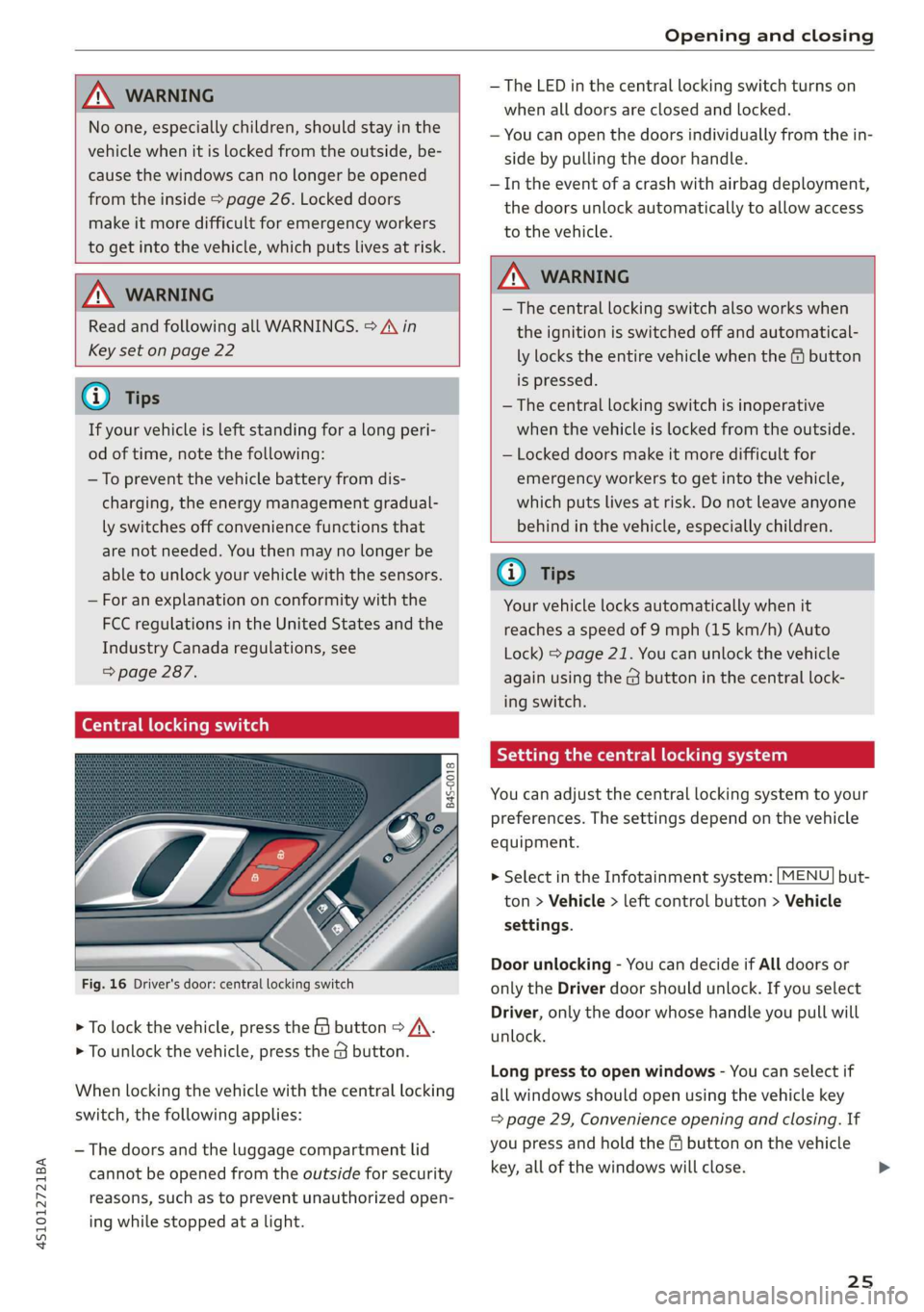
4S1012721BA
Opening and closing
AN WARNING
No one, especially children, should stay in the
vehicle when it is locked from the outside, be-
cause the windows can no longer be opened
from the inside > page 26. Locked doors
make it more difficult for emergency workers
to get into the vehicle, which puts lives at risk.
ZA\ WARNING
Read and following all WARNINGS. > A\ in
Key set on page 22
G) Tips
If your vehicle is left standing for a long peri-
od of time, note the following:
—To prevent the vehicle battery from dis-
charging, the energy management gradual-
ly switches off convenience functions that
are not needed. You then may no longer be
able to unlock your vehicle with the sensors.
— For an explanation on conformity with the
FCC regulations in the United States and the
Industry Canada regulations, see
=> page 287.
Central locking switch
Fig. 16 Driver's door: central locking switch
> To lock the vehicle, press the & button > A\.
> To unlock the vehicle, press the @ button.
When locking the vehicle with the central locking
switch, the following applies:
— The doors and the luggage compartment lid
cannot be opened from the outside for security
reasons, such as to prevent unauthorized open-
ing while stopped at a light.
— The LED in the central locking switch turns on
when all doors are closed and locked.
— You can open the doors individually from the in-
side by pulling the door handle.
— In the event of a crash with airbag deployment,
the doors unlock automatically to allow access
to the vehicle.
ZA\ WARNING
— The central locking switch also works when
the ignition is switched off and automatical-
ly locks the entire vehicle when the & button
is pressed.
— The central locking switch is inoperative
when the vehicle is locked from the outside.
— Locked doors make it more difficult for
emergency workers to get into the vehicle,
which puts lives at risk. Do not leave anyone
behind in the vehicle, especially children.
Gi) Tips
Your vehicle locks automatically when it
reaches a speed of 9 mph (15 km/h) (Auto
Lock) = page 21. You can unlock the vehicle
again using the @ button in the central lock-
ing switch.
Setting the central locking system
You can adjust the central locking system to your
preferences. The settings depend on the vehicle
equipment.
> Select in the Infotainment system: [MENU] but-
ton > Vehicle > left control button > Vehicle
settings.
Door unlocking - You can decide if All doors or
only the Driver door should unlock. If you select
Driver, only the door whose handle you pull will
unlock.
Long press to open windows - You can select if
all windows should open using the vehicle key
= page 29, Convenience opening and closing. If
you press and hold the ff button on the vehicle
key, all of the windows will close.
25
Page 28 of 308

Opening and closing
All doors will be unlocked if you press the ( but-
ton twice on the convenience key when the Driver
setting is selected.
Lock when driving” - If you select On, all doors
and the luggage compartment lid will be locked
automatically when driving (Auto Lock).
Fold mirrors - If you select On, the exterior rear-
view mirrors fold will in automatically when you
press the f button on the remote control key or
touch the sensor® in the handle.
Mechanically unlocki
Co lofol
g and locking the
If the central locking fails, you must unlock or
lock the doors separately.
B4S-0019
Fig. 18 Front passenger's door: emergency release
Unlocking and locking the driver's door with
the mechanical key
> Remove the mechanical key > page 23.
> To unlock the driver's door, turn the key to the
unlock position in the direction of arrow @)
> fig. 17.
D This function is not available in all countries.
26
> To lock the driver's door, select the P position
and turn the key once to the closing position
@.
Locking the front passenger's door with the
mechanical key
The mechanical lock is located on the edge of the
front passenger's door. It is only visible when the
door is open.
> Remove the mechanical key > page 23.
>» Remove the cap from the opening > fig. 18.
> Insert the key into the slot inside and turn it all
the way to the right (right door) or to the left
(left door*).
Once the front passenger's door is closed, it is no
longer possible to open it from the outside. The
door can be opened from the inside by pulling
the door handle.
Nie aee Ley a)
If the anti-theft alarm system detects a vehicle
break-in, audio and visual warning signals are
triggered. The anti-theft alarm system is switch-
ed on or off when locking or unlocking your vehi-
cle. If the alarm is triggered, it will shut off auto-
matically after a certain amount of time.
Switching the alarm off manually
> To switch the alarm off, press the @ button on
the remote control key or switch the ignition
on.
Break-in security feature
The alarm will sound if there is a break-in at the
doors, engine compartment lid, and/or luggage
compartment lid.
Page 42 of 308

Lights and Vision
Lights and Vision
Exterior lighting
Sitar MeL Lats eal
© S
Ss $
db + a
Fig. 48 Instrument panel: light switch
Light switch ©
Turn the switch to the corresponding position.
When the lights are switched on, the 2» symbol
turns on.
O - lights are off (in some markets, the daytime
running lights* are switched on when the ignition
is switched on.)
— USA models: The daytime running lights switch
on automatically when the ignition is switched
on and the light switch is in the O or AUTO posi-
tion (only in daylight). The Daytime running
lights can be switched on and off in the MMI
>page 44> A.
— Canada models: The daytime running lights
switch on automatically when the ignition is
switched on and the light switch is in the O,
300 or AUTO position (only in daylight) > A\.
AUTO* - automatic headlights switch on and off
depending on brightness, for example in twilight,
during rain or in tunnels.
300: - Parking lights
ZO - Low beam headlights
220 - All-weather lights*
Q# - Rear fog light(s)*
All-weather lights*
In vehicles with all-weather lights, the front
lights are adjusted automatically so that you are
40
less likely to see glare from your own headlights,
for example when driving on a wet road.
Light functions
The following light functions may be available
depending on vehicle equipment and only func-
tion when the light switch is in the AUTO posi-
tion.
Static cornering light - the cornering light
switches on automatically when the steering
wheel is turned at a certain angle at speeds up to
approximately 44 mph (70 km/h), and when the
turn signal is activated at speeds up to approxi-
mately 25 mph (40 km/h). The area to the side of
the vehicle is illuminated better when turning.
Intersection lighting: on vehicles with a naviga-
tion system’, intersections can be illuminated.
Z\ WARNING
— Automatic headlights* are only intended to
assist the driver. They do not relieve the
driver of responsibility to check the head-
lights and to turn them on manually based
on the current light and visibility conditions.
For example, fog cannot be detected by the
light sensors. So always switch on the low
beams under these weather conditions and
when driving in the dark 2D.
—To reduce glare for traffic behind your vehi-
cle, the rear fog lights* should only be
turned on in accordance with the legal regu-
lations in the country where you are operat-
ing the vehicle.
— If the battery has been discharging for a
while, the parking light may switch off auto-
matically. Always make sure your vehicle is
parked and adequately illuminated accord-
ing to the legal regulations in the country
where you are operating the vehicle. Avoid
using the parking lights for several hours.
— Observe the legal regulations in the country
where you are operating the vehicle when
using the lighting system that is described.
G) Tips
— The light sensor for the automatic head-
lights* is in the rearview mirror mount. Do >