2020 AUDI R8 COUPE key battery
[x] Cancel search: key batteryPage 10 of 308

Quick access
Electronic Stabilization Control (ESC)
v
=>page 18
Red indicator lights
Brake system ¥
=>page 16
Anti-lock braking system (ABS) ¥
>page 18
Anti-lock braking system (ABS) ¥
>page 18
Safety systems ¥
Brake system 4
=>page 16
Electromechanical parking brake
=>page 17
Electromechanical parking brake
=> page 17 =>page 17
Cooling system Brake pads
=>page 17 = page 16
Engine oil pressure
=> page 233
Engine oil level (MIN)
=> page 233
Electrical system
=> page 240
Engine stop while driving
>page 18
Engine control
>page 19
Safety belt
>page 18
Electromechanical parking brake
>page 17
Tire pressure
> page 261
Tire pressure
> page 261
Engine control
>page 19
Malfunction Indicator Lamp (MIL) ¥
=> page 229
Engine speed limitation
> page 11
ra Electromechanical steering V Engine oil level (MIN)
=> page 89 => page 233
eS Steering lock Engine oil level (MAX)
=>page 18 => page 233
Central indicator light Engine oil sensor
=>page 19 => page 233
Engine start system Electrical system
=>page 18 => page 240
Transmission malfunction Tank system
=> page 72 =>page 19
Rear spoiler Washer fluid level
=> page 90 =>page 19
Windshield wipers
Yellow indicator lights
>page 19
Electronic Stabilization Control (ESC)
v
=>page 18
Remote control key
=> page 61
Battery in remote control key
=> page 23
Page 25 of 308

4S1012721BA
Opening and closing
in the same frequency range (such as a cell
phone or radio equipment). Always check if
your vehicle is locked!
— For an explanation on conformity with the
FCC regulations in the United States and the
Industry Canada regulations, see
=> page 287.
Removing the mechanical key
B4S-0099
Fig. 12 Remote control master key: removing the mechani-
cal key
» Press the release button @ 9 fig. 12.
> Pull the mechanical key (2) out of the remote
control key.
Using the mechanical key, you can:
— Lock or unlock the glove compartment.
— Manually lock or unlock the vehicle > page 26.
— Mechanically lock the doors > page 26.
LED and batteries in the remote control key
B4S-0102
Fig. 13 Remote control key: removing the battery holder
LED on the remote control key
The LED @ indicates the remote control key func-
tion.
> If you press a button briefly, the LED blinks
once.
> If you press and hold a button (convenience
opening/closing), the LED blinks several times.
» If the LED does not blink, the remote control
key battery is drained. The BS indicator light
turns on and the message Remote control key:
replace key battery appears in the driver infor-
mation system. Replace the battery in the re-
mote control key.
Replacing the remote control key battery
> Remove the mechanical key > page 23.
> Press the release button (2) on the battery
holder and pull the battery holder out of the re-
mote control key in the direction of the arrow at
the same time.
> Insert the new battery with the “+” facing
down.
> Slide the battery holder carefully into the re-
mote control key.
> Insert the mechanical key.
(@) For the sake of the environment
Discharged batteries must be disposed of us-
ing
methods that will not harm the environ-
ment. Do not dispose of them in household
trash.
@ Tips
Replacement batteries for the remote control
key must meet the same specifications as the
original battery.
Unlocking and locking by remote control
B4S-0103
Fig. 14 Remote control key: button programming
23
Page 27 of 308
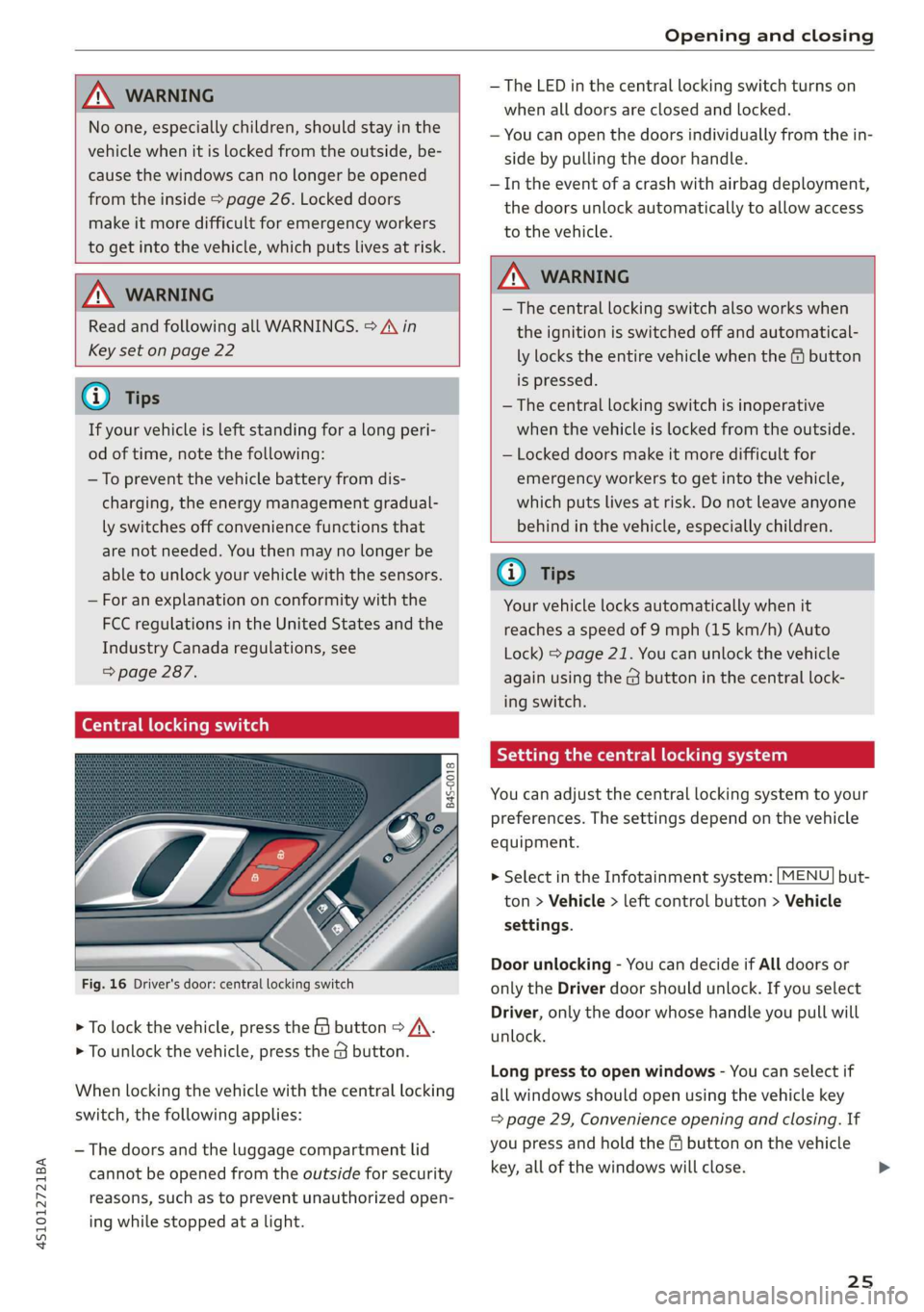
4S1012721BA
Opening and closing
AN WARNING
No one, especially children, should stay in the
vehicle when it is locked from the outside, be-
cause the windows can no longer be opened
from the inside > page 26. Locked doors
make it more difficult for emergency workers
to get into the vehicle, which puts lives at risk.
ZA\ WARNING
Read and following all WARNINGS. > A\ in
Key set on page 22
G) Tips
If your vehicle is left standing for a long peri-
od of time, note the following:
—To prevent the vehicle battery from dis-
charging, the energy management gradual-
ly switches off convenience functions that
are not needed. You then may no longer be
able to unlock your vehicle with the sensors.
— For an explanation on conformity with the
FCC regulations in the United States and the
Industry Canada regulations, see
=> page 287.
Central locking switch
Fig. 16 Driver's door: central locking switch
> To lock the vehicle, press the & button > A\.
> To unlock the vehicle, press the @ button.
When locking the vehicle with the central locking
switch, the following applies:
— The doors and the luggage compartment lid
cannot be opened from the outside for security
reasons, such as to prevent unauthorized open-
ing while stopped at a light.
— The LED in the central locking switch turns on
when all doors are closed and locked.
— You can open the doors individually from the in-
side by pulling the door handle.
— In the event of a crash with airbag deployment,
the doors unlock automatically to allow access
to the vehicle.
ZA\ WARNING
— The central locking switch also works when
the ignition is switched off and automatical-
ly locks the entire vehicle when the & button
is pressed.
— The central locking switch is inoperative
when the vehicle is locked from the outside.
— Locked doors make it more difficult for
emergency workers to get into the vehicle,
which puts lives at risk. Do not leave anyone
behind in the vehicle, especially children.
Gi) Tips
Your vehicle locks automatically when it
reaches a speed of 9 mph (15 km/h) (Auto
Lock) = page 21. You can unlock the vehicle
again using the @ button in the central lock-
ing switch.
Setting the central locking system
You can adjust the central locking system to your
preferences. The settings depend on the vehicle
equipment.
> Select in the Infotainment system: [MENU] but-
ton > Vehicle > left control button > Vehicle
settings.
Door unlocking - You can decide if All doors or
only the Driver door should unlock. If you select
Driver, only the door whose handle you pull will
unlock.
Long press to open windows - You can select if
all windows should open using the vehicle key
= page 29, Convenience opening and closing. If
you press and hold the ff button on the vehicle
key, all of the windows will close.
25
Page 35 of 308

4S1012721BA
Power top
— Make sure no one will be injured by the pow-
er top supports and other moving compo-
nents when opening and closing the top.
— Visibility to the rear is limited when operat-
ing the power top. Avoid operating the top
while driving in reverse.
e Note
— To prevent damage to the power top:
— do not store any objects in the power top
storage compartment.
— make sure there is enough space above
the vehicle when opening or closing the
power top.
@ Tips
—To prevent the vehicle battery from draining
unnecessarily, do not open or close the pow-
er top repeatedly when the engine is switch-
ed off.
—A message will appear in the instrument
cluster if there is a malfunction in the power
top > page 34.
—If there is a malfunction, the power top can
also be operated manually as a temporary
solution > page 35, Power top emergency
operation. An authorized Audi dealer or au-
thorized Audi Service Facility should diag-
nose and correct the cause of the malfunc-
tion immediately.
— If the vehicle is parked with the power top
open, the vehicle interior is not protected
from
damaging weather or unauthorized ac-
cess. Lock any items you leave behind in the
luggage compartment. Close the power top
before leaving the vehicle.
— The side windows automatically lower
slightly when opening or closing the power
top.
Power top convenience opening and closing
Applies to: vehicles with power top
B4S-0215
Fig. 29 Remote control key: button programming
B4S-0163
Fig. 30 Turning the key to open and close
Convenience opening with the driver door
lock
> Press the G@ button on the remote control key to
unlock the vehicle.
> Turn the key once in the driver door lock to the
unlock position @).
> Turn the key to the opening position again
within two seconds and hold it there until the
power top opens completely.
Convenience closing with the driver door lock
> Turn the key once in the driver door lock to the
lock position @).
> Turn the key to the closing position again with-
in two seconds and hold it there until the pow-
er top closes completely.
Convenience opening with the convenience
key*
> Press the &@ button on the convenience key” to
unlock the vehicle.
> Press the @ button a second time within two
seconds and hold it until the power top opens
completely. >
33
Page 55 of 308

4S1012721BA
Stowing and using
Stowing and using
Power sources
When the ignition is switched on, you may be
able to use the electric power sources for exter-
nal devices, depending on the vehicle equipment.
12 volt sockets
You can connect electrical accessories to the 12
volt sockets. The power usage must not exceed
120 watts.
The 12 volt sockets are labeled with the & or
12V symbol. They are located in the front center
console* and on the side trim panel in the lug-
gage compartment*.
USB ports
Applies to: vehicles with USB port
You can charge mobile devices using the USB
ports. The USB ports are labeled with the «> or
[4 symbol or CHARGE ONLY.
Z\ WARNING
—To reduce the risk of fatal injury, store all
connected devices securely when driving so
that they do not move around inside the ve-
hicle when braking or in the event of an acci-
dent.
— Incorrect usage can lead to serious injuries
or burns. To reduce the risk of injuries, never
leave children unattended in the vehicle
with the vehicle key.
@) Note
— Read the operating manuals for the con-
nected devices.
—To reduce the risk of damage to the vehicle
electrical system, never attempt to charge
the vehicle battery by connecting accesso-
ries that provide power to the power sour-
ces.
— Do not connect any device whose network
class (voltage) does not match the network
class designed for the socket.
— Disconnect the connectors from the power
sources carefully to reduce the risk of dam-
aging them.
Storage
Cup holders
Applies to: vehicles with cup holders
Fre} KR So
g > c oO
Fig. 66 Center armrest folded up: Cup holders
> To use the cup holder under the center armrest,
fold it upward > page 52.
> Fold the plastic bracket toward the rear, if nec-
essary > fig. 66.
Z\ WARNING
Spilled hot liquid can increase the risk of acci-
dents and injuries.
— Never drive with containers that contain hot
liquid such as coffee or tea. The hot liquid
could spill and cause burns during a colli-
sion, sudden braking or other vehicle move-
ment. Spilled hot liquid can also increase
the risk of accidents and injuries.
— Only use soft containers in the cup holders.
Hard cups and glasses can increase the risk
of injury during a collision.
— Never use the cup holder or the adapter as
an ashtray because this is a fire hazard.
53
Page 60 of 308

Warm and cold
— Switching manual recirculation mode on and
off: Press the > button.
— Automatic* recirculation mode: auto recircula-
tion needs to be activated in the Infotainment
system. Select in the Infotainment system:
[MENU] button > Vehicle > left control button >
Vehicle settings > Air conditioning > Auto re-
circulation. The air quality sensor that is de-
signed for diesel and gasoline exhaust auto-
matically switches the recirculation mode on or
off depending on the level of pollutants in the
outside air.
In recirculation mode, the air inside the vehicle is
circulated and filtered. This prevents the unfil-
tered air outside the vehicle from entering the
vehicle interior. Switching recirculation mode on
when driving through a tunnel or when sitting in
traffic is recommended > A.
Pressing the <> button, AUTO or the & button
switches recirculation mode off.
® Defrosting
The windshield and side windows are defrosted
or cleared of condensation as quickly as possible.
The optimum amount of air flows mainly out of
the vents under the windshield. Recirculation
mode switches off. The temperature is controlled
automatically.
The AUTO button switches the defroster off.
OFF climate control system
The climate control system is switched on and off
by pressing the button. It also switches on when
you press another button or a knob. Airflow from
outside is blocked when the climate control sys-
tem is switched off.
{s) Rear window defogger
If the rear window defogger is activated when
the ignition is switched on, the battery manage-
ment determines based on the battery charge if
it is possible to turn on. Otherwise, the rear win-
dow defogger functions with the engine running
and switches off automatically after approxi-
mately 10 - 20 minutes, depending on the out-
side temperature.
58
To prevent the rear window defogger from
switching
off automatically, press and hold the
® button for more than two seconds. This re-
mains stored up to approximately 15 minutes af-
ter turning off the ignition.
ss Seat heating*
If you press the button a the seat heating is
switched on at the highest level (3). The LEDs in-
dicate the temperature level. To reduce the tem-
perature, press the button again. To switch the
seat heating off, press the button repeatedly un-
til the LED turns off.
The seat heating switches automatically from
setting 3 to setting 2 after approximately ten mi-
nutes.
ZA WARNING
— You should not use the recirculation mode
for an extended period of time, because no
fresh air is drawn in and the windows can
fog when cooling mode is switched off. This
increases the risk of an accident.
— Individuals with reduced sensitivity to pain
or temperature could develop burns when
using the seat heating function. To reduce
the risk of injury, these individuals should
not use seat heating.
@) Note
To reduce the risk of damage to the seat heat-
ing elements, do not kneel on the seats or
place heavy pressure on one area of the seat.
(i) Tips
— The setting for the seat heating on the driv-
er's side is assigned to the key that is in use.
— If the front passenger's seat heating is
turned on, it will not turn on again automat-
ically if more than 10 minutes have passed
between switching the ignition off and
switching it on again.
Page 64 of 308
![AUDI R8 COUPE 2020 Owners Manual Driving
This message appears when you press the
START ENGINE STOP] button while driving.
Engine start system: malfunction! Please con-
tact Service
The engine automatic start system AUDI R8 COUPE 2020 Owners Manual Driving
This message appears when you press the
START ENGINE STOP] button while driving.
Engine start system: malfunction! Please con-
tact Service
The engine automatic start system](/manual-img/6/57639/w960_57639-63.png)
Driving
This message appears when you press the
START ENGINE STOP] button while driving.
Engine start system: malfunction! Please con-
tact Service
The engine automatic start system has a mal-
function.
Drive immediately to an authorized Au-
di dealer or authorized Audi Service Facility to
have the malfunction repaired. To start the en-
gine, press and hold the [START ENGINE STOP
button.
Remote control key: hold back of key
against the designated area. See owner's man-
ual
This message appears if there is no convenience
key inside the vehicle or if the system does not
recognize the key. The convenience key may not
be recognized, for example, if it is covered by an
object that disrupts the signal (such as a brief-
case), or if the key battery is weak. Electronic de-
vices such as cell phones can also interfere with
the signal.
To still be able to start or stop the engine, see
=> page 62, Starting the engine when there is a
malfunction.
B Remote control key: key not detected. Is the
key
still in the vehicle?
The B indicator light turns on and this message
appears if the convenience key was removed from
the vehicle when the engine was running. If the
convenience key is no longer in the vehicle, you
cannot switch the ignition on or start the engine
once you stop it. You also cannot lock the vehicle
from the outside.
Please press the brake pedal
This message appears if you do not press the
brake pedal when starting the engine.
Please select N or P
This message appears when starting or stopping
the engine if the selector lever is not in the "N" or
"P" position. The engine will not start/stop.
62
Starting the engine when there is a
area d ea)
It may not be possible to start the engine under
certain circumstances, for example, if the bat-
tery in the vehicle key is drained, if interference is
affecting the key or if there is a system malfunc-
tion.
2 3
9
db + a
Fig. 70 Steering column/remote control key: starting the
engine if there is a malfunction
As long as the message ?) Remote control key:
hold back of key against the designated area.
See owner's manual is displayed, you can emer-
gency start your vehicle.
> Press the brake pedal.
> Press the [START ENGINE STOP] button.
> Hold the master key in the location indicated in
the illustration ?) © fig. 70. The engine will
start.
> If the engine does not automatically start,
press the [START ENGINE STOP] button again.
(i) Tips
You can view the message again by pressing
the [START ENGINE STOP] button.
Start/Stop system
Applies to: vehicles with Start/Stop system
The Start/Stop system can help increase fuel
economy and reduce CO2 emissions.
In Start/Stop mode, the engine shuts off auto-
matically when the vehicle is stopped, such as at
a traffic light. The ignition remains switched on
during this stop phase. The engine will restart
automatically when needed.
Page 294 of 308

Index
Automatic belt retractor................ 183
Automatic climate control system
refer to Climate control system (automatic) . 57
Automatic post-collision braking system.... 86
Automatic transmission.................- 67
Launch Control Program..............-- 70
Parking lock emergency release.......... 73
Automatic transmission (S tronic)
Emergency program..............+000- 72
KIGKSAOW Mires v0 ences a 0 manors w ananite « oxenens «6 71
Manual shifting................2-.000- 71
Selector lever positions................- 67
Automatic wiper/washer system........... 47
Automatic zoom (navigation) ............ 141
AUX input... 2... eee eee eee 156
Average fuel consumption................ 14
Average speed..... 2.2... cee eee 14
B
BACKIBUEEON 5 wssens so snsnente « oxenen oo ateeean «sma 93
Balancei(SOUnd) eswisue so seasive «areca wv avons 171
Band
refer to Frequency band............... 146
Bassx(SOUnG) « sence uo ssesnes a a anexene a acagene a 6 ane 171
Batteny, sesciss ov axeuius 6 a axveins wo anveana © 6 eaves a 6 240
Charging.............. eee eee eee eee 242
WINtEPOPEration 5 « wea se came ge ween see 240
Befor@drivitiG sscs 2 2 came s 2 wate sb eee a is 173
Better route (navigation)................ 144
Blower... cece eee eee 57
Bluetooth
Audio player < s..s ss ices ci resa ct eeneee 153
Connecting acell phone............... 110
SettingS
0... cece eee ee eee eee 169
BoosterSeats’, « cscs + + wvosse a 0 vssness © o micas + 218
Brake fluid
Checking the brake fluid level........... 239
BRAK CS: ansse sx ccvmans 6 1 acixaue 9 0 anmeee ow emeete a 0) orate 88
Brake assist... 2.0.0... eee eee eee 86
Brake assist systeM..........: cee een eee 86
Brake:bOO@ster’. senso « « swine a 0 sania © anotane © 6 88
Brake fllid.. 2... eee eee ee 239
Electromechanical parking brake......... 65
Emergency braking function............. 65
Indicator lights................0000005 16
New brake pads ...... 0... cee ee eee eee 88
292
Break-in security feature................. 26
Breaking in
New brake pads. ..............-0000005 88
NEW TiRGStas « ¢ scion x s caum @ x aes 2 2 Heme 4G 251
Browser
refer to Media center...............-.. 158
Bulb failure (indicator light).............. 19
Bulb replacement.............-0ee eee ee 282
Buttons
Control: pariel (MMD) «se » & seam « x ogee oe 93
Cc
Cable (USB adapter/AUX connector cable).. 155
California Proposition 65 Warning........ 230
Battery speeificees:: «cies «x wasn ay wees 2 5 241
Galllist: » wersn so soee ¢ gees & sere gos were 114
Call Options sca < sae ¢ + neem « e eee & goes 122
Capacities
PUCETANG: 5s osscu oo scams v anna a 2 eee 2 8 290
Washer fluid reservoir... . cewee ees 290
Car REY sarees weauens wo wrecies a ame oo renee» 6 are 22
Carwash 2 ase so wens © 0 mene oo mene © 2 sae 265
Catalytic ConVerter’s « sens as caves xs eases a 2: 229
Cell phone
Playing:Music « wii so ensens o & cowie « 0 como 153
also refer to Telephone................ 110
Cell phone compartment
refer to Audi phone box............005 112
Center armrest............ 00.002 e eee 52
Central locking.............. cece eee ee 21
AUTO LOCK: » weave 2 namin 2 yen 3 2 ee a 2 Bas 21
Gonvenienee:key cscsese x ssw o syiens oo wswene 24
Convenience opening and closing......... 29
Mechanically unlocking and locking....... 26
Remote control key.........eseeeeeeeee 23
Setting......... 0.0.02 eee eee eee eee 25
Central locking switch..............20--. 25
Ceramic Drake Sisccis + + assens si ssetue ow cvaeere ow 88
Certifications « i ssuve s 6 amas «a saesne a 0 smvve 287
Changing light bulbs................... 282
Charging
refer to Power sourceS...........--.+--5 53,
Charging the battery (mobile devices). 112, 156
Child restraint
Danger of using child restraints in the front