2020 AUDI R8 COUPE ESP
[x] Cancel search: ESPPage 7 of 308

4S1012721BA
About this Owner's Manual
This Owner's Manual applies to all versions of
this model. It contains important information,
tips, suggestions, and warnings for using your ve-
hicle.
Keep this manual in your vehicle at all times. This
is especially important if you loan your vehicle to
others or sell it.
This owner's manual describes the equipment
range specified for this model at the time of
printing. Individual equipment options described
may only be available at a later date or may only
be offered in certain countries.
Some sections in this manual do not apply to all
vehicles. When this is the case, the beginning of
the section indicates the validity, for example
“Applies to: vehicles with cruise control system”.
Optional
or vehicle-specific equipment is also
identified with an asterisk “*”.
The illustrations in this manual are a guide.
Some of the details in your vehicle may differ
from the illustration.
All directions, such as “Left”, “right”, “front” and
“rear”, are based on the vehicle's direction of
travel.
* — Optional or vehicle-specific equipment
b> The section continues on the next page.
=>/\ Cross reference to a “WARNING’ within a
section. If a page number is indicated, the
WARNING is located outside of the section.
Z\ WARNING
Text with this symbol contains information
about safety and how to reduce the risk of se-
rious personal injury or death.
@) Note
Text with this symbol contains information
about reducing the risk of damage to your ve-
hicle.
@ For the sake of the environment
Text with this symbol contains information on
protecting the environment.
@) Tips
Text with this symbol contains additional use-
ful information.
Page 15 of 308

4S1012721BA
Instrument cluster
RAH-8025|
ee
Pea
Tela
2/17/2019
7a
2/17/2019
Fig. 7 Opening the selection and options menu
Left control button
— Opening and closing a selection menu: Press
the respective left control button on the steer-
ing wheel > fig. 7. You can now select and con-
firm a function in the selection menu using the
left thumbwheel (for example, selecting a fre-
quency band).
Right control button
— Opening and closing the options menu: Press
the respective right control button on the steer-
ing wheel > fig. 7. You can now adjust any con-
text-dependent functions and settings using
the left thumbwheel (for example, sound set-
tings).
Hea
2/17/2019
Fig. 9 Enhanced view
Switching the view
> Press the [VIEW] button @) > page 12, fig. 6 to
switch from the default view > fig. 8 to the en-
hanced view > fig. 9.
> To return to the default view, press the (VIEW,
button again.
Setting the default view
> Open the first vehicle functions tab using the
<>] button on the multifunction steering
wheel.
> Select on the multifunction steering wheel: left
control button > Layout > Sport layout or Clas-
sic layout.
13
Page 26 of 308

Opening and closing
> To unlock the vehicle, press the &@ button
> fig. 14.
> To lock the vehicle, press the & button once.
> To unlock the luggage compartment lid, press
the & button.
> To trigger the alarm, press the red [PANIC] but-
ton.
The vehicle horn and emergency flashers
will activate.
> To switch off the alarm, press the red [PANIC
button again.
If you unlock the vehicle and do not open any of
the doors, the engine compartment lid, or the
luggage compartment lid within 45 seconds, the
vehicle automatically locks again. This feature
prevents the vehicle from being accidentally left
unlocked for a long period of time.
The settings in the Infotainment system deter-
mine if the entire vehicle or only the driver's door
is unlocked when unlocking the vehicle
=> page 25.
Z\ WARNING
No one, especially children, should stay in the
vehicle when it is locked from the outside, be-
cause the windows can no longer be opened
from the inside > page 26. Locked doors
make it more difficult for emergency workers
to get into the vehicle, which puts lives at risk.
G Tips
— Only use the remote control key when you
are within view of the vehicle.
— The "P" position must be engaged to lock
the vehicle.
— Only use the panic function in an emergen-
cy.
24
Unlocking and locking with the
oT BC
The doors can be unlocked/locked without using
the remote control key.
nN
Ss
° a
¢ a
Fig. 15 Door handle: sensor
Unlocking the vehicle
> Grip the door handle. The door unlocks auto-
matically.
> Pull on the door handle to open the door.
Locking the vehicle
» Select the "P" position. The vehicle cannot be
locked if "P" is not selected.
> To lock the vehicle, close the door and touch
the sensor in the door handle once > fig. 15. Do
not hold the door handle while doing this.
You can unlock/lock the vehicle at every door. The
convenience key must no be more than approxi-
mately 5 feet (1.5 m) away from the door handle.
The function should not be impaired if the con-
venience key is in your jacket pocket or in your
briefcase, for example.
If you hold the door handle while locking, this
can impair the locking function.
The door cannot be opened for a brief period di-
rectly after locking it. This way you have the op-
portunity to check if the doors locked correctly.
The settings in the Infotainment system deter-
mine if the entire vehicle or only one of the doors
is unlocked when unlocking the vehicle
=> page 25.
Page 27 of 308
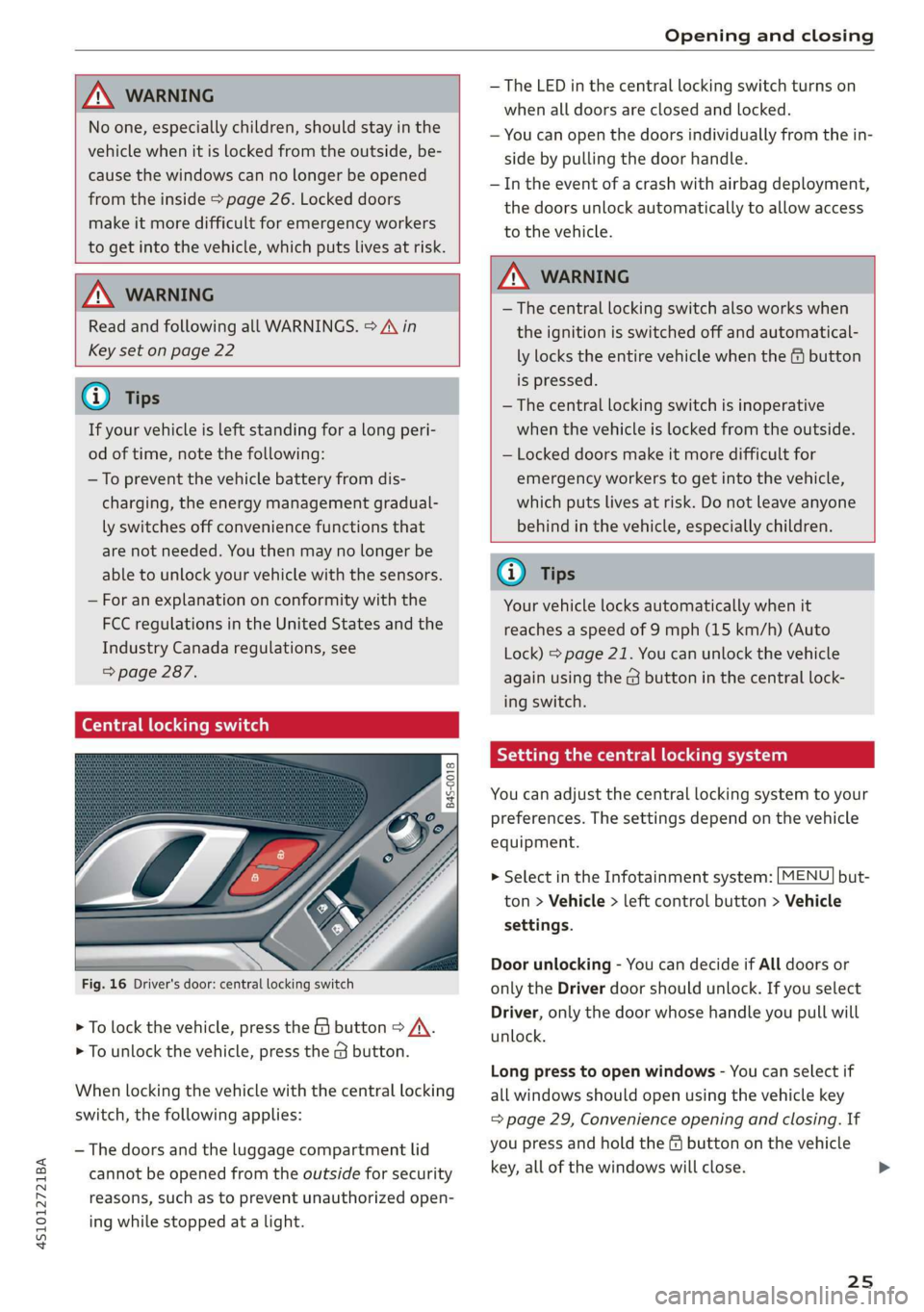
4S1012721BA
Opening and closing
AN WARNING
No one, especially children, should stay in the
vehicle when it is locked from the outside, be-
cause the windows can no longer be opened
from the inside > page 26. Locked doors
make it more difficult for emergency workers
to get into the vehicle, which puts lives at risk.
ZA\ WARNING
Read and following all WARNINGS. > A\ in
Key set on page 22
G) Tips
If your vehicle is left standing for a long peri-
od of time, note the following:
—To prevent the vehicle battery from dis-
charging, the energy management gradual-
ly switches off convenience functions that
are not needed. You then may no longer be
able to unlock your vehicle with the sensors.
— For an explanation on conformity with the
FCC regulations in the United States and the
Industry Canada regulations, see
=> page 287.
Central locking switch
Fig. 16 Driver's door: central locking switch
> To lock the vehicle, press the & button > A\.
> To unlock the vehicle, press the @ button.
When locking the vehicle with the central locking
switch, the following applies:
— The doors and the luggage compartment lid
cannot be opened from the outside for security
reasons, such as to prevent unauthorized open-
ing while stopped at a light.
— The LED in the central locking switch turns on
when all doors are closed and locked.
— You can open the doors individually from the in-
side by pulling the door handle.
— In the event of a crash with airbag deployment,
the doors unlock automatically to allow access
to the vehicle.
ZA\ WARNING
— The central locking switch also works when
the ignition is switched off and automatical-
ly locks the entire vehicle when the & button
is pressed.
— The central locking switch is inoperative
when the vehicle is locked from the outside.
— Locked doors make it more difficult for
emergency workers to get into the vehicle,
which puts lives at risk. Do not leave anyone
behind in the vehicle, especially children.
Gi) Tips
Your vehicle locks automatically when it
reaches a speed of 9 mph (15 km/h) (Auto
Lock) = page 21. You can unlock the vehicle
again using the @ button in the central lock-
ing switch.
Setting the central locking system
You can adjust the central locking system to your
preferences. The settings depend on the vehicle
equipment.
> Select in the Infotainment system: [MENU] but-
ton > Vehicle > left control button > Vehicle
settings.
Door unlocking - You can decide if All doors or
only the Driver door should unlock. If you select
Driver, only the door whose handle you pull will
unlock.
Long press to open windows - You can select if
all windows should open using the vehicle key
= page 29, Convenience opening and closing. If
you press and hold the ff button on the vehicle
key, all of the windows will close.
25
Page 29 of 308

4S1012721BA
Opening and closing
Luggage compartment
lid
Opening and closing the luggage
compartment lid
S 8
Ss
& db t a
Fig. 19 Driver's door: unlocking the luggage compartment
lid
B4S-0023
Fig. 20 Unlocked luggage compartment lid
When opening the luggage compartment lid, the
windshield wipers must be switched off and the
wiper arms must be folded against the window.
Otherwise the paint could be damaged.
Opening the luggage compartment lid
> To unlock the luggage compartment lid, press
the & button on the remote control key. Or
> Press the & button in the driver's door.
> Press the tab. This releases the catch.
> Lift the luggage compartment lid.
Closing the luggage compartment lid
> Push the luggage compartment lid down until
you override the force of the struts.
> Close the luggage compartment lid.
> Carefully push the luggage compartment lid
closed using both hands until it audibly engag-
eso /\.
ZA WARNING
— After closing the luggage compartment lid,
make sure that it is latched. Otherwise the
luggage compartment lid could open sud-
denly when driving, which increases the risk
of an accident.
— Never leave your vehicle unattended when
the luggage compartment lid is open. A
child could crawl into the luggage compart-
ment. If the luggage compartment lid was
then closed, the child would be trapped in
the vehicle and unable to escape. To reduce
the risk of injury, do not allow children to
play in or around the vehicle. Always keep
the luggage compartment lid and the doors
closed when the vehicle is not in use.
— Always make sure no one is in the luggage
compartment lid's range of motion when it
is closing, especially near the hinges. Fin-
gers or hands could be pinched.
G) Tips
— When the vehicle is locked, the luggage
compartment lid can be unlocked separately
by pressing the <> button on the remote
control key. The luggage compartment lid
locks automatically when it is closed again.
— In case of an emergency or a faulty handle,
the luggage compartment lid can be opened
manually from the inside > page 28.
27
Page 42 of 308

Lights and Vision
Lights and Vision
Exterior lighting
Sitar MeL Lats eal
© S
Ss $
db + a
Fig. 48 Instrument panel: light switch
Light switch ©
Turn the switch to the corresponding position.
When the lights are switched on, the 2» symbol
turns on.
O - lights are off (in some markets, the daytime
running lights* are switched on when the ignition
is switched on.)
— USA models: The daytime running lights switch
on automatically when the ignition is switched
on and the light switch is in the O or AUTO posi-
tion (only in daylight). The Daytime running
lights can be switched on and off in the MMI
>page 44> A.
— Canada models: The daytime running lights
switch on automatically when the ignition is
switched on and the light switch is in the O,
300 or AUTO position (only in daylight) > A\.
AUTO* - automatic headlights switch on and off
depending on brightness, for example in twilight,
during rain or in tunnels.
300: - Parking lights
ZO - Low beam headlights
220 - All-weather lights*
Q# - Rear fog light(s)*
All-weather lights*
In vehicles with all-weather lights, the front
lights are adjusted automatically so that you are
40
less likely to see glare from your own headlights,
for example when driving on a wet road.
Light functions
The following light functions may be available
depending on vehicle equipment and only func-
tion when the light switch is in the AUTO posi-
tion.
Static cornering light - the cornering light
switches on automatically when the steering
wheel is turned at a certain angle at speeds up to
approximately 44 mph (70 km/h), and when the
turn signal is activated at speeds up to approxi-
mately 25 mph (40 km/h). The area to the side of
the vehicle is illuminated better when turning.
Intersection lighting: on vehicles with a naviga-
tion system’, intersections can be illuminated.
Z\ WARNING
— Automatic headlights* are only intended to
assist the driver. They do not relieve the
driver of responsibility to check the head-
lights and to turn them on manually based
on the current light and visibility conditions.
For example, fog cannot be detected by the
light sensors. So always switch on the low
beams under these weather conditions and
when driving in the dark 2D.
—To reduce glare for traffic behind your vehi-
cle, the rear fog lights* should only be
turned on in accordance with the legal regu-
lations in the country where you are operat-
ing the vehicle.
— If the battery has been discharging for a
while, the parking light may switch off auto-
matically. Always make sure your vehicle is
parked and adequately illuminated accord-
ing to the legal regulations in the country
where you are operating the vehicle. Avoid
using the parking lights for several hours.
— Observe the legal regulations in the country
where you are operating the vehicle when
using the lighting system that is described.
G) Tips
— The light sensor for the automatic head-
lights* is in the rearview mirror mount. Do >
Page 44 of 308

Lights and Vision
The following symbol in the instrument cluster
indicates when the laser lights in the high beam
headlights are activated: *2Q.
ZA WARNING
Every repair procedure on the headlights must
be performed by an authorized Audi dealer or
authorized Audi Service Facility that will per-
form work according to Audi factory specifica-
tions. Incorrect repairs could result in eye in-
jury, impair the function and may void the ve-
hicle's operating license. Opening the laser
module is not permitted and could cause per-
manent damage to the eyes.
— Laser radiation emitted from the headlamp
was classified according to IEC
60825-1:2007
— The accessible emission is below the limit
for laser class 2*.
— Maximum radiant power: 5 W (continuous
wave), wavelength: A= 400 nm - 700 nm
— Lighting functions of the headlamp were
evaluated according to IEC 62471
— The radiation emitted from the headlamp is
classified as Risk Group 2**
— Hazardous laser radiation exposure could
occur
if any covers or housings are removed
from the headlight assembly.
@) Note
Your vehicle is equipped with maintenance-
free headlights. However, if there is a mal-
function of the headlight, please contact an
authorized Audi dealer or authorized Audi
Service Facility.
— The headlight assembly should not be serv-
iced and no maintenance should be per-
formed.
— The entire unit must be replaced in the
event that the headlamp assembly is not
working properly.
@ Tips
The LED high beam is controlled by the high
beam assistant. The laser high beams switch
on approximately one second after activating
42
the LED high beams if the following require-
ments are met
— The low beam headlight must be switched
to the AUTO light switch position.
— The laser high beam is switched on starting
at speeds of 44 mph (70 km/h).
— The laser beam is switched back off when
the speed decreases below 30 mph
(50 km/h) or when the headlight assistant
switches the LED headlights off.
Turn signal and high beam lever
©
> /
©
Fig. 51 Turn signal and high beam lever
The lever operates the turn signals, the high
beams and the headlight flasher.
Turn signals 15>
The turn signal activates when you move the lev-
er into a turn signal position when the ignition is
switched on. The respective |<} or B indicator
light flashes.
@- Right turn signal
@- Left turn signal
The turn signal blinks three times if you tap the
lever (convenience turn signal).
High beams ZO and headlight flasher
Move the lever to the corresponding position:
@®- High beams on
@- High beams off or headlight flasher
The
=| indicator light in the instrument cluster
will turn on.
Page 45 of 308

4S1012721BA
Lights and Vision
ZA\ WARNING
High beams can cause glare for other drivers,
which increases the risk of an accident. For
this reason, only use the high beams or the
headlight flasher when they will not create
glare for other drivers.
thee
Applies to: vehicles with high beam assistant
The high beam assistant automatically turns the
high beams on or off depending on the surround-
ing conditions.
Asensor on the rearview mirror mount can detect
light sources from other road users. The high
beams switch on or off automatically depending
on the position of vehicles driving ahead and on-
coming vehicles, the vehicle speed, and other en-
vironmental and traffic conditions.
Activating high beam assistant
Requirement: the light switch must be set to AU-
TO, the low beams must be switched on and the
high beam assistant must be switched on in the
Infotainment system > page 44.
> To activate the high beam assistant, press the
lever forward @) > page 42, fig. 51. The 54 in-
dicator light appears in the Infotainment sys-
tem display and the high beams switch on/off
automatically. The indicator light Fad turns on if
the high beams were switched on.
Switching the high beams on or off manually
If the high beams did not switch on or off auto-
matically as expected, you may switch them on or
off manually instead:
> To switch the high beams on manually, press
the lever into position @). The ES indicator
light turns on.
> To switch the high beams off manually, pull the
lever back @). The high beam assistant is deac-
tivated.
Operating the headlight flasher
> To operate the headlight flasher when the high
beam assistant is activated and high beams are
switched off, pull the lever back @). The high
beam assistant remains active.
Messages in Infotainment display
High beam assistant: malfunction! See owner's
manual
Drive immediately to an authorized Audi dealer
or authorized Audi Service Facility to have the
malfunction repaired. You can still switch the
high beams on or off manually.
High beam assistant: currently unavailable.
Camera view limited due to surroundings. See
owner's manual
The camera view is blocked, for example by a
sticker or debris.
The sensor is located between the interior rear-
view mirror and the windshield. Do not place any
stickers
in this area on the windshield.
ZA WARNING
High beam assistant is only intended to assist
the driver. The driver is still responsible for
controlling the headlights and switching them
manually depending on light and visibility
conditions. It may be necessary to operate
them manually in situations such as:
— In adverse weather conditions such as fog,
heavy rain, blowing snow or spraying water.
— On roads where oncoming traffic may be
partially obscured, such as expressways.
— When there are road users that do not have
sufficient lighting, such as bicyclers or vehi-
cles with dirty tail lamps.
—In tight curves and on steep hills.
— In poorly lit areas.
— With strong reflectors, such as signs.
— If the area of the windshield near the sensor
is fogged over, dirty, icy or covered with a
sticker.
G@) Tips
The high beam assistant is deactivated if you
manually switch the high beam high beam
headlights on or off @) instead of waiting for
the system to do it automatically.
43