2020 AUDI R8 COUPE infotainment
[x] Cancel search: infotainmentPage 4 of 308

Table of contents
About this Owner's Manual......
SUMIMALY: ; « ss6% : osen ss sean cs poe s
Quick ACCESS ki... ose bs ees ae ees
Cockpit overview.............-000005
Indicator lights overview...........0.
Display and operation............
Instrument cluster...............
Instrument cluster overview...........
Coolant temperature indicator.........
Tachometer.......... 0.0 eee eee eee
Odometer as = s eee = seen ge zee a tows e
Outside temperature display...........
Fuellevel............20..0.000200005
Multifunction steering wheel..........
Vehicle TuUNCtionS « esivrs s «scene vo sonine vo
MessageS ... 0... eee eee eee
Starting and driving.............
Opening and closing.............
Central locking 2.2% ieee seven a eevee
Luggage compartment lid.............
Power windows.............0.00 0005
Garage door opener..........---..0--
POWER EOPE: « «cece 0 csv « o semiens 6 0 eens
Automatic power top.................
Wind deflector oces « eges sv sees se ees
Rear wind OW iar es cs
Lights and Vision.................
Exterior lighting...................4.
Interior Ughtingcs « ¢ cean a cas cs ews 5
VISIONS « & comes oo man a 8 eee a a oa 3 oe
Windshield wipers...................
Digital compass.............0.-00 00
Stowing and using...............
POWerSOUTECES saa + gasem x 2 were oe wees
SEONAGE waver cv mamas a 6 maven ¥ 9 ane wv ERE
Luggage compartment...............
NOD
OO
12 12
14
16
21 21 21
27
28
29
32 32
34
35 35
40
40
45
45
47 49
50 50 50
53 53 53
54
Warnmmiameicolheicss «ssc x 6 sees ow vee
Climate control system............00.
DRIVING: & tacos 6 2 maemo e eae 0 x iano 4
Generalinformation.................
Steering « secu s ¢ rams 3 i ees FP ew Fe He
Starting and stopping the engine.......
Start/Stop system...............000.
Electromechanical parking brake.......
Starting tod rive « seus ¢ 2 eww a v aes sw oe
Sporty driving............ eee eee eee
Automatic transmission..............
Trailer towing « « cscs ss swans v ones 6 srs
Driver assistance.................
Assist systems................0..
Speed warning system...............-
Cruise control system................
LAptINIen wes + x eogn x woe 5 sR ee BOS
Audi drive select (drive settings)........
PA@FKING AIG): © access & eons s & cerns 2 ¢ Sa
INEROMUEHION ei: <2 ccswoe 2 siswinn oe wie 4 aries
Parking system plus.............-.00.
Rearview camera
Intelligent Technology...........
Electronic stabilization control (ESC) ....
SC@OMIING @ sxsicue ao ereses so cases wv oR ev OS
All wheel drive (quattro) ..............
Rear spoilers = ses « z sass s ¢ ees a F ews
Energy management.................
Notice about data recorded by the Event
Data Recorder and vehicle control
Infotainment system............
Multi Media Interface............
Traffic safety information.............
Introduction............. 0.000022 0 ee
MMI On/Off knob with joystick function . .
MMT Operations» « exis » + anvcene « w scree ¥
MMI touch.......... 0.0 cece eee eee ee
Control knob with joystick function... ..
56
59
59,
60 60
62
65
66 67 67
73
74 74 74 74
76
78
81
81
81
83
84
85
86
86
88
89
89 90
91
91 93 93 93 93 93
94
95
97
Page 5 of 308

4S1012721BA
Table of contents
Letter/number speller................ 99
Free text search. ........ 0. cece eee 100
Menus and symbols...............555 101
Voice recognition system........ 104
OPGrating ¢ = sees ss eee sv eee se eee ees 103
Command overview information........ 104
Commands.............000 eee eee 105
Tel@phoOne .; « «cscs ss ceed se cae tee 110
Introduction................ ee eee 110
Setup... eee eee eee eee eee 110
Using the Audi phone box............. 112
Using the telephone..........0eeeeee 114
Favorites ...... 2.0... cee cece eee 116
MESSAGES cums = ¢ naums = o segue Fo SRE Fe eS 117
Listening to voicemail................ 119
Emergency call functions.............. 120
DIKGGtORY wuss ¢ 2 ene 5 1 wemw 5 § eEeE oe eR 120
SettimgSinieus + acon vs ees + wees + mewn 122
Safety belt microphone............... 122
Troubleshooting............--..2+-05 123
Audi connect...................0. 124
Generalinformation................. 124
Audi connect Infotainment............ 124
Using a Wi-Fi hotspot................ 126
Audi connect Infotainment services..... 126
SOttiNG Sines 5 4 wey 2 e new t EeS + HEE & 128
Datta Privacyiene oo serie
Troubleshooting...............0eeeee 130
NavigQQaGioni.s. « sci ss cso so weve 3 ¥ ae 131
Opening navigation.................. 131
Entering a destination................ 132
Home addressiis « «axes x 2 seme sv wanes #5 136
Favorites ..... 6... cece eee eee eee 136
Directory contactSss = s eccs ¢ 2 vows 3 s oe 137
Additional settings.................. 137
Map... .. 2. eee eee eee 139
Satellite map.... 142
Accessing traffic information.......... 142
Troubleshooting ..........00eseee eee 145
REENG » sews + sume s wee cos Homme & = ome g 146
Opening therradio. occ. ccnurn + ames 6 146
Radio functions ..................00- 146
RadiOiHeNt ; ssn « y sews « 2 some ¢ e eae + 148
PROSOtS's & o cecien ¥ scenes eo cise ow anit ow one 148
Additional settings...............00. 149
Troubleshooting sacs ss sews + ¢ wae 3 x ew 149
Media........................00 088 150
IMtRODUCEION: + « saree x = seme ¢ a ee ¢ soe 150
NOteS « aces os wasn 6 > more 2 e wren 2 6 oe 150
Media drives............. 00000020005 151
Bluetooth audio player............... 153
Wi-Fi audio player................00. 153
Online media and Internet radio........ 154
Multimedia connections.............. 155
Playing Media’. « s sies se sees se owea seas 157
Additional settings................0. 160
Supported media and file formats...... 162
Troubleshooting « i: : : esse +e yews ee eee 163
Audi smartphone interface...... 65
SECU s wows 5 ¥ meme & 2 RE o B oes wae 8 165
Operating’: « 5 ws «sews oo wwown oo ween 6 166
Troubleshooting............0.- eee eee 166
System settings.................. 167
Setting the date andtime............. 167
MMI settings.................0-00-. 167
Connection MANAGEr' ss ss weww ss news a vs 168
System update...............-.00005 170
Sound settings .......... 0.0.00 scene 171
Volume settingS............0ee eee aee 171
Restarting the MMI (reset)............ 172
Software license information.......... 172
Safety First). « sccves se sswsoes 6 « cxvcens vo sae 173
Safe driving...................4.. 173
BaSiCSix « s ews + » eos + ¥ oes 2 BeeG ee ne 173
Correct passenger seating positions..... 174
Driver and passenger side footwell...... 176
Pedal area scn x x ews 5 2 wes oe ge as 176
Active rollover protection system....... 177
Safety belts...................... 180
Gerieral Notes: « saws s « news ss wees oe ees 180
Why safety belts?................000- 181
Safety belts...... 0.0... cee eee eee ee 183
Safety belt tensioner................. 185
Page 9 of 308

4S1012721BA
Quick access
©OOOCOO
9
©
OGOOOOOOOOOD
OO
Door handle
Central locking switch ...........
Power windows ................
Power exterior mirror adjustment .
Air vent with thumbwheel
Lever for:
—Turn signals and high beams ....
— High beam assistant ..........
Multifunction steering wheel with:
— Horn he
— Driver's airbag ...............
— Buttons for the virtual instrument
cluster, including the driver infor-
mation system, audio/video, tele-
phone, navigation and voice rec-
OQNITION SYSTEM woe ss sees vs ees
— Shift paddles ................
—[START ENGINE STOP] button ...
— Sound button for exhaust door
control
— Audi drive select button ........
— Performance mode button .....
Audi virtual cockpit (instrument
GCLUSTEL): « woe oo wane ¢ & wees + eee
Windshield washer system lever ..
Starting the engine if there is a
malfunction ................00.
Adjustable steering column ......
Cruise controllever .............
Instrument illumination .........
Headlight control switch ........
Luggage compartment release ...
Controls for climate control system .
Lockable glove compartment
Front passenger's airbag ........
Seat heating ...........2.5e0e
Depending on equipment, center
console with:
— Multimedia compartment for cell
PHONE wn < o memes s 2 eee y eer es
— Audi phone box ...............
Depending on equipment, buttons
for:
25
28
45 42 43
191
12
71
60 78
79
10
47
62
60
74
45
40
27 56
191.
58
53
156
112
— Electronic Stabilization Control
(ESC) 2. eee eee eee eee 86
—Emergency flashers ........... 44
— Retractable rear spoiler ........ 90
@) Infotainment system on/off button . 93
@3 Infotainment system unit ....... 93
@4 Button for rear window operation . 35
@3) Depending on equipment:
— Storage compartment
Cup holden wssois so esesscs oo omens vo 53
@® Parking brake ..............04. 65
@) Power top button .............. 32
Selector lever (S tronic).......... 67
G@) Tips
Some the equipment listed here is only instal-
led in certain models or is available as an op-
tion.
Indicator lights overview
The indicator lights in the instrument cluster
blink or turn on. They indicate functions or mal-
functions.
With some indicator lights, messages may ap-
pear and warning signals may sound. The indica-
tor lights and messages may be covered by other
displays. To show them again, select the second
tab for messages with the multifunction steering
wheel > page 12.
Some indicator lights in the display can display in
several colors.
CO Tati
Some indicator lights turn on briefly as a function
check when you switch the ignition on. These sys-
tems are marked with a V in the following tables.
If one of these indicator lights does not turn on,
there is a malfunction in that system.
The following indicator lights may be available,
depending on the vehicle equipment:
Page 12 of 308

Instrument cluster
Instrument cluster
Instrument cluster overview
The instrument cluster is the central information center for the driver.
rs [ol
3:50"
1 hae
12/5/2018
Pat
1 isi
Fig. 3 Instrument cluster overview (Audi virtual cockpit)
Engine coolant temperature ~E ... 10
Left dial
—Tachometer ..........-...00- 11
Tab area
Central area
Status line (one or two lines)
Right dial
— Convenience display
Fuel level MD) .........0e eee e eee 12
Right additional display with speed-
ometer
Left additional display with:
SIGEAP sss sieves oo seme ow oaRe sw He 67
— Audi drive select mode ......... 78
@ Tips
— You can select the units used for tempera-
ture, speed and other measurements in the
Infotainment system.
— Speeds are displayed in mph (miles per
hour) or km/h (kilometers per hour).
— If there is a malfunction in the instrument
cluster, DEF will appear in the trip odometer
display. Have the malfunction corrected as
soon as possible.
©8
©OHO©
CO
©
10
Coolant temperature
indicator
The coolant temperature display @ > page 10,
fig. 3 only functions when the ignition is switch-
ed on. To reduce the risk of engine damage,
please observe the following notes about the
temperature ranges.
Cold range
If only the LEDs at the bottom of the gauge turn
on, the engine has not reached operating tem-
perature yet. Avoid high engine speeds, full accel-
erating and heavy engine loads.
Normal range
The engine has reached its operating tempera-
ture once the LEDs up to the center of the gauge
turn on. If the | indicator light in the instru-
ment cluster display turns on, the coolant tem-
perature is too high > page 17.
@) Note
— Auxiliary headlights and other accessories in
front of the air intake impair the cooling ef-
fect of the coolant. This increases the risk of
the engine overheating during high outside
temperatures and heavy engine load.
Page 23 of 308

4S1012721BA
Opening and closing
Opening and closing
Central locking
You can lock and unlock the vehicle centrally. You
have the following options:
— Remote control key > page 23
— Sensors in the door handles* > page 24
— Lock cylinder on the driver's door > page 26,
or
— Interior central locking switch > page 25
Automatic locking function (Auto Lock)
The Auto Lock function locks all doors and the
luggage compartment lid once the speed has ex-
ceeded approximately 9 mph (15 km/h).
The vehicle can be unlocked if the opening func-
tion in the central locking system switch is used
or one of the door handles is pulled.
In the event of a crash with airbag deployment,
the doors will also automatically unlock to allow
access to the vehicle.
Selective door unlocking
The doors and luggage compartment lid will lock
when they close. You can set in the Infotainment
system whether only the driver's door or the en-
tire vehicle should be unlocked when unlocking
=>page 25.
Turn signals
The turn signals flash twice when you unlock the
vehicle and flash once when you lock the vehicle.
If the blinking continues, one of the doors or the
luggage compartment lid is not closed or the ig-
nition is still switched on.
Unintentionally locking yourself out
Only lock your vehicle when all of the doors and
the luggage compartment lid are closed and the
remote control key is not in the vehicle. This re-
duces the risk of locking yourself out accidental-
ly.
The following conditions prevent you from lock-
ing your remote control key in the vehicle:
— If the driver's door is open, the vehicle cannot
be locked by pressing the & button on the re-
mote control key or by touching the locking
sensor* on a door.
—If the most recently used convenience key* is
inside the luggage compartment, the luggage
compartment lid will automatically open again
after closing it.
— If the last convenience key* that was used is de-
tected inside the vehicle, the vehicle cannot be
locked from the outside for a brief time > ©.
® Note
Applies to: vehicles with convenience key
— If the convenience key* that was last used is
detected inside the passenger compart-
ment, then the vehicle cannot be locked
from the outside. The turn signals will flash
several times to indicate this. If you do not
open the vehicle within a short time to re-
move the vehicle key, then the vehicle will
lock automatically. This prevents the vehicle
from being left unlocked for long periods of
time. The key will then be locked inside the
vehicle.
— If the convenience key* that was used last is
detected inside the luggage compartment,
it will not be possible to lock the luggage
compartment and the luggage compart-
ment lid will open. The turn signals will
flash several times to indicate this. The
doors will lock. Always take the convenience
key with you, or unauthorized people may
be able to enter the vehicle.
@) Tips
— Do not leave valuables unattended in the ve-
hicle. A locked vehicle is not a safe!
—The LED in the driver's door rail blinks when
you lock the vehicle. If the LED lights up for
approximately 30 seconds after locking,
there is a malfunction in the central locking
system. Have the problem corrected by an
authorized Audi dealer or authorized Audi
Service Facility.
21
Page 24 of 308

Opening and closing
B45-0101
Fig. 11 Your vehicle key set
@ Remote or convenience key*
The convenience key* is a remote control key with
special functions > page 24 and > page 60.
You can unlock/lock your vehicle with the remote
control key. A mechanical key is integrated in the
remote control key > page 23.
@ Key tag with vehicle code*
The vehicle code* on the key tag can be rubbed
off. It does not have a function.
Replacing a key
If a key is lost, see an authorized Audi dealer or
authorized Audi Service Facility. Have this key de-
activated. It is important to bring all keys with
you. If a key is lost, you should report it to your
insurance company.
Number of keys
You can check the number of keys assigned to
your vehicle in the Infotainment system. To do
this, select the [MENU] button > Vehicle > left
control button > Service & checks > Vehicle in-
formation. This way, you can make sure that you
have all the keys when purchasing a used vehicle.
Electronic immobilizer
The immobilizer prevents unauthorized use of
the vehicle.
Under certain circumstances, the vehicle may not
be able to start if there is a remote control key
from a different vehicle manufacturer on the key
chain.
22
Data in the master key
When driving, service and maintenance-relevant
data is continuously stored in your convenience
key. Your Audi service advisor can read out this
data and tell you about the work your vehicle
needs.
Personal convenience settings
If two people use one vehicle, it is recommended
that each person always uses “their own” master
key. When the ignition is turned off or when the
vehicle is locked, personal convenience settings
for the following systems are stored and as-
signed to the remote master key.
— Climate control system
— Driver's seat adjustment* with power seats
=> page 50
— Parking aid*
— Drive select
The stored settings are automatically recalled
when you unlock the vehicle, open the doors or
turn on the ignition.
ZA WARNING
If you leave the vehicle, switch the ignition off
and take the vehicle key with you. This applies
particularly when children remain in the vehi-
cle. Otherwise the children could start the en-
gine or operate electrical equipment such as
power windows.
() Note
Protect the remote control key against high
temperatures and direct sunlight.
(@) For the sake of the environment
XX Do not dispose of remote control keys in
household trash. They contain materials that
can be recycled. Contact an authorized Audi
dealer or authorized Audi Service Facility for
more information.
(i) Tips
— The operation of the remote control key can
be temporarily disrupted by interference
from transmitters near the vehicle working >
Page 26 of 308

Opening and closing
> To unlock the vehicle, press the &@ button
> fig. 14.
> To lock the vehicle, press the & button once.
> To unlock the luggage compartment lid, press
the & button.
> To trigger the alarm, press the red [PANIC] but-
ton.
The vehicle horn and emergency flashers
will activate.
> To switch off the alarm, press the red [PANIC
button again.
If you unlock the vehicle and do not open any of
the doors, the engine compartment lid, or the
luggage compartment lid within 45 seconds, the
vehicle automatically locks again. This feature
prevents the vehicle from being accidentally left
unlocked for a long period of time.
The settings in the Infotainment system deter-
mine if the entire vehicle or only the driver's door
is unlocked when unlocking the vehicle
=> page 25.
Z\ WARNING
No one, especially children, should stay in the
vehicle when it is locked from the outside, be-
cause the windows can no longer be opened
from the inside > page 26. Locked doors
make it more difficult for emergency workers
to get into the vehicle, which puts lives at risk.
G Tips
— Only use the remote control key when you
are within view of the vehicle.
— The "P" position must be engaged to lock
the vehicle.
— Only use the panic function in an emergen-
cy.
24
Unlocking and locking with the
oT BC
The doors can be unlocked/locked without using
the remote control key.
nN
Ss
° a
¢ a
Fig. 15 Door handle: sensor
Unlocking the vehicle
> Grip the door handle. The door unlocks auto-
matically.
> Pull on the door handle to open the door.
Locking the vehicle
» Select the "P" position. The vehicle cannot be
locked if "P" is not selected.
> To lock the vehicle, close the door and touch
the sensor in the door handle once > fig. 15. Do
not hold the door handle while doing this.
You can unlock/lock the vehicle at every door. The
convenience key must no be more than approxi-
mately 5 feet (1.5 m) away from the door handle.
The function should not be impaired if the con-
venience key is in your jacket pocket or in your
briefcase, for example.
If you hold the door handle while locking, this
can impair the locking function.
The door cannot be opened for a brief period di-
rectly after locking it. This way you have the op-
portunity to check if the doors locked correctly.
The settings in the Infotainment system deter-
mine if the entire vehicle or only one of the doors
is unlocked when unlocking the vehicle
=> page 25.
Page 27 of 308
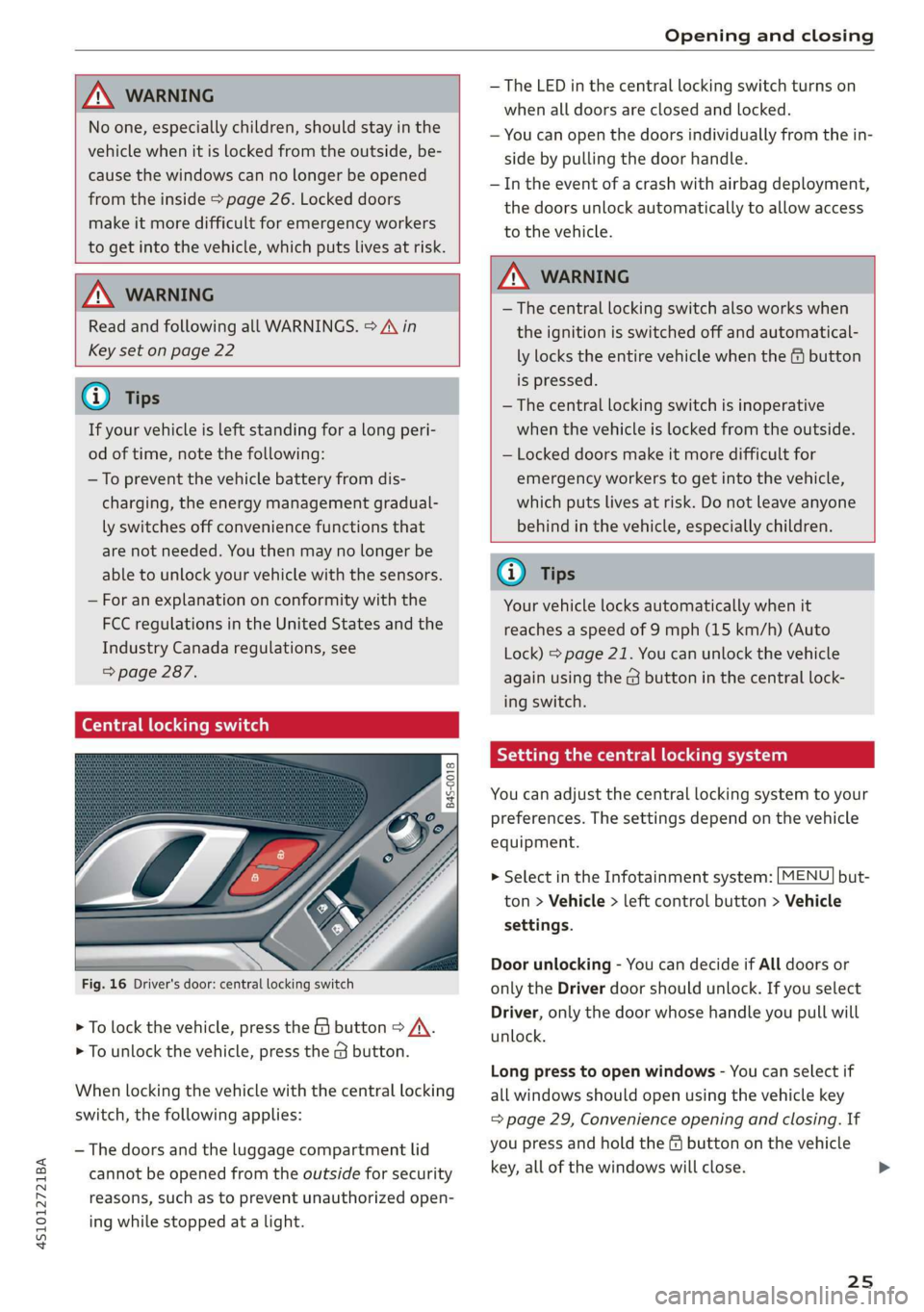
4S1012721BA
Opening and closing
AN WARNING
No one, especially children, should stay in the
vehicle when it is locked from the outside, be-
cause the windows can no longer be opened
from the inside > page 26. Locked doors
make it more difficult for emergency workers
to get into the vehicle, which puts lives at risk.
ZA\ WARNING
Read and following all WARNINGS. > A\ in
Key set on page 22
G) Tips
If your vehicle is left standing for a long peri-
od of time, note the following:
—To prevent the vehicle battery from dis-
charging, the energy management gradual-
ly switches off convenience functions that
are not needed. You then may no longer be
able to unlock your vehicle with the sensors.
— For an explanation on conformity with the
FCC regulations in the United States and the
Industry Canada regulations, see
=> page 287.
Central locking switch
Fig. 16 Driver's door: central locking switch
> To lock the vehicle, press the & button > A\.
> To unlock the vehicle, press the @ button.
When locking the vehicle with the central locking
switch, the following applies:
— The doors and the luggage compartment lid
cannot be opened from the outside for security
reasons, such as to prevent unauthorized open-
ing while stopped at a light.
— The LED in the central locking switch turns on
when all doors are closed and locked.
— You can open the doors individually from the in-
side by pulling the door handle.
— In the event of a crash with airbag deployment,
the doors unlock automatically to allow access
to the vehicle.
ZA\ WARNING
— The central locking switch also works when
the ignition is switched off and automatical-
ly locks the entire vehicle when the & button
is pressed.
— The central locking switch is inoperative
when the vehicle is locked from the outside.
— Locked doors make it more difficult for
emergency workers to get into the vehicle,
which puts lives at risk. Do not leave anyone
behind in the vehicle, especially children.
Gi) Tips
Your vehicle locks automatically when it
reaches a speed of 9 mph (15 km/h) (Auto
Lock) = page 21. You can unlock the vehicle
again using the @ button in the central lock-
ing switch.
Setting the central locking system
You can adjust the central locking system to your
preferences. The settings depend on the vehicle
equipment.
> Select in the Infotainment system: [MENU] but-
ton > Vehicle > left control button > Vehicle
settings.
Door unlocking - You can decide if All doors or
only the Driver door should unlock. If you select
Driver, only the door whose handle you pull will
unlock.
Long press to open windows - You can select if
all windows should open using the vehicle key
= page 29, Convenience opening and closing. If
you press and hold the ff button on the vehicle
key, all of the windows will close.
25