2019 MERCEDES-BENZ SPRINTER engine
[x] Cancel search: enginePage 190 of 354

DSR (/
page 120)
00D9 HOLD fu
nction (/ page 145)
00CE Ad
aptive Highbeam Assist(/ page81 )
00D7 AT
TENTION ASSIST deactivated
003E A door is not fully closed.
00C5 Re
ar wind owwiper swit ched on
(/ page 89)
002E LO
W RANGE active (/ page119)
SOS
NOT
RE ADY Emergency call sy
stem not active Ac
tive Lane Keeping Assist switched
off (/ page155)
00D4 Ac
tive Brake Assi stdeactivated
(/ page 139) Blind Sp
otAssi stswitched off
(/ page 152) Se
tting the in strument lighting #
Turn brightness control knob 1upwards or
down wards.
The lighting on the Instrument Display and
th e cont rol elements in theve hicle interior is
set.
% In
vehicles without brightness contro l knob
1, the instrument lighting can be set via the
on-board computer (/ page170). Menus and submenus
Calling up functions on
the service menu On-board computer:
4 Service #
Select and con firm there qu ired function.
The following functions are available on the
Service menu:
R Messages: message memo ry (/ page 277)
R DEF : Displ aysth e DEF range and le vel
( / page 128)
R Tires :
- Che cksth e tire pressure with the tire
pressure monitoring sy stem
(/ page 239)
- Restarts the tire pressure monitoring sys‐
te m (/ page240)
R ASSYST PLUS: calls up the service due date
(/ page 202)
R Engine Oil Level : measures engine oil le vel
R Long-term consumption Calling up
the assistant display On-board computer:
4 Assistance #
Select the desired display and confirm.
The following displa ysare available on the assis‐
ta nt displ ay:
R Assi stant display
R Attention le vel (/ page 151) #
Swit chbetween the displa ysand con firm the
selected displa y. 16 6
Instrument Display and on-board computer
Page 191 of 354

Instrument Display with color display
The
following status displa ysare available on the
assis tant displ ay:
R 00D7 :AT TENTION ASSIST switched off
R Displa ysoftheAc tive Dis tance Assi st
DISTRONIC (/ page 143) In
stru ment Display with black and white display
The following status displa ysare available on the
assis tant displ ay:
R Lane markings dotted: Lane Keeping Assist
switched off
R Lane markings solid and thin: Lane Keeping
Assist switched on, not ready toissue warn‐
ings
R Lane markings solid and thick: Lane Keeping
Assist ready toissue warnings Calling up displa
yson the trip menu On-board computer:
4 Trip #
Select the desired display and confirm.
The following displa ysare available on the trip
menu:
R Standard display R
Range and cur rent fuel consu mption
Wi th cer tain engines a recuperation display is
also shown. If only a small amount of fuel is
left in the fuel tank, a vehicle being refueled
appears ins tead of the appr oximate range.
R ECO displ ay (/page 113)
R Trip computer:
- From Start
- From Reset
R Digital speedom eter Instrument Display with color display
Standard display (e xamp le)
1 Trip dis tance
2 Total dis tance Instrument Display wi
thblack and white display
St andard display (e xamp le)
1 Trip dis tance
2 Total dis tance Instrument Display and on-board compu
ter167
Page 205 of 354

Ac
tivating/deactivating Wi-Fi
Multimedia sy stem:
4 © 5
Settings 5
System
5 Wi-Fi & Bluetooth #
Switch Wi-Fion or off.
If Wi-Fi is deactivated, communication via Wi-
Fi to all devices is inter rupte d. Sy
stem language Note
s onthe sy stem language
This function allo wsyouto determ ine the lan‐
guage forth e menu displa ys. The selected lan‐
guage af fects thech aracters available for entr y.
Setting the sy stem language
Multimedia sy stem:
4 © 5
Settings 5
System
5 Language #
Set the language. Setting
the distance unit Multimedia sy
stem:
4 © 5
System 5
Units #
Select kmormi. #
Inthe multifunction display of the instrument
displa y,switch theAdditional Speedometer
display on. Re
set function (resetting) Multimedia sy
stem:
4 © 5
Settings 5
System 5
Reset
Re setting via the multimedia sy stem
Pe rsonal data is dele ted, forex ample:
R Station presets
R Connected mobile phones #
Select Yes.
If PIN pr otection is activated, a prom ptappears
asking if you also wish torestore this to thefa c‐
to ry settings during a reset. #
Select Yes. #
Enter the cur rent PIN.
The PIN is reset.
Or #
Select No.
The cur rent PIN stay sth e same af terre set‐
ting.
% If
yo u ha veforg ottenyo ur PIN, an authorized
Mercedes-Benz Center can deactivate the
PIN pr otection foryo u.
A prom ptappears again asking whe ther you
re ally wish toreset. #
Select Yes.
The multimedia sy stem is reset tothefa ctory
settings.
Re setting using a button #
Press bo th the002B and\ buttons at the
same time until the multimedia sy stem
re starts (at least 15seconds).
The multimedia sy stem is restar ted. No data
is dele ted during this process. Ve
hicle information Displaying
vehicle data Multimedia sy
stem:
4 © 5
Info #
Select Vehicle .
The vehicle data is displa yed. Displaying engine data
Multimedia sy
stem:
4 © 5
Info #
Select Engine.
The engine data is displa yed.
% The
values for engine output and engine tor‐
qu e may deviate from the nominal values.
Items that can influence this are, forex am‐
ple:
R Engine speed
R Sea le vel
R Fuel grade
R Outside temp erature Calling up
the fuel consum ption indicator Multimedia sy
stem:
4 © 5
Info #
Select Consumption .
A display with cur rent and average consu mp‐
tion figures is displa yed. MBUX multimedia sy
stem 181
Page 219 of 354

Note
s on loading guidelines &
DANG ER Risk of poisoning from exhaust
ga ses
Combustion engines emit poisonous exhaust
ga ses, such as carbon monoxide. Exhaust
ga ses can enter theve hicle interior if the
re ar-end door is open when the engine is run‐
ning, especially if theve hicle is in motion. #
Always switch off the engine before
opening there ar-end door. #
Never drive with there ar-end door
open. &
WARNING Risk of inju ryfrom unsecu red
objects in theve hicle
When objects are unsecured or inadequately
secured, they can slip, tip over or be thro wn
about, striking vehicle occupants.
This also applies to:
R Luggage or loads
R Seats which ha vebeen remo ved and are
being transpor ted in theve hicle in an
ex ceptional case
The reis a risk of injur y,particular lyin the
eve nt of braking maneuvers or ab rupt
ch anges in direction. #
Alwaysstow objects in such a wayth at
th ey cannot be tossed about. #
Before tr aveling, secure objects, lug‐
ga ge or load topreve ntthem slipping or
tipping over. #
When a seat is remo ved, keep it prefera‐
bly outside theve hicle. &
WARNING Risk of inju rydue toobjects
being stowed incor rectly
If yo u do not adequately stowobjects in the
ve hicle interior, they could slip or be tossed
around and thereby strike vehicle occupants.
In addition, cup holders, open stowage
spaces and mobile phone brac kets cannot
al wa ys restra in the objects they contain in the
eve nt of an accident.
The reis a risk of injur y,particular lyin the
eve nt of sudden braking or a sudden change
in direction. #
Alwaysstow objects in such a wayth at
th ey cannot be tossed about in these or
similar situations. #
Always make sure that objects do not
project from stowage spaces, parcel
nets or stowage nets. #
Close the loc kable stow age spaces
before starting a journe y. #
Stow and secure objects that are heavy,
hard, poin ted, sharp-edged, fragile or
to o lar geinthe cargo compartment. &
WARNING Risk of bu rning from theta il‐
pipe or tailpipe trim
The tailpipe and tailpipe trim can become
ve ry hot. If you come into con tact wi th these
car parts, you could burn yourself. #
Always be particularly careful when in
th e vicinity of theta ilpipe and tailpipe
trims and supervise children very
closely when in this area. #
Before any con tact, allow the car parts
to cool down. If
yo u are using a roof rack , please no tethe maxi‐
mum roof load and the maximum load capacity of
th ero of rack.
Yo u will find information about the maximum roof
load in the "Technical data" chap ter and informa‐
tion about roof rack s in the "Car rier sy stems"
section .
Camera-based driving sy stems and the sensor
functions of the inside rearview mir ror may be
impaire d ifyou are transpo rting a load on the
ro of and it pr otru des more than 16 in (40 cm)
ove rth e edge of thero of. Therefore, make sure
th at the load does not overhang bymore than
16 in (40 cm).
The handling characteristics of your vehicle are
dependent on the load distribution. Therefore,
please obser vethefo llowing no tes when loading:
R when transporting a load, ne verex ceed the
permissible gross mass or the gross axle
we ight rating forth eve hicle (including occu‐
pants). The values are specified on theve hi‐
cle identification plate on the B-pillar.
R the load must not pr otru de abo vethe upper
edge of the seat backrests.
R if possible, alw ays transport the load in the
cargo compa rtment. Tr
ansporting 19 5
Page 226 of 354

ASS
YST PLUS se rvice inter val display Fu
nction of the ASS YST PLUS se rvice inter val
displ ay The ASS
YST PLUS service inter val display on the
instrument display pr ovides information on the
re maining time or dis tance be fore the next
service due date.
Yo u can hide this service message byusing the
back button on the left-hand side of thesteering
wheel.
Yo u can obtain fur ther information concerning
th e servicing of your vehicle from a qualified spe‐
cialist workshop, e.g. an authorized Mercedes-
Benz Center. Displaying
the service due da te On-board computer:
4 Service 5
ASSYST PLUS
The next service due date is displa yed. #
Toexitth e displa y:press the back button on
th e left-hand side of thesteering wheel.
Bear in mind thefo llowing related topic:
R Operating the on-board com‐
puter(/ page164) Ca
rrying out maintenance workregular ly *
NO
TEPremature wearthro ugh failure to
obser veservice due dates Service
workwhich is not car ried out at the
ri ght time or incomple tely can lead to
inc reased wear and damage totheve hicle. #
Always obser vethe prescribed service
inter vals. #
Always ha vethe prescribed service
wo rkcar ried out at a qualified specialist
wo rkshop. Special service
requ irements The prescribed service inter
val is based on nor‐
mal vehicle use. Maintenance workwill need to
be per form ed more of tenth an presc ribed if the
ve hicle is operated under arduous conditions or
increased loads.
Examples of arduous operating conditions:
R regular city driving with frequent intermediate
st ops R
mainly short-dis tance driving
R frequent ope ration in mountainous terrain or
on poor road sur faces
R when the engine is of ten le ftidling for long
periods
R operation in particula rly dusty conditions
and/or if air-reci rculation mode is frequently
used
In these or similar operating conditions, ha vethe
interior air filter, engine air cleaner, engine oil and
oil filter etc. changed more frequently. If theve hi‐
cle is subjected tohigher loads, the tires must be
ch ecked more frequentl y.Fu rther information can
be obtained at a qualified specialist workshop. Battery disconnection periods
The ASS
YST PLUS se rvice inter val display can
only calculate the service due da tewhen the
battery is connected. #
Notedown the service due date displa yed on
th e Instrument Display before disconnecting
th e battery (/ page 202). Engine compartment
Opening and closing
the hood &
WARNING Risk of accident if the engine
hood is unlatched while driving
An unloc ked engine hood may open up when
th eve hicle is in motion and block your vie w. #
Never unlatch the engine hood while
driving. #
Before every trip, ensure that the engine
hood is latched. &
WARNING Danger of bu rns when open‐
ing the hood
If yo u open the hood when the engine has
ove rheated or during a fire inthe engine com‐
partment, you could come into con tact wi th
hot gases or other escaping operating fluids. #
Before opening the hood, allow the
engine tocool down. #
Intheeve nt of a fire inthe engine com‐
partment, keep the hood closed and call
th efire service. 202
Maintenance and care
Page 227 of 354

&
WARNING Risk of inju rydue tomoving
parts
Cer tain components in the engine compart‐
ment may continue tomo veor suddenly
mo veagain even af terth e ignition has been
switched off, e.g. the cooler fan.
Ma kesure of thefo llowing before per form ing
ta sks in the engine compartmen t:#
Switch the ignition off. #
Neverto uch the danger zone sur round‐
ing moving component parts, e.g. the
ro tation area of thefa n. #
Remo vejewe lry and watches. #
Keep items of clo thing and hair away
from moving parts. &
WARNING Risk of inju ryfrom touching
component parts under voltage
The ignition sy stem and the fuel injection sys‐
te m wo rkunder high voltage. If youto uch
component parts which are under voltage,
yo u could receive an electric shoc k.#
Neverto uch component parts of the
ignition sy stem or the fuel injection sys‐
te m when the ignition is switched on. Live components of
the fuel injection sy stem
include the injec tors,fo rex ample.
Live components of the ignition sy stem include
th efo llowing:
R Ignition coils
R Spark plug connec tors
R Diagnostic soc ket &
WARNING Risk of bu rns from hot com‐
ponent parts in the engine compartment
Cer tain components in the engine compart‐
ment can be very hot, e.g. the engine, the
ra diator and parts of theex haust sy stem. #
Allow the engine tocool down and only
to uch component parts desc ribed in the
fo llowing. If
yo u ha vetocar ryout any workinthe engine
compartment, touch only thefo llowing compo‐
nents:
R Hood
R Engine oil filler opening cap
R Washer fluid reser voir cap R
Coolant expansion reser voir cap &
WARNING Risk of inju ryfrom using the
windshield wipers while the engine hood
is open
When the engine hood is open and the wind‐
shield wipers are set in motion, you can be
trapped bythe wiper linkage. #
Always switch off the windshield wipers
and ignition before opening the engine
hood. #
Park theve hicle in a safe location and on a
le ve l sur face if possible. #
Switch off the engine. #
Secure theve hicle against rolling away. &
WARNING Risk of inju rywhen the hood
is opened
When you open the hood, it may suddenly
drop into the end position.
There is a risk of injury for an yone in the
hood's range of mo vement. #
Before releasing the hood, ensure that
th e support is firm ly seated in the
holder. #
Open the hood only when there is no-
one in the hood's range of mo vement. #
Toopen: pull handle 1torelease the hood. #
Reach into thega p and push the hood catch
handle upwards. #
Open the hood and hold it up. Maintenance and care
203
Page 228 of 354

#
Take support 1from the brac ket on the
hood and pull it down wards. #
Inse rtthe support into brac ket below 2. &
WARNING Risk offire due toflammable
material in the engine compartment or
th eex haust sy stem
Clo ths or other flammable materials left in
th e engine compartment bymis take could
igni teupon coming into con tact wi thhot sec‐
tions of the engine or exhaust sy stem. #
Ensure that there are no flammable
ex tern al materials in the engine com‐
partment or on theex haust sy stem af ter
maintenance workhas been conducted. &
WARNING Risk of accident and inju ry
when opening and closing the engine
hood
When opening or closing the engine hood, it
may suddenly drop into the end position.
There is a risk of injury for an yone in the
engine hood's range of mo vement. #
Only open or close the engine hood
when there are no persons in the engine
hood's range of mo vement. *
NO
TEDama getothe hood Pushing
the hood closed with your hands
could damage it. #
Toclose the hood, let it drop from the
specified height. #
Toclose: liftthe hood slightl y. #
Movesupport 1tothe brac ket on the hood
and apply light pressure toengage it. #
Lowe rth e hood and let it drop from a height
of appr oximately 0.5 ft(15 cm). #
If it is still possible tolift the hood a little,
open the hood again and let it drop from a
height of appr oximately 0.7 ft(20 cm) until it
engages cor rectly. Engine oil
Che
cking the engine oil le vel with a dip stick &
WARNING Risk of bu rns from hot com‐
ponent parts in the engine compartment
Cer tain component pa rts in the engine com‐
partment can be very hot, e.g. the engine, the
cooler and pa rts of theex haust sy stem. #
Let the engine cool down and only
to uch the component parts described
as follo ws. Depending on
the engine, the dipstick may be in
va rying locations in the engine compartment.
Wa iting time before checking the oil le vel:
R engine at normal operating temp erature:
fi ve minutes
R engine not at normal operating temp erature
(the engine was only star ted briefly, forex am‐
ple): 30 minutes Dip
stick (e xamp le) #
Park theve hicle on an even sur face. #
Remo vedipstick 1and wipe it off. 204
Maintenance and care
Page 229 of 354
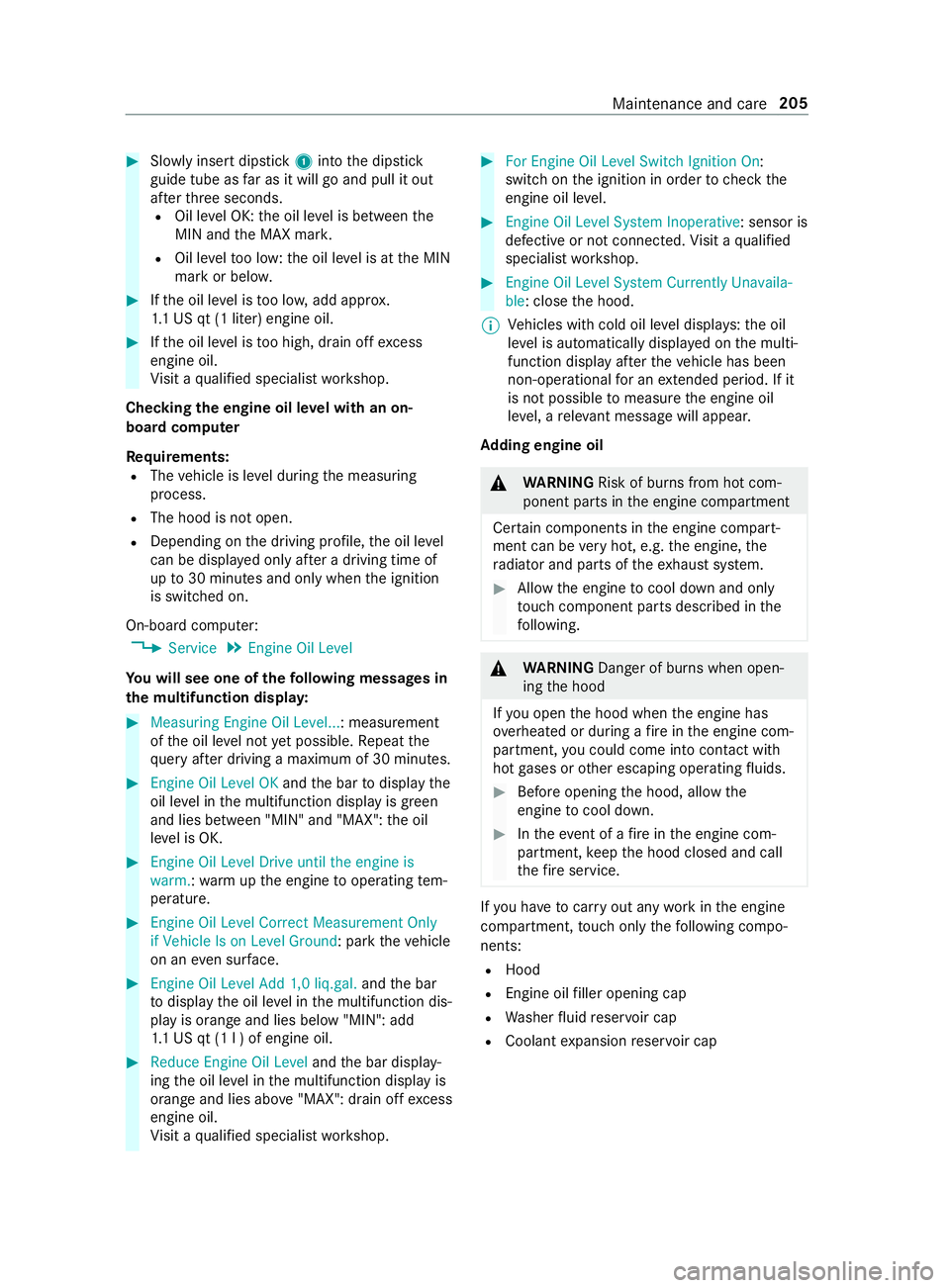
#
Slowly inse rtdipstick 1into the dipstick
guide tube as far as it will go and pull it out
af te rth re e seconds.
R Oil le vel OK: the oil le vel is between the
MIN and the MAX mar k.
R Oil le velto o low: the oil le vel is at the MIN
mark or belo w. #
Ifth e oil le vel is too lo w,add appr ox.
1. 1 US qt (1 liter) engine oil. #
Ifth e oil le vel is too high, drain off excess
engine oil.
Vi sit a qualified specialist workshop.
Checking the engine oil le vel with an on-
board computer
Re quirements:
R The vehicle is le vel during the measuring
process.
R The hood is not open.
R Depending on the driving profile, the oil le vel
can be displa yed only af ter a driving time of
up to30 minutes and only when the ignition
is switched on.
On-board computer: 4 Service 5
Engine Oil Level
Yo u will see one of thefo llowing messa ges in
th e multifunction displa y:#
Measuring Engine Oil Level...: measurement
ofthe oil le vel not yet possible. Repeat the
qu ery af ter driving a maximum of 30 minutes. #
Engine Oil Level OK andthe bar todisplay the
oil le vel in the multifunction display is green
and lies between "MIN" and "MAX": the oil
le ve l is OK. #
Engine Oil Level Drive until the engine is
warm. :wa rm upthe engine tooperating tem‐
perature. #
Engine Oil Level Correct Measurement Only
if Vehicle Is on Level Ground: park theve hicle
on an even su rface. #
Engine Oil Level Add 1,0 liq.gal. andthe bar
to display the oil le vel in the multifunction dis‐
play is orange and lies below "MIN": add
1. 1 US qt (1 l ) of engine oil. #
Reduce Engine Oil Level andthe bar display‐
ing the oil le vel in the multifunction display is
orange and lies abo ve"MAX": drain off excess
engine oil.
Vi sit a qualified specialist workshop. #
For Engine Oil Level Switch Ignition On :
switch on the ignition in order tocheck the
engine oil le vel. #
Engine Oil Level System Inoperative: sensor is
defective or not connec ted. Visit a qualified
specialist workshop. #
Engine Oil Level System Currently Unavaila-
ble: close the hood.
% Ve
hicles with cold oil le vel displa ys:th e oil
le ve l is automatically displa yed on the multi‐
function display af terth eve hicle has been
non-operational for an extended pe riod. If it
is not possible tomeasu rethe engine oil
le ve l, a releva nt messa gewill appear.
Ad ding engine oil &
WARNING Risk of bu rns from hot com‐
ponent parts in the engine compartment
Cer tain components in the engine compart‐
ment can be very hot, e.g. the engine, the
ra diator and parts of theex haust sy stem. #
Allow the engine tocool down and only
to uch component parts desc ribed in the
fo llowing. &
WARNING Danger of bu rns when open‐
ing the hood
If yo u open the hood when the engine has
ove rheated or during a fire inthe engine com‐
partment, you could come into con tact wi th
hot gases or other escaping operating fluids. #
Before opening the hood, allow the
engine tocool down. #
Intheeve nt of a fire inthe engine com‐
partment, keep the hood closed and call
th efire service. If
yo u ha vetocar ryout any workinthe engine
compartment, touch only thefo llowing compo‐
nents:
R Hood
R Engine oil filler opening cap
R Washer fluid reser voir cap
R Coolant expansion reser voir cap Maintenance and care
205