2019 MERCEDES-BENZ SPRINTER language
[x] Cancel search: languagePage 203 of 354

Entering
characters on theto uchscreen
Using theke yboard 1
Input line
2 Showssuggestions during entry (if available)
3 Deletes an entry
4 Deletes
Pressing brief lydele testh e last character
entered
Pressing and holding dele testh e entry
5 Accepts an entry
6 Enters a space
7 Changes theke yboard language
8 Switches todigits and special characters
(le vel 2)
ABC switches toletters (le vel 1)
9 Pressing brief lyswitches between upper-case
and lo wer-case letters
Pressing and holding switches toupper-case
letters permanent ly
In le vel 2 with #+= switches toadditional
special characters (le vel 3) #
Call up thech aracter ent ryto rename a favo r‐
ites, forex ample (/ page178).
The keyboard is shown. #
Press brief lyon a character key.
The character is entered in input line 1. Sug‐
ge stions are shown in 2. #
Toselect a suggestion: select one ofthe
entri es. #
Ifav ailable, display additional suggestions
with 0047 or0048. #
Resume character input. #
Toenter an alternative character: press
and hold a character. #
Select thech aracter. #
Toend character input: presstheG but‐
to n.
% The
available editing functions depend on the
editing task, the language set and thech arac‐
te r le vel.
Setting theke yboard forch aracter entry
Multimedia sy stem:
4 Settings 5
System 5
Controls
5 Keyboards and Handwriting #
Confirm Select keyboards.
Select theke yboard language in the list. Sy
stem settings Display
Configuring display settings
Multimedia sy
stem:
4 © 5
Settings 5
System 5
Display
Display brightness #
Select Display Brightness . #
Select a brightness value.
Switching the display off/on #
Off: select Display Off . #
On: press a button, 002B,forex ample.
Swit ching thetemp erature display on/off #
Select Temperature Display . #
Select Outside Temp. orCoolant Tempera-
ture.
The selec tedte mp erature is displa yed in the
instrument clus ter. Time
and date Setting
the time and da teautomatical ly
Multimedia sy stem:
4 © 5
System 5
Time and Date #
Deactivate 0053Manual Time Adjustment.
The time and date are set automatically for
th e selected time zone and summer time
option. MBUX multimedia sy
stem 17 9
Page 205 of 354

Ac
tivating/deactivating Wi-Fi
Multimedia sy stem:
4 © 5
Settings 5
System
5 Wi-Fi & Bluetooth #
Switch Wi-Fion or off.
If Wi-Fi is deactivated, communication via Wi-
Fi to all devices is inter rupte d. Sy
stem language Note
s onthe sy stem language
This function allo wsyouto determ ine the lan‐
guage forth e menu displa ys. The selected lan‐
guage af fects thech aracters available for entr y.
Setting the sy stem language
Multimedia sy stem:
4 © 5
Settings 5
System
5 Language #
Set the language. Setting
the distance unit Multimedia sy
stem:
4 © 5
System 5
Units #
Select kmormi. #
Inthe multifunction display of the instrument
displa y,switch theAdditional Speedometer
display on. Re
set function (resetting) Multimedia sy
stem:
4 © 5
Settings 5
System 5
Reset
Re setting via the multimedia sy stem
Pe rsonal data is dele ted, forex ample:
R Station presets
R Connected mobile phones #
Select Yes.
If PIN pr otection is activated, a prom ptappears
asking if you also wish torestore this to thefa c‐
to ry settings during a reset. #
Select Yes. #
Enter the cur rent PIN.
The PIN is reset.
Or #
Select No.
The cur rent PIN stay sth e same af terre set‐
ting.
% If
yo u ha veforg ottenyo ur PIN, an authorized
Mercedes-Benz Center can deactivate the
PIN pr otection foryo u.
A prom ptappears again asking whe ther you
re ally wish toreset. #
Select Yes.
The multimedia sy stem is reset tothefa ctory
settings.
Re setting using a button #
Press bo th the002B and\ buttons at the
same time until the multimedia sy stem
re starts (at least 15seconds).
The multimedia sy stem is restar ted. No data
is dele ted during this process. Ve
hicle information Displaying
vehicle data Multimedia sy
stem:
4 © 5
Info #
Select Vehicle .
The vehicle data is displa yed. Displaying engine data
Multimedia sy
stem:
4 © 5
Info #
Select Engine.
The engine data is displa yed.
% The
values for engine output and engine tor‐
qu e may deviate from the nominal values.
Items that can influence this are, forex am‐
ple:
R Engine speed
R Sea le vel
R Fuel grade
R Outside temp erature Calling up
the fuel consum ption indicator Multimedia sy
stem:
4 © 5
Info #
Select Consumption .
A display with cur rent and average consu mp‐
tion figures is displa yed. MBUX multimedia sy
stem 181
Page 208 of 354

Multimedia sy
stem:
4 © 5
Phone 5
00A5
This function ensures optimal language quality. #
Select 0062inthe line of the mobile phone. #
Select Reception Volume andTransmission
Volume. #
Set thevo lume.
Fu rther information on there commended recep‐
tion and transmission volume: http://
www.me rcedes-benz.com/connect
St arting/ stopping mobile phone voice recog‐
nition
Re quirements:
R The mobile phone in thefo re ground is con‐
nected with the multimedia sy stem
(/ page 182).
St arting mobile phone voice recognition #
Press and hold the£ button on the multi‐
function steering wheel for more than one
second.
Yo u can use mobile phone voice recognition.
St opping mobile phone voice recognition #
Press the0063 or0076 button on the multi‐
function steering wheel.
% If a mobile phone is connected via Smart‐
phone Integration, thevo ice recognition of
th is mobile phone is star ted or stopped. Calls
Te
lephone operation
Multimedia sy stem:
4 © 5
Phone
Making a call byentering the numbers #
Select _. #
Enter a number. #
Select R.
The call is made.
Ac cepting a call #
Select RAccept.
Re jecting a call #
Select kReject.
Ending a call #
Select k. Ac
tivating functions during a call
The following functions are available during a call:
k End Call
m Microphone Off
_ Numeric Keypad (showtosend DTMF
to nes)
h Transfer to Phone
(an activecall in hands-
free mode is transfer redove rto thete le‐
phone) #
Select a function.
Putting an active call on hold #
Tap on the contact or the call.
The call will be put on hold.
% The call on hold can be ended any time or
re-
activated bytapping again.
Conducting calls with se veral participants
Re quirements:
R There is an active call (/ page184).
R Ano ther call is being made.
Switching between calls #
Select the contact.
The selected call is active. The other call is on
hold.
Ac tivating a call on hold #
Select the contact of the call on hold.
Ending an active call #
Select kEnd Call.
% On some mobile phones,
the call on hold is
activated as soon as the active call is ended.
Ac cepting/rejecting a waiting call
Re quirements:
R There is an active call (/ page184).
If yo ure ceive a call while al ready in a call, a mes‐
sage is displa yed.
Depending on the mobile phone and mobile net‐
wo rkoperator you will hear a call- waiting sound. #
Select RAccept.
The incoming call is active.
The pr evious call is on hold. #
Select kReject. 184
MBUX multimedia sy stem
Page 241 of 354

Message in
the media displa y:
SOS NOT READY :th e ignition is not on or eCall is
not available.
During an active emer gency call, 0053appears in
th e displa y.
Yo u can find more information on there gional
av ailability of eCall at: http://www.mercedes-
benz.com/connect_ecall
% If an emer
gency call is una vailable or mal‐
functioning, a message tothis ef fect also
appea rsinthe multifunction display of the
instrument clus ter. Tr
iggering an automatic emer gency call Re
quirements:
R The ignition is switched on.
R The star ter battery has suf ficient charge.
If re stra int sy stems such as airbags or Emer gency
Te nsioning Devices ha vebeen activated af ter an
accident, eCall may automatically initia tean
emer gency call.
The eme rgency call has been made:
R Avo ice connection is made tothe Mercedes-
Benz emer gency call center.
R A messa gewith accident data is transmitted
to the Mercedes-Benz emer gency call center.
The Mercedes-Benz emergency call center
can transmit theve hicle position data toone
of the emer gency call centers.
The SOS button in theove rhead cont rol panel
fl ashes until the emer gency call is finished.
It is not possible toimmediately end an auto‐
matic emer gency call.
If no connection can be made tothe emer gency
services ei ther, a cor responding message
appears inthe media displa y. #
Dial the local emer gency number on your
mobile phone.
If an emer gency call has been initia ted:
R Remain in theve hicle if thero ad and traf fic
conditions permit youto do so until a voice
connection is es tablished with the emer gency
call center service pr ovider.
R Based on the call, the operator decides
whe ther it is necessary tocall rescue teams
and/or the police tothe accident site.
R If no vehicle occupant answers, an ambu‐
lance is sent totheve hicle immediately. Tr
iggering a manual emer gency call #
Using the SOS but ton in theove rhead con‐
trol panel: pressthe SOS button at least one
second long.
The emer gency call has been made:
R Avo ice connection is made tothe Mercedes-
Benz emer gency call center.
R A messa gewith accident data is transmitted
to the Mercedes-Benz emer gency call center.
The Mercedes-Benz emergency call center
can transmit theve hicle position data toone
of the emer gency call centers.
R Remain in theve hicle if thero ad and traf fic
conditions permit youto do so until a voice
connection is es tablished with the emer gency
call center service pr ovider.
If no connection can be made tothe emer gency
services ei ther, a cor responding message
appears inthe media displa y. #
Dial the local emer gency number on your
mobile phone.
Ending an unin tentional emer gency call #
Select 0076onthe multifunction steering
wheel. Depress the button for se veral sec‐
onds. Tr
ansmitted data with the emer gency call Data transmit
tedby the eCall includes but is not
limited to:
R Vehicle's GPS position data
R GPS position data on thero ute (a few hun‐
dred me ters before the incident)
R Direction of tra vel
R Vehicle identification number
R Vehicle drive type
R Estimated number of people in theve hicle
R Whe ther Mercedes PRO connect is available
or not
R Whe ther the emer gency call was initiated
manually or automatically
R Time of the accident
R Language setting on the multimedia sy stem
Data transmit ted is vehicle information. For any
qu estions about the collection, use and sharing
of the eCall sy stem data, please contact MBU‐ Breakdown assis
tance 217
Page 340 of 354

Instrument Display
see Warning/indicator lamp
Instrument lighting ..............................16 6
Intelligent light sy stem
Ad aptive Highbeam Assist .................. 81
Corne ring light ................................... 80
In te rior lamps (rear compa rtment)
(replacing the light bulbs) ..................... 88
In te rior lighting
Cargo compartment .......................... .83
Re ar compartment ............................ .83
Setting ................................................ 82
Switch-off del aytime .......................... 83
In te rior motion sensor
Fu nction ............................................. 57
Switching on/off ................................ 57
Interior roof car rier sy stem ................ .199
iPhone ®
see Apple CarPlay™ J
Jack ....................................................... 250
Hydraulic .......................................... 230
Re moving thehy draulic jack from
th estow age compartment .............. .230
St orage location of hydraulic jack .... 230
Jump-start connection .........................219
Jump-starting see Jump-s tart connection K
Ke y........................................................... 41
Battery ............................................... 42
Electrical consu mption ...................... .42
Fu nctions ............................................ 41
Ke yring attachment ........................... 42
Mechanical key .................................. .42
Overview ............................................. 41
Problem ..............................................43
Ra dio connection ................................ 41
Un locking setting .............................. .42L
Labeling (tires) see Tire labeling
Lane de tection (au tomatic)
see Active Lane Keeping Assist
Lane Keeping Assist ............................ .155
Fu nction ........................................... 15 5
Sy stem limitations ............................1 55Tr
ailer operation .............................. .155
Lane Keeping Assist
see Active Lane Keeping Assist
see Lane Keeping Assist
Language ............................................... 181
No tes ................................................ 181
Setting .............................................. 181
LA TC H-type (ISOFIX) child seat
securing sy stem
In stalling ............................................ .36
No tes .................................................36
Le vel control
see ENR (elect ronic le vel control)
License pla telamp (changing bulbs) .... 86
Light switch (o verview) ........................ .79
Lighting see Lights
Lights ...................................................... 79
Ad aptive Highbeam Assist .................. 81
Au tomatic driving lights ...................... 79
Combination switch ............................ 80
Cornering light ................................... 80
Driving abroad (symmetrical low
beam) ................................................. 79
Hazard warning lamps ........................ 80
High beam .......................................... 80
High-beam flasher .............................. 80
Indicator ............................................ .80
Light switch ........................................ 79
Low beam ........................................... 79
Pa rking light ...................................... .79
Re ar fog light ...................................... 79
Re sponsibility with lighting sy stems ... 79
Setting theex terior lighting switch-
off delay time ...................................... 81
Setting the instrument lighting ......... 16 6
Switching the sur round lighting
on/off ................................................ .81
Limiting speed ...................................... 107
Load Determ ining the maximum ................2 41
Sample calculation ........................... 24 2
Load distribution .................................. 19 6
Load index (tire) .................................. .245
Load securing Carg o tie-down point ........................ 197
Ins talling and removing tie-down
ey es .................................................. 19 8
No tes ................................................ 19 6
Load-bea ring capacity (tire) ................245 316
Index
Page 346 of 354
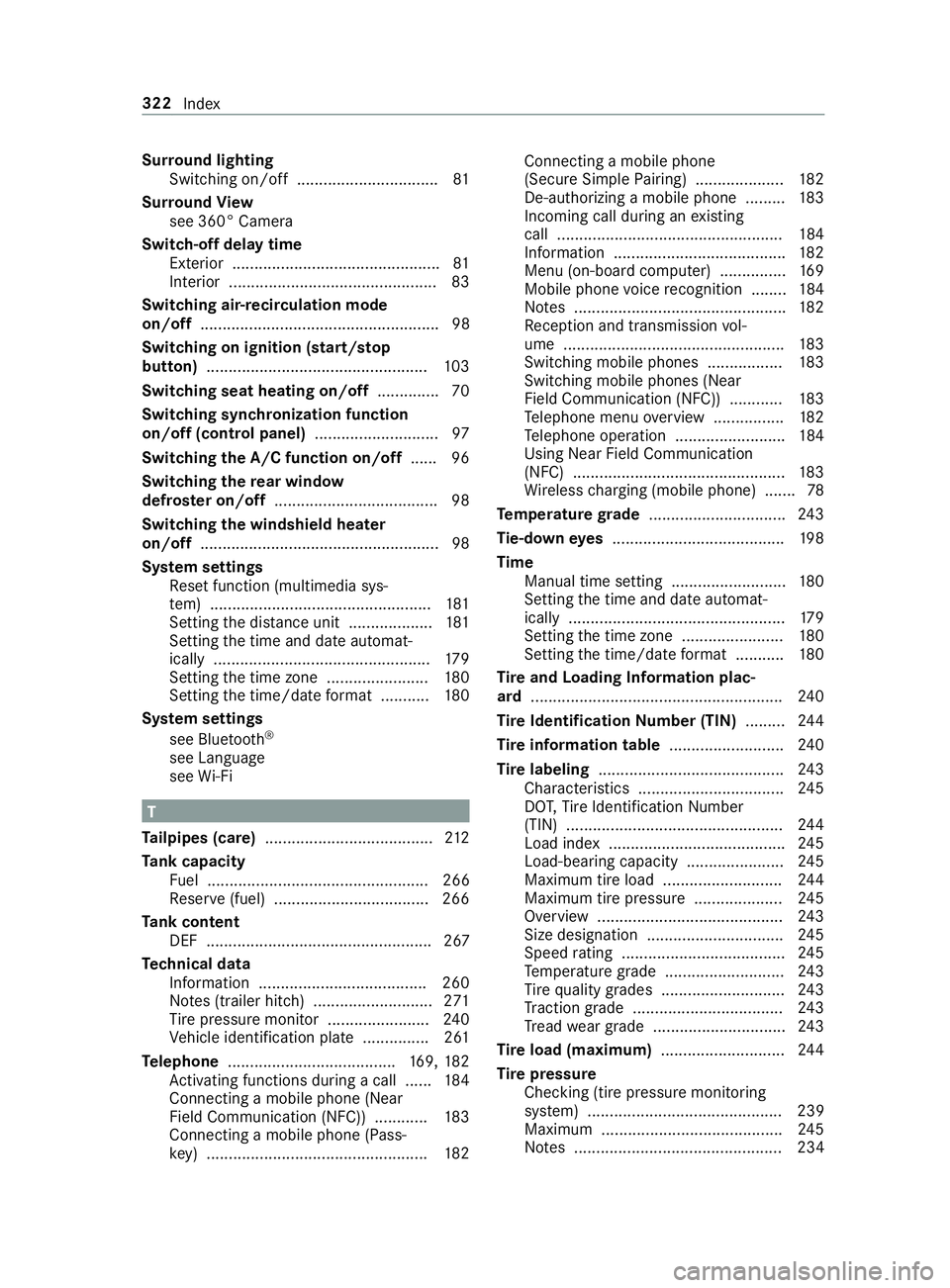
Sur
round lighting
Switching on/off ................................ 81
Sur round View
see 360° Camera
Switch-off delay time Exterior ............................................... 81
Interior ............................................... 83
Switching air-recirc ulation mode
on/off ...................................................... 98
Switching on ignition (start/s top
button) .................................................. 103
Switching seat heating on/off .............. 70
Switching synchronization function
on/off (control panel) ............................97
Switching the A/C function on/off ...... 96
Switching there ar window
defros ter on/o ff..................................... 98
Switching the windshield heater
on/o ff...................................................... 98
Sy stem settings
Re set function (multimedia sys‐
te m) .................................................. 181
Setting the dis tance unit ................... 181
Setting the time and date automat‐
ically .................................................1 79
Setting the time zone ....................... 180
Setting the time/date form at .......... .180
Sy stem settings
see Blue tooth®
see Language
see Wi-Fi T
Ta ilpipes (care) ...................................... 212
Ta nk capacity
Fu el .................................................. 266
Re ser ve(fuel) ...................................2 66
Ta nk content
DEF ................................................... 267
Te ch nical data
Information ...................................... 260
No tes (trailer hitch) ........................... 271
Ti re pressure monitor .......................2 40
Ve hicle identification plate ............... 261
Te lephone ...................................... 169, 182
Ac tivating functions du ring a call ...... 184
Connecting a mobile phone (Near
Field Communication (NFC)) ............ 183
Connecting a mobile phone (Pass‐
ke y) .................................................. 182Connecting a mobile phone
(Secure Simple
Pairing) .................... 182
De-authorizing a mobile phone ......... 183
Incoming call during an existing
call .................................................. .184
Information ....................................... 182
Menu (on-board computer) ............... 16 9
Mobile phone voice recognition ........ 184
No tes ................................................ 182
Re ception and transmission vol‐
ume .................................................. 183
Switching mobile phones ................. 183
Switching mobile phones (Near
Field Communication (NFC)) ............ 183
Te lephone menu overview ................1 82
Te lephone operation ........................ .184
Using Near Field Communication
(NFC) ................................................ 183
Wi reless charging (mobile phone) ...... .78
Te mp erature grade ............................... 24 3
Ti e-d owney es ...................................... .198
Time Manual time setting .......................... 180
Setting the time and date automat‐
ically .................................................1 79
Setting the time zone ....................... 180
Setting the time/date form at .......... .180
Ti re and Loading Information plac‐
ard ........................................................ .240
Ti re Identification Number (TIN) .........24 4
Ti re information table ..........................24 0
Ti re labeling .......................................... 24 3
Characteristics ................................ .245
DO T,Tire Identification Number
(TIN) ................................................. 24 4
Load index ........................................ 24 5
Load-bearing capacity ...................... 24 5
Maximum tire load ........................... 24 4
Maximum tire pressure .................... 24 5
Overview .......................................... 24 3
Size designation ............................... 24 5
Speed rating ..................................... 24 5
Te mp erature grade ........................... 24 3
Ti re qu ality grades ............................ 24 3
Tr action grade .................................. 24 3
Tr ead wear grade .............................. 24 3
Ti re load (maximum) ............................ 24 4
Ti re pressure
Checking (tire pressure moni toring
sy stem) ............................................ 239
Maximum ......................................... 24 5
No tes ............................................... 234 322
Index