2019 MERCEDES-BENZ SPRINTER warning
[x] Cancel search: warningPage 228 of 422

Fu
rther information about softwar eupdates can
be found at http://www.mercedes.pro
Pe rforming asoftwar eupdate
Re quirements:
R Foro nlin eupdates: an Interne tconnection
is es tablished (/ page241).
R Fora utomati conlin eupdates: your vehicle
has apermanentl yins talled communication
module.
Multimedia sy stem:
4 Settings 5
System 5
Software Update
Au tomatically #
Activate Automatic Online Update .
The upda tesw ill be downloaded and ins talled
automaticall y.
The cur rent status of theu pdates is dis‐
pla yed.
Manually #
Deactivate Automatic Online Update. #
Select an updat efromt he lis tand star tt he
update.
Ac tivatin gthe so ftwa reupdate #
Restar tt he sy stem.
The modification sfromt he softwar eupdate
will be active.
Important sy stem upda tes
Impor tant sy stem updates ma ybenecessar yfor
th es ecurity of your multimedia sy stem's data.
Please ins tallth ese updates, or else thes ecurity
of your multimedia sy stem cann otbe ensured.
% If automatic softwar
eupdates ar eactivated,
th es ystemu pdates will be downloaded auto‐
maticall y(/ pag e204).
As soon as an updat eisavailable ford ow nload, a
cor responding messag eappears onthem edia
displa y.
Yo uh ave thef ollowing selection options:
R Download
The updat ewill be downloaded in theb ack‐
ground.
R Details
Information about thep ending sy stem update
is displa yed.
R Later
The updat ecan be downloaded manuall yata
later time (/ page204). Deep sy
stem upda tes
Dee psystemu pdates access vehicle or sy stem
settings and can therefor eonlybec arried out
when thev ehicle is stationar yand thei gnition is
switched off.
If th ed ownload of adeep sy stem updat eiscom‐
ple teda nd theu pdat eisr eady fori ns tallation,
yo uw ill be informed of this af tert he next ignition
cycle, fore xamp le.
% Pa
rk thev ehicle safely in asuitable location
befor estartin gt he ins tallation.
Re quirements fort he ins tallation:
R The ignition is switched off.
R Notesa nd warnings ha vebeen read and
accep ted.
R The parking brak eisapplied.
If all requirements ar emet,t he updat ewill be
ins talled. The multimedia sy stem cann otbe oper‐
ated while theu pdat eisb eing ins talled and vehi‐
cle functions ar erestricted.
If er rors should occur during thei nstallation ,the
multimedia sy stem automaticall yattem ptsto
re stor et he pr evious version. If restoration of the
pr ev ious version is no tpossible, asymbol
appear sonthe media displa y.Please consult a
qu alified specialis tworks hop toresolv ethe prob‐
lem. Re
setfunction (resetting) Multimedia sy
stem:
4 © 5
Settings 5
System 5
Reset
Re setting via them ultimedia sy stem
Pe rsonal dat aisdeleted, fore xamp le:
R Statio npresets
R Connected mobile phones
R Individual user profiles
% The gues
tprofile is rese tw hen thes ettings
ar er estore dtot hefactor ysettings. #
Select Yes.
If PIN pr otection is activated, apromp tappears
asking if youa lso wish torestor et his tothef ac‐
to ry settings during areset. #
Select Yes. #
Enter thec urrent PIN.
The PIN is reset.
Or 204
MBUX multimedia sy stem
Page 230 of 422

Na
vigation overview Example: digital map with
navigation menu
1 Toenter aPOI or address
and additional destination
entry options
2 Tointer rupt routeg uidance
(if routeg uidance is active)
3 Torepeat anavigation
announcemen tand switch
navigation announcements
on/off
4 Tocal lupt heON THE WAY
menu •Tos
howRoute Overview
•Tos electAlternative
Routes
• Report Traffic Incident
(Car-to-X)
•Toc allupt heTRAFFIC
menu
♢ To show Traffic
Announcements
♢ To show Area Messages
♢ To show Live Traffic Sub-
scription Info
•Tos howRoute List •Toc
allupt hePOSITION
menu
♢ Save Position
♢ To show Compass
5 Quic k-access and settings
•Tos howTraffic
•Tos howParking
•Tos howHighway Infor-
mation
•V iaAdvanced optionsto
use View, Announcements
and Route
% Som
eoptions ar enotavailable in all coun‐
tries.
% Yo
uc an enter 3worda ddresse sinthe online
sear ch (/pag e210). This option is not
av ailable in all countries. Destination entry
Note
sond estination entry &
WARNING Risk of distraction from oper‐
ating integrated communication equip‐
ment while thev ehicle is in motion
If yo uo perat ecommunication equipment
integ ratedint hevehicle when driving, you
will be distracted from thet raffic situation.
This could also cause youtol ose control of
th ev ehicle. #
Onlyoperat ethis equipment when the
traf fics ituation permits. #
Ifyo uc anno tbes ureoft his,stop the
ve hicle whils tpaying attention toroad
and traf ficc onditions and ope rate the
equipment wit hthe vehicle stationar y. Yo
um usto bse rvet he legal requirements fort he
countr yinwhich youa recur rentl yd riving when
ope rating them ultimedia sy stem. 206
MBUX multimedia sy stem
Page 231 of 422

Entering
aPOI or address &
WARNING Risk of distraction from infor‐
mation sy stems and communications
equipment
If yo uo perat einformation and communica‐
tio ne quipment integ ratedint hevehicle when
driving, youw ill be distracted from thet raffic
situation. This could also cause youtol ose
control of thev ehicle. #
Onlyoperat ethis equipment when the
traf fics ituation permits. #
Ifyo uc anno tbes ureoft his,stop the
ve hicle whils tpaying attention toroad
and traf ficc onditions and ope rate the
equipment wit hthe vehicle stationar y. Yo
um usto bse rvet he legal requirements fort he
countr yinwhich youa recur rentl yd riving when
ope rating them ultimedia sy stem. Re
quirements:
R Forthe online sear ch:Mercede sPRO con‐
nect is available.
R Youh ave auser account fort he Mercedes
PR Op ortal.
R The service is available.
R The servic ehas been activated at an author‐
ize dM ercedes-Ben zCenter.
Fu rther information can be found at :http://
www.mercedes.pro
Multimedia sy stem:
4 © 5
Navigation (Navigation)
5 ª Where to?
Using theo n-boa rdsear chfunction Destination entr
yuses theo n-boar dsear chofthe
database stored in them ultimedia sy stem.
The federal stat eorp rovince in whi chthev ehicle
is located is set 1. #
Enter theP OI or thea ddress using thek ey‐
boar d(inthei mage) or using handwriting rec‐
ognition 6in2.T he entries can be mad ein
an yo rder.
During destination entr y,suggestions are
made under 2bythem ultimedia sy stem.
Destination selection take sp lace in list 3or
with 0076. If
th em ultimedia sy stem is equipped wit ha
small displa y,calling up li st3 is car ried out
using alists ymbol at thet op right.
The following ent ries can be made, fore xam‐
ple:
R City ,street, hous enumber
R Street,c ity
R ZIP code
R POI name
R POI categor y,e.g. Tankstelle (gasstation)
R City ,POI name MBU
Xmultimedi asystem 207
Page 237 of 422
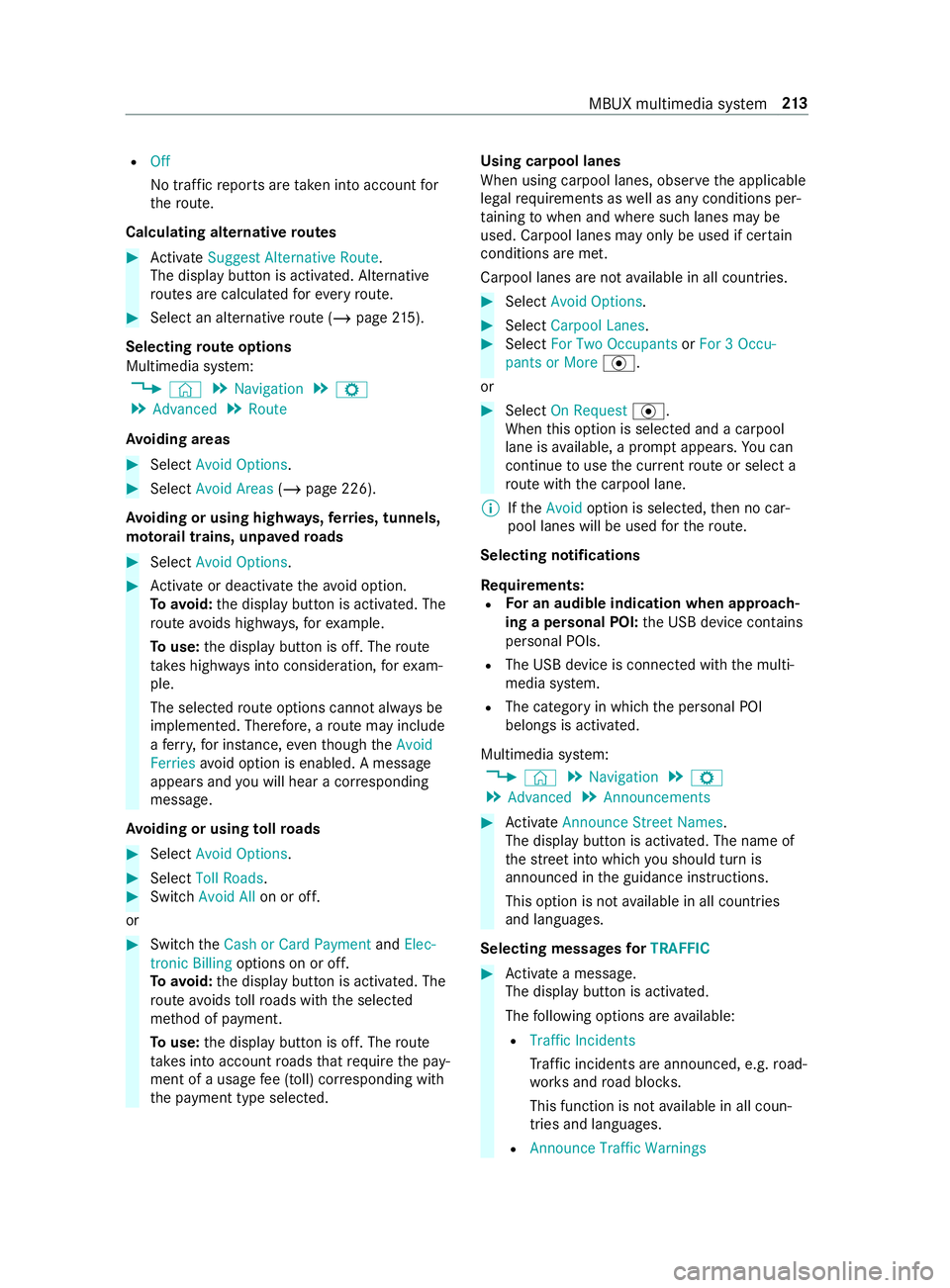
R
Off
No traf ficr eports ar etaken int oaccount for
th er oute.
Calc ulating alternativ eroutes #
Activate Suggest Alternative Route .
The displ aybutton is activated. Alternative
ro utes ar ecalculated fore very route. #
Select an alternativ erout e(/ pag e215).
Selec tingrout eoptions
Multimedi asyst em:
4 © 5
Navigation 5
Z
5 Advanced 5
Route
Av oiding areas #
Select Avoid Options . #
Select Avoid Areas (/page226).
Av oiding or using high ways,fer ries, tunnels,
mo torail trains, unpa vedr oads #
Select Avoid Options. #
Activat eord eacti vate thea void option.
To avoid: thed ispla ybutton is activated. The
ro utea voids highw ays, fore xamp le.
To use: thed ispla ybutton is off. The route
ta ke sh ighw aysi ntoc onsideration, fore xam‐
ple.
The selec tedr out eoptions canno talway sbe
implemented. Therefore, arout em ayinclude
af erry,for ins tance, eventhough theAvoid
Ferries avoid option is enabled. Amessage
appear sand youw ill hear acorresponding
message.
Av oiding or using tollro ads #
Select Avoid Options. #
Select Toll Roads . #
Switch Avoid All on or off.
or #
Switc hthe Cash or Card Payment andElec-
tronic Billing options on or off.
To avoid: thed ispla ybutton is activated. The
ro utea voids tollro ads wit hthe selected
me thod of payment.
To use: thed ispla ybutton is off. The route
ta ke sintoa ccount roads that requ iret he pay‐
ment of ausag efee (toll) cor responding with
th ep ayment type selected. Using carpool lanes
When using carpool lanes, obser vethea pplicable
legal requirements as well as an ycondition sper‐
ta inin gtow hen and wher esuchl anes ma ybe
used. Carpool lanes ma yonlybeu sed if certain
conditions ar emet.
Carpool lanes ar enotavailable in all countries. #
Select Avoid Options. #
Select Carpoo lLanes . #
Select For Two Occupants orFor 3Occu-
pant sorM ore·.
or #
Select On Request ·.
When this option is selec teda nd acarpool
lane is available, apromp tappears. Youc an
continue touse thec urrent routeors electa
ro utew itht he carpool lane.
% Ifthe Avoid option is selected, then no car‐
pool lanes will be used fort he route.
Selecting notifications
Re quirements:
R Fo
rana udibleind icatio nwhena pproach‐
in gap ersonal POI: theU SB device contains
personal POIs.
R The USB device is connected wit hthe multi‐
media sy stem.
R The categor yinwhichthe personal POI
belongs is activated.
Multimedia sy stem:
4 © 5
Navigation 5
Z
5 Advanced 5
Announcements #
Activate Announce Stree tNam es.
The displ aybutton is activated. The name of
th es tree tint ow hichyou should tur nis
announced in theg uidance instructions.
This option is no tavailable in all countries
and languages.
Selecting messages forTRAFFIC #
Activat eam essage.
The displa ybutton is activated.
The following option sareavailable:
R Traffic Incidents
Traf fici ncidents ar eannounced, e.g. road‐
wo rksa nd road bloc ks.
This function is no tavailable in all coun‐
tries and languages.
R Announce Traffic Warnings MBU
Xmultimedi asystem 213
Page 241 of 422

#
Select Yes. Ro
uteg uidance Note
sonr outeguidance &
WARNING Risk of distraction from oper‐
ating integrated communication equip‐
ment while thev ehicle is in motion
If yo uo perat ecommunication equipment
integ ratedint hevehicle when driving, you
will be distracted from thet raffic situation.
This could also cause youtol ose control of
th ev ehicle. #
Onlyoperat ethis equipment when the
traf fics ituation permits. #
Ifyo uc anno tbes ureoft his,stop the
ve hicle whils tpaying attention toroad
and traf ficc onditions and ope rate the
equipment wit hthe vehicle stationar y. Yo
um usto bse rvet he legal requirements fort he
countr yinwhich youa recur rentl yd riving when
ope rating them ultimedia sy stem.
Ro uteg uidance begin soncear outehas been cal‐
culated.
The road and traf ficr ules and regulations alw ays
ha ve priority overmultimedia sy stem driving
instructions.
Driving instruction sare:
R Navigation announcements
R Routeg uidance displ ays
R Lane recommendations
If yo udon otfollo wt he driving instructions or if
yo ul eave thec alculated route, anew routeisc al‐
culated automaticall y.
Driving instructions ma ydiffe rf romt he actual
ro ad and traf ficc onditions if:
R The routeisd iverted
R The direction of aone-w aystre et has been
ch anged
Fo rthis reason ,you mus talway so bser veroad
and traf ficr ules and regulations during your jour‐
ne yasw ell asthep reva iling traf ficc onditions.
The routem aydifferf romt he ideal routed ueto
th ef ollowing:
R Roadwor ks
R Incomple tedigital map data Note
sonG PSreception
The cor rect function of then avigation sy stem
depends amongs tother things on GPS reception.
In cer tain situations GPS reception can be
impaired, defectiv eorevenn otpossible ,e.g. in
tunnels or in pa rking garage s.
Changing direction overview
Changes of direction ar eshown in thef ollowing
displa ys:
R Detailed imag eofthe intersection
The displa yappear swhen youd rive intoan
intersection.
R 3D image
The displ ayappear swhen drivin gonintersec‐
tion-free, multi-lan eroads, fore xamp le on
free waye xitsa nd free wayinter changes. Example: detailed imag
eofthe crossing with
upcoming changes of direction
1 Current di stanc etot hechang eofd irection
2 Changing direction
3 Current vehicle position
4 Maneuver point Example: 3D imag
eofthe upcoming change
of direction
1 Current di stanc etot hechang eofd irection
2 Changing direction
3 Current vehicle position
4 Maneuver point MBUX multimedia sy
stem 217
Page 246 of 422

Displaying subscriptio
ninformatio nfor Live
Tr af ficI nformation
Re quirements:
R The vehicle is equipped wit hLiveT raffic In for‐
mation.
Multimedia sy stem:
4 © 5
Navigation 5
¡ 5
Traffic #
Todispl aymanuall y:select Live Traffic Sub-
scription Info.
The traf ficd atas upplier's logo and thes tatus
of thes ubscription ar edispla yed. The sub‐
scription is either valid or has expired.
The subscription expiration dat eisautomatically
displa yed:
R one mont hbefor ethe expiration date
R one week befor ethe expiration date
R onthee xpiration date
% The subscription can be
extende dinan
au thorized Mercedes-Benz Center.
Showing traf fici nformation
Re quirements:
R The Traffic displayisswitched on
(/ page223).
R The following traf ficd ispla ysares wit ched on
(/ page223):
Traffic Incidents
Free Flowing Traffic
Delay
Multimedia sy stem:
4 © #
Select Navigation .
The map sho ws thefollowing traf fici nformation:
R traffici ncidents, fore xamp le:
- roadwor ks
- road bloc ks
- warning messages
When routeg uidance is active, thes ymbols
fo rt raffic incidents will be sh owninc oloron
th er oute. Of fthe routet heya regra y.
R warning messag esymbols:
- symbol Ô
- road saf etyn otes, e.g. when approaching
th ee nd of atraffic jam If
th ev ehicle approaches adanger area
on ther oute, awarning messag eisdis‐
pla yedont he map. Awarning message
ma yalso be issued.
R trafficf lowi nformation:
- trafficj am (red line)
- slow-moving traf fic( orang eline)
- heavy traf fic( yellow line)
- free-flowing traf fic( green line)
R displa yfor traf ficd elay sont heroutel asting
at leas tone minute
Displaying traf fici ncidents
Requ irements:
R The Traffic Incidents displayisswitched on
(/ page223).
Multimedia sy stem:
4 © 5
Navigation 5
¡ 5
Traffic #
Select Traffic Announcements .
The lis tissorteda ccording todis tance and
sho ws th etraffic incidents received.
The traf fici ncidents on ther out eareshown
fi rs t.
At raffic incident sh owsthef ollowing informa‐
tion:
R Street number or stre et name
R Traf fici ncident symbol
On ther oute: colored
Of fthe route: gray
R Cause
R Street symbol (traf fici ncident on the
ro ute)
R Distance from cur rent vehicle position #
Select atraffic incident.
Th ed etailed informatio nisshown, fore xam‐
ple ther out esection.
Showing traf fici ncidents in thev icinit yoft he
map #
Select atraf fici ncident symbol on them ap.
The de tails about thet raffic incident ar edis‐
pla yed. #
Select 0062. #
Select Traffic Incident sinVicinity .
The map sho ws thetraffic incident symbols in
th ev icinit y. 222
MBUX multimedia sy stem
Page 247 of 422
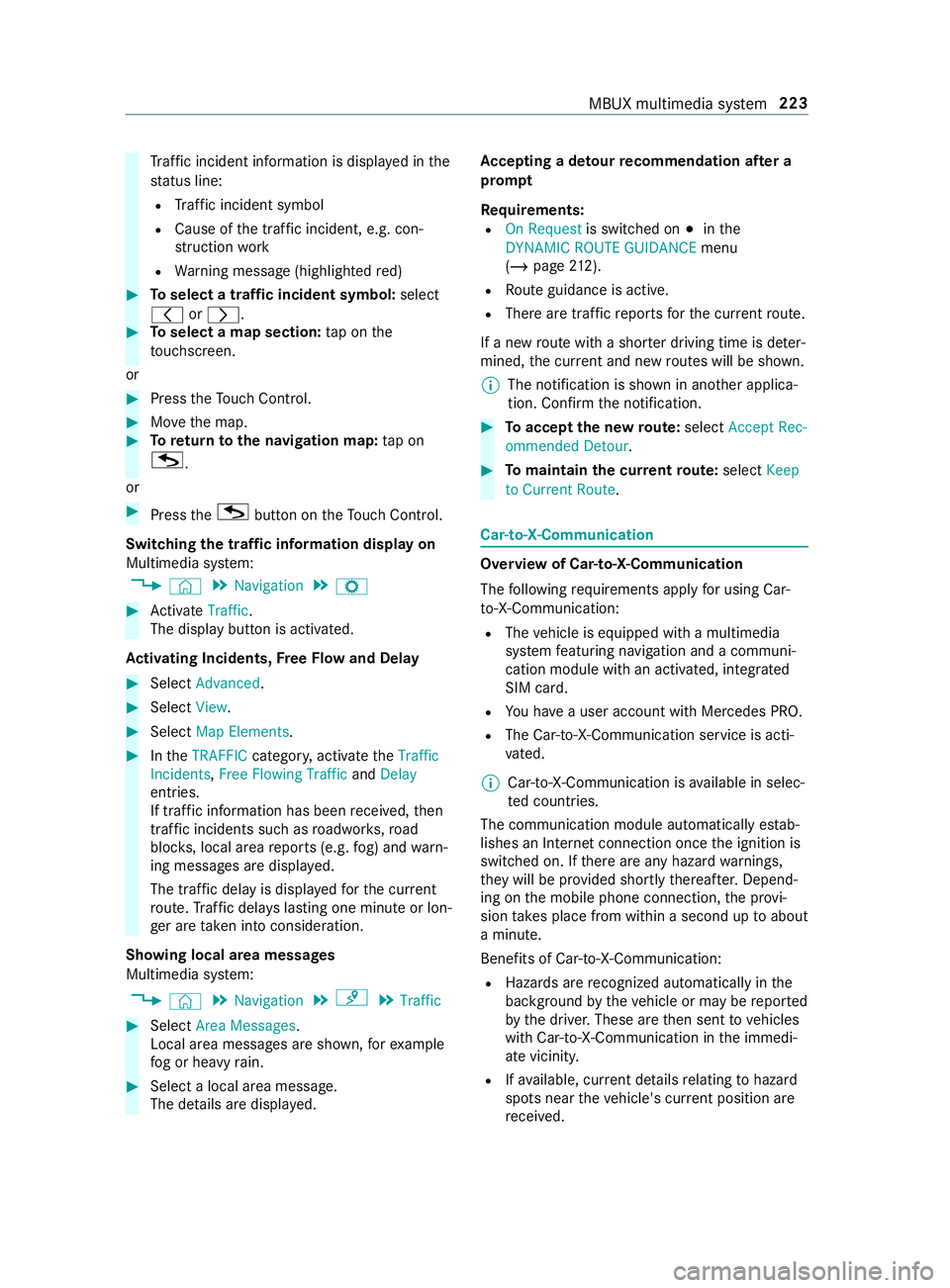
Tr
af fici ncident information is displa yedint he
st atus line:
R Traf fici ncident symbol
R Cause of thet raffic incident, e.g. con‐
st ru ction work
R Warning messag e(highligh tedr ed) #
Toselect atraffic incident symbol: select
0047 or0048. #
Toselect amap section: tapont he
to uchsc reen.
or #
Press theT ouc hControl. #
Movethem ap. #
Toretur ntot he navigation map: tapon
G .
or #
Press theG button on theT ouc hControl.
Swit ching thet raffic information displa yon
Multimedi asystem:
4 © 5
Navigation 5
Z #
Activate Traffic.
The displ aybutton is activated.
Ac tivatin gIncid ents, Free Flo wand Delay #
Select Advanced. #
Select View. #
Select Map Elements. #
Inthe TRAFFIC category,activat ethe Traffic
Incidents, Free Flowing Traffic andDelay
entries.
If tra ffic informatio nhas been received, then
tra ffic incident ssuchasr oadwor ks,road
bloc ks,local area reports (e.g. fog) and warn‐
ing messages ar edispla yed.
The tra ffic dela yisdisplayedf or thec urrent
ro ute. Traf ficd elay sl asting one minut eorlon‐
ge ra re take ni ntoc onside ration.
Showing local area messages
Multimedia sy stem:
4 © 5
Navigation 5
¡ 5
Traffic #
Select Area Messages .
Local area messages ar eshown, fore xamp le
fo gorh eavyrain. #
Selec talocal area message.
The de tails ar edispla yed. Ac
ceptin gadetour recommendation af tera
prom pt
Re quirements:
R On Request is switched on 003Binthe
DYNAMIC ROUTE GUIDANCE menu
(/ page 212).
R Routeg uidance is active.
R Ther earetraf ficr eports fort he cur rent route.
If an ew routew ithas horterd riving time is de ter‐
mined, thec urrent and ne wroutes will be shown.
% The notification is shown in ano
ther applica‐
tion. Confir mthe notification. #
Toaccep tthe ne wroute: select Accept Rec-
ommended Detour . #
Tomaintain the cu rrentroute: select Keep
to Current Route. Car-to-X-Communication
Overvie
wofCar-to-X-Communication
The following requ irements appl yfor using Car-
to -X-Communication:
R The vehicle is equipped wit hamultimedia
sy stem featuring navigatio nand acommuni‐
cation modul ewithana ctivated, integ rated
SIM card.
R Youh aveau ser account wit hMercedes PRO.
R The Car-to-X-Communication servic eisacti‐
va ted.
% Car-to-X-Communication is
available in selec‐
te dc ount ries.
The communication module automaticall yestab‐
lishes an Interne tconnection onc ethe ignition is
switched on. If ther ea reanyh azar dwarning s,
th ey will be pr ovided shortl ythereaf ter.Depend‐
ing on them obile phone connection ,the pr ovi‐
sion take sp lace from within asecond up toabout
am inute.
Benefits of Car-to-X-Communication:
R Hazards ar erecognized automaticall yinthe
bac kground bythev ehicle or ma ybereported
by thed rive r.These ar ethen sent tovehicles
wit hC ar-to-X-Communication in thei mmedi‐
at ev icinit y.
R Ifav ailable, cur rent de tails relatin gtoh azard
spots near thev ehicle's cur rent position are
re ceived. MBUX multimedia sy
stem 223
Page 248 of 422

This gives
yous ufficient time toadap tyour
driving styletot he traf ficc onditions.
The use of Ca r-to -X-Communication requiresthe
re gular transmission of vehicle dat atoDaimler
AG .The da taisthen immediatel ypseudonymized
by Daimle rAG. Th evehicle dat aisdeleteda fter
an appropriat eamoun toftimeh as elapse d(sev‐
eral weeks) and is no tstore dp ermanent ly.
% Dat
awhich ser vesasi dentification is
re placed during thep seudonymization proc‐
ess. In this wa y,yo ur identit yisprotected
agains taccess byunauthorize dthirdp arties.
Displaying hazar dwarnings
Multimedia sy stem:
4 © #
Select Navigation .
If hazar dwarning sareavailable these will be
shown on them ap.
The following hazar dwarning sareshown on the
map:
R broken-down vehicles
R accidents
R hazardous weather
R general hazards
R hazard warning lights, when switched on
% If
th ev ehicle is approaching ahazar dspot
wit hav ehicle speed of at leas t37m ph
(60 km/h), thev oice output "T raffic incident
ahead" is issued.
The voice output is no tissued forh azardous
we ather.
Sending haza rdwa rnings
Au tomatically de tected haza rdwa rnings ar esent
by thev ehicle. #
Tosend ahaza rdwa rning yourself: tapon
th em edia displa ywhen them ap is shown.
The navigation menu is shown. #
Select ¡. #
Select Report Traffic Incident.
Ap romp tiss hown. #
Select Yes.
The Thank You for Supportin gAcciden tPre-
vention messageappears. Map and compass
Setting
them apscale
Multimedia sy stem:
4 © 5
Navigation
Zooming in #
When them ap is shown, tapt wice quickly
wit ho nefinger on them edia displa y.
or #
Movetwof inger saparton them edia displa y.
Zooming out #
Tapw itht wo finger sont he media displa y.
or #
Movetwof inger stogether on them edia dis‐
pla y.
% Yo
uc an se tthe unit of measurement of the
map scale (/ page202).
Moving them ap
Multimedia sy stem:
4 © 5
Navigation #
Movethef inger in an ydirec tion on the
to uchsc reen when them ap is shown.
When them ap has been mo vedt he following
informatio nappear sinthestatus line ,for exam‐
ple:
R The dis tance from thev ehicle's cur rent posi‐
tion is shown.
R Information abou tthe cur rent map position is
shown, e.g. then ame of ther oad.
The following function sareavailable:
R Select adestinatio nonthe map
(/ page210).
R Selec taPOI (/ page 209).
R Sho wtraffic incidents on them ap
(/ page222).
This function is no tavailable in all countries. #
Torese tthe map tothec urrent position
of thev ehicle: tapons ymbol \.
Ro tating them ap #
With twof ingers, rotat ec ounter-clockwise or
clockwise on them edia sy stem displa y. 224
MBUX multimedia sy stem