2019 MERCEDES-BENZ SPRINTER warning
[x] Cancel search: warningPage 188 of 422
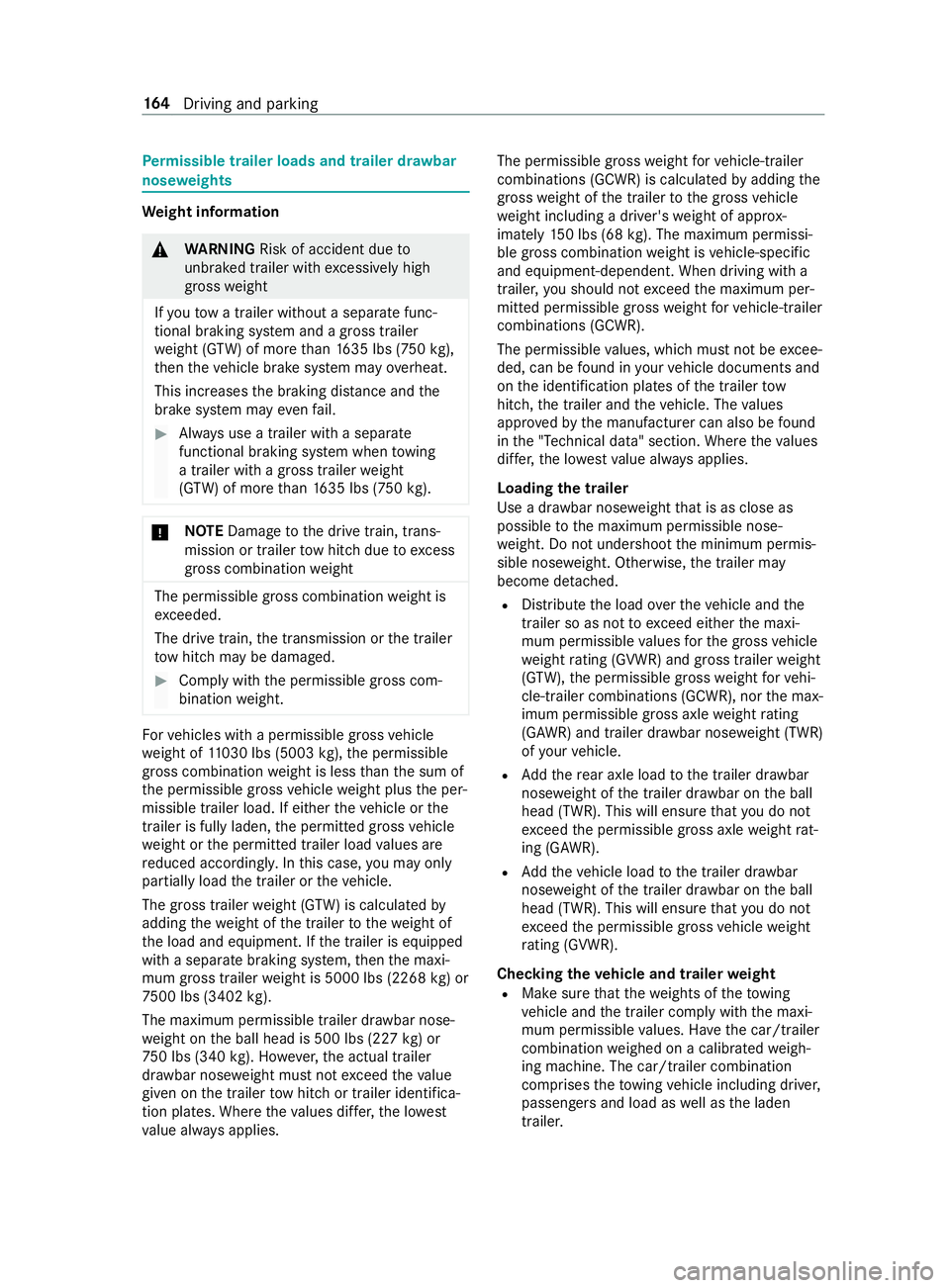
Pe
rm issible trailer loads and trailer dr awbar
nose weights We
ight information &
WARNING Risk of accident du eto
unbraked trailer wit hexcessivel yhigh
gross weight
If yo ut ow atrailer without aseparat efunc‐
tional brakin gsystema ndagross trailer
we ight (G TW)ofm oret han 1635 lbs (750 kg),
th en thev ehicle brak esystemm ayoverheat.
This increases theb raking dis tance and the
brak esystemm ayeve nfail. #
Alwaysu seatrailer wit haseparate
functional braking sy stem when towing
at railer wit hagross trailer weight
(G TW )ofm oret han 1635 lbs (750 kg). *
NO
TEDama getothed rive train, trans‐
mission or trailer towh itch due toexc ess
gross combination weight The permissible
grosscombination weight is
exc eeded.
The driv etrain, thet ransmission or thet railer
to wh itch ma ybed amaged. #
Compl ywitht he permissible gross com‐
bination weight. Fo
rv ehicles wit hapermissible gross vehicle
we ight of 11030 lbs (5003 kg),th ep ermissible
gross combination weight is less than thes um of
th ep ermissible gross vehicle weight plus thep er‐
missible trailer load. If either thev ehicle or the
traile risfully laden, thep ermitted gross vehicle
we ight or thep ermitted trailer load values are
re duced accordingly .Inthis case, youm ayonly
partially load thet railer or thev ehicle.
The gross trailer weight (G TW)isc alculated by
addin gthe weight of thet railer tothew eight of
th el oad and equipment. If thet railer is equipped
wit has eparat ebraking sy stem, then them axi‐
mum gross trailer weight is 500 0lbs (226 8kg) or
75 00 lbs (3402 kg).
Th em aximu mpermissible trailer dr awbar nose‐
we ight on theb all head is 500 lbs (22 7kg) or
75 0lbs (340 kg). Ho wever,th ea ctual trailer
dr aw bar nose weight mus tnotexc eed thev alue
given on thet railer towh itch or trailer identifica‐
tion plates. Wher ethe values dif fer, th el owest
va lue alw aysa pplies. The permissible gross
weight forv ehicle-trailer
combination s(GCWR)isc alculatedbyaddin gthe
gross weight of thet railer totheg ross vehicle
we ight including adrive r's weight of appr ox‐
imatel y150 lbs (68 kg). The maximum permissi‐
ble gross combination weight is vehicle-specific
and equipment-dependent .When driving wit ha
trailer ,you should no texceed them aximum per‐
mitted permissible gross weight forv ehicle-trailer
combination s(GCWR).
The permissible values, whic hmustn otbe exc ee‐
ded, can be found in your vehicle documents and
on thei dentification plates of thet railer tow
hitch, thet railer and thev ehicle. The values
appr ovedbyt he manufacturer can also be found
in the" Tech nical data" section. Wher ethe values
dif fer, th el owest value alw aysa pplies.
Loading thet railer
Use adrawbar nose weight that is as close as
possible tothem aximum permissible nose‐
we ight .Don otundershoo tthe minimum permis‐
sible nose weight .Otherwise, thet railer may
become de tach ed.
R Distribut ethe load over thev ehicle and the
traile rsoasn ot toexceed either them axi‐
mum permissible values fort he gross vehicle
we ight rating (GVWR )and gross traile rweight
(G TW ),th ep ermissible gross weight forv ehi‐
cle-trailer combination s(GCWR), nor them ax‐
imum permissible gross axle weight rating
(GAWR )and traile rdrawbar nose weight (TWR)
of your vehicle.
R Addthe rear axle load tothet railer dr awbar
nose weight of thet railer dr awbar on theb all
head (TWR). This will ensur ethat youdon ot
exc eed thep ermissible gross axle weight rat‐
ing (G AWR).
R Addthe vehicle load tothet railer dr awbar
nose weight of thet railer dr awbar on theb all
head (TWR). This will ensur ethat youdon ot
ex ceed thep ermissible gross vehicle weight
ra ting (GVWR).
Che cking thev ehicle and trailer weight
R Mak esuret hat thew eights of thet ow ing
ve hicle and thet railer comply wit hthe maxi‐
mum permissible values. Ha vethec ar/t railer
combination weighed on acalibrated weigh‐
ing machine. The car/trailer combination
comprises thet ow ing vehicle including driver,
passenger sand load as well as thel aden
trailer. 16 4
Driving and pa rking
Page 190 of 422

Overvie
wofInstrument Display &
WARNING Risk of accident du etoan
instrumen tdispla ymalfunction
If th eI nstrument Displa yhasfailed or mal‐
functioned, youm aynotrecognize function
re strictions applying tosaf etyr ele vant sys‐
te ms.
The operating saf etyofy ourvehicle ma ybe
impaired. #
Driv eonc arefull y. #
Have thev ehicle checkedi mmediately
at aq ualified specialis tworks hop. If
yo ur vehicle's operational saf etyisi mpaired,
par kthe vehicle in asafel ocation immediatel y.
Infor maq ualified specialis tworks hop.
Instrument Display Example: Instrument Displa
ywithc olor display
1 Speedome ter
2 Multifunction display
3 Tach ome ter
4 Coolan ttemperatur edisplay
5 Fuel le vela nd tank cap position displ ay
In normal driving mode, coolant temp eratur edis‐
play 4is permitted torise tother ed marking. Example: Instrument Displa
ywithb lacka nd white
display
1 Speedome ter
2 Indicator lamps display
3 Tach ome ter
4 Multifunction display
* NO
TEEngine damag eduetoexc essively
high engine speeds The engine will be damaged if
youd rive with
th ee ngine in theo verrev ving range. #
Do no tdrive with th eengine in theo ver‐
re vving range. Whe
nthe redm arking in tach ome ter3 is
re ached (o verspeed range) ,the fuel supply will be
inter rupte dino rder toprotect thee ngine. &
WARNING Danger of bu rnsw hen open‐
ing theh ood
If yo uo pen theh ood when thee ngine has
ove rheated or during afireint he engine com‐
partment, youc oul dc om eintoc ontact wi th
ho tg ases or other escaping operating fluids. #
Befor eopening theh ood, allo wthe
engine tocool down. #
Inthee vent of afireint he engine com‐
partment, keep theh ood closed and call
th ef ires ervice. 16 6
Instrument Displa yand on-boar dcomputer
Page 191 of 422
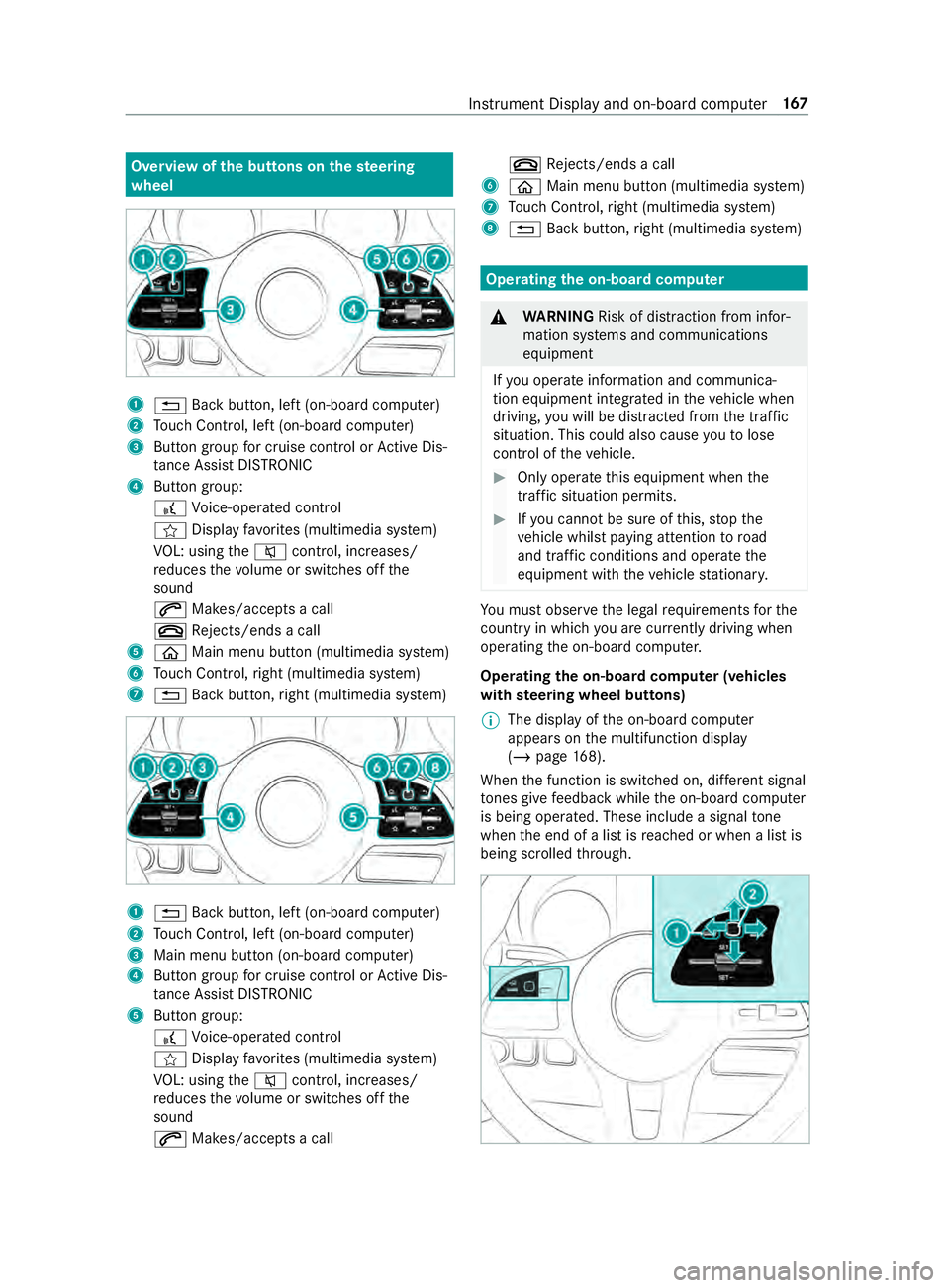
Overvie
wofthe buttons on thes teering
wheel 1
0038 Backbutton, lef t(on-boar dcomputer)
2 Touc hC ontrol, lef t(on-boar dcomputer)
3 Buttong roup forc ruisec ontrol or ActiveD is‐
ta nce Assi stDISTRONIC
4 Button group:
£ Voice-opera tedc ontrol
004B Displa yfavo rite s( multimedia sy stem)
VO L: using the0063 control, inc reases/
re duces thev olume or switches of fthe
sound
0061 Makes/accepts acall
0076 Rejects/end sacall
5 00E2 Main menu button (multimedia sy stem)
6 Touc hC ontrol, right (multimedia sy stem)
7 0038 Backbutton, right (multimedia sy stem) 1
0038 Backbutton, lef t(on-boar dcomputer)
2 Touc hC ontrol, lef t(on-boar dcomputer)
3 Main men ubutton (on-boar dcomputer)
4 Buttong roup forc ruisec ontrol or ActiveD is‐
ta nce Assi stDISTRONIC
5 Button group:
£ Voice-opera tedc ontrol
004B Displa yfavo rite s( multimedia sy stem)
VO L: using the0063 control, inc reases/
re duces thev olume or switches of fthe
sound
0061 Makes/accepts acall 0076
Rejects/end sacall
6 00E2 Main menu button (multimedia sy stem)
7 Touc hC ontrol, right (multimedia sy stem)
8 0038 Backbutton, right (multimedia sy stem) Operating
theo n-boa rdcompu ter &
WARNING Risk of distraction from infor‐
mation sy stems and communications
equipment
If yo uo perat einformation and communica‐
tio ne quipment integ ratedint hevehicle when
driving, youw ill be distracted from thet raffic
situation. This could also cause youtol ose
control of thev ehicle. #
Onlyoperat ethis equipment when the
traf fics ituation permits. #
Ifyo uc anno tbes ureoft his,stop the
ve hicle whils tpaying attention toroad
and traf ficc onditions and ope rate the
equipment wit hthe vehicle stationar y. Yo
um usto bse rvet he legal requirements fort he
countr yinwhich youa recur rentl yd riving when
ope rating theo n-boar dcomputer.
Operating theo n-boa rdcompu ter( ve hicles
with steering wheel but tons)
% The displa
yofthe on-boar dcomputer
appear sonthe multifunction display
(/ page168).
When thef unction is switched on, dif fere nt signal
to nes gi vefeedbac kwhile theo n-boar dcomputer
is being operated. These include asignal tone
when thee nd of alistisr eached or when alistis
bein gscrolled thro ugh. In
stru ment Displa yand on-boar dcomputer 167
Page 194 of 422

Instrument Displa
ywithc olor display
The following status displa ysarea vailable on the
assis tant displ ay:
R 00D7 :ATTENTION ASSIS Tswitched off
R Displa ysoftheA ctiv eDista nce Assi st
DISTRONI C(/pag e144) Instrument Displ
aywit hb lacka nd whit edisplay
The following status displa ysarea vailable on the
assis tant displ ay:
R Lane markings dotted: Lane Keeping Assist
switched off
R Lane markings solid and thin: Lane Keeping
Assis tswitched on, no tready toissue warn‐
ings
R Lane markings solid and thick: Lane Keeping
Assis tready toissue warnings Calling up displa
yson thet ripm enu On-boar
dcomputer:
4 Trip #
Selec tthe desired displa yand confirm.
The following displa ysarea vailable on thet rip
menu:
R Standar ddisplay R
Rangea nd cur rent fue lconsu mption
Wi th cer tain engines arecuperation displa yis
also shown. If only asmall amount of fue lis
lef tint he fuel tank ,av ehicle being refueled
appear sins tead of thea ppr oximat erange.
R ECOd ispl ay ( /pag e114 )
R Trip computer:
- FromS tart
- FromR eset
R Digital speedom eter Instrument Displa
ywithc olor display
St andar ddispla y(example)
1 Trip dis tance
2 Totald ista nce Instrument Displa
ywithb lacka nd whit edisplay
St andar ddispla y(example)
1 Trip dis tance
2 Totald ista nce 17 0
Instrument Displa yand on-boar dcomputer
Page 196 of 422

Fu
rther possible displa ysarea vailable on the
Na vigation menu:
R Direction of Travel :The direction of tr aveland
th er oad cur rentl yb eing tr aveled ar edis‐
pla yed.
R New Route... orCalculating Route... :Anew
ro uteisb eingcalculated.
R Road Not Mapped :The road is no tknown,
e.g. it has only recently bee nconstructed.
R No Route:T heroutetot he selected destina‐
tion canno tbecalculated.
R Off Map:T he mapfort he cur rent position is
no ta vailable.
R Area of Destinatio nReached:Y ou have
re ached thet arge ta rea.
R 004B:Y ou ha vereached thed estination or an
intermediat edestination. #
Exit them enu or select and confir madesti‐
nation.
If ad estination is entered and confirmed,
ro uteg uidance starts. #
Ifro uteg uidance wasp reviously active, a
qu erya ppear swhether thec urrent route
guidance is tobe term inated. #
Confir mthe prom pt.
Ro uteg uidance is star ted. Selecting
aradio station On-board computer:
4 Trip 1
Frequency range
2 Station
3 Name of thet rack
4 Artist's name
The following displa ysarea vailable:
R Frequency range
R Statio nlist #
Select ther adio station' sfrequ encyorar adio
st atio nfromt hestatio nlist. #
Confir mthe selection.
When yous elec tas tatio nint hestatio nm emor y,
th es tora ge location appear sbeside thes tation
name. When yous elec tas avedstatio nint he fre‐
qu ency range, astara ppear sbesid ethe station
name. Operating media playba
ckwit hthe on-board
comp uter On-boar
dcomputer:
4 Media 1
Media source
2 Current trac kand trac knumber
3 Artist's name
4 Name of thea lbum
The following displa ysarea vailable on them edia
menu:
R Media source selection list
R Current pl ayback #
Select and con firm them edia source. #
Select and confir mtherequ ired playbac k.
% This is ho
wtoselectastatio nw hen TVisthe
media source. Dialing
atelephone number using theo n-
boar dcompu ter &
WARNING Risk of distraction from infor‐
mation sy stems and communications
equipment
If yo uo perat einformation and communica‐
tio ne quipment integ ratedint hevehicle when
driving, youw ill be distracted from thet raffic
situation. This could also cause youtol ose
control of thev ehicle. 17 2
Instrument Displa yand on-boar dcomputer
Page 198 of 422

Note
sono perating saf ety &
WARNING Risk of distraction from infor‐
mation sy stems and communications
equipment
If yo uo perat einformation and communica‐
tio ne quipment integ ratedint hevehicle when
driving, youw ill be distracted from thet raffic
situation. This could also cause youtol ose
control of thev ehicle. #
Onlyoperat ethis equipment when the
traf fics ituation permits. #
Ifyo uc anno tbes ureoft his,stop the
ve hicle whils tpaying attention toroad
and traf ficc onditions and ope rate the
equipment wit hthe vehicle stationar y. &
WARNING Risk of distraction from oper‐
ating mobile communication equipment
while thev ehicle is in motion
If yo uo perat emobile communication equip‐
men twhen driving, youw ill be distracted
from thet raffic situation .Thisc ould also
cause youtol ose control of thev ehicle. #
Onlyoperat ethis equipment when the
ve hicle is stationar y. Fo
ry our owns afet y, alwa ys obser vethef ollowing
points when operating mobile communications
equipment and especiall yyour voice control sys‐
te m:
R Obser vethel egal requ irements fort he coun‐
tr yinw hichyou ar edriving.
R While driving, on lyoperat emobile communi‐
cations equipment and your voice control sys‐
te mw hen thet raffic condition spermit it. Yo u
ma yotherwise be distracted from thet raffic
condition sand cause an accident, inju ring
yo urself and others.
R Ifyo uu sethev oice control sy stem in an
emer gency your voice can chang eand your
te lephon ecall, e.g. an emer gency call, can
th ereb ybeu nnecessarily dela yed.
R Familiarize yourself wit hthe voice control sys‐
te mf unctions befor estartin gt he journe y. Operation
Multifunction
steering wheel operation over‐
vi ew The
Voice Cont rolS ystemiso perational appr ox‐
imatel ythirty seconds af tert he ignition is
switched on. 1
Press ther ockers witc hup:£ starts the
dialog
2 Press thec ont rolk no b: 0063 switches the
sound of foron(endsthed ialog)
Tu rn thec ont rolk no bu p/down: inc reases/
dec reases thev olume
3 Press ther ockers witc hdown:0076 rejects/
end sac all( en ds thed ialog) Conducting
adialog with theV oice Control
Sy stem Fo
rthe dialog wit hthe Voice Cont rolS ystem, you
can use comple tesentences of colloquial lan‐
guag easv oice commands, suc has,fore xamp le,
"Please sho wmethe listofthe las tcalls" or "How
wa rm is it outside?". It is also no tnecessar yto
fi rs tc hang etot hereleva nt application su chas
"Telephone "or"Vehicle function". #
Toactivat eorcontinue dialo gbyusing a
ke yword: say" Hello Mercedes" toactivate
th eV oice Control Sy stem. Voice activation
mus tbes witched on in them ultimedia sys‐
te m( /pag e175).Fo rthis, it is no tneces‐
sar ytop ress up the£ rocker switc hon
th em ultifunction steering wheel.
Vo ice activation can also be direct lycom‐
bine dwithav oice command, e.g. "Hello
Mercedes, ho wfastc an Idrive ?".
or 174
Voice Cont rolS ystem
Page 211 of 422

Overvie
wand operation Overvie
wofthe MBUX multi media sy stem &
WARNING Risk of distraction from infor‐
mation sy stems and communications
equipment
If yo uo perat einformation and communica‐
tio ne quipment integ ratedint hevehicle when
driving, youw ill be distracted from thet raffic
situation. This could also cause youtol ose
control of thev ehicle. #
Onlyoperat ethis equipment when the
traf fics ituation permits. #
Ifyo uc anno tbes ureoft his,stop the
ve hicle whils tpaying attention toroad
and traf ficc onditions and ope rate the
equipment wit hthe vehicle stationar y. Yo
um usto bse rvet he legal requirements fort he
countr yinwhich youa recur rentl yd riving when
ope rating them ultimedia sy stem.
MBUX stands forM ercedes-Benz User Experi‐
ence. 1
Touc hC ontrol and multimedia sy stem cont rol
panel
2 Media displa ywitht ouc hfunctionality
Opens/closes thec enter console stowage
compartment abo vethed ispla y(/pag e74)
3 Operating strip, calls up applications
In thec enter console stowagec ompartment you
can find thef ollowing ports and inter faces:
R TwoU SB ports or one USB port
The USB por twitht he 00C2 symbol facilitates
th ec onnection of them obile phone wit hthe
multimedia sy stem using asuitable cable. This will enable
youtou sethef unctions of
th em obile phone via Apple CarPlay™ or
Android Auto.
R Stow ages pac ewithc harging inter face and
NFC inter face (i favailable)
Yo uc an operat ethe multimedia sy stem wit hthe
fo llowing central control elements:
R Touc hC ontrol 1
Operatio ntakes plac ebycursor control.
R Media displa y(touchscreen) 2
R Button sonoperating strip 3
% Alternatively
youc an conduct adialog with
th eV oice Control Sy stem (/ page174).
Mul tiple applications ar eavailable fory ou. Yo u
can cal lthese up using theh ome screen or using
th eb uttons on operating strip 3.
Yo uc an con venientl ycallupa nd ad dfavo rite son
th es teering wheel using the004B rocker switch.
Quic k-access in theh ome screen and in the
applications ser vetoselect functions more
qu ickl y.
If yo uu sethel ear nfunction of them ultimedia
sy stem, youw illreceiv esuggestions during oper‐
ation of them ostp robable navigation destina‐
tions ,radio stations and con tacts. The configu ra‐
tio noft he suggestions take sp lace in your pro‐
fi le. Youc an compile your profile from various
ve hicle settings and settings of them ultimedia
sy stem.
The Notifications Center collects incoming notifi‐
cations, e.g. abou tanavailable softwar eupdate.
Depending on thet ype of notification it of fers
va rious actions. Youc an call up theN otific ations
Center on theh ome screen and in them enus of
th ea pplications.
Wi th th eglobal sear chinthev ehicle youc an
sear chon-boar dacross man ycategories as well
as onlin einthe Internet. Youc an use theg lobal
sear chintheh ome screen and in then otifica‐
tions.
Anti-thef tprote ction
This devic eisequipped wit htechnical pr ovisions
to protect it agains ttheft. Further information on
pr otection agains tthef tcan be obtained from an
authorized Mercedes-Benz Center. Note
sont he media display Obser
vethen otes on caring fort he interior
(/ page276). MBUX multimedi
asystem 187
Page 221 of 422

#
Tosho wsearch re sults forac ategor y:
select acategor y. #
Tosho wdetails: select asear chresult. #
Tostar tana ction: select an action.
Af ters election of an action, atrack is pla yed
bac kort heroutetoad estinatio niscalcula‐
te d, fore xamp le. Entering
characters Using
thec haracter input function &
WARNING Risk of distraction from infor‐
mation sy stems and communications
equipment
If yo uo perat einformation and communica‐
tio ne quipment integ ratedint hevehicle when
driving, youw ill be distracted from thet raffic
situation. This could also cause youtol ose
control of thev ehicle. #
Onlyoperat ethis equipment when the
traf fics ituation permits. #
Ifyo uc anno tbes ureoft his,stop the
ve hicle whils tpaying attention toroad
and traf ficc onditions and ope rate the
equipment wit hthe vehicle stationar y. Yo
um usto bse rvet he legal requirements fort he
countr yinwhich youa recur rentl yd riving when
ope rating them ultimedia sy stem. Character entry
can be carried out wit hthese
contro lelements:
R Touc hC ontrol
R Touchsc reen (media display)
Character entry take sp lace bycursor control
whe nusing theT ouc hControl.
Character input can be star tedw ithac ontrol ele‐
ment and resumed wit hanother. #
When thek eyboar diss hown, en tert he char‐
acter sont he contro lelemen tbyswiping and
pressing or bytapping (touchscreen).
or #
Writet he character on thet ouchscreen.
Examples of character ent ry:
R Renaming afavo rite
R Entering adestinatio naddress in then aviga‐
tion sy stem
R Ente ring aw eb address
Entering character sonthetouchscreen
Requ irements:
R An onlin econnection is requiredfors ome
functions.
Usin gthe keyboard 1
Input line 2
Showssuggestions during
entr y(ifav ailable) 3
Deletes an entry
4 Deletes MBUX multimedia sy
stem 197