Page 278 of 578
Voice commandFunction
Scent menuTodisplay fragrance settings
Energy flowTodisplay energyflowsettings
Ionization menuTodisplay ionization settings
Climate control menuTodisplay climate control settings
Automatic climate control driver onToswitch onthe automatic climate control settings onthe driver's side
Light menuTodisplay light settings
Massage menuTodisplay massage settings
Massage driver's seat onToswitch onthe massage functionforthe driver's seat
Massage driver's seat offToswitch offthe massage functionforthe driver's seat
Outside temperatureTodisplaythe outsidetemperature
Engine dataTodisplay engine data
Seats menuTodisplay seat adjustment settings
Seat heating front passenger level "2"Tosetthe seat heatingforthe front passenger seattolevel 2
276Voice Control System
Page 289 of 578

Example:renamingfavorites
#Call upthe "Renamingfavorites" function(→page 283).
#Toenter acharacter:useyourfingertowritecharacters onthetouchpad.Thecharacter is entered inthe input line. Ifdifferent interpretations are possible,charac‐ter suggestions are displayed.
#Toselect acharacter suggestion:swipe upor down onthetouchpad.
#Resumecharacter input.
#Toenter a space:swiperight whenthe cur‐sor is located inthe input line.
#Todelete acharacter:swipe left whenthecursor is located inthe input line.
#Toconfirmthe entry:pressthetouchpad.#Tofinishcharacter entry:swipe upwards.
or
#Pressthe�8button.
Example: entering a destination (navigation)
#Enterthe POI or address (→page 302).
System settings
Display
Configuring display settingsMultimedia system:
,System.�CDisplay and Designs
Styles
#SelectDesigns.
#SelectSport,ClassicorProgressive.
Adaptingthe ambient lightingfor thestyle
#SelectAdjust Amb. Lighting.Activate�sor deactivate�Sthe function.
This function adjuststhe ambient lightingforthe selected displaystyle.
Settingthe display brightness
#SelectDisplay Brightness.
#Select a brightnessvalue.
Switchingthe display off/on
#Off:selectDisplay Off.
#On:press a button,�+,forexample.
Displaydesign
#SelectDay/Night Design.
#SelectAutomatic,Day DesignorNightDesign.
Additional displayareaDepending onthevehicle,various items of addi‐tional information can be shown. The additionaldisplay area comprisesthe left-hand orright-handthird ofthe display.
#SelectAdditional Disp. Area.
Thefollowing display content can be selected:
RDynamic
Multimedia system287
Page 290 of 578
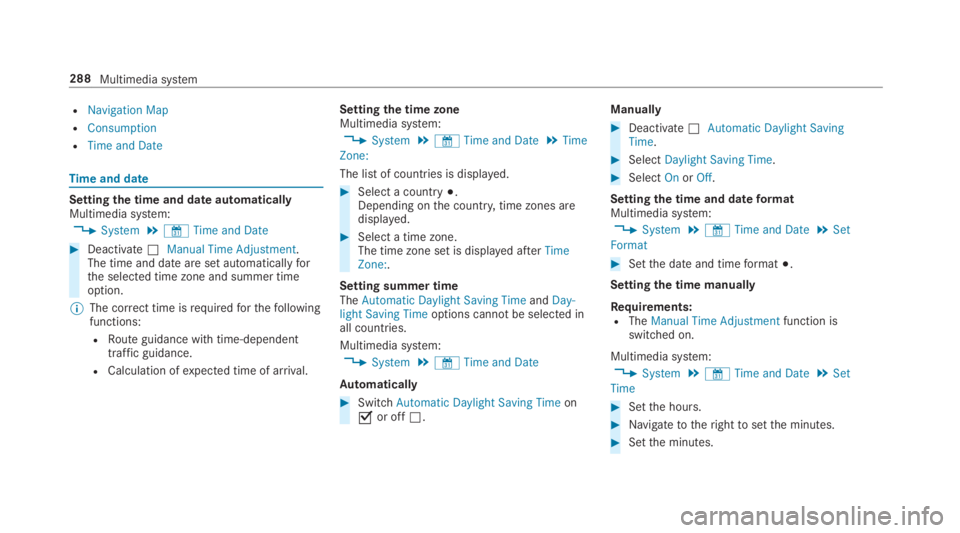
RNavigation Map
RConsumption
RTime and Date
Timeand date
Settingthe time and dateautomaticallyMultimedia system:
,System.&Time and Date
#Deactivate�SManual Time Adjustment.The time and date are set automaticallyforthe selected time zone and summer timeoption.
%The correct time isrequiredforthefollowingfunctions:
RRoute guidance with time-dependenttraffic guidance.
RCalculation ofexpected time of arrival.
Settingthe time zoneMultimedia system:
,System.&Time and Date.Time
Zone:
The list of countries is displayed.
#Select a country�;.Depending onthe country, time zones aredisplayed.
#Select a time zone.The time zone set is displayed afterTimeZone:.
Setting summer timeTheAutomatic Daylight Saving TimeandDay-light Saving Timeoptions cannot be selected inall countries.
Multimedia system:
,System.&Time and Date
Automatically
#SwitchAutomatic Daylight Saving Timeon�sor off�S.
Manually
#Deactivate�SAutomatic Daylight SavingTime.
#SelectDaylight Saving Time.
#SelectOnorOff.
Setting the time and dateformatMultimedia system:
,System.&Time and Date.Set
Format
#Setthe date and timeformat�;.
Settingthe time manually
Requirements:RTheManual Time Adjustmentfunction isswitched on.
Multimedia system:
,System.&Time and Date.Set
Time
#Setthe hours.
#Navigatetotherighttosetthe minutes.
#Setthe minutes.
288Multimedia system
Page 293 of 578
The type of connection established must beselected onthe multimedia system and onthedevicetobe connected.
%The connection procedure may differdepending onthe device.Followthe instruc‐tionsthat are shown inthe display.Furtherinformation (seethe manufacturer's operat‐ing instructions).
#SelectInternet Settings.
#SelectSearch for Wi-Fi Networks.
Using a securitykey
#Select aWi-Fi network inthe list.
#Havethe securitykey displayed onthe devicetobe connected (seethe manufacturer'soperating instructions).
#Enterthis securitykey onthe multimedia sys‐tem.
#Confirmthe entrywith¡.
%All devices support a securitykey as ameans of connection.
Using a WPS PIN
#Highlight aWi-Fi network inthe list.
#Select�
Page 298 of 578
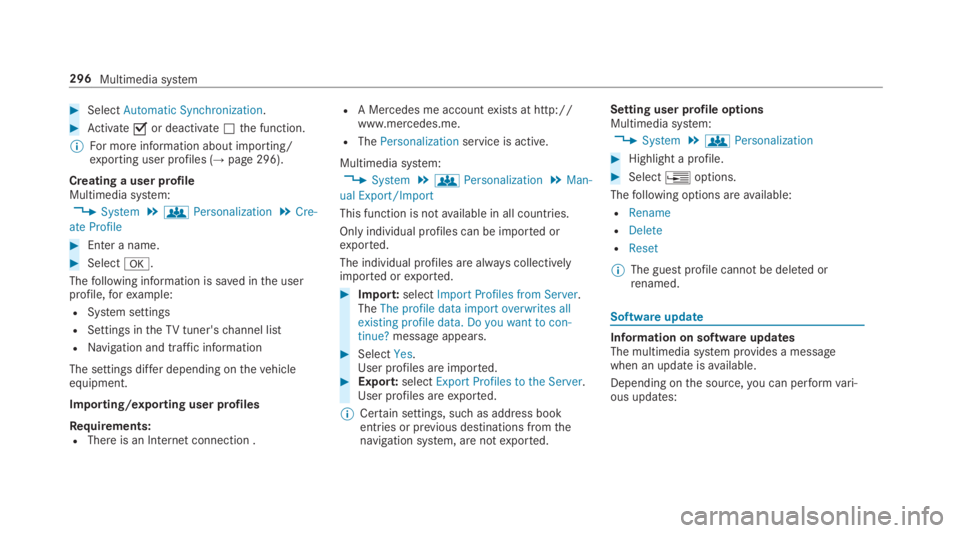
#SelectAutomatic Synchronization.
#Activate�sor deactivate�Sthe function.
%For more information about importing/exporting user profiles (→page 296).
Creating a user profileMultimedia system:
,System.gPersonalization.Cre-
ate Profile
#Enter a name.
#Select�v.
Thefollowing information is saved inthe userprofile,forexample:
RSystem settings
RSettings intheTVtuner'schannel list
RNavigation and traffic information
The settings differ depending onthevehicleequipment.
Importing/exporting user profiles
Requirements:RThere is an Internet connection .
RA Mercedes me accountexists at http://www.mercedes.me.
RThePersonalizationservice is active.
Multimedia system:
,System.gPersonalization.Man-
ual Export/Import
This function is notavailable in all countries.
Only individual profiles can be imported orexported.
The individual profiles are always collectivelyimported orexported.
#Import:selectImport Profiles from Server.TheThe profile data import overwrites allexisting profile data. Do you want to con-tinue?message appears.
#SelectYes.User profiles are imported.#Export:selectExport Profiles to the Server.User profiles areexported.
%Certain settings, such as address bookentries or previous destinations fromthenavigation system, are notexported.
Setting user profile optionsMultimedia system:
,System.gPersonalization
#Highlight a profile.
#Select�
Page 301 of 578

Fit & Healthy
ENERGIZING comfort
ENERGIZING comfort programoverviewProgramoverview
ProgramFunction
RefreshCan maketargetedchangestothe interior climatetorefreshvehicle occupants. Cooling airflowand ioniza‐tion purifythe air. Thevehicle interior is illuminated with cool colors andthe seats areventilated.
WarmthCan increasethe comfort level ofthe occupants. Thevehicle's panel, seat andsteering wheel heater pro‐duce a cozywarmth. The air is purified using ionization and a pleasant fragrance isreleased. Thevehicleinterior is illuminated withwarmlighting.
VitalityCan counteractfatigue in monotonous driving situations.Fast-paced music and a vitalizing massagepro‐vide invigoratingstimulationforthevehicle occupants. The air is purified using ionization and a pleasantfragrance isreleased. Thevehicle interior is illuminated in astimulating hue andthe seat isventilated.
PleasureCan promotea positive mood inthe occupants. Moderatelyfastmusic is played and a massage program isactivated. The air is purified using ionization and a pleasant fragrance isreleased. Thevehicle interior isilluminated with amicable lighting.
Multimedia system299
Page 302 of 578
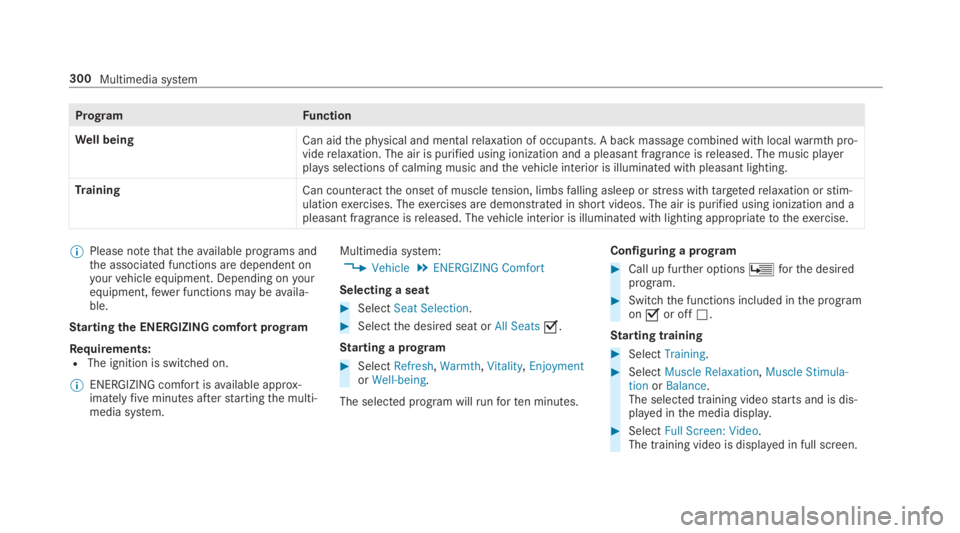
ProgramFunction
Well beingCan aidthe physical and mentalrelaxation of occupants. A back massage combined with localwarmthpro‐viderelaxation. The air is purified using ionization and a pleasant fragrance isreleased. The music playerplaysselections of calming music andthevehicle interior is illuminated with pleasant lighting.
TrainingCan counteractthe onset of muscletension, limbsfalling asleep orstress withtargetedrelaxation orstim‐ulationexercises. Theexercises are demonstrated in short videos. The air is purified using ionization and apleasant fragrance isreleased. Thevehicle interior is illuminated with lighting appropriatetotheexercise.
%Please notethattheavailable programs andthe associated functions are dependent onyourvehicle equipment. Depending onyourequipment,fewer functions may beavaila‐ble.
Startingthe ENERGIZING comfort program
Requirements:RThe ignition is switched on.
%ENERGIZING comfort isavailable approx‐imatelyfiveminutes afterstartingthe multi‐media system.
Multimedia system:
,Vehicle.ENERGIZING Comfort
Selecting a seat
#SelectSeat Selection.
#Selectthe desired seat orAll Seats�s.
Starting a program
#SelectRefresh,Warmth,Vitality,EnjoymentorWell-being.
The selected program willrunforten minutes.
Configuring a program
#Call up further optionsÜforthe desiredprogram.
#Switchthe functions included inthe programon�sor off�S.
Starting training
#SelectTraining.
#SelectMuscle Relaxation,Muscle Stimula-tionorBalance.The selected training videostarts and is dis‐played inthe media display.
#SelectFull Screen: Video.The training video is displayed in full screen.
300Multimedia system
Page 306 of 578
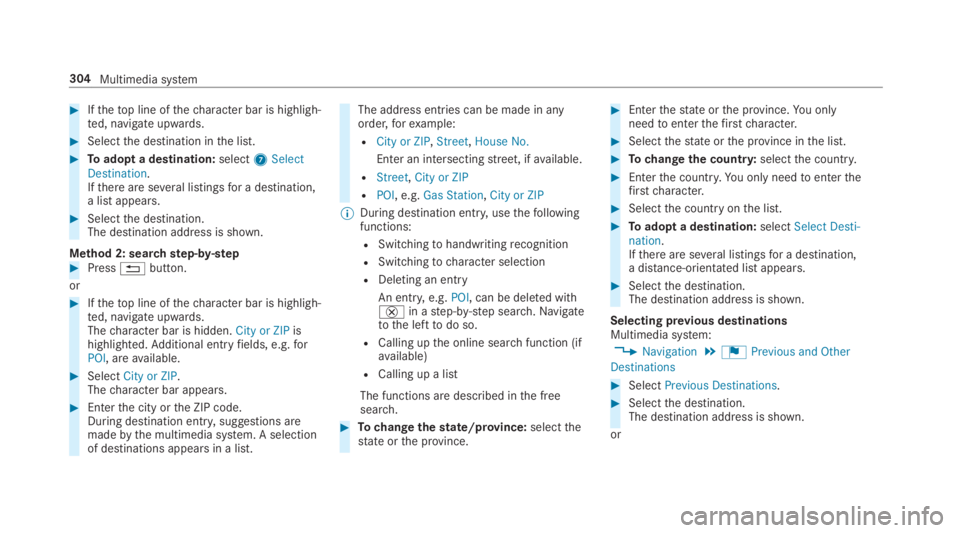
#Ifthetop line ofthecharacter bar is highligh‐ted, navigate upwards.
#Selectthe destination inthe list.
#Toadopt a destination:select7SelectDestination.Ifthere are several listingsfor a destination,a list appears.
#Selectthe destination.The destination address is shown.
Method 2: searchstep-by-step#Press�8button.
or
#Ifthetop line ofthecharacter bar is highligh‐ted, navigate upwards.Thecharacter bar is hidden.City or ZIPishighlighted.Additional entryfields, e.g.forPOI, areavailable.
#SelectCity or ZIP.Thecharacter bar appears.
#Enterthe city orthe ZIP code.During destination entry, suggestions aremadebythe multimedia system. A selectionof destinations appears in a list.
The address entries can be made in anyorder,forexample:
RCity or ZIP,Street,House No.
Enter an intersectingstreet, ifavailable.
RStreet,City or ZIP
RPOI, e.g.Gas Station,City or ZIP
%During destination entry, usethefollowingfunctions:
RSwitchingtohandwritingrecognition
RSwitchingtocharacter selection
RDeleting an entry
An entry,e.g.POI, can be deleted with£in astep-by-step search.Navigatetothe lefttodo so.
RCalling upthe online searchfunction (ifavailable)
RCalling up a list
The functions are described inthe freesearch.
#Tochangethestate/province:selectthestate orthe province.
#Enterthestate orthe province.You onlyneedtoenterthefirstcharacter.
#Selectthestate orthe province inthe list.
#Tochangethe country:selectthe country.
#Enterthe country.You only needtoenterthefirstcharacter.
#Selectthe countryonthe list.
#Toadopt a destination:selectSelect Desti-nation.Ifthere are several listingsfor a destination,a distance-orientated list appears.
#Selectthe destination.The destination address is shown.
Selecting previous destinationsMultimedia system:
,Navigation.¬Previous and Other
Destinations
#SelectPrevious Destinations.
#Selectthe destination.The destination address is shown.
or
304Multimedia system