Page 244 of 578

Activating or deactivating NightViewAssist
Requirements:RThevehicle has beenstarted orthe ignitionis switched on.
RThe light switch is inthe�Xor�Xposi‐tion.
RReversegear has not been engaged.
#Press button1.The appropriate NightViewAssistdisplayappears inthe multifunction display.
%The infrared headlamps are deactivated atspeeds below 3mph (5km/h). The NightViewimage continuestobe displayed untilyou switchit offbypressing button1.
Switching automatic activation on/off
Requirements:RPedestrian detection is active (→page241).
RTheroadwayis not lit.
RThe speed is at least37mph (60 km/h).
If alltherequirements are fulfilled,the nightvision image is automatically shown inthe multi‐function display as soon as people or animalsare detected.
Multimedia system:
,Vehicle.kAssistance.Aut.
Night View Assist
#Activate�sor deactivate�Sthe function.
Spotlight functionThe spotlight function is an additional functionfor NightViewAssist. Itruns inthe backgroundandflashesthe headlamps at detected personswithfour shortimpulses. This attractsthe driv‐er's attentiontoapproaching pedestrians.
242Driving and parking
Page 245 of 578

Display inthe assistancegraphic
1Spotlight function switched on but not oper‐ating
2Spotlight function switched on and operating
The pedestrian symbol inthe assistance graphicindicatesthestatus ofthe spotlight function. Ifthe pedestrian symbol is displayed dark1,thefunction is switched on. Ifthe symbol is dis‐
played bright2,the conditionsforthe Spotlightfunction are also fulfilled.
System limitationsThe spotlight function does notflash at animals.
The spotlight function is not active or is activeonlytoa limitedextent if:
RYou are driving in city traffic.
RThe pedestrians are located inthe area of anoncomingvehicle or avehicle in front.
Activating/deactivating the spotlight func‐tion
Requirements:RPedestrian detection is active (→page241).
RTheroadwayis not lit.
RThe speed is at least37mph (60 km/h).
RAdaptive Highbeam Assist Plus is switchedon.
If alltherequirements are fulfilled,the headlampflashesfour shortpulses at a pedestrian detec‐ted on or neartotheroadway.
Multimedia system:
,Vehicle.÷.Light Set-
tings.Spotlight
#Activate�sor deactivate�Sthe function.
Blind Spot Assist andActive Blind SpotAssistwithexitwarning
Function of Blind Spot Assist andActiveBlind Spot AssistwithexitwarningBlind Spot Assist andActive Blind Spot Assistuse two lateral,rear-facingradar sensorstomonitorthe area upto130ft(40 m) behindyourvehicle and10ft(3 m) directly nexttoyourvehi‐cle.
If avehicle is detected at speeds above approx‐imately 8mph (12 km/h) andthisvehicle subse‐quentlyentersthe monitoringrange directly nextto yourvehicle,thewarning lamp inthe outsidemirror lights upred.
If avehicle is detected closetothe side ofyourvehicle,theredwarning lamp inthe outside mir‐rorflashes. Ifyou switchonthe turn signal indi‐cator inthe corresponding direction, awarning
Driving and parking243
Page 248 of 578
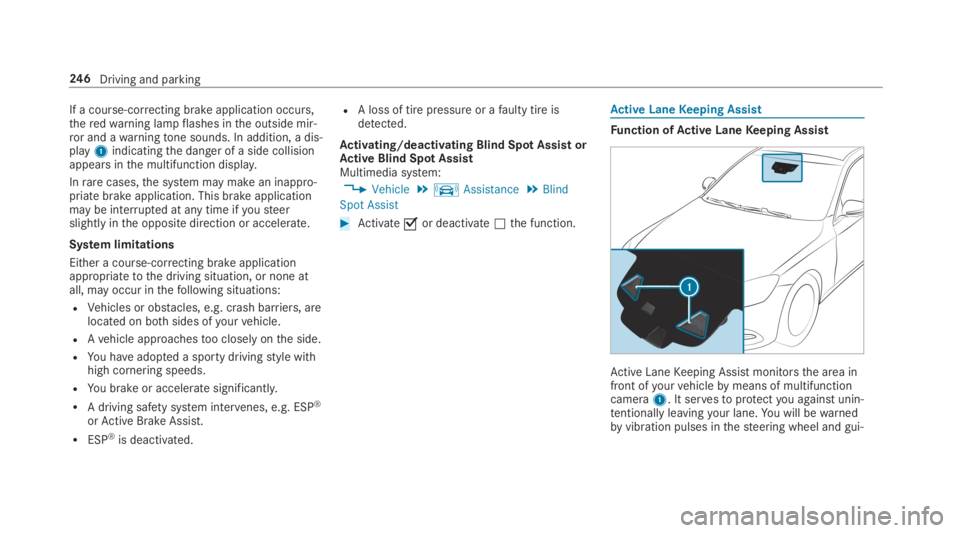
If a course-correcting brake application occurs,theredwarning lampflashes inthe outside mir‐ror and awarningtone sounds. In addition, a dis‐play1indicatingthe danger of a side collisionappears inthe multifunction display.
Inrarecases,the system may make an inappro‐priate brake application. This brake applicationmay be interrupted at any time ifyousteerslightly inthe opposite direction or accelerate.
System limitations
Either a course-correcting brake applicationappropriatetothe driving situation, or none atall, may occur inthefollowing situations:
RVehicles or obstacles, e.g. crash barriers, arelocated on bothsides ofyourvehicle.
RAvehicle approachestoo closely onthe side.
RYou haveadopted a sporty drivingstyle withhigh cornering speeds.
RYou brake or accelerate significantly.
RA driving safety system intervenes, e.g. ESP®
orActive Brake Assist.
RESP®is deactivated.
RA loss of tire pressure or afaulty tire isdetected.
Activating/deactivating Blind Spot AssistorActive Blind Spot AssistMultimedia system:
,Vehicle.kAssistance.Blind
Spot Assist
#Activate�sor deactivate�Sthe function.
Active LaneKeeping Assist
Function ofActive LaneKeeping Assist
Active LaneKeeping Assist monitorsthe area infront ofyourvehiclebymeans of multifunctioncamera1. It servestoprotectyou against unin‐tentionallyleavingyour lane.You will bewarnedbyvibration pulses inthesteering wheel and gui‐
246Driving and parking
Page 250 of 578
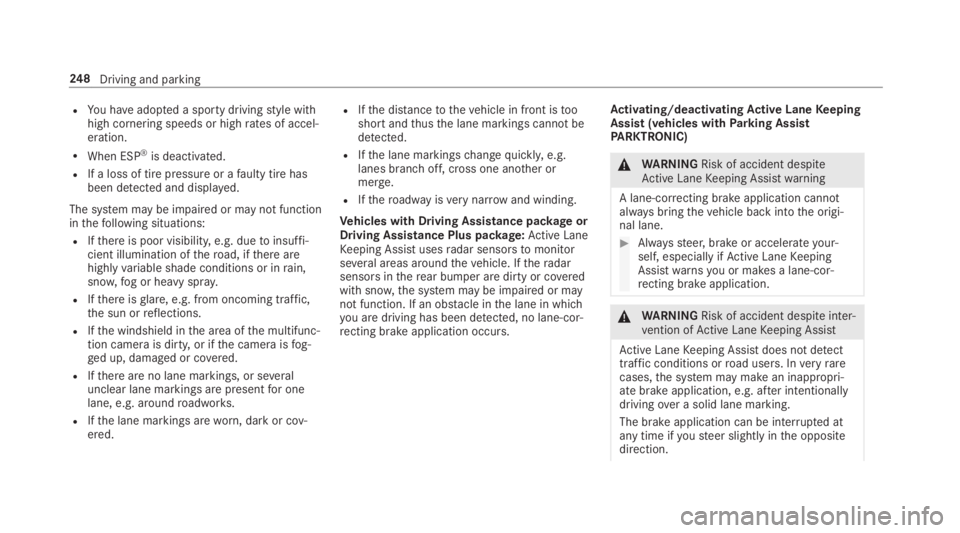
RYou haveadopted a sporty drivingstyle withhigh cornering speeds or highrates of accel‐eration.
RWhen ESP®is deactivated.
RIf a loss of tire pressure or afaulty tire hasbeen detected and displayed.
The system may be impaired or may not functioninthefollowing situations:
RIfthere is poor visibility, e.g. duetoinsuffi‐cient illumination oftheroad, ifthere arehighlyvariable shade conditions or inrain,snow,fog or heavy spray.
RIfthere isglare, e.g. from oncoming traffic,the sun orreflections.
RIfthe windshield inthe area ofthe multifunc‐tion camera is dirty, or ifthe camera isfog‐ged up, damaged or covered.
RIfthere are no lane markings, or severalunclear lane markings are presentfor onelane, e.g. aroundroadworks.
RIfthe lane markings areworn, dark or cov‐ered.
RIfthe distancetothevehicle in front istooshort andthusthe lane markings cannotbedetected.
RIfthe lane markingschangequickly,e.g.lanes branch off, cross one another ormerge.
RIftheroadwayisverynarrow and winding.
Vehicles with Driving Assistance packageorDriving Assistance Plus package:Active LaneKeeping Assist usesradar sensorstomonitorseveral areas aroundthevehicle. Iftheradarsensors intherear bumper are dirty or coveredwith snow,the system may be impaired or maynot function. If an obstacle inthe lane in whichyou are driving has been detected, no lane-cor‐recting brake application occurs.
Activating/deactivatingActive LaneKeepingAssist (vehicles withParking AssistPARKTRONIC)
&WARNINGRisk of accident despiteActive LaneKeeping Assistwarning
A lane-correcting brake application cannotalwaysbringthevehicle back intothe origi‐nal lane.
#Alwayssteer, brake or accelerateyour‐self, especially ifActive LaneKeepingAssistwarnsyou or makes a lane-cor‐recting brake application.
&WARNINGRisk of accident despiteinter‐vention ofActive LaneKeeping Assist
Active LaneKeeping Assist does not detecttraffic conditions orroad users. Inveryrarecases,the system may make an inappropri‐ate brake application, e.g. after intentionallydrivingover a solid lane marking.
The brake application can be interrupted atany time ifyousteer slightly inthe oppositedirection.
248Driving and parking
Page 251 of 578

#Always make surethatthere is suffi‐cient distancetothe sideforother traf‐fic or obstacles.
&WARNINGRisk of accident despiteLaneKeeping Assist
LaneKeeping Assist cannotalways clearlydetect lane markings.
In suchcases, LaneKeeping Assist can:
Rgive an unnecessarywarning
Rnot give awarning
#Always pay particular attentiontothetraffic situation andkeep withinthelane, especially ifActive LaneKeepingAssist alertsyou.
Be suretoobservethe system limitations ofActive LaneKeeping Assist.
#Press button2.If indicator lamp1lights up,Active LaneKeeping Assist is activated,the lane mark‐ings are shown as light inthe assistancegraphic. WhenActive LaneKeeping Assist isactive,the lane markings are shown in greeninthe assistance graphic.
%Depending onthe country,you may havetopress and holdthe buttontodeactivate.
Settingthe sensitivity ofActive LaneKeep‐ing AssistMultimedia system:
,Vehicle.kAssistance.Act.
Lane Keep. Assist
#Select a setting.
Activating/deactivating thewarning
#SwitchLane Depart. Warningon�sor off�S.You do notreceiveanywarning when leavinga lane ifthe lanekeepingwarning system isdeactivated.
Vehicletowing instructions
Thevehicle is not suitableforthe use oftow barsystemsthat are usedforflattowing or dinghytowing,forexample.Attaching and usingtow barsystems can leadtodamage onthevehicle.Whenyou aretowing avehicle withtow bar sys‐tems, safe drivingcharacteristics cannot beguaranteedforthetowingvehicle orthetowedvehicle. Thevehicle-trailer combination mayswervefrom sidetoside. Comply withthe per‐
Driving and parking249
Page 256 of 578
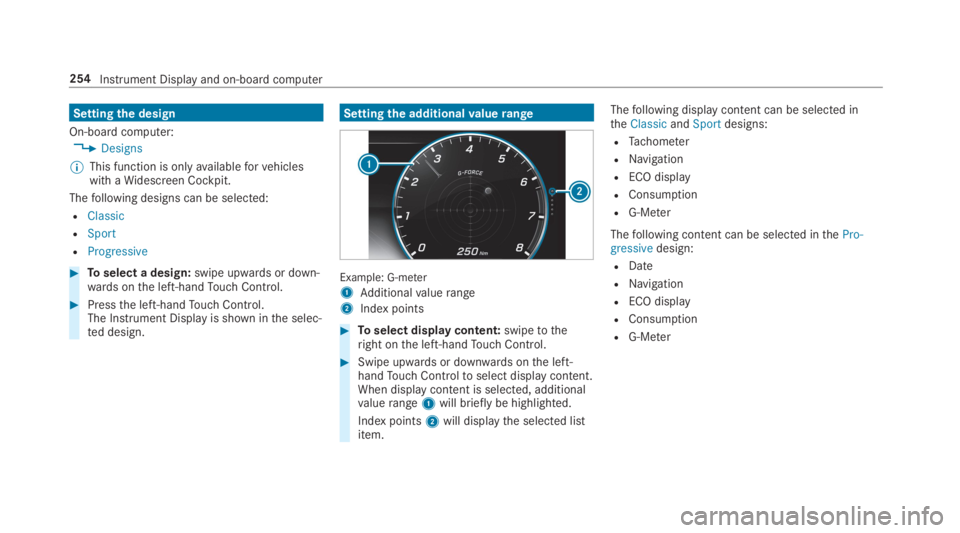
Settingthe design
On-board computer:
,Designs
%This function is onlyavailableforvehicleswith aWidescreen Cockpit.
Thefollowing designs can be selected:
RClassic
RSport
RProgressive
#Toselect a design:swipe upwards or down‐wards onthe left-handTouch Control.
#Pressthe left-handTouch Control.The Instrument Display is shown inthe selec‐ted design.
Settingthe additionalvaluerange
Example: G-meter
1Additionalvaluerange
2Index points
#Toselect display content:swipetotheright onthe left-handTouch Control.
#Swipe upwards or downwards onthe left-handTouch Controltoselect display content.When display content is selected, additionalvaluerange1will briefly be highlighted.
Index points2will displaythe selected listitem.
Thefollowing display content can be selected intheClassicandSportdesigns:
RTachometer
RNavigation
RECO display
RConsumption
RG-Meter
Thefollowing content can be selected inthePro-gressivedesign:
RDate
RNavigation
RECO display
RConsumption
RG-Meter
254Instrument Display and on-board computer
Page 264 of 578

Head-up Display
Function ofthe Head-up Display
Mercedes‑AMGvehicles:observethe notes inthe Supplement. Otherwise,you may notrecog‐nize dangers.
The Head-up Display projects information fromthe navigation system,the driver assistance sys‐tems and somewarning messages abovethecockpit intothe driver'sfield of vision.
Display elements
1Navigation messages
2Current speed
3Detected instructions and traffic signs
4Set speed inthe driver assistance system(e.g. cruise control)
Whenyoureceivea call,the�aIncoming Callmessage will appear onthe Head-up Display.
System limitations
The visibility is influencedbythefollowing condi‐tions:
RSeat position
RThe positioning ofthe display image
RLight conditions
RWetroads
RObjects onthe display cover
RPolarization in sunglasses
%Inextreme sunlight, sections ofthe displaymay appearwashed out.You can correctthisbyswitchingthe Head-up Display off and onagain.
Switchingthe Head-up Display on/off
#Press button1.
262Instrument Display and on-board computer
Page 277 of 578
Messagevoice commands
Voice commandFunction
Text message to Tocreatea message. All address book names areavailable.
ReplyToreplytoa message
Forward text messageToforward a message
Overview ofvehiclevoice commands
You can usethevehiclevoice commandstodirectly call upthe corresponding menusforthevehicle settings.
Vehiclevoice commands
Voice commandFunction
Ambient light menuTodisplay ambient light settings
Ambient light "blue"Toswitch ambient lighttoblue
Display and styles menuToshow display settings
Assistance menuTodisplay assistance settings
Voice Control System275