2019 MERCEDES-BENZ GLE COUPE display
[x] Cancel search: displayPage 72 of 370
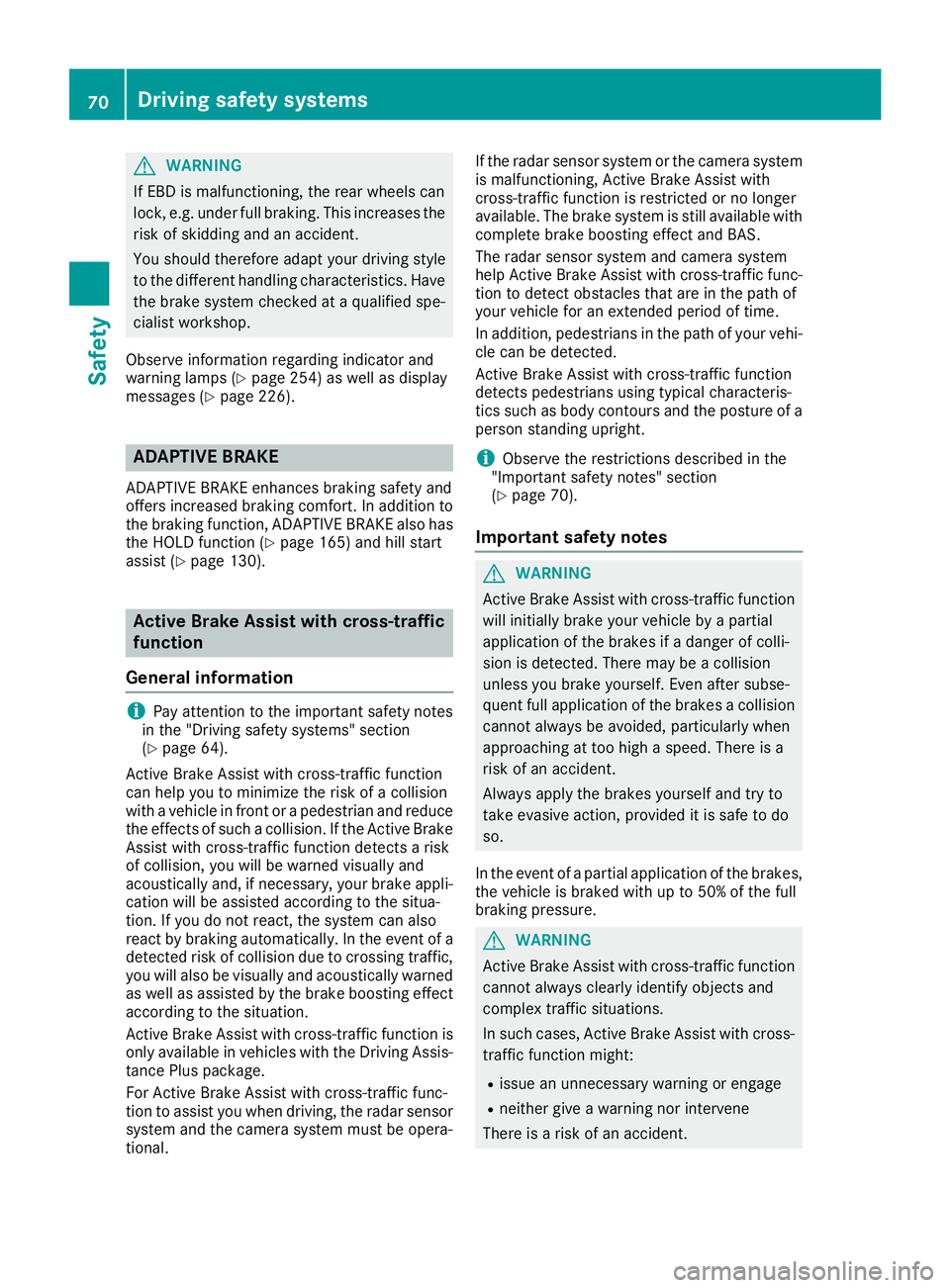
G
WARNING
If EBD is malfunctioning, the rear wheels can
lock, e.g. under full braking. This increases the risk of skidding and an accident.
You should therefore adapt your driving style
to the different handling characteristics. Have the brake system checked at a qualified spe-
cialist workshop.
Observe information regarding indicator and
warning lamps (Y page 254) as well as display
messages (Y page 226). ADAPTIVE BRAKE
ADAPTIVE BRAKE enhances braking safety and
offers increased braking comfort. In addition to
the braking function, ADAPTIVE BRAKE also has the HOLD function (Y page 165) and hill start
assist (Y page 130). Active Brake Assist with cross-traffic
function
General information i
Pay attention to the important safety notes
in the "Driving safety systems" section
(Y page 64).
Active Brake Assist with cross-traffic function
can help you to minimize the risk of a collision
with a vehicle in front or a pedestrian and reduce
the effects of such a collision. If the Active Brake
Assist with cross-traffic function detects a risk
of collision, you will be warned visually and
acoustically and, if necessary, your brake appli- cation will be assisted according to the situa-
tion. If you do not react, the system can also
react by braking automatically. In the event of a detected risk of collision due to crossing traffic,you will also be visually and acoustically warned
as well as assisted by the brake boosting effect
according to the situation.
Active Brake Assist with cross-traffic function is
only available in vehicles with the Driving Assis- tance Plus package.
For Active Brake Assist with cross-traffic func-
tion to assist you when driving, the radar sensor
system and the camera system must be opera-
tional. If the radar sensor system or the camera system
is malfunctioning, Active Brake Assist with
cross-traffic function is restricted or no longer
available. The brake system is still available with complete brake boosting effect and BAS.
The radar sensor system and camera system
help Active Brake Assist with cross-traffic func-
tion to detect obstacles that are in the path of
your vehicle for an extended period of time.
In addition, pedestrians in the path of your vehi-
cle can be detected.
Active Brake Assist with cross-traffic function
detects pedestrians using typical characteris-
tics such as body contours and the posture of a person standing upright.
i Observe the restrictions described in the
"Important safety notes" section
(Y page 70).
Important safety notes G
WARNING
Active Brake Assist with cross-traffic function will initially brake your vehicle by a partial
application of the brakes if a danger of colli-
sion is detected. There may be a collision
unless you brake yourself. Even after subse-
quent full application of the brakes a collision
cannot always be avoided, particularly when
approaching at too high a speed. There is a
risk of an accident.
Always apply the brakes yourself and try to
take evasive action, provided it is safe to do
so.
In the event of a partial application of the brakes,
the vehicle is braked with up to 50% of the full
braking pressure. G
WARNING
Active Brake Assist with cross-traffic function cannot always clearly identify objects and
complex traffic situations.
In such cases, Active Brake Assist with cross-
traffic function might:
R issue an unnecessary warning or engage
R neither give a warning nor intervene
There is a risk of an accident. 70
Driving safety systemsSafety
Page 73 of 370
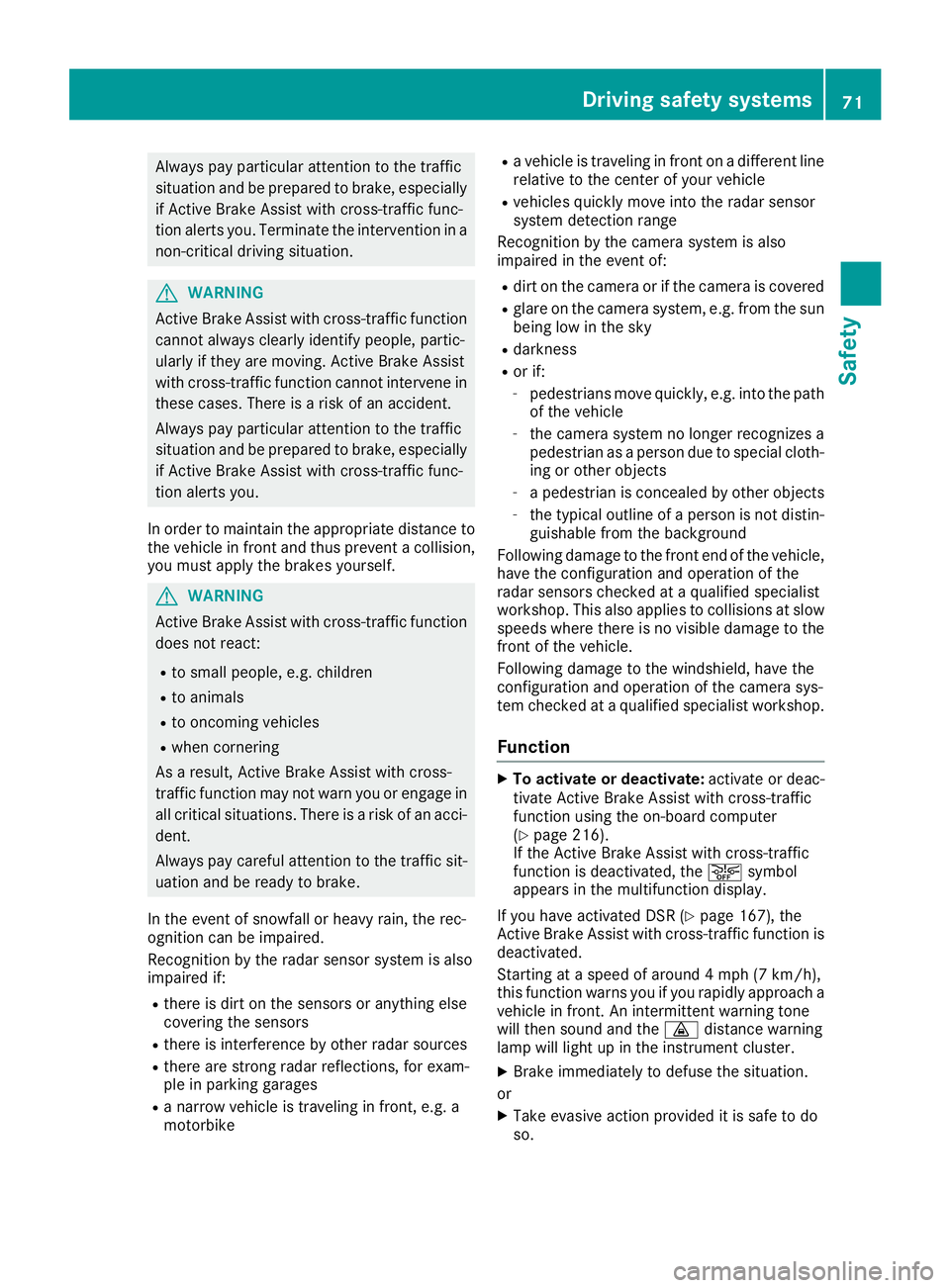
Always pay particular attention to the traffic
situation and be prepared to brake, especially if Active Brake Assist with cross-traffic func-
tion alerts you. Terminate the intervention in a
non-critical driving situation. G
WARNING
Active Brake Assist with cross-traffic function cannot always clearly identify people, partic-
ularly if they are moving. Active Brake Assist
with cross-traffic function cannot intervene in
these cases. There is a risk of an accident.
Always pay particular attention to the traffic
situation and be prepared to brake, especially if Active Brake Assist with cross-traffic func-
tion alerts you.
In order to maintain the appropriate distance to the vehicle in front and thus prevent a collision, you must apply the brakes yourself. G
WARNING
Active Brake Assist with cross-traffic function does not react:
R to small people, e.g. children
R to animals
R to oncoming vehicles
R when cornering
As a result, Active Brake Assist with cross-
traffic function may not warn you or engage in
all critical situations. There is a risk of an acci-
dent.
Always pay careful attention to the traffic sit- uation and be ready to brake.
In the event of snowfall or heavy rain, the rec-
ognition can be impaired.
Recognition by the radar sensor system is also
impaired if:
R there is dirt on the sensors or anything else
covering the sensors
R there is interference by other radar sources
R there are strong radar reflections, for exam-
ple in parking garages
R a narrow vehicle is traveling in front, e.g. a
motorbike R
a vehicle is traveling in front on a different line
relative to the center of your vehicle
R vehicles quickly move into the radar sensor
system detection range
Recognition by the camera system is also
impaired in the event of:
R dirt on the camera or if the camera is covered
R glare on the camera system, e.g. from the sun
being low in the sky
R darkness
R or if:
-
pedestrians move quickly, e.g. into the path
of the vehicle
- the camera system no longer recognizes a
pedestrian as a person due to special cloth-
ing or other objects
- a pedestrian is concealed by other objects
- the typical outline of a person is not distin-
guishable from the background
Following damage to the front end of the vehicle, have the configuration and operation of the
radar sensors checked at a qualified specialist
workshop. This also applies to collisions at slow
speeds where there is no visible damage to the front of the vehicle.
Following damage to the windshield, have the
configuration and operation of the camera sys-
tem checked at a qualified specialist workshop.
Function X
To activate or deactivate: activate or deac-
tivate Active Brake Assist with cross-traffic
function using the on-board computer
(Y page 216).
If the Active Brake Assist with cross-traffic
function is deactivated, the 00D4symbol
appears in the multifunction display.
If you have activated DSR (Y page 167), the
Active Brake Assist with cross-traffic function is
deactivated.
Starting at a speed of around 4 mph (7 km/h),
this function warns you if you rapidly approach a
vehicle in front. An intermittent warning tone
will then sound and the 00BAdistance warning
lamp will light up in the instrument cluster.
X Brake immediately to defuse the situation.
or
X Take evasive action provided it is safe to do
so. Driving safety systems
71Safety Z
Page 96 of 370
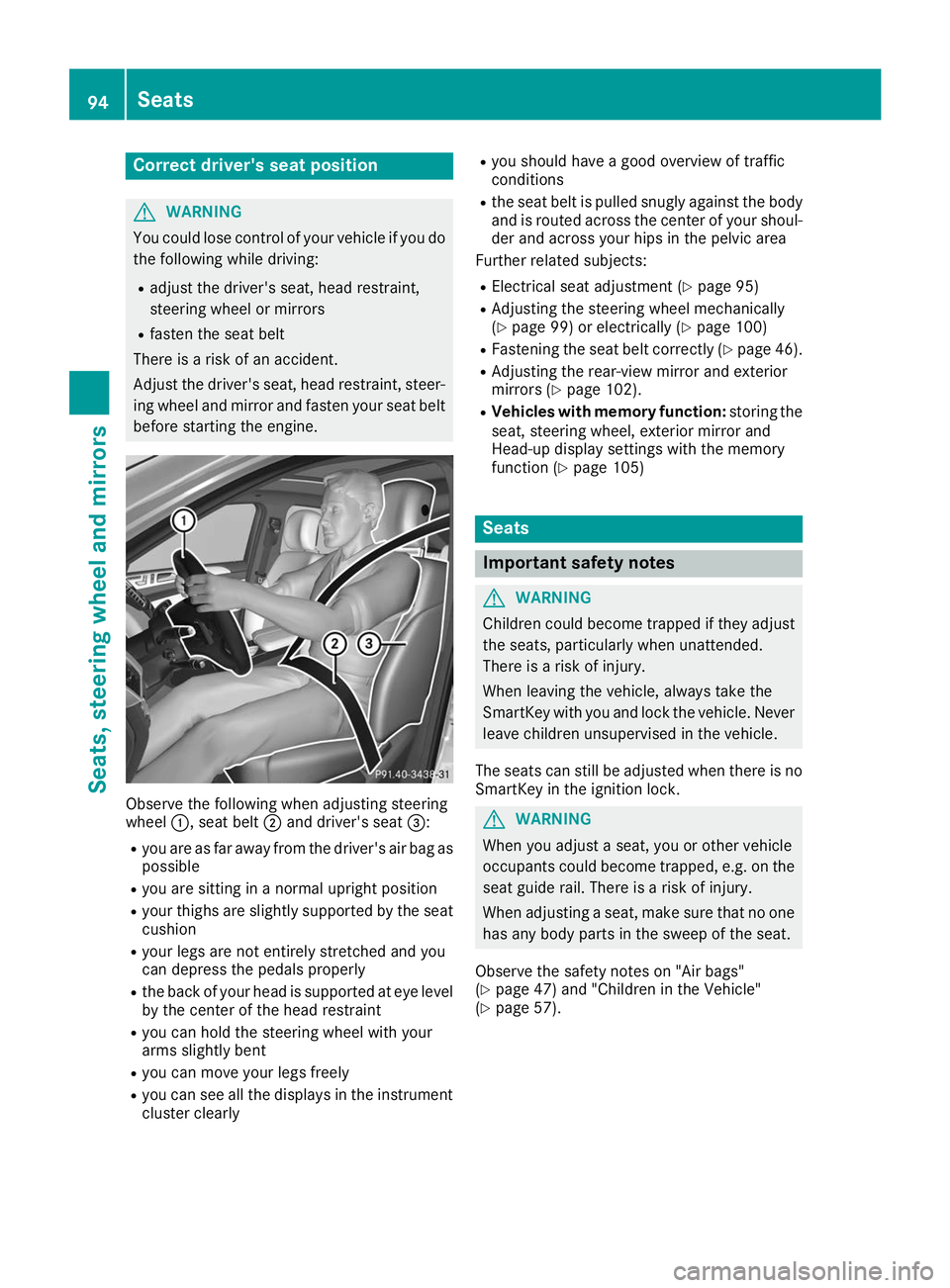
Correct driver's seat position
G
WARNING
You could lose control of your vehicle if you do the following while driving:
R adjust the driver's seat, head restraint,
steering wheel or mirrors
R fasten the seat belt
There is a risk of an accident.
Adjust the driver's seat, head restraint, steer-
ing wheel and mirror and fasten your seat belt before starting the engine. Observe the following when adjusting steering
wheel
0043, seat belt 0044and driver's seat 0087:
R you are as far away from the driver's air bag as
possible
R you are sitting in a normal upright position
R your thighs are slightly supported by the seat
cushion
R your legs are not entirely stretched and you
can depress the pedals properly
R the back of your head is supported at eye level
by the center of the head restraint
R you can hold the steering wheel with your
arms slightly bent
R you can move your legs freely
R you can see all the displays in the instrument
cluster clearly R
you should have a good overview of traffic
conditions
R the seat belt is pulled snugly against the body
and is routed across the center of your shoul-
der and across your hips in the pelvic area
Further related subjects:
R Electrical seat adjustment (Y page 95)
R Adjusting the steering wheel mechanically
(Y page 99) or electrically (Y page 100)
R Fastening the seat belt correctly (Y page 46).
R Adjusting the rear-view mirror and exterior
mirrors (Y page 102).
R Vehicles with memory function: storing the
seat, steering wheel, exterior mirror and
Head-up display settings with the memory
function (Y page 105) Seats
Important safety notes
G
WARNING
Children could become trapped if they adjust the seats, particularly when unattended.
There is a risk of injury.
When leaving the vehicle, always take the
SmartKey with you and lock the vehicle. Neverleave children unsupervised in the vehicle.
The seats can still be adjusted when there is no
SmartKey in the ignition lock. G
WARNING
When you adjust a seat, you or other vehicle
occupants could become trapped, e.g. on the seat guide rail. There is a risk of injury.
When adjusting a seat, make sure that no one
has any body parts in the sweep of the seat.
Observe the safety notes on "Air bags"
(Y page 47) and "Children in the Vehicle"
(Y page 57). 94
SeatsSeats, steering wheel and
mirrors
Page 111 of 370
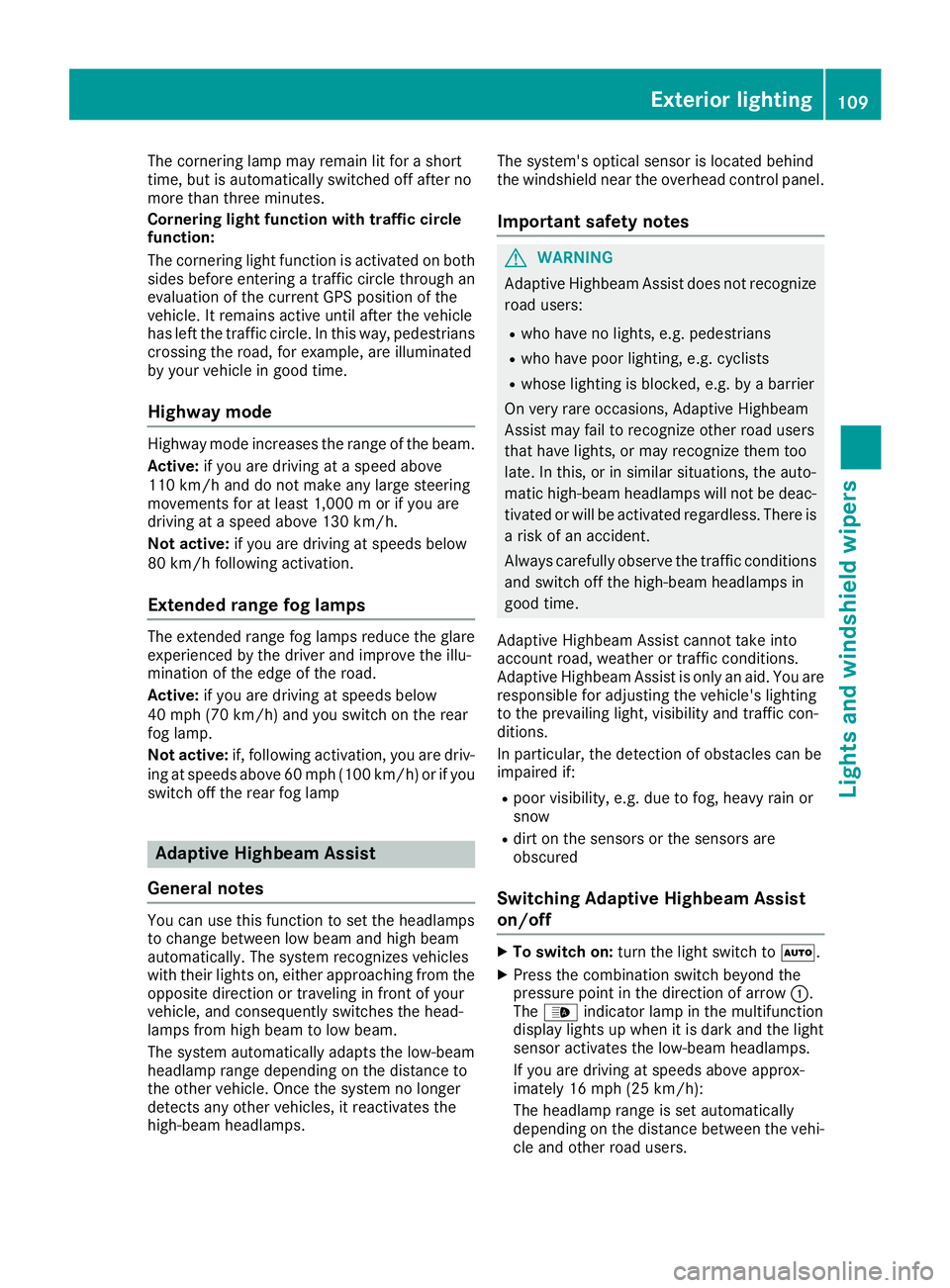
The cornering lamp may remain lit for a short
time, but is automatically switched off after no
more than three minutes.
Cornering light function with traffic circle
function:
The cornering light function is activated on both sides before entering a traffic circle through an
evaluation of the current GPS position of the
vehicle. It remains active until after the vehicle
has left the traffic circle. In this way, pedestrians
crossing the road, for example, are illuminated
by your vehicle in good time.
Highway mode Highway mode increases the range of the beam.
Active: if you are driving at a speed above
110 km/h and do not make any large steering
movements for at least 1,000 m or if you are
driving at a speed above 130 km/h.
Not active: if you are driving at speeds below
80 km/h following activation.
Extended range fog lamps The extended range fog lamps reduce the glare
experienced by the driver and improve the illu-
mination of the edge of the road.
Active: if you are driving at speeds below
40 mph (70 km/ h)and you switch on the rear
fog lamp.
Not active: if, following activation, you are driv-
ing at speeds above 60 mph (100 km/h)or if you
switch off the rear fog lamp Adaptive Highbeam Assist
General notes You can use this function to set the headlamps
to change between low beam and high beam
automatically. The system recognizes vehicles
with their lights on, either approaching from the opposite direction or traveling in front of your
vehicle, and consequently switches the head-
lamps from high beam to low beam.
The system automatically adapts the low-beam
headlamp range depending on the distance to
the other vehicle. Once the system no longer
detects any other vehicles, it reactivates the
high-beam headlamps. The system's optical sensor is located behind
the windshield near the overhead control panel.
Important safety notes G
WARNING
Adaptive Highbeam Assist does not recognize road users:
R who have no lights, e.g. pedestrians
R who have poor lighting, e.g. cyclists
R whose lighting is blocked, e.g. by a barrier
On very rare occasions, Adaptive Highbeam
Assist may fail to recognize other road users
that have lights, or may recognize them too
late. In this, or in similar situations, the auto-
matic high-beam headlamps will not be deac-
tivated or will be activated regardless. There is a risk of an accident.
Always carefully observe the traffic conditionsand switch off the high-beam headlamps in
good time.
Adaptive Highbeam Assist cannot take into
account road, weather or traffic conditions.
Adaptive Highbeam Assist is only an aid. You are responsible for adjusting the vehicle's lighting
to the prevailing light, visibility and traffic con-
ditions.
In particular, the detection of obstacles can be
impaired if:
R poor visibility, e.g. due to fog, heavy rain or
snow
R dirt on the sensors or the sensors are
obscured
Switching Adaptive Highbeam Assist
on/off X
To switch on: turn the light switch to 0058.
X Press the combination switch beyond the
pressure point in the direction of arrow 0043.
The 00CE indicator lamp in the multifunction
display lights up when it is dark and the light
sensor activates the low-beam headlamps.
If you are driving at speeds above approx-
imately 16 mph (25 km/h):
The headlamp range is set automatically
depending on the distance between the vehi-
cle and other road users. Exterior lighting
109Lights and windshield wipers Z
Page 112 of 370
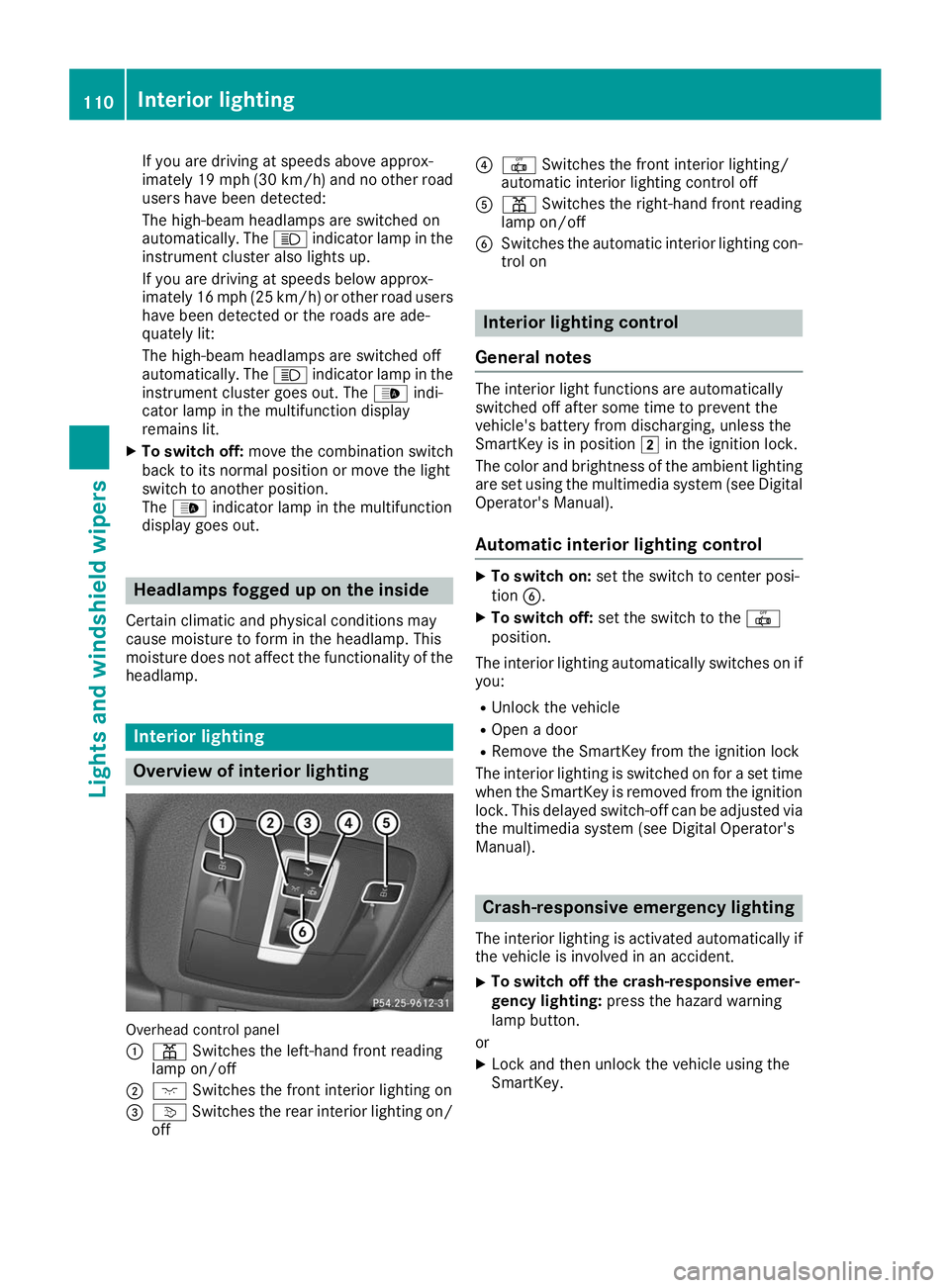
If you are driving at speeds above approx-
imately 19 mph (30 km/h) and no other road users have been detected:
The high-beam headlamps are switched on
automatically. The 0057indicator lamp in the
instrument cluster also lights up.
If you are driving at speeds below approx-
imately 16 mph (25 km/h) or other road users
have been detected or the roads are ade-
quately lit:
The high-beam headlamps are switched off
automatically. The 0057indicator lamp in the
instrument cluster goes out. The 00CEindi-
cator lamp in the multifunction display
remains lit.
X To switch off: move the combination switch
back to its normal position or move the light
switch to another position.
The 00CE indicator lamp in the multifunction
display goes out. Headlamps fogged up on the inside
Certain climatic and physical conditions may
cause moisture to form in the headlamp. This
moisture does not affect the functionality of the headlamp. Interior lighting
Overview of interior lighting
Overhead control panel
0043
003D Switches the left-hand front reading
lamp on/off
0044 004A Switches the front interior lighting on
0087 0043 Switches the rear interior lighting on/
off 0085
0033 Switches the front interior lighting/
automatic interior lighting control off
0083 003D Switches the right-hand front reading
lamp on/off
0084 Switches the automatic interior lighting con-
trol on Interior lighting control
General notes The interior light functions are automatically
switched off after some time to prevent the
vehicle's battery from discharging, unless the
SmartKey is in position
0048in the ignition lock.
The color and brightness of the ambient lighting
are set using the multimedia system (see Digital Operator's Manual).
Automatic interior lighting control X
To switch on: set the switch to center posi-
tion 0084.
X To switch off: set the switch to the 0033
position.
The interior lighting automatically switches on if you:
R Unlock the vehicle
R Open a door
R Remove the SmartKey from the ignition lock
The interior lighting is switched on for a set time
when the SmartKey is removed from the ignition
lock. This delayed switch-off can be adjusted via
the multimedia system (see Digital Operator's
Manual). Crash-responsive emergency lighting
The interior lighting is activated automatically if
the vehicle is involved in an accident.
X To switch off the crash-responsive emer-
gency lighting:
press the hazard warning
lamp button.
or X Lock and then unlock the vehicle using the
SmartKey. 110
Interior lightingLights and windshield wipers
Page 119 of 370
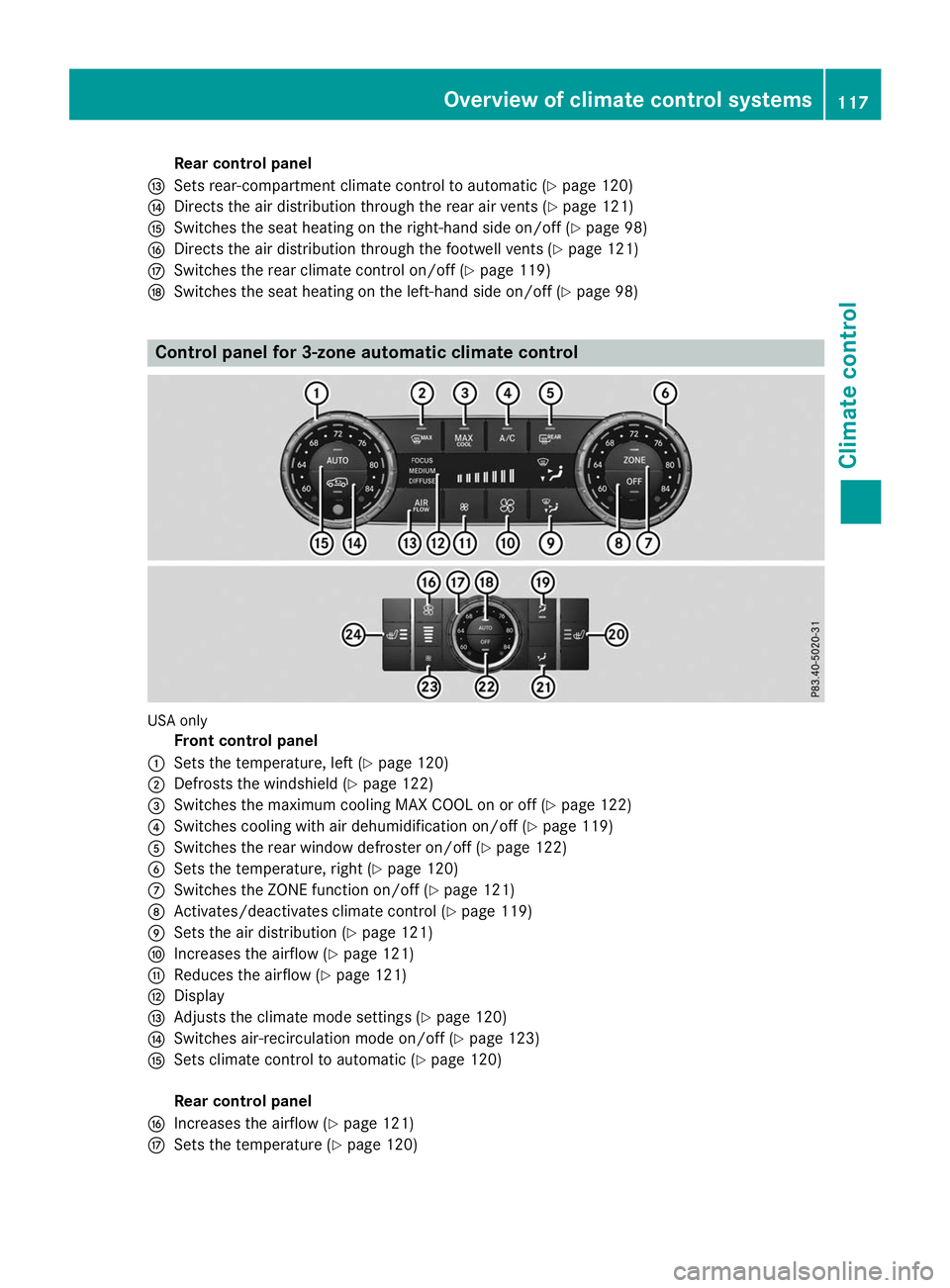
Rear control panel
0071 Sets rear-compartment climate control to automatic (Y page 120)
0072 Directs the air distribution through the rear air vents (Y page 121)
0073 Switches the seat heating on the right-hand side on/off (Y page 98)
0074 Directs the air distribution through the footwell vents (Y page 121)
0075 Switches the rear climate control on/off (Y page 119)
0076 Switches the seat heating on the left-hand side on/off (Y page 98)Control panel for 3-zone automatic climate control
USA only
Front control panel
0043 Sets the temperature, left (Y page 120)
0044 Defrosts the windshield (Y page 122)
0087 Switches the maximum cooling MAX COOL on or off (Y page 122)
0085 Switches cooling with air dehumidification on/off (Y page 119)
0083 Switches the rear window defroster on/off (Y page 122)
0084 Sets the temperature, right (Y page 120)
006B Switches the ZONE function on/off (Y page 121)
006C Activates/deactivates climate control (Y page 119)
006D Sets the air distribution (Y page 121)
006E Increases the airflow (Y page 121)
006F Reduces the airflow (Y page 121)
0070 Display
0071 Adjusts the climate mode settings (Y page 120)
0072 Switches air-recirculation mode on/off (Y page 123)
0073 Sets climate control to automatic (Y page 120)
Rear control panel
0074 Increases the airflow (Y page 121)
0075 Sets the temperature (Y page 120) Overview of climate control systems
117Climate control
Page 120 of 370
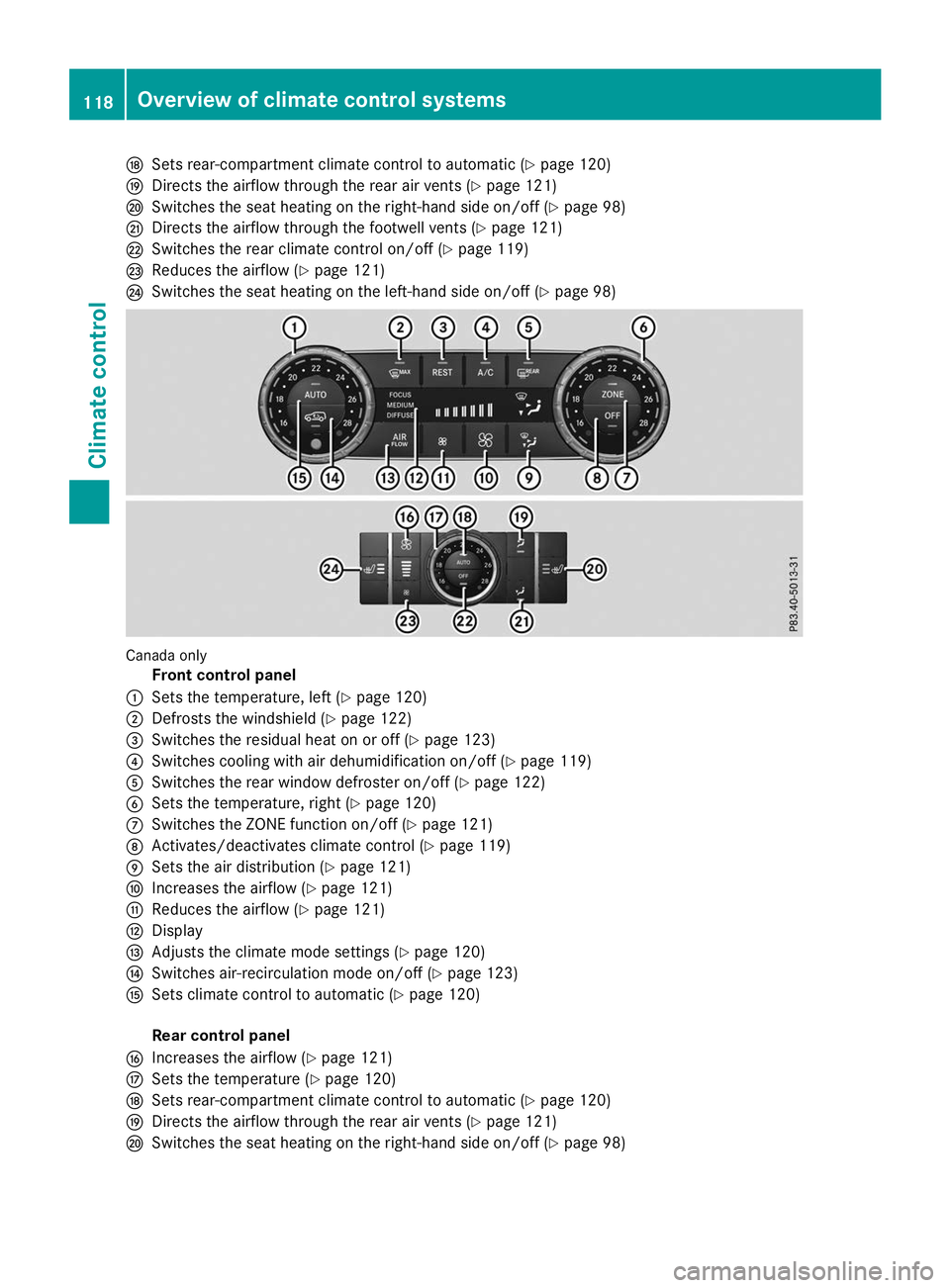
0076
Sets rear-compartment climate control to automatic (Y page 120)
0077 Directs the airflow through the rear air vents (Y page 121)
0078 Switches the seat heating on the right-hand side on/off (Y page 98)
0079 Directs the airflow through the footwell vents (Y page 121)
007A Switches the rear climate control on/off (Y page 119)
007B Reduces the airflow (Y page 121)
007C Switches the seat heating on the left-hand side on/off (Y page 98)Canada only
Front control panel
0043 Sets the temperature, left (Y page 120)
0044 Defrosts the windshield (Y page 122)
0087 Switches the residual heat on or off (Y page 123)
0085 Switches cooling with air dehumidification on/off (Y page 119)
0083 Switches the rear window defroster on/off (Y page 122)
0084 Sets the temperature, right (Y page 120)
006B Switches the ZONE function on/off (Y page 121)
006C Activates/deactivates climate control (Y page 119)
006D Sets the air distribution (Y page 121)
006E Increases the airflow (Y page 121)
006F Reduces the airflow (Y page 121)
0070 Display
0071 Adjusts the climate mode settings (Y page 120)
0072 Switches air-recirculation mode on/off (Y page 123)
0073 Sets climate control to automatic (Y page 120)
Rear control panel
0074 Increases the airflow (Y page 121)
0075 Sets the temperature (Y page 120)
0076 Sets rear-compartment climate control to automatic (Y page 120)
0077 Directs the airflow through the rear air vents (Y page 121)
0078 Switches the seat heating on the right-hand side on/off (Y page 98)118
Overview of climate control systemsClimate control
Page 121 of 370
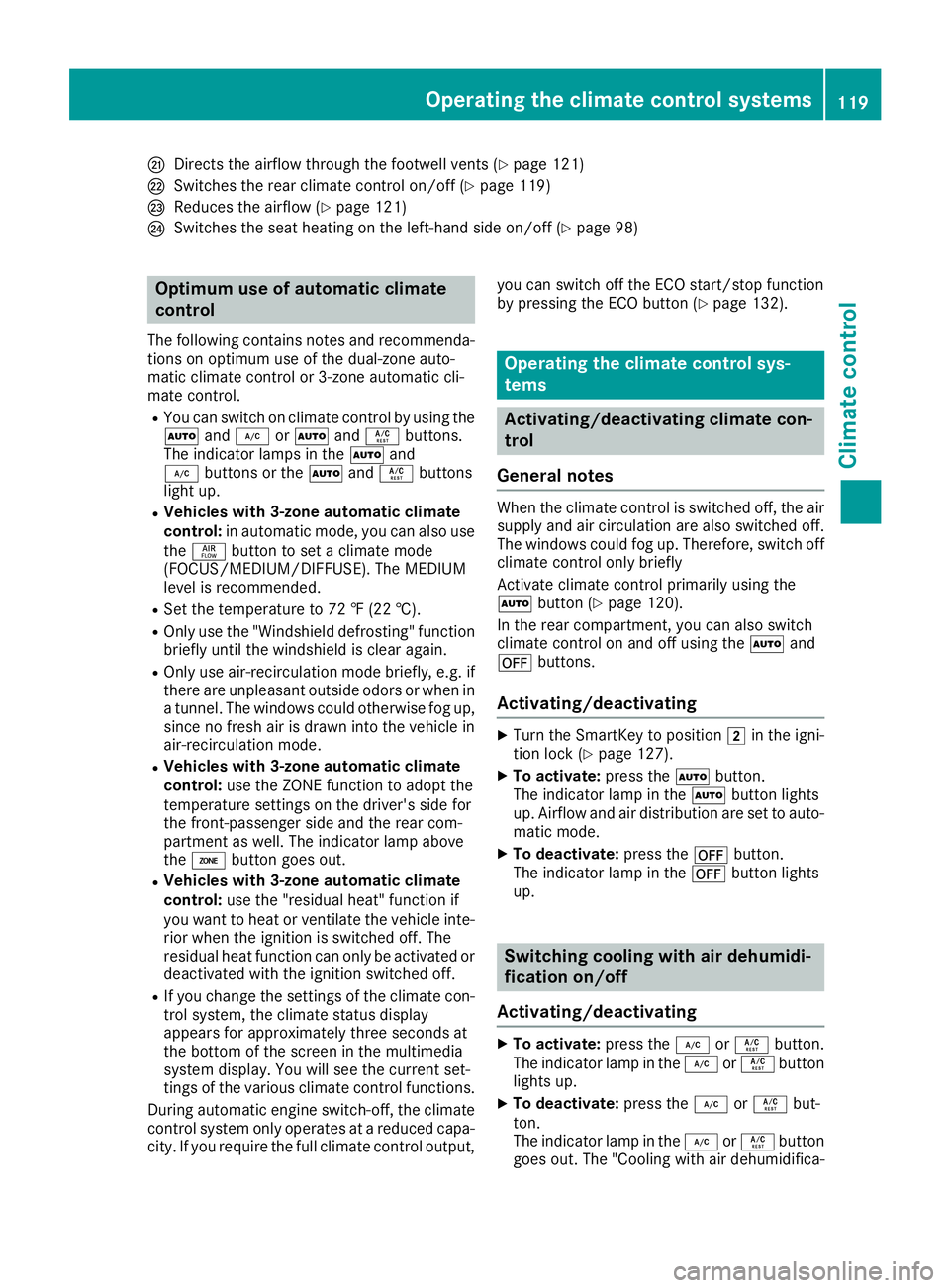
0079
Directs the airflow through the footwell vents (Y page 121)
007A Switches the rear climate control on/off (Y page 119)
007B Reduces the airflow (Y page 121)
007C Switches the seat heating on the left-hand side on/off (Y page 98)Optimum use of automatic climate
control
The following contains notes and recommenda-
tions on optimum use of the dual-zone auto-
matic climate control or 3-zone automatic cli-
mate control.
R You can switch on climate control by using the
0058 and005A or0058 and0056 buttons.
The indicator lamps in the 0058and
005A buttons or the 0058and0056 buttons
light up.
R Vehicles with 3-zone automatic climate
control: in automatic mode, you can also use
the 00F0 button to set a climate mode
(FOCUS/MEDIUM/DIFFUSE). The MEDIUM
level is recommended.
R Set the temperature to 72 ‡ (22 †).
R Only use the "Windshield defrosting" function
briefly until the windshield is clear again.
R Only use air-recirculation mode briefly, e.g. if
there are unpleasant outside odors or when in a tunnel. The windows could otherwise fog up,
since no fresh air is drawn into the vehicle in
air-recirculation mode.
R Vehicles with 3-zone automatic climate
control: use the ZONE function to adopt the
temperature settings on the driver's side for
the front-passenger side and the rear com-
partment as well. The indicator lamp above
the 00D6 button goes out.
R Vehicles with 3-zone automatic climate
control: use the "residual heat" function if
you want to heat or ventilate the vehicle inte- rior when the ignition is switched off. The
residual heat function can only be activated or
deactivated with the ignition switched off.
R If you change the settings of the climate con-
trol system, the climate status display
appears for approximately three seconds at
the bottom of the screen in the multimedia
system display. You will see the current set-
tings of the various climate control functions.
During automatic engine switch-off, the climate
control system only operates at a reduced capa-
city. If you require the full climate control output, you can switch off the ECO start/stop function
by pressing the ECO button (Y page 132). Operating the climate control sys-
tems
Activating/deactivating climate con-
trol
General notes When the climate control is switched off, the air
supply and air circulation are also switched off.
The windows could fog up. Therefore, switch off
climate control only briefly
Activate climate control primarily using the
0058 button (Y page 120).
In the rear compartment, you can also switch
climate control on and off using the 0058and
0078 buttons.
Activating/deactivating X
Turn the SmartKey to position 0048in the igni-
tion lock (Y page 127).
X To activate: press the0058button.
The indicator lamp in the 0058button lights
up. Airflow and air distribution are set to auto- matic mode.
X To deactivate: press the0078button.
The indicator lamp in the 0078button lights
up. Switching cooling with air dehumidi-
fication on/off
Activating/deactivating X
To activate: press the005Aor0056 button.
The indicator lamp in the 005Aor0056 button
lights up.
X To deactivate: press the005Aor0056 but-
ton.
The indicator lamp in the 005Aor0056 button
goes out. The "Cooling with air dehumidifica- Operating the climate control systems
119Climate control