2019 MERCEDES-BENZ GLE COUPE tire pressure
[x] Cancel search: tire pressurePage 5 of 370
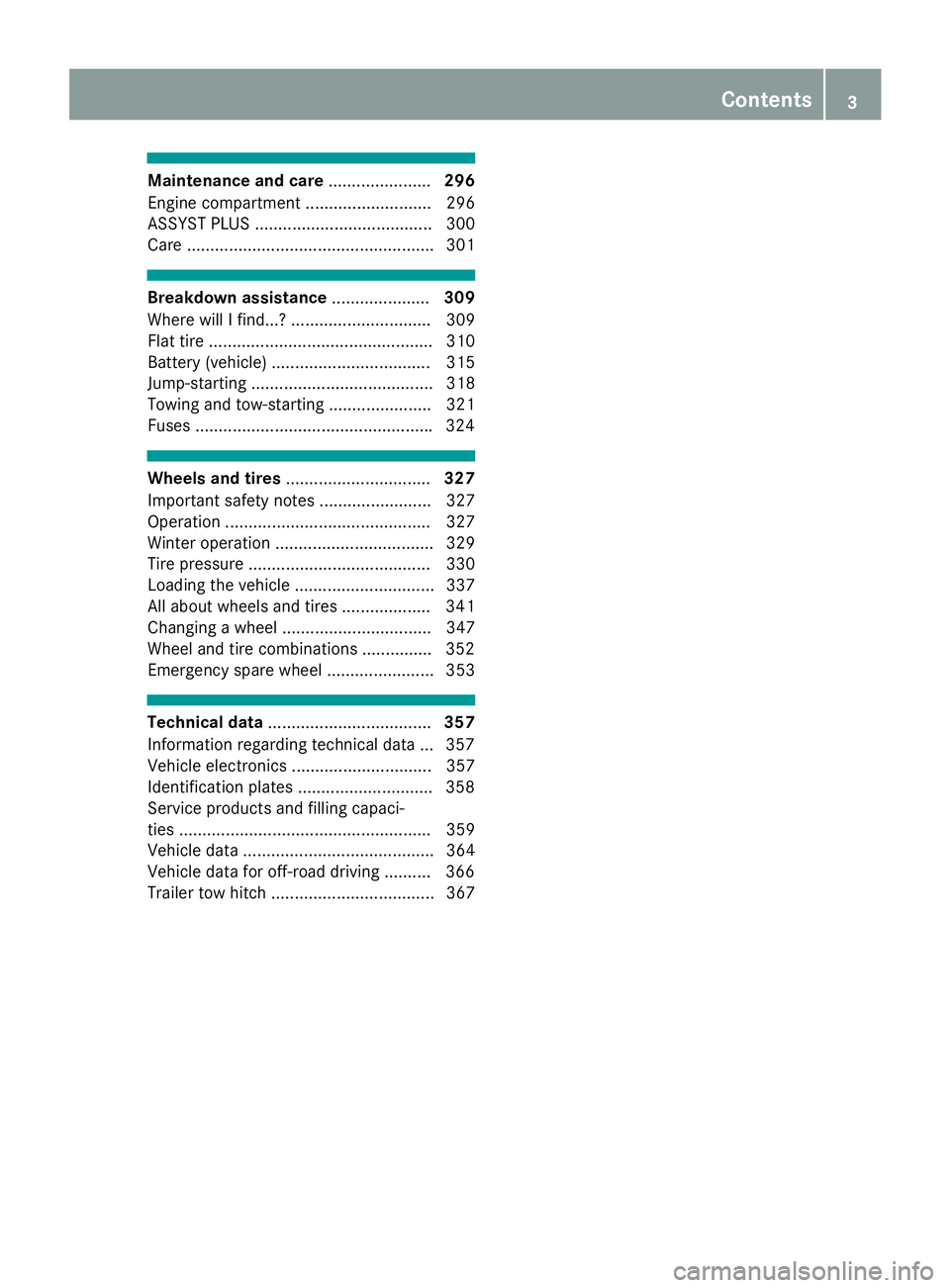
Maintenance and care
......................296
Engine compartment ........................... 296
ASSYST PLUS ...................................... 300
Care ..................................................... 301 Breakdown assistance
.....................309
Where will I find...? .............................. 309
Flat tire ................................................ 310
Battery (vehicle) .................................. 315
Jump-starting ....................................... 318
Towing and tow-starting ...................... 321
Fuses .................................................. .324 Wheels and tires
............................... 327
Important safety notes ........................ 327
Operation ............................................ 327
Winter operation .................................. 329
Tire pressure ....................................... 330
Loading the vehicle .............................. 337
All about wheels and tires ................... 341
Changing a wheel ................................ 347
Wheel and tire combinations .............. .352
Emergency spare wheel ....................... 353 Technical data
................................... 357
Information regarding technical data ... 357
Vehicle electronics .............................. 357
Identification plates ............................ .358
Service products and filling capaci-
ties ...................................................... 359
Vehicle data ......................................... 364
Vehicle data for off-road driving .......... 366
Trailer tow hitch ................................... 367 Contents
3
Page 22 of 370
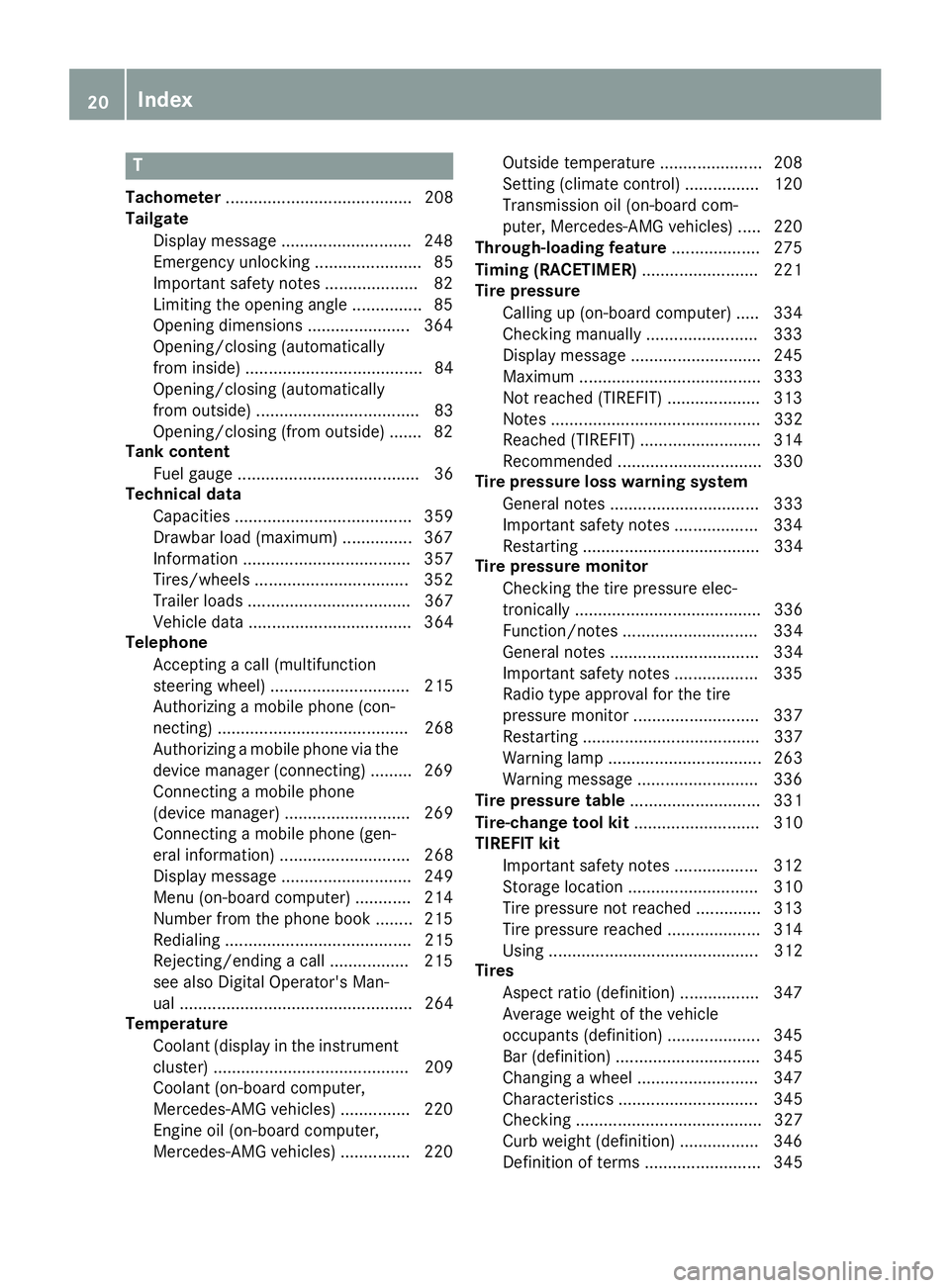
T
Tachometer ........................................ 208
Tailgate
Display message ............................ 248
Emergency unlocking ....................... 85
Important safety notes .................... 82
Limiting the opening angle ............... 85
Opening dimensions ...................... 364
Opening/closing (automatically
from inside) ...................................... 84
Opening/closing (automatically
from outside) ................................... 83
Opening/closing (from outside) ....... 82
Tank content
Fuel gauge ....................................... 36
Technical data
Capacities ...................................... 359
Drawbar load (maximum) ............... 367
Information .................................... 357
Tires/wheels ................................. 352
Trailer load s................................... 367
Vehicle data ................................... 364
Telephone
Accepting a call (multifunction
steering wheel) .............................. 215
Authorizing a mobile phone (con-
necting) ......................................... 268
Authorizing a mobile phone via the device manager (connecting )......... 269
Connecting a mobile phone
(device manager) ........................... 269
Connecting a mobile phone (gen-
eral information) ............................ 268
Display message ............................ 249
Menu (on-board computer) ............ 214
Number from the phone book ........ 215
Redialing ........................................ 215
Rejecting/ending a call ................. 215
see also Digital Operator's Man-
ual .................................................. 264
Temperature
Coolant (display in the instrumentcluster) .......................................... 209
Coolant (on-board computer,
Mercedes-AMG vehicles) ............... 220
Engine oil (on-board computer,
Mercedes-AMG vehicles) ............... 220 Outside temperature ...................... 208
Setting (climate control )................ 120
Transmission oil (on-board com-
puter, Mercedes-AMG vehicles) ..... 220
Through-loading feature ................... 275
Timing (RACETIMER) ......................... 221
Tire pressure
Calling up (on-board computer) ..... 334
Checking manually ........................ 333
Display message ............................ 245
Maximum ....................................... 333
Not reached (TIREFIT) .................... 313
Notes ............................................. 332
Reached (TIREFIT) .......................... 314
Recommended ............................... 330
Tire pressure loss warning system
General notes ................................ 333
Important safety notes .................. 334
Restarting ...................................... 334
Tire pressure monitor
Checking the tire pressure elec-
tronically ........................................ 336
Function/note s............................. 334
General notes ................................ 334
Important safety notes .................. 335
Radio type approval for the tire
pressure monitor ........................... 337
Restarting ...................................... 337
Warning lamp ................................. 263
Warning message .......................... 336
Tire pressure table ............................ 331
Tire-change tool kit ........................... 310
TIREFIT kit
Important safety notes .................. 312
Storage location ............................ 310
Tire pressure not reached .............. 313
Tire pressure reached .................... 314
Using ............................................. 312
Tires
Aspect ratio (definition) ................. 347
Average weight of the vehicle
occupants (definition) .................... 345
Bar (definition) ............................... 345
Changing a whee l.......................... 347
Characteristics .............................. 345
Checking ........................................ 327
Curb weight (definition) ................. 346
Definition of terms ......................... 345 20
Index
Page 23 of 370
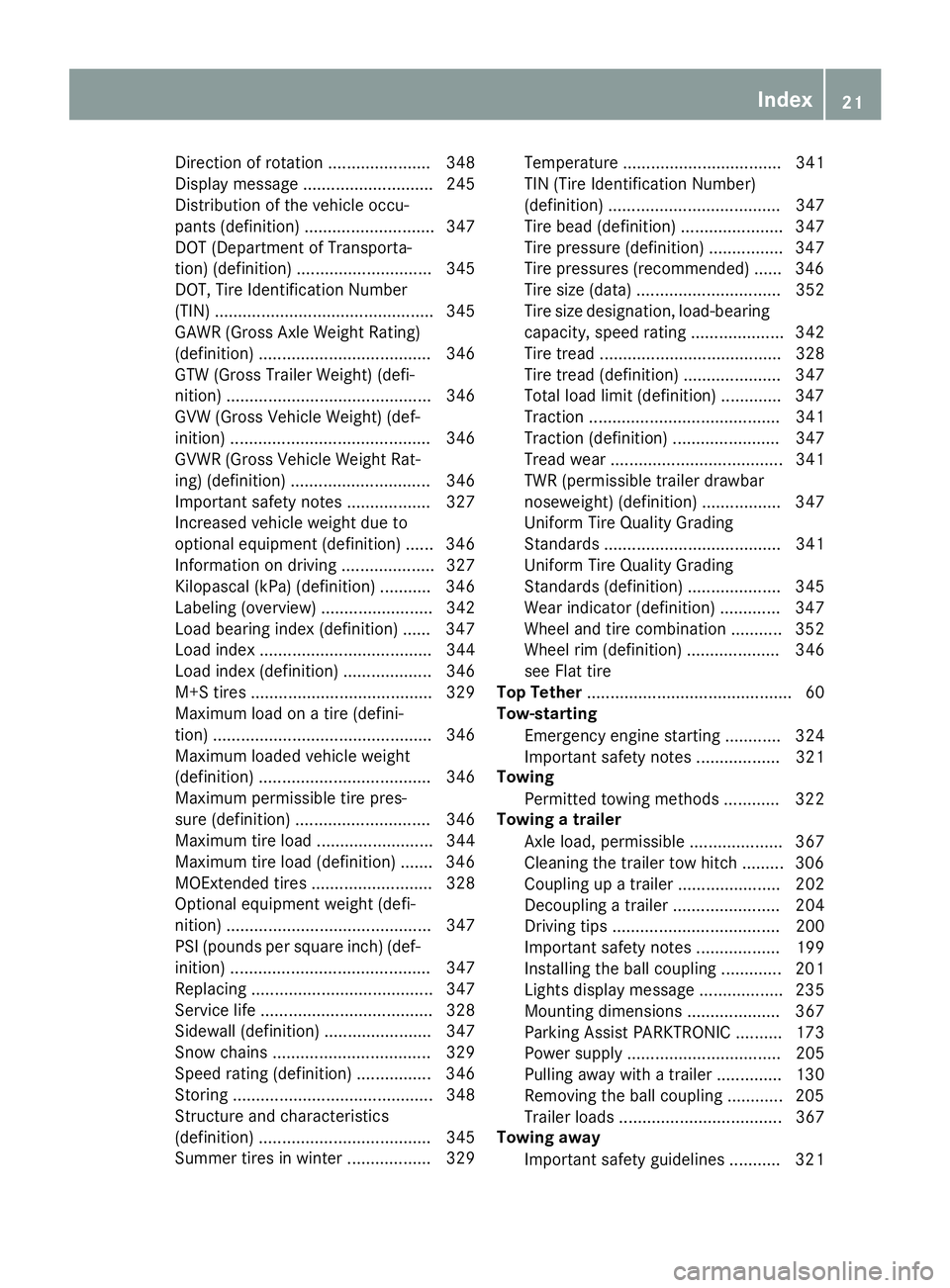
Direction of rotatio
n...................... 348
Display message ............................ 245
Distribution of the vehicle occu-
pants (definition) ............................ 347
DOT (Department of Transporta-
tion) (definition) ............................. 345
DOT, Tire Identification Number
(TIN) ............................................... 345
GAWR (Gross Axle Weight Rating)
(definition) ..................................... 346
GTW (Gross Trailer Weight) (defi-
nition) ............................................ 346
GVW (Gross Vehicle Weight) (def-
inition) ........................................... 346
GVWR (Gross Vehicle Weight Rat-
ing) (definition) .............................. 346
Important safety notes .................. 327
Increased vehicle weight due to
optional equipment (definition) ...... 346
Information on driving .................... 327
Kilopascal (kPa) (definition) ........... 346
Labeling (overview) ........................ 342
Load bearing index (definition) ...... 347
Load index ..................................... 344
Load index (definition) ................... 346
M+S tire s....................................... 329
Maximum load on a tire (defini-
tion) ............................................... 346
Maximum loaded vehicle weight
(definition) ..................................... 346
Maximum permissible tire pres-
sure (definition) ............................. 346
Maximum tire load ......................... 344
Maximum tire load (definition) ....... 346
MOExtended tire s.......................... 328
Optional equipment weight (defi-
nition) ............................................ 347
PSI (pounds per square inch) (def-
inition) ........................................... 347
Replacing ....................................... 347
Service life ..................................... 328
Sidewall (definition) ....................... 347
Snow chains .................................. 329
Speed rating (definition) ................ 346
Storing ........................................... 348
Structure and characteristics
(definition) ..................................... 345
Summer tires in winter .................. 329 Temperature .................................. 341
TIN (Tire Identification Number)
(definition) ..................................... 347
Tire bead (definition) ...................... 347
Tire pressure (definition) ................ 347
Tire pressures (recommended) ...... 346
Tire size (data) ............................... 352
Tire size designation, load-bearing
capacity, speed rating .................... 342
Tire tread ....................................... 328
Tire tread (definition) ..................... 347
Total load limit (definition) ............. 347
Traction ......................................... 341
Traction (definition) ....................... 347
Tread wear ..................................... 341
TWR (permissible trailer drawbar
noseweight) (definition) ................. 347
Uniform Tire Quality Grading
Standards ...................................... 341
Uniform Tire Quality Grading
Standards (definition) .................... 345
Wear indicator (definition) ............. 347
Wheel and tire combination ........... 352
Wheel rim (definition) .................... 346
see Flat tire
Top Tether ............................................ 60
Tow-starting
Emergency engine starting ............ 324
Important safety notes .................. 321
Towing
Permitted towing methods ............ 322
Towing a trailer
Axle load, permissibl e.................... 367
Cleaning the trailer tow hitch ......... 306
Coupling up a traile r...................... 202
Decoupling a trailer ....................... 204
Driving tip s.................................... 200
Important safety notes .................. 199
Installing the ball coupling ............. 201
Lights display message .................. 235
Mounting dimensions .................... 367
Parking Assist PARKTRONIC .......... 173
Power supply ................................. 205
Pulling away with a traile r.............. 130
Removing the ball coupling ............ 205
Trailer load s................................... 367
Towing away
Important safety guidelines ........... 321 Index
21
Page 25 of 370
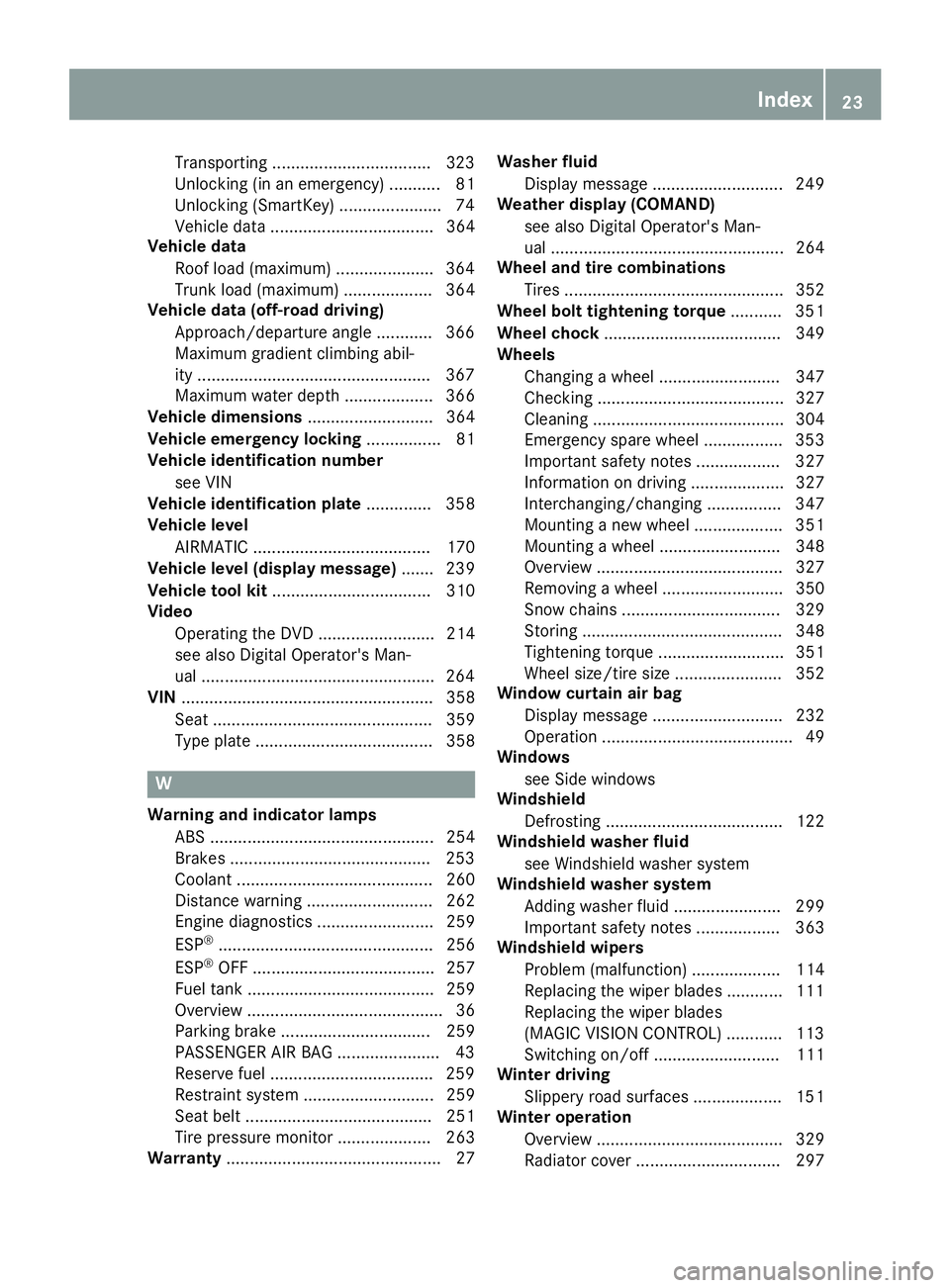
Transporting ..................................3
23
Unlocking (in an emergency) ........... 81
Unlocking (SmartKey) ..................... .74
Vehicle data ................................... 364
Vehicle data
Roof load (maximum) .....................3 64
Trunk load (maximum) ................... 364
Vehicle data (off-road driving)
Approach/departure angle ............ 366
Maximum gradient climbing abil-
ity ................................................. .367
Maximum water depth ................... 366
Vehicle dimensions ........................... 364
Vehicle emergency locking ................ 81
Vehicle identification number
see VIN
Vehicle identification plate .............. 358
Vehicle level
AIRMATIC ...................................... 170
Vehicle level (display message) ....... 239
Vehicle tool kit .................................. 310
Video
Operating the DVD ......................... 214
see also Digital Operator's Man-
ual ................................................. .264
VIN ...................................................... 358
Seat ............................................... 359
Type plate ...................................... 358 W
Warning and indicator lamps ABS ................................................ 254
Brakes .......................................... .253
Coolant .......................................... 260
Distance warning ........................... 262
Engine diagnostics ......................... 259
ESP ®
.............................................. 256
ESP ®
OFF ....................................... 257
Fuel tank ........................................ 259
Overview .......................................... 36
Parking brake ................................ 259
PASSENGER AIR BAG ..................... .43
Reserve fuel .................................. .259
Restraint system ............................ 259
Seat belt ........................................ 251
Tire pressure monitor .................... 263
Warranty .............................................. 27 Washer fluid
Display message ............................ 249
Weather display (COMAND)
see also Digital Operator's Man-
ual.................................................. 264
Wheel and tire combinations
Tires ............................................... 352
Wheel bolt tightening torque ........... 351
Wheel chock ...................................... 349
Wheels
Changing a whee l.......................... 347
Checking ........................................ 327
Cleaning ......................................... 304
Emergency spare wheel ................. 353
Important safety notes .................. 327
Information on driving .................... 327
Interchanging/changing ................ 347
Mounting a new whee l................... 351
Mounting a whee l.......................... 348
Overview ........................................ 327
Removing a whee l.......................... 350
Snow chains .................................. 329
Storing ........................................... 348
Tightening torque ........................... 351
Wheel size/tire size ....................... 352
Window curtain air bag
Display message ............................ 232
Operation ......................................... 49
Windows
see Side windows
Windshield
Defrosting ...................................... 122
Windshield washer fluid
see Windshield washer system
Windshield washer system
Adding washer fluid ....................... 299
Important safety notes .................. 363
Windshield wipers
Problem (malfunction) ................... 114
Replacing the wiper blades ............ 111
Replacing the wiper blades
(MAGIC VISION CONTROL) ............ 113
Switching on/of f........................... 111
Winter driving
Slippery road surfaces ................... 151
Winter operation
Overview ........................................ 329
Radiator cover ............................... 297 Index
23
Page 28 of 370

Protecting the environment
General notes
H
Environmental note
Daimler's declared policy is one of compre-
hensive environmental protection.
The objectives are for the natural resources
that form the basis of our existence on this
planet to be used sparingly and in a manner
that takes the requirements of both nature
and humanity into account.
You too can help to protect the environment
by operating your vehicle in an environmen-
tally responsible manner.
Fuel consumption and the rate of engine,
transmission, brake and tire wear are affected by these factors:
R operating conditions of your vehicle
R your personal driving style
You can influence both factors. You should
bear the following in mind:
Operating conditions:
R avoid short trips as these increase fuel con-
sumption.
R always make sure that the tire pressures
are correct.
R do not carry any unnecessary weight.
R remove roof racks once you no longer need
them.
R a regularly serviced vehicle will contribute
to environmental protection. You should
therefore adhere to the service intervals.
R always have service work carried out at a
qualified specialist workshop.
Personal driving style:
R do not depress the accelerator pedal when
starting the engine.
R do not warm up the engine when the vehicle
is stationary.
R drive carefully and maintain a safe distance
from the vehicle in front.
R avoid frequent, sudden acceleration and
braking. R
change gear in good time and use each gear
only up to 00C3of its maximum engine speed.
R switch off the engine in stationary traffic.
R keep an eye on the vehicle's fuel consump-
tion. Environmental concerns and recom-
mendations
Wherever the operating instructions require you to dispose of materials, first try to regenerate orre-use them. Observe the relevant environmen-
tal rules and regulations when disposing of
materials. In this way you will help to protect the environment. Genuine Mercedes-Benz parts
H
Environmental note
Daimler AG also supplies reconditioned major
assemblies and parts which are of the same
quality as new parts. They are covered by the same Limited Warranty entitlements as new
parts.
! Air bags and Emergency Tensioning Devi-
ces, as well as control units and sensors for
these restraint systems, may be installed in
the following areas of your vehicle:
R doors
R door pillars
R door sills
R seats
R cockpit
R instrument cluster
R center console
Do not install accessories such as audio sys-
tems in these areas. Do not carry out repairs or welding. You could impair the operating
efficiency of the restraint systems.
Have aftermarket accessories installed at a
qualified specialist workshop.
You could jeopardize the operating safety of
your vehicle if you use parts, tires and wheels as well as accessories relevant to safety which
have not been approved by Mercedes-Benz. This
could lead to malfunctions in safety-relevant 26
Genuine Mercedes-Benz partsIntroduction
Page 34 of 370

nance requirements as well as technical events
and malfunctions.
This information generally documents the con-
dition of a component, a module, a system or the
surroundings, such as:
R Operating states of system components (e.g.
fill levels, battery status, tire pressure)
R Status messages concerning the vehicle or its
individual components (e.g. wheel rpm/
speed, deceleration, lateral acceleration, indi- cation of whether seat belts are fastened)
R Malfunctions and defects in important system
components (e.g. lights, brakes)
R Information about events leading to vehicle
damage
R System responses in special driving situa-
tions (e.g. air bag deployment, intervention of
stability control systems)
R Ambient conditions (e.g. temperature, rain
sensor)
In addition to performing the actual control unit
function, this data is used by manufacturers to
detect and rectify malfunctions and to optimize vehicle functions. Most of this data is volatile
and processed only in the vehicle itself. Only a
small part of the data is stored in event or mal-
function memories.
When you use services, the technical data from
the vehicle can be read out by service network
employees (e.g. workshops, manufacturers) or
third parties (e.g. breakdown services). Services
can include repair services, maintenance pro-
cesses, warranty cases and quality assurance
measures. The data are read out via the con-
nection for the diagnostics connection in the
vehicle, which is required by law. The relevant
offices in the service network or third parties
collect, process and use the data. This data
documents the vehicle's technical states, is
used to help in finding malfunctions and improv-
ing quality and is sent to the manufacturer
where necessary. In addition, the manufacturer is subject to product liability. The manufacturerneeds technical data from vehicles for this pur-
pose.
Malfunction memories in the vehicle can be
reset by a service center during repair or service
work.
You can incorporate data into the vehicle's com- fort and infotainment functions yourself as part
of the selected equipment. These include, for example:
R Multimedia data such as music, films or pho-
tos for playback in an integrated multimedia
system
R Address book data for use in conjunction with
an integrated hands-free system or an inte-
grated navigation system
R Navigation destinations that have been
entered
R Data about using Internet services
This data can be saved locally in the vehicle or
located on a device that you have connected to
the vehicle (e.g. smartphone, USB memory stick or MP3 player). If this data is saved in the vehi-
cle, you can delete it at any time. This data is
sent to third parties only at your request, par-
ticularly when you use online services in accord- ance with the settings that you have selected.
You can save and change comfort settings/
customizations in the vehicle at any time.
Depending on the equipment in question, these can include:
R Seat and steering wheel position settings
R Suspension and climate control settings
R Custom settings such as interior lighting
If your vehicle is equipped appropriately, you
can connect your smartphone or another mobile end device to the vehicle. You can control this by
means of the control elements integrated in the vehicle. The smartphone's picture and sound
can be output via the multimedia system. Spe-
cific items of information are also sent to your
smartphone.
Depending on the type of integration, this can
include:
R General vehicle information
R Position data
This allows the use of selected smartphone
apps, such as navigation or music player apps.
There is no additional interaction between the
smartphone and the vehicle, particularly active
access to vehicle data. The type of additional
data processing is determined by the provider of the app being used. Whether you can configure
settings for it and, if so, which ones, depends on
the app and your smartphone's operating sys-
tem. 32
Data stored in the vehicleIntroduction
Page 38 of 370
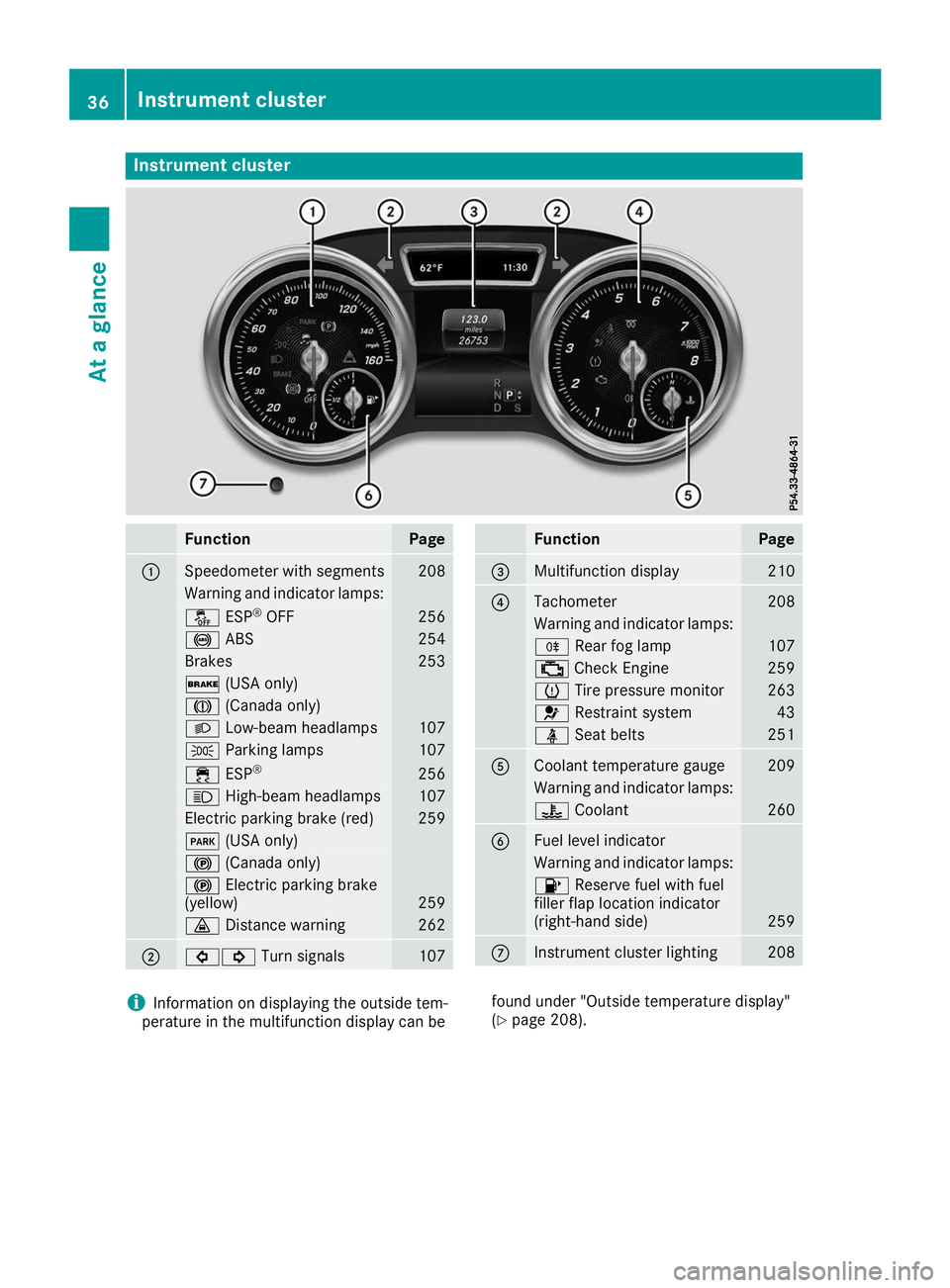
Instrument cluster
Function Page
0043
Speedometer with segments 208
Warning and indicator lamps:
00BB
ESP®
OFF 256
0025
ABS 254
Brakes 253
0027
(USA only) 004D
(Canada only) 0058
Low-beam headlamps 107
0060
Parking lamps 107
00E5
ESP® 256
0057
High-beam headlamps 107
Electric parking brake (red) 259
0049
(USA only) 0024
(Canada only) 0024
Electric parking brake
(yellow) 259
00BA
Distance warning 262
0044
003E003D
Turn signals 107 Function Page
0087
Multifunction display 210
0085
Tachometer 208
Warning and indicator lamps:
005E
Rear fog lamp 107
00B9
Check Engine 259
0077
Tire pressure monitor 263
0075
Restraint system 43
00E9
Seat belts 251
0083
Coolant temperature gauge 209
Warning and indicator lamps:
00AC
Coolant 260
0084
Fuel level indicator
Warning and indicator lamps:
00B6
Reserve fuel with fuel
filler flap location indicator
(right-hand side) 259
006B
Instrument cluster lighting 208
i
Information on displaying the outside tem-
perature in the multifunction display can be found under "Outside temperature display"
(Y
page 208). 36
Instrument clusterAt a glance
Page 66 of 370
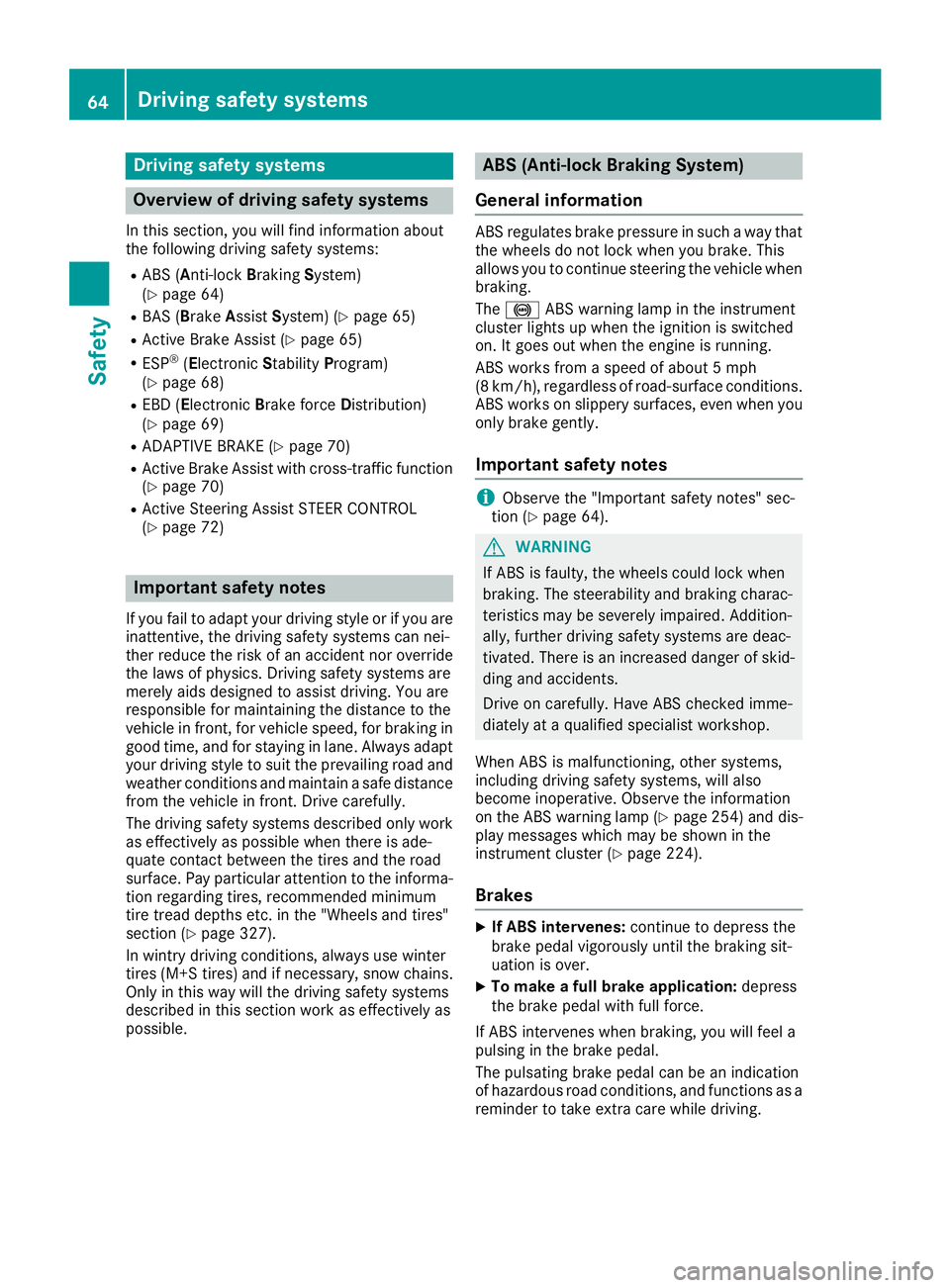
Driving safety systems
Overview of driving safety systems
In this section, you will find information about
the following driving safety systems:
R ABS (Anti-lock BrakingSystem)
(Y page 64)
R BAS (Brake AssistSystem) (Y page 65)
R Active Brake Assist (Y page 65)
R ESP ®
(E lectronic StabilityProgram)
(Y page 68)
R EBD (Electronic Brake forceDistribution)
(Y page 69)
R ADAPTIVE BRAKE (Y page 70)
R Active Brake Assist with cross-traffic function
(Y page 70)
R Active Steering Assist STEER CONTROL
(Y page 72) Important safety notes
If you fail to adapt your driving style or if you are
inattentive, the driving safety systems can nei-
ther reduce the risk of an accident nor override the laws of physics. Driving safety systems are
merely aids designed to assist driving. You are
responsible for maintaining the distance to the
vehicle in front, for vehicle speed, for braking in
good time, and for staying in lane. Always adapt your driving style to suit the prevailing road and
weather conditions and maintain a safe distance from the vehicle in front. Drive carefully.
The driving safety systems described only work
as effectively as possible when there is ade-
quate contact between the tires and the road
surface. Pay particular attention to the informa- tion regarding tires, recommended minimum
tire tread depths etc. in the "Wheels and tires"
section (Y page 327).
In wintry driving conditions, always use winter
tires (M+S tires )and if necessary, snow chains.
Only in this way will the driving safety systems
described in this section work as effectively as
possible. ABS (Anti-lock Braking System)
General information ABS regulates brake pressure in such a way that
the wheels do not lock when you brake. This
allows you to continue steering the vehicle when braking.
The 0025 ABS warning lamp in the instrument
cluster lights up when the ignition is switched
on. It goes out when the engine is running.
ABS works from a speed of about 5 mph
(8 km/h), regardless of road-surface conditions.
ABS works on slippery surfaces, even when you only brake gently.
Important safety notes i
Observe the "Important safety notes" sec-
tion (Y page 64). G
WARNING
If ABS is faulty, the wheels could lock when
braking. The steerability and braking charac-
teristics may be severely impaired. Addition-
ally, further driving safety systems are deac-
tivated. There is an increased danger of skid- ding and accidents.
Drive on carefully. Have ABS checked imme-
diately at a qualified specialist workshop.
When ABS is malfunctioning, other systems,
including driving safety systems, will also
become inoperative. Observe the information
on the ABS warning lamp (Y page 254) and dis-
play messages which may be shown in the
instrument cluster (Y page 224).
Brakes X
If ABS intervenes: continue to depress the
brake pedal vigorously until the braking sit-
uation is over.
X To make a full brake application: depress
the brake pedal with full force.
If ABS intervenes when braking, you will feel a
pulsing in the brake pedal.
The pulsating brake pedal can be an indication
of hazardous road conditions, and functions as a
reminder to take extra care while driving. 64
Driving safety systemsSafety