2019 MERCEDES-BENZ GLA stop start
[x] Cancel search: stop startPage 127 of 346

There is a risk of fire and an accident.
Release the parking brake fully before driv-
ing off.
!Do not warm up the engine while station-ary. Pull away immediately. Avoid highengine speeds and full throttle until theengine has reached its operating tempera-ture.
In vehicles with automatic transmission,engage positions P and R only when thevehicle is stationary.
Where possible, avoid spinning the drivewheels when pulling away on slippery roads.You could otherwise damage the drive train.
!Mercedes-AMG vehicles:avoid full-loadoperation and engine speeds greater than5000 rpm when the engine is cold. Thishelps to protect the engine and avoidsuncomfortable driving.
Key positions
SmartKey
�ZTo remove the SmartKey
(shift the transmission to position�])
�GPower supply for some consumers, suchas the windshield wipers
�HIgnition (power supply for all consumers)and drive position
�ITo start the engine
iThe SmartKey can be turned in the ignitionlock even if it is not the correct SmartKeyfor the vehicle. The ignition is not switchedon. The engine cannot be started.
Start/Stop button
General notes
Vehicles with KEYLESS-GO are equipped withSmartKeys featuring the integrated KEYLESS-GO function and a detachable Start/Stop but-ton.
A check which periodically establishes a radioconnection between the vehicle and theSmartKey determines whether a valid Smart-Key is in the vehicle. This occurs, for example,when starting the engine.
When you insert the Start/Stop button intothe ignition lock, the system needs approx-imately two seconds recognition time. You canthen use the Start/Stop button.
Pressing the Start/Stop button several timesin succession corresponds to the differentSmartKey positions in the ignition lock. This isonly the case if you are not depressing thebrake pedal.
If you depress the brake pedal and press theStart/Stop button, the engine starts immedi-ately.
To start the vehicle without actively using theSmartKey:
Rthe Start/Stop button must be inserted inthe ignition lock
Rthe SmartKey must be in the vehicle
Rthe vehicle must not be locked with theSmartKey or KEYLESS-GO (Ypage 70)
Do not keep the KEYLESS-GO key:
Rwith electronic devices, e.g. a mobile phoneor another SmartKey.
Rwith metallic objects, e.g. coins or metalfoil.
Rinside metallic objects, e.g. a metal case.
This can affect the functionality of KEYLESS-GO.
If you lock the vehicle with the SmartKeyremote control or with KEYLESS-GO, after ashort time:
Ryou will not be able to switch on the ignitionwith the Start/Stop button.
Ryou will no longer be able to start the enginewith the Start/Stop button until the vehicleis unlocked again.
If you lock the vehicle centrally using the but-ton on the front door (Ypage 75), you cancontinue to start the engine with the Start/Stop button.
Driving125
Driving and parking
Z
Page 128 of 346
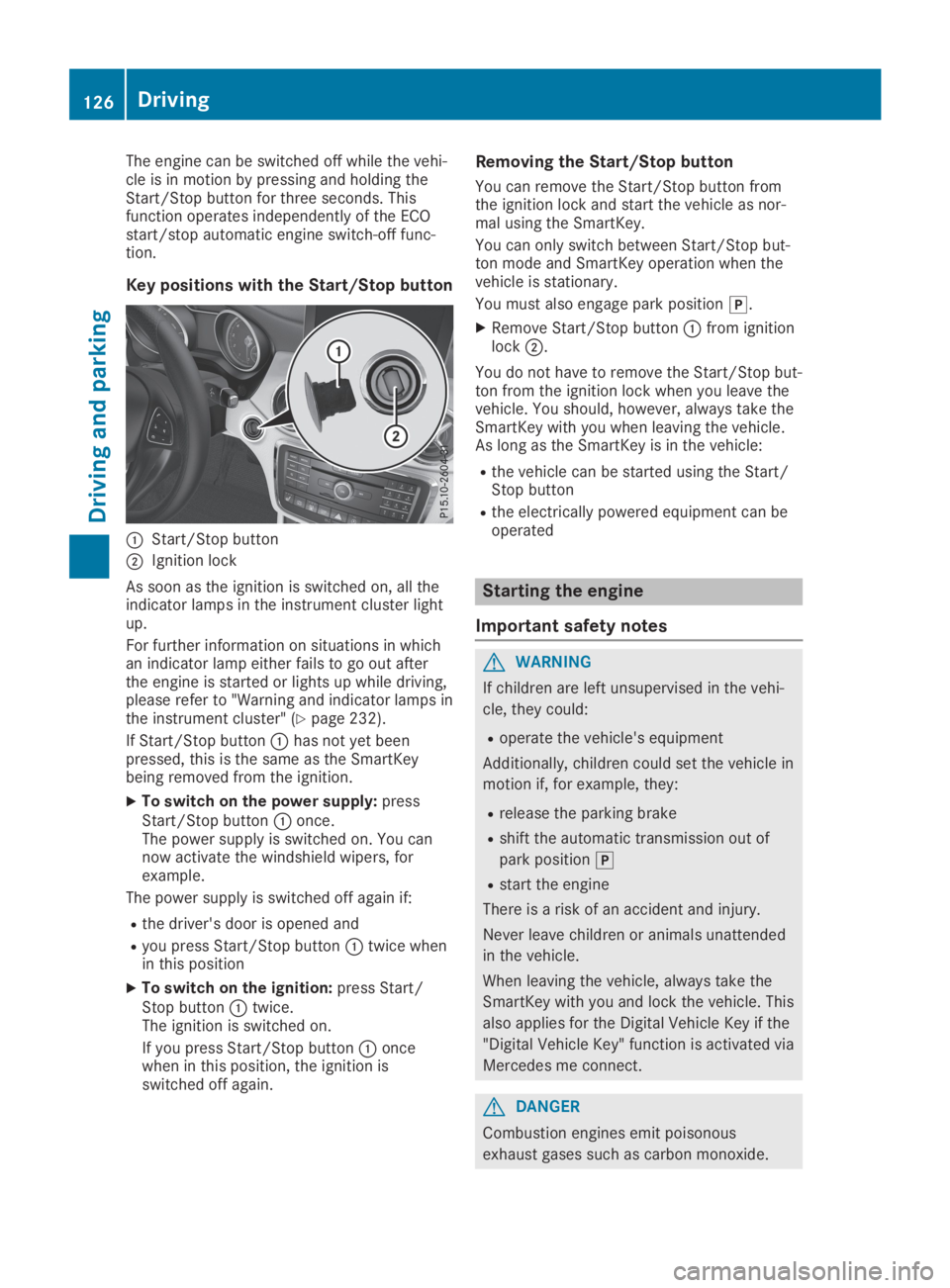
The engine can be switched off while the vehi-cle is in motion by pressing and holding theStart/Stop button for three seconds. Thisfunction operates independently of the ECOstart/stop automatic engine switch-off func-tion.
Key positions with the Start/Stop button
�CStart/Stop button
�DIgnition lock
As soon as the ignition is switched on, all theindicator lamps in the instrument cluster lightup.
For further information on situations in whichan indicator lamp either fails to go out afterthe engine is started or lights up while driving,please refer to "Warning and indicator lamps inthe instrument cluster" (Ypage 232).
If Start/Stop button�Chas not yet beenpressed, this is the same as the SmartKeybeing removed from the ignition.
XTo switch on the power supply:pressStart/Stop button�Conce.The power supply is switched on. You cannow activate the windshield wipers, forexample.
The power supply is switched off again if:
Rthe driver's door is opened and
Ryou press Start/Stop button�Ctwice whenin this position
XTo switch on the ignition:press Start/Stop button�Ctwice.The ignition is switched on.
If you press Start/Stop button�Concewhen in this position, the ignition isswitched off again.
Removing the Start/Stop button
You can remove the Start/Stop button fromthe ignition lock and start the vehicle as nor-mal using the SmartKey.
You can only switch between Start/Stop but-ton mode and SmartKey operation when thevehicle is stationary.
You must also engage park position�].
XRemove Start/Stop button�Cfrom ignitionlock�D.
You do not have to remove the Start/Stop but-ton from the ignition lock when you leave thevehicle. You should, however, always take theSmartKey with you when leaving the vehicle.As long as the SmartKey is in the vehicle:
Rthe vehicle can be started using the Start/Stop button
Rthe electrically powered equipment can beoperated
Starting the engine
Important safety notes
GWARNING
If children are left unsupervised in the vehi-
cle, they could:
Roperate the vehicle's equipment
Additionally, children could set the vehicle in
motion if, for example, they:
Rrelease the parking brake
Rshift the automatic transmission out of
park position�]
Rstart the engine
There is a risk of an accident and injury.
Never leave children or animals unattended
in the vehicle.
When leaving the vehicle, always take the
SmartKey with you and lock the vehicle. This
also applies for the Digital Vehicle Key if the
"Digital Vehicle Key" function is activated via
Mercedes me connect.
GDANGER
Combustion engines emit poisonous
exhaust gases such as carbon monoxide.
126Driving
Driving and parking
Page 129 of 346
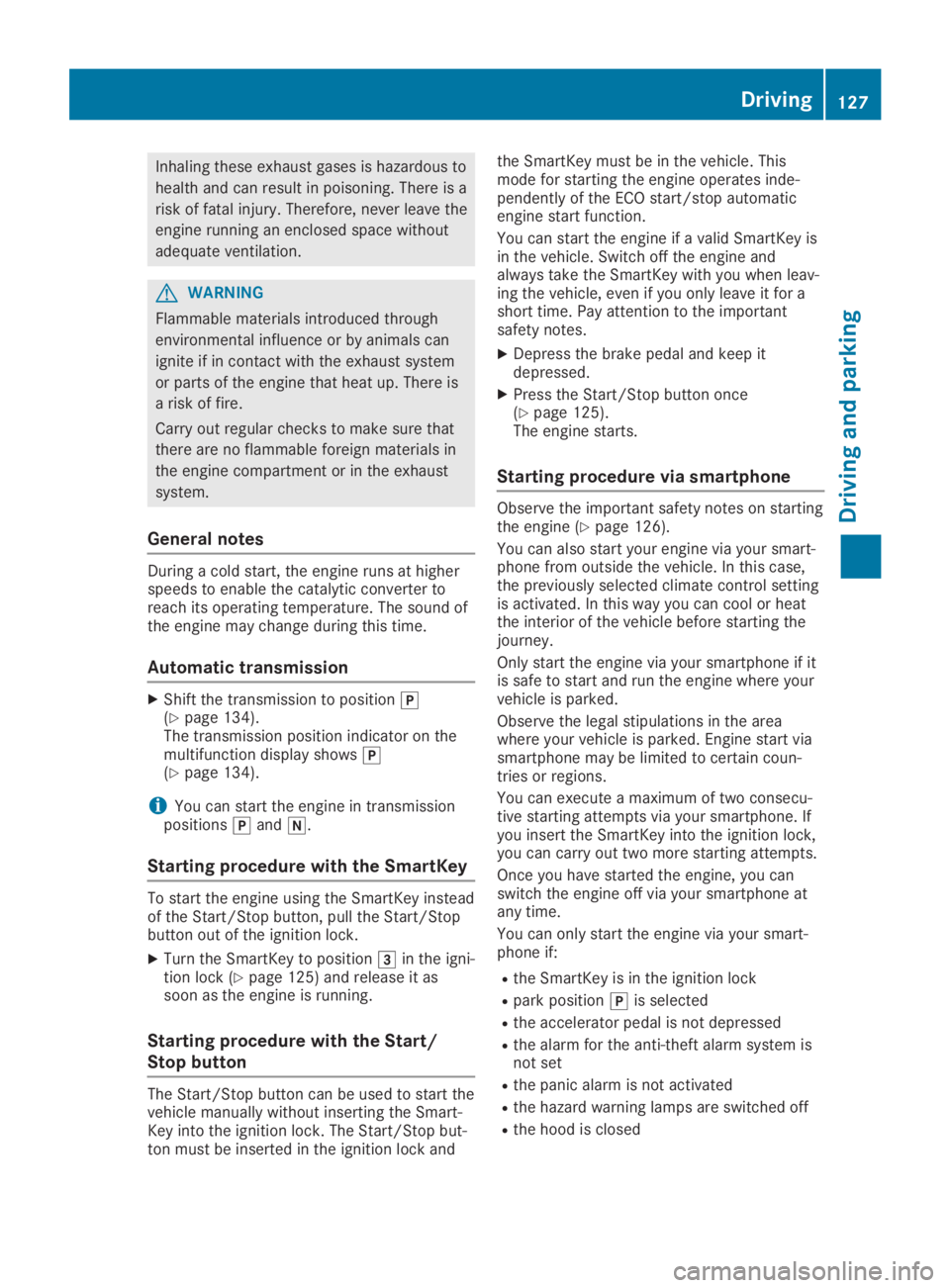
Inhaling these exhaust gases is hazardous to
health and can result in poisoning. There is a
risk of fatal injury. Therefore, never leave the
engine running an enclosed space without
adequate ventilation.
GWARNING
Flammable materials introduced through
environmental influence or by animals can
ignite if in contact with the exhaust system
or parts of the engine that heat up. There is
a risk of fire.
Carry out regular checks to make sure that
there are no flammable foreign materials in
the engine compartment or in the exhaust
system.
General notes
During a cold start, the engine runs at higherspeeds to enable the catalytic converter toreach its operating temperature. The sound ofthe engine may change during this time.
Automatic transmission
XShift the transmission to position�](Ypage 134).The transmission position indicator on themultifunction display shows�](Ypage 134).
iYou can start the engine in transmissionpositions�]and�\\.
Starting procedure with the SmartKey
To start the engine using the SmartKey insteadof the Start/Stop button, pull the Start/Stopbutton out of the ignition lock.
XTurn the SmartKey to position�Iin the igni-tion lock (Ypage 125) and release it assoon as the engine is running.
Starting procedure with the Start/
Stop button
The Start/Stop button can be used to start thevehicle manually without inserting the Smart-Key into the ignition lock. The Start/Stop but-ton must be inserted in the ignition lock and
the SmartKey must be in the vehicle. Thismode for starting the engine operates inde-pendently of the ECO start/stop automaticengine start function.
You can start the engine if a valid SmartKey isin the vehicle. Switch off the engine andalways take the SmartKey with you when leav-ing the vehicle, even if you only leave it for ashort time. Pay attention to the importantsafety notes.
XDepress the brake pedal and keep itdepressed.
XPress the Start/Stop button once(Ypage 125).The engine starts.
Starting procedure via smartphone
Observe the important safety notes on startingthe engine (Ypage 126).
You can also start your engine via your smart-phone from outside the vehicle. In this case,the previously selected climate control settingis activated. In this way you can cool or heatthe interior of the vehicle before starting thejourney.
Only start the engine via your smartphone if itis safe to start and run the engine where yourvehicle is parked.
Observe the legal stipulations in the areawhere your vehicle is parked. Engine start viasmartphone may be limited to certain coun-tries or regions.
You can execute a maximum of two consecu-tive starting attempts via your smartphone. Ifyou insert the SmartKey into the ignition lock,you can carry out two more starting attempts.
Once you have started the engine, you canswitch the engine off via your smartphone atany time.
You can only start the engine via your smart-phone if:
Rthe SmartKey is in the ignition lock
Rpark position�]is selected
Rthe accelerator pedal is not depressed
Rthe alarm for the anti-theft alarm system isnot set
Rthe panic alarm is not activated
Rthe hazard warning lamps are switched off
Rthe hood is closed
Driving127
Driving and parking
Z
Page 131 of 346

ECO start/stop function
Introduction
The ECO start/stop function switches theengine off automatically if the vehicle is stop-ped under certain conditions.
The engine starts automatically when thedriver wants to pull away again. The ECOstart/stop function thereby helps you toreduce the fuel consumption and emissions ofyour vehicle.
Important safety notes
GWARNING
If the engine is switched off automatically
and you exit the vehicle, the engine is
restarted automatically. The vehicle may
begin moving. There is a risk of accident and
injury.
If you wish to exit the vehicle, always turn
off the ignition and secure the vehicle
against rolling away.
General notes
�CECO start/stop display
The ECO start/stop function is activatedwhenever you start the engine using theSmartKey or the Start/Stop button.
If the engine has been switched off automati-cally by the ECO start/stop function, the�
Page 132 of 346
![MERCEDES-BENZ GLA 2019 Owners Manual Rthe system detects moisture on the wind-shield when the air-conditioning system isswitched on
Rthe condition of charge of the battery is toolow
Shifting the transmission to position�]doesnot start th MERCEDES-BENZ GLA 2019 Owners Manual Rthe system detects moisture on the wind-shield when the air-conditioning system isswitched on
Rthe condition of charge of the battery is toolow
Shifting the transmission to position�]doesnot start th](/manual-img/4/59079/w960_59079-131.png)
Rthe system detects moisture on the wind-shield when the air-conditioning system isswitched on
Rthe condition of charge of the battery is toolow
Shifting the transmission to position�]doesnot start the engine.
Deactivating or activating the ECO
start/stop function
XTo deactivate:press ECO button�C.Indicator lamp�Dgoes out.
XTo activate:press ECO button�C.Indicator lamp�Dlights up.
If indicator lamp�Dis off, the ECO start/stopfunction has been deactivated manually or asthe result of a malfunction. The engine will
then not be switched off automatically whenthe vehicle stops.
AMG Performance exhaust system
(Mercedes-AMG vehicles)
You can choose between different AMG Per-formance exhaust system volumes using theposition of the exhaust flap.
Each time you start the engine with the Smart-Key or the Start/Stop button, the quietest set-ting is activated.
Setting the volume:
XPress button�C.If you select the loudest setting, indicatorlamp�Dlights up.
130Driving
Driving an d parking
Page 133 of 346

Problems with the engine
ProblemPossible causes/consequences and�P�PSolutions
The engine does notstart.The HOLD function or Active Distance Assist DISTRONIC is activa-ted.
XDeactivate the HOLD function (Ypage 166) or Active DistanceAssist DISTRONIC (Ypage 163).
XTry to start the engine again.
The engine does notstart. The starter motorcan be heard.
RThere is a malfunction in the engine electronics.
RThere is a malfunction in the fuel supply.
Before attempting to start the engine again:
XTurn the SmartKey back to position�Zin the ignition lock.
or
XPress the Start/Stop button repeatedly until all indicator lamps inthe instrument cluster go out.
XTry to start the engine again. Avoid excessively long and frequentattempts to start the engine as these will drain the battery.
If the engine does not start after several attempts:
XConsult a qualified specialist workshop.
The engine does notstart. You cannot hearthe starter motor.
The on-board voltage is too low because the battery is too weak ordischarged.
XJump-start the vehicle (Ypage 295).
If the engine does not start despite attempts to jump-start it:
XConsult a qualified specialist workshop.
The starter motor was exposed to a thermal load that was too high.
XAllow the starter motor to cool down for approximately twominutes.
XTry to start the engine again.
If the engine still does not start:
XConsult a qualified specialist workshop.
Driving131
Driving and parking
Z
Page 134 of 346

ProblemPossible causes/consequences and�P�PSolutions
The engine is not run-ning smoothly and ismisfiring.
There is a malfunction in the engine electronics or in a mechanicalcomponent of the engine management system.
XOnly depress the accelerator pedal slightly.Otherwise, non-combusted fuel may get into the catalytic con-verter and damage it.
XHave the cause rectified immediately at a qualified specialistworkshop.
The coolant tempera-ture gauge shows avalue above 248 ‡(120 †). The warninglamp may also be onand a warning tone maysound.
The coolant level is too low. The coolant is too hot and the engine isno longer being cooled sufficiently.
XStop as soon as possible and allow the engine and the coolant tocool down.
XCheck the coolant level (Ypage 276). Observe the warning notesas you do so and add coolant if necessary.
Notes on towing vehicles
The vehicle is not suitable for attaching towbar systems, such as those used for flat tow-ing or dinghy towing.
Attaching or using tow bar systems may resultin damage to the vehicle.
When towing a vehicle with tow bar systems,safe driving characteristics cannot be guaran-teed for the towing vehicle or the towed vehi-cle.
The vehicle/trailer combination may swerve.
Observe the permissible towing methods(Ypage 300) and the notes on towing withboth axles on the ground (Ypage 300).
DYNAMIC SELECT button (all vehi-
cles except Mercedes-AMG vehicles)
Use the DYNAMIC SELECT button to changethe drive program. Depending on the drive pro-gram selected the following vehicle character-istics will change:
Rthe drive (engine and transmission manage-ment)
Rthe sound of the exhaust system (vehicleswith sports exhaust system)
Rthe steering
Rthe availability of the ECO start/stop func-tion
Rthe climate control
Each time you start the engine with the Smart-Key or the Start/Stop button, drive programCis activated. For further information aboutstarting the engine, see (Ypage 126).
XPress DYNAMIC SELECT button�Cas manytimes as necessary until the desired driveprogram is selected.The selected drive program appears in themultifunction display. After five seconds, thedisplay goes out and the status symbol ofthe selected drive program appears.
In addition, the current drive program set-tings are displayed briefly in the multimediasystem display.
iIn a few countries, the ECO start/stopfunction is deactivated at the factory due tothe available fuel grade. In this case, theECO start/stop function is not available inany drive program, regardless of the displayin the multimedia system display.
132DYNAMIC SELECT button (all vehicles except Mercedes-AMG vehicles)
Driving and parking
Page 135 of 346
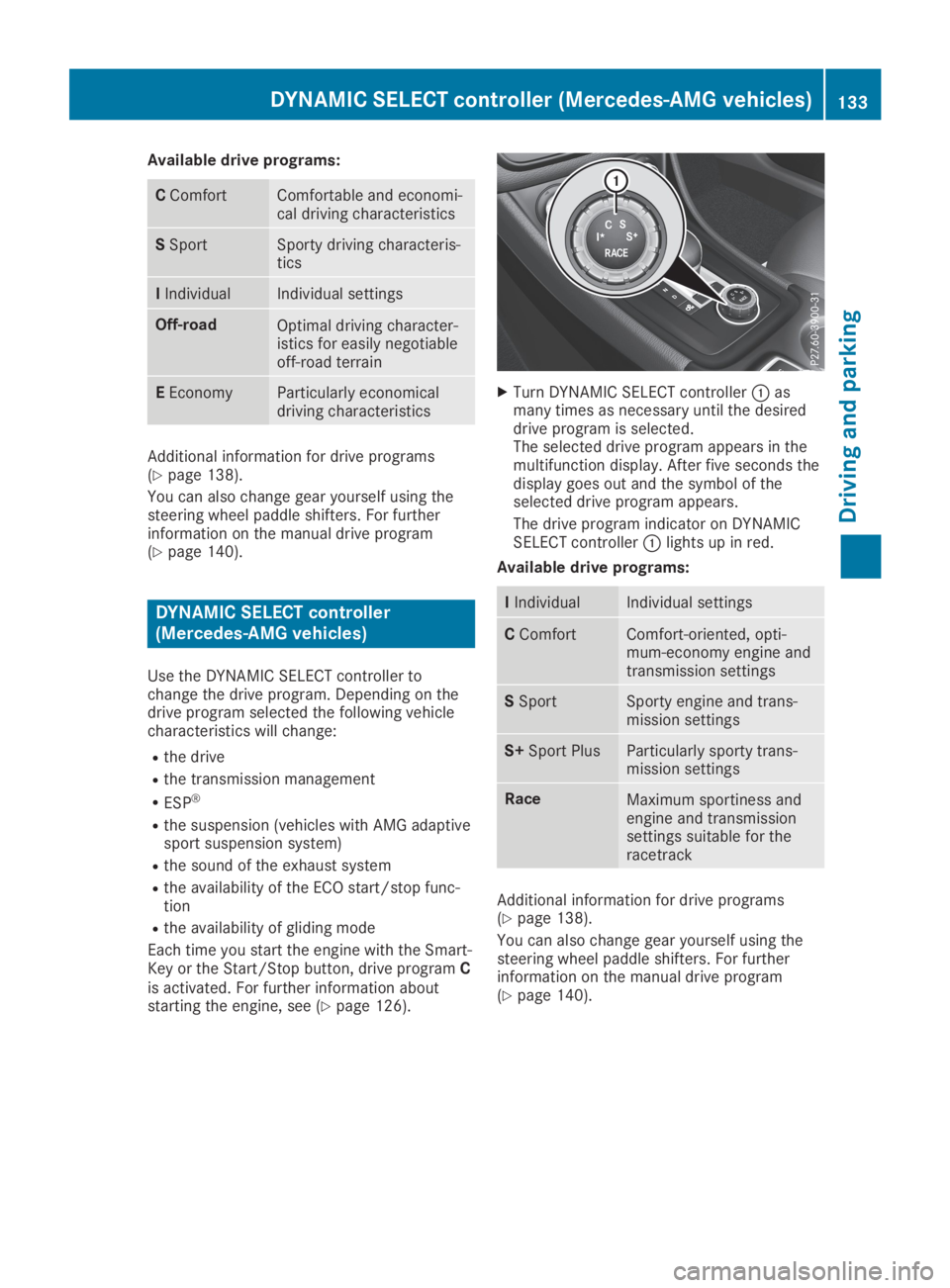
Available drive programs:
CComfortComfortable and economi-cal driving characteristics
SSportSporty driving characteris-tics
IIndividualIndividual settings
Off-roadOptimal driving character-istics for easily negotiableoff-road terrain
EEconomyParticularly economicaldriving characteristics
Additional information for drive programs(Ypage 138).
You can also change gear yourself using thesteering wheel paddle shifters. For furtherinformation on the manual drive program(Ypage 140).
DYNAMIC SELECT controller
(Mercedes-AMG vehicles)
Use the DYNAMIC SELECT controller tochange the drive program. Depending on thedrive program selected the following vehiclecharacteristics will change:
Rthe drive
Rthe transmission management
RESP®
Rthe suspension (vehicles with AMG adaptivesport suspension system)
Rthe sound of the exhaust system
Rthe availability of the ECO start/stop func-tion
Rthe availability of gliding mode
Each time you start the engine with the Smart-Key or the Start/Stop button, drive programCis activated. For further information aboutstarting the engine, see (Ypage 126).
XTurn DYNAMIC SELECT controller�Casmany times as necessary until the desireddrive program is selected.The selected drive program appears in themultifunction display. After five seconds thedisplay goes out and the symbol of theselected drive program appears.
The drive program indicator on DYNAMICSELECT controller�Clights up in red.
Available drive programs:
IIndividualIndividual settings
CComfortComfort-oriented, opti-mum-economy engine andtransmission settings
SSportSporty engine and trans-mission settings
S+Sport PlusParticularly sporty trans-mission settings
RaceMaximum sportiness andengine and transmissionsettings suitable for theracetrack
Additional information for drive programs(Ypage 138).
You can also change gear yourself using thesteering wheel paddle shifters. For furtherinformation on the manual drive program(Ypage 140).
DYNAMIC SELECT controller (Mercedes-AMG vehicles)133
Driving and parking
Z