2019 MERCEDES-BENZ GLA stop start
[x] Cancel search: stop startPage 156 of 346
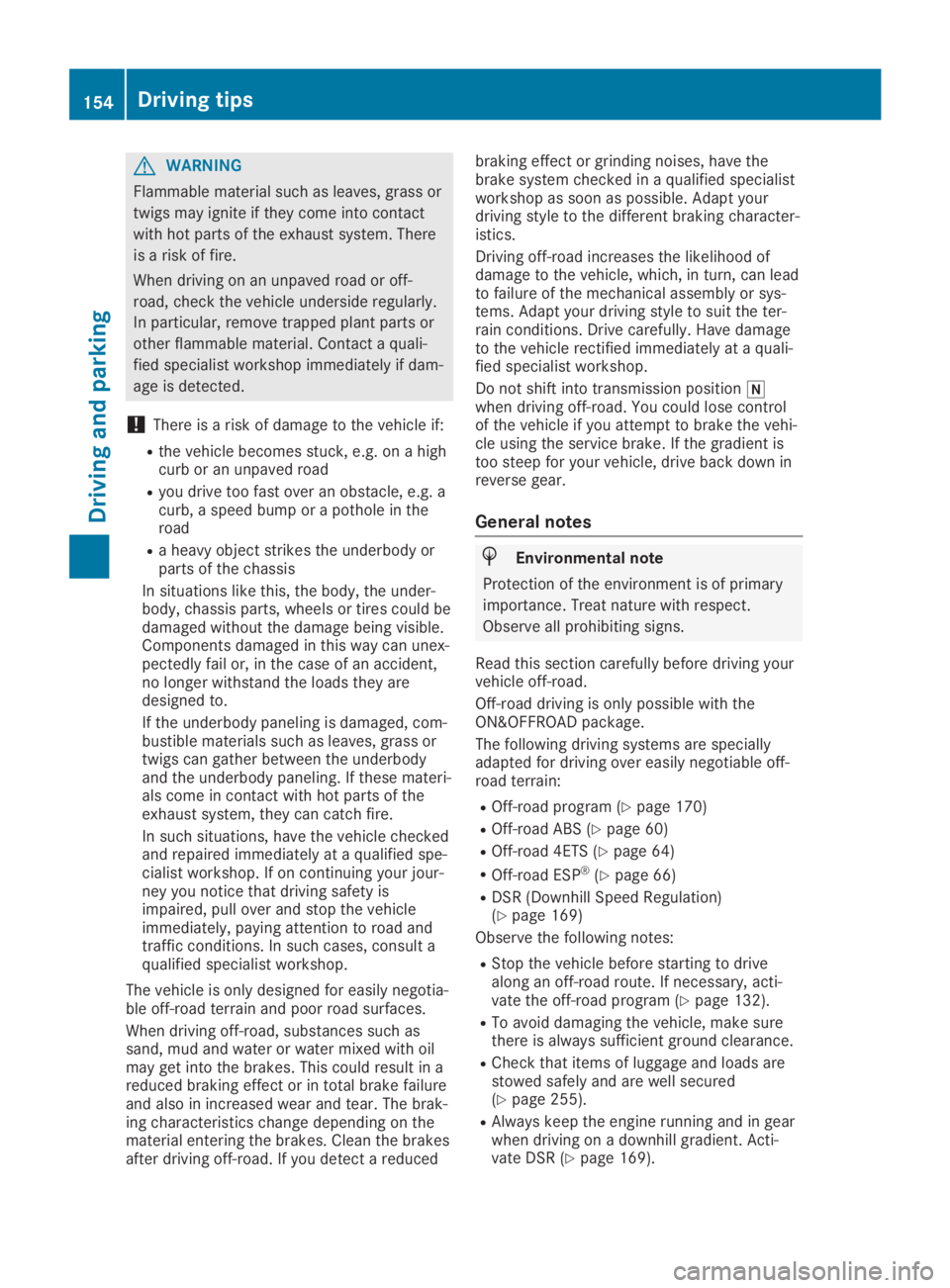
GWARNING
Flammable material such as leaves, grass or
twigs may ignite if they come into contact
with hot parts of the exhaust system. There
is a risk of fire.
When driving on an unpaved road or off-
road, check the vehicle underside regularly.
In particular, remove trapped plant parts or
other flammable material. Contact a quali-
fied specialist workshop immediately if dam-
age is detected.
!There is a risk of damage to the vehicle if:
Rthe vehicle becomes stuck, e.g. on a highcurb or an unpaved road
Ryou drive too fast over an obstacle, e.g. acurb, a speed bump or a pothole in theroad
Ra heavy object strikes the underbody orparts of the chassis
In situations like this, the body, the under-body, chassis parts, wheels or tires could bedamaged without the damage being visible.Components damaged in this way can unex-pectedly fail or, in the case of an accident,no longer withstand the loads they aredesigned to.
If the underbody paneling is damaged, com-bustible materials such as leaves, grass ortwigs can gather between the underbodyand the underbody paneling. If these materi-als come in contact with hot parts of theexhaust system, they can catch fire.
In such situations, have the vehicle checkedand repaired immediately at a qualified spe-cialist workshop. If on continuing your jour-ney you notice that driving safety isimpaired, pull over and stop the vehicleimmediately, paying attention to road andtraffic conditions. In such cases, consult aqualified specialist workshop.
The vehicle is only designed for easily negotia-ble off-road terrain and poor road surfaces.
When driving off-road, substances such assand, mud and water or water mixed with oilmay get into the brakes. This could result in areduced braking effect or in total brake failureand also in increased wear and tear. The brak-ing characteristics change depending on thematerial entering the brakes. Clean the brakesafter driving off-road. If you detect a reduced
braking effect or grinding noises, have thebrake system checked in a qualified specialistworkshop as soon as possible. Adapt yourdriving style to the different braking character-istics.
Driving off-road increases the likelihood ofdamage to the vehicle, which, in turn, can leadto failure of the mechanical assembly or sys-tems. Adapt your driving style to suit the ter-rain conditions. Drive carefully. Have damageto the vehicle rectified immediately at a quali-fied specialist workshop.
Do not shift into transmission position�\\when driving off-road. You could lose controlof the vehicle if you attempt to brake the vehi-cle using the service brake. If the gradient istoo steep for your vehicle, drive back down inreverse gear.
General notes
HEnvironmental note
Protection of the environment is of primary
importance. Treat nature with respect.
Observe all prohibiting signs.
Read this section carefully before driving yourvehicle off-road.
Off-road driving is only possible with theON&OFFROAD package.
The following driving systems are speciallyadapted for driving over easily negotiable off-road terrain:
ROff-road program (Ypage 170)
ROff-road ABS (Ypage 60)
ROff-road 4ETS (Ypage 64)
ROff-road ESP®(Ypage 66)
RDSR (Downhill Speed Regulation)(Ypage 169)
Observe the following notes:
RStop the vehicle before starting to drivealong an off-road route. If necessary, acti-vate the off-road program (Ypage 132).
RTo avoid damaging the vehicle, make surethere is always sufficient ground clearance.
RCheck that items of luggage and loads arestowed safely and are well secured(Ypage 255).
RAlways keep the engine running and in gearwhen driving on a downhill gradient. Acti-vate DSR (Ypage 169).
154Driving tips
Driving and parking
Page 164 of 346
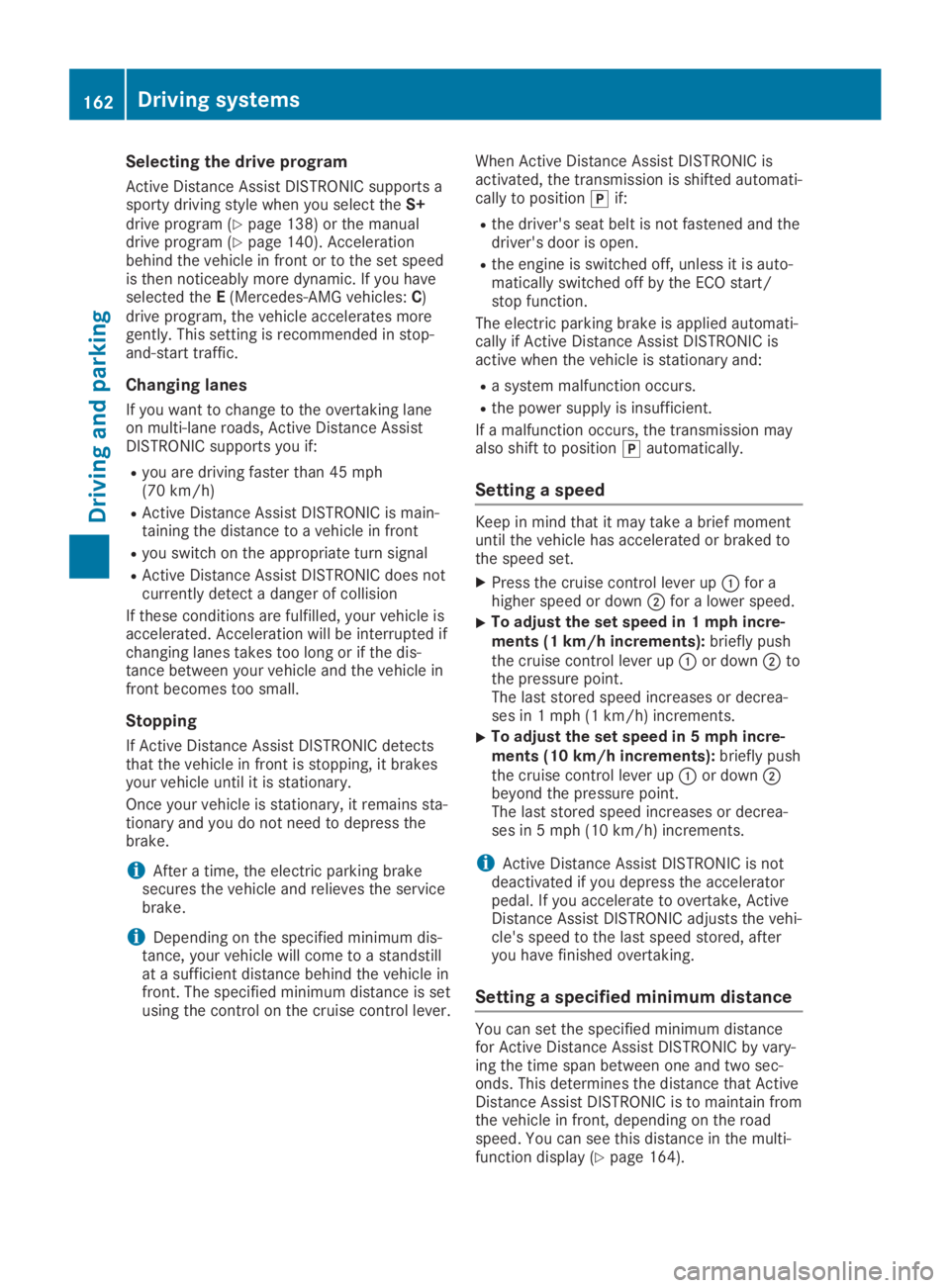
Selecting the drive program
Active Distance Assist DISTRONIC supports asporty driving style when you select theS+drive program (Ypage 138) or the manualdrive program (Ypage 140). Accelerationbehind the vehicle in front or to the set speedis then noticeably more dynamic. If you haveselected theE(Mercedes-AMG vehicles:C)drive program, the vehicle accelerates moregently. This setting is recommended in stop-and-start traffic.
Changing lanes
If you want to change to the overtaking laneon multi-lane roads, Active Distance AssistDISTRONIC supports you if:
Ryou are driving faster than 45 mph(70 km/h)
RActive Distance Assist DISTRONIC is main-taining the distance to a vehicle in front
Ryou switch on the appropriate turn signal
RActive Distance Assist DISTRONIC does notcurrently detect a danger of collision
If these conditions are fulfilled, your vehicle isaccelerated. Acceleration will be interrupted ifchanging lanes takes too long or if the dis-tance between your vehicle and the vehicle infront becomes too small.
Stopping
If Active Distance Assist DISTRONIC detectsthat the vehicle in front is stopping, it brakesyour vehicle until it is stationary.
Once your vehicle is stationary, it remains sta-tionary and you do not need to depress thebrake.
iAfter a time, the electric parking brakesecures the vehicle and relieves the servicebrake.
iDepending on the specified minimum dis-tance, your vehicle will come to a standstillat a sufficient distance behind the vehicle infront. The specified minimum distance is setusing the control on the cruise control lever.
When Active Distance Assist DISTRONIC isactivated, the transmission is shifted automati-cally to position�]if:
Rthe driver's seat belt is not fastened and thedriver's door is open.
Rthe engine is switched off, unless it is auto-matically switched off by the ECO start/stop function.
The electric parking brake is applied automati-cally if Active Distance Assist DISTRONIC isactive when the vehicle is stationary and:
Ra system malfunction occurs.
Rthe power supply is insufficient.
If a malfunction occurs, the transmission mayalso shift to position�]automatically.
Setting a speed
Keep in mind that it may take a brief momentuntil the vehicle has accelerated or braked tothe speed set.
XPress the cruise control lever up�Cfor ahigher speed or down�Dfor a lower speed.
XTo adjust the set speed in 1 mph incre-ments (1 km/h increments):briefly pushthe cruise control lever up�Cor down�Dtothe pressure point.The last stored speed increases or decrea-ses in 1 mph (1 km/h) increments.
XTo adjust the set speed in 5 mph incre-ments (10 km/h increments):briefly pushthe cruise control lever up�Cor down�Dbeyond the pressure point.The last stored speed increases or decrea-ses in 5 mph (10 km/h) increments.
iActive Distance Assist DISTRONIC is notdeactivated if you depress the acceleratorpedal. If you accelerate to overtake, ActiveDistance Assist DISTRONIC adjusts the vehi-cle's speed to the last speed stored, afteryou have finished overtaking.
Setting a specified minimum distance
You can set the specified minimum distancefor Active Distance Assist DISTRONIC by vary-ing the time span between one and two sec-onds. This determines the distance that ActiveDistance Assist DISTRONIC is to maintain fromthe vehicle in front, depending on the roadspeed. You can see this distance in the multi-function display (Ypage 164).
162Driving systems
Driving and parking
Page 167 of 346

in front on the edge of the road because ofits narrow width. The distance to the vehiclein front will be too short.
RObstacles and stationary vehicles: ActiveDistance Assist DISTRONIC does not brakefor obstacles or stationary vehicles. If, forexample, the detected vehicle turns a cor-ner and an obstacle or stationary vehicle isrevealed, Active Distance Assist DISTRONICwill not brake for them.
RActive Distance Assist DISTRONIC may mis-takenly detect vehicles that are crossingyour lane. If you activate Active DistanceAssist DISTRONIC under the following condi-tions, the vehicle could pull away uninten-tionally:
-at traffic lights with crossing traffic, forexample
-if there is a vehicle in front, after a cross-ing, with the HOLD function activated
In such situations, brake if necessary. ActiveDistance Assist DISTRONIC will then be deacti-vated.
HOLD function
General notes
The HOLD function can assist the driver in thefollowing situations:
RWhen pulling away, especially on steepslopes
RWhen maneuvering on steep slopes
RWhen waiting in traffic
The vehicle is kept stationary without thedriver having to depress the brake pedal.
The braking effect is canceled and the HOLDfunction deactivated when you depress theaccelerator pedal to pull away.
Important safety notes
GWARNING
If the vehicle is only braked using the HOLD
function, the vehicle may roll away in the fol-
lowing situations when you leave the vehi-
cle:
Rif there is a malfunction in the system or
in the voltage supply
Rif the HOLD function is deactivated by
depressing the accelerator pedal or brake
pedal, e.g. by a vehicle occupant
There is a risk of an accident.
Always deactivate the HOLD function and
secure the vehicle against rolling away
before you leave it.
!When Active Distance Assist DISTRONICor the HOLD function is activated, the vehi-cle brakes automatically in certain situa-tions.
To avoid damage to the vehicle, deactivateActive Distance Assist DISTRONIC and theHOLD function in the following or similar sit-uations:
Rwhen towing the vehicle
Rin the car wash
Deactivate the HOLD function (Ypage 166).
Activation conditions
You can activate the HOLD function if:
Rthe vehicle is stationary
Rthe engine is running or if it has been auto-matically switched off by the ECO start/stop function
Rthe driver's door is closed or your seat beltis fastened
Rthe electric parking brake is released
RActive Distance Assist DISTRONIC is deacti-vated
Rthe transmission is in position�[,�^or�\\on vehicles with automatic transmission
Driving systems165
Driving and parking
Z
Page 168 of 346
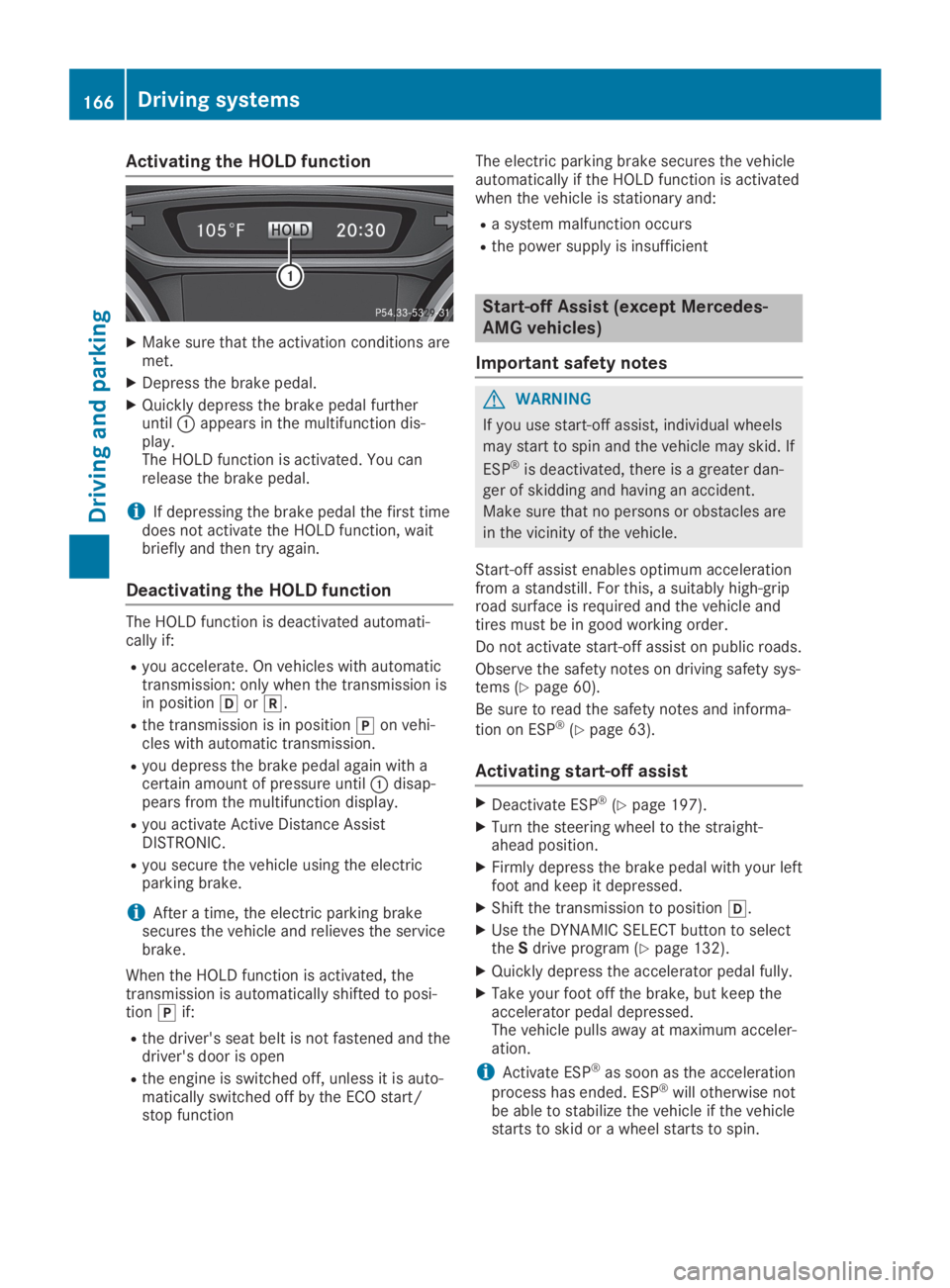
Activating the HOLD function
XMake sure that the activation conditions aremet.
XDepress the brake pedal.
XQuickly depress the brake pedal furtheruntil�Cappears in the multifunction dis-play.The HOLD function is activated. You canrelease the brake pedal.
iIf depressing the brake pedal the first timedoes not activate the HOLD function, waitbriefly and then try again.
Deactivating the HOLD function
The HOLD function is deactivated automati-cally if:
Ryou accelerate. On vehicles with automatictransmission: only when the transmission isin position�[or�^.
Rthe transmission is in position�]on vehi-cles with automatic transmission.
Ryou depress the brake pedal again with acertain amount of pressure until�Cdisap-pears from the multifunction display.
Ryou activate Active Distance AssistDISTRONIC.
Ryou secure the vehicle using the electricparking brake.
iAfter a time, the electric parking brakesecures the vehicle and relieves the servicebrake.
When the HOLD function is activated, thetransmission is automatically shifted to posi-tion�]if:
Rthe driver's seat belt is not fastened and thedriver's door is open
Rthe engine is switched off, unless it is auto-matically switched off by the ECO start/stop function
The electric parking brake secures the vehicleautomatically if the HOLD function is activatedwhen the vehicle is stationary and:
Ra system malfunction occurs
Rthe power supply is insufficient
Start-off Assist (except Mercedes-
AMG vehicles)
Important safety notes
GWARNING
If you use start-off assist, individual wheels
may start to spin and the vehicle may skid. If
ESP®is deactivated, there is a greater dan-
ger of skidding and having an accident.
Make sure that no persons or obstacles are
in the vicinity of the vehicle.
Start-off assist enables optimum accelerationfrom a standstill. For this, a suitably high-griproad surface is required and the vehicle andtires must be in good working order.
Do not activate start-off assist on public roads.
Observe the safety notes on driving safety sys-tems (Ypage 60).
Be sure to read the safety notes and informa-
tion on ESP®(Ypage 63).
Activating start-off assist
XDeactivate ESP®(Ypage 197).
XTurn the steering wheel to the straight-ahead position.
XFirmly depress the brake pedal with your leftfoot and keep it depressed.
XShift the transmission to position�[.
XUse the DYNAMIC SELECT button to selecttheSdrive program (Ypage 132).
XQuickly depress the accelerator pedal fully.
XTake your foot off the brake, but keep theaccelerator pedal depressed.The vehicle pulls away at maximum acceler-ation.
iActivate ESP®as soon as the acceleration
process has ended. ESP®will otherwise notbe able to stabilize the vehicle if the vehiclestarts to skid or a wheel starts to spin.
166Driving systems
Driving and pa rking
Page 170 of 346

iIf RACE START is used repeatedly within ashort period of time, it is only availableagain after the vehicle has been driven acertain distance.
AMG adaptive sport suspension sys-
tem
General notes
The electronically controlled damping systemworks continuously. This improves drivingsafety and ride comfort.
The damping is tuned individually to eachwheel and depends on:
Ryour driving style, e.g. sporty
Rthe road surface condition, e.g. bumps
Ryour individual selection ofSportorCom-fort
The suspension setting is adjusted using thecorresponding button in the center console.
iThe mode can also be set using the AMGDYNAMIC SELECT controller (Ypage 133).
Each time you start the engine with the Smart-Key or the Start/Stop button,Comfortmodeis activated. For further information aboutstarting the engine, see (Ypage 125).
Sport mode
The firmer setting of the suspension tuning inSportmode ensures even better contact withthe road. Select this mode when employing asporty driving style, e.g. on winding countryroads.
XPress button�C.Indicator lamp�Dlights up. You have selec-tedSportmode.
TheAMG Suspension System SPORTAMG Suspension System SPORTmes-sage appears in the multifunction display.
Comfort mode
InComfortmode, the driving characteristicsof your vehicle are more comfortable. Selectthis mode if you favor a more comfortable driv-ing style, but also when driving fast on straightroads, e.g. highways.
XPress button�Cagain so that indicatorlamp�Dgoes out.You have selectedComfortmode.
TheAMG Suspension System COMFORTAMG Suspension System COMFORTmessage appears in the multifunction dis-play.
4MATIC
!Never tow the vehicle with one axle raised.This may damage the differential. Damageof this sort is not covered by the Mercedes-Benz Limited Warranty. All wheels mustremain either on the ground or be fullyraised. Observe the instructions for towingthe vehicle with all wheels in full contactwith the ground.
4MATIC, together with ESP®, improves thetraction of your vehicle whenever a drivewheel spins due to insufficient grip.
If you fail to adapt your driving style, 4MATICcan neither reduce the risk of accident noroverride the laws of physics. 4MATIC cannottake account of road, weather and traffic con-ditions. 4MATIC is only an aid. You are respon-sible for the distance to the vehicle in front, forvehicle speed, for braking in good time and forstaying in your lane.
If a drive wheel spins due to insufficient grip:
ROnly depress the accelerator pedal as far asnecessary when pulling away.
RAccelerate less when driving.
iIn wintry driving conditions, the maximumeffect of 4MATIC can only be achieved if youuse winter tires (M+S tires), with snowchains if necessary.
168Driving systems
Driving and parking
Page 178 of 346

Rthat are parallel to the direction of traveland at least 39.5 in (1.0m) longer than yourvehicle
Rat right angles to the direction of travel andat least 39.5 in (1.0m) widerthan your vehi-cle
When driving at speeds below 19 mph(30 km/h), you will see parking symbol�Dasa status indicator in the instrument cluster.When a parking space has been detected, anarrow towards the right or the left alsoappears. By default, Active Parking Assist onlydisplays parking spaces on the front-passenger side. Parking spaces on the driver'sside are displayed as soon as the turn signalon the driver's side is activated. When parkingon the driver's side, this must remain activateduntil you confirm the use of Active ParkingAssist by pressing the�vbutton on the mul-tifunction steering wheel. The system automat-ically determines whether the parking space isparallel or at right-angles to the direction oftravel.
A parking space is displayed while you aredriving past it, and until you are approximately50 ft (15m) away from it.
Parking
GWARNING
If you leave the driver's seat when the vehi-
cle is only being braked by the Parking Pack-
age with rear view camera, it could roll
away:
Rif there is a malfunction in the system or
in the voltage supply
Rif the electrical system in the engine com-
partment, the battery or the fuses are
tampered with
Rif the battery is disconnected
Rif the vehicle is accelerated, e.g. by a vehi-
cle occupant
There is a risk of an accident.
Before leaving the vehicle, always secure it
against rolling away.
iIf Active Parking Assist detects obstacles,Active Parking Assist brakes automaticallywhile the vehicle is parking. You are respon-sible for braking in good time.
XStop the vehicle when the parking spacesymbol shows the desired parking space inthe instrument cluster.
XShift the transmission to position�^.TheStart Parking Assist?Start Parking Assist?Yes: OKYes: OKNo:No:�8message appears on the multifunctiondisplay.
XTo cancel the procedure:press the�8button on the multifunction steering wheelor pull away.
or
XTo park using Active Parking Assist:press the�vbutton on the multifunctionsteering wheel.TheParking Assist Active Acceler‐Parking Assist Active Acceler‐ate and Brakeate and BrakeObserve SurroundingsObserve Surroundingsmessage appears on the multifunction dis-play.
XLet go of the multifunction steering wheel.
XBack up the vehicle, being ready to brake atall times. When backing up, drive at a speedbelow approximately 6 mph (10 km/h). Oth-erwise, Active Parking Assist will be can-celed.Active Parking Assist brakes the vehicle to astandstill when the vehicle approaches therear border of the parking space.
Maneuvering may be required in tight park-ing spaces.
TheParking Assist Active SelectParking Assist Active SelectDObserve SurroundingsDObserve Surroundingsmessage appearson the multifunction display.
XShift the transmission to position�[whilethe vehicle is stationary.Active Parking Assist immediately steers inthe other direction.
TheParking Assist Active Acceler‐Parking Assist Active Acceler‐ate and Brakeate and BrakeObserve SurroundingsObserve Surroundingsmessage appears on the multifunction dis-play.
iYou will achieve the best results by waitingfor the steering procedure to completebefore pulling away.
XDrive forwards and be ready to brake at alltimes.Active Parking Assist brakes the vehicle to astandstill when the vehicle approaches thefront border of the parking space.
Maneuvering may be required in tight park-ing spaces.
176Driving systems
Driving an d parking
Page 198 of 346
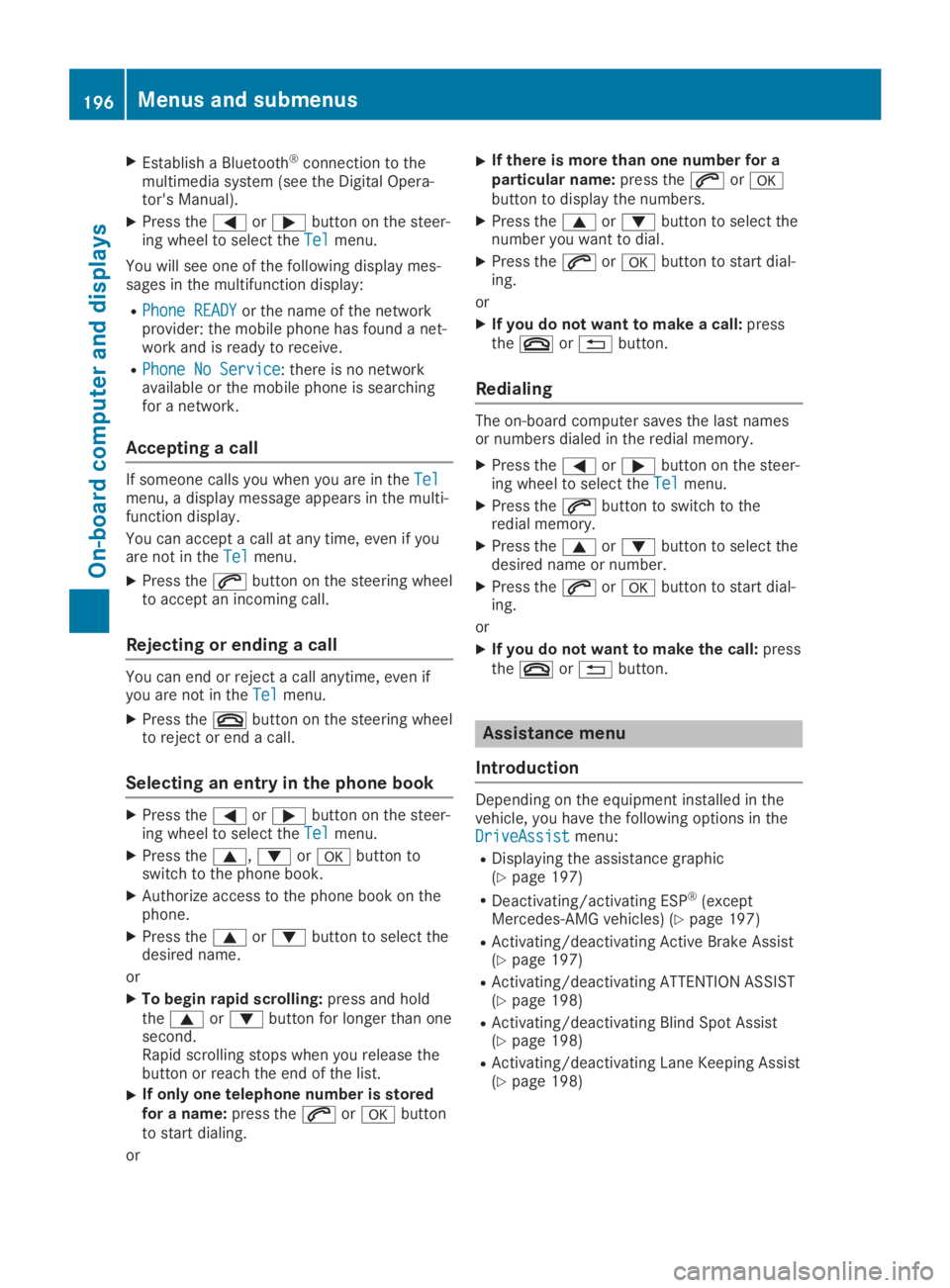
XEstablish a Bluetooth®connection to themultimedia system (see the Digital Opera-tor's Manual).
XPress the�Yor�ebutton on the steer-ing wheel to select theTelTelmenu.
You will see one of the following display mes-sages in the multifunction display:
RPhone READYPhone READYor the name of the networkprovider: the mobile phone has found a net-work and is ready to receive.
RPhone No ServicePhone No Service: there is no networkavailable or the mobile phone is searchingfor a network.
Accepting a call
If someone calls you when you are in theTelTelmenu, a display message appears in the multi-function display.
You can accept a call at any time, even if youare not in theTelTelmenu.
XPress the�abutton on the steering wheelto accept an incoming call.
Rejecting or ending a call
You can end or reject a call anytime, even ifyou are not in theTelTelmenu.
XPress the�vbutton on the steering wheelto reject or end a call.
Selecting an entry in the phone book
XPress the�Yor�ebutton on the steer-ing wheel to select theTelTelmenu.
XPress the�c,�dor�vbutton toswitch to the phone book.
XAuthorize access to the phone book on thephone.
XPress the�cor�dbutton to select thedesired name.
or
XTo begin rapid scrolling:press and holdthe�cor�dbutton for longer than onesecond.Rapid scrolling stops when you release thebutton or reach the end of the list.
XIf only one telephone number is storedfor a name:press the�aor�vbuttonto start dialing.
or
XIf there is more than one number for aparticular name:press the�aor�vbutton to display the numbers.
XPress the�cor�dbutton to select thenumber you want to dial.
XPress the�aor�vbutton to start dial-ing.
or
XIf you do not want to make a call:pressthe�vor�8button.
Redialing
The on-board computer saves the last namesor numbers dialed in the redial memory.
XPress the�Yor�ebutton on the steer-ing wheel to select theTelTelmenu.
XPress the�abutton to switch to theredial memory.
XPress the�cor�dbutton to select thedesired name or number.
XPress the�aor�vbutton to start dial-ing.
or
XIf you do not want to make the call:pressthe�vor�8button.
Assistance menu
Introduction
Depending on the equipment installed in thevehicle, you have the following options in theDriveAssistDriveAssistmenu:
RDisplaying the assistance graphic(Ypage 197)
RDeactivating/activating ESP®(exceptMercedes‑AMG vehicles) (Ypage 197)
RActivating/deactivating Active Brake Assist(Ypage 197)
RActivating/deactivating ATTENTION ASSIST(Ypage 198)
RActivating/deactivating Blind Spot Assist(Ypage 198)
RActivating/deactivating Lane Keeping Assist(Ypage 198)
196Menus and submenus
On-board computer and displays
Page 212 of 346
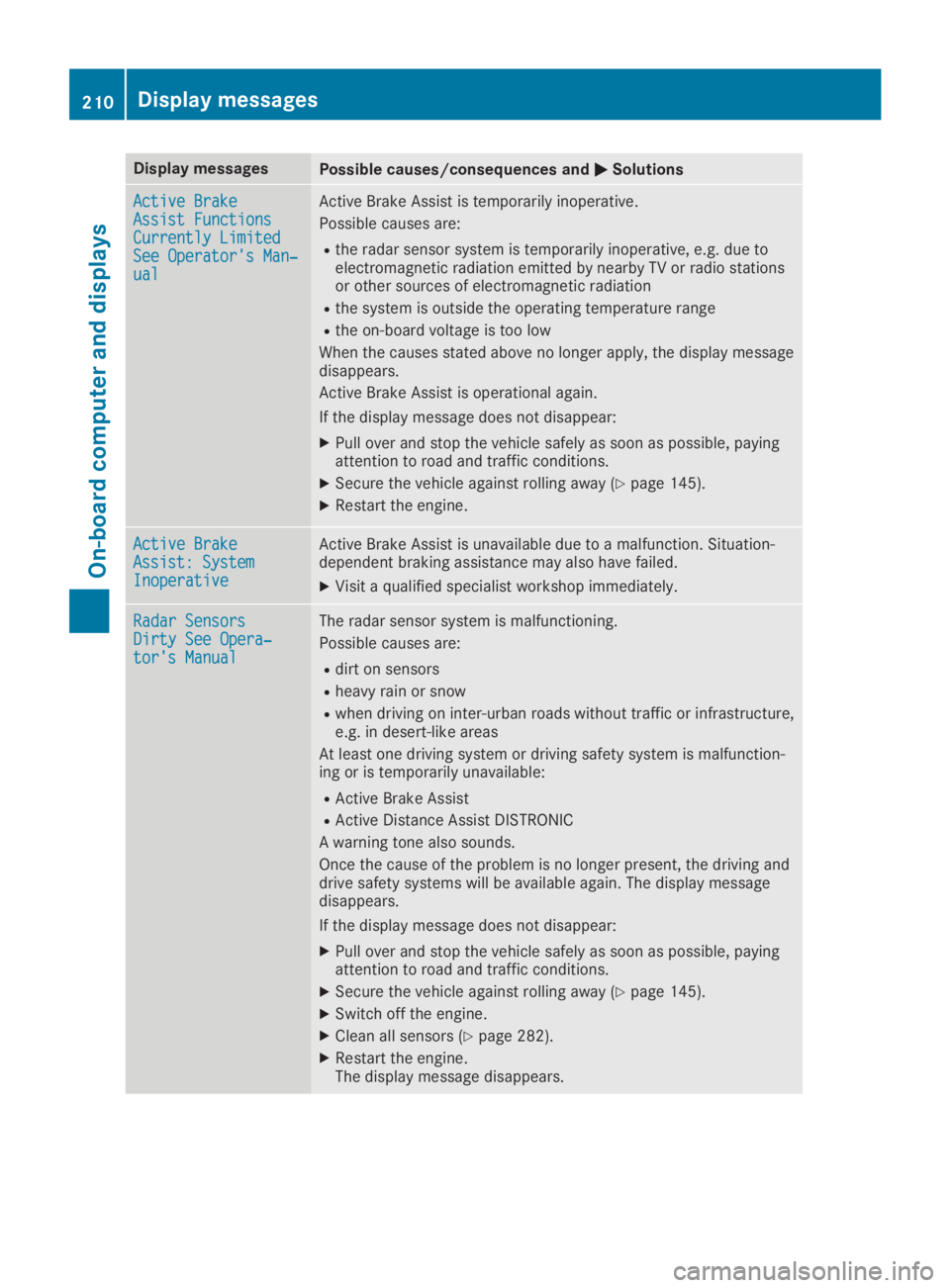
Display messagesPossible causes/consequences and�P�PSolutions
Active BrakeActive BrakeAssist FunctionsAssist FunctionsCurrently LimitedCurrently LimitedSee Operator's Man‐See Operator's Man‐ualual
Active Brake Assist is temporarily inoperative.
Possible causes are:
Rthe radar sensor system is temporarily inoperative, e.g. due toelectromagnetic radiation emitted by nearby TV or radio stationsor other sources of electromagnetic radiation
Rthe system is outside the operating temperature range
Rthe on-board voltage is too low
When the causes stated above no longer apply, the display messagedisappears.
Active Brake Assist is operational again.
If the display message does not disappear:
XPull over and stop the vehicle safely as soon as possible, payingattention to road and traffic conditions.
XSecure the vehicle against rolling away (Ypage 145).
XRestart the engine.
Active BrakeActive BrakeAssist: SystemAssist: SystemInoperativeInoperative
Active Brake Assist is unavailable due to a malfunction. Situation-dependent braking assistance may also have failed.
XVisit a qualified specialist workshop immediately.
Radar SensorsRadar SensorsDirty See Opera‐Dirty See Opera‐tor's Manualtor's Manual
The radar sensor system is malfunctioning.
Possible causes are:
Rdirt on sensors
Rheavy rain or snow
Rwhen driving on inter-urban roads without traffic or infrastructure,e.g. in desert-like areas
At least one driving system or driving safety system is malfunction-ing or is temporarily unavailable:
RActive Brake Assist
RActive Distance Assist DISTRONIC
A warning tone also sounds.
Once the cause of the problem is no longer present, the driving anddrive safety systems will be available again. The display messagedisappears.
If the display message does not disappear:
XPull over and stop the vehicle safely as soon as possible, payingattention to road and traffic conditions.
XSecure the vehicle against rolling away (Ypage 145).
XSwitch off the engine.
XClean all sensors (Ypage 282).
XRestart the engine.The display message disappears.
210Displaymessages
On-b oard computer and displays