2019 MERCEDES-BENZ GLA instrument panel
[x] Cancel search: instrument panelPage 4 of 346
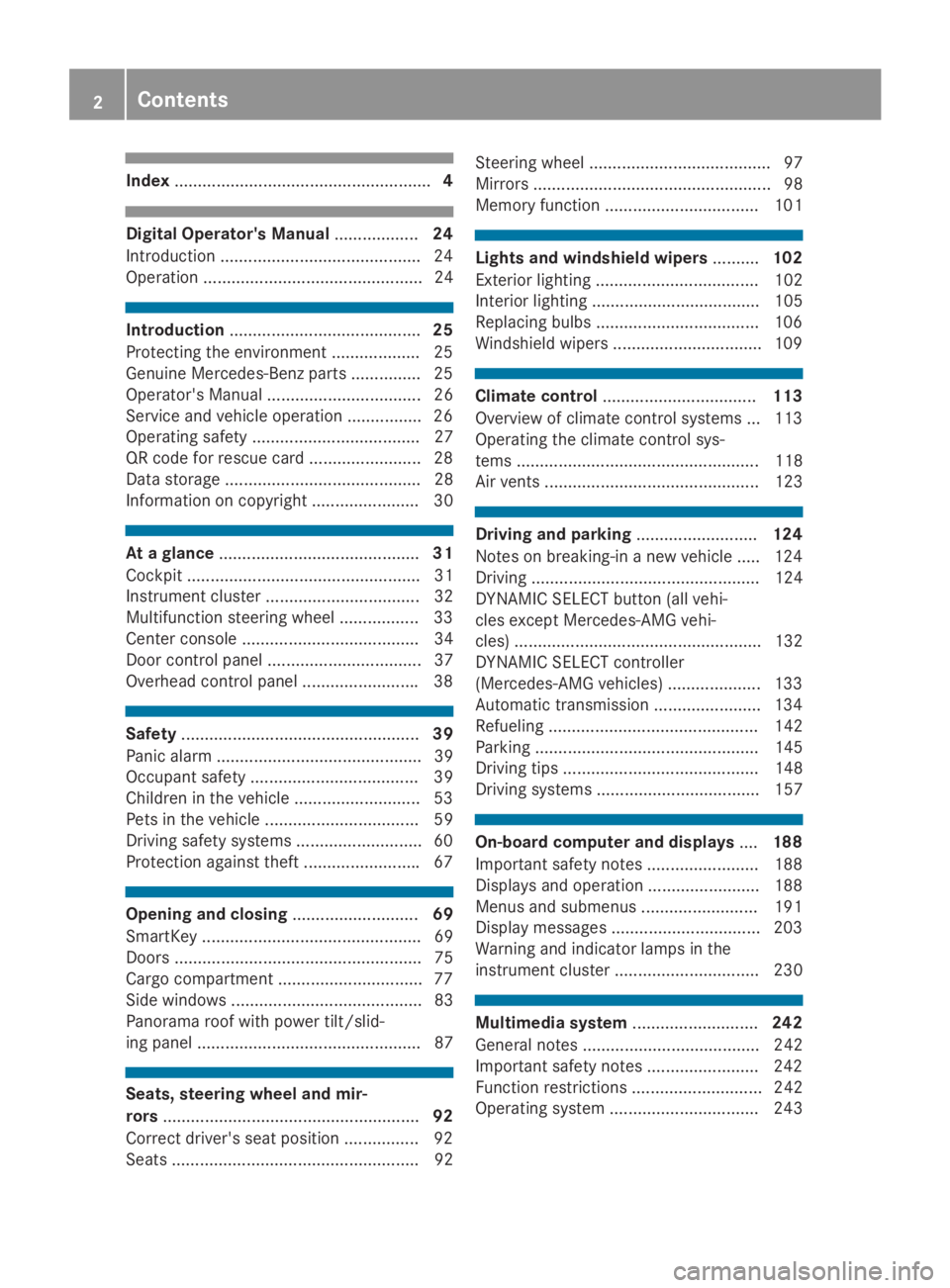
Index.......................................................4
Digital Operator's Manual..................24
Introduction ...........................................24
Operation ............................................... 24
Introduction.........................................25
Protecting the environment ...................25
Genuine Mercedes-Benz parts ...............25
Operator's Manual ................................. 26
Service and vehicle operation ................26
Operating safety .................................... 27
QR code for rescue card ........................ 28
Data storage .......................................... 28
Information on copyright ....................... 30
At a glance...........................................31
Cockpit .................................................. 31
Instrument cluster ................................. 32
Multifunction steering wheel ................. 33
Center console ...................................... 34
Door control panel ................................. 37
Overhead control panel .........................38
Safety...................................................39
Panic alarm ............................................ 39
Occupant safety .................................... 39
Children in the vehicle ........................... 53
Pets in the vehicle ................................. 59
Driving safety systems ........................... 60
Protection against theft .........................67
Opening and closing...........................69
SmartKey ............................................... 69
Doors ..................................................... 75
Cargo compartment ...............................77
Side windows ......................................... 83
Panorama roof with power tilt/slid-
ing panel ................................................ 87
Seats, steering wheel and mir-
rors.......................................................92
Correct driver's seat position ................ 92
Seats ..................................................... 92
Steering wheel ....................................... 97
Mirrors ................................................... 98
Memory function ................................. 101
Lights and windshield wipers..........102
Exterior lighting ................................... 102
Interior lighting .................................... 105
Replacing bulbs ................................... 106
Windshield wipers ................................ 109
Climate control.................................113
Overview of climate control systems ... 113
Operating the climate control sys-
tems .................................................... 118
Air vents .............................................. 123
Driving and parking..........................124
Notes on breaking-in a new vehicle ..... 124
Driving ................................................. 124
DYNAMIC SELECT button (all vehi-
cles except Mercedes-AMG vehi-
cles) ..................................................... 132
DYNAMIC SELECT controller
(Mercedes-AMG vehicles) .................... 133
Automatic transmission ....................... 134
Refueling ............................................. 142
Parking ................................................ 145
Driving tips .......................................... 148
Driving systems ................................... 157
On-board computer and displays....188
Important safety notes ........................ 188
Displays and operation ........................ 188
Menus and submenus ......................... 191
Display messages ................................ 203
Warning and indicator lamps in the
instrument cluster ............................... 230
Multimedia system...........................242
General notes ...................................... 242
Important safety notes ........................ 242
Function restrictions ............................ 242
Operating system ................................ 243
2Contents
Page 17 of 346
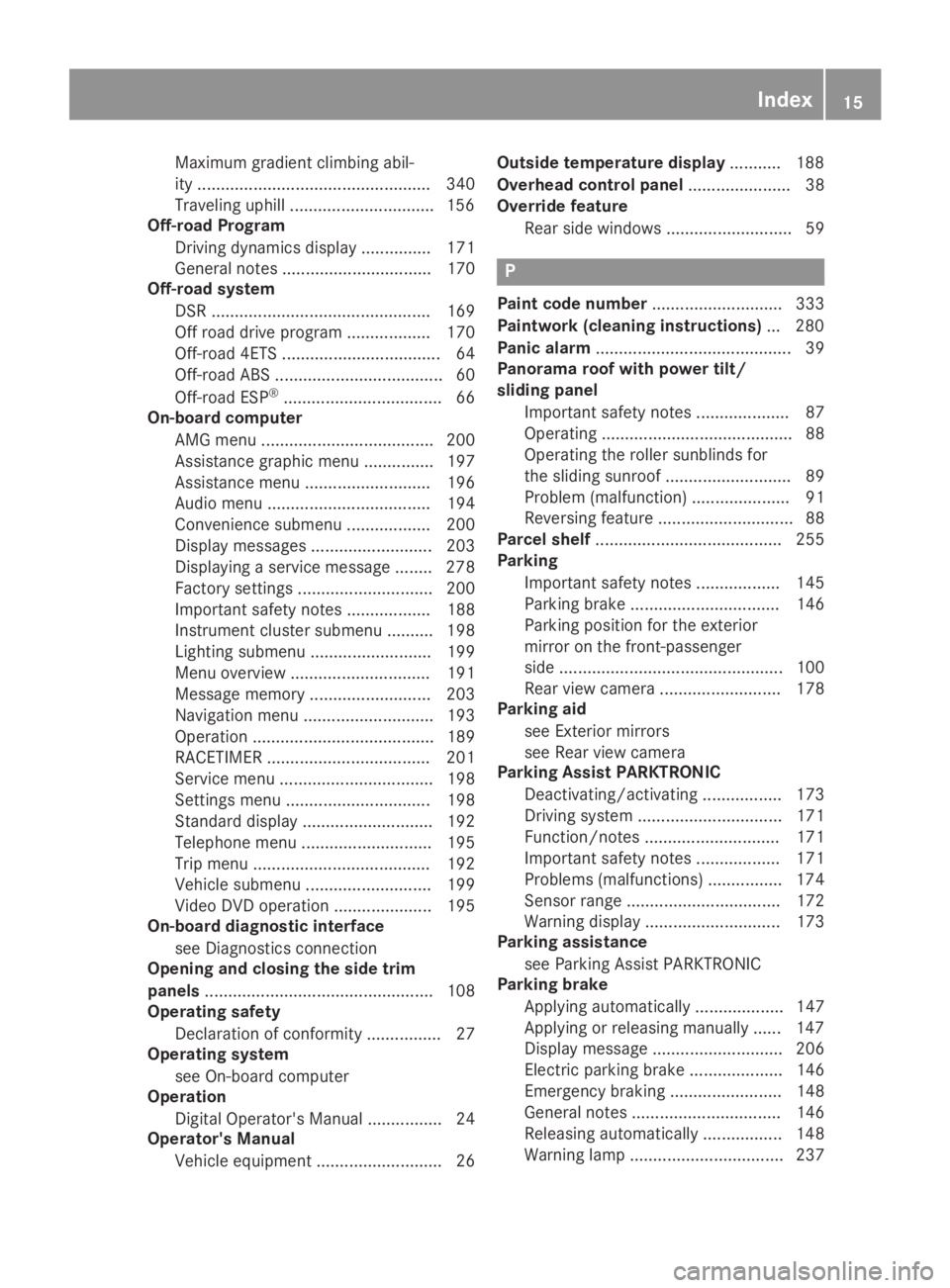
Maximum gradient climbing abil-
ity .................................................. 340
Traveling uphill ...............................156
Off-road Program
Driving dynamics display............... 171
General notes ................................ 170
Off-road system
DSR ............................................... 169
Off road drive program .................. 170
Off-road 4ETS .................................. 64
Off-road ABS .................................... 60
Off-road ESP®.................................. 66
On-board computer
AMG menu ..................................... 200
Assistance graphic menu ............... 197
Assistance menu ........................... 196
Audio menu ................................... 194
Convenience submenu .................. 200
Display messages .......................... 203
Displaying a service message ........ 278
Factory settings ............................. 200
Important safety notes .................. 188
Instrument cluster submenu .......... 198
Lighting submenu .......................... 199
Menu overview .............................. 191
Message memory .......................... 203
Navigation menu ............................ 193
Operation ....................................... 189
RACETIMER ................................... 201
Service menu ................................. 198
Settings menu ............................... 198
Standard display ............................ 192
Telephone menu ............................ 195
Trip menu ...................................... 192
Vehicle submenu ........................... 199
Video DVD operation ..................... 195
On-board diagnostic interface
see Diagnostics connection
Opening and closing the side trim
panels................................................. 108
Operating safety
Declaration of conformity ................ 27
Operating system
see On-board computer
Operation
Digital Operator's Manual................ 24
Operator's Manual
Vehicle equipment ........................... 26
Outside temperature display........... 188
Overhead control panel...................... 38
Override feature
Rear side windows........................... 59
P
Paint code number............................ 333
Paintwork (cleaning instructions)... 280
Panic alarm.......................................... 39
Panorama roof with power tilt/
sliding panel
Important safety notes .................... 87
Operating ......................................... 88
Operating the roller sunblinds for
the sliding sunroof ........................... 89
Problem (malfunction) ..................... 91
Reversing feature ............................. 88
Parcel shelf........................................ 255
Parking
Important safety notes .................. 145
Parking brake ................................ 146
Parking position for the exterior
mirror on the front-passenger
side ................................................ 100
Rear view camera .......................... 178
Parking aid
see Exterior mirrors
see Rear view camera
Parking Assist PARKTRONIC
Deactivating/activating ................. 173
Driving system ............................... 171
Function/notes............................. 171
Important safety notes .................. 171
Problems (malfunctions) ................ 174
Sensor range ................................. 172
Warning display ............................. 173
Parking assistance
see Parking Assist PARKTRONIC
Parking brake
Applying automatically................... 147
Applying or releasing manually ...... 147
Display message ............................ 206
Electric parking brake .................... 146
Emergency braking ........................ 148
General notes ................................ 146
Releasing automatically................. 148
Warning lamp ................................. 237
Index15
Page 20 of 346
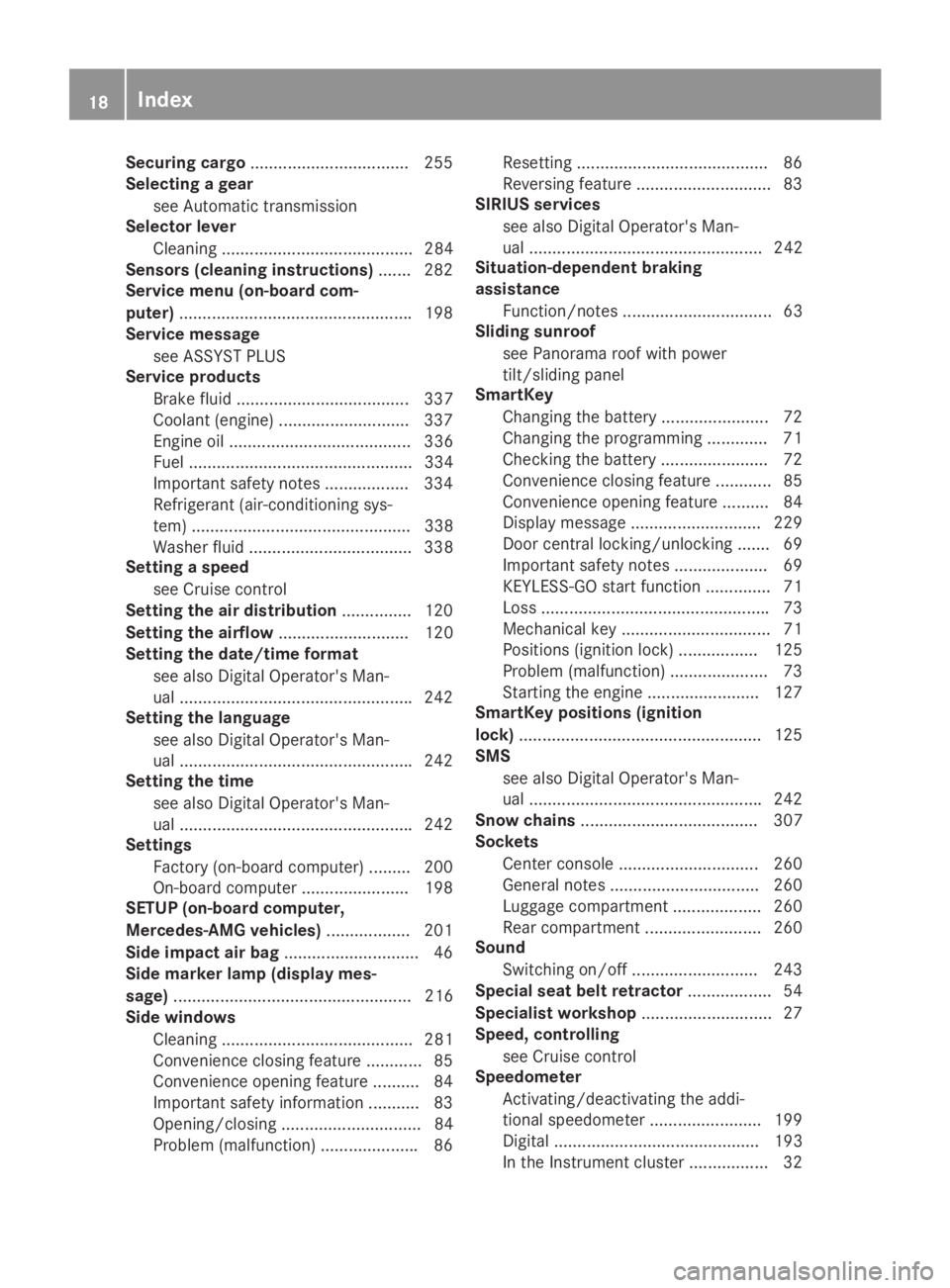
Securing cargo..................................255
Selecting a gear
see Automatic transmission
Selector lever
Cleaning ......................................... 284
Sensors (cleaning instructions)....... 282
Service menu (on-board com-
puter)..................................................198
Service message
see ASSYST PLUS
Service products
Brake fluid ..................................... 337
Coolant (engine) ............................ 337
Engine oil ....................................... 336
Fuel ................................................ 334
Important safety notes .................. 334
Refrigerant (air-conditioning sys-
tem) ............................................... 338
Washer fluid ................................... 338
Setting a speed
see Cruise control
Setting the air distribution...............120
Setting the airflow............................ 120
Setting the date/time format
see also Digital Operator's Man-
ual ..................................................242
Setting the language
see also Digital Operator's Man-
ual ..................................................242
Setting the time
see also Digital Operator's Man-
ual ..................................................242
Settings
Factory (on-board computer) ......... 200
On-board computer ....................... 198
SETUP (on-board computer,
Mercedes-AMG vehicles).................. 201
Side impact air bag.............................46
Side marker lamp (display mes-
sage)................................................... 216
Side windows
Cleaning ......................................... 281
Convenience closing feature ............ 85
Convenience opening feature ..........84
Important safety information ........... 83
Opening/closing .............................. 84
Problem (malfunction) .....................86
Resetting .........................................86
Reversing feature .............................83
SIRIUS services
see also Digital Operator's Man-
ual .................................................. 242
Situation-dependent braking
assistance
Function/notes ................................ 63
Sliding sunroof
see Panorama roof with power
tilt/sliding panel
SmartKey
Changing the battery ....................... 72
Changing the programming .............71
Checking the battery .......................72
Convenience closing feature ............ 85
Convenience opening feature .......... 84
Display message ............................ 229
Door central locking/unlocking .......69
Important safety notes .................... 69
KEYLESS-GO start function .............. 71
Loss .................................................73
Mechanical key ................................ 71
Positions (ignition lock) ................. 125
Problem (malfunction) ..................... 73
Starting the engine ........................ 127
SmartKey positions (ignition
lock)....................................................125
SMS
see also Digital Operator's Man-
ual ..................................................242
Snow chains...................................... 307
Sockets
Center console .............................. 260
General notes ................................ 260
Luggage compartment ................... 260
Rear compartment ......................... 260
Sound
Switching on/off ........................... 243
Special seat belt retractor.................. 54
Specialist workshop............................ 27
Speed, controlling
see Cruise control
Speedometer
Activating/deactivating the addi-
tional speedometer ........................ 199
Digital ............................................ 193
In the Instrument cluster ................. 32
18Index
Page 190 of 346
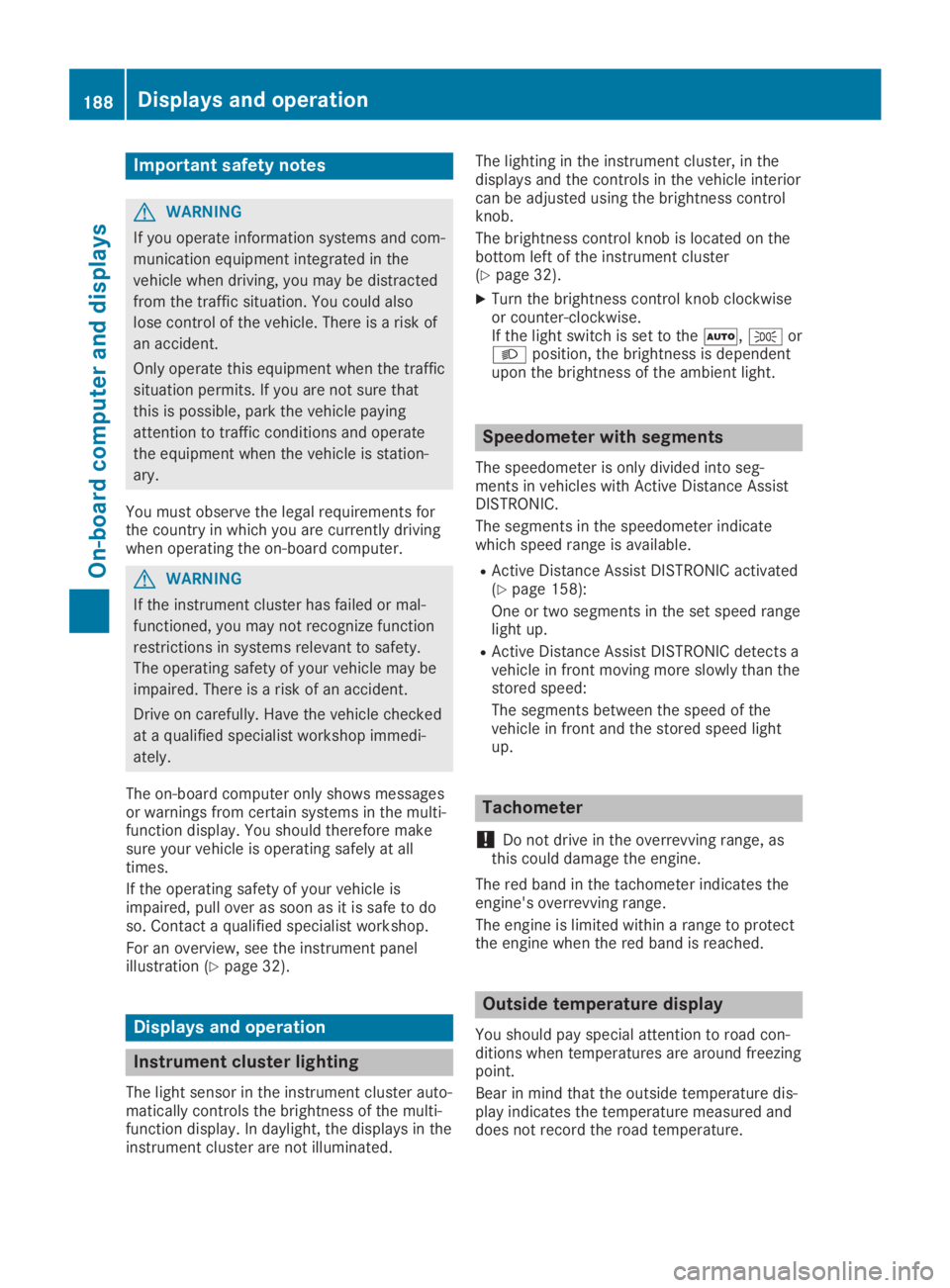
Important safety notes
GWARNING
If you operate information systems and com-
munication equipment integrated in the
vehicle when driving, you may be distracted
from the traffic situation. You could also
lose control of the vehicle. There is a risk of
an accident.
Only operate this equipment when the traffic
situation permits. If you are not sure that
this is possible, park the vehicle paying
attention to traffic conditions and operate
the equipment when the vehicle is station-
ary.
You must observe the legal requirements forthe country in which you are currently drivingwhen operating the on-board computer.
GWARNING
If the instrument cluster has failed or mal-
functioned, you may not recognize function
restrictions in systems relevant to safety.
The operating safety of your vehicle may be
impaired. There is a risk of an accident.
Drive on carefully. Have the vehicle checked
at a qualified specialist workshop immedi-
ately.
The on-board computer only shows messagesor warnings from certain systems in the multi-function display. You should therefore makesure your vehicle is operating safely at alltimes.
If the operating safety of your vehicle isimpaired, pull over as soon as it is safe to doso. Contact a qualified specialist workshop.
For an overview, see the instrument panelillustration (Ypage 32).
Displays and operation
Instrument cluster lighting
The light sensor in the instrument cluster auto-matically controls the brightness of the multi-function display. In daylight, the displays in theinstrument cluster are not illuminated.
The lighting in the instrument cluster, in thedisplays and the controls in the vehicle interiorcan be adjusted using the brightness controlknob.
The brightness control knob is located on thebottom left of the instrument cluster(Ypage 32).
XTurn the brightness control knob clockwiseor counter-clockwise.If the light switch is set to the�X,�`or�Xposition, the brightness is dependentupon the brightness of the ambient light.
Speedometer with segments
The speedometer is only divided into seg-ments in vehicles with Active Distance AssistDISTRONIC.
The segments in the speedometer indicatewhich speed range is available.
RActive Distance Assist DISTRONIC activated(Ypage 158):
One or two segments in the set speed rangelight up.
RActive Distance Assist DISTRONIC detects avehicle in front moving more slowly than thestored speed:
The segments between the speed of thevehicle in front and the stored speed lightup.
Tachometer
!Do not drive in the overrevving range, asthis could damage the engine.
The red band in the tachometer indicates theengine's overrevving range.
The engine is limited within a range to protectthe engine when the red band is reached.
Outside temperature display
You should pay special attention to road con-ditions when temperatures are around freezingpoint.
Bear in mind that the outside temperature dis-play indicates the temperature measured anddoes not record the road temperature.
188Displays and operation
On-board computer and displays