2019 MERCEDES-BENZ GLA diagnostic menu
[x] Cancel search: diagnostic menuPage 17 of 346
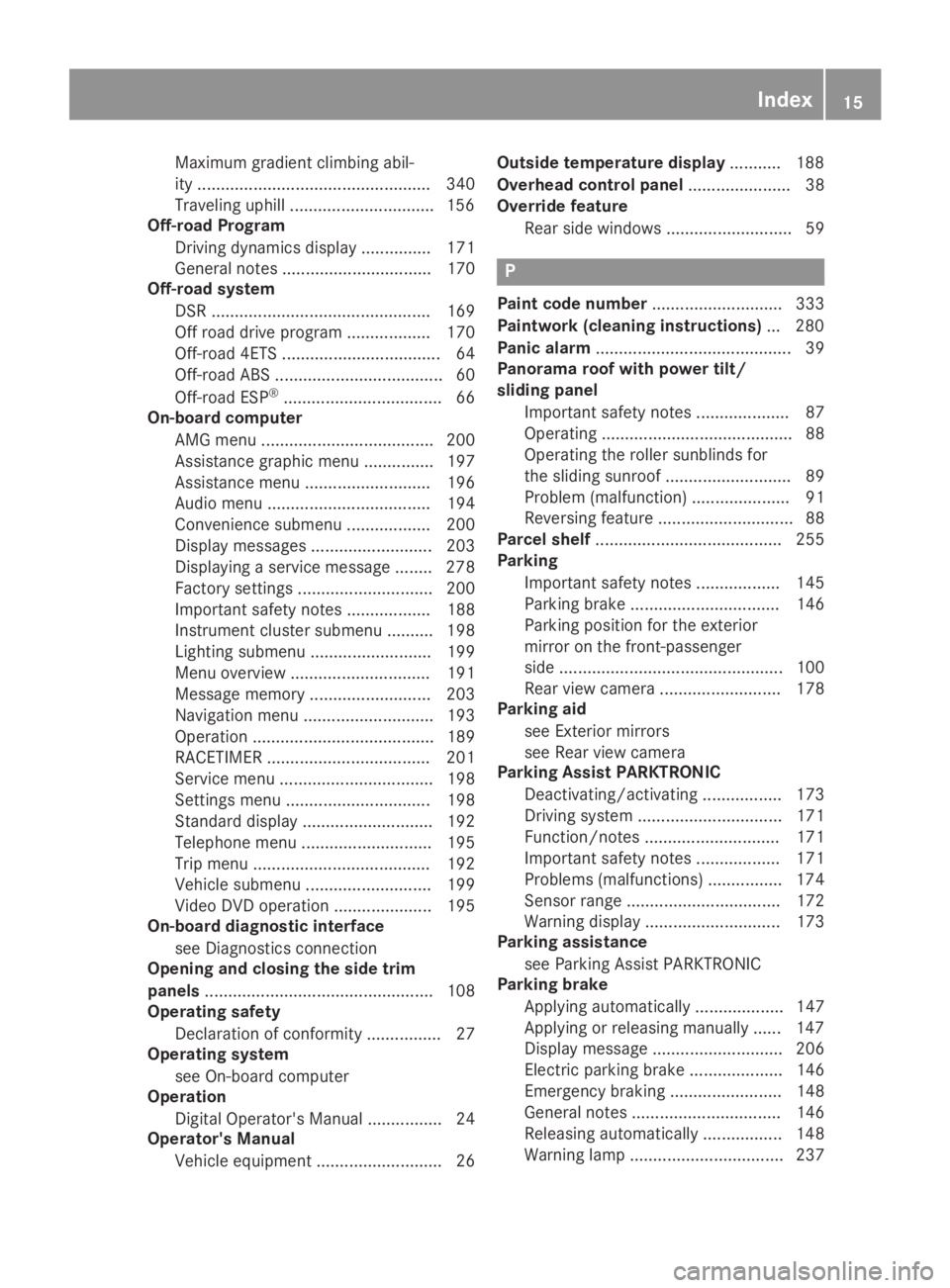
Maximum gradient climbing abil-
ity .................................................. 340
Traveling uphill ...............................156
Off-road Program
Driving dynamics display............... 171
General notes ................................ 170
Off-road system
DSR ............................................... 169
Off road drive program .................. 170
Off-road 4ETS .................................. 64
Off-road ABS .................................... 60
Off-road ESP®.................................. 66
On-board computer
AMG menu ..................................... 200
Assistance graphic menu ............... 197
Assistance menu ........................... 196
Audio menu ................................... 194
Convenience submenu .................. 200
Display messages .......................... 203
Displaying a service message ........ 278
Factory settings ............................. 200
Important safety notes .................. 188
Instrument cluster submenu .......... 198
Lighting submenu .......................... 199
Menu overview .............................. 191
Message memory .......................... 203
Navigation menu ............................ 193
Operation ....................................... 189
RACETIMER ................................... 201
Service menu ................................. 198
Settings menu ............................... 198
Standard display ............................ 192
Telephone menu ............................ 195
Trip menu ...................................... 192
Vehicle submenu ........................... 199
Video DVD operation ..................... 195
On-board diagnostic interface
see Diagnostics connection
Opening and closing the side trim
panels................................................. 108
Operating safety
Declaration of conformity ................ 27
Operating system
see On-board computer
Operation
Digital Operator's Manual................ 24
Operator's Manual
Vehicle equipment ........................... 26
Outside temperature display........... 188
Overhead control panel...................... 38
Override feature
Rear side windows........................... 59
P
Paint code number............................ 333
Paintwork (cleaning instructions)... 280
Panic alarm.......................................... 39
Panorama roof with power tilt/
sliding panel
Important safety notes .................... 87
Operating ......................................... 88
Operating the roller sunblinds for
the sliding sunroof ........................... 89
Problem (malfunction) ..................... 91
Reversing feature ............................. 88
Parcel shelf........................................ 255
Parking
Important safety notes .................. 145
Parking brake ................................ 146
Parking position for the exterior
mirror on the front-passenger
side ................................................ 100
Rear view camera .......................... 178
Parking aid
see Exterior mirrors
see Rear view camera
Parking Assist PARKTRONIC
Deactivating/activating ................. 173
Driving system ............................... 171
Function/notes............................. 171
Important safety notes .................. 171
Problems (malfunctions) ................ 174
Sensor range ................................. 172
Warning display ............................. 173
Parking assistance
see Parking Assist PARKTRONIC
Parking brake
Applying automatically................... 147
Applying or releasing manually ...... 147
Display message ............................ 206
Electric parking brake .................... 146
Emergency braking ........................ 148
General notes ................................ 146
Releasing automatically................. 148
Warning lamp ................................. 237
Index15
Page 269 of 346
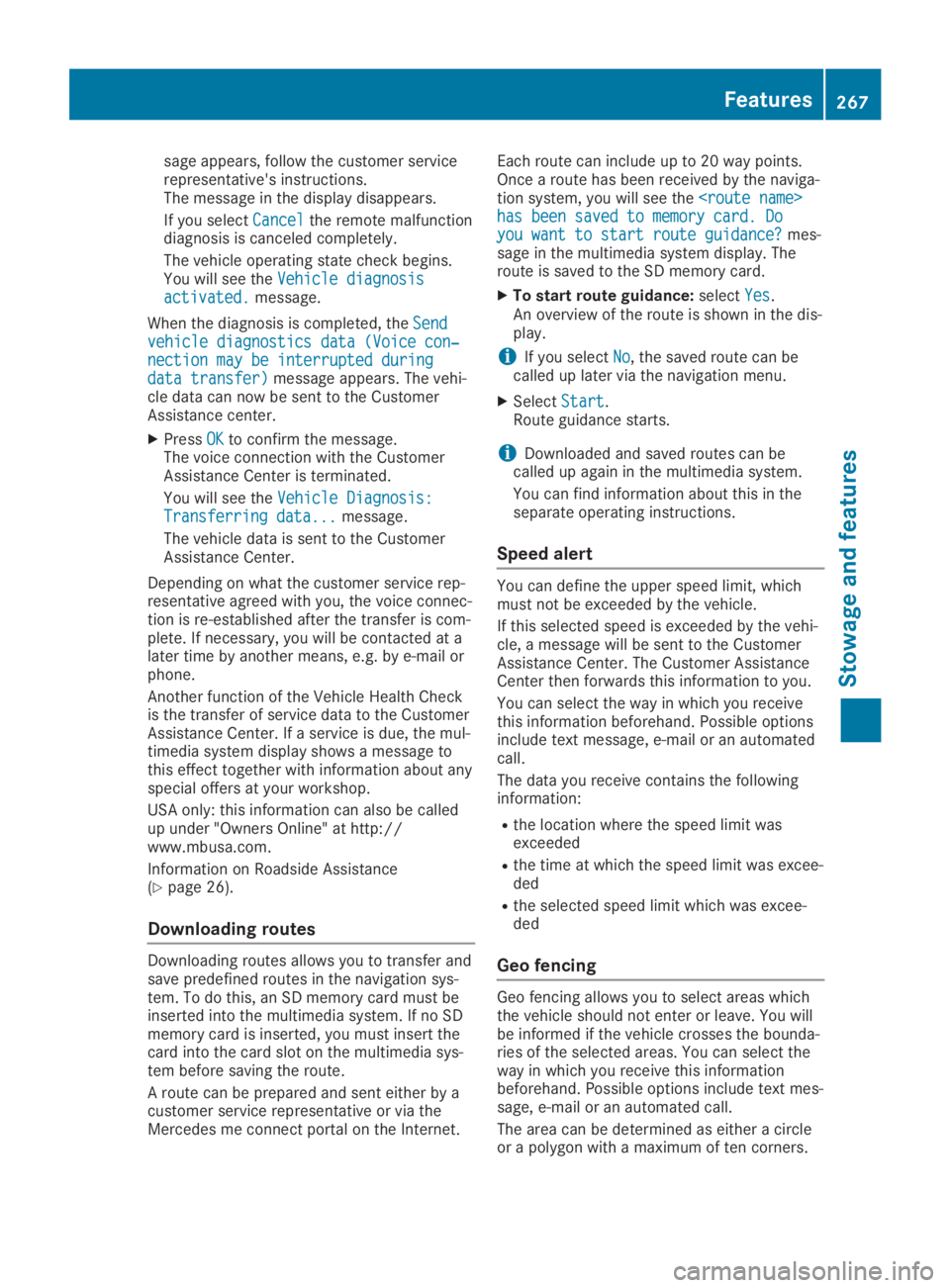
sage appears, follow the customer servicerepresentative's instructions.The message in the display disappears.
If you selectCancelCancelthe remote malfunctiondiagnosis is canceled completely.
The vehicle operating state check begins.You will see theVehicle diagnosisVehicle diagnosisactivated.activated.message.
When the diagnosis is completed, theSendSendvehicle diagnostics data (Voice con‐vehicle diagnostics data (Voice con‐nection may be interrupted duringnection may be interrupted duringdata transfer)data transfer)message appears. The vehi-cle data can now be sent to the CustomerAssistance center.
XPressOKOKto confirm the message.The voice connection with the CustomerAssistance Center is terminated.
You will see theVehicle Diagnosis:Vehicle Diagnosis:Transferring data...Transferring data...message.
The vehicle data is sent to the CustomerAssistance Center.
Depending on what the customer service rep-resentative agreed with you, the voice connec-tion is re-established after the transfer is com-plete. If necessary, you will be contacted at alater time by another means, e.g. by e-mail orphone.
Another function of the Vehicle Health Checkis the transfer of service data to the CustomerAssistance Center. If a service is due, the mul-timedia system display shows a message tothis effect together with information about anyspecial offers at your workshop.
USA only: this information can also be calledup under "Owners Online" at http://www.mbusa.com.
Information on Roadside Assistance(Ypage 26).
Downloading routes
Downloading routes allows you to transfer andsave predefined routes in the navigation sys-tem. To do this, an SD memory card must beinserted into the multimedia system. If no SDmemory card is inserted, you must insert thecard into the card slot on the multimedia sys-tem before saving the route.
A route can be prepared and sent either by acustomer service representative or via theMercedes me connect portal on the Internet.
Each route can include up to 20 way points.Once a route has been received by the naviga-tion system, you will see the
XTo start route guidance:selectYesYes.An overview of the route is shown in the dis-play.
iIf you selectNoNo, the saved route can becalled up later via the navigation menu.
XSelectStartStart.Route guidance starts.
iDownloaded and saved routes can becalled up again in the multimedia system.
You can find information about this in theseparate operating instructions.
Speed alert
You can define the upper speed limit, whichmust not be exceeded by the vehicle.
If this selected speed is exceeded by the vehi-cle, a message will be sent to the CustomerAssistance Center. The Customer AssistanceCenter then forwards this information to you.
You can select the way in which you receivethis information beforehand. Possible optionsinclude text message, e-mail or an automatedcall.
The data you receive contains the followinginformation:
Rthe location where the speed limit wasexceeded
Rthe time at which the speed limit was excee-ded
Rthe selected speed limit which was excee-ded
Geo fencing
Geo fencing allows you to select areas whichthe vehicle should not enter or leave. You willbe informed if the vehicle crosses the bounda-ries of the selected areas. You can select theway in which you receive this informationbeforehand. Possible options include text mes-sage, e-mail or an automated call.
The area can be determined as either a circleor a polygon with a maximum of ten corners.
Features267
Stowage and features
Z