2019 MERCEDES-BENZ GLA service indicator
[x] Cancel search: service indicatorPage 4 of 346
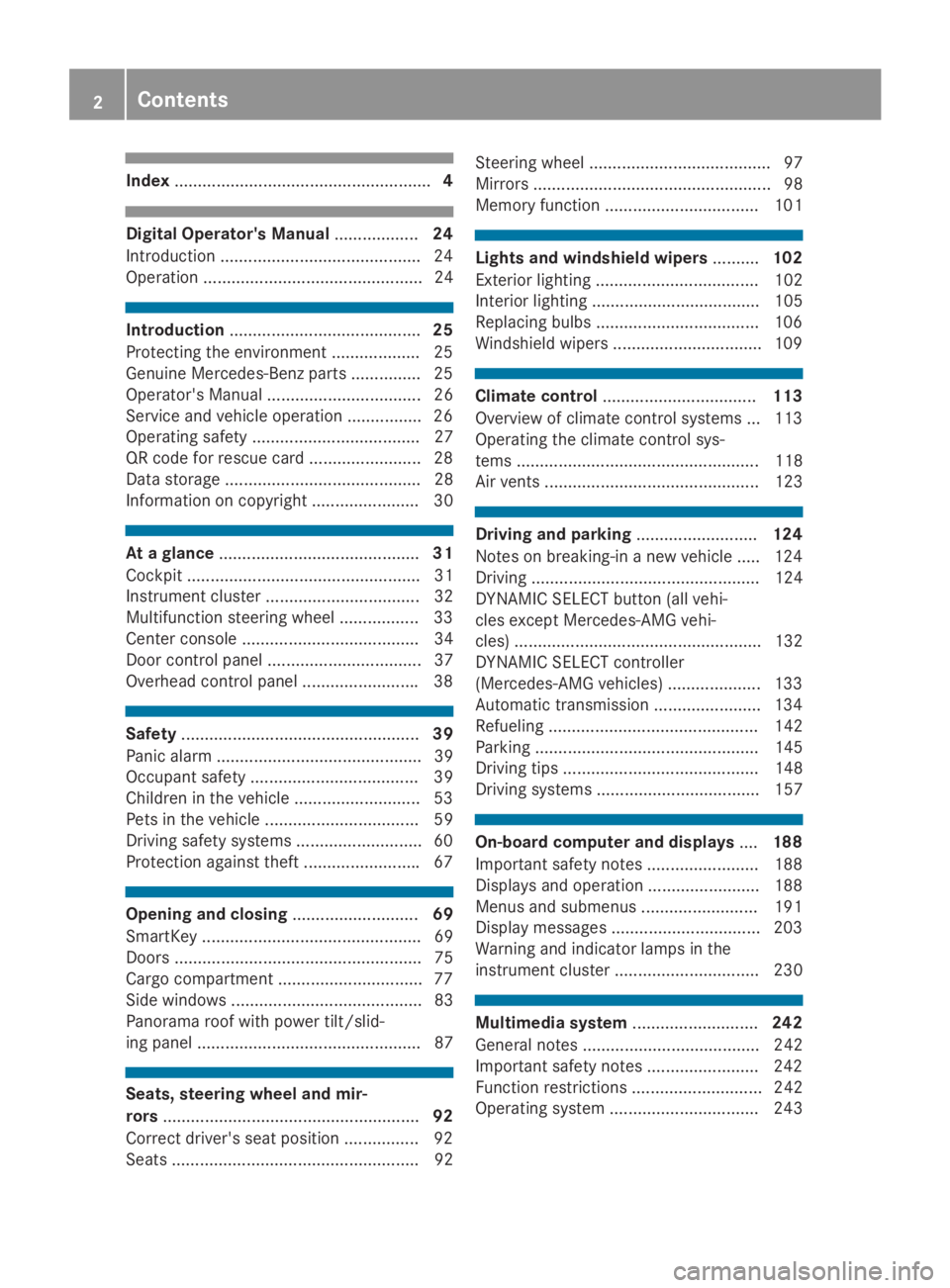
Index.......................................................4
Digital Operator's Manual..................24
Introduction ...........................................24
Operation ............................................... 24
Introduction.........................................25
Protecting the environment ...................25
Genuine Mercedes-Benz parts ...............25
Operator's Manual ................................. 26
Service and vehicle operation ................26
Operating safety .................................... 27
QR code for rescue card ........................ 28
Data storage .......................................... 28
Information on copyright ....................... 30
At a glance...........................................31
Cockpit .................................................. 31
Instrument cluster ................................. 32
Multifunction steering wheel ................. 33
Center console ...................................... 34
Door control panel ................................. 37
Overhead control panel .........................38
Safety...................................................39
Panic alarm ............................................ 39
Occupant safety .................................... 39
Children in the vehicle ........................... 53
Pets in the vehicle ................................. 59
Driving safety systems ........................... 60
Protection against theft .........................67
Opening and closing...........................69
SmartKey ............................................... 69
Doors ..................................................... 75
Cargo compartment ...............................77
Side windows ......................................... 83
Panorama roof with power tilt/slid-
ing panel ................................................ 87
Seats, steering wheel and mir-
rors.......................................................92
Correct driver's seat position ................ 92
Seats ..................................................... 92
Steering wheel ....................................... 97
Mirrors ................................................... 98
Memory function ................................. 101
Lights and windshield wipers..........102
Exterior lighting ................................... 102
Interior lighting .................................... 105
Replacing bulbs ................................... 106
Windshield wipers ................................ 109
Climate control.................................113
Overview of climate control systems ... 113
Operating the climate control sys-
tems .................................................... 118
Air vents .............................................. 123
Driving and parking..........................124
Notes on breaking-in a new vehicle ..... 124
Driving ................................................. 124
DYNAMIC SELECT button (all vehi-
cles except Mercedes-AMG vehi-
cles) ..................................................... 132
DYNAMIC SELECT controller
(Mercedes-AMG vehicles) .................... 133
Automatic transmission ....................... 134
Refueling ............................................. 142
Parking ................................................ 145
Driving tips .......................................... 148
Driving systems ................................... 157
On-board computer and displays....188
Important safety notes ........................ 188
Displays and operation ........................ 188
Menus and submenus ......................... 191
Display messages ................................ 203
Warning and indicator lamps in the
instrument cluster ............................... 230
Multimedia system...........................242
General notes ...................................... 242
Important safety notes ........................ 242
Function restrictions ............................ 242
Operating system ................................ 243
2Contents
Page 23 of 346
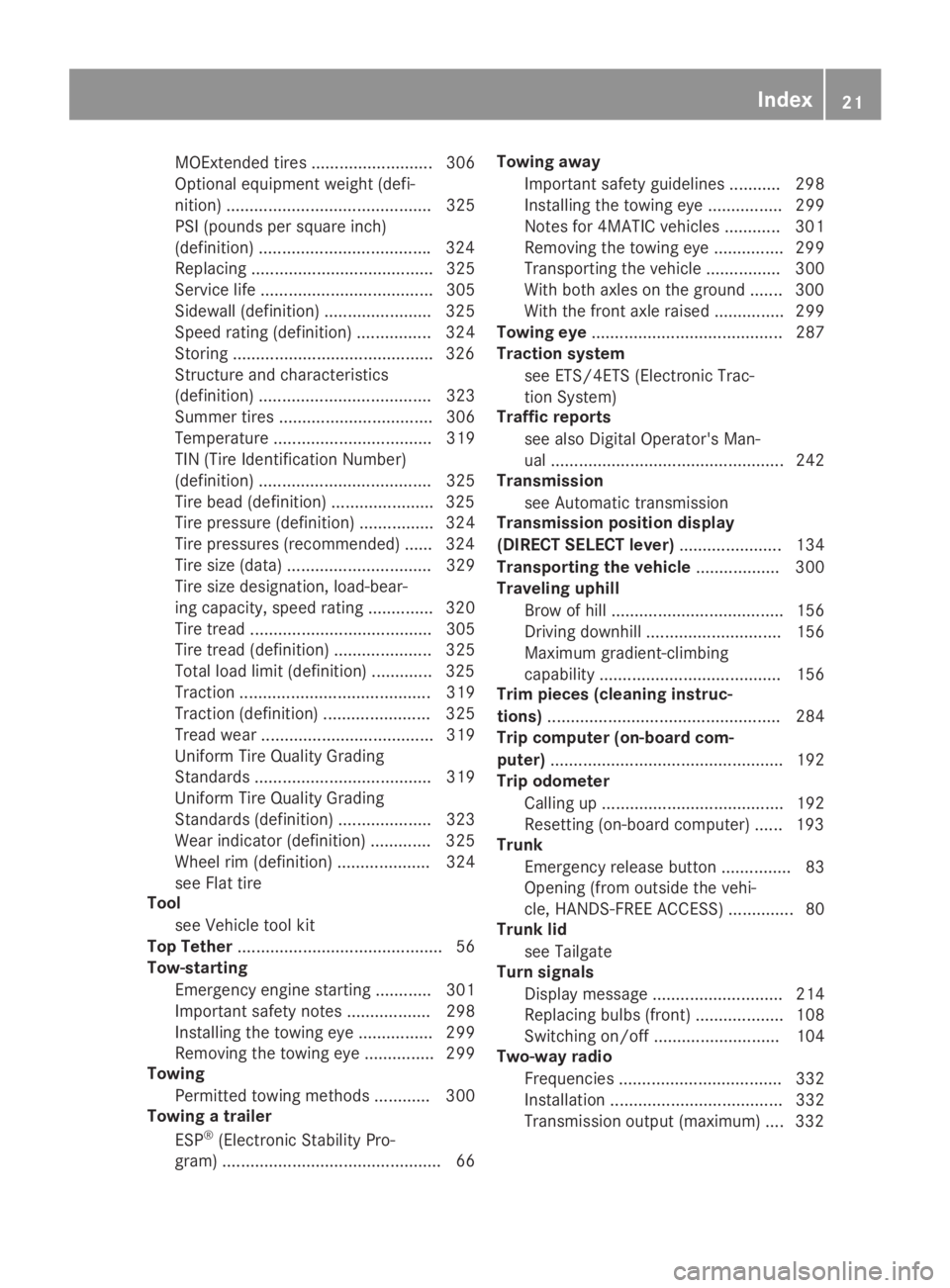
MOExtended tires .......................... 306
Optional equipment weight (defi-
nition) ............................................ 325
PSI (pounds per square inch)
(definition) .....................................324
Replacing ....................................... 325
Service life ..................................... 305
Sidewall (definition) ....................... 325
Speed rating (definition) ................ 324
Storing ...........................................326
Structure and characteristics
(definition) ..................................... 323
Summer tires ................................. 306
Temperature .................................. 319
TIN (Tire Identification Number)
(definition) ..................................... 325
Tire bead (definition) ......................325
Tire pressure (definition) ................ 324
Tire pressures (recommended) ...... 324
Tire size (data) ............................... 329
Tire size designation, load-bear-
ing capacity, speed rating .............. 320
Tire tread ....................................... 305
Tire tread (definition) ..................... 325
Total load limit (definition) ............. 325
Traction ......................................... 319
Traction (definition) ....................... 325
Tread wear..................................... 319
Uniform Tire Quality Grading
Standards ...................................... 319
Uniform Tire Quality Grading
Standards (definition) .................... 323
Wear indicator (definition) ............. 325
Wheel rim (definition) .................... 324
see Flat tire
Tool
see Vehicle tool kit
Top Tether............................................ 56
Tow-starting
Emergency engine starting ............ 301
Important safety notes .................. 298
Installing the towing eye ................ 299
Removing the towing eye ............... 299
Towing
Permitted towing methods ............ 300
Towing a trailer
ESP®(Electronic Stability Pro-
gram) ............................................... 66
Towing away
Important safety guidelines ........... 298
Installing the towing eye ................ 299
Notes for 4MATIC vehicles ............ 301
Removing the towing eye ............... 299
Transporting the vehicle ................ 300
With both axles on the ground ....... 300
With the front axle raised ............... 299
Towing eye......................................... 287
Traction system
see ETS/4ETS (Electronic Trac-
tion System)
Traffic reports
see also Digital Operator's Man-
ual .................................................. 242
Transmission
see Automatic transmission
Transmission position display
(DIRECT SELECT lever)...................... 134
Transporting the vehicle.................. 300
Traveling uphill
Brow of hill ..................................... 156
Driving downhill ............................. 156
Maximum gradient-climbing
capability ....................................... 156
Trim pieces (cleaning instruc-
tions).................................................. 284
Trip computer (on-board com-
puter).................................................. 192
Trip odometer
Calling up ....................................... 192
Resetting (on-board computer) ...... 193
Trunk
Emergency release button ............... 83
Opening (from outside the vehi-
cle, HANDS-FREE ACCESS) .............. 80
Trunk lid
see Tailgate
Turn signals
Display message ............................ 214
Replacing bulbs (front) ................... 108
Switching on/off........................... 104
Two-way radio
Frequencies ................................... 332
Installation ..................................... 332
Transmission output (maximum) .... 332
Index21
Page 70 of 346
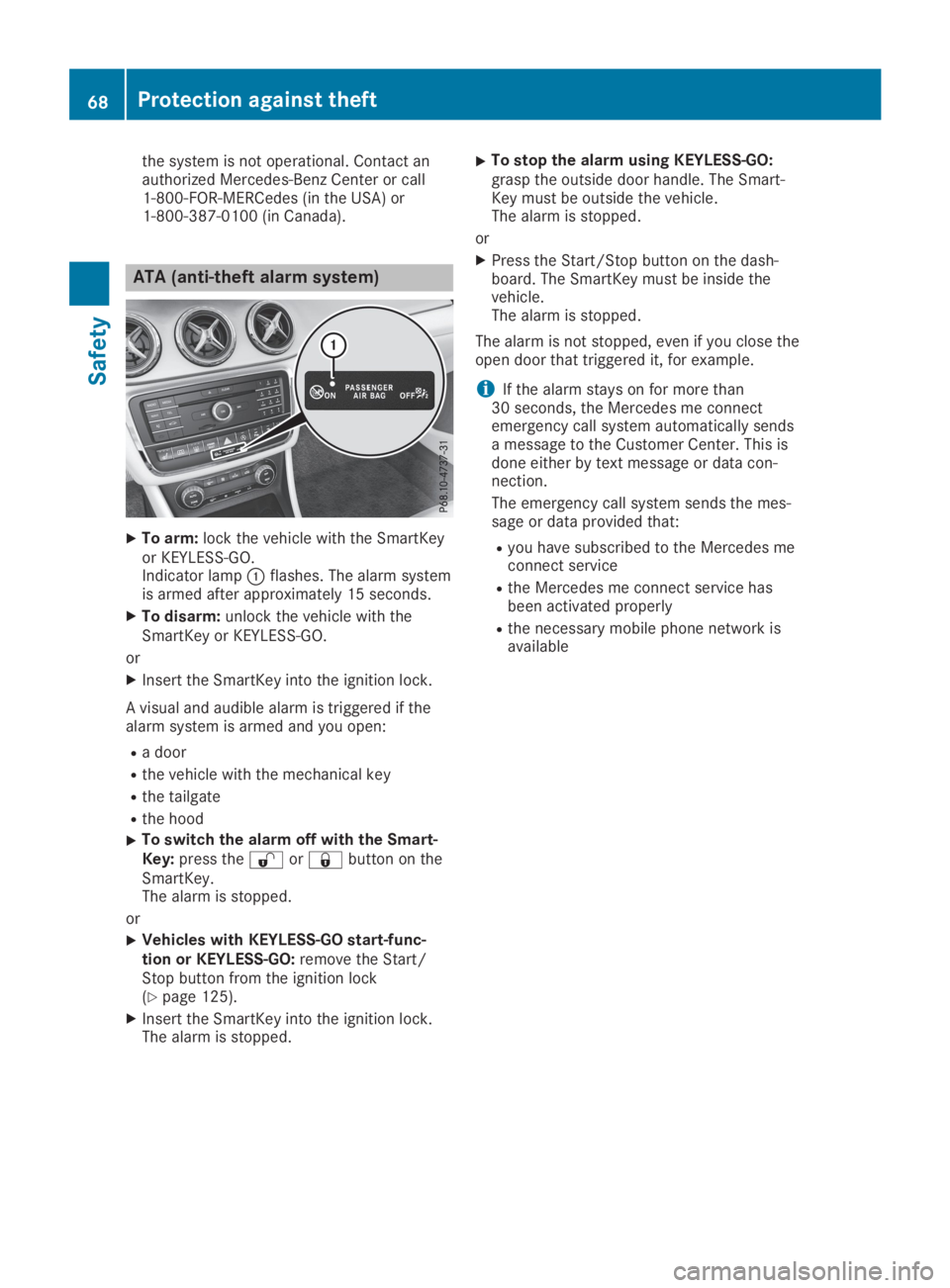
the system is not operational. Contact anauthorized Mercedes-Benz Center or call1-800-FOR-MERCedes (in the USA) or1-800-387-0100 (in Canada).
ATA (anti-theft alarm system)
XTo arm:lock the vehicle with the SmartKeyor KEYLESS-GO.Indicator lamp�Cflashes. The alarm systemis armed after approximately 15 seconds.
XTo disarm:unlock the vehicle with theSmartKey or KEYLESS-GO.
or
XInsert the SmartKey into the ignition lock.
A visual and audible alarm is triggered if thealarm system is armed and you open:
Ra door
Rthe vehicle with the mechanical key
Rthe tailgate
Rthe hood
XTo switch the alarm off with the Smart-Key:press the�6or�7button on theSmartKey.The alarm is stopped.
or
XVehicles with KEYLESS-GO start-func-tion or KEYLESS-GO:remove the Start/Stop button from the ignition lock(Ypage 125).
XInsert the SmartKey into the ignition lock.The alarm is stopped.
XTo stop the alarm using KEYLESS-GO:grasp the outside door handle. The Smart-Key must be outside the vehicle.The alarm is stopped.
or
XPress the Start/Stop button on the dash-board. The SmartKey must be inside thevehicle.The alarm is stopped.
The alarm is not stopped, even if you close theopen door that triggered it, for example.
iIf the alarm stays on for more than30 seconds, the Mercedes me connectemergency call system automatically sendsa message to the Customer Center. This isdone either by text message or data con-nection.
The emergency call system sends the mes-sage or data provided that:
Ryou have subscribed to the Mercedes meconnect service
Rthe Mercedes me connect service hasbeen activated properly
Rthe necessary mobile phone network isavailable
68Protection against theft
Safety
Page 187 of 346
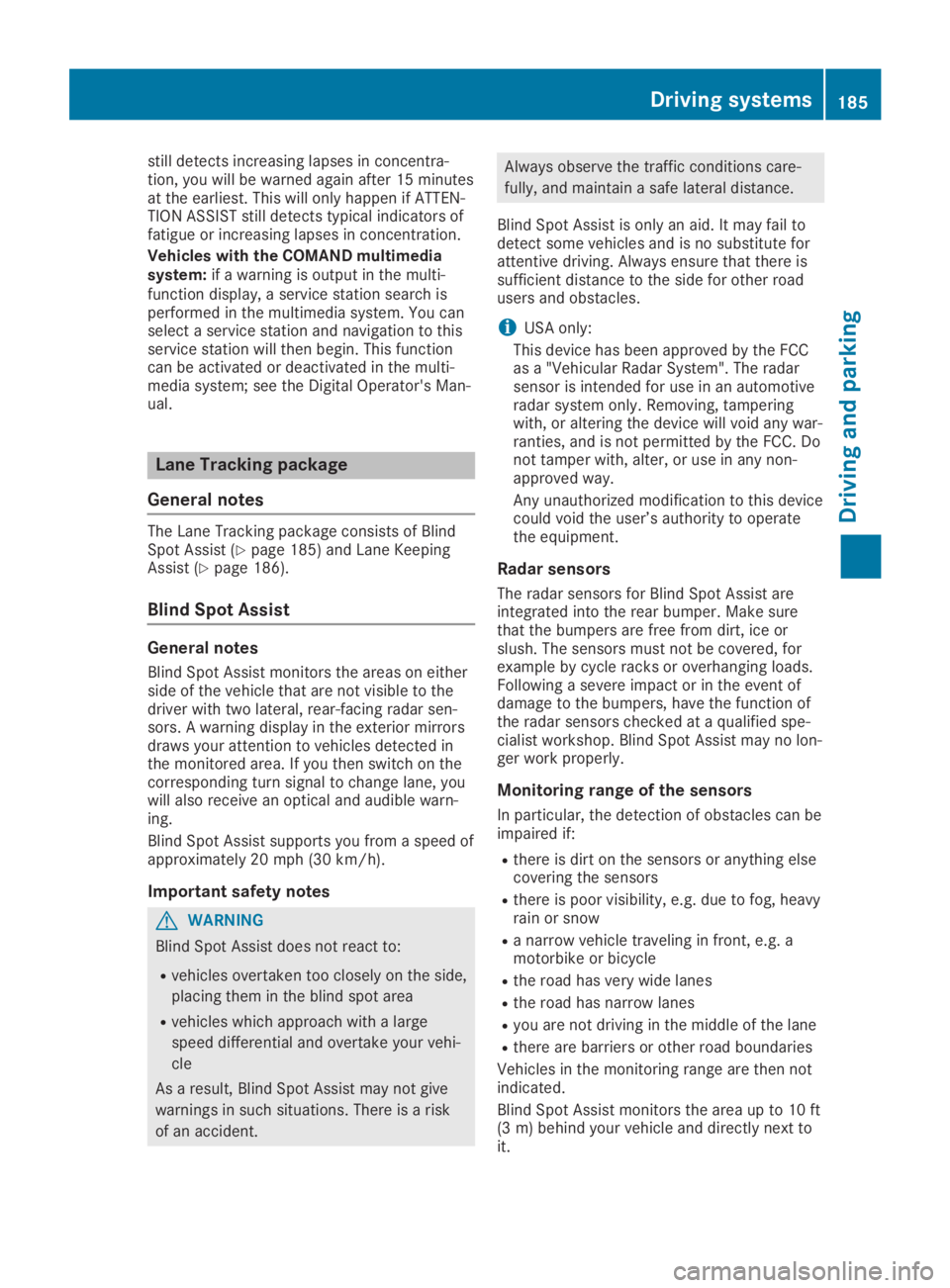
still detects increasing lapses in concentra-tion, you will be warned again after 15 minutesat the earliest. This will only happen if ATTEN-TION ASSIST still detects typical indicators offatigue or increasing lapses in concentration.
Vehicles with the COMAND multimediasystem:if a warning is output in the multi-function display, a service station search isperformed in the multimedia system. You canselect a service station and navigation to thisservice station will then begin. This functioncan be activated or deactivated in the multi-media system; see the Digital Operator's Man-ual.
Lane Tracking package
General notes
The Lane Tracking package consists of BlindSpot Assist (Ypage 185) and Lane KeepingAssist (Ypage 186).
Blind Spot Assist
General notes
Blind Spot Assist monitors the areas on eitherside of the vehicle that are not visible to thedriver with two lateral, rear-facing radar sen-sors. A warning display in the exterior mirrorsdraws your attention to vehicles detected inthe monitored area. If you then switch on thecorresponding turn signal to change lane, youwill also receive an optical and audible warn-ing.
Blind Spot Assist supports you from a speed ofapproximately 20 mph (30 km/h).
Important safety notes
GWARNING
Blind Spot Assist does not react to:
Rvehicles overtaken too closely on the side,
placing them in the blind spot area
Rvehicles which approach with a large
speed differential and overtake your vehi-
cle
As a result, Blind Spot Assist may not give
warnings in such situations. There is a risk
of an accident.
Always observe the traffic conditions care-
fully, and maintain a safe lateral distance.
Blind Spot Assist is only an aid. It may fail todetect some vehicles and is no substitute forattentive driving. Always ensure that there issufficient distance to the side for other roadusers and obstacles.
iUSA only:
This device has been approved by the FCCas a "Vehicular Radar System". The radarsensor is intended for use in an automotiveradar system only. Removing, tamperingwith, or altering the device will void any war-ranties, and is not permitted by the FCC. Donot tamper with, alter, or use in any non-approved way.
Any unauthorized modification to this devicecould void the user’s authority to operatethe equipment.
Radar sensors
The radar sensors for Blind Spot Assist areintegrated into the rear bumper. Make surethat the bumpers are free from dirt, ice orslush. The sensors must not be covered, forexample by cycle racks or overhanging loads.Following a severe impact or in the event ofdamage to the bumpers, have the function ofthe radar sensors checked at a qualified spe-cialist workshop. Blind Spot Assist may no lon-ger work properly.
Monitoring range of the sensors
In particular, the detection of obstacles can beimpaired if:
Rthere is dirt on the sensors or anything elsecovering the sensors
Rthere is poor visibility, e.g. due to fog, heavyrain or snow
Ra narrow vehicle traveling in front, e.g. amotorbike or bicycle
Rthe road has very wide lanes
Rthe road has narrow lanes
Ryou are not driving in the middle of the lane
Rthere are barriers or other road boundaries
Vehicles in the monitoring range are then notindicated.
Blind Spot Assist monitors the area up to 10 ft(3 m) behind your vehicle and directly next toit.
Driving systems185
Driving and parking
Z
Page 211 of 346
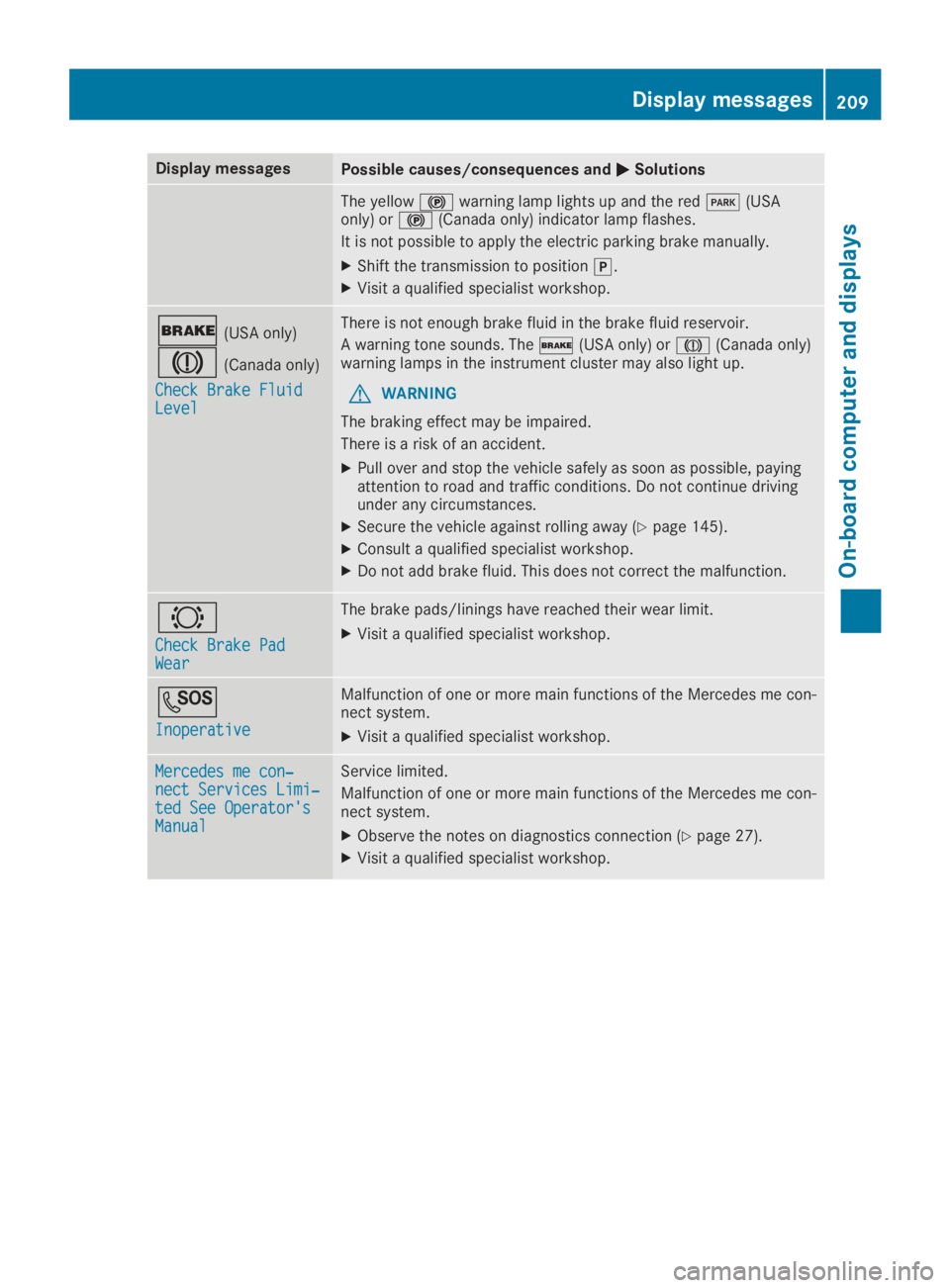
Display messagesPossible causes/consequences and�P�PSolutions
The yellow�$warning lamp lights up and the red�I(USAonly) or�$(Canada only) indicator lamp flashes.
It is not possible to apply the electric parking brake manually.
XShift the transmission to position�].
XVisit a qualified specialist workshop.
�'(USA only)
�M(Canada only)
Check Brake FluidCheck Brake FluidLevelLevel
There is not enough brake fluid in the brake fluid reservoir.
A warning tone sounds. The�'(USA only) or�M(Canada only)warning lamps in the instrument cluster may also light up.
GWARNING
The braking effect may be impaired.
There is a risk of an accident.
XPull over and stop the vehicle safely as soon as possible, payingattention to road and traffic conditions. Do not continue drivingunder any circumstances.
XSecure the vehicle against rolling away (Ypage 145).
XConsult a qualified specialist workshop.
XDo not add brake fluid. This does not correct the malfunction.
�&
Check Brake PadCheck Brake PadWearWear
The brake pads/linings have reached their wear limit.
XVisit a qualified specialist workshop.
�S
InoperativeInoperative
Malfunction of one or more main functions of the Mercedes me con-nect system.
XVisit a qualified specialist workshop.
Mercedes me con‐Mercedes me con‐nect Services Limi‐nect Services Limi‐ted See Operator'sted See Operator'sManualManual
Service limited.
Malfunction of one or more main functions of the Mercedes me con-nect system.
XObserve the notes on diagnostics connection (Ypage 27).
XVisit a qualified specialist workshop.
Displaymessages209
On-b oard computer and displays
Z
Page 265 of 346

Roadside Assistance call button
XPress Roadside Assistance call button�C.This initiates a call to the Mercedes-BenzCustomer Assistance Center.
The indicator lamp in Roadside Assistancecall button�Cflashes while the call isactive. The multifunction display shows theConnecting CallConnecting Callmessage. The audio out-put is muted.
If a connection can be made, theCall Con‐Call Con‐nectednectedmessage appears in the multifunctiondisplay.
If a mobile phone network and GPS receptionare available, the system transfers data to theMercedes-Benz Customer Assistance Center,for example:
RCurrent location of the vehicle
RVehicle identification number
iThe display of the multimedia system indi-cates that a call is active. During the call,you can change to the navigation menu bypressing the NAVI button on the multimediasystem, for example.
Voice output is not available.
A voice connection is established between theMercedes-Benz Customer Assistance Centerand the vehicle occupants.
From the remote malfunction diagnosis, theMercedes-Benz Customer Assistance Centercan ascertain the nature of the problem(Ypage 266).
The Mercedes-Benz Customer Assistance Cen-ter either sends a qualified Mercedes-Benztechnician or makes arrangements for yourvehicle to be transported to the nearestMercedes-Benz Service Center.
You may be charged for services such asrepair work and/or towing.
You can obtain further information from yourMercedes me connect manual.
iThe system has not been able to initiate aRoadside Assistance call, if:
Rthe indicator lamp for Roadside Assis-tance call button�Cis flashing continu-ously.
Rno voice connection to the Mercedes-Benz Customer Assistance Center hasbeen established.
This can occur if the relevant mobile phonenetwork is not available, for example.
TheCall FailedCall Failedmessage appears in themultifunction display.
XTo end a call:press the�vbutton on themultifunction steering wheel.
or
XPress the corresponding multimedia systembutton for ending a phone call.
MB Info call button
XPress MB Info call button�C.This initiates a call to the Mercedes-BenzCustomer Assistance Center.
The indicator lamp in MB Info call button�Cflashes while the connection is being made.The multifunction display shows theCon‐Con‐necting Callnecting Callmessage. The audio systemis muted.
If a connection can be made, theCall Con‐Call Con‐nectednectedmessage appears in the multifunctiondisplay.
Features263
Stowage and features
Z
Page 266 of 346
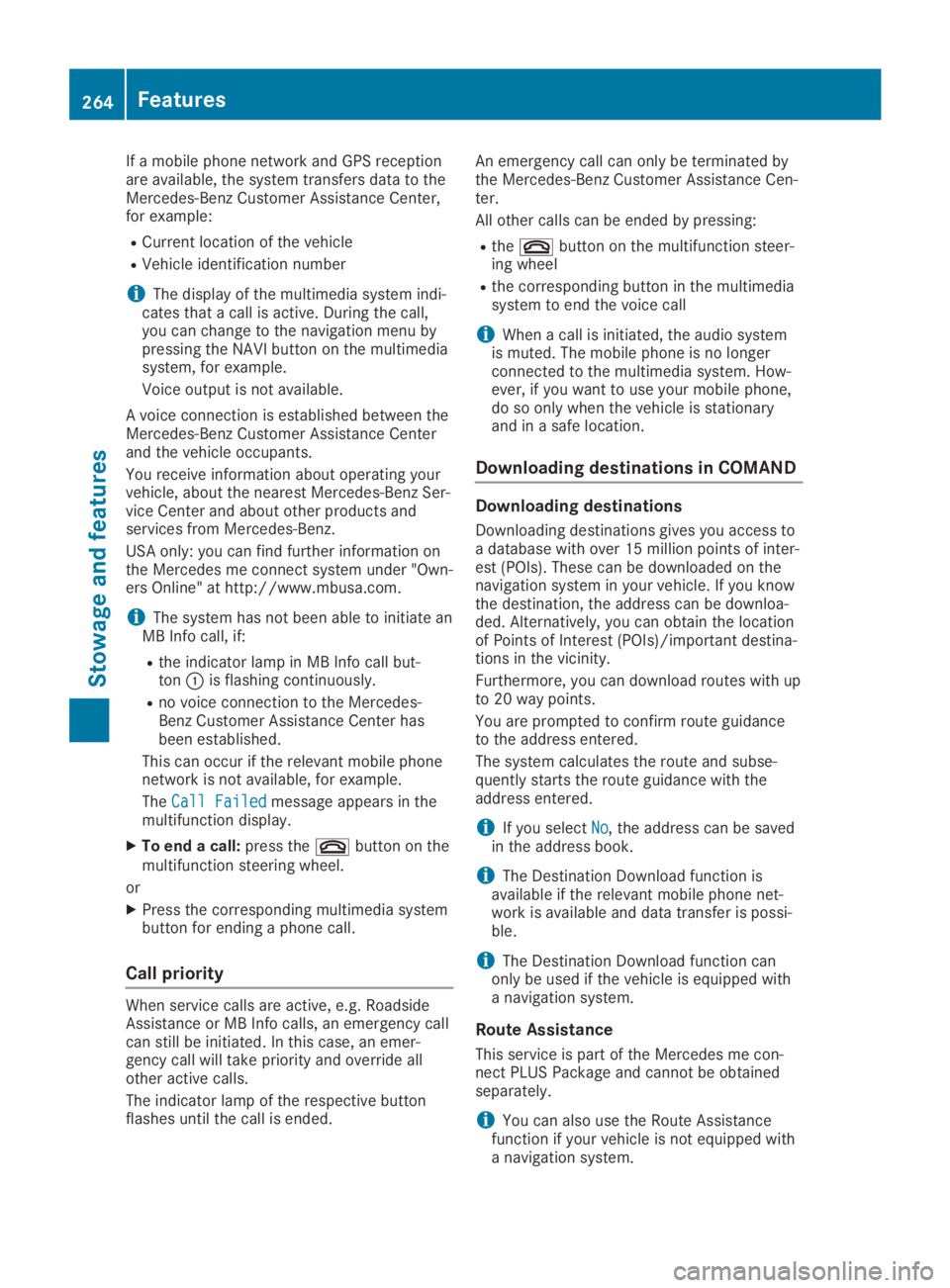
If a mobile phone network and GPS receptionare available, the system transfers data to theMercedes-Benz Customer Assistance Center,for example:
RCurrent location of the vehicle
RVehicle identification number
iThe display of the multimedia system indi-cates that a call is active. During the call,you can change to the navigation menu bypressing the NAVI button on the multimediasystem, for example.
Voice output is not available.
A voice connection is established between theMercedes-Benz Customer Assistance Centerand the vehicle occupants.
You receive information about operating yourvehicle, about the nearest Mercedes-Benz Ser-vice Center and about other products andservices from Mercedes-Benz.
USA only: you can find further information onthe Mercedes me connect system under "Own-ers Online" at http://www.mbusa.com.
iThe system has not been able to initiate anMB Info call, if:
Rthe indicator lamp in MB Info call but-ton�Cis flashing continuously.
Rno voice connection to the Mercedes-Benz Customer Assistance Center hasbeen established.
This can occur if the relevant mobile phonenetwork is not available, for example.
TheCall FailedCall Failedmessage appears in themultifunction display.
XTo end a call:press the�vbutton on themultifunction steering wheel.
or
XPress the corresponding multimedia systembutton for ending a phone call.
Call priority
When service calls are active, e.g. RoadsideAssistance or MB Info calls, an emergency callcan still be initiated. In this case, an emer-gency call will take priority and override allother active calls.
The indicator lamp of the respective buttonflashes until the call is ended.
An emergency call can only be terminated bythe Mercedes-Benz Customer Assistance Cen-ter.
All other calls can be ended by pressing:
Rthe�vbutton on the multifunction steer-ing wheel
Rthe corresponding button in the multimediasystem to end the voice call
iWhen a call is initiated, the audio systemis muted. The mobile phone is no longerconnected to the multimedia system. How-ever, if you want to use your mobile phone,do so only when the vehicle is stationaryand in a safe location.
Downloading destinations in COMAND
Downloading destinations
Downloading destinations gives you access toa database with over 15 million points of inter-est (POIs). These can be downloaded on thenavigation system in your vehicle. If you knowthe destination, the address can be downloa-ded. Alternatively, you can obtain the locationof Points of Interest (POIs)/important destina-tions in the vicinity.
Furthermore, you can download routes with upto 20 way points.
You are prompted to confirm route guidanceto the address entered.
The system calculates the route and subse-quently starts the route guidance with theaddress entered.
iIf you selectNoNo, the address can be savedin the address book.
iThe Destination Download function isavailable if the relevant mobile phone net-work is available and data transfer is possi-ble.
iThe Destination Download function canonly be used if the vehicle is equipped witha navigation system.
Route Assistance
This service is part of the Mercedes me con-nect PLUS Package and cannot be obtainedseparately.
iYou can also use the Route Assistancefunction if your vehicle is not equipped witha navigation system.
264Features
Stowage and features
Page 295 of 346
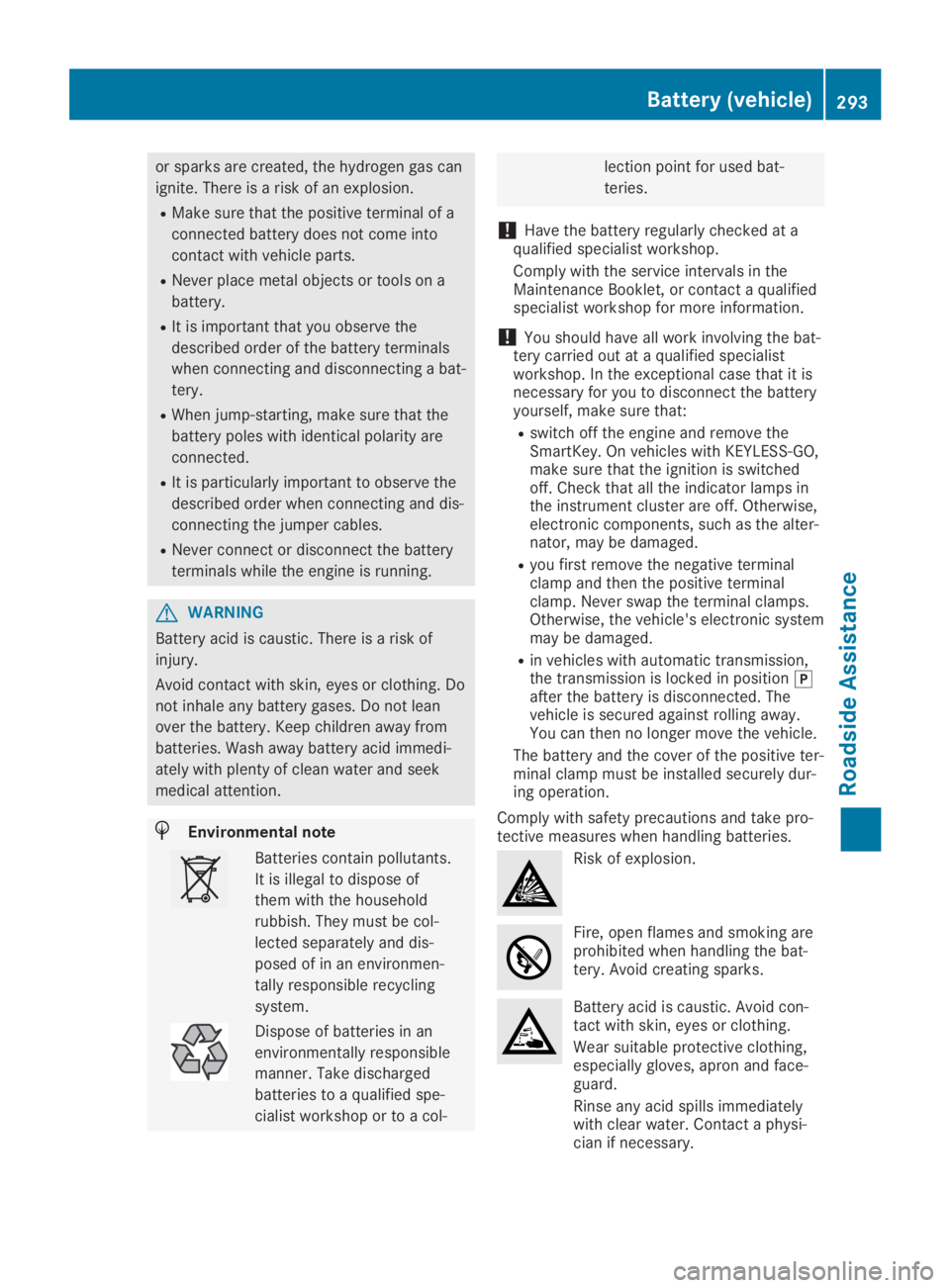
or sparks are created, the hydrogen gas can
ignite. There is a risk of an explosion.
RMake sure that the positive terminal of a
connected battery does not come into
contact with vehicle parts.
RNever place metal objects or tools on a
battery.
RIt is important that you observe the
described order of the battery terminals
when connecting and disconnecting a bat-
tery.
RWhen jump-starting, make sure that the
battery poles with identical polarity are
connected.
RIt is particularly important to observe the
described order when connecting and dis-
connecting the jumper cables.
RNever connect or disconnect the battery
terminals while the engine is running.
GWARNING
Battery acid is caustic. There is a risk of
injury.
Avoid contact with skin, eyes or clothing. Do
not inhale any battery gases. Do not lean
over the battery. Keep children away from
batteries. Wash away battery acid immedi-
ately with plenty of clean water and seek
medical attention.
HEnvironmental note
Batteries contain pollutants.
It is illegal to dispose of
them with the household
rubbish. They must be col-
lected separately and dis-
posed of in an environmen-
tally responsible recycling
system.
Dispose of batteries in an
environmentally responsible
manner. Take discharged
batteries to a qualified spe-
cialist workshop or to a col-
lection point for used bat-
teries.
!Have the battery regularly checked at aqualified specialist workshop.
Comply with the service intervals in theMaintenance Booklet, or contact a qualifiedspecialist workshop for more information.
!You should have all work involving the bat-tery carried out at a qualified specialistworkshop. In the exceptional case that it isnecessary for you to disconnect the batteryyourself, make sure that:
Rswitch off the engine and remove theSmartKey. On vehicles with KEYLESS-GO,make sure that the ignition is switchedoff. Check that all the indicator lamps inthe instrument cluster are off. Otherwise,electronic components, such as the alter-nator, may be damaged.
Ryou first remove the negative terminalclamp and then the positive terminalclamp. Never swap the terminal clamps.Otherwise, the vehicle's electronic systemmay be damaged.
Rin vehicles with automatic transmission,the transmission is locked in position�]after the battery is disconnected. Thevehicle is secured against rolling away.You can then no longer move the vehicle.
The battery and the cover of the positive ter-minal clamp must be installed securely dur-ing operation.
Comply with safety precautions and take pro-tective measures when handling batteries.
Risk of explosion.
Fire, open flames and smoking areprohibited when handling the bat-tery. Avoid creating sparks.
Battery acid is caustic. Avoid con-tact with skin, eyes or clothing.
Wear suitable protective clothing,especially gloves, apron and face-guard.
Rinse any acid spills immediatelywith clear water. Contact a physi-cian if necessary.
Battery (vehicle)293
Roadside Assistance
Z