2019 MERCEDES-BENZ GLA power steering
[x] Cancel search: power steeringPage 4 of 346
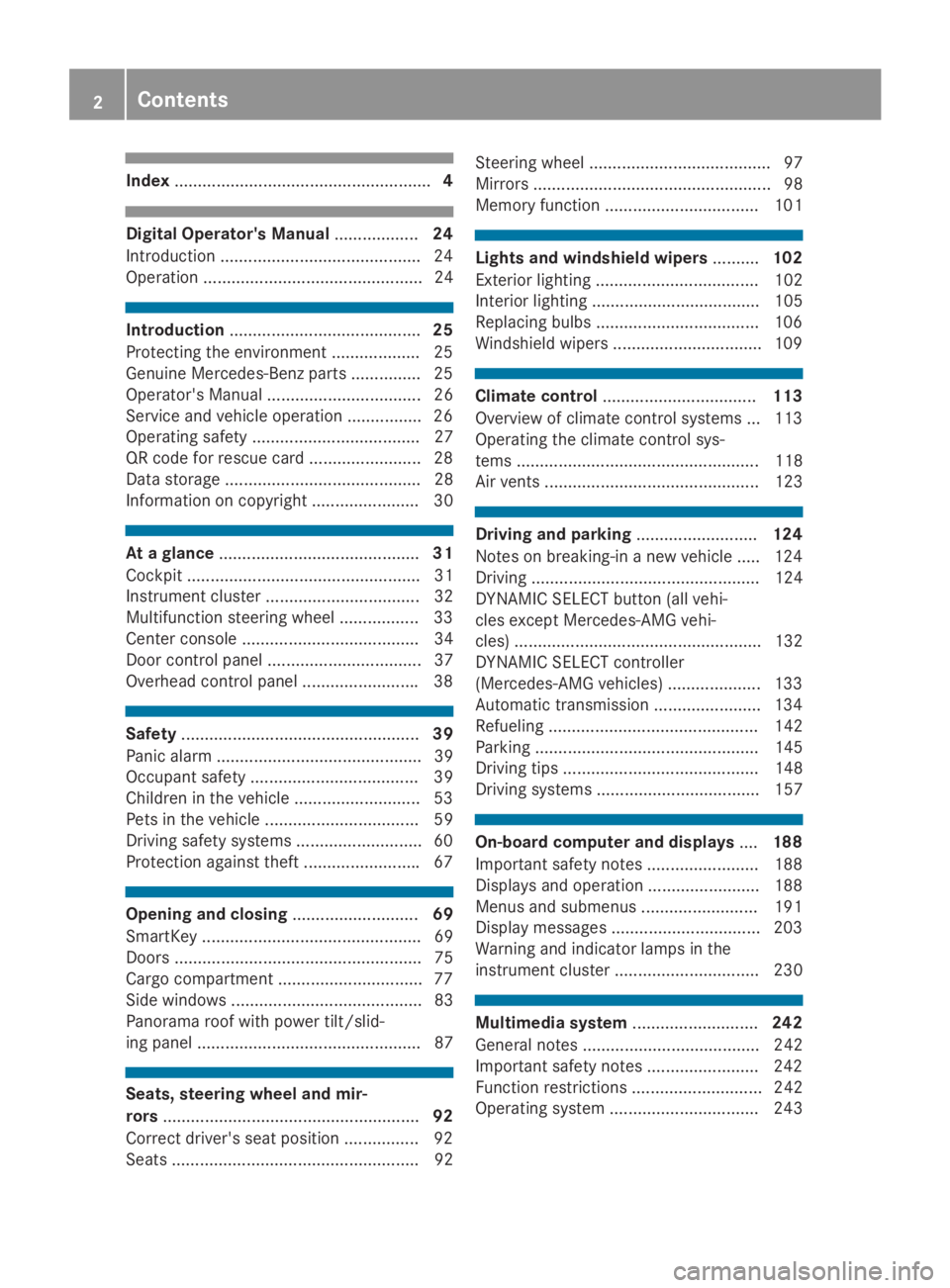
Index.......................................................4
Digital Operator's Manual..................24
Introduction ...........................................24
Operation ............................................... 24
Introduction.........................................25
Protecting the environment ...................25
Genuine Mercedes-Benz parts ...............25
Operator's Manual ................................. 26
Service and vehicle operation ................26
Operating safety .................................... 27
QR code for rescue card ........................ 28
Data storage .......................................... 28
Information on copyright ....................... 30
At a glance...........................................31
Cockpit .................................................. 31
Instrument cluster ................................. 32
Multifunction steering wheel ................. 33
Center console ...................................... 34
Door control panel ................................. 37
Overhead control panel .........................38
Safety...................................................39
Panic alarm ............................................ 39
Occupant safety .................................... 39
Children in the vehicle ........................... 53
Pets in the vehicle ................................. 59
Driving safety systems ........................... 60
Protection against theft .........................67
Opening and closing...........................69
SmartKey ............................................... 69
Doors ..................................................... 75
Cargo compartment ...............................77
Side windows ......................................... 83
Panorama roof with power tilt/slid-
ing panel ................................................ 87
Seats, steering wheel and mir-
rors.......................................................92
Correct driver's seat position ................ 92
Seats ..................................................... 92
Steering wheel ....................................... 97
Mirrors ................................................... 98
Memory function ................................. 101
Lights and windshield wipers..........102
Exterior lighting ................................... 102
Interior lighting .................................... 105
Replacing bulbs ................................... 106
Windshield wipers ................................ 109
Climate control.................................113
Overview of climate control systems ... 113
Operating the climate control sys-
tems .................................................... 118
Air vents .............................................. 123
Driving and parking..........................124
Notes on breaking-in a new vehicle ..... 124
Driving ................................................. 124
DYNAMIC SELECT button (all vehi-
cles except Mercedes-AMG vehi-
cles) ..................................................... 132
DYNAMIC SELECT controller
(Mercedes-AMG vehicles) .................... 133
Automatic transmission ....................... 134
Refueling ............................................. 142
Parking ................................................ 145
Driving tips .......................................... 148
Driving systems ................................... 157
On-board computer and displays....188
Important safety notes ........................ 188
Displays and operation ........................ 188
Menus and submenus ......................... 191
Display messages ................................ 203
Warning and indicator lamps in the
instrument cluster ............................... 230
Multimedia system...........................242
General notes ...................................... 242
Important safety notes ........................ 242
Function restrictions ............................ 242
Operating system ................................ 243
2Contents
Page 9 of 346
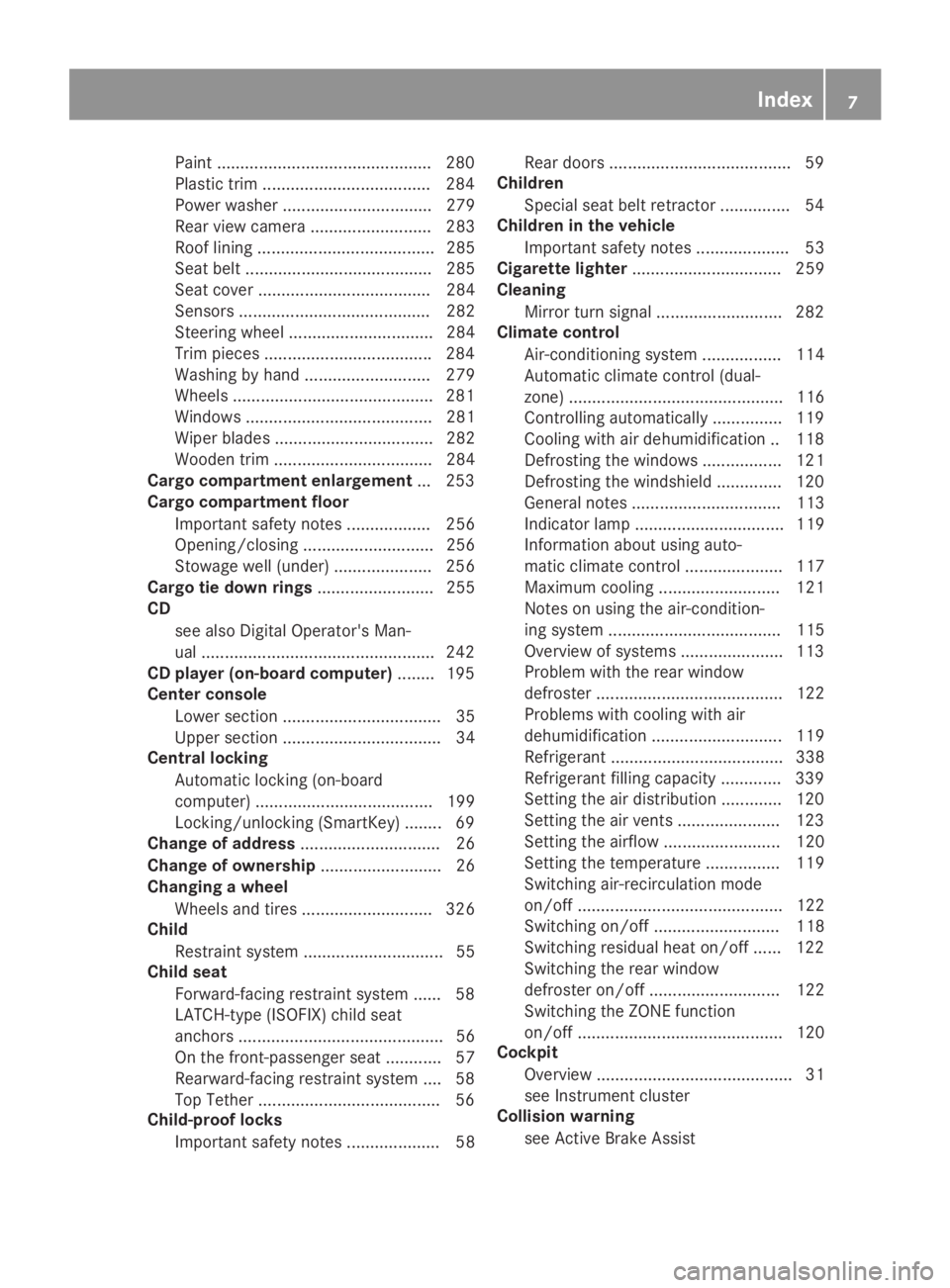
Paint ..............................................280
Plastic trim ....................................284
Power washer ................................ 279
Rear view camera .......................... 283
Roof lining ...................................... 285
Seat belt ........................................ 285
Seat cover ..................................... 284
Sensors ......................................... 282
Steering wheel ............................... 284
Trim pieces ....................................284
Washing by hand ........................... 279
Wheels ...........................................281
Windows ........................................ 281
Wiper blades .................................. 282
Wooden trim .................................. 284
Cargo compartment enlargement... 253
Cargo compartment floor
Important safety notes .................. 256
Opening/closing ............................ 256
Stowage well (under) ..................... 256
Cargo tie down rings......................... 255
CD
see also Digital Operator's Man-
ual ..................................................242
CD player (on-board computer)........195
Center console
Lower section .................................. 35
Upper section .................................. 34
Central locking
Automatic locking (on-board
computer) ...................................... 199
Locking/unlocking (SmartKey) ........69
Change of address.............................. 26
Change of ownership.......................... 26
Changing a wheel
Wheels and tires ............................ 326
Child
Restraint system .............................. 55
Child seat
Forward-facing restraint system ...... 58
LATCH-type (ISOFIX) child seat
anchors ............................................ 56
On the front-passenger seat ............ 57
Rearward-facing restraint system .... 58
Top Tether .......................................56
Child-proof locks
Important safety notes .................... 58
Rear doors .......................................59
Children
Special seat belt retractor ...............54
Children in the vehicle
Important safety notes .................... 53
Cigarette lighter................................ 259
Cleaning
Mirror turn signal ...........................282
Climate control
Air-conditioning system ................. 114
Automatic climate control (dual-
zone) .............................................. 116
Controlling automatically ...............119
Cooling with air dehumidification .. 118
Defrosting the windows ................. 121
Defrosting the windshield .............. 120
General notes ................................ 113
Indicator lamp ................................ 119
Information about using auto-
matic climate control ..................... 117
Maximum cooling .......................... 121
Notes on using the air-condition-
ing system ..................................... 115
Overview of systems ......................113
Problem with the rear window
defroster ........................................ 122
Problems with cooling with air
dehumidification ............................ 119
Refrigerant ..................................... 338
Refrigerant filling capacity ............. 339
Setting the air distribution ............. 120
Setting the air vents ......................123
Setting the airflow ......................... 120
Setting the temperature ................ 119
Switching air-recirculation mode
on/off ............................................ 122
Switching on/off ........................... 118
Switching residual heat on/off ...... 122
Switching the rear window
defroster on/off ............................ 122
Switching the ZONE function
on/off ............................................ 120
Cockpit
Overview .......................................... 31
see Instrument cluster
Collision warning
see Active Brake Assist
Index7
Page 69 of 346
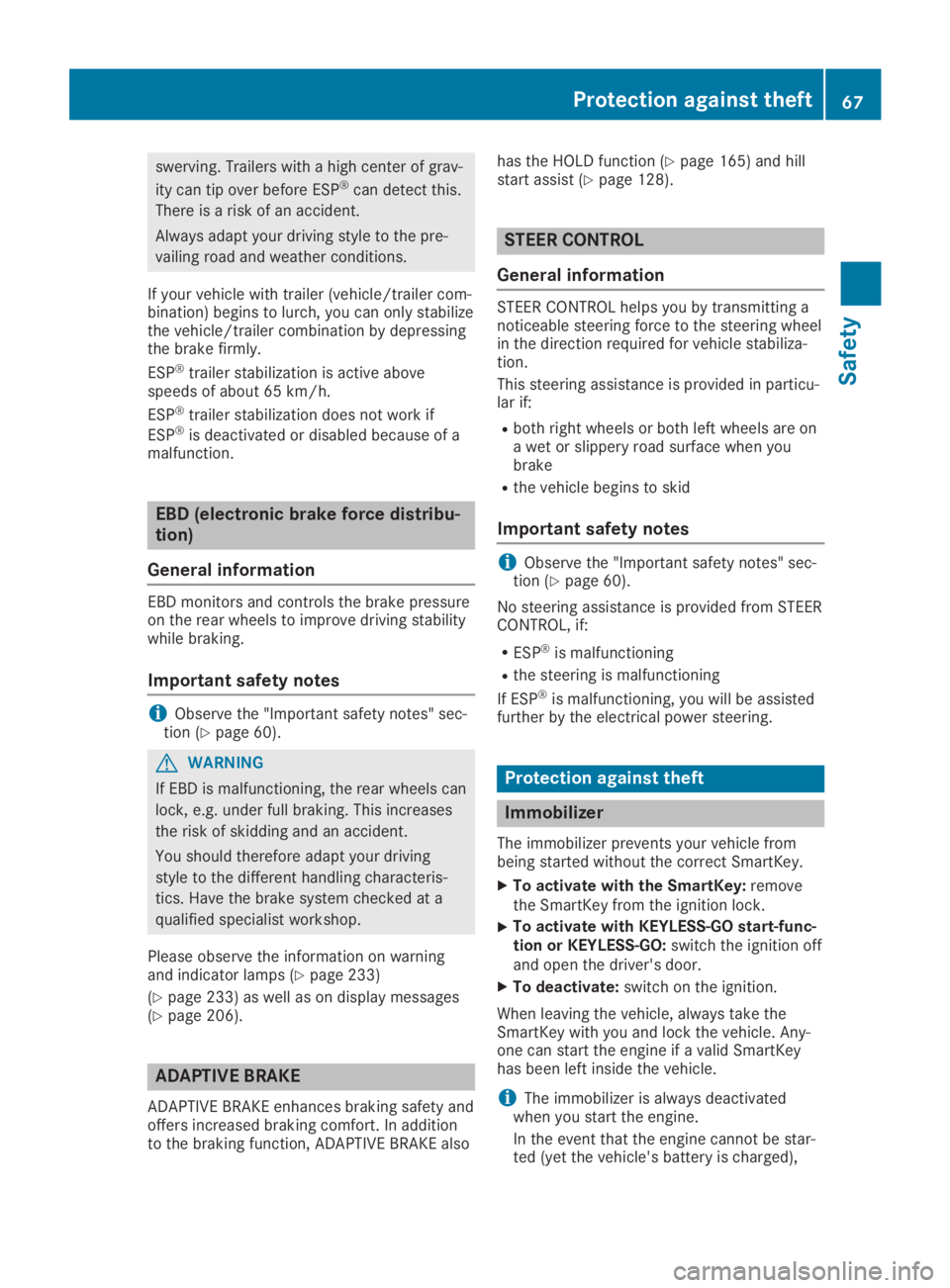
swerving. Trailers with a high center of grav-
ity can tip over before ESP®can detect this.
There is a risk of an accident.
Always adapt your driving style to the pre-
vailing road and weather conditions.
If your vehicle with trailer (vehicle/trailer com-bination) begins to lurch, you can only stabilizethe vehicle/trailer combination by depressingthe brake firmly.
ESP®trailer stabilization is active abovespeeds of about 65 km/h.
ESP®trailer stabilization does not work if
ESP®is deactivated or disabled because of amalfunction.
EBD (electronic brake force distribu-
tion)
General information
EBD monitors and controls the brake pressureon the rear wheels to improve driving stabilitywhile braking.
Important safety notes
iObserve the "Important safety notes" sec-tion (Ypage 60).
GWARNING
If EBD is malfunctioning, the rear wheels can
lock, e.g. under full braking. This increases
the risk of skidding and an accident.
You should therefore adapt your driving
style to the different handling characteris-
tics. Have the brake system checked at a
qualified specialist workshop.
Please observe the information on warningand indicator lamps (Ypage 233)
(Ypage 233) as well as on display messages(Ypage 206).
ADAPTIVE BRAKE
ADAPTIVE BRAKE enhances braking safety andoffers increased braking comfort. In additionto the braking function, ADAPTIVE BRAKE also
has the HOLD function (Ypage 165) and hillstart assist (Ypage 128).
STEER CONTROL
General information
STEER CONTROL helps you by transmitting anoticeable steering force to the steering wheelin the direction required for vehicle stabiliza-tion.
This steering assistance is provided in particu-lar if:
Rboth right wheels or both left wheels are ona wet or slippery road surface when youbrake
Rthe vehicle begins to skid
Important safety notes
iObserve the "Important safety notes" sec-tion (Ypage 60).
No steering assistance is provided from STEERCONTROL, if:
RESP®is malfunctioning
Rthe steering is malfunctioning
If ESP®is malfunctioning, you will be assistedfurther by the electrical power steering.
Protection against theft
Immobilizer
The immobilizer prevents your vehicle frombeing started without the correct SmartKey.
XTo activate with the SmartKey:removethe SmartKey from the ignition lock.
XTo activate with KEYLESS-GO start-func-tion or KEYLESS-GO:switch the ignition offand open the driver's door.
XTo deactivate:switch on the ignition.
When leaving the vehicle, always take theSmartKey with you and lock the vehicle. Any-one can start the engine if a valid SmartKeyhas been left inside the vehicle.
iThe immobilizer is always deactivatedwhen you start the engine.
In the event that the engine cannot be star-ted (yet the vehicle's battery is charged),
Protection against theft67
Safety
Z
Page 140 of 346
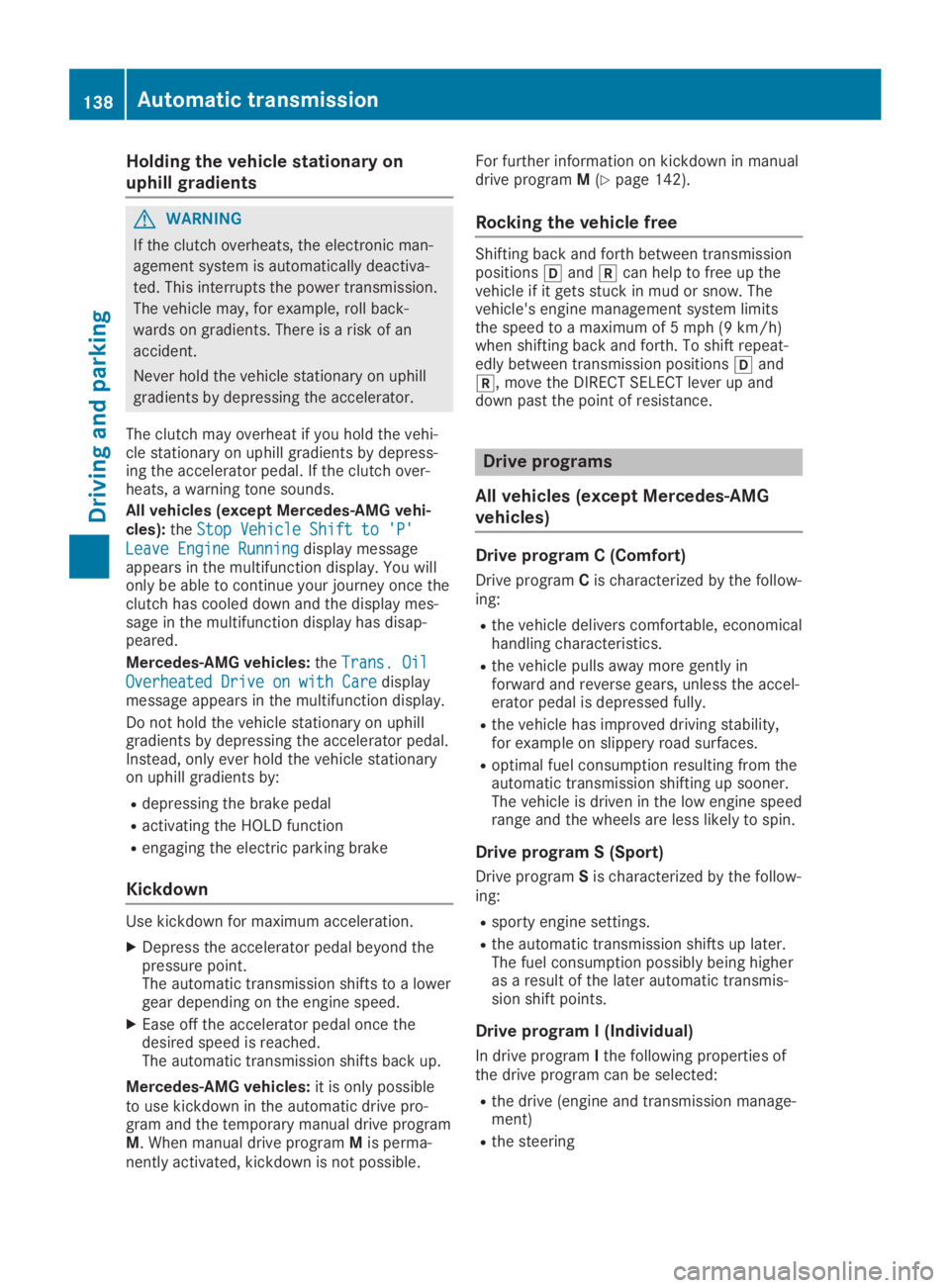
Holding the vehicle stationary on
uphill gradients
GWARNING
If the clutch overheats, the electronic man-
agement system is automatically deactiva-
ted. This interrupts the power transmission.
The vehicle may, for example, roll back-
wards on gradients. There is a risk of an
accident.
Never hold the vehicle stationary on uphill
gradients by depressing the accelerator.
The clutch may overheat if you hold the vehi-cle stationary on uphill gradients by depress-ing the accelerator pedal. If the clutch over-heats, a warning tone sounds.
All vehicles (except Mercedes-AMG vehi-
cles):theStop Vehicle Shift to 'P'Stop Vehicle Shift to 'P'
Leave Engine RunningLeave Engine Runningdisplay messageappears in the multifunction display. You willonly be able to continue your journey once theclutch has cooled down and the display mes-sage in the multifunction display has disap-peared.
Mercedes-AMG vehicles:theTrans. OilTrans. Oil
Overheated Drive on with CareOverheated Drive on with Caredisplaymessage appears in the multifunction display.
Do not hold the vehicle stationary on uphillgradients by depressing the accelerator pedal.Instead, only ever hold the vehicle stationaryon uphill gradients by:
Rdepressing the brake pedal
Ractivating the HOLD function
Rengaging the electric parking brake
Kickdown
Use kickdown for maximum acceleration.
XDepress the accelerator pedal beyond thepressure point.The automatic transmission shifts to a lowergear depending on the engine speed.
XEase off the accelerator pedal once thedesired speed is reached.The automatic transmission shifts back up.
Mercedes-AMG vehicles:it is only possibleto use kickdown in the automatic drive pro-gram and the temporary manual drive programM. When manual drive programMis perma-nently activated, kickdown is not possible.
For further information on kickdown in manualdrive programM(Ypage 142).
Rocking the vehicle free
Shifting back and forth between transmissionpositions�[and�^can help to free up thevehicle if it gets stuck in mud or snow. Thevehicle's engine management system limitsthe speed to a maximum of 5 mph (9 km/h)when shifting back and forth. To shift repeat-edly between transmission positions�[and�^, move the DIRECT SELECT lever up anddown past the point of resistance.
Drive programs
All vehicles (except Mercedes-AMG
vehicles)
Drive program C (Comfort)
Drive programCis characterized by the follow-ing:
Rthe vehicle delivers comfortable, economicalhandling characteristics.
Rthe vehicle pulls away more gently inforward and reverse gears, unless the accel-erator pedal is depressed fully.
Rthe vehicle has improved driving stability,for example on slippery road surfaces.
Roptimal fuel consumption resulting from theautomatic transmission shifting up sooner.The vehicle is driven in the low engine speedrange and the wheels are less likely to spin.
Drive program S (Sport)
Drive programSis characterized by the follow-ing:
Rsporty engine settings.
Rthe automatic transmission shifts up later.The fuel consumption possibly being higheras a result of the later automatic transmis-sion shift points.
Drive program I (Individual)
In drive programIthe following properties ofthe drive program can be selected:
Rthe drive (engine and transmission manage-ment)
Rthe steering
138Automatic transmission
Driving and parking
Page 150 of 346
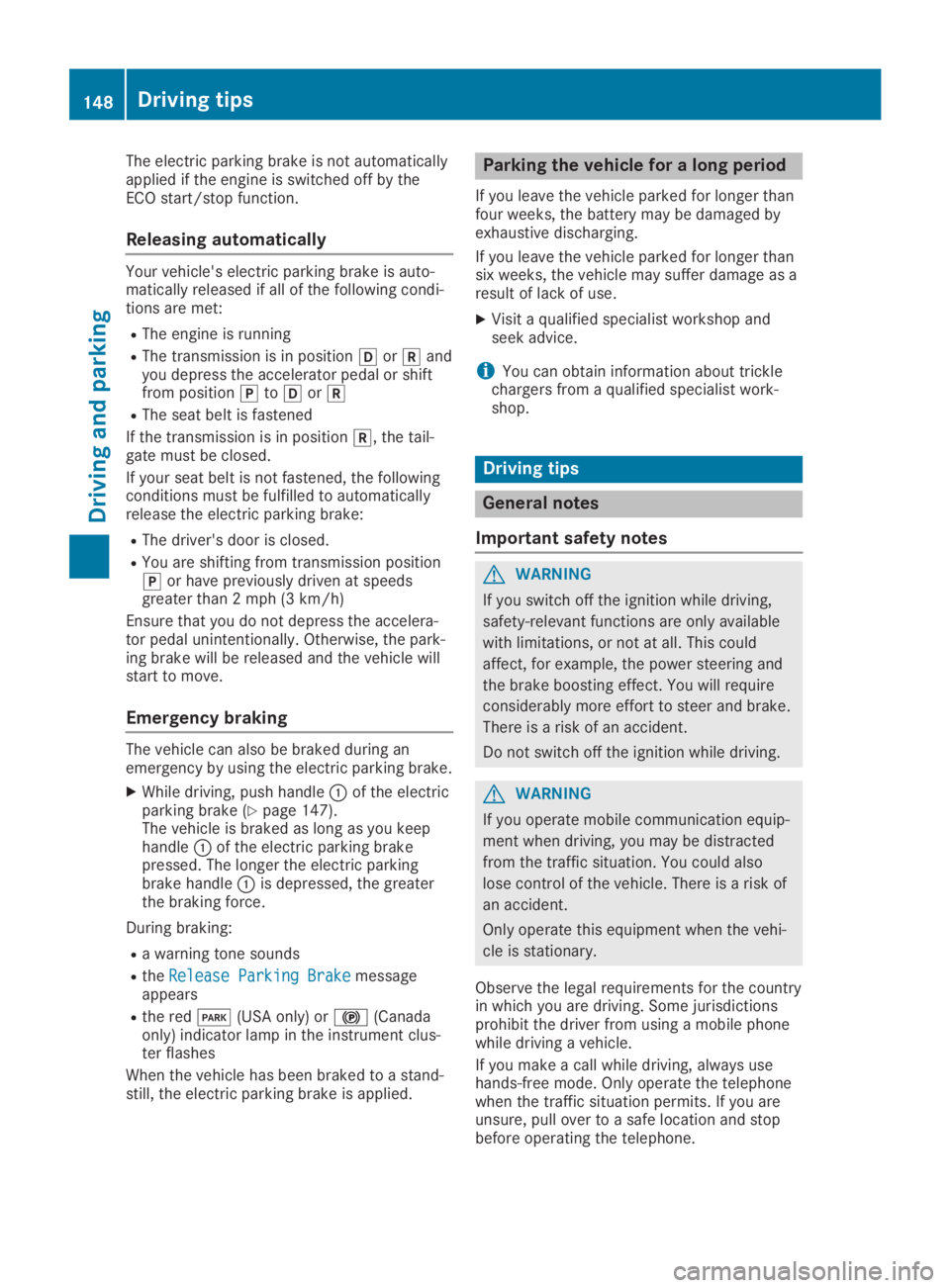
The electric parking brake is not automaticallyapplied if the engine is switched off by theECO start/stop function.
Releasing automatically
Your vehicle's electric parking brake is auto-matically released if all of the following condi-tions are met:
RThe engine is running
RThe transmission is in position�[or�^andyou depress the accelerator pedal or shiftfrom position�]to�[or�^
RThe seat belt is fastened
If the transmission is in position�^, the tail-gate must be closed.
If your seat belt is not fastened, the followingconditions must be fulfilled to automaticallyrelease the electric parking brake:
RThe driver's door is closed.
RYou are shifting from transmission position�]or have previously driven at speedsgreater than 2 mph (3 km/h)
Ensure that you do not depress the accelera-tor pedal unintentionally. Otherwise, the park-ing brake will be released and the vehicle willstart to move.
Emergency braking
The vehicle can also be braked during anemergency by using the electric parking brake.
XWhile driving, push handle�Cof the electricparking brake (Ypage 147).The vehicle is braked as long as you keephandle�Cof the electric parking brakepressed. The longer the electric parkingbrake handle�Cis depressed, the greaterthe braking force.
During braking:
Ra warning tone sounds
RtheRelease Parking BrakeRelease Parking Brakemessageappears
Rthe red�I(USA only) or�$(Canadaonly) indicator lamp in the instrument clus-ter flashes
When the vehicle has been braked to a stand-still, the electric parking brake is applied.
Parking the vehicle for a long period
If you leave the vehicle parked for longer thanfour weeks, the battery may be damaged byexhaustive discharging.
If you leave the vehicle parked for longer thansix weeks, the vehicle may suffer damage as aresult of lack of use.
XVisit a qualified specialist workshop andseek advice.
iYou can obtain information about tricklechargers from a qualified specialist work-shop.
Driving tips
General notes
Important safety notes
GWARNING
If you switch off the ignition while driving,
safety-relevant functions are only available
with limitations, or not at all. This could
affect, for example, the power steering and
the brake boosting effect. You will require
considerably more effort to steer and brake.
There is a risk of an accident.
Do not switch off the ignition while driving.
GWARNING
If you operate mobile communication equip-
ment when driving, you may be distracted
from the traffic situation. You could also
lose control of the vehicle. There is a risk of
an accident.
Only operate this equipment when the vehi-
cle is stationary.
Observe the legal requirements for the countryin which you are driving. Some jurisdictionsprohibit the driver from using a mobile phonewhile driving a vehicle.
If you make a call while driving, always usehands-free mode. Only operate the telephonewhen the traffic situation permits. If you areunsure, pull over to a safe location and stopbefore operating the telephone.
148Driving tips
Driving and parking
Page 157 of 346
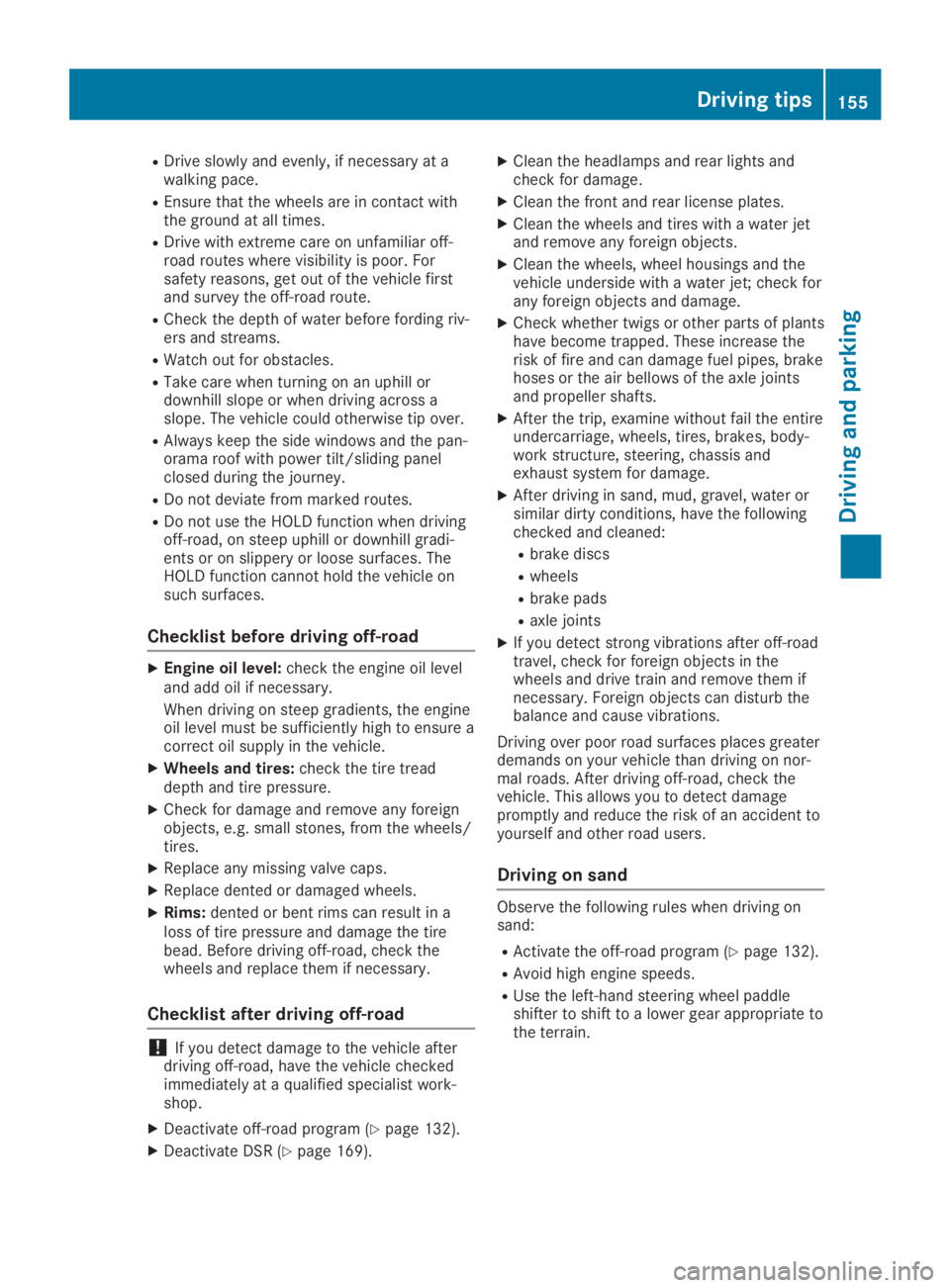
RDrive slowly and evenly, if necessary at awalking pace.
REnsure that the wheels are in contact withthe ground at all times.
RDrive with extreme care on unfamiliar off-road routes where visibility is poor. Forsafety reasons, get out of the vehicle firstand survey the off-road route.
RCheck the depth of water before fording riv-ers and streams.
RWatch out for obstacles.
RTake care when turning on an uphill ordownhill slope or when driving across aslope. The vehicle could otherwise tip over.
RAlways keep the side windows and the pan-orama roof with power tilt/sliding panelclosed during the journey.
RDo not deviate from marked routes.
RDo not use the HOLD function when drivingoff-road, on steep uphill or downhill gradi-ents or on slippery or loose surfaces. TheHOLD function cannot hold the vehicle onsuch surfaces.
Checklist before driving off-road
XEngine oil level:check the engine oil leveland add oil if necessary.
When driving on steep gradients, the engineoil level must be sufficiently high to ensure acorrect oil supply in the vehicle.
XWheels and tires:check the tire treaddepth and tire pressure.
XCheck for damage and remove any foreignobjects, e.g. small stones, from the wheels/tires.
XReplace any missing valve caps.
XReplace dented or damaged wheels.
XRims:dented or bent rims can result in aloss of tire pressure and damage the tirebead. Before driving off-road, check thewheels and replace them if necessary.
Checklist after driving off-road
!If you detect damage to the vehicle afterdriving off-road, have the vehicle checkedimmediately at a qualified specialist work-shop.
XDeactivate off-road program (Ypage 132).
XDeactivate DSR (Ypage 169).
XClean the headlamps and rear lights andcheck for damage.
XClean the front and rear license plates.
XClean the wheels and tires with a water jetand remove any foreign objects.
XClean the wheels, wheel housings and thevehicle underside with a water jet; check forany foreign objects and damage.
XCheck whether twigs or other parts of plantshave become trapped. These increase therisk of fire and can damage fuel pipes, brakehoses or the air bellows of the axle jointsand propeller shafts.
XAfter the trip, examine without fail the entireundercarriage, wheels, tires, brakes, body-work structure, steering, chassis andexhaust system for damage.
XAfter driving in sand, mud, gravel, water orsimilar dirty conditions, have the followingchecked and cleaned:
Rbrake discs
Rwheels
Rbrake pads
Raxle joints
XIf you detect strong vibrations after off-roadtravel, check for foreign objects in thewheels and drive train and remove them ifnecessary. Foreign objects can disturb thebalance and cause vibrations.
Driving over poor road surfaces places greaterdemands on your vehicle than driving on nor-mal roads. After driving off-road, check thevehicle. This allows you to detect damagepromptly and reduce the risk of an accident toyourself and other road users.
Driving on sand
Observe the following rules when driving onsand:
RActivate the off-road program (Ypage 132).
RAvoid high engine speeds.
RUse the left-hand steering wheel paddleshifter to shift to a lower gear appropriate tothe terrain.
Drivingtips155
Driving an d parking
Z
Page 168 of 346
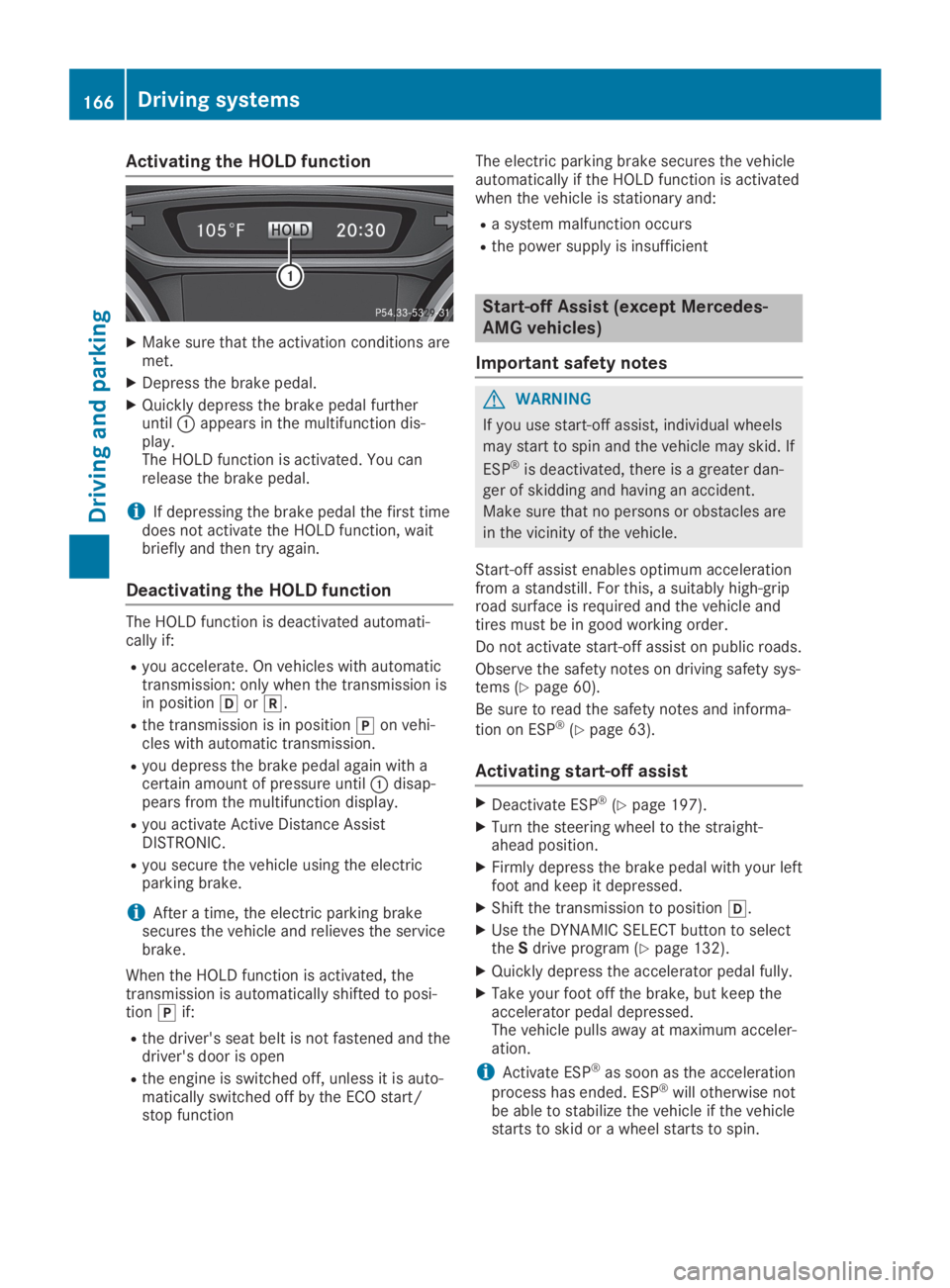
Activating the HOLD function
XMake sure that the activation conditions aremet.
XDepress the brake pedal.
XQuickly depress the brake pedal furtheruntil�Cappears in the multifunction dis-play.The HOLD function is activated. You canrelease the brake pedal.
iIf depressing the brake pedal the first timedoes not activate the HOLD function, waitbriefly and then try again.
Deactivating the HOLD function
The HOLD function is deactivated automati-cally if:
Ryou accelerate. On vehicles with automatictransmission: only when the transmission isin position�[or�^.
Rthe transmission is in position�]on vehi-cles with automatic transmission.
Ryou depress the brake pedal again with acertain amount of pressure until�Cdisap-pears from the multifunction display.
Ryou activate Active Distance AssistDISTRONIC.
Ryou secure the vehicle using the electricparking brake.
iAfter a time, the electric parking brakesecures the vehicle and relieves the servicebrake.
When the HOLD function is activated, thetransmission is automatically shifted to posi-tion�]if:
Rthe driver's seat belt is not fastened and thedriver's door is open
Rthe engine is switched off, unless it is auto-matically switched off by the ECO start/stop function
The electric parking brake secures the vehicleautomatically if the HOLD function is activatedwhen the vehicle is stationary and:
Ra system malfunction occurs
Rthe power supply is insufficient
Start-off Assist (except Mercedes-
AMG vehicles)
Important safety notes
GWARNING
If you use start-off assist, individual wheels
may start to spin and the vehicle may skid. If
ESP®is deactivated, there is a greater dan-
ger of skidding and having an accident.
Make sure that no persons or obstacles are
in the vicinity of the vehicle.
Start-off assist enables optimum accelerationfrom a standstill. For this, a suitably high-griproad surface is required and the vehicle andtires must be in good working order.
Do not activate start-off assist on public roads.
Observe the safety notes on driving safety sys-tems (Ypage 60).
Be sure to read the safety notes and informa-
tion on ESP®(Ypage 63).
Activating start-off assist
XDeactivate ESP®(Ypage 197).
XTurn the steering wheel to the straight-ahead position.
XFirmly depress the brake pedal with your leftfoot and keep it depressed.
XShift the transmission to position�[.
XUse the DYNAMIC SELECT button to selecttheSdrive program (Ypage 132).
XQuickly depress the accelerator pedal fully.
XTake your foot off the brake, but keep theaccelerator pedal depressed.The vehicle pulls away at maximum acceler-ation.
iActivate ESP®as soon as the acceleration
process has ended. ESP®will otherwise notbe able to stabilize the vehicle if the vehiclestarts to skid or a wheel starts to spin.
166Driving systems
Driving and pa rking
Page 277 of 346

GWARNING
Functions relevant to safety are restricted or
no longer available if:
Rthe engine is not running
Rthe brake system or the power steering is
malfunctioning
Rthere is a malfunction in the power supply
or the vehicle's electrical system
When your vehicle is towed away or towed
started, you may require considerably more
effort to steer and brake. There is a risk of
an accident.
In such cases, use a tow bar. Before being
towed away or tow started, make sure the
steering moves freely.
XPull oil dipstick�Cout of the dipstick guidetube.
XWipe off oil dipstick�C.
XSlowly slide oil dipstick�Cinto the guidetube to the stop, and take it out again.If the level is between MIN mark�