2019 MERCEDES-BENZ GLA width
[x] Cancel search: widthPage 167 of 346

in front on the edge of the road because ofits narrow width. The distance to the vehiclein front will be too short.
RObstacles and stationary vehicles: ActiveDistance Assist DISTRONIC does not brakefor obstacles or stationary vehicles. If, forexample, the detected vehicle turns a cor-ner and an obstacle or stationary vehicle isrevealed, Active Distance Assist DISTRONICwill not brake for them.
RActive Distance Assist DISTRONIC may mis-takenly detect vehicles that are crossingyour lane. If you activate Active DistanceAssist DISTRONIC under the following condi-tions, the vehicle could pull away uninten-tionally:
-at traffic lights with crossing traffic, forexample
-if there is a vehicle in front, after a cross-ing, with the HOLD function activated
In such situations, brake if necessary. ActiveDistance Assist DISTRONIC will then be deacti-vated.
HOLD function
General notes
The HOLD function can assist the driver in thefollowing situations:
RWhen pulling away, especially on steepslopes
RWhen maneuvering on steep slopes
RWhen waiting in traffic
The vehicle is kept stationary without thedriver having to depress the brake pedal.
The braking effect is canceled and the HOLDfunction deactivated when you depress theaccelerator pedal to pull away.
Important safety notes
GWARNING
If the vehicle is only braked using the HOLD
function, the vehicle may roll away in the fol-
lowing situations when you leave the vehi-
cle:
Rif there is a malfunction in the system or
in the voltage supply
Rif the HOLD function is deactivated by
depressing the accelerator pedal or brake
pedal, e.g. by a vehicle occupant
There is a risk of an accident.
Always deactivate the HOLD function and
secure the vehicle against rolling away
before you leave it.
!When Active Distance Assist DISTRONICor the HOLD function is activated, the vehi-cle brakes automatically in certain situa-tions.
To avoid damage to the vehicle, deactivateActive Distance Assist DISTRONIC and theHOLD function in the following or similar sit-uations:
Rwhen towing the vehicle
Rin the car wash
Deactivate the HOLD function (Ypage 166).
Activation conditions
You can activate the HOLD function if:
Rthe vehicle is stationary
Rthe engine is running or if it has been auto-matically switched off by the ECO start/stop function
Rthe driver's door is closed or your seat beltis fastened
Rthe electric parking brake is released
RActive Distance Assist DISTRONIC is deacti-vated
Rthe transmission is in position�[,�^or�\\on vehicles with automatic transmission
Driving systems165
Driving and parking
Z
Page 181 of 346
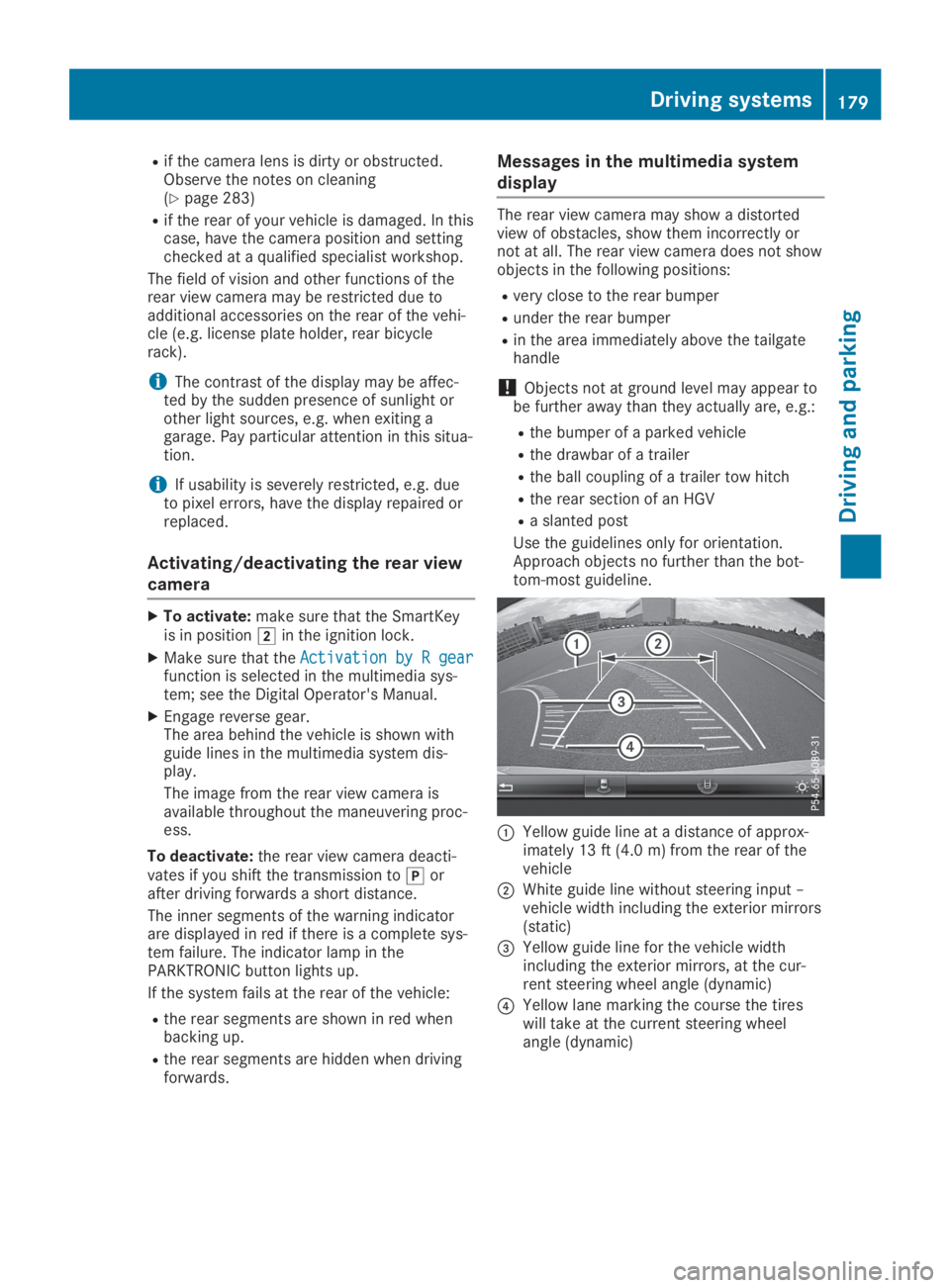
Rif the camera lens is dirty or obstructed.Observe the notes on cleaning(Ypage 283)
Rif the rear of your vehicle is damaged. In thiscase, have the camera position and settingchecked at a qualified specialist workshop.
The field of vision and other functions of therear view camera may be restricted due toadditional accessories on the rear of the vehi-cle (e.g. license plate holder, rear bicyclerack).
iThe contrast of the display may be affec-ted by the sudden presence of sunlight orother light sources, e.g. when exiting agarage. Pay particular attention in this situa-tion.
iIf usability is severely restricted, e.g. dueto pixel errors, have the display repaired orreplaced.
Activating/deactivating the rear view
camera
XTo activate:make sure that the SmartKeyis in position�Hin the ignition lock.
XMake sure that theActivation by R gearActivation by R gearfunction is selected in the multimedia sys-tem; see the Digital Operator's Manual.
XEngage reverse gear.The area behind the vehicle is shown withguide lines in the multimedia system dis-play.
The image from the rear view camera isavailable throughout the maneuvering proc-ess.
To deactivate:the rear view camera deacti-vates if you shift the transmission to�]orafter driving forwards a short distance.
The inner segments of the warning indicatorare displayed in red if there is a complete sys-tem failure. The indicator lamp in thePARKTRONIC button lights up.
If the system fails at the rear of the vehicle:
Rthe rear segments are shown in red whenbacking up.
Rthe rear segments are hidden when drivingforwards.
Messages in the multimedia system
display
The rear view camera may show a distortedview of obstacles, show them incorrectly ornot at all. The rear view camera does not showobjects in the following positions:
Rvery close to the rear bumper
Runder the rear bumper
Rin the area immediately above the tailgatehandle
!Objects not at ground level may appear tobe further away than they actually are, e.g.:
Rthe bumper of a parked vehicle
Rthe drawbar of a trailer
Rthe ball coupling of a trailer tow hitch
Rthe rear section of an HGV
Ra slanted post
Use the guidelines only for orientation.Approach objects no further than the bot-tom-most guideline.
�CYellow guide line at a distance of approx-imately 13 ft (4.0 m) from the rear of thevehicle
�DWhite guide line without steering input –vehicle width including the exterior mirrors(static)
�
Page 183 of 346

Reverse perpendicular parking with
steering input
�CParking space marking
�DYellow guide line for the vehicle widthincluding the exterior mirrors, at the cur-rent steering wheel angle (dynamic)
XDrive past the parking space and bring thevehicle to a standstill.
XMake sure that the rear view camera isswitched on (Ypage 179).The lane and the guide lines are shown.
XWhile the vehicle is at a standstill, turn thesteering wheel in the direction of the park-ing space until yellow guide line�Dreachesparking space marking�C.
XMaintain the steering input and reversecarefully.
�CYellow guide line for the vehicle widthincluding the exterior mirrors, at the cur-rent steering wheel angle (dynamic)
XStop the vehicle when it is almost exactly infront of the parking space.The white lane should be as close to parallelwith the parking space marking as possible.
�CWhite guide line at the current steeringinput
�DParking space marking
XTurn the steering wheel to the center posi-tion while the vehicle is stationary.
�CRed guide line at a distance of approx-imately 12 in (0.30m) fromthe rear area
�DWhite guide line without steering input
�
Page 307 of 346
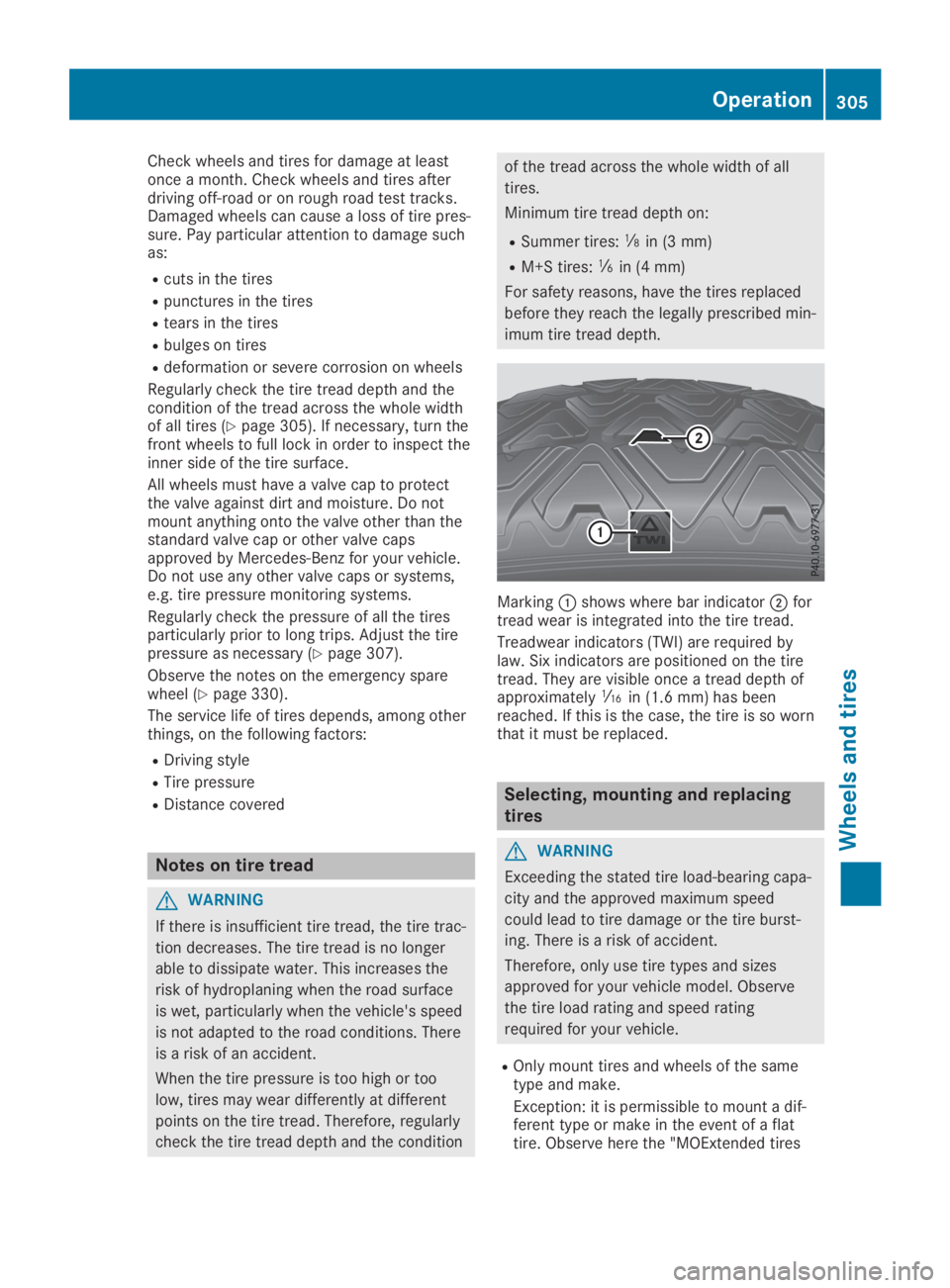
Check wheels and tires for damage at leastonce a month. Check wheels and tires afterdriving off-road or on rough road test tracks.Damaged wheels can cause a loss of tire pres-sure. Pay particular attention to damage suchas:
Rcuts in the tires
Rpunctures in the tires
Rtears in the tires
Rbulges on tires
Rdeformation or severe corrosion on wheels
Regularly check the tire tread depth and thecondition of the tread across the whole widthof all tires (Ypage 305). If necessary, turn thefront wheels to full lock in order to inspect theinner side of the tire surface.
All wheels must have a valve cap to protectthe valve against dirt and moisture. Do notmount anything onto the valve other than thestandard valve cap or other valve capsapproved by Mercedes-Benz for your vehicle.Do not use any other valve caps or systems,e.g. tire pressure monitoring systems.
Regularly check the pressure of all the tiresparticularly prior to long trips. Adjust the tirepressure as necessary (Ypage 307).
Observe the notes on the emergency sparewheel (Ypage 330).
The service life of tires depends, among otherthings, on the following factors:
RDriving style
RTire pressure
RDistance covered
Notes on tire tread
GWARNING
If there is insufficient tire tread, the tire trac-
tion decreases. The tire tread is no longer
able to dissipate water. This increases the
risk of hydroplaning when the road surface
is wet, particularly when the vehicle's speed
is not adapted to the road conditions. There
is a risk of an accident.
When the tire pressure is too high or too
low, tires may wear differently at different
points on the tire tread. Therefore, regularly
check the tire tread depth and the condition
of the tread across the whole width of all
tires.
Minimum tire tread depth on:
RSummer tires:�
Page 323 of 346
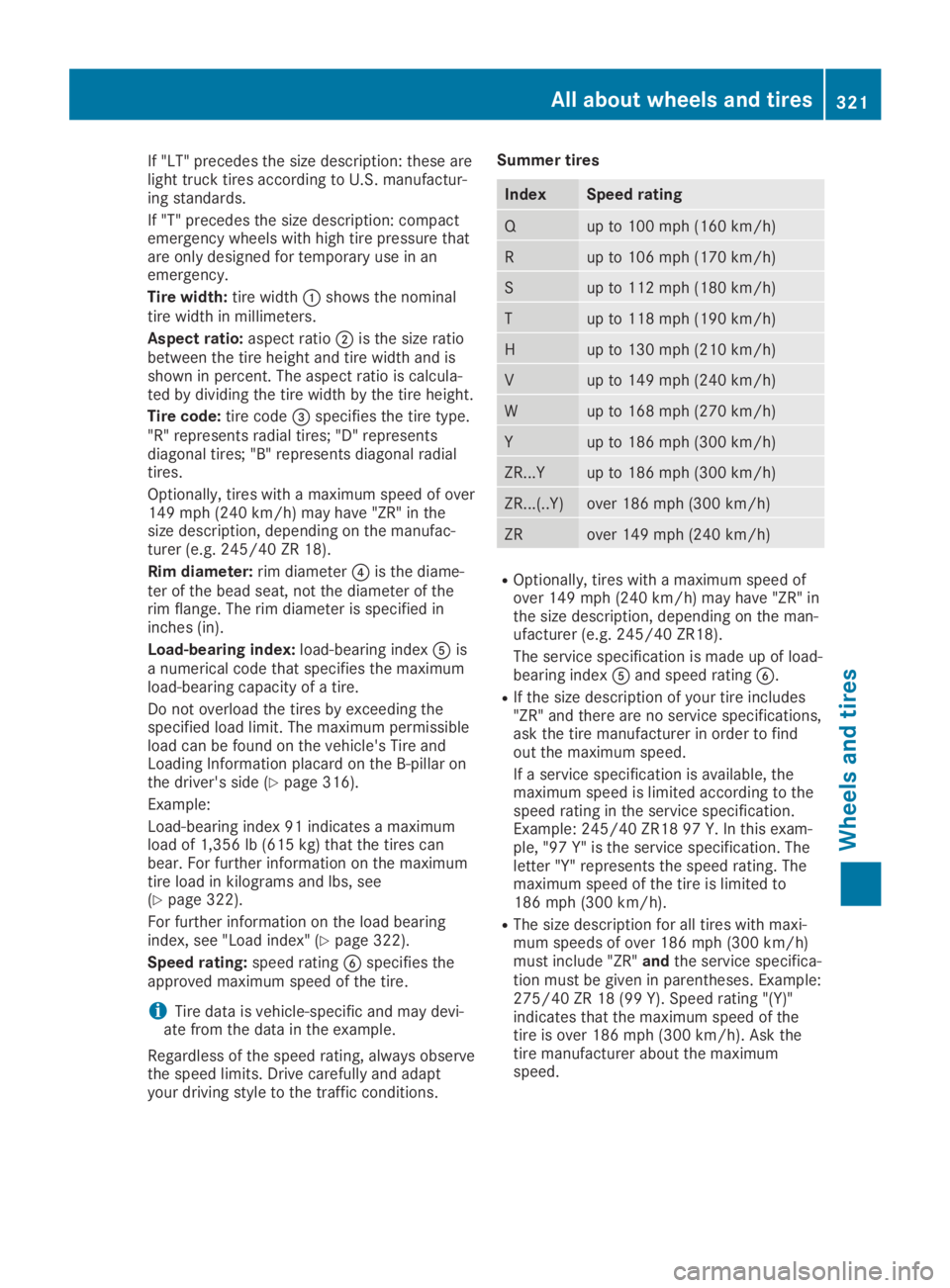
If "LT" precedes the size description: these arelight truck tires according to U.S. manufactur-ing standards.
If "T" precedes the size description: compactemergency wheels with high tire pressure thatare only designed for temporary use in anemergency.
Tire width:tire width�Cshows the nominaltire width in millimeters.
Aspect ratio:aspect ratio�Dis the size ratiobetween the tire height and tire width and isshown in percent. The aspect ratio is calcula-ted by dividing the tire width by the tire height.
Tire code:tire code�
Page 326 of 346
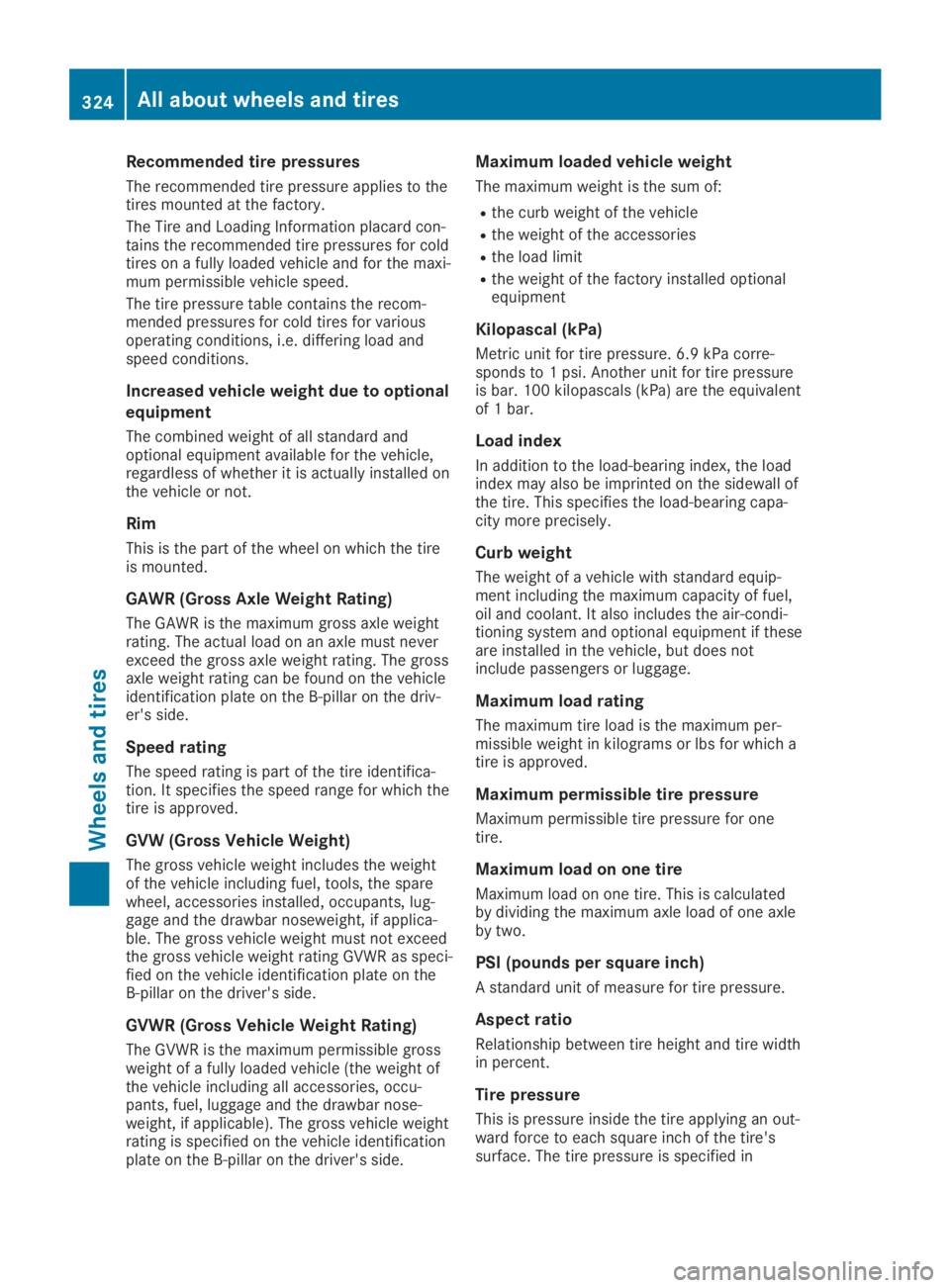
Recommended tire pressures
The recommended tire pressure applies to thetires mounted at the factory.
The Tire and Loading Information placard con-tains the recommended tire pressures for coldtires on a fully loaded vehicle and for the maxi-mum permissible vehicle speed.
The tire pressure table contains the recom-mended pressures for cold tires for variousoperating conditions, i.e. differing load andspeed conditions.
Increased vehicle weight due to optional
equipment
The combined weight of all standard andoptional equipment available for the vehicle,regardless of whether it is actually installed onthe vehicle or not.
Rim
This is the part of the wheel on which the tireis mounted.
GAWR (Gross Axle Weight Rating)
The GAWR is the maximum gross axle weightrating. The actual load on an axle must neverexceed the gross axle weight rating. The grossaxle weight rating can be found on the vehicleidentification plate on the B-pillar on the driv-er's side.
Speed rating
The speed rating is part of the tire identifica-tion. It specifies the speed range for which thetire is approved.
GVW (Gross Vehicle Weight)
The gross vehicle weight includes the weightof the vehicle including fuel, tools, the sparewheel, accessories installed, occupants, lug-gage and the drawbar noseweight, if applica-ble. The gross vehicle weight must not exceedthe gross vehicle weight rating GVWR as speci-fied on the vehicle identification plate on theB-pillar on the driver's side.
GVWR (Gross Vehicle Weight Rating)
The GVWR is the maximum permissible grossweight of a fully loaded vehicle (the weight ofthe vehicle including all accessories, occu-pants, fuel, luggage and the drawbar nose-weight, if applicable). The gross vehicle weightrating is specified on the vehicle identificationplate on the B-pillar on the driver's side.
Maximum loaded vehicle weight
The maximum weight is the sum of:
Rthe curb weight of the vehicle
Rthe weight of the accessories
Rthe load limit
Rthe weight of the factory installed optionalequipment
Kilopascal (kPa)
Metric unit for tire pressure. 6.9 kPa corre-sponds to 1 psi. Another unit for tire pressureis bar. 100 kilopascals (kPa) are the equivalentof 1 bar.
Load index
In addition to the load-bearing index, the loadindex may also be imprinted on the sidewall ofthe tire. This specifies the load-bearing capa-city more precisely.
Curb weight
The weight of a vehicle with standard equip-ment including the maximum capacity of fuel,oil and coolant. It also includes the air-condi-tioning system and optional equipment if theseare installed in the vehicle, but does notinclude passengers or luggage.
Maximum load rating
The maximum tire load is the maximum per-missible weight in kilograms or lbs for which atire is approved.
Maximum permissible tire pressure
Maximum permissible tire pressure for onetire.
Maximum load on one tire
Maximum load on one tire. This is calculatedby dividing the maximum axle load of one axleby two.
PSI (pounds per square inch)
A standard unit of measure for tire pressure.
Aspect ratio
Relationship between tire height and tire widthin percent.
Tire pressure
This is pressure inside the tire applying an out-ward force to each square inch of the tire'ssurface. The tire pressure is specified in
324All about wheels and tires
Wheels and tires
Page 342 of 346
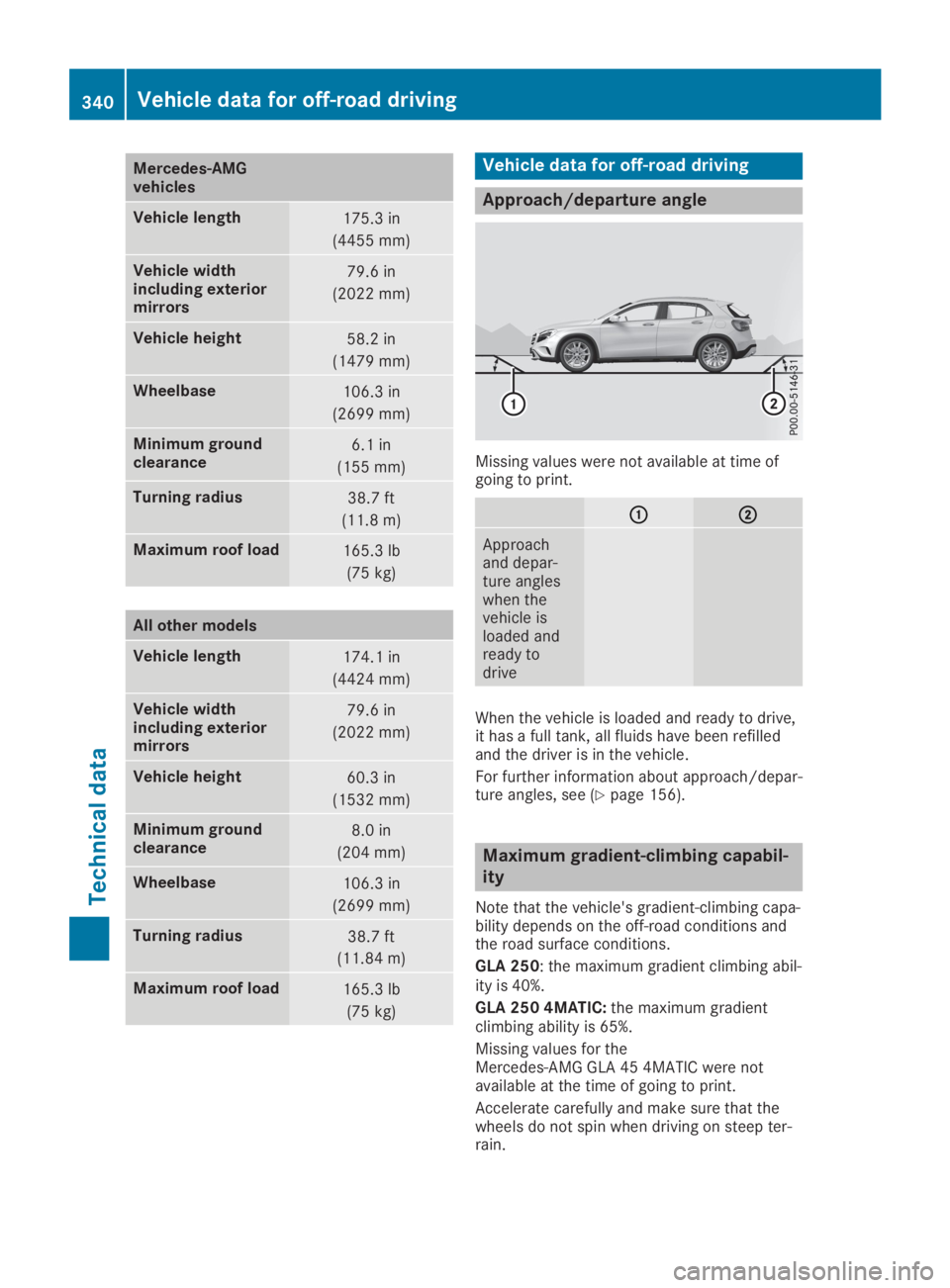
Mercedes‑AMGvehicles
Vehicle length175.3 in
(4455 mm)
Vehicle widthincluding exteriormirrors
79.6 in
(2022 mm)
Vehicle height58.2 in
(1479 mm)
Wheelbase106.3 in
(2699 mm)
Minimum groundclearance6.1 in
(155 mm)
Turning radius38.7 ft
(11.8 m)
Maximum roof load165.3 lb
(75 kg)
All other models
Vehicle length174.1 in
(4424 mm)
Vehicle widthincluding exteriormirrors
79.6 in
(2022 mm)
Vehicle height60.3 in
(1532 mm)
Minimum groundclearance8.0 in
(204 mm)
Wheelbase106.3 in
(2699 mm)
Turning radius38.7 ft
(11.84m)
Maximum roof load165.3 lb
(75 kg)
Vehicle data for off-road driving
Approach/departure angle
Missing values were not available at time ofgoing to print.
�C�C�D�D
Approachand depar-ture angleswhen thevehicle isloaded andready todrive
When the vehicle is loaded and ready to drive,it has a full tank, all fluids have been refilledand the driver is in the vehicle.
For further information about approach/depar-ture angles, see (Ypage 156).
Maximum gradient-climbing capabil-
ity
Note that the vehicle's gradient-climbing capa-bility depends on the off-road conditions andthe road surface conditions.
GLA 250: the maximum gradient climbing abil-ity is 40%.
GLA 250 4MATIC:the maximum gradientclimbing ability is 65%.
Missing values for theMercedes‑AMG GLA 45 4MATIC were notavailable at the time of going to print.
Accelerate carefully and make sure that thewheels do not spin when driving on steep ter-rain.
340Vehicle data for off-road driving
Technical data