2019 MERCEDES-BENZ GLA torque
[x] Cancel search: torquePage 24 of 346
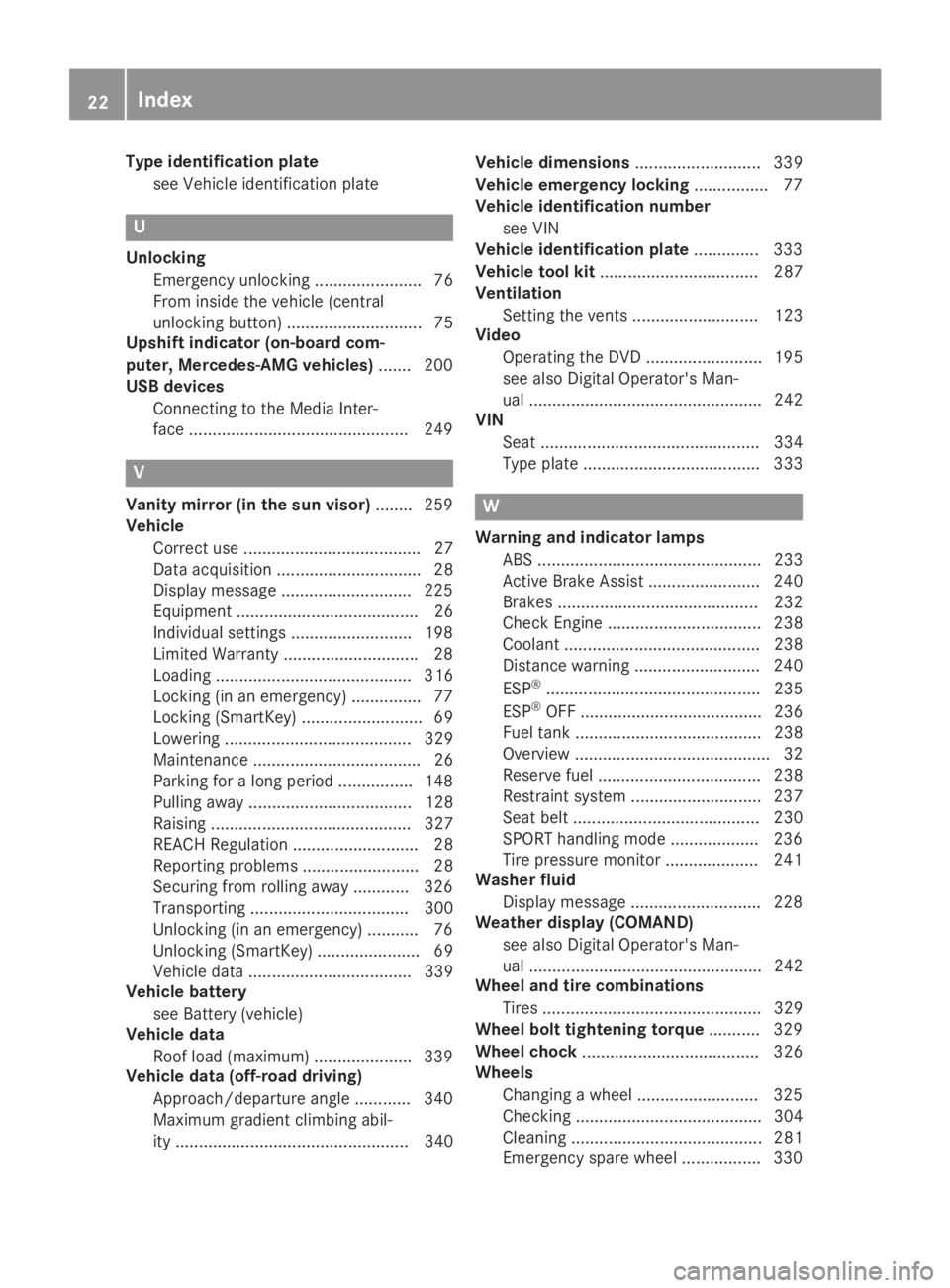
Type identification plate
see Vehicle identification plate
U
Unlocking
Emergency unlocking ....................... 76
From inside the vehicle (central
unlocking button) ............................. 75
Upshift indicator (on-board com-
puter, Mercedes-AMG vehicles)....... 200
USB devices
Connecting to the Media Inter-
face ...............................................249
V
Vanity mirror (in the sun visor)........259
Vehicle
Correct use ...................................... 27
Data acquisition ............................... 28
Display message ............................ 225
Equipment ....................................... 26
Individual settings .......................... 198
Limited Warranty .............................28
Loading .......................................... 316
Locking (in an emergency) ............... 77
Locking (SmartKey) .......................... 69
Lowering ........................................ 329
Maintenance .................................... 26
Parking for a long period ................ 148
Pulling away................................... 128
Raising ........................................... 327
REACH Regulation ........................... 28
Reporting problems ......................... 28
Securing from rolling away ............ 326
Transporting .................................. 300
Unlocking (in an emergency) ........... 76
Unlocking (SmartKey)...................... 69
Vehicle data ................................... 339
Vehicle battery
see Battery (vehicle)
Vehicle data
Roof load (maximum) ..................... 339
Vehicle data (off-road driving)
Approach/departure angle ............ 340
Maximum gradient climbing abil-
ity .................................................. 340
Vehicle dimensions........................... 339
Vehicle emergency locking................ 77
Vehicle identification number
see VIN
Vehicle identification plate.............. 333
Vehicle tool kit.................................. 287
Ventilation
Setting the vents ........................... 123
Video
Operating the DVD ......................... 195
see also Digital Operator's Man-
ual .................................................. 242
VIN
Seat ............................................... 334
Type plate ...................................... 333
W
Warning and indicator lamps
ABS ................................................ 233
Active Brake Assist ........................ 240
Brakes ........................................... 232
Check Engine ................................. 238
Coolant .......................................... 238
Distance warning ........................... 240
ESP®.............................................. 235
ESP®OFF ....................................... 236
Fuel tank ........................................ 238
Overview .......................................... 32
Reserve fuel................................... 238
Restraint system ............................ 237
Seat belt ........................................ 230
SPORT handling mode................... 236
Tire pressure monitor .................... 241
Washer fluid
Display message ............................ 228
Weather display (COMAND)
see also Digital Operator's Man-
ual.................................................. 242
Wheel and tire combinations
Tires ............................................... 329
Wheel bolt tightening torque........... 329
Wheel chock...................................... 326
Wheels
Changing a wheel.......................... 325
Checking ........................................ 304
Cleaning ......................................... 281
Emergency spare wheel ................. 330
22Index
Page 25 of 346
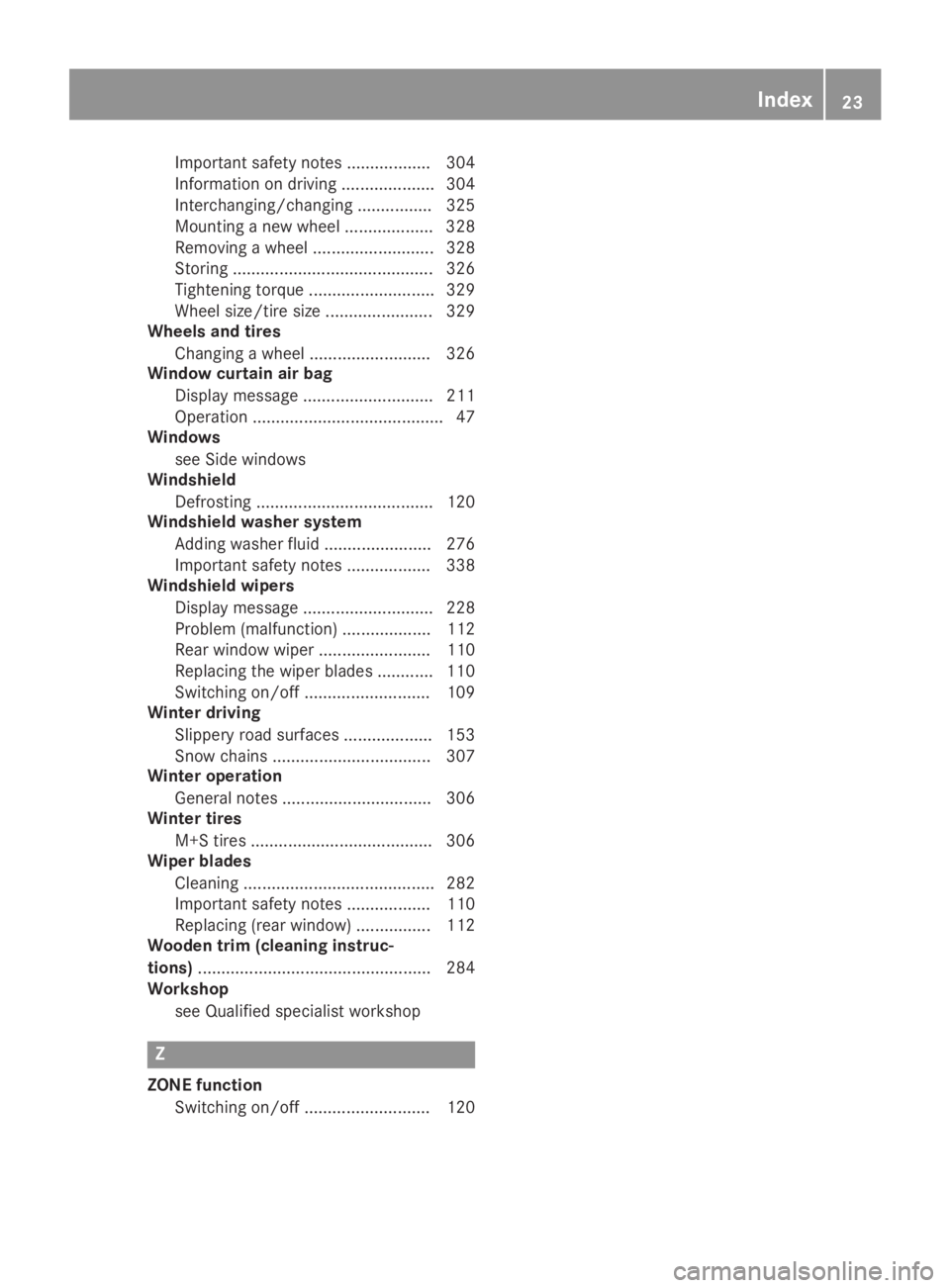
Important safety notes .................. 304
Information on driving .................... 304
Interchanging/changing ................ 325
Mounting a new wheel ................... 328
Removing a wheel.......................... 328
Storing ........................................... 326
Tightening torque ........................... 329
Wheel size/tire size ....................... 329
Wheels and tires
Changing a wheel.......................... 326
Window curtain air bag
Display message ............................ 211
Operation ......................................... 47
Windows
see Side windows
Windshield
Defrosting ...................................... 120
Windshield washer system
Adding washer fluid ....................... 276
Important safety notes .................. 338
Windshield wipers
Display message ............................ 228
Problem (malfunction) ................... 112
Rear window wiper........................ 110
Replacing the wiper blades ............ 110
Switching on/off........................... 109
Winter driving
Slippery road surfaces ................... 153
Snow chains .................................. 307
Winter operation
General notes ................................ 306
Winter tires
M+S tires....................................... 306
Wiper blades
Cleaning ......................................... 282
Important safety notes .................. 110
Replacing (rear window)................ 112
Wooden trim (cleaning instruc-
tions).................................................. 284
Workshop
see Qualified specialist workshop
Z
ZONE function
Switching on/off........................... 120
Index23
Page 66 of 346
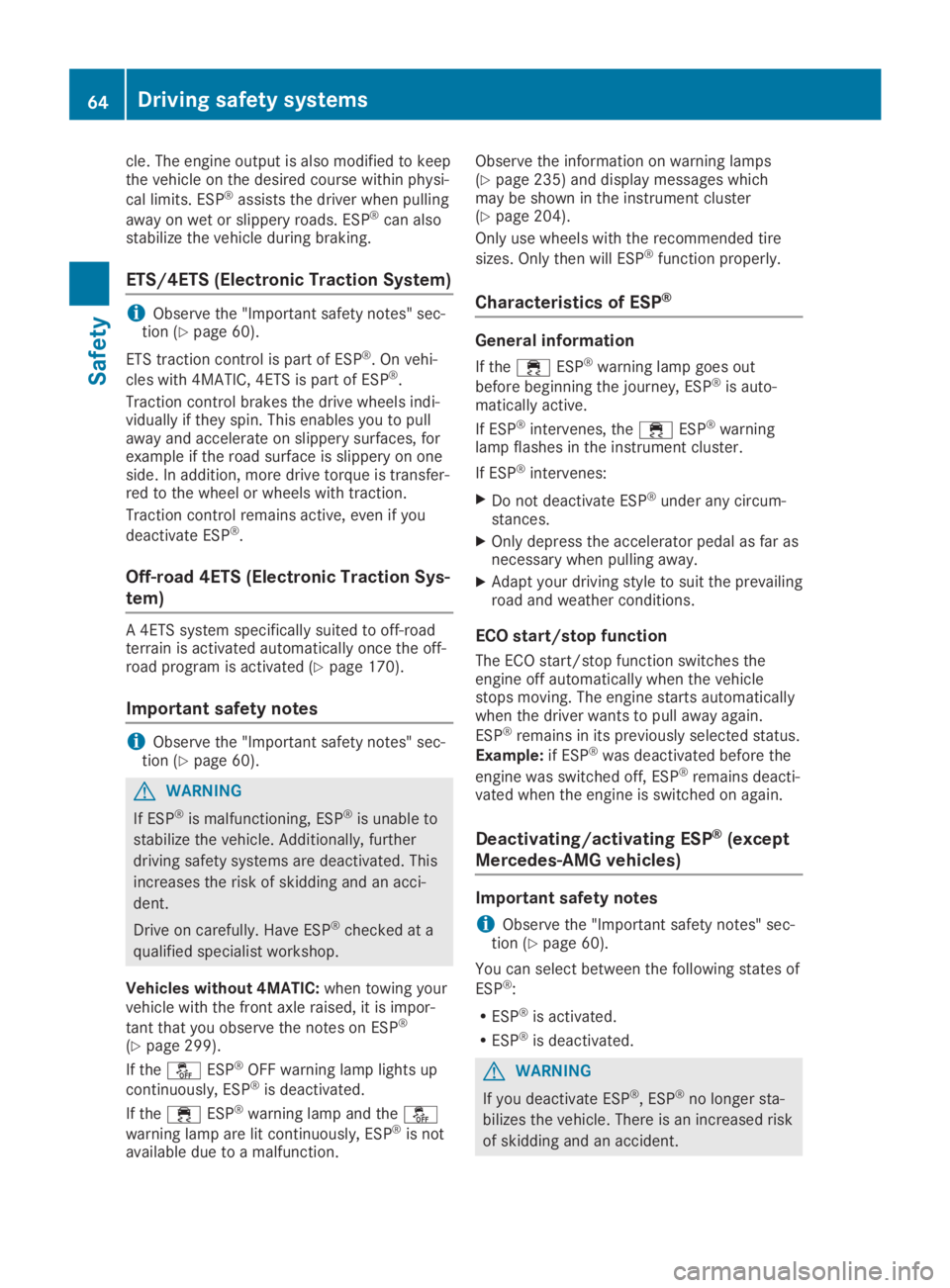
cle. The engine output is also modified to keepthe vehicle on the desired course within physi-
cal limits. ESP®assists the driver when pulling
away on wet or slippery roads. ESP®can alsostabilize the vehicle during braking.
ETS/4ETS (Electronic Traction System)
iObserve the "Important safety notes" sec-tion (Ypage 60).
ETS traction control is part of ESP®. On vehi-
cles with 4MATIC, 4ETS is part of ESP®.
Traction control brakes the drive wheels indi-vidually if they spin. This enables you to pullaway and accelerate on slippery surfaces, forexample if the road surface is slippery on oneside. In addition, more drive torque is transfer-red to the wheel or wheels with traction.
Traction control remains active, even if you
deactivate ESP®.
Off-road 4ETS (Electronic Traction Sys-
tem)
A 4ETS system specifically suited to off-roadterrain is activated automatically once the off-road program is activated (Ypage 170).
Important safety notes
iObserve the "Important safety notes" sec-tion (Ypage 60).
GWARNING
If ESP®is malfunctioning, ESP®is unable to
stabilize the vehicle. Additionally, further
driving safety systems are deactivated. This
increases the risk of skidding and an acci-
dent.
Drive on carefully. Have ESP®checked at a
qualified specialist workshop.
Vehicles without 4MATIC:when towing yourvehicle with the front axle raised, it is impor-
tant that you observe the notes on ESP®
(Ypage 299).
If the�
Page 331 of 346
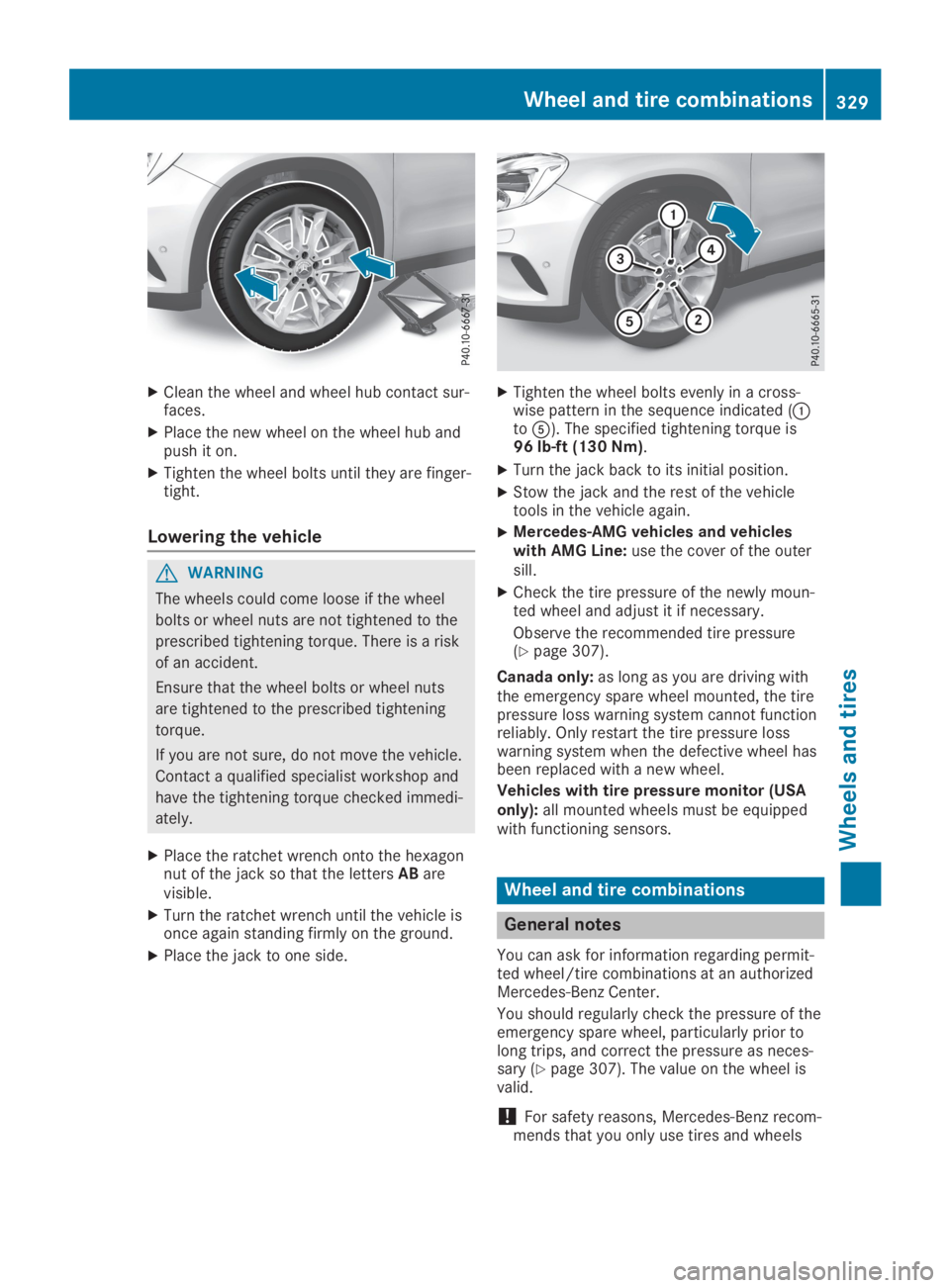
XClean the wheel and wheel hub contact sur-faces.
XPlace the new wheel on the wheel hub andpush it on.
XTighten the wheel bolts until they are finger-tight.
Lowering the vehicle
GWARNING
The wheels could come loose if the wheel
bolts or wheel nuts are not tightened to the
prescribed tightening torque. There is a risk
of an accident.
Ensure that the wheel bolts or wheel nuts
are tightened to the prescribed tightening
torque.
If you are not sure, do not move the vehicle.
Contact a qualified specialist workshop and
have the tightening torque checked immedi-
ately.
XPlace the ratchet wrench onto the hexagonnut of the jack so that the lettersABarevisible.
XTurn the ratchet wrench until the vehicle isonce again standing firmly on the ground.
XPlace the jack to one side.
XTighten the wheel bolts evenly in a cross-wise pattern in the sequence indicated (�Cto�
Page 343 of 346
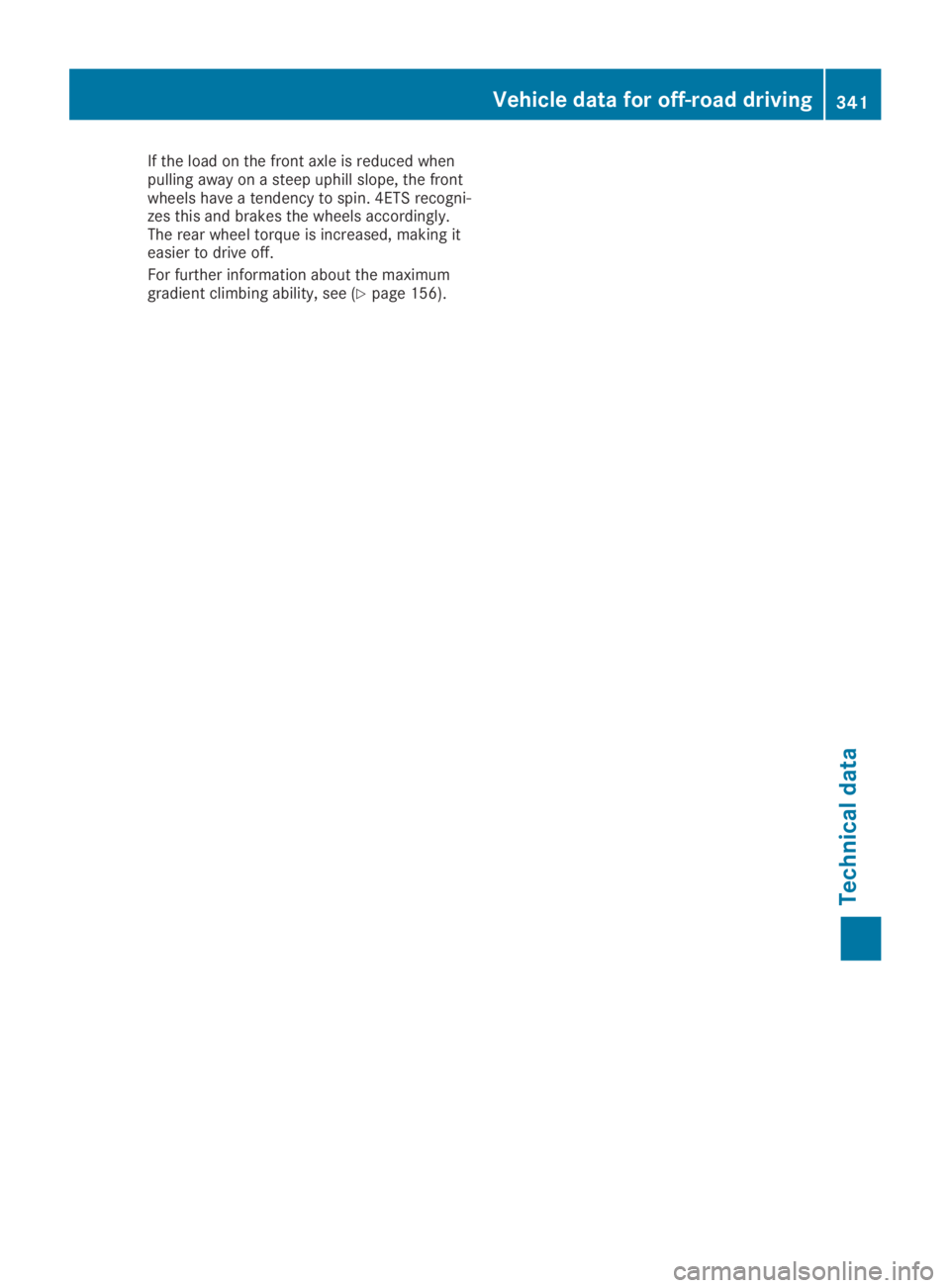
If the load on the front axle is reduced whenpulling away on a steep uphill slope, the frontwheels have a tendency to spin. 4ETS recogni-zes this and brakes the wheels accordingly.The rear wheel torque is increased, making iteasier to drive off.
For further information about the maximumgradient climbing ability, see (Ypage 156).
Vehicle data for off-road driving341
Technical data
Z