2019 MERCEDES-BENZ GLA maintenance
[x] Cancel search: maintenancePage 3 of 346
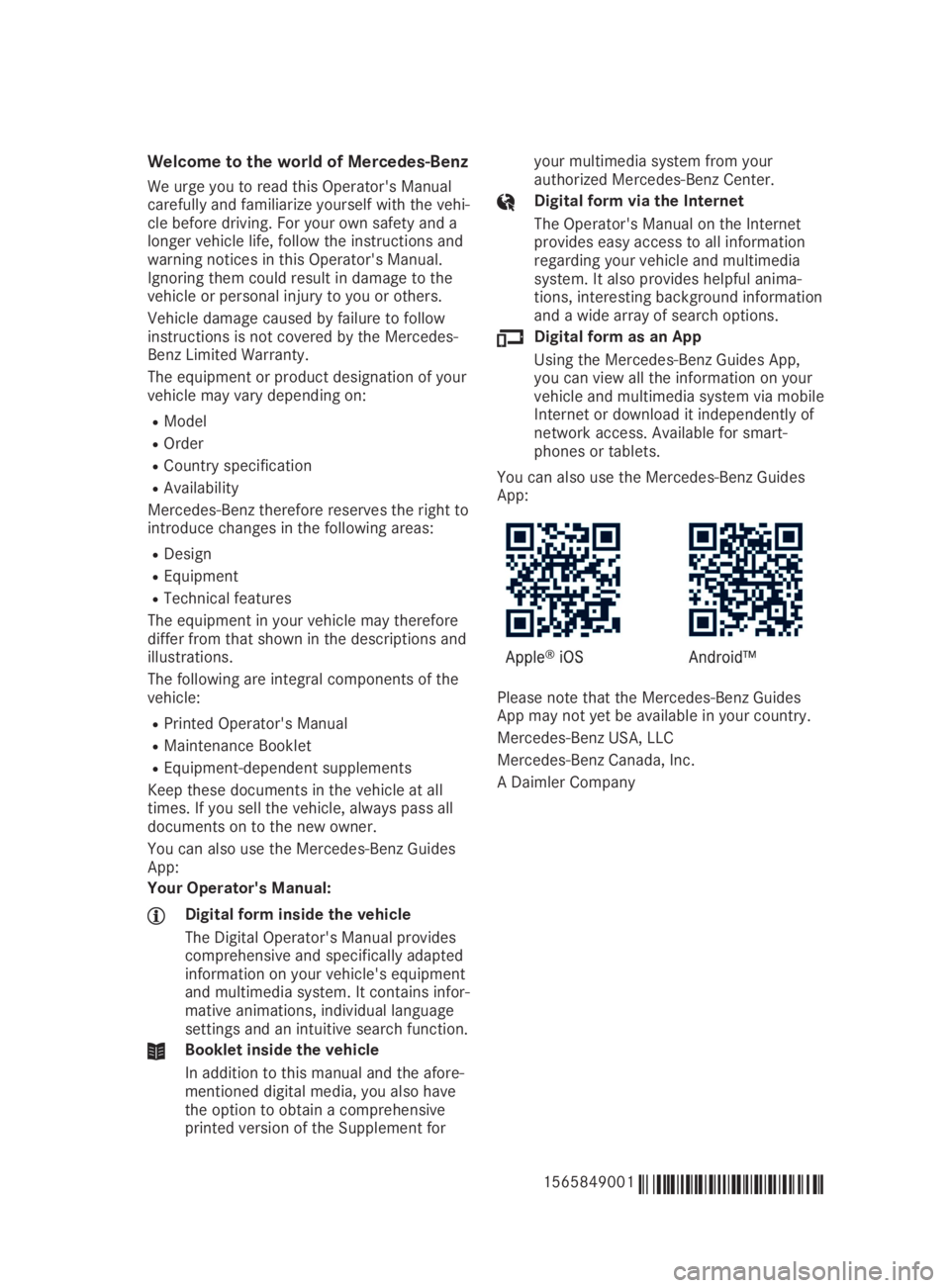
Welcome to the world of Mercedes-Benz
We urge you to read this Operator's Manualcarefully and familiarize yourself with the vehi-cle before driving. For your own safety and alonger vehicle life, follow the instructions andwarning notices in this Operator's Manual.Ignoring them could result in damage to thevehicle or personal injury to you or others.
Vehicle damage caused by failure to followinstructions is not covered by the Mercedes-Benz Limited Warranty.
The equipment or product designation of yourvehicle may vary depending on:
RModel
ROrder
RCountry specification
RAvailability
Mercedes-Benz therefore reserves the right tointroduce changes in the following areas:
RDesign
REquipment
RTechnical features
The equipment in your vehicle may thereforediffer from that shown in the descriptions andillustrations.
The following are integral components of thevehicle:
RPrinted Operator's Manual
RMaintenance Booklet
REquipment-dependent supplements
Keep these documents in the vehicle at alltimes. If you sell the vehicle, always pass alldocuments on to the new owner.
You can also use the Mercedes-Benz GuidesApp:
Your Operator's Manual:
Digital form inside the vehicle
The Digital Operator's Manual providescomprehensive and specifically adaptedinformation on your vehicle's equipmentand multimedia system. It contains infor-mative animations, individual languagesettings and an intuitive search function.
Booklet inside the vehicle
In addition to this manual and the afore-mentioned digital media, you also havethe option to obtain a comprehensiveprinted version of the Supplement for
your multimedia system from yourauthorized Mercedes-Benz Center.
Digital form via the Internet
The Operator's Manual on the Internetprovides easy access to all informationregarding your vehicle and multimediasystem. It also provides helpful anima-tions, interesting background informationand a wide array of search options.
Digital form as an App
Using the Mercedes-Benz Guides App,you can view all the information on yourvehicle and multimedia system via mobileInternet or download it independently ofnetwork access. Available for smart-phones or tablets.
You can also use the Mercedes-Benz GuidesApp:
Please note that the Mercedes-Benz GuidesApp may not yet be available in your country.
Mercedes-Benz USA, LLC
Mercedes-Benz Canada, Inc.
A Daimler Company
1565849001É1565849001EËÍ
Page 5 of 346

Stowage and features......................250
Loading guidelines ...............................250
Stowage areas ..................................... 250
Features .............................................. 257
Maintenance and care......................273
Engine compartment ........................... 273
ASSYST PLUS ...................................... 277
Care ..................................................... 278
Roadside Assistance........................286
Where will I find...? .............................. 286
Flat tire ................................................ 287
Battery (vehicle) .................................. 292
Jump-starting ....................................... 295
Towing and tow-starting ......................298
Fuses ................................................... 301
Wheels and tires...............................304
Important safety notes ........................ 304
Operation ............................................ 304
Winter operation .................................. 306
Tire pressure ....................................... 307
Loading the vehicle .............................. 316
All about wheels and tires ................... 319
Changing a wheel ................................ 325
Wheel and tire combinations ...............329
Emergency spare wheel ....................... 330
Technical data...................................332
Information regarding technical data
............................................................. 332
Vehicle electronics .............................. 332
Identification plates .............................333
Service products and filling capaci-
ties ...................................................... 334
Vehicle data ......................................... 339
Vehicle data for off-road driving .......... 340
Contents3
Page 8 of 346
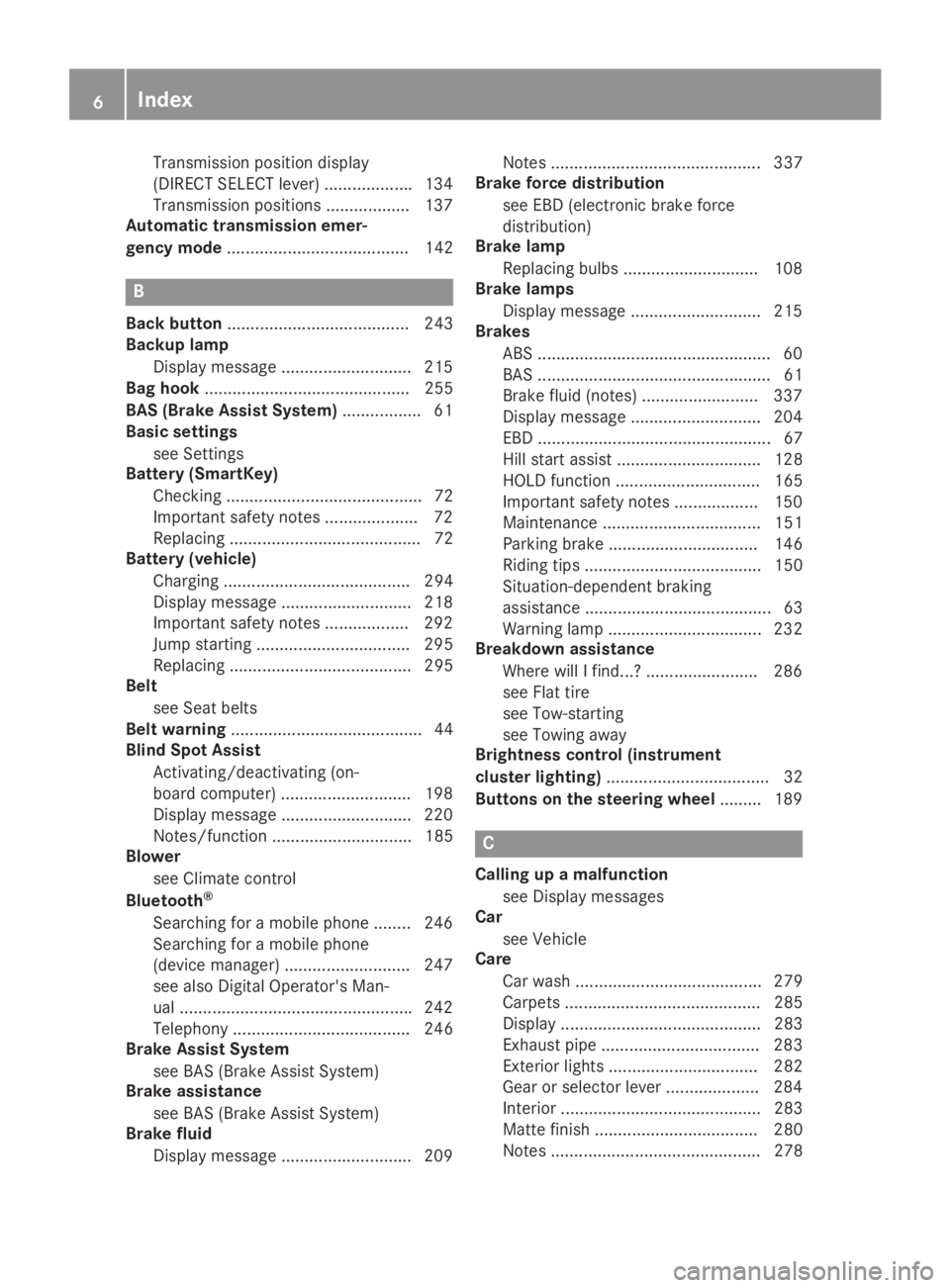
Transmission position display
(DIRECT SELECT lever) ...................134
Transmission positions .................. 137
Automatic transmission emer-
gency mode....................................... 142
B
Back button....................................... 243
Backup lamp
Display message ............................ 215
Bag hook............................................ 255
BAS (Brake Assist System)................. 61
Basic settings
see Settings
Battery (SmartKey)
Checking .......................................... 72
Important safety notes .................... 72
Replacing ......................................... 72
Battery (vehicle)
Charging ........................................ 294
Display message ............................ 218
Important safety notes .................. 292
Jump starting ................................. 295
Replacing ....................................... 295
Belt
see Seat belts
Belt warning......................................... 44
Blind Spot Assist
Activating/deactivating (on-
board computer) ............................ 198
Display message ............................ 220
Notes/function .............................. 185
Blower
see Climate control
Bluetooth®
Searching for a mobile phone ........246
Searching for a mobile phone
(device manager) ........................... 247
see also Digital Operator's Man-
ual ..................................................242
Telephony ...................................... 246
Brake Assist System
see BAS (Brake Assist System)
Brake assistance
see BAS (Brake Assist System)
Brake fluid
Display message ............................ 209
Notes ............................................. 337
Brake force distribution
see EBD (electronic brake force
distribution)
Brake lamp
Replacing bulbs .............................108
Brake lamps
Display message ............................ 215
Brakes
ABS ..................................................60
BAS .................................................. 61
Brake fluid (notes) ......................... 337
Display message............................ 204
EBD .................................................. 67
Hill start assist ............................... 128
HOLD function ............................... 165
Important safety notes .................. 150
Maintenance .................................. 151
Parking brake ................................ 146
Riding tips ...................................... 150
Situation-dependent braking
assistance ........................................ 63
Warning lamp ................................. 232
Breakdown assistance
Where will I find...? ........................ 286
see Flat tire
see Tow-starting
see Towing away
Brightness control (instrument
cluster lighting)................................... 32
Buttons on the steering wheel......... 189
C
Calling up a malfunction
see Display messages
Car
see Vehicle
Care
Car wash ........................................ 279
Carpets .......................................... 285
Display ........................................... 283
Exhaust pipe .................................. 283
Exterior lights ................................ 282
Gear or selector lever .................... 284
Interior ........................................... 283
Matte finish ................................... 280
Notes............................................. 278
6Index
Page 24 of 346
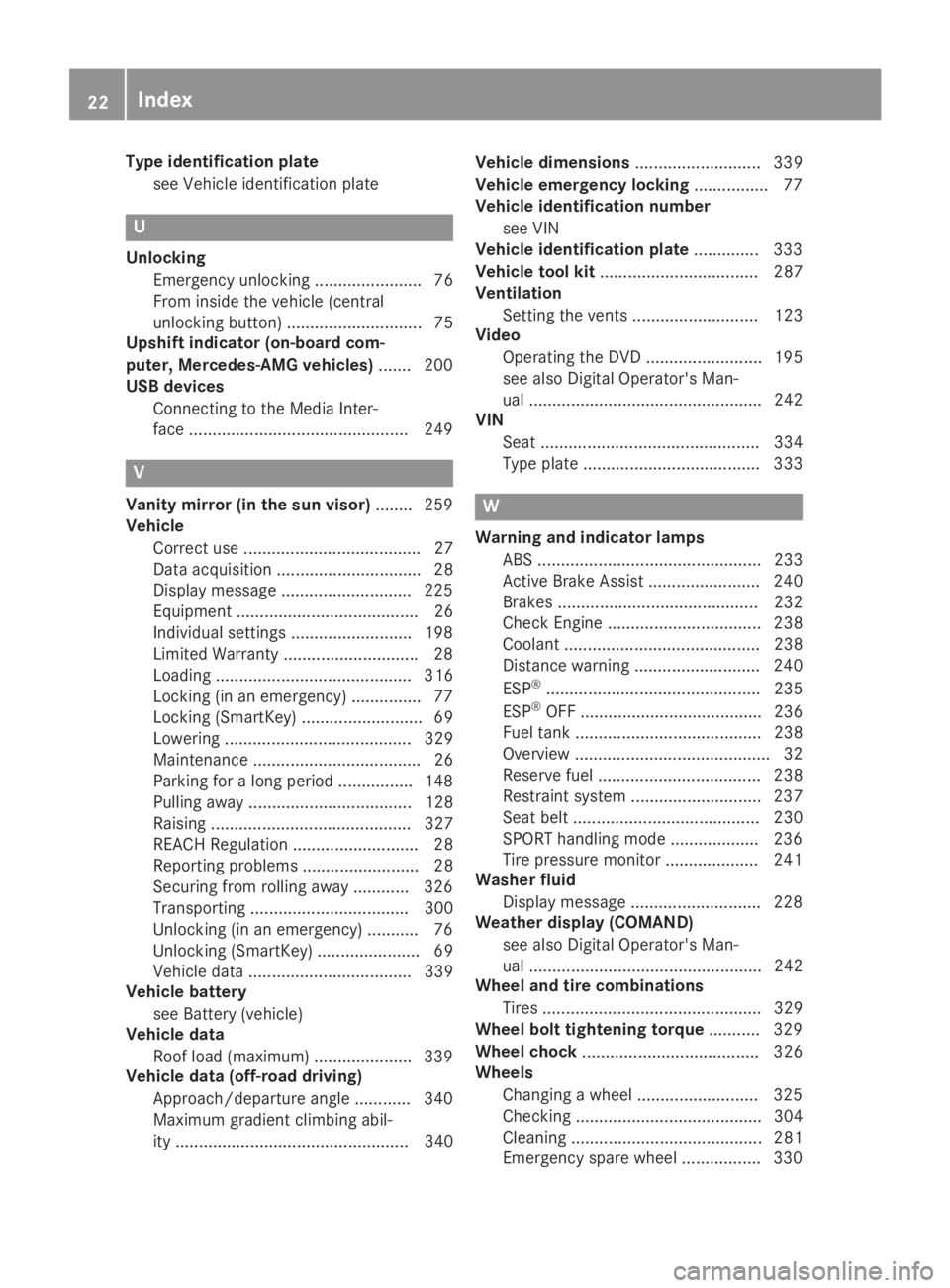
Type identification plate
see Vehicle identification plate
U
Unlocking
Emergency unlocking ....................... 76
From inside the vehicle (central
unlocking button) ............................. 75
Upshift indicator (on-board com-
puter, Mercedes-AMG vehicles)....... 200
USB devices
Connecting to the Media Inter-
face ...............................................249
V
Vanity mirror (in the sun visor)........259
Vehicle
Correct use ...................................... 27
Data acquisition ............................... 28
Display message ............................ 225
Equipment ....................................... 26
Individual settings .......................... 198
Limited Warranty .............................28
Loading .......................................... 316
Locking (in an emergency) ............... 77
Locking (SmartKey) .......................... 69
Lowering ........................................ 329
Maintenance .................................... 26
Parking for a long period ................ 148
Pulling away................................... 128
Raising ........................................... 327
REACH Regulation ........................... 28
Reporting problems ......................... 28
Securing from rolling away ............ 326
Transporting .................................. 300
Unlocking (in an emergency) ........... 76
Unlocking (SmartKey)...................... 69
Vehicle data ................................... 339
Vehicle battery
see Battery (vehicle)
Vehicle data
Roof load (maximum) ..................... 339
Vehicle data (off-road driving)
Approach/departure angle ............ 340
Maximum gradient climbing abil-
ity .................................................. 340
Vehicle dimensions........................... 339
Vehicle emergency locking................ 77
Vehicle identification number
see VIN
Vehicle identification plate.............. 333
Vehicle tool kit.................................. 287
Ventilation
Setting the vents ........................... 123
Video
Operating the DVD ......................... 195
see also Digital Operator's Man-
ual .................................................. 242
VIN
Seat ............................................... 334
Type plate ...................................... 333
W
Warning and indicator lamps
ABS ................................................ 233
Active Brake Assist ........................ 240
Brakes ........................................... 232
Check Engine ................................. 238
Coolant .......................................... 238
Distance warning ........................... 240
ESP®.............................................. 235
ESP®OFF ....................................... 236
Fuel tank ........................................ 238
Overview .......................................... 32
Reserve fuel................................... 238
Restraint system ............................ 237
Seat belt ........................................ 230
SPORT handling mode................... 236
Tire pressure monitor .................... 241
Washer fluid
Display message ............................ 228
Weather display (COMAND)
see also Digital Operator's Man-
ual.................................................. 242
Wheel and tire combinations
Tires ............................................... 329
Wheel bolt tightening torque........... 329
Wheel chock...................................... 326
Wheels
Changing a wheel.......................... 325
Checking ........................................ 304
Cleaning ......................................... 281
Emergency spare wheel ................. 330
22Index
Page 28 of 346
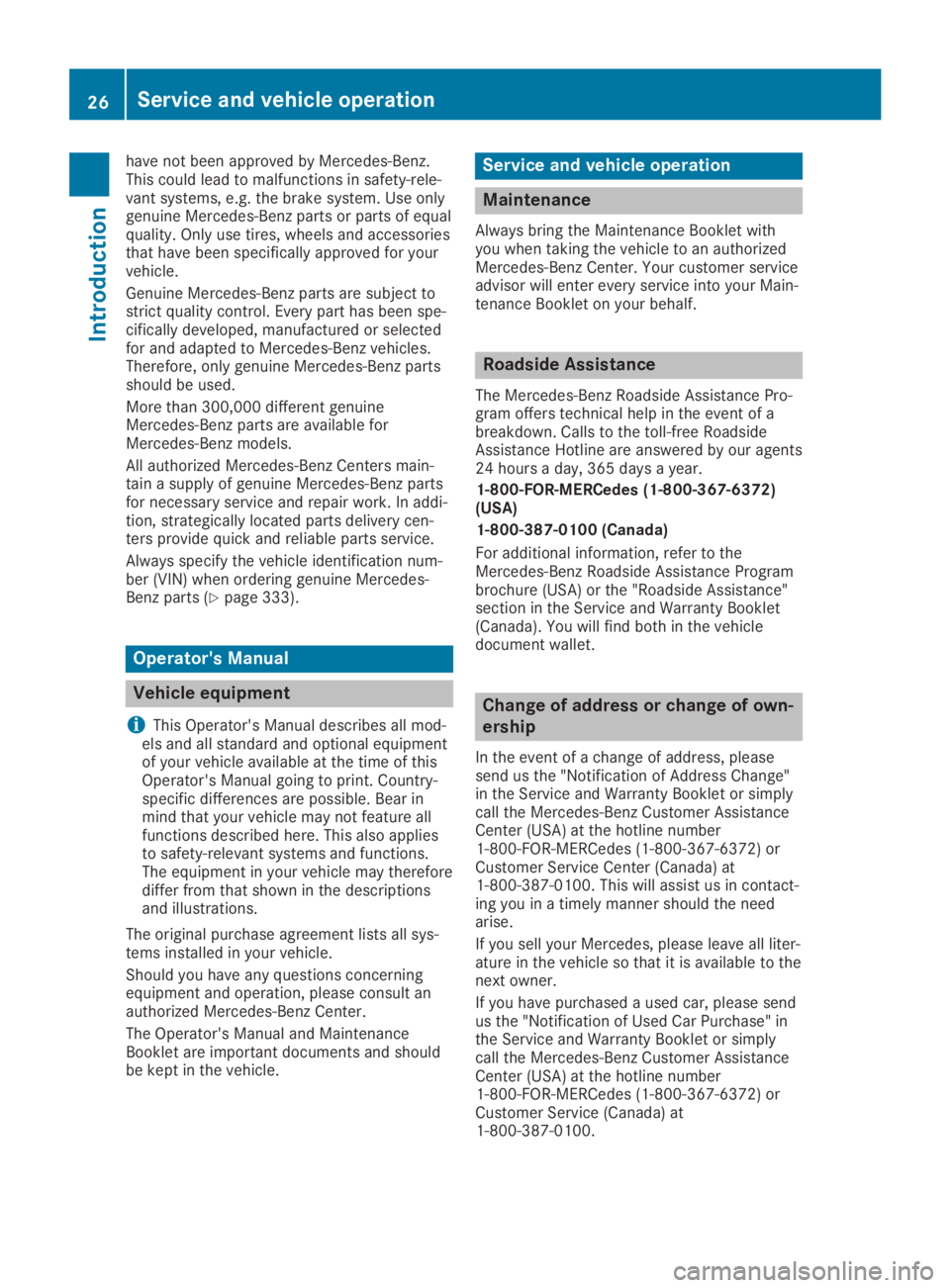
have not been approved by Mercedes-Benz.This could lead to malfunctions in safety-rele-vant systems, e.g. the brake system. Use onlygenuine Mercedes-Benz parts or parts of equalquality. Only use tires, wheels and accessoriesthat have been specifically approved for yourvehicle.
Genuine Mercedes-Benz parts are subject tostrict quality control. Every part has been spe-cifically developed, manufactured or selectedfor and adapted to Mercedes-Benz vehicles.Therefore, only genuine Mercedes-Benz partsshould be used.
More than 300,000 different genuineMercedes-Benz parts are available forMercedes-Benz models.
All authorized Mercedes-Benz Centers main-tain a supply of genuine Mercedes-Benz partsfor necessary service and repair work. In addi-tion, strategically located parts delivery cen-ters provide quick and reliable parts service.
Always specify the vehicle identification num-ber (VIN) when ordering genuine Mercedes-Benz parts (Ypage 333).
Operator's Manual
Vehicle equipment
iThis Operator's Manual describes all mod-els and all standard and optional equipmentof your vehicle available at the time of thisOperator's Manual going to print. Country-specific differences are possible. Bear inmind that your vehicle may not feature allfunctions described here. This also appliesto safety-relevant systems and functions.The equipment in your vehicle may thereforediffer from that shown in the descriptionsand illustrations.
The original purchase agreement lists all sys-tems installed in your vehicle.
Should you have any questions concerningequipment and operation, please consult anauthorized Mercedes-Benz Center.
The Operator's Manual and MaintenanceBooklet are important documents and shouldbe kept in the vehicle.
Service and vehicle operation
Maintenance
Always bring the Maintenance Booklet withyou when taking the vehicle to an authorizedMercedes-Benz Center. Your customer serviceadvisor will enter every service into your Main-tenance Booklet on your behalf.
Roadside Assistance
The Mercedes-Benz Roadside Assistance Pro-gram offers technical help in the event of abreakdown. Calls to the toll-free RoadsideAssistance Hotline are answered by our agents24 hours a day, 365 days a year.
1-800-FOR-MERCedes (1-800-367-6372)(USA)
1-800-387-0100 (Canada)
For additional information, refer to theMercedes-Benz Roadside Assistance Programbrochure (USA) or the "Roadside Assistance"section in the Service and Warranty Booklet(Canada). You will find both in the vehicledocument wallet.
Change of address or change of own-
ership
In the event of a change of address, pleasesend us the "Notification of Address Change"in the Service and Warranty Booklet or simplycall the Mercedes-Benz Customer AssistanceCenter (USA) at the hotline number1-800-FOR-MERCedes (1-800-367-6372) orCustomer Service Center (Canada) at1-800-387-0100. This will assist us in contact-ing you in a timely manner should the needarise.
If you sell your Mercedes, please leave all liter-ature in the vehicle so that it is available to thenext owner.
If you have purchased a used car, please sendus the "Notification of Used Car Purchase" inthe Service and Warranty Booklet or simplycall the Mercedes-Benz Customer AssistanceCenter (USA) at the hotline number1-800-FOR-MERCedes (1-800-367-6372) orCustomer Service (Canada) at1-800-387-0100.
26Service and vehicle operation
Introduction
Page 29 of 346

Operating safety
Declarations of conformity
USA:"The wireless devices of this vehiclecomply with Part 15 of the FCC Rules. Opera-tion is subject to the two following two condi-tions: 1) These devices may not cause harmfulinterference, and 2) These devices mustaccept any interference received, includinginterference that may cause undesired opera-tion. Changes or modifications not expresslyapproved by the party responsible for compli-ance could void the user’s authority to operatethe equipment."
Canada:"The wireless devices of this vehiclecomply with Industry Canada license-exemptRSS standard(s). Operation is subject to thefollowing two conditions: (1) These devicesmay not cause interference, and (2) Thesedevices must accept any interference, includ-ing interference that may cause undesiredoperation of the device."
Diagnostic connector
The diagnostics connection is only intendedfor the connection of diagnostic equipment ata qualified specialist workshop.
GWARNING
If you connect equipment to a diagnostics
connection in the vehicle, it may affect the
operation of vehicle systems. As a result,
the operating safety of the vehicle could be
affected. There is a risk of an accident.
Only connect equipment to a diagnostics
connection in the vehicle, which is approved
for your vehicle by Mercedes-Benz.
GWARNING
Objects in the driver's footwell can restrict
the pedal travel or obstruct a depressed
pedal. The operating and road safety of the
vehicle is jeopardized. There is a risk of an
accident.
Make sure that all objects in the vehicle are
stowed correctly, and that they cannot enter
the driver's footwell. Install the floormats
securely and as specified in order to ensure
sufficient clearance for the pedals. Do not
use loose floormats and do not place floor-
mats on top of one another.
!If the engine is switched off and equip-ment on the diagnostics connection is used,the starter battery may discharge.
Connecting equipment to the diagnostics con-nection can lead to emissions monitoringinformation being reset, for example. This maylead to the vehicle failing to meet the require-ments of the next emissions test during themain inspection.
Qualified specialist workshop
An authorized Mercedes-Benz Center is aqualified specialist workshop. It has the neces-sary specialist knowledge, tools and qualifica-tions to correctly carry out the work requiredon your vehicle. This is especially the case forwork relevant to safety.
Observe the notes in the Maintenance Book-let.
Always have the following work carried out atan authorized Mercedes-Benz Center:
Rwork relevant to safety
Rservice and maintenance work
Rrepair work
Ralterations, installation work and modifica-tions
Rwork on electronic components
Correct use
If you remove any warning stickers, you or oth-ers could fail to recognize certain dangers.Leave warning stickers in position.
Observe the following information when driv-ing your vehicle:
Rthe safety notes in this manual
Rtechnical data for the vehicle
Rtraffic rules and regulations
Rlaws and safety standards pertaining tomotor vehicles
Operating safety27
Introduction
Z
Page 115 of 346
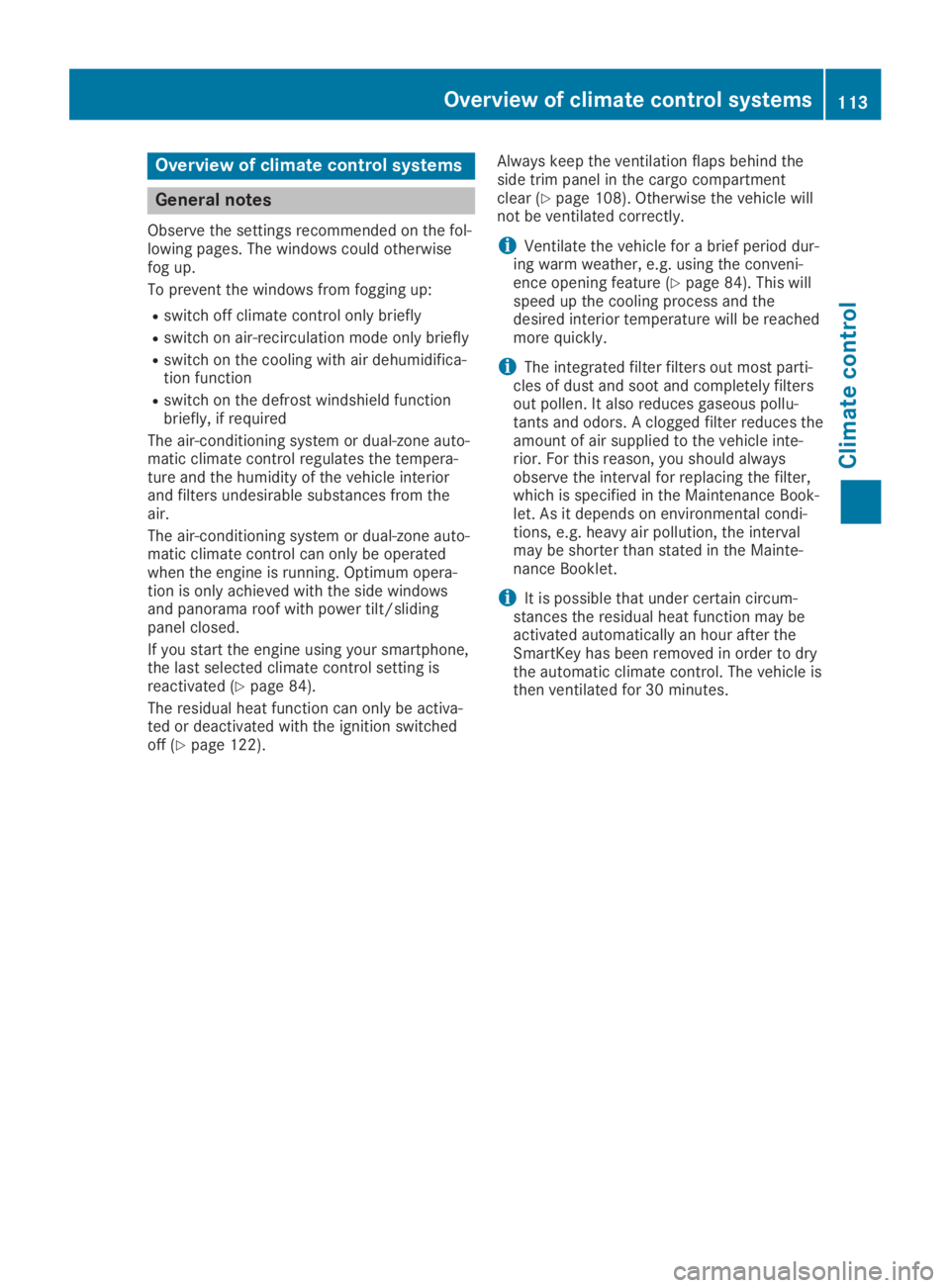
Overview of climate control systems
General notes
Observe the settings recommended on the fol-lowing pages. The windows could otherwisefog up.
To prevent the windows from fogging up:
Rswitch off climate control only briefly
Rswitch on air-recirculation mode only briefly
Rswitch on the cooling with air dehumidifica-tion function
Rswitch on the defrost windshield functionbriefly, if required
The air-conditioning system or dual-zone auto-matic climate control regulates the tempera-ture and the humidity of the vehicle interiorand filters undesirable substances from theair.
The air-conditioning system or dual-zone auto-matic climate control can only be operatedwhen the engine is running. Optimum opera-tion is only achieved with the side windowsand panorama roof with power tilt/slidingpanel closed.
If you start the engine using your smartphone,the last selected climate control setting isreactivated (Ypage 84).
The residual heat function can only be activa-ted or deactivated with the ignition switchedoff (Ypage 122).
Always keep the ventilation flaps behind theside trim panel in the cargo compartmentclear (Ypage 108). Otherwise the vehicle willnot be ventilated correctly.
iVentilate the vehicle for a brief period dur-ing warm weather, e.g. using the conveni-ence opening feature (Ypage 84). This willspeed up the cooling process and thedesired interior temperature will be reachedmore quickly.
iThe integrated filter filters out most parti-cles of dust and soot and completely filtersout pollen. It also reduces gaseous pollu-tants and odors. A clogged filter reduces theamount of air supplied to the vehicle inte-rior. For this reason, you should alwaysobserve the interval for replacing the filter,which is specified in the Maintenance Book-let. As it depends on environmental condi-tions, e.g. heavy air pollution, the intervalmay be shorter than stated in the Mainte-nance Booklet.
iIt is possible that under certain circum-stances the residual heat function may beactivated automatically an hour after theSmartKey has been removed in order to drythe automatic climate control. The vehicle isthen ventilated for 30 minutes.
Overview of climate control systems113
Climate control
Page 130 of 346
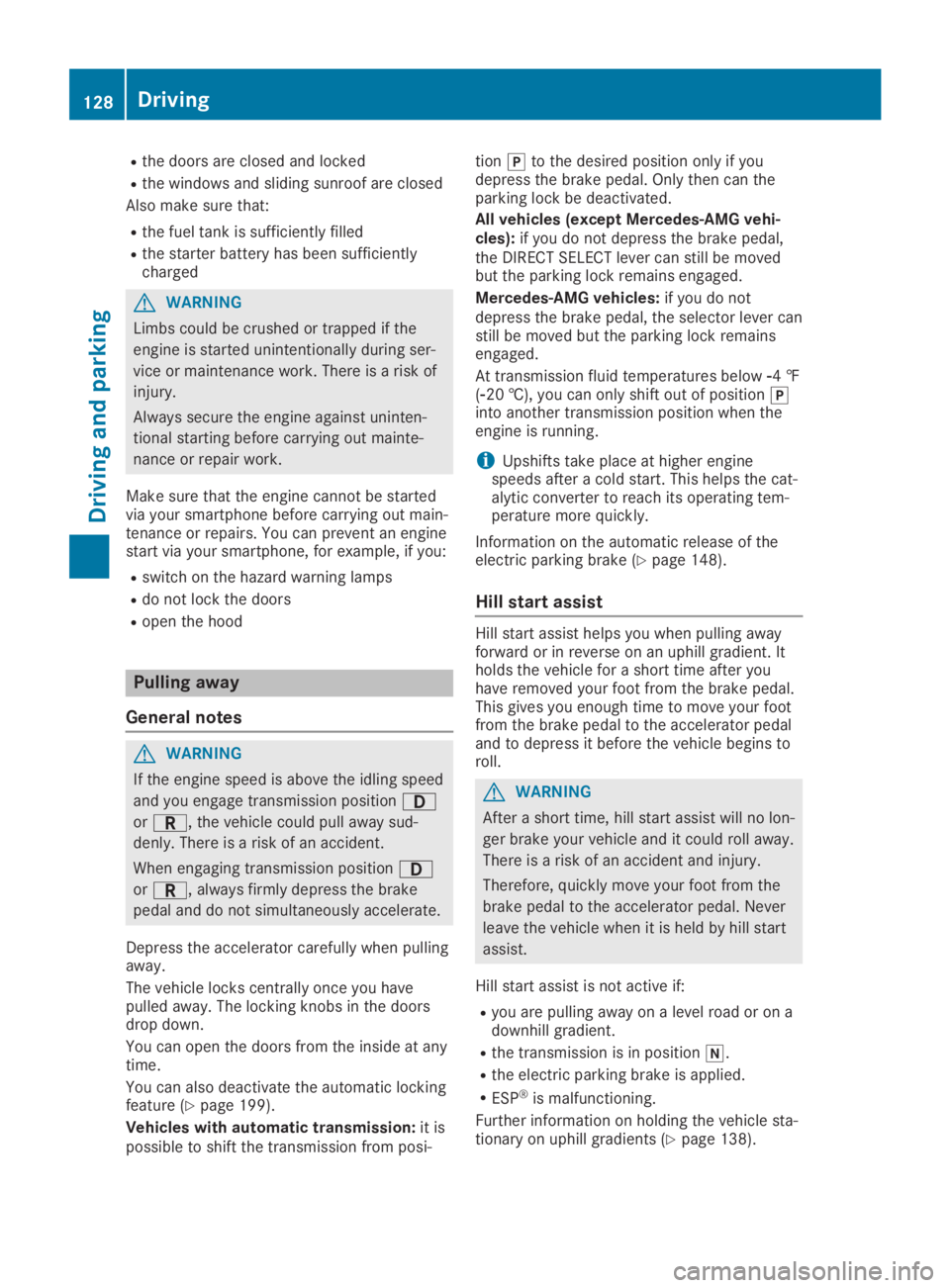
Rthe doors are closed and locked
Rthe windows and sliding sunroof are closed
Also make sure that:
Rthe fuel tank is sufficiently filled
Rthe starter battery has been sufficientlycharged
GWARNING
Limbs could be crushed or trapped if the
engine is started unintentionally during ser-
vice or maintenance work. There is a risk of
injury.
Always secure the engine against uninten-
tional starting before carrying out mainte-
nance or repair work.
Make sure that the engine cannot be startedvia your smartphone before carrying out main-tenance or repairs. You can prevent an enginestart via your smartphone, for example, if you:
Rswitch on the hazard warning lamps
Rdo not lock the doors
Ropen the hood
Pulling away
General notes
GWARNING
If the engine speed is above the idling speed
and you engage transmission position�:
or�F, the vehicle could pull away sud-
denly. There is a risk of an accident.
When engaging transmission position�:
or�F, always firmly depress the brake
pedal and do not simultaneously accelerate.
Depress the accelerator carefully when pullingaway.
The vehicle locks centrally once you havepulled away. The locking knobs in the doorsdrop down.
You can open the doors from the inside at anytime.
You can also deactivate the automatic lockingfeature (Ypage 199).
Vehicles with automatic transmission:it ispossible to shift the transmission from posi-
tion�]to the desired position only if youdepress the brake pedal. Only then can theparking lock be deactivated.
All vehicles (except Mercedes-AMG vehi-cles):if you do not depress the brake pedal,the DIRECT SELECT lever can still be movedbut the parking lock remains engaged.
Mercedes-AMG vehicles:if you do notdepress the brake pedal, the selector lever canstill be moved but the parking lock remainsengaged.
At transmission fluid temperatures below�