2019 MERCEDES-BENZ GLA bluetooth
[x] Cancel search: bluetoothPage 8 of 346
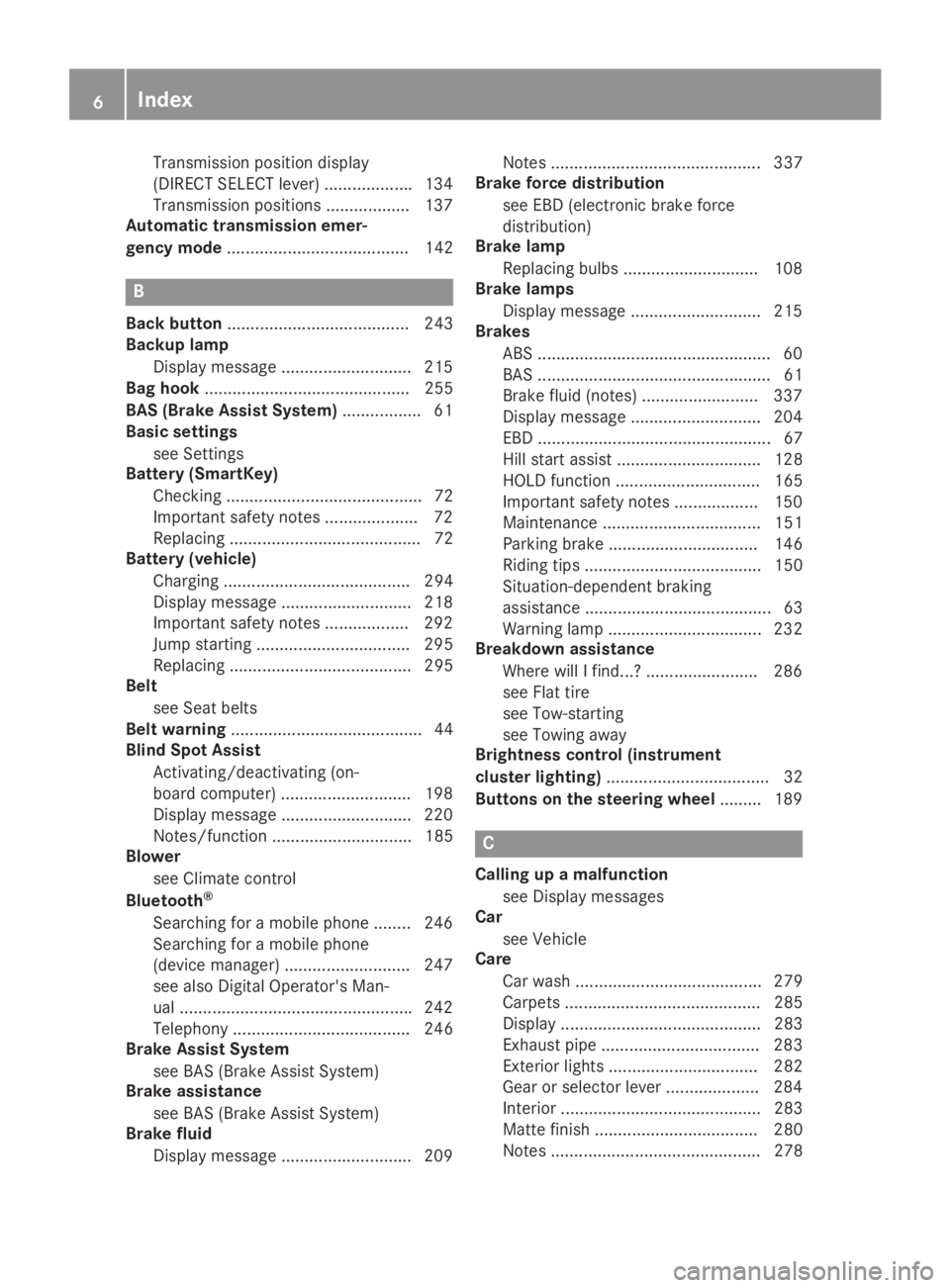
Transmission position display
(DIRECT SELECT lever) ...................134
Transmission positions .................. 137
Automatic transmission emer-
gency mode....................................... 142
B
Back button....................................... 243
Backup lamp
Display message ............................ 215
Bag hook............................................ 255
BAS (Brake Assist System)................. 61
Basic settings
see Settings
Battery (SmartKey)
Checking .......................................... 72
Important safety notes .................... 72
Replacing ......................................... 72
Battery (vehicle)
Charging ........................................ 294
Display message ............................ 218
Important safety notes .................. 292
Jump starting ................................. 295
Replacing ....................................... 295
Belt
see Seat belts
Belt warning......................................... 44
Blind Spot Assist
Activating/deactivating (on-
board computer) ............................ 198
Display message ............................ 220
Notes/function .............................. 185
Blower
see Climate control
Bluetooth®
Searching for a mobile phone ........246
Searching for a mobile phone
(device manager) ........................... 247
see also Digital Operator's Man-
ual ..................................................242
Telephony ...................................... 246
Brake Assist System
see BAS (Brake Assist System)
Brake assistance
see BAS (Brake Assist System)
Brake fluid
Display message ............................ 209
Notes ............................................. 337
Brake force distribution
see EBD (electronic brake force
distribution)
Brake lamp
Replacing bulbs .............................108
Brake lamps
Display message ............................ 215
Brakes
ABS ..................................................60
BAS .................................................. 61
Brake fluid (notes) ......................... 337
Display message............................ 204
EBD .................................................. 67
Hill start assist ............................... 128
HOLD function ............................... 165
Important safety notes .................. 150
Maintenance .................................. 151
Parking brake ................................ 146
Riding tips ...................................... 150
Situation-dependent braking
assistance ........................................ 63
Warning lamp ................................. 232
Breakdown assistance
Where will I find...? ........................ 286
see Flat tire
see Tow-starting
see Towing away
Brightness control (instrument
cluster lighting)................................... 32
Buttons on the steering wheel......... 189
C
Calling up a malfunction
see Display messages
Car
see Vehicle
Care
Car wash ........................................ 279
Carpets .......................................... 285
Display ........................................... 283
Exhaust pipe .................................. 283
Exterior lights ................................ 282
Gear or selector lever .................... 284
Interior ........................................... 283
Matte finish ................................... 280
Notes............................................. 278
6Index
Page 16 of 346
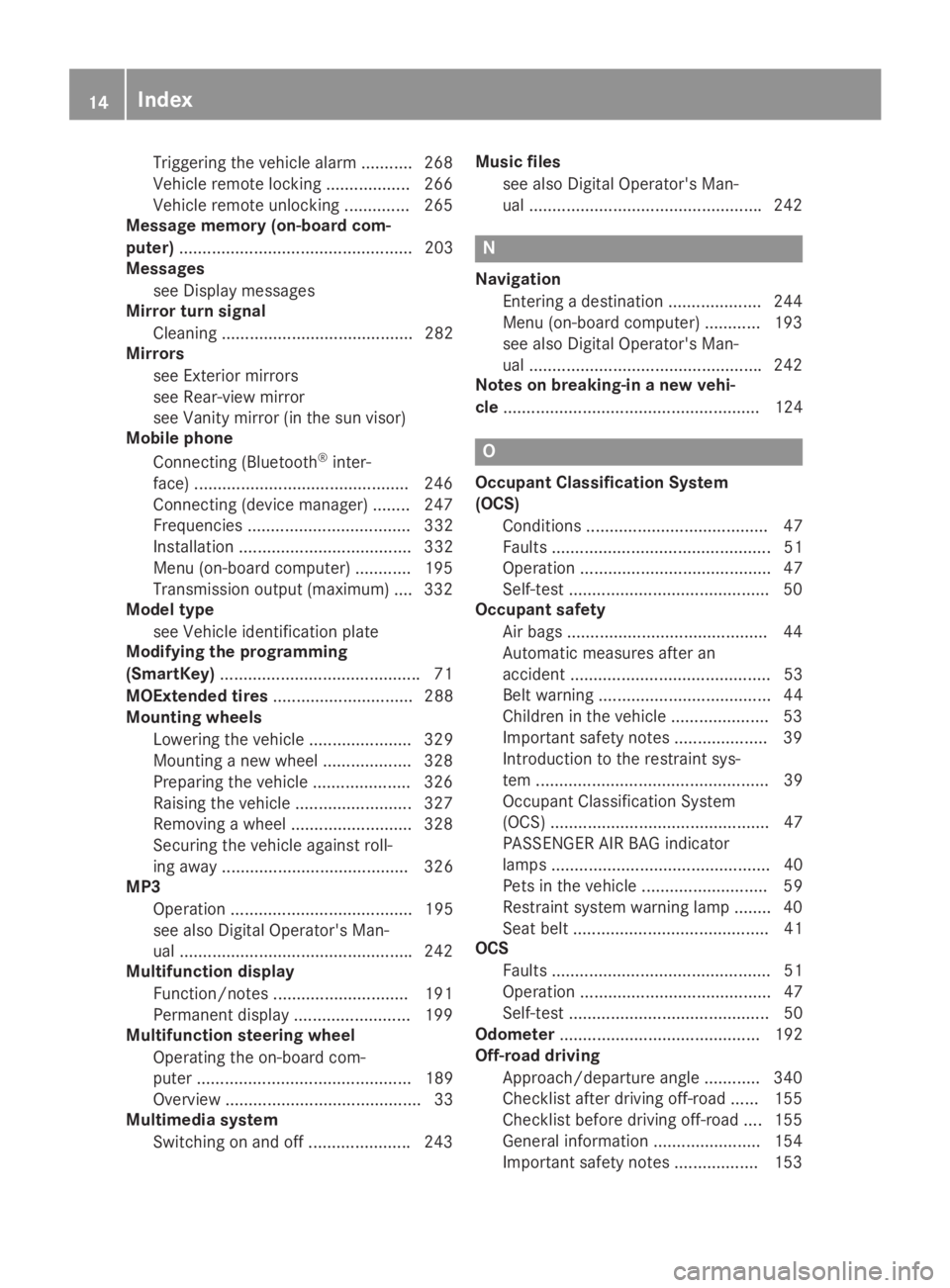
Triggering the vehicle alarm ........... 268
Vehicle remote locking .................. 266
Vehicle remote unlocking .............. 265
Message memory (on-board com-
puter).................................................. 203
Messages
see Display messages
Mirror turn signal
Cleaning ......................................... 282
Mirrors
see Exterior mirrors
see Rear-view mirror
see Vanity mirror (in the sun visor)
Mobile phone
Connecting (Bluetooth®inter-
face) ..............................................246
Connecting (device manager) ........247
Frequencies ................................... 332
Installation ..................................... 332
Menu (on-board computer) ............ 195
Transmission output (maximum) .... 332
Model type
see Vehicle identification plate
Modifying the programming
(SmartKey)...........................................71
MOExtended tires.............................. 288
Mounting wheels
Lowering the vehicle ...................... 329
Mounting a new wheel ................... 328
Preparing the vehicle .....................326
Raising the vehicle ......................... 327
Removing a wheel .......................... 328
Securing the vehicle against roll-
ing away ........................................ 326
MP3
Operation ....................................... 195
see also Digital Operator's Man-
ual ..................................................242
Multifunction display
Function/notes .............................191
Permanent display ......................... 199
Multifunction steering wheel
Operating the on-board com-
puter .............................................. 189
Overview .......................................... 33
Multimedia system
Switching on and off ......................243
Music files
see also Digital Operator's Man-
ual ..................................................242
N
Navigation
Entering a destination .................... 244
Menu (on-board computer) ............ 193
see also Digital Operator's Man-
ual ..................................................242
Notes on breaking-in a new vehi-
cle....................................................... 124
O
Occupant Classification System
(OCS)
Conditions ....................................... 47
Faults ............................................... 51
Operation ......................................... 47
Self-test ...........................................50
Occupant safety
Air bags ...........................................44
Automatic measures after an
accident ........................................... 53
Belt warning ..................................... 44
Children in the vehicle ..................... 53
Important safety notes.................... 39
Introduction to the restraint sys-
tem .................................................. 39
Occupant Classification System
(OCS) ............................................... 47
PASSENGER AIR BAG indicator
lamps ............................................... 40
Pets in the vehicle ........................... 59
Restraint system warning lamp ........ 40
Seat belt .......................................... 41
OCS
Faults ............................................... 51
Operation ......................................... 47
Self-test ........................................... 50
Odometer........................................... 192
Off-road driving
Approach/departure angle ............ 340
Checklist after driving off-road ...... 155
Checklist before driving off-road .... 155
General information ....................... 154
Important safety notes .................. 153
14Index
Page 32 of 346
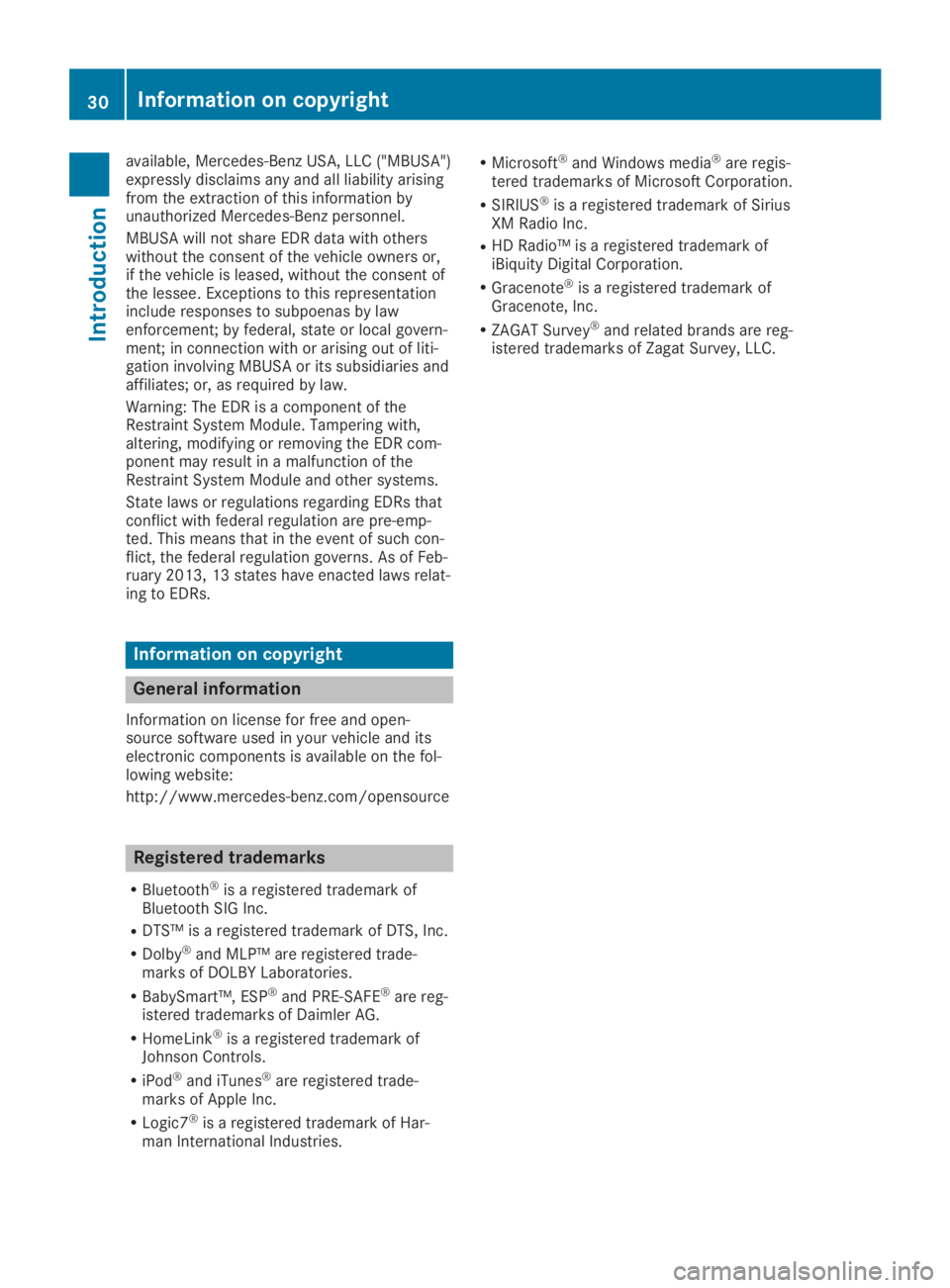
available, Mercedes-Benz USA, LLC ("MBUSA")expressly disclaims any and all liability arisingfrom the extraction of this information byunauthorized Mercedes-Benz personnel.
MBUSA will not share EDR data with otherswithout the consent of the vehicle owners or,if the vehicle is leased, without the consent ofthe lessee. Exceptions to this representationinclude responses to subpoenas by lawenforcement; by federal, state or local govern-ment; in connection with or arising out of liti-gation involving MBUSA or its subsidiaries andaffiliates; or, as required by law.
Warning: The EDR is a component of theRestraint System Module. Tampering with,altering, modifying or removing the EDR com-ponent may result in a malfunction of theRestraint System Module and other systems.
State laws or regulations regarding EDRs thatconflict with federal regulation are pre-emp-ted. This means that in the event of such con-flict, the federal regulation governs. As of Feb-ruary 2013, 13 states have enacted laws relat-ing to EDRs.
Information on copyright
General information
Information on license for free and open-source software used in your vehicle and itselectronic components is available on the fol-lowing website:
http://www.mercedes-benz.com/opensource
Registered trademarks
RBluetooth®is a registered trademark ofBluetooth SIG Inc.
RDTS™ is a registered trademark of DTS, Inc.
RDolby®and MLP™ are registered trade-marks of DOLBY Laboratories.
RBabySmart™, ESP®and PRE-SAFE®are reg-istered trademarks of Daimler AG.
RHomeLink®is a registered trademark ofJohnson Controls.
RiPod®and iTunes®are registered trade-marks of Apple Inc.
RLogic7®is a registered trademark of Har-man International Industries.
RMicrosoft®and Windows media®are regis-tered trademarks of Microsoft Corporation.
RSIRIUS®is a registered trademark of SiriusXM Radio Inc.
RHD Radio™ is a registered trademark ofiBiquity Digital Corporation.
RGracenote®is a registered trademark ofGracenote, Inc.
RZAGAT Survey®and related brands are reg-istered trademarks of Zagat Survey, LLC.
30Information on copyright
Introduction
Page 198 of 346
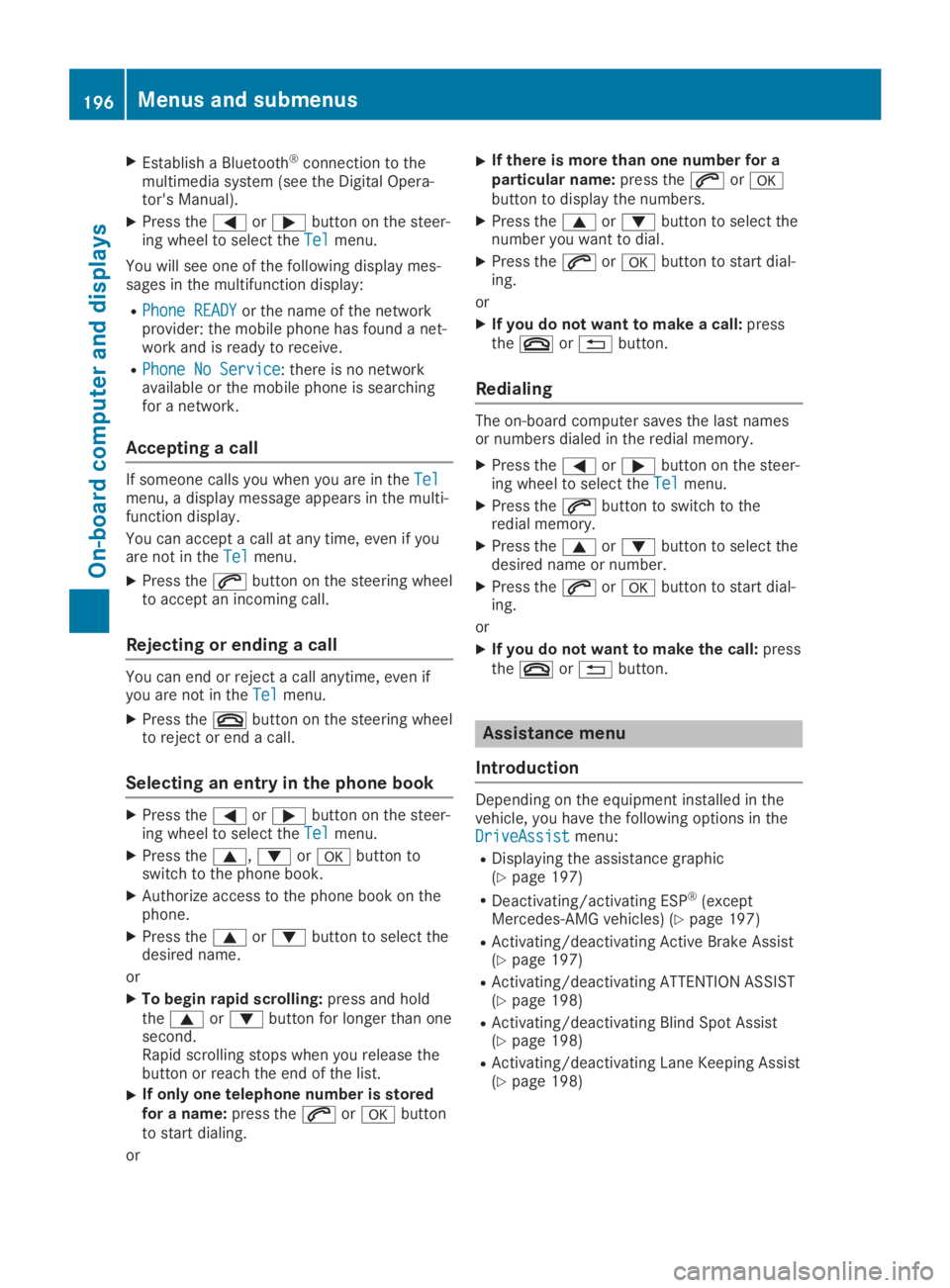
XEstablish a Bluetooth®connection to themultimedia system (see the Digital Opera-tor's Manual).
XPress the�Yor�ebutton on the steer-ing wheel to select theTelTelmenu.
You will see one of the following display mes-sages in the multifunction display:
RPhone READYPhone READYor the name of the networkprovider: the mobile phone has found a net-work and is ready to receive.
RPhone No ServicePhone No Service: there is no networkavailable or the mobile phone is searchingfor a network.
Accepting a call
If someone calls you when you are in theTelTelmenu, a display message appears in the multi-function display.
You can accept a call at any time, even if youare not in theTelTelmenu.
XPress the�abutton on the steering wheelto accept an incoming call.
Rejecting or ending a call
You can end or reject a call anytime, even ifyou are not in theTelTelmenu.
XPress the�vbutton on the steering wheelto reject or end a call.
Selecting an entry in the phone book
XPress the�Yor�ebutton on the steer-ing wheel to select theTelTelmenu.
XPress the�c,�dor�vbutton toswitch to the phone book.
XAuthorize access to the phone book on thephone.
XPress the�cor�dbutton to select thedesired name.
or
XTo begin rapid scrolling:press and holdthe�cor�dbutton for longer than onesecond.Rapid scrolling stops when you release thebutton or reach the end of the list.
XIf only one telephone number is storedfor a name:press the�aor�vbuttonto start dialing.
or
XIf there is more than one number for aparticular name:press the�aor�vbutton to display the numbers.
XPress the�cor�dbutton to select thenumber you want to dial.
XPress the�aor�vbutton to start dial-ing.
or
XIf you do not want to make a call:pressthe�vor�8button.
Redialing
The on-board computer saves the last namesor numbers dialed in the redial memory.
XPress the�Yor�ebutton on the steer-ing wheel to select theTelTelmenu.
XPress the�abutton to switch to theredial memory.
XPress the�cor�dbutton to select thedesired name or number.
XPress the�aor�vbutton to start dial-ing.
or
XIf you do not want to make the call:pressthe�vor�8button.
Assistance menu
Introduction
Depending on the equipment installed in thevehicle, you have the following options in theDriveAssistDriveAssistmenu:
RDisplaying the assistance graphic(Ypage 197)
RDeactivating/activating ESP®(exceptMercedes‑AMG vehicles) (Ypage 197)
RActivating/deactivating Active Brake Assist(Ypage 197)
RActivating/deactivating ATTENTION ASSIST(Ypage 198)
RActivating/deactivating Blind Spot Assist(Ypage 198)
RActivating/deactivating Lane Keeping Assist(Ypage 198)
196Menus and submenus
On-board computer and displays
Page 248 of 346
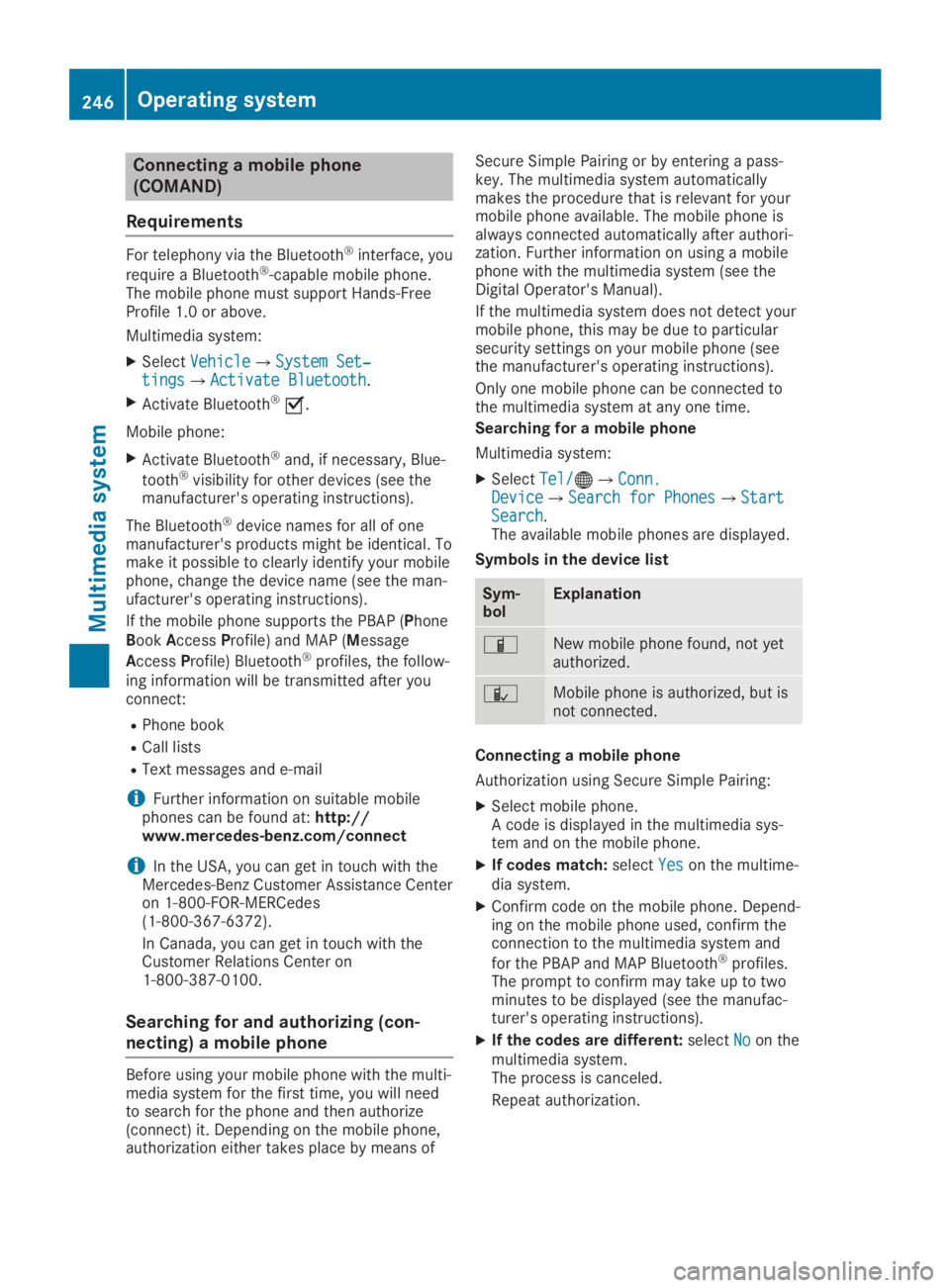
Connecting a mobile phone
(COMAND)
Requirements
For telephony via the Bluetooth®interface, you
require a Bluetooth®-capable mobile phone.The mobile phone must support Hands-FreeProfile 1.0 or above.
Multimedia system:
XSelectVehicleVehicle�{System Set‐System Set‐tingstings�{Activate BluetoothActivate Bluetooth.
XActivate Bluetooth®�s.
Mobile phone:
XActivate Bluetooth®and, if necessary, Blue-
tooth®visibility for other devices (see themanufacturer's operating instructions).
The Bluetooth®device names for all of onemanufacturer's products might be identical. Tomake it possible to clearly identify your mobilephone, change the device name (see the man-ufacturer's operating instructions).
If the mobile phone supports the PBAP (PhoneBookAccessProfile) and MAP (Message
AccessProfile) Bluetooth®profiles, the follow-ing information will be transmitted after youconnect:
RPhone book
RCall lists
RText messages and e-mail
iFurther information on suitable mobilephones can be found at:http://www.mercedes-benz.com/connect
iIn the USA, you can get in touch with theMercedes-Benz Customer Assistance Centeron 1-800-FOR-MERCedes(1-800-367-6372).
In Canada, you can get in touch with theCustomer Relations Center on1-800-387-0100.
Searching for and authorizing (con-
necting) a mobile phone
Before using your mobile phone with the multi-media system for the first time, you will needto search for the phone and then authorize(connect) it. Depending on the mobile phone,authorization either takes place by means of
Secure Simple Pairing or by entering a pass-key. The multimedia system automaticallymakes the procedure that is relevant for yourmobile phone available. The mobile phone isalways connected automatically after authori-zation. Further information on using a mobilephone with the multimedia system (see theDigital Operator's Manual).
If the multimedia system does not detect yourmobile phone, this may be due to particularsecurity settings on your mobile phone (seethe manufacturer's operating instructions).
Only one mobile phone can be connected tothe multimedia system at any one time.
Searching for a mobile phone
Multimedia system:
XSelectTel/Tel/�
Page 249 of 346
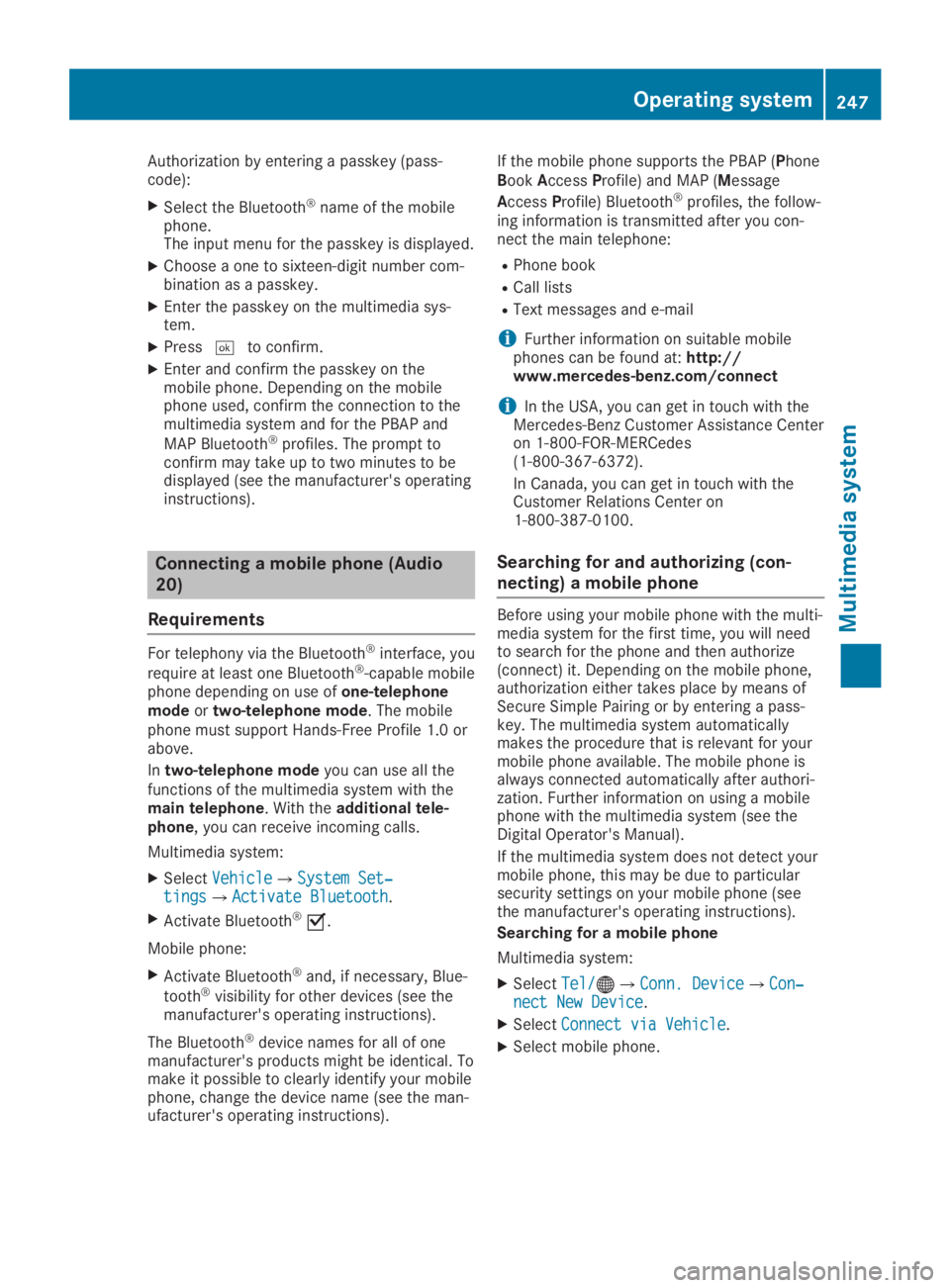
Authorization by entering a passkey (pass-code):
XSelect the Bluetooth®name of the mobilephone.The input menu for the passkey is displayed.
XChoose a one to sixteen-digit number com-bination as a passkey.
XEnter the passkey on the multimedia sys-tem.
XPress�Tto confirm.
XEnter and confirm the passkey on themobile phone. Depending on the mobilephone used, confirm the connection to themultimedia system and for the PBAP and
MAP Bluetooth®profiles. The prompt toconfirm may take up to two minutes to bedisplayed (see the manufacturer's operatinginstructions).
Connecting a mobile phone (Audio
20)
Requirements
For telephony via the Bluetooth®interface, you
require at least one Bluetooth®-capable mobilephone depending on use ofone-telephonemodeortwo-telephone mode. The mobilephone must support Hands-Free Profile 1.0 orabove.
Intwo-telephone modeyou can use all thefunctions of the multimedia system with themain telephone. With theadditional tele-phone, you can receive incoming calls.
Multimedia system:
XSelectVehicleVehicle�{System Set‐System Set‐tingstings�{Activate BluetoothActivate Bluetooth.
XActivate Bluetooth®�s.
Mobile phone:
XActivate Bluetooth®and, if necessary, Blue-
tooth®visibility for other devices (see themanufacturer's operating instructions).
The Bluetooth®device names for all of onemanufacturer's products might be identical. Tomake it possible to clearly identify your mobilephone, change the device name (see the man-ufacturer's operating instructions).
If the mobile phone supports the PBAP (PhoneBookAccessProfile) and MAP (Message
AccessProfile) Bluetooth®profiles, the follow-ing information is transmitted after you con-nect the main telephone:
RPhone book
RCall lists
RText messages and e-mail
iFurther information on suitable mobilephones can be found at:http://www.mercedes-benz.com/connect
iIn the USA, you can get in touch with theMercedes-Benz Customer Assistance Centeron 1-800-FOR-MERCedes(1-800-367-6372).
In Canada, you can get in touch with theCustomer Relations Center on1-800-387-0100.
Searching for and authorizing (con-
necting) a mobile phone
Before using your mobile phone with the multi-media system for the first time, you will needto search for the phone and then authorize(connect) it. Depending on the mobile phone,authorization either takes place by means ofSecure Simple Pairing or by entering a pass-key. The multimedia system automaticallymakes the procedure that is relevant for yourmobile phone available. The mobile phone isalways connected automatically after authori-zation. Further information on using a mobilephone with the multimedia system (see theDigital Operator's Manual).
If the multimedia system does not detect yourmobile phone, this may be due to particularsecurity settings on your mobile phone (seethe manufacturer's operating instructions).
Searching for a mobile phone
Multimedia system:
XSelectTel/Tel/�
Page 250 of 346
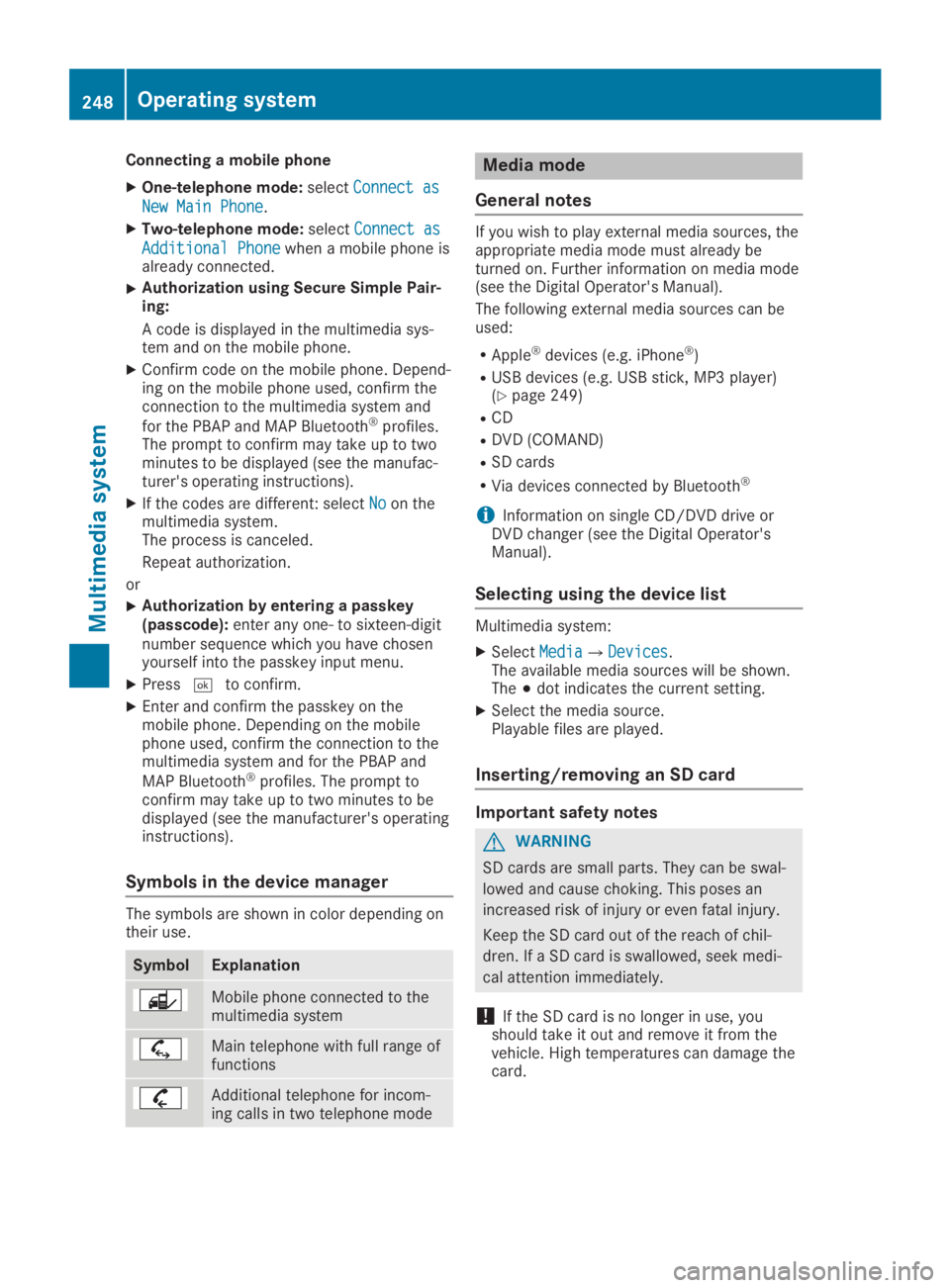
Connecting a mobile phone
XOne-telephone mode:selectConnect asConnect as
New Main PhoneNew Main Phone.
XTwo-telephone mode:selectConnect asConnect as
Additional PhoneAdditional Phonewhen a mobile phone isalready connected.
XAuthorization using Secure Simple Pair-ing:
A code is displayed in the multimedia sys-tem and on the mobile phone.
XConfirm code on the mobile phone. Depend-ing on the mobile phone used, confirm theconnection to the multimedia system and
for the PBAP and MAP Bluetooth®profiles.The prompt to confirm may take up to twominutes to be displayed (see the manufac-turer's operating instructions).
XIf the codes are different: selectNoNoon themultimedia system.The process is canceled.
Repeat authorization.
or
XAuthorization by entering a passkey(passcode):enter any one- to sixteen-digitnumber sequence which you have chosenyourself into the passkey input menu.
XPress�Tto confirm.
XEnter and confirm the passkey on themobile phone. Depending on the mobilephone used, confirm the connection to themultimedia system and for the PBAP and
MAP Bluetooth®profiles. The prompt toconfirm may take up to two minutes to bedisplayed (see the manufacturer's operatinginstructions).
Symbols in the device manager
The symbols are shown in color depending ontheir use.
SymbolExplanation
Mobile phone connected to themultimedia system
Main telephone with full range offunctions
Additional telephone for incom-ing calls in two telephone mode
Media mode
General notes
If you wish to play external media sources, theappropriate media mode must already beturned on. Further information on media mode(see the Digital Operator's Manual).
The following external media sources can beused:
RApple®devices (e.g. iPhone®)
RUSB devices (e.g. USB stick, MP3 player)(Ypage 249)
RCD
RDVD (COMAND)
RSD cards
RVia devices connected by Bluetooth®
iInformation on single CD/DVD drive orDVD changer (see the Digital Operator'sManual).
Selecting using the device list
Multimedia system:
XSelectMediaMedia�{DevicesDevices.The available media sources will be shown.The�;dot indicates the current setting.
XSelect the media source.Playable files are played.
Inserting/removing an SD card
Important safety notes
GWARNING
SD cards are small parts. They can be swal-
lowed and cause choking. This poses an
increased risk of injury or even fatal injury.
Keep the SD card out of the reach of chil-
dren. If a SD card is swallowed, seek medi-
cal attention immediately.
!If the SD card is no longer in use, youshould take it out and remove it from thevehicle. High temperatures can damage thecard.
248Operating system
Multimedia system